parking sensors CITROEN C5 AIRCROSS 2020 Handbook (in English)
[x] Cancel search | Manufacturer: CITROEN, Model Year: 2020, Model line: C5 AIRCROSS, Model: CITROEN C5 AIRCROSS 2020Pages: 292, PDF Size: 8.59 MB
Page 176 of 292
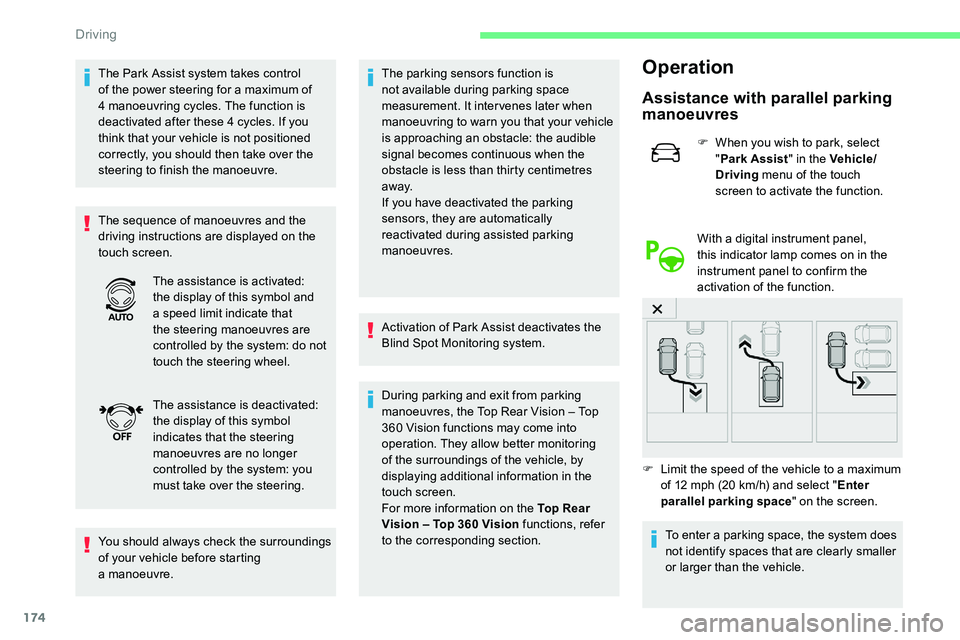
174
The Park Assist system takes control
of the power steering for a maximum of
4
manoeuvring cycles. The function is
deactivated after these 4
cycles. If you
think that your vehicle is not positioned
correctly, you should then take over the
steering to finish the manoeuvre.
The sequence of manoeuvres and the
driving instructions are displayed on the
touch screen.
You should always check the surroundings
of your vehicle before starting
a
manoeuvre. The parking sensors function is
not available during parking space
measurement. It intervenes later when
manoeuvring to warn you that your vehicle
is approaching an obstacle: the audible
signal becomes continuous when the
obstacle is less than thirty centimetres
away.
If you have deactivated the parking
sensors, they are automatically
reactivated during assisted parking
manoeuvres.
Activation of Park Assist deactivates the
Blind Spot Monitoring system.
During parking and exit from parking
manoeuvres, the Top Rear Vision – Top
360
Vision functions may come into
operation. They allow better monitoring
of the surroundings of the vehicle, by
displaying additional information in the
touch screen.
For more information on the Top Rear
Vision – Top 360
Vision functions, refer
to the corresponding section.Operation
Assistance with parallel parking
manoeuvres
F When you wish to park, select "Park Assist " in the Vehicle/
Driving menu of the touch
screen to activate the function.
With a
digital instrument panel,
this indicator lamp comes on in the
instrument panel to confirm the
activation of the function.
F
L
imit the speed of the vehicle to a maximum
of 12
mph (20 km/h) and select " Enter
parallel parking space " on the screen.
The assistance is activated:
the display of this symbol and
a
speed limit indicate that
the steering manoeuvres are
controlled by the system: do not
touch the steering wheel.
The assistance is deactivated:
the display of this symbol
indicates that the steering
manoeuvres are no longer
controlled by the system: you
must take over the steering.
To enter a
parking space, the system does
not identify spaces that are clearly smaller
or larger than the vehicle.
Driving
Page 177 of 292
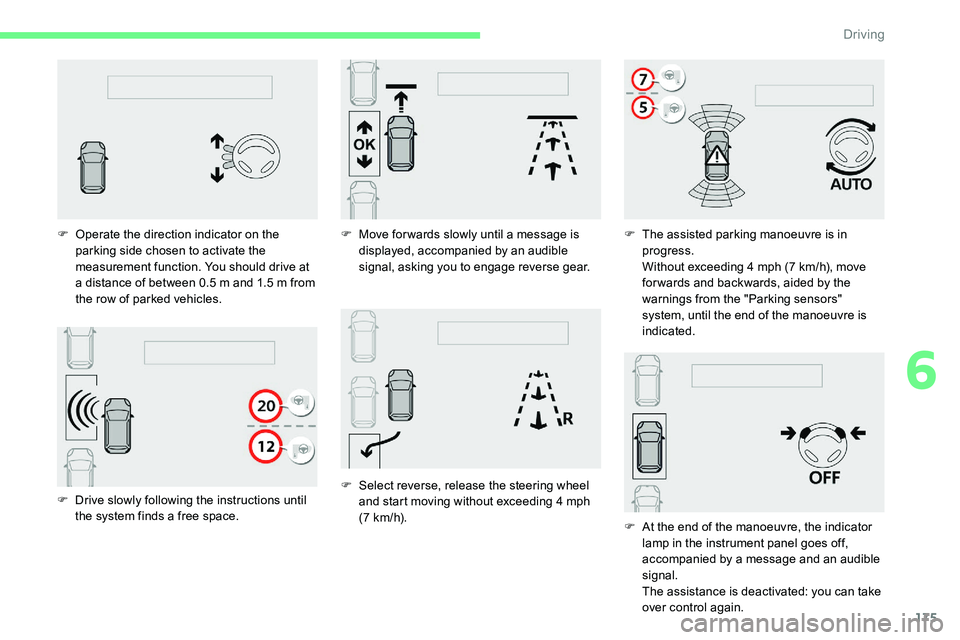
175
F Drive slowly following the instructions until the system finds a free space.
F
O
perate the direction indicator on the
parking side chosen to activate the
measurement function. You should drive at
a distance of between 0.5 m and 1.5 m from
the row of parked vehicles. F
M
ove for wards slowly until a message is
displayed, accompanied by an audible
signal, asking you to engage reverse gear.
F S elect reverse, release the steering wheel
and start moving without exceeding 4 mph
(7
km/h).F
T
he assisted parking manoeuvre is in
progress.
Without exceeding 4 mph (7 km/h), move
for wards and backwards, aided by the
warnings from the "Parking sensors"
system, until the end of the manoeuvre is
indicated.
F
A
t the end of the manoeuvre, the indicator
lamp in the instrument panel goes off,
accompanied by a
message and an audible
signal.
The assistance is deactivated: you can take
over control again.
6
Driving
Page 178 of 292

176
Assistance in exiting from
a parallel parking space
F When you want to leave a parallel parking
space, start the engine.
F
W
ith the vehicle stationary,
select " Park Assist " in the
Vehicle/Driving menu of the
touch screen to activate the
function.
With a
digital instrument panel,
this indicator lamp comes on in the
instrument panel to confirm the
activation of the function.
F
P
ress " Exit parking space " on the screen. F
T
he assisted parking manoeuvre is in
progress. Without exceeding 3
mph
(5
km/h), move for wards and backwards,
aided by the warnings from the "Parking
sensors" system, until the end of the
manoeuvre is indicated.
Assistance with bay parking
manoeuvres
F When you wish to park, select "Park Assist " in the Vehicle/
Driving menu of the touch
screen to activate the function.
With a
digital instrument panel,
this indicator lamp comes on in the
instrument panel to confirm the
activation of the function.
F
L
imit the speed of the vehicle to a maximum
of 12
mph (20 km/h) and select " Enter bay
parking space " on the screen.
F
O
perate the direction indicator for the exit
side chosen.
F
E
ngage reverse or forward gear and release
the steering wheel. The manoeuvre is complete when the vehicle's
front wheels are clear of the parking space.
At the end of the manoeuvre, the indicator lamp in the instrument panel goes off, accompanied
by a
message and an audible signal.
The assistance is deactivated: you can take
over control again.
Driving
Page 179 of 292

177
F Drive slowly following the instructions until the system finds a free space.
F
O
perate the direction indicator on the
parking side chosen to activate the
measurement function. You should drive at
a distance of between 0.5 m and 1.5 m from
the row of parked vehicles.
When several successive bays are found,
the vehicle will be directed towards the
last one. F
M
ove for wards slowly until a message is
displayed, accompanied by an audible
signal, asking you to engage reverse gear.
F
S
elect reverse, release the steering wheel
and start moving without exceeding 4
mph
(7
km/h).F
T
he assisted parking manoeuvre is in
progress.
Without exceeding 4 mph (7 km/h), follow
the instructions displayed in the instrument
panel, aided by the warnings from the
"Parking sensors" system, until the end of
the manoeuvre is indicated.
At the end of the manoeuvre, the indicator lamp
in the instrument panel goes off, accompanied
by a
message and an audible signal.
The assistance is deactivated: you can take
over control again.
During a
bay parking manoeuvre, the Park
Assist system is automatically deactivated
once the rear of the vehicle is within 50
cm
of an obstacle.
6
Driving
Page 285 of 292
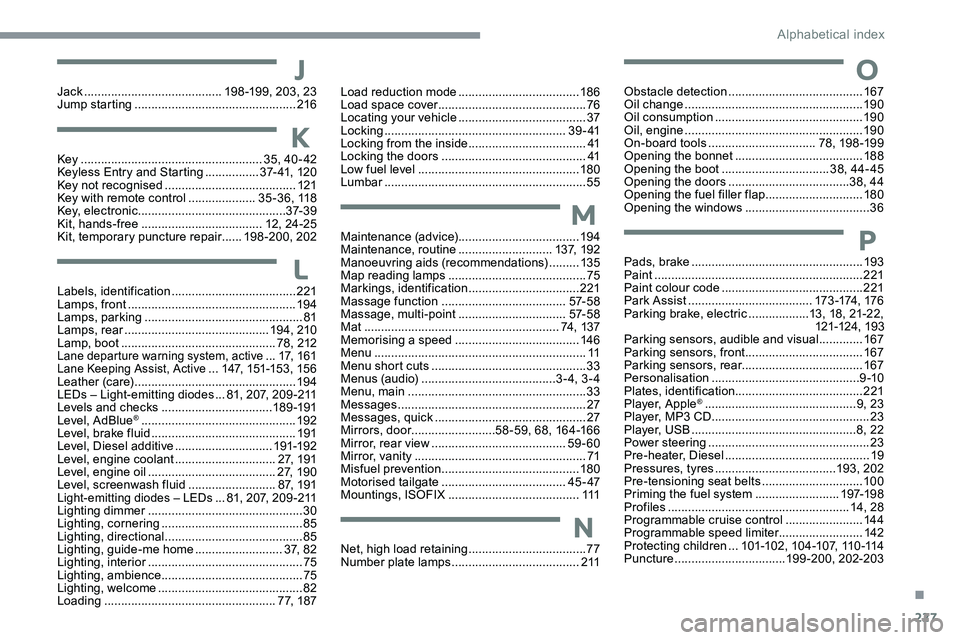
227
Jack .........................................198 -19 9, 203, 23
Jump starting ................................................ 216J
KKey ...................................................... 35, 40 - 42
Keyless Entry and Starting ................3
7- 41, 120
Key not recognised
....................................... 12
1
Key with remote control
....................3
5 - 3 6 , 11 8
Key, electronic
............................................37- 3 9
Kit, hands-free
.................................... 12
, 24 -25
Kit, temporary puncture repair
...... 1
98-200, 202Load reduction mode
....................................
18 6
Load space cover ............................................
76
Locating your vehicle
......................................
37
Locking
...............................
.......................
3 9 - 41
Locking from the inside ...................................
41
Locking the doors ........................................... 41
L ow fuel level ................................................18
0
Lumbar
............................................................55
LLabels, identification ..................................... 221
Lamps, front .................................................. 19 4
Lamps, parking
............................................... 81
Lamps, rear
........................................... 19 4, 210
Lamp, boot
.............................................. 78, 212
Lane departure warning system, active ...17, 1 6 1Lane Keeping Assist, Active ... 147, 151-15 3, 15 6
Leather (care)
................................................ 19 4
LEDs – Light-emitting diodes ...81, 207, 209 -211
Levels and checks
.............................. ...18 9 -191
Level, AdBlue
® .............................................. 19 2
Level, brake fluid ........................................... 191
Level, Diesel additive
............................. 191-192
Level, engine coolant
.............................. 2 7, 1 9 1
Level, engine oil
...................................... 2 7, 1 9 0
Level, screenwash fluid
.......................... 87
, 191
Light-emitting diodes – LEDs ...81, 207, 209 -211
Lighting dimmer
.............................................. 30
Lighting, cornering
.......................................... 85
Lighting, directional
......................................... 85
Lighting, guide-me home
.......................... 3 7, 8 2
Lighting, interior
...............................
............... 75
Lighting, ambience
.......................................... 75
Lighting, welcome
........................................... 82
Loading
................................................... 77, 187
MMaintenance (advice) ....................................19 4
Maintenance, routine ............................1 3 7, 1 9 2
Manoeuvring aids (recommendations)
.........13 5
Map reading lamps
......................................... 75
M
arkings, identification
.................................221
Massage function
..................................... 57- 5 8
Massage, multi-point
................................57- 5 8
Mat
.......................................................... 74 , 13 7
Memorising a
speed
..................................... 14
6
Menu
............................................................... 11
Menu short cuts
.............................................. 33
M
enus (audio)
........................................3-4, 3-4
Menu, main
..................................................... 33
M
essages
........................................................ 27
Messages, quick
............................................. 2
7
Mirrors, door ......................... 58 - 59, 68, 16 4 -166
Mirror, rear view
........................................ 59-60
Mirror, vanity
................................................... 71
Misfuel prevention
......................................... 18 0
Motorised tailgate
..................................... 4
5 - 47
Mountings, ISOFIX
....................................... 111
NNet, high load retaining ...................................77
Number plate lamps ...................................... 2 11
OObstacle detection ........................................ 167
Oil change ..................................................... 19
0
Oil consumption
............................................ 19 0
Oil, engine
..................................................... 19 0
On-board tools
................................ 78, 198 -19 9
Opening the bonnet
...................................... 188
Opening the boot
................................ 38, 44- 45
Opening the doors
.................................... 38, 44
Opening the fuel filler flap
.............................18 0
Opening the windows
..................................... 36
PPads, brake ................................................... 193
Paint .............................................................. 221
Paint colour code
.......................................... 221
Park Assist
...............................
......173 -174, 176
Parking brake, electric
.................. 1
3, 18, 21-22,
121-124, 193
Parking sensors, audible and visual
.............167
Parking sensors, front
...................................167
Parking sensors, rear .................................... 167
Personalisation
............................................ 9 -10
Plates, identification ...................................... 221
Player, Apple
® ............................................. 9 , 23
Player, MP3
CD ............................... ................23
Player, USB
................................................. 8, 22
Power steering
...............................
.................23
Pre-heater, Diesel
........................................... 19
Pressures, tyres
.................................... 193, 202
Pre-tensioning seat belts
.............................. 10 0
Priming the fuel system
......................... 197-198
Profiles
...................................................... 14, 28
Programmable cruise control
.......................14 4
Programmable speed limiter .........................142
Protecting children
...101-102, 104 -107, 110 -114
Puncture
................................. 199-200, 202-203
.
Alphabetical index