USB CITROEN C5 AIRCROSS 2020 Handbook (in English)
[x] Cancel search | Manufacturer: CITROEN, Model Year: 2020, Model line: C5 AIRCROSS, Model: CITROEN C5 AIRCROSS 2020Pages: 292, PDF Size: 8.59 MB
Page 267 of 292
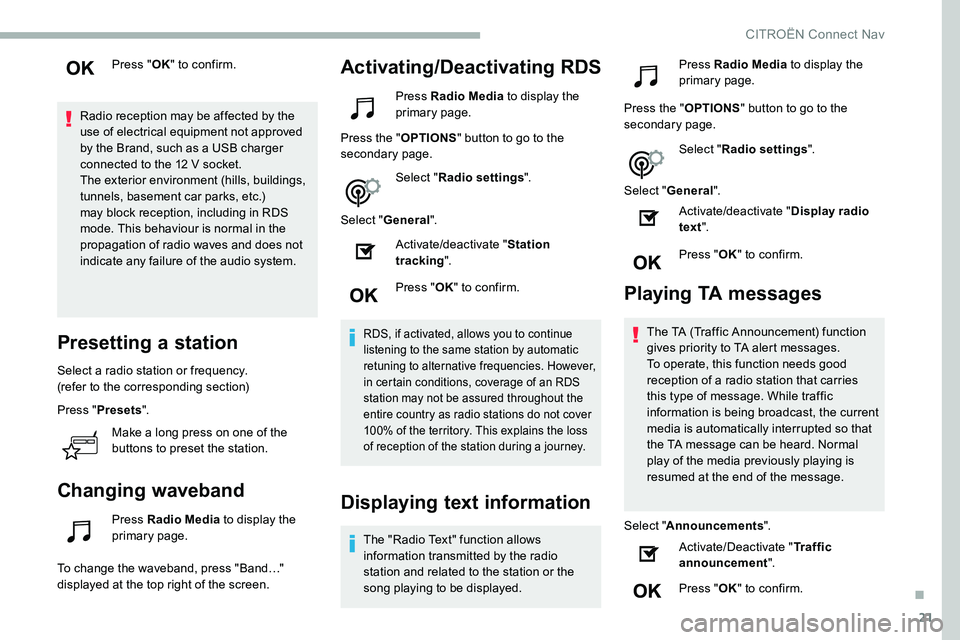
21
Press "OK" to confirm.
Radio reception may be affected by the
use of electrical equipment not approved
by the Brand, such as a
USB charger
connected to the 12
V socket.
The exterior environment (hills, buildings,
tunnels, basement car parks, etc.)
may block reception, including in RDS
mode. This behaviour is normal in the
propagation of radio waves and does not
indicate any failure of the audio system.
Presetting a station
Select a radio station or frequency.
(refer to the corresponding section)
Press " Presets ".
Make a
long press on one of the
buttons to preset the station.
Changing waveband
Press Radio Media to display the
primary page.
To change the waveband, press "Band…"
displayed at the top right of the screen.
Activating/Deactivating RDS
Press Radio Media to display the
primary page.
Press the " OPTIONS" button to go to the
secondary page.
Select "Radio settings ".
Select " General ".
Activate/deactivate " Station
tracking ".
Press " OK" to confirm.
RDS, if activated, allows you to continue
listening to the same station by automatic
retuning to alternative frequencies. However,
in certain conditions, coverage of an RDS
station may not be assured throughout the
entire country as radio stations do not cover
100% of the territory. This explains the loss
of reception of the station during a
journey.
Displaying text information
The "Radio Text" function allows
information transmitted by the radio
station and related to the station or the
song playing to be displayed. Press Radio Media
to display the
primary page.
Press the " OPTIONS" button to go to the
secondary page.
Select "Radio settings ".
Select " General ".
Activate/deactivate " Display radio
text ".
Press " OK" to confirm.
Playing TA messages
The TA (Traffic Announcement) function
gives priority to TA alert messages.
To operate, this function needs good
reception of a
radio station that carries
this type of message. While traffic
information is being broadcast, the current
media is automatically interrupted so that
the TA message can be heard. Normal
play of the media previously playing is
resumed at the end of the message.
Select " Announcements ".
Activate/Deactivate " Traffic
announcement ".
Press " OK" to confirm.
.
CITROËN Connect Nav
Page 268 of 292
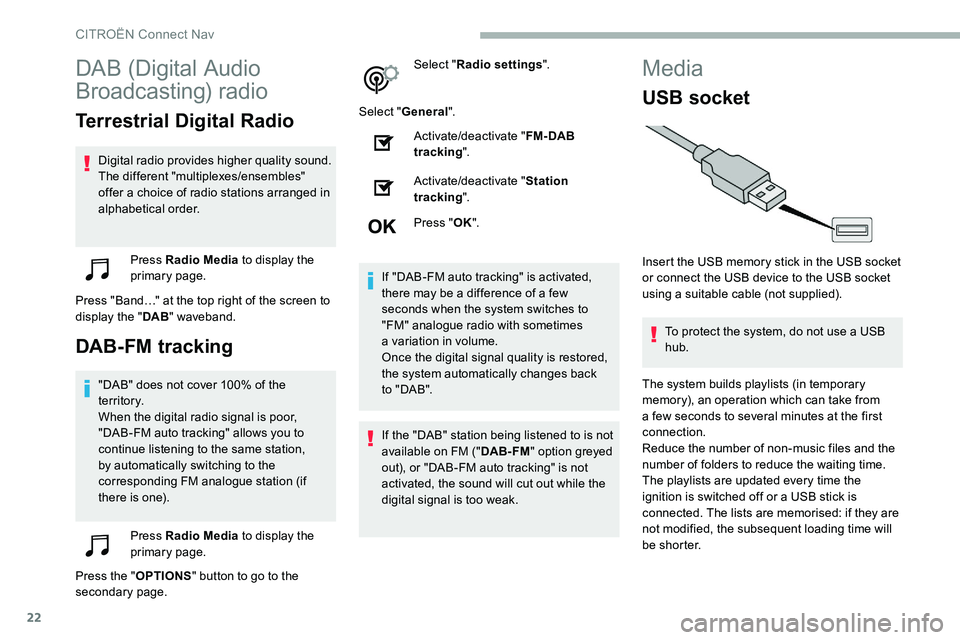
22
DAB (Digital Audio
Broadcasting) radio
Terrestrial Digital Radio
Digital radio provides higher quality sound.
The different "multiplexes/ensembles"
offer a choice of radio stations arranged in
alphabetical order.
Press Radio Media to display the
primary page.
Press "Band…" at the top right of the screen to
display the " DAB" waveband.
DAB-FM tracking
"DAB" does not cover 100% of the
te r r i to r y.
When the digital radio signal is poor,
"DAB-FM auto tracking" allows you to
continue listening to the same station,
by automatically switching to the
corresponding FM analogue station (if
there is one).
Press Radio Media to display the
primary page.
Press the " OPTIONS" button to go to the
secondary page. Select "
Radio settings ".
Select " General ".
Activate/deactivate " FM- DAB
tracking ".
Activate/deactivate " Station
tracking ".
Press " OK".
If "DAB-FM auto tracking" is activated,
there may be a difference of a few
seconds when the system switches to
"FM" analogue radio with sometimes
a variation in volume.
Once the digital signal quality is restored,
the system automatically changes back
to " DA B ".
If the "DAB" station being listened to is not
available on FM (" DAB- FM" option greyed
out), or "DAB-FM auto tracking" is not
activated, the sound will cut out while the
digital signal is too weak.
Media
USB socket
Insert the USB memory stick in the USB socket
or connect the USB device to the USB socket
using a
suitable cable (not supplied).
To protect the system, do not use a
USB
hub.
The system builds playlists (in temporary
memory), an operation which can take from
a
few seconds to several minutes at the first
connection.
Reduce the number of non-music files and the
number of folders to reduce the waiting time.
The playlists are updated every time the
ignition is switched off or a
USB stick is
connected. The lists are memorised: if they are
not modified, the subsequent loading time will
b e s h o r t e r.
CITROËN Connect Nav
Page 269 of 292
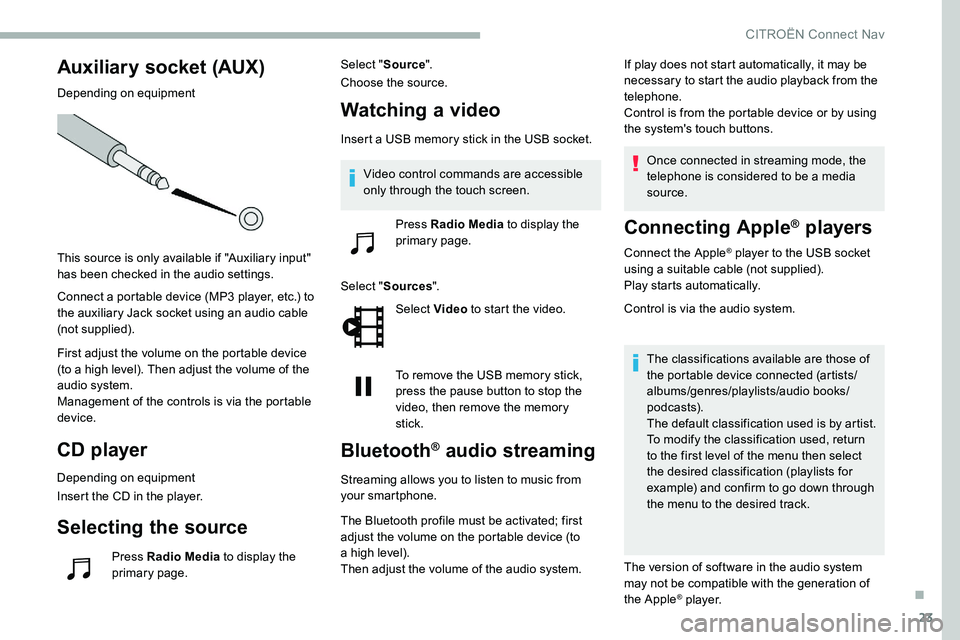
23
Auxiliary socket (AUX)
Depending on equipment
This source is only available if "Auxiliary input"
has been checked in the audio settings.
Connect a portable device (MP3 player, etc.) to
the auxiliary Jack socket using an audio cable
(not supplied).
First adjust the volume on the portable device
(to a
high level). Then adjust the volume of the
audio system.
Management of the controls is via the portable
device.
CD player
Depending on equipment
Insert the CD in the player.
Selecting the source
Press Radio Media to display the
primary page. Select "
Source".
Choose the source.
Watching a video
Insert a USB memory stick in the USB socket.
Sel ect " Sources ".
Select Video to start the video.
To remove the USB memory stick,
press the pause button to stop the
video, then remove the memory
stick.
Bluetooth® audio streaming
Streaming allows you to listen to music from
your smartphone.
The Bluetooth profile must be activated; first
adjust the volume on the portable device (to
a
high level).
Then adjust the volume of the audio system. If play does not start automatically, it may be
necessary to start the audio playback from the
telephone.
Control is from the portable device or by using
the system's touch buttons.
Once connected in streaming mode, the
telephone is considered to be a media
source.
Connecting Apple® players
Connect the Apple® player to the USB socket
using a
suitable cable (not supplied).
Play starts automatically.
Control is via the audio system.
The classifications available are those of
the portable device connected (artists/
albums/genres/playlists/audio books/
podcasts).
The default classification used is by artist.
To modify the classification used, return
to the first level of the menu then select
the desired classification (playlists for
example) and confirm to go down through
the menu to the desired track.
The version of software in the audio system
may not be compatible with the generation of
the Apple
® p l aye r.
Video control commands are accessible
only through the touch screen.
Press Radio Media to display the
primary page.
.
CITROËN Connect Nav
Page 270 of 292
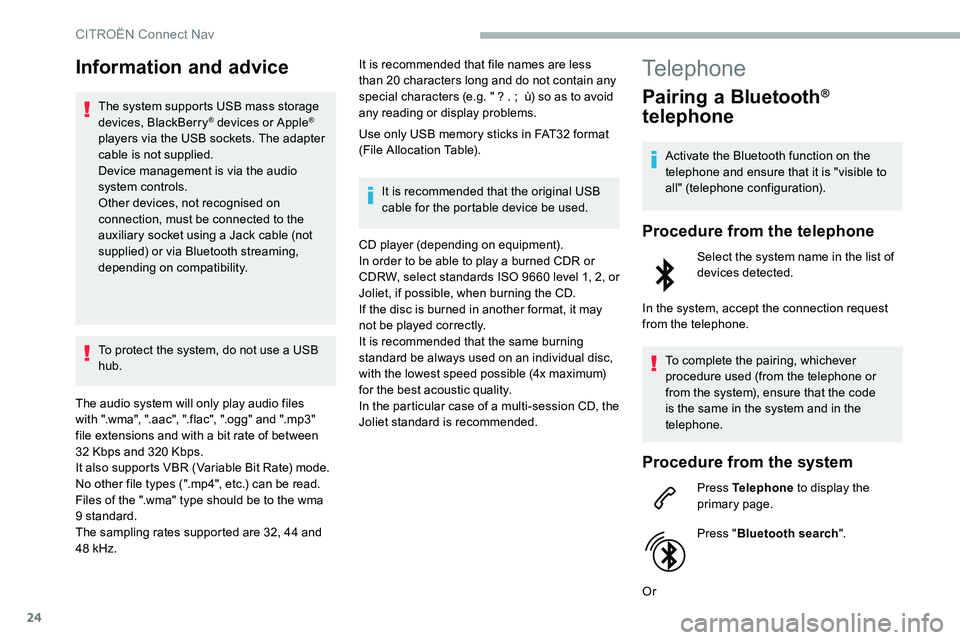
24
Information and advice
The system supports USB mass storage
devices, BlackBerry® devices or Apple®
players via the USB sockets. The adapter
cable is not supplied.
Device management is via the audio
system controls.
Other devices, not recognised on
connection, must be connected to the
auxiliary socket using a
Jack cable (not
supplied) or via Bluetooth streaming,
depending on compatibility.
To protect the system, do not use a
USB
hub.
The audio system will only play audio files
with ".wma", ".aac", ".flac", ".ogg" and ".mp3"
file extensions and with a
bit rate of between
32
Kbps and 320
Kbps.
It also supports VBR (Variable Bit Rate) mode.
No other file types (".mp4", etc.) can be read.
Files of the ".wma" type should be to the wma
9
standard.
The sampling rates supported are 32, 44
and
48
kHz. It is recommended that file names are less
than 20
characters long and do not contain any
special characters (e.g. " ? . ; ù) so as to avoid
any reading or display problems.
Use only USB memory sticks in FAT32 format
(File Allocation Table).
It is recommended that the original USB
cable for the portable device be used.
CD player (depending on equipment).
In order to be able to play a
burned CDR or
CDRW, select standards ISO
9660 level 1, 2, or
Joliet, if possible, when burning the CD.
If the disc is burned in another format, it may
not be played correctly.
It is recommended that the same burning
standard be always used on an individual disc,
with the lowest speed possible (4x maximum)
for the best acoustic quality.
In the particular case of a
multi-session CD, the
Joliet standard is recommended.
Telephone
Pairing a Bluetooth®
telephone
Activate the Bluetooth function on the
telephone and ensure that it is "visible to
all" (telephone configuration).
Procedure from the telephone
Select the system name in the list of
devices detected.
In the system, accept the connection request
from the telephone.
To complete the pairing, whichever
procedure used (from the telephone or
from the system), ensure that the code
is the same in the system and in the
telephone.
Procedure from the system
Press Telephone to display the
primary page.
Press " Bluetooth search ".
Or
CITROËN Connect Nav
Page 274 of 292
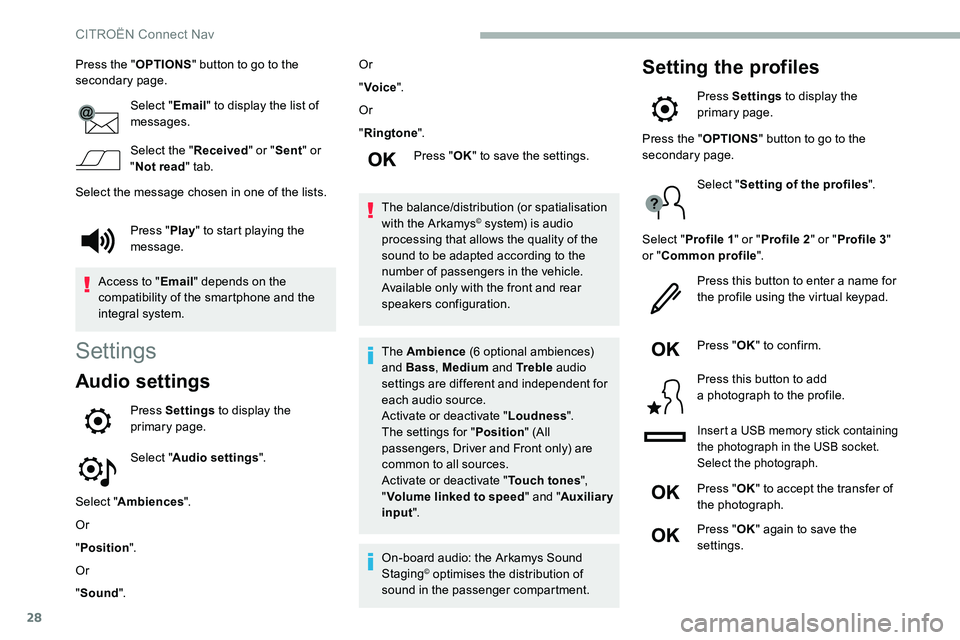
28
Press the "OPTIONS" button to go to the
secondary page.
Select "Email" to display the list of
messages.
Select the " Received" or "Sent " or
" Not read " tab.
Select the message chosen in one of the lists.
Settings
Audio settings
Press Settings to display the
primary page.
Select " Audio settings ".
Select " Ambiences ".
Or
" Position ".
Or
" Sound ". Or
"
Voice ".
Or
" Ringtone ".
Press " OK" to save the settings.
The balance/distribution (or spatialisation
with the Arkamys
© system) is audio
processing that allows the quality of the
sound to be adapted according to the
number of passengers in the vehicle.
Available only with the front and rear
speakers configuration.
The Ambience (6
optional ambiences)
and Bass , Medium and Tr e b l e audio
settings are different and independent for
each audio source.
Activate or deactivate " Loudness".
The settings for " Position" (All
passengers, Driver and Front only) are
common to all sources.
Activate or deactivate " Touch tones",
" Volume linked to speed " and "Auxiliary
input ".
On-board audio: the Arkamys Sound
Staging
© optimises the distribution of
sound in the passenger compartment.
Setting the profiles
Press Settings to display the
primary page.
Press " Play" to start playing the
message.
Access to " Email" depends on the
compatibility of the smartphone and the
integral system. Press the "
OPTIONS" button to go to the
secondary page.
Select "Setting of the profiles ".
Select " Profile 1 " or "Profile 2 " or "Profile 3 "
or " Common profile ".
Press this button to enter a
name for
the profile using the virtual keypad.
Press " OK" to confirm.
Press this button to add
a
photograph to the profile.
Insert a USB memory stick containing
t he photograph in the USB socket.
Select the photograph.
Press " OK" to accept the transfer of
the photograph.
Press " OK" again to save the
settings.
CITROËN Connect Nav
Page 279 of 292
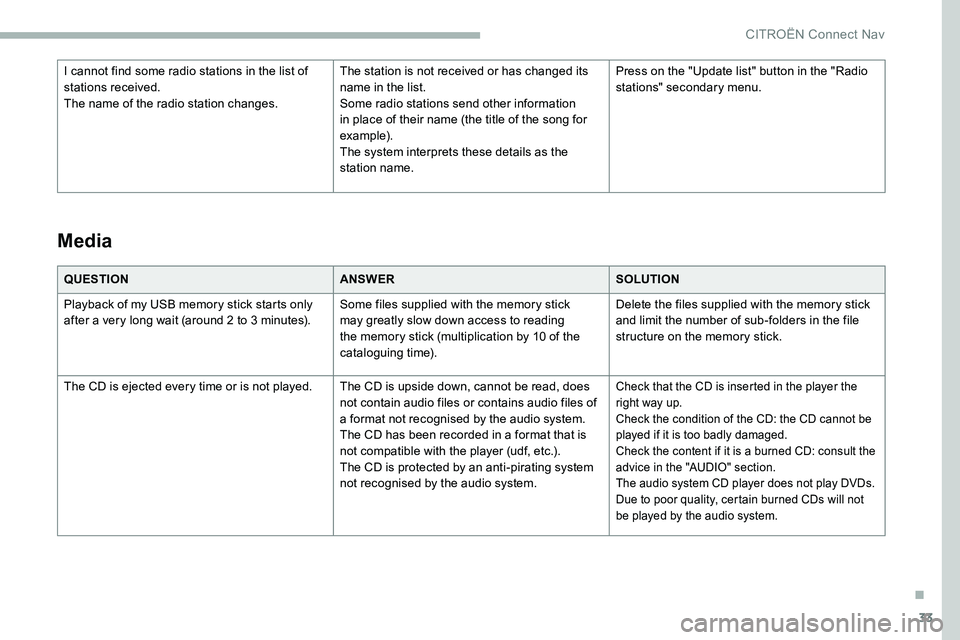
33
QUESTIONANSWERSOLUTION
Playback of my USB memory stick starts only
after a
very long wait (around 2 to 3 minutes).Some files supplied with the memory stick
may greatly slow down access to reading
the memory stick (multiplication by 10
of the
cataloguing time). Delete the files supplied with the memory stick
and limit the number of sub-folders in the file
structure on the memory stick.
The CD is ejected every time or is not played. The CD is upside down, cannot be read, does not contain audio files or contains audio files of
a
format not recognised by the audio system.
The CD has been recorded in a
format that is
not compatible with the player (udf, etc.).
The CD is protected by an anti-pirating system
not recognised by the audio system.
Check that the CD is inserted in the player the
right way up.
Check the condition of the CD: the CD cannot be
played if it is too badly damaged.
Check the content if it is a
burned CD: consult the
advice in the "AUDIO" section.
The audio system CD player does not play DVDs.
Due to poor quality, certain burned CDs will not
be played by the audio system.
Media
I cannot find some radio stations in the list of
stations received.
The name of the radio station changes. The station is not received or has changed its
name in the list.
Some radio stations send other information
in place of their name (the title of the song for
example).
The system interprets these details as the
station name.Press on the "Update list" button in the "Radio
stations" secondary menu.
.
CITROËN Connect Nav
Page 280 of 292

34
There is a long waiting period following the
i nsertion of a CD or connection of a USB
memory stick. Upon insertion of a
new external media,
the system reads a certain amount of data
(directory, title, artist, etc.). This may take from
a
few seconds to a few minutes.This is per fectly normal.
The CD sound is of poor quality. The CD used is scratched or of poor quality. Insert good quality CDs and store them in
suitable conditions.
The audio settings (bass, treble, ambience) are
unsuitable. Return bass and treble settings to 0, without
selecting an ambience.
Some information characters in the currently
playing media are not displayed correctly. The audio system does not display some types
of characters.Use standard characters to name tracks and
folders.
Playback of streaming files does not start. The connected device does not automatically launch playback.Start playback from the device.
Names of tracks and playing time are not
displayed on the audio streaming screen. The Bluetooth profile does not allow the
transfer of this information.
CITROËN Connect Nav
Page 285 of 292
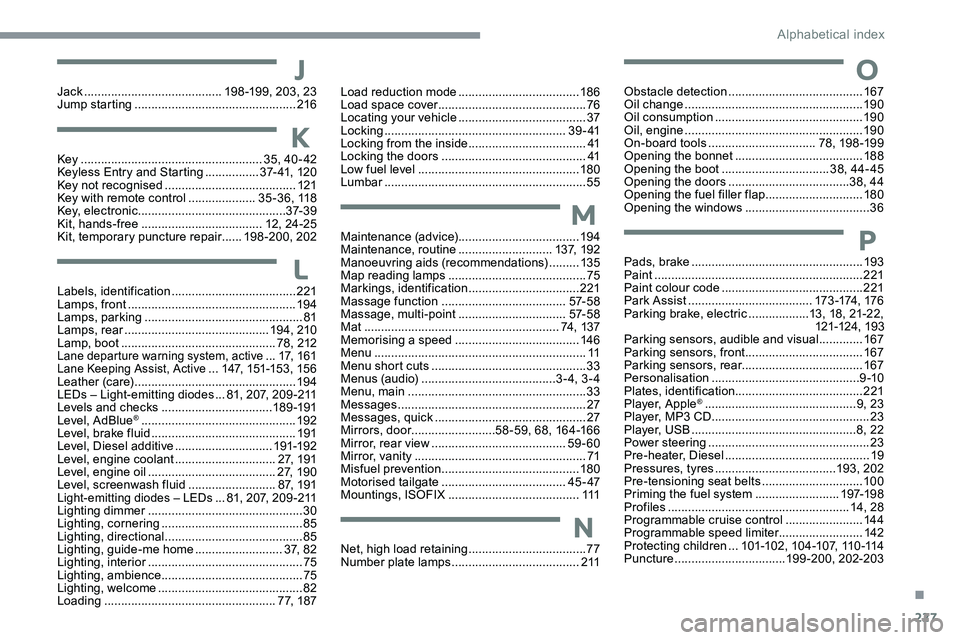
227
Jack .........................................198 -19 9, 203, 23
Jump starting ................................................ 216J
KKey ...................................................... 35, 40 - 42
Keyless Entry and Starting ................3
7- 41, 120
Key not recognised
....................................... 12
1
Key with remote control
....................3
5 - 3 6 , 11 8
Key, electronic
............................................37- 3 9
Kit, hands-free
.................................... 12
, 24 -25
Kit, temporary puncture repair
...... 1
98-200, 202Load reduction mode
....................................
18 6
Load space cover ............................................
76
Locating your vehicle
......................................
37
Locking
...............................
.......................
3 9 - 41
Locking from the inside ...................................
41
Locking the doors ........................................... 41
L ow fuel level ................................................18
0
Lumbar
............................................................55
LLabels, identification ..................................... 221
Lamps, front .................................................. 19 4
Lamps, parking
............................................... 81
Lamps, rear
........................................... 19 4, 210
Lamp, boot
.............................................. 78, 212
Lane departure warning system, active ...17, 1 6 1Lane Keeping Assist, Active ... 147, 151-15 3, 15 6
Leather (care)
................................................ 19 4
LEDs – Light-emitting diodes ...81, 207, 209 -211
Levels and checks
.............................. ...18 9 -191
Level, AdBlue
® .............................................. 19 2
Level, brake fluid ........................................... 191
Level, Diesel additive
............................. 191-192
Level, engine coolant
.............................. 2 7, 1 9 1
Level, engine oil
...................................... 2 7, 1 9 0
Level, screenwash fluid
.......................... 87
, 191
Light-emitting diodes – LEDs ...81, 207, 209 -211
Lighting dimmer
.............................................. 30
Lighting, cornering
.......................................... 85
Lighting, directional
......................................... 85
Lighting, guide-me home
.......................... 3 7, 8 2
Lighting, interior
...............................
............... 75
Lighting, ambience
.......................................... 75
Lighting, welcome
........................................... 82
Loading
................................................... 77, 187
MMaintenance (advice) ....................................19 4
Maintenance, routine ............................1 3 7, 1 9 2
Manoeuvring aids (recommendations)
.........13 5
Map reading lamps
......................................... 75
M
arkings, identification
.................................221
Massage function
..................................... 57- 5 8
Massage, multi-point
................................57- 5 8
Mat
.......................................................... 74 , 13 7
Memorising a
speed
..................................... 14
6
Menu
............................................................... 11
Menu short cuts
.............................................. 33
M
enus (audio)
........................................3-4, 3-4
Menu, main
..................................................... 33
M
essages
........................................................ 27
Messages, quick
............................................. 2
7
Mirrors, door ......................... 58 - 59, 68, 16 4 -166
Mirror, rear view
........................................ 59-60
Mirror, vanity
................................................... 71
Misfuel prevention
......................................... 18 0
Motorised tailgate
..................................... 4
5 - 47
Mountings, ISOFIX
....................................... 111
NNet, high load retaining ...................................77
Number plate lamps ...................................... 2 11
OObstacle detection ........................................ 167
Oil change ..................................................... 19
0
Oil consumption
............................................ 19 0
Oil, engine
..................................................... 19 0
On-board tools
................................ 78, 198 -19 9
Opening the bonnet
...................................... 188
Opening the boot
................................ 38, 44- 45
Opening the doors
.................................... 38, 44
Opening the fuel filler flap
.............................18 0
Opening the windows
..................................... 36
PPads, brake ................................................... 193
Paint .............................................................. 221
Paint colour code
.......................................... 221
Park Assist
...............................
......173 -174, 176
Parking brake, electric
.................. 1
3, 18, 21-22,
121-124, 193
Parking sensors, audible and visual
.............167
Parking sensors, front
...................................167
Parking sensors, rear .................................... 167
Personalisation
............................................ 9 -10
Plates, identification ...................................... 221
Player, Apple
® ............................................. 9 , 23
Player, MP3
CD ............................... ................23
Player, USB
................................................. 8, 22
Power steering
...............................
.................23
Pre-heater, Diesel
........................................... 19
Pressures, tyres
.................................... 193, 202
Pre-tensioning seat belts
.............................. 10 0
Priming the fuel system
......................... 197-198
Profiles
...................................................... 14, 28
Programmable cruise control
.......................14 4
Programmable speed limiter .........................142
Protecting children
...101-102, 104 -107, 110 -114
Puncture
................................. 199-200, 202-203
.
Alphabetical index
Page 286 of 292

228
RS
T
Radar (warnings) ........................................... 13 6
Radio ........................................ 5 - 6, 8, 20 -21, 23
Radio, digital (Digital Audio Broadcasting – DAB)
................................7, 2 2
Range, AdBlue
........................................ 28, 192
RDS
................
............................................. 6, 21
Rear screen, demisting
.............................68-69
Recharging the battery
.................................217
Recirculation, air
....................................... 65 - 67
Recovery
....................................................... 219
Reduction of electrical load
..........................18 6
Regeneration of the particle filter
.................192
Reinitialisation of the under-inflation detection system
.................................. 13 3 -13 4
Reinitialising the remote control
..................... 43
R
eminder, key in ignition
...............................11
9
Reminder, lighting on
...................................... 80
R
emote control
............................... 35-37, 39-41
Removing a
wheel ................................ 203-206
Removing the mat
........................................... 74
Replacing bulbs
..................... 2
06 -207, 210 -211
Replacing fuses
..................................... 212-213
Replacing the air filter
................................... 19
2
Replacing the oil filter
................................... 19
2
Replacing the passenger compartment filter ...192
Reservoir, screenwash
................................. 191
Resetting the service indicator
................. 26-27
Resetting the trip recorder
.............................. 30
Reset trip
......................................................... 31
Rev counter
................................................... 8-9
Reversing camera
.................. 1
3 6 , 16 8 -16 9, 171
Reversing lamps
..............................
............. 210
Roof bars
................................................ 187-188
Running out of fuel (Diesel)
................... 197-198 Safety, children
........
101-102, 104 -107, 110 -114
Saturation of the particle filter (Diesel) .........
192
Screen menu map
...........................................
11
Screenwash, front
...........................................
86
Screenwash, rear
............................................
86
Selective Catalytic Reduction (SCR)
......
29, 19 4
Seat belts
..................................
13, 98 -10 0, 109
Seats, electric
...........................................
56-57
Seats, front
...............................
.................
54-57
Seats, heated
..................................................
57
Seats, rear
.................................................
60 - 61
Selector, gear
.........................................
125 -12 9
Sensors (warnings)
.......................................
137
Serial number, vehicle
..................................
221
Service indicator
..................................
2 6 - 2 7, 2 9
Service (warning lamp)
...................................
14
Servicing
................................ 1
4, 26, 26 -27, 192
Settings, equipment
........................................
33
Settings, system
........................................
15, 29
Sidelamps
................................. 7
9, 81, 209 -210
Side repeater
................................................
209
Snow chains
..................................................
18 6
Socket, 12 V accessory ............................
72, 76
Socket, auxiliary .......................................... 8, 23
Socket, Jack ....................................................
23
Socket,, USB ......................................... 72, 8, 22
Speed limiter
.................................. 14
0 -143, 14 6
Speed limit recognition
......................... 1
3 7, 1 4 0
Speedometer
........................................ 8 - 9, 137
Spotlamps, side
............................................ 20
9
Stability control (ESC).................... 91-92, 94-96
Starting a
Diesel engine
............................... 18
1
Starting the engine
....................................... 11
8
Starting the vehicle
...18, 21-2 2, 118 -120, 125 -129Starting using another battery ..............121, 216
Station, radio ............................... .......5 - 6, 20 -21
Stay, bonnet
........................................... 188 -189
Steering mounted controls, audio
............ 2-
3, 2
Steering wheel, adjustment
............................ 58
S
topping the vehicle
...........................18, 21-22,
118 -120, 125 -12 9 STOP (warning lamp)
......................................
12
Stop & Start
.................................
23, 32, 63, 68,
130, 132, 180, 188, 192, 218
Storage
...........................................
71, 73 -74, 76
Storage box
.....................................................
78
Storage compartments
...................................
71
Storage wells
............................................
76, 78
Storing driving positions
........................... 5
6-57
Stowing rings
..................................................
76
Sunroof, panoramic
.................................. 5
2-53
Sunshine sensor
.............................................
62
Sun visor
...............................
..........................
71
Switching off the engine
...............................
11 8
Synchronising the remote control ...................
43
Tables of engines
..................................
223-224
Tables of fuses ...............................
212-213, 215
Ta n k , f u e l
.......................................................
18 0
Technical data
....................................... 22
3-224
Telephone
........................... 7
2-73, 12-14, 24-27
Temperature, coolant
................................
12, 27
Third brake lamp
...........................................
2 11
Three flashes (direction indicators)
................ 80
T
icket holder
...................................................
71
Time (setting)
......................................
34, 15, 30
TMC (Traffic info)
............................................
14
T
ool kit
.............................................
78, 198 -19 9
Top 360 Vision ......................................
16 8 , 171
Topping up AdBlue
® ...................................... 19 6
Top Rear Vision..................................... 168 -169
Total distance recorder
................................... 30
Touch screen ................................................. 1, 1
To w b a r
...............................
...................... 9 4, 182
Towbar with quickly detachable towball ...183 -185
Towed loads
.................................................. 222
Towing another vehicle
................................. 219
Traffic information (TMC)
................................ 14
Tr a i l e r
...............
....................................... 9 4, 182
Alphabetical index
Page 287 of 292

229
W
V
U
Trailer stability assist (TSA) ............................94
T rajectory control systems ........................91
-92
Triangle, warning ........................................... 197
Trip computer
............................................. 31- 32
Trip distance recorder
..................................... 3
0
Ty r e s
.............................................................. 193
Tyre under-inflation detection
.........19, 132, 202 Warning lamp, STOP ......................................
12
W
ashing ........................................................137
Washing (advice) ........................................... 19 4
Weights
...............
..........................................222
Welcome lighting ....................................... 3 7, 8 2
Wheel, spare
......................... 19
3, 198 -19 9, 203
Window controls
.............................................51
Windscreen, heated
........................................68
Wiper blades (changing)
.................................87
Wipers
................................................25, 85, 88
Wipers, automatic rain sensitive
...............86, 88
Wiper, rear ....................................................... 86
Warning and indicator lamps
.................... 1
1, 12
Warning lamps
.......................................... 11, 2 9
Warning lamp, airbag
...................................... 19
W
arning lamp, braking system
.......................13
Warning lamp, Diesel engine pre-heater
.......19
Warning lamp, driver's seat belt not fastened ...99
W
arning lamp, low fuel level
........................... 20
Warning lamp, parking brake
.......................... 13
Warning lamp, seat belts
................................ 99
Warning lamp, Service ....................................14
Ventilation
................................
61- 62, 6 4, 69 -70
Visibility
...............
............................................
68
Vision, 180° for ward
.....................................
171
Vision, 180° rear
...........................................
171
Voice commands
..................................
4 - 7, 9 -11
Under-inflation (detection)
..............
19, 132, 202
Unlocking
............................................
35 -36, 38
Unlocking from the inside
...............................
41
Unlocking the boot
...............................
.....
36, 38
Unlocking the doors
........................................ 41
U
nlocking the tailgate
...............................
3
6, 38
Updating the date
................................ 3
4, 16, 29
Updating the time
...............................
.
34, 15, 30
USB
.......................................................
8, 22-23
.
Alphabetical index