fuse CITROEN C5 AIRCROSS 2020 Handbook (in English)
[x] Cancel search | Manufacturer: CITROEN, Model Year: 2020, Model line: C5 AIRCROSS, Model: CITROEN C5 AIRCROSS 2020Pages: 292, PDF Size: 8.59 MB
Page 5 of 292
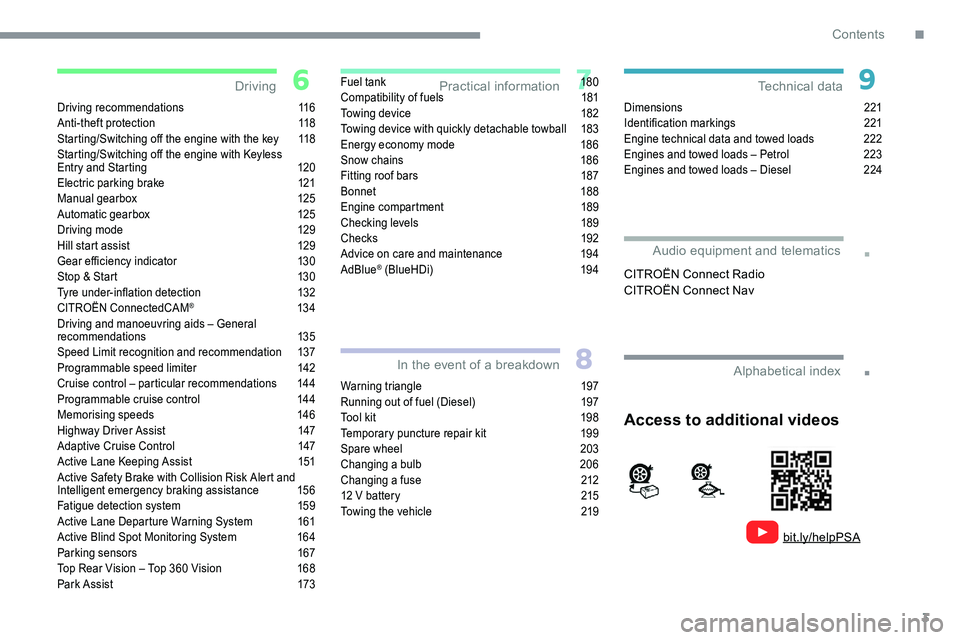
3
.
.
Driving recommendations 116
Anti-theft protection 1 18
Starting/Switching off the engine with the key
1
18
Starting/Switching off the engine with Keyless
Entry and Starting
1
20
Electric parking brake
1
21
Manual gearbox
1
25
Automatic gearbox
1
25
Driving mode
1
29
Hill start assist
1
29
Gear efficiency indicator
1
30
Stop & Start
1
30
Tyre under-inflation detection
1
32
CITROËN ConnectedCAM
® 13 4
Driving and manoeuvring aids – General
recommendations
135
Speed Limit recognition and recommendation
1
37
Programmable speed limiter
1
42
Cruise control – particular recommendations
1
44
Programmable cruise control
1
44
Memorising speeds
1
46
Highway Driver Assist
1
47
Adaptive Cruise Control
1
47
Active Lane Keeping Assist
1
51
Active Safety Brake with Collision Risk Alert and
Intelligent emergency braking assistance
1
56
Fatigue detection system
1
59
Active Lane Departure Warning System
1
61
Active Blind Spot Monitoring System
1
64
Parking sensors
1
67
Top Rear Vision – Top 360
Vision
1
68
Park Assist
1
73Fuel tank
1
80
Compatibility of fuels
1
81
Towing device
1
82
Towing device with quickly detachable towball
1
83
Energy economy mode
1
86
Snow chains
1
86
Fitting roof bars
1
87
Bonnet
188
Engine compartment
1
89
Checking levels
1
89
Checks
192
Advice on care and maintenance
1
94
AdBlue
® (BlueHDi) 1 94
Warning triangle
1
97
Running out of fuel (Diesel)
1
97
Tool kit
1
98
Temporary puncture repair kit
1
99
Spare wheel
20
3
Changing a
bulb
2
06
Changing a
fuse
2
12
12
V battery
2
15
Towing the vehicle
2
19Dimensions
221
Identification markings
2
21
Engine technical data and towed loads
2
22
Engines and towed loads – Petrol
2
23
Engines and towed loads – Diesel
2
24
Driving
Practical information
In the event of a breakdown Technical data
Alphabetical index
Access to additional videos
bit.ly/helpPSA
Audio equipment and telematics
CITROËN Connect Radio
CITROËN Connect Nav
.
Contents
Page 6 of 292
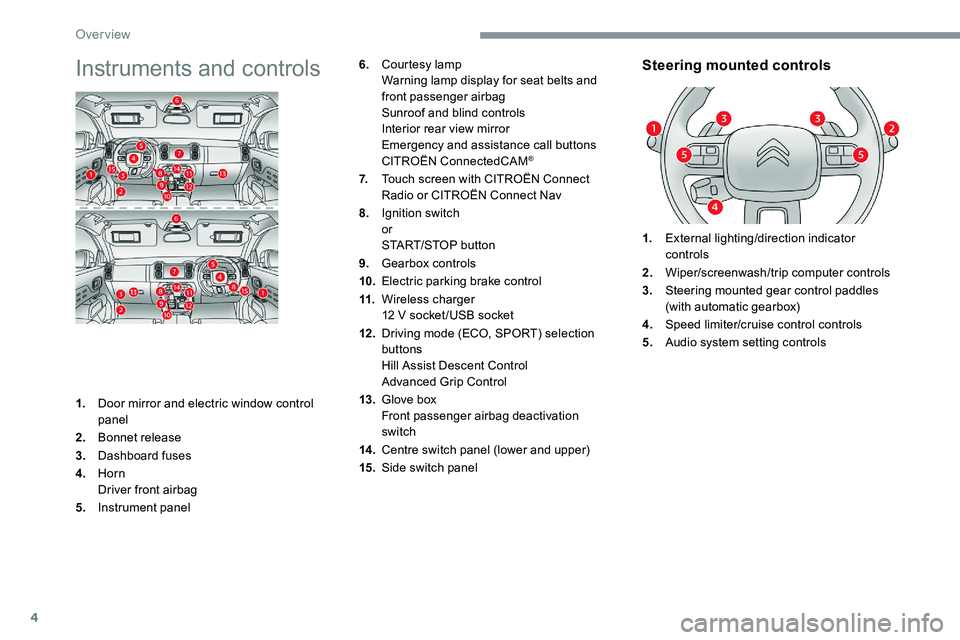
4
Instruments and controls
1.Door mirror and electric window control
panel
2. Bonnet release
3. Dashboard fuses
4. Horn
Driver front airbag
5. Instrument panel
Steering mounted controls6.Courtesy lamp
Warning lamp display for seat belts and
front passenger airbag
Sunroof and blind controls
Interior rear view mirror
Emergency and assistance call buttons
CITROËN ConnectedCAM
®
7.Touch screen with CITROËN Connect
Radio or CITROËN Connect Nav
8. Ignition switch
or
START/STOP button
9. Gearbox controls
10. Electric parking brake control
11. Wireless charger
12
V socket /USB socket
12 . Driving mode (ECO, SPORT) selection
buttons
Hill Assist Descent Control
Advanced Grip Control
13. Glove box
Front passenger airbag deactivation
switch
14 . Centre switch panel (lower and upper)
15. Side switch panel 1.
External lighting/direction indicator
controls
2. Wiper/screenwash/trip computer controls
3. Steering mounted gear control paddles
(with automatic gearbox)
4. Speed limiter/cruise control controls
5. Audio system setting controls
Over view
Page 91 of 292
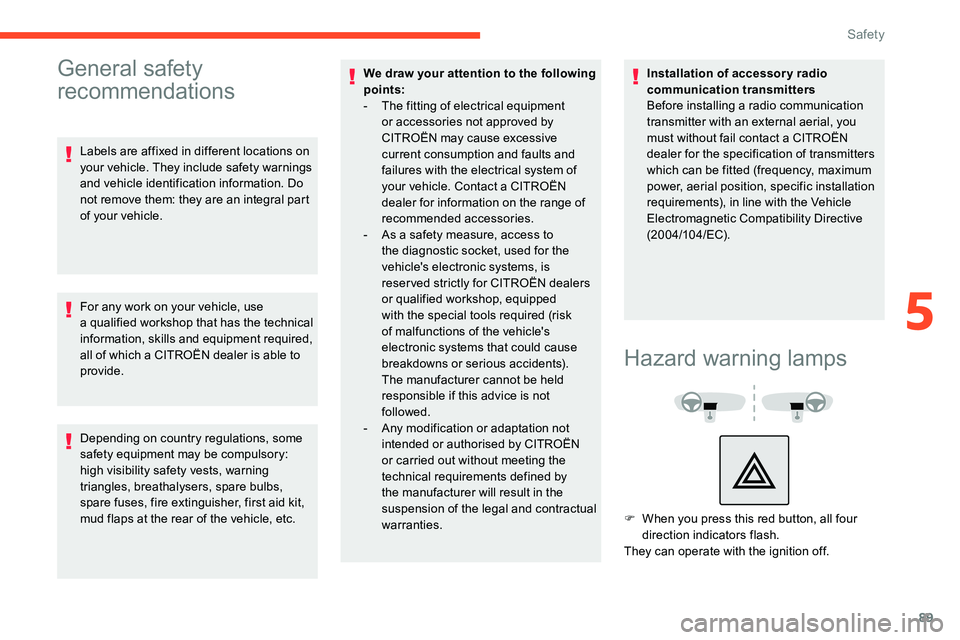
89
General safety
recommendations
Labels are affixed in different locations on
your vehicle. They include safety warnings
and vehicle identification information. Do
not remove them: they are an integral part
of your vehicle.
For any work on your vehicle, use
a qualified workshop that has the technical
information, skills and equipment required,
all of which a
CITROËN dealer is able to
provide.
Depending on country regulations, some
safety equipment may be compulsory:
high visibility safety vests, warning
triangles, breathalysers, spare bulbs,
spare fuses, fire extinguisher, first aid kit,
mud flaps at the rear of the vehicle, etc. We draw your attention to the following
points:
-
T
he fitting of electrical equipment
or accessories not approved by
CITROËN may cause excessive
current consumption and faults and
failures with the electrical system of
your vehicle. Contact a
CITROËN
dealer for information on the range of
recommended accessories.
-
A
s a safety measure, access to
the diagnostic socket, used for the
vehicle's electronic systems, is
reser ved strictly for CITROËN dealers
or qualified workshop, equipped
with the special tools required (risk
of malfunctions of the vehicle's
electronic systems that could cause
breakdowns or serious accidents).
The manufacturer cannot be held
responsible if this advice is not
followed.
-
A
ny modification or adaptation not
intended or authorised by CITROËN
or carried out without meeting the
technical requirements defined by
the manufacturer will result in the
suspension of the legal and contractual
warranties. Installation of accessory radio
communication transmitters
Before installing a
radio communication
transmitter with an external aerial, you
must without fail contact a CITROËN
dealer for the specification of transmitters
which can be fitted (frequency, maximum
power, aerial position, specific installation
requirements), in line with the Vehicle
Electromagnetic Compatibility Directive
(2004/104/EC).
Hazard warning lamps
F When you press this red button, all four direction indicators flash.
They can operate with the ignition off.
5
Safety
Page 92 of 292
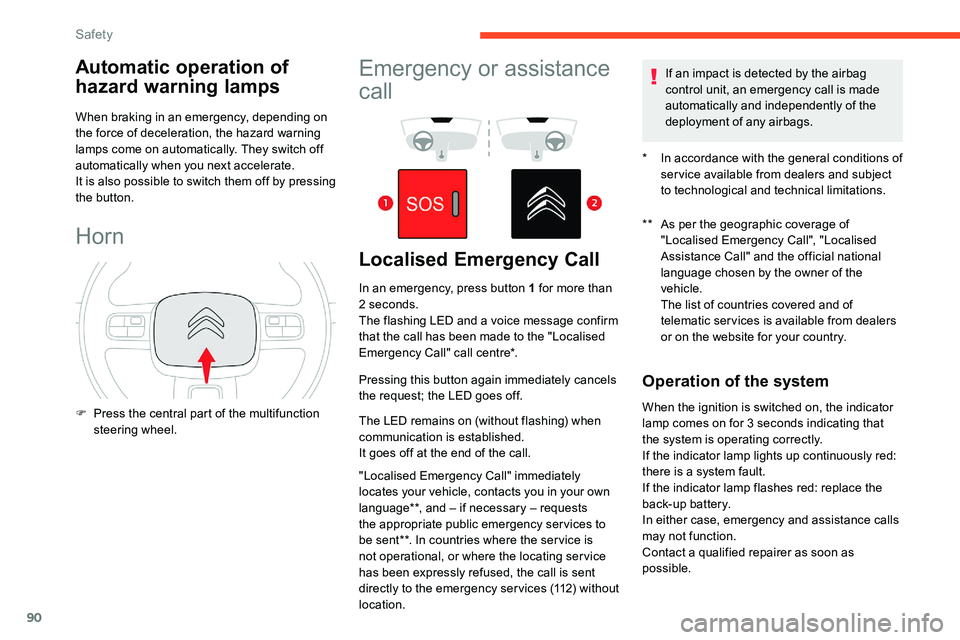
90
Automatic operation of
hazard warning lamps
When braking in an emergency, depending on
the force of deceleration, the hazard warning
lamps come on automatically. They switch off
automatically when you next accelerate.
It is also possible to switch them off by pressing
the button.
HornEmergency or assistance
call
Localised Emergency Call
* In accordance with the general conditions of
service available from dealers and subject
to technological and technical limitations.
**
A
s per the geographic coverage of
"Localised Emergency Call", "Localised
Assistance Call" and the official national
language chosen by the owner of the
vehicle.
T
he list of countries covered and of
telematic services is available from dealers
or on the website for your country.
In an emergency, press button 1
for more than
2
seconds.
The flashing LED and a
voice message confirm
that the call has been made to the "Localised
Emergency Call" call centre*.
Pressing this button again immediately cancels
the request; the LED goes off.
The LED remains on (without flashing) when
communication is established.
It goes off at the end of the call.
"Localised Emergency Call" immediately
locates your vehicle, contacts you in your own
language**, and – if necessary – requests
the appropriate public emergency services to
be sent**. In countries where the ser vice is
not operational, or where the locating ser vice
has been expressly refused, the call is sent
directly to the emergency services (112) without
location. If an impact is detected by the airbag
control unit, an emergency call is made
automatically and independently of the
deployment of any airbags.
Operation of the system
F Press the central part of the multifunction
steering wheel. When the ignition is switched on, the indicator
lamp comes on for 3
seconds indicating that
the system is operating correctly.
If the indicator lamp lights up continuously red:
there is a
system fault.
If the indicator lamp flashes red: replace the
back-up battery.
In either case, emergency and assistance calls
may not function.
Contact a
qualified repairer as soon as
possible.
Safety
Page 117 of 292
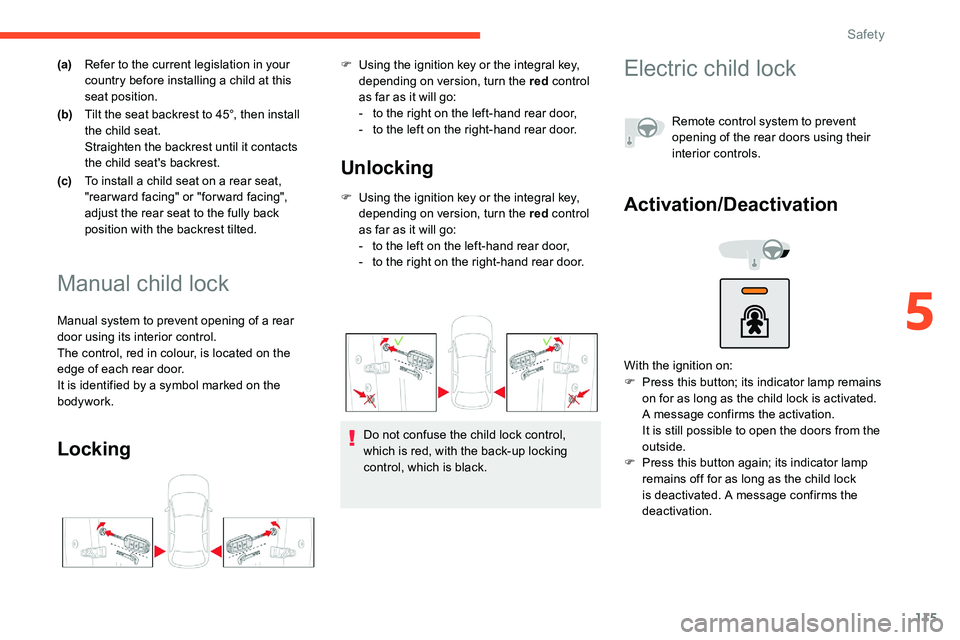
115
(a)Refer to the current legislation in your
country before installing a
child at this
seat position.
(b) Tilt the seat backrest to 45°, then install
the child seat.
Straighten the backrest until it contacts
the child seat's backrest.
(c) To install a
child seat on a rear seat,
"rearward facing" or "forward facing",
adjust the rear seat to the fully back
position with the backrest tilted.
Manual child lock
Manual system to prevent opening of a rear
d oor using its interior control.
The control, red in colour, is located on the
edge of each rear door.
It is identified by a
symbol marked on the
bodywork.
Locking Unlocking
F Using the ignition key or the integral key,
depending on version, turn the red control
as far as it will go:
-
t
o the left on the left-hand rear door,
-
t
o the right on the right-hand rear door.
F
U
sing the ignition key or the integral key,
depending on version, turn the red control
as far as it will go:
-
t
o the right on the left-hand rear door,
-
t
o the left on the right-hand rear door.
Do not confuse the child lock control,
which is red, with the back-up locking
control, which is black.
Electric child lock
Activation/Deactivation
F Press this button; its indicator lamp remains on for as long as the child lock is activated.
A message confirms the activation.
It is still possible to open the doors from the
outside.
F
P
ress this button again; its indicator lamp
remains off for as long as the child lock
is deactivated. A message confirms the
deactivation. Remote control system to prevent
opening of the rear doors using their
interior controls.
With the ignition on:
5
Safety
Page 152 of 292
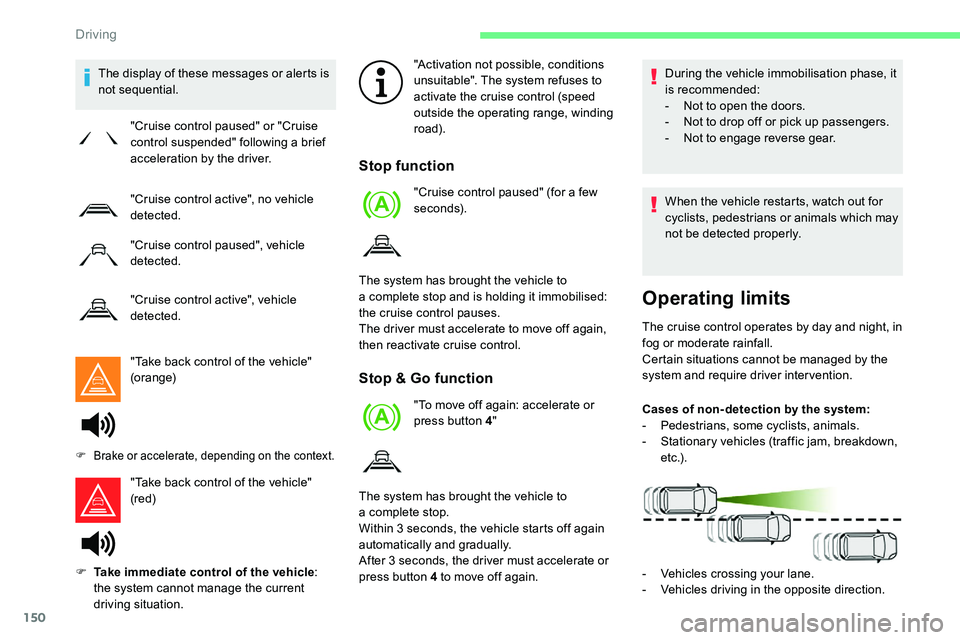
150
The display of these messages or alerts is
not sequential."Take back control of the vehicle"
(orange)
"Take back control of the vehicle"
(red) "Activation not possible, conditions
unsuitable". The system refuses to
activate the cruise control (speed
outside the operating range, winding
road).
Stop function
"Cruise control paused" (for a few
se conds).
Stop & Go function
"To move off again: accelerate or
press button 4 " During the vehicle immobilisation phase, it
is recommended:
-
N
ot to open the doors.
-
N
ot to drop off or pick up passengers.
-
N
ot to engage reverse gear.
When the vehicle restarts, watch out for
cyclists, pedestrians or animals which may
not be detected properly.
Operating limits
The cruise control operates by day and night, in
fog or moderate rainfall.
Certain situations cannot be managed by the
system and require driver intervention.
"Cruise control paused" or "Cruise
control suspended" following a
brief
acceleration by the driver.
"Cruise control active", no vehicle
detected.
"Cruise control paused", vehicle
detected.
"Cruise control active", vehicle
detected.
F Brake or accelerate, depending on the context.
F Take immediate control of the vehicle :
the system cannot manage the current
driving situation. The system has brought the vehicle to
a
complete stop and is holding it immobilised:
the cruise control pauses.
The driver must accelerate to move off again,
then reactivate cruise control.
The system has brought the vehicle to
a complete stop.
Within 3 seconds, the vehicle starts off again
automatically and gradually.
After 3 seconds, the driver must accelerate or
press button 4 to move off again.Cases of non- detection by the system:
-
Pe
destrians, some cyclists, animals.
-
S
tationary vehicles (traffic jam, breakdown,
e t c .) .
- V ehicles crossing your lane.
-
V
ehicles driving in the opposite direction.
Driving
Page 168 of 292
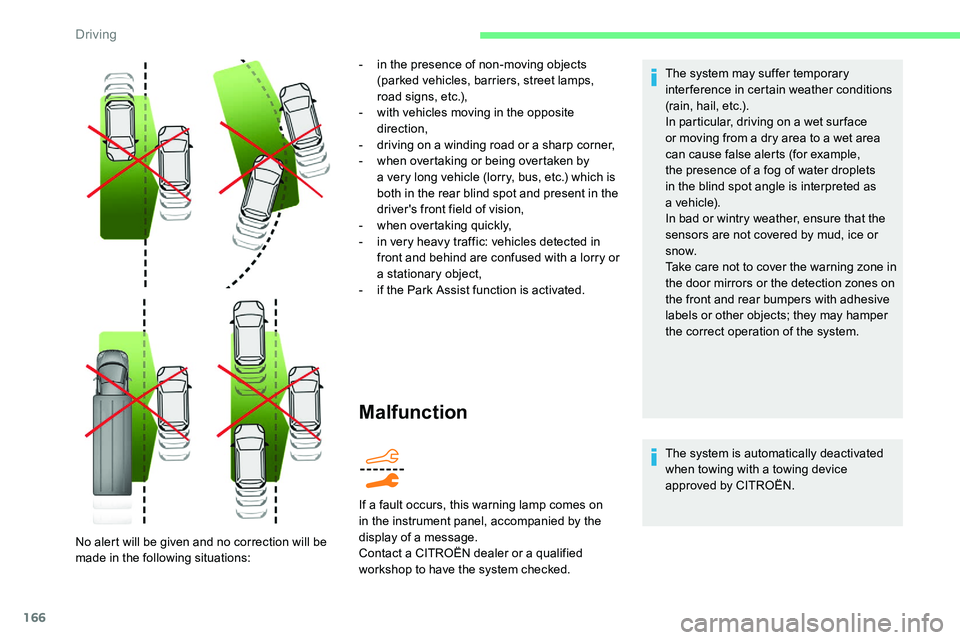
166
Malfunction
The system may suffer temporary
interference in certain weather conditions
(rain, hail, etc.).
In particular, driving on a wet sur face
or moving from a
dry area to a wet area
can cause false alerts (for example,
the presence of a
fog of water droplets
in the blind spot angle is interpreted as
a
vehicle).
In bad or wintry weather, ensure that the
sensors are not covered by mud, ice or
snow.
Take care not to cover the warning zone in
the door mirrors or the detection zones on
the front and rear bumpers with adhesive
labels or other objects; they may hamper
the correct operation of the system.
The system is automatically deactivated
when towing with a
towing device
approved by CITROËN.
If a
fault occurs, this warning lamp comes on
in the instrument panel, accompanied by the
display of a
message.
Contact a
CITROËN dealer or a
qualified
workshop to have the system checked.
No alert will be given and no correction will be
made in the following situations: -
i
n the presence of non-moving objects
(parked vehicles, barriers, street lamps,
road signs, etc.),
-
w
ith vehicles moving in the opposite
direction,
-
d
riving on a
winding road or a
sharp corner,
-
w
hen overtaking or being overtaken by
a
very long vehicle (lorry, bus, etc.) which is
both in the rear blind spot and present in the
driver's front field of vision,
-
w
hen overtaking quickly,
-
i
n very heavy traffic: vehicles detected in
front and behind are confused with a
lorry or
a
stationary object,
-
i
f the Park Assist function is activated.
Driving
Page 191 of 292
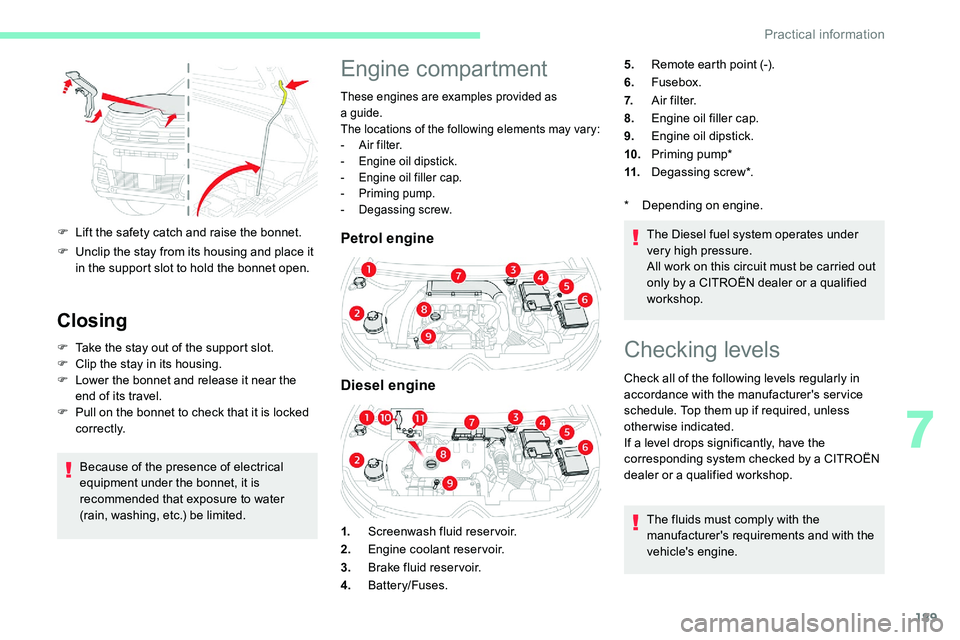
189
F Lift the safety catch and raise the bonnet.
F
U
nclip the stay from its housing and place it
in the support slot to hold the bonnet open.
Closing
F Take the stay out of the support slot.
F C lip the stay in its housing.
F
L
ower the bonnet and release it near the
end of its travel.
F
P
ull on the bonnet to check that it is locked
c o r r e c t l y.
Because of the presence of electrical
equipment under the bonnet, it is
recommended that exposure to water
(rain, washing, etc.) be limited.
Engine compartment
These engines are examples provided as
a guide.
The locations of the following elements may vary:
-
A
ir filter.
-
E
ngine oil dipstick.
-
E
ngine oil filler cap.
-
P
riming pump.
-
D
egassing screw.
Petrol engine
Diesel engine
1. Screenwash fluid reservoir.
2. Engine coolant reservoir.
3. Brake fluid reser voir.
4. Battery/Fuses. The Diesel fuel system operates under
very high pressure.
All work on this circuit must be carried out
only by a
CITROËN dealer or a qualified
workshop.
5.
Remote earth point (-).
6. Fusebox.
7. A i r f i l t e r.
8. Engine oil filler cap.
9. Engine oil dipstick.
10. Priming pump*
11. Degassing screw*.
*
D
epending on engine.
Checking levels
Check all of the following levels regularly in
accordance with the manufacturer's service
schedule. Top them up if required, unless
otherwise indicated.
If a
level drops significantly, have the
corresponding system checked by a
CITROËN
dealer or a
qualified workshop.
The fluids must comply with the
manufacturer's requirements and with the
vehicle's engine.
7
Practical information
Page 214 of 292
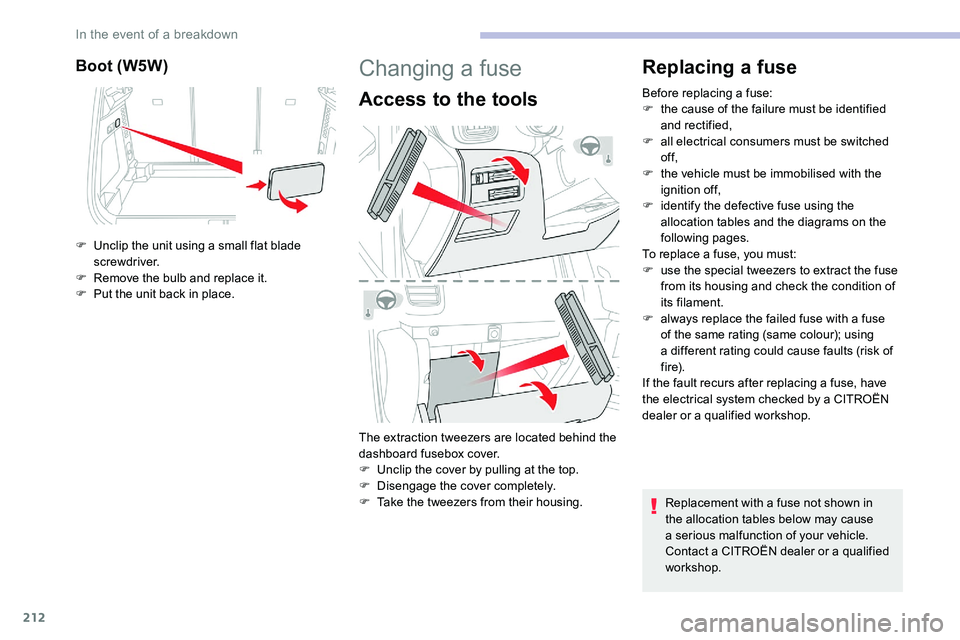
212
Boot (W5W)
F Unclip the unit using a small flat blade
screwdriver.
F
R
emove the bulb and replace it.
F
P
ut the unit back in place.
Changing a fuse
Access to the tools
The extraction tweezers are located behind the
dashboard fusebox cover.
F
U
nclip the cover by pulling at the top.
F
D
isengage the cover completely.
F
T
ake the tweezers from their housing.
Replacing a fuse
Before replacing a fuse:
F t he cause of the failure must be identified
and rectified,
F
a
ll electrical consumers must be switched
of f,
F
t
he vehicle must be immobilised with the
ignition off,
F
i
dentify the defective fuse using the
allocation tables and the diagrams on the
following pages.
To replace a
fuse, you must:
F
u
se the special tweezers to extract the fuse
from its housing and check the condition of
its filament.
F
a
lways replace the failed fuse with a fuse
of the same rating (same colour); using
a
different rating could cause faults (risk of
f i r e).
If the fault recurs after replacing a
fuse, have
the electrical system checked by a
CITROËN
dealer or a
qualified workshop.
Replacement with a
fuse not shown in
the allocation tables below may cause
a
serious malfunction of your vehicle.
Contact a
CITROËN dealer or a qualified
workshop.
In the event of a breakdown
Page 215 of 292
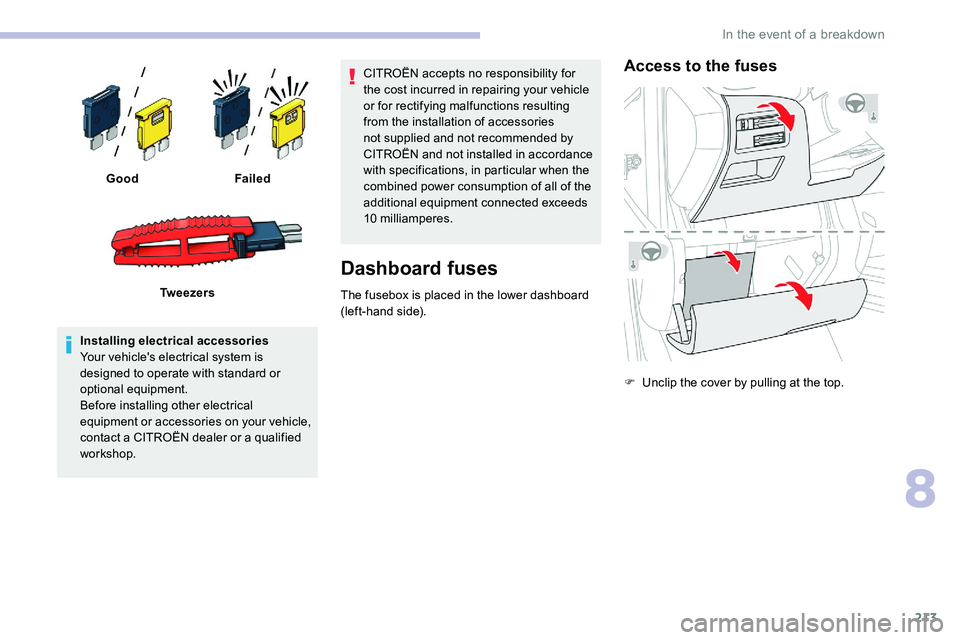
213
Installing electrical accessories
Your vehicle's electrical system is
designed to operate with standard or
optional equipment.
Before installing other electrical
equipment or accessories on your vehicle,
contact a CITROËN dealer or a qualified
workshop. CITROËN accepts no responsibility for
the cost incurred in repairing your vehicle
or for rectifying malfunctions resulting
from the installation of accessories
not supplied and not recommended by
CITROËN and not installed in accordance
with specifications, in particular when the
combined power consumption of all of the
additional equipment connected exceeds
10
milliamperes.
Dashboard fuses
The fusebox is placed in the lower dashboard
(left-hand side).
Access to the fuses
F Unclip the cover by pulling at the top.
Good
Failed
Tw e e z e r s
8
In the event of a breakdown