stop start CITROEN C5 AIRCROSS 2022 Eksploatavimo vadovas (in Lithuanian)
[x] Cancel search | Manufacturer: CITROEN, Model Year: 2022, Model line: C5 AIRCROSS, Model: CITROEN C5 AIRCROSS 2022Pages: 276, PDF Size: 8.1 MB
Page 233 of 276
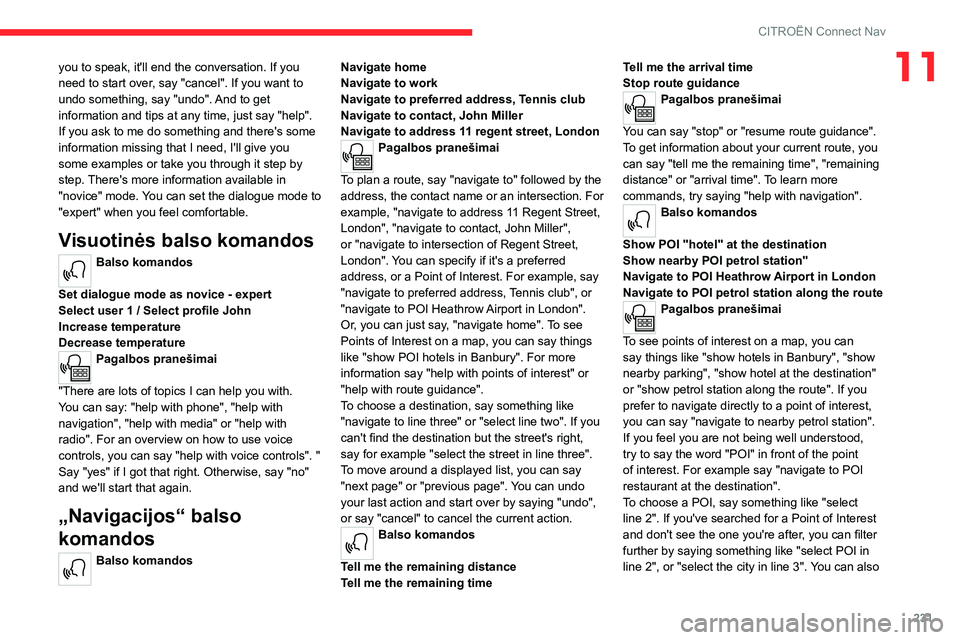
231
CITROËN Connect Nav
11you to speak, it'll end the conversation. If you
need to start over, say "cancel". If you want to
undo something, say "undo". And to get
information and tips at any time, just say "help".
If you ask to me do something and there's some
information missing that I need, I'll give you
some examples or take you through it step by
step. There's more information available in
"novice" mode. You can set the dialogue mode to
"expert" when you feel comfortable.
Visuotinės balso komandos
Balso komandos
Set dialogue mode as novice - expert
Select user 1 / Select profile John
Increase temperature
Decrease temperature
Pagalbos pranešimai
"There are lots of topics I can help you with.
You can say: "help with phone", "help with
navigation", "help with media" or "help with
radio". For an overview on how to use voice
controls, you can say "help with voice controls". "
Say "yes" if I got that right. Otherwise, say "no"
and we'll start that again.
„Navigacijos“ balso
komandos
Balso komandos Navigate home
Navigate to work
Navigate to preferred address, Tennis club
Navigate to contact, John Miller
Navigate to address 11 regent street, London
Pagalbos pranešimai
To plan a route, say "navigate to" followed by the
address, the contact name or an intersection. For
example, "navigate to address 11 Regent Street,
London", "navigate to contact, John Miller",
or "navigate to intersection of Regent Street,
London". You can specify if it's a preferred
address, or a Point of Interest. For example, say
"navigate to preferred address, Tennis club", or
"navigate to POI Heathrow Airport in London".
Or, you can just say, "navigate home". To see
Points of Interest on a map, you can say things
like "show POI hotels in Banbury". For more
information say "help with points of interest" or
"help with route guidance".
To choose a destination, say something like
"navigate to line three" or "select line two". If you
can't find the destination but the street's right,
say for example "select the street in line three".
To move around a displayed list, you can say
"next page" or "previous page". You can undo
your last action and start over by saying "undo",
or say "cancel" to cancel the current action.
Balso komandos
Tell me the remaining distance
Tell me the remaining time Tell me the arrival time
Stop route guidance
Pagalbos pranešimai
You can say "stop" or "resume route guidance".
To get information about your current route, you
can say "tell me the remaining time", "remaining
distance" or "arrival time". To learn more
commands, try saying "help with navigation".
Balso komandos
Show POI ''hotel'' at the destination
Show nearby POI petrol station''
Navigate to POI Heathrow Airport in London
Navigate to POI petrol station along the route
Pagalbos pranešimai
To see points of interest on a map, you can
say things like "show hotels in Banbury", "show
nearby parking", "show hotel at the destination"
or "show petrol station along the route". If you
prefer to navigate directly to a point of interest,
you can say "navigate to nearby petrol station".
If you feel you are not being well understood,
try to say the word "POI" in front of the point
of interest. For example say "navigate to POI
restaurant at the destination".
To choose a POI, say something like "select
line 2". If you've searched for a Point of Interest
and don't see the one you're after, you can filter
further by saying something like "select POI in
line 2", or "select the city in line 3". You can also
Page 259 of 276

257
Abėcėlinė rodyklė
S
Saloninis veidrodėlis 62
Salono oro filtras
53, 178
Salono oro filtro pakeitimas
178
Sąnaudų histograma
25–26
Saugikliai
195–196, 198–199
Saugiklio pakeitimas
195–196, 198–199
Saugiklių blokelis priekiniame skyde
196
Saugiklių blokelis variklio
skyriuje
196, 198–199
Saugiklių lentelės
196, 198–199
Saugiklių pakeitimas
195–196
Saugos diržai
86–88, 94
Saugos diržų kontrolinė lemputė
88
Saugos diržų reguliavimas pagal aukštį
87
SCR (selektyvi katalitinė redukcija)
20, 179
Sėdynių reguliavimas
47–48
Sėdynių šildymas
49
Sėdynių šildymo jungiklis
49
Šerkšno nutirpdymas
58–59
Šerkšno nutirpdymas nuo galinio stiklo
59
Šerkšno pašalinimas nuo priekinio stiklo
58
Signalizacija
41–42
Šildomas priekinis stiklas
58
Šildymas
53, 56, 59–60
Sistemos parametrai
223, 247
Skaičiuoklis
9–10, 123
Skaitmeninis prietaisų skydelis
10–11
Skaitmeninis radijas - DAB (Digital Audio
Broadcasting)
218, 242
Skaitymo lemputės
65–66
Skardinių dėklas
62
Skubios pagalbos kvietimas
79–80
Skydelis nuo saulės 62
Slėgio patikrinimas (naudojantis
komplektu)
186, 188
Smulkių daiktų dėklai
62
Sniego grandinės
172
Šoninės oro pagalvės
90–91
Šoniniai šviestuvai
72
Stabdymas
115
Stabdymo signalo žibintai
193
Stabdymo sustiprinimo sistema
81
Stabdžiai
178–179
Stabdžių diskai
179
Stabdžių skysčio lygis
177
Stabdžių skystis
177
Stabdžių trinkelės
178–179
Statinis posūkio apšvietimas
73
Stiklo plautuvo bakelis
177
Stiklo valytuvas
74, 76–77
Stiklo valytuvų jungiklis
74–77
Stiklo valytuvų šluostiklio pakeitimas
75–76
Stiklų plautuvas
75
Stiklų plautuvo skysčio lygis
75, 177
Stogo sijos
173–174
Stogo sijų uždėjimas
173–174
"Stop & Start"
24, 54, 58, 118–119,
158, 174, 178, 203
Stovėjimo šviesų žibintai
70–71, 71, 193
Superužraktas
30, 32–33
Šviečiančios kontrolinės lemputės
11–12
Šviesos diodai - LED
70, 192–193
Šviesos jutiklis
53
Šviesų žibintai (reguliavimas)
73
Šviesų žibintų reguliavimas
73Svorio duomenys 208–209
T
Tachometras 9–10
Taikomosios programos prisijungus
239
Taršos mažinimo sistema SCR
20, 179
Taupymo režimas
172
Techninė charakteristika
209–211
Techninė priežiūra
17, 177, 179
Techninės pagalbos kvietimas
79–80
Techninės priežiūros rodiklis
17, 22
Telefonas
63, 221–222, 244–246
Temperatūros reguliavimas
54, 56
Tikrinimai
175, 177–179
TMC (eismo informacija)
235
Tolimųjų šviesų žibintai
193
Traukos akumuliatoriaus įkrova
163
Traukos akumuliatoriaus įkrovimas
163
Traukos akumuliatoriaus įkrovimas (įkraunamo
hibridinio automobilio)
20, 160, 166–168
Traukos akumuliatoriaus pakartotinis
įkrovimas (įkraunamo hibridinio
automobilio)
160, 166–168
Traukos akumuliatorius (įkraunamo
hibridinio automobilio)
21, 160, 166
Trumposios žinutės
246
Tvirtinimo kilpos
65
Tylaus automobilio įspėjamasis garsas
79