tailgate CITROEN C5 AIRCROSS 2022 Handbook (in English)
[x] Cancel search | Manufacturer: CITROEN, Model Year: 2022, Model line: C5 AIRCROSS, Model: CITROEN C5 AIRCROSS 2022Pages: 276, PDF Size: 7.92 MB
Page 41 of 276

39
Access
2► press button C or the exterior control B for
more than 3 seconds (deletion is confirmed by a
long audible signal).
Manual operation
The tailgate can be manoeuvred by hand, even
with motorised operation activated.
The tailgate must be stationary.
When opening and closing the motorised tailgate
manually, there is no assistance from gas struts.
Resistance to opening and closing is therefore
entirely normal.
Repeatedly opening and closing the
motorised tailgate can cause overheating
of its electric motor, after which opening and
closing will not be possible.
Allow at least 10 minutes for the electric
motor to cool down before operating the
tailgate again.
If you are unable to wait, operate it manually.
Manual closing of the
motorised tailgate in case of
failure
This operation is only necessary in the case of
failure of the tailgate motor .
If the failure originates from the battery, it is
recommended to recharge it or change it with the
tailgate closed.
In this situation, a significant force may be
needed to close the tailgate.
► Close it gently without slamming, as slowly as
possible, by pushing at the centre of the tailgate.
Do not lower the tailgate by pushing at
one of its sides - risk of damage!
Precautions in use
To avoid unintentionally opening the tailgate while operating the towing
device:
–
Deactivate the “Hands-Free
Tailgate
Access” function in advance in the vehicle
configuration menu.
–
Or remove the electronic key from the
recognition zone, with the tailgate closed.
In wintry conditions
To avoid any operating problems, remove
the snow or wait until the ice melts before
requesting motorised opening of the tailgate.
When washing
When washing the vehicle in an
automatic car wash, do not forget to lock
the vehicle to prevent any risk of unwanted
opening.
Alarm
(Depending on version)
System which protects and provides a deterrent
against theft and break-ins.
Exterior perimeter monitoring
The system checks for opening of the vehicle.
The alarm is triggered if anyone tries to open a
door, the boot or the bonnet, for example.
Interior volumetric monitoring
The system checks for any variation in volume in
the passenger compartment.
The alarm is triggered if anyone breaks a
window, enters the passenger compartment or
moves inside the vehicle.
Anti-tilt monitoring
The system checks for any change in the attitude
of the vehicle.
The alarm goes off if the vehicle is lifted or
moved.
When the vehicle is parked, the alarm
will not be triggered if the vehicle is
knocked.
Page 146 of 276

144
Driving
The blue lines 1 represent the width of your
vehicle, with the mirrors unfolded; their direction
changes according to the position of the steering
wheel.
The red line 2 represents a distance of 30 cm
from the rear bumper; the two blue lines 3 and 4
represent 1 m and 2 m, respectively.
This view is available with AUTO mode or in the
view selection menu.
Zoom view
The camera records the vehicle's surroundings
during the manoeuvre in order to create a
view from above the rear of the vehicle in its
near surroundings, allowing the vehicle to be
manoeuvred around nearby obstacles.
This view is available with AUTO mode or in the
view selection menu.
• "Zoom view".
• "AUTO view".
The display is immediately updated with the type
of view selected.
The state of the function is not saved when the
ignition is switched off.
Principle of operation
Using one or two cameras, the close
surroundings of the vehicle are recorded whilst
manoeuvring at low speed.
An image from above your vehicle in its close
surroundings is reconstructed (represented
between the brackets) in real time and as the
manoeuvre progresses.
It facilitates the alignment of your vehicle when
parking and allows obstacles close to the vehicle
to be seen. It is automatically deleted if the
vehicle remains stationary for too long.
With Top 360 Vision, the image is created using
both cameras, when going forward and when
reversing.
When the function is activated, it is possible
that the view from above is not displayed. If the system is activated when the vehicle has
already moved, the view from above can be fully
displayed.
Top Rear Vision
Rear vision
To activate the camera, located near the number
plate lamps, engage reverse and keep the speed
of the vehicle below 6 mph (10
km/h).
The system is deactivated:
–
Automatically
, at speeds above approximately
6 mph (10
km/h),
–
Automatically
, if the tailgate is opened.
–
Upon changing out of reverse gear (the image
remains displayed for 7
seconds).
–
By pressing the white arrow in the upper-left
corner of the touch screen.
AUTO mode
This mode is activated by default.
Using sensors in the rear bumper, the automatic
view changes from the rear view (standard) to
the view from above (zoom) as an obstacle is
approached at the level of the red line (less than
30
cm) during a manoeuvre.
Standard view
The area behind the vehicle is displayed on the
screen.
Page 164 of 276

162
Practical information
Towing device with quickly detachable towball
Presentation
This genuine towing device can be fitted and
removed with no need for tools.
1. Carrier
2. Protective plug
3. Connection socket
4. Safety eye
5. Detachable towball
6. Locking/unlocking wheel
7. Security key lock
8. Label to note the key references
Disconnection
Before disconnecting the nozzle from the
charging connector:
►
If the vehicle is locked, unlock it.
►
If the vehicle is unlocked, lock it and then
unlock it .
If selective unlocking of the doors is
activated, press the unlocking button on
the remote control twice to disconnect the
nozzle.
The red indicator lamp in the flap goes out to
confirm that the nozzle is unlocked.
►
Within
30 seconds, remove the charging
nozzle.
Domestic charging (mode 2)
The end of charging is confirmed when the
green CHARGE indicator lamp on the control
unit comes on fixed and the green light guides in
the flap come on fixed.
►
After disconnection, replace the protective
cover over the nozzle and close the charging
flap.
►
Disconnect the control unit's charging cable
from the domestic socket.
Accelerated charging (mode 3)
The end of charging is confirmed by the
accelerated charging unit (Wallbox) and when
the green light guides in the flap come on fixed.
►
After disconnection, replace the nozzle on to
the charging unit and close the charging flap.
Towing device
Load distribution
► Distribute the load in the trailer so that the
heaviest items are as close as possible to the
axle, and the nose weight approaches the
maximum permitted without exceeding it.
Air density decreases with altitude, thus reducing
engine performance.
The maximum towable load
must be reduced by 10% per 1,000
metres of
altitude.
Use genuine towing devices and their
wiring harnesses approved by CITROËN.
We recommend having them fitted by a
CITROËN dealer or a qualified workshop.
If not fitted by a CITROËN dealer, they must
still be fitted in accordance with the vehicle
manufacturer's instructions.
Important: with a motorised tailgate and its
"Hands-Free Tailgate Access" function, if a
towing device is fitted outside the CITROËN
dealer network, it is essential to visit a
CITROËN dealer or a qualified workshop
to recalibrate the detection system. Risk
of malfunction of the "Hands-Free Tailgate
Access" function.
Certain driving or manoeuvring aid functions
are automatically deactivated while an
approved towing system is in use.
Comply with the maximum authorised
towable weight, as indicated on your
vehicle's registration certificate, on the
manufacturer's label and in the Technical
data section of this guide.
Complying with the maximum authorised
nose weight (towball weight) also includes
the use of accessories (bicycle carriers,
tow boxes, etc.).
Observe the legislation in force in the
country where you are driving.
Vehicle equipped with motorised
tailgate with "Hands-Free Tailgate
Access" function
To avoid unintentionally opening the tailgate
while operating the towing device:
–
Deactivate this function in advance in your
vehicle's configuration menu.
–
Or remove the electronic key from the
recognition zone, with the tailgate closed.
Page 178 of 276
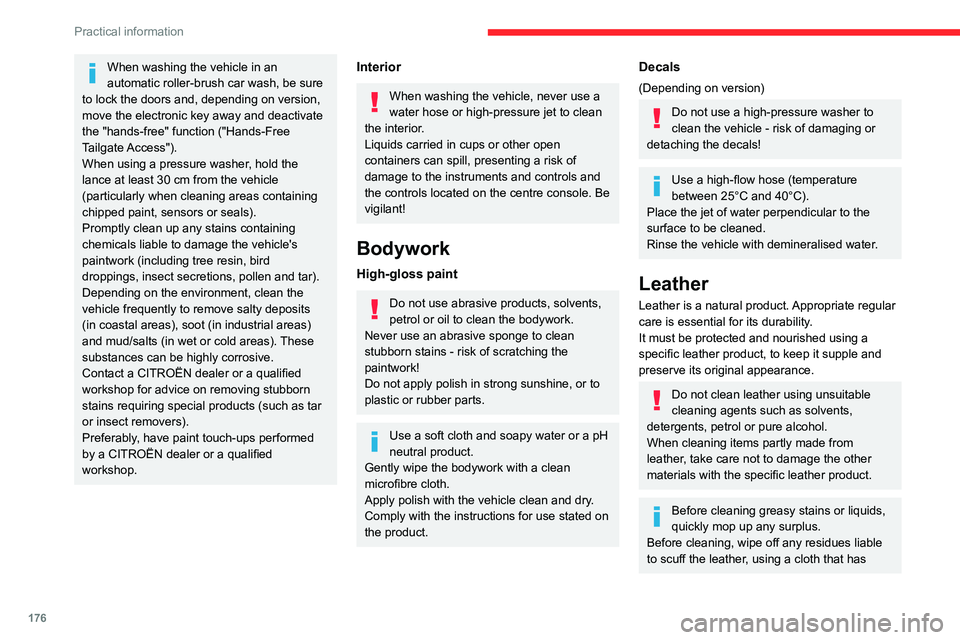
176
Practical information
When washing the vehicle in an
automatic roller-brush car wash, be sure
to lock the doors and, depending on version,
move the electronic key away and deactivate
the "hands-free" function ("Hands-Free
Tailgate Access").
When using a pressure washer, hold the
lance at least 30 cm from the vehicle
(particularly when cleaning areas containing
chipped paint, sensors or seals).
Promptly clean up any stains containing
chemicals liable to damage the vehicle's
paintwork (including tree resin, bird
droppings, insect secretions, pollen and tar).
Depending on the environment, clean the
vehicle frequently to remove salty deposits
(in coastal areas), soot (in industrial areas)
and mud/salts (in wet or cold areas). These
substances can be highly corrosive.
Contact a CITROËN dealer or a qualified
workshop for advice on removing stubborn
stains requiring special products (such as tar
or insect removers).
Preferably, have paint touch-ups performed
by a CITROËN dealer or a qualified
workshop.Interior
When washing the vehicle, never use a
water hose or high-pressure jet to clean
the interior.
Liquids carried in cups or other open
containers can spill, presenting a risk of
damage to the instruments and controls and
the controls located on the centre console. Be
vigilant!
Bodywork
High-gloss paint
Do not use abrasive products, solvents,
petrol or oil to clean the bodywork.
Never use an abrasive sponge to clean
stubborn stains - risk of scratching the
paintwork!
Do not apply polish in strong sunshine, or to
plastic or rubber parts.
Use a soft cloth and soapy water or a pH
neutral product.
Gently wipe the bodywork with a clean
microfibre cloth.
Apply polish with the vehicle clean and dry.
Comply with the instructions for use stated on
the product.
Decals
(Depending on version)
Do not use a high-pressure washer to
clean the vehicle - risk of damaging or
detaching the decals!
Use a high-flow hose (temperature
between 25°C and 40°C).
Place the jet of water perpendicular to the
surface to be cleaned.
Rinse the vehicle with demineralised water.
Leather
Leather is a natural product. Appropriate regular
care is essential for its durability.
It must be protected and nourished using a
specific leather product, to keep it supple and
preserve its original appearance.
Do not clean leather using unsuitable
cleaning agents such as solvents,
detergents, petrol or pure alcohol.
When cleaning items partly made from
leather, take care not to damage the other
materials with the specific leather product.
Before cleaning greasy stains or liquids,
quickly mop up any surplus.
Before cleaning, wipe off any residues liable
to scuff the leather, using a cloth that has
Page 180 of 276

178
In the event of a breakdown
Warning triangle
As a safety precaution, before leaving your
vehicle to set up and install the triangle, switch
on the hazard warning lamps and put on your
high visibility vest.
Storage compartment
There is a compartment in the interior trim of the
tailgate to store a triangle.
►
Open the tailgate.
►
Release the cover by turning the screw a
quarter turn anti-clockwise.
Assembling and placing the triangle
For versions supplied with a triangle as original
equipment, refer to the illustration above.
For other versions, refer to the assembly
instructions provided with the triangle.
►
Put the triangle in place behind the vehicle,
as required by local legislation.
Running out of fuel
(Diesel)
With Diesel engines, the fuel system must be
primed if you run out of fuel.
Before starting to prime the system, it is
essential to put at least 5 litres of Diesel into the
fuel tank.
For more information on Refuelling and
on Misfuel prevention (Diesel), refer to
the corresponding section.
BlueHDi 130 engines
► Switch on the ignition (without starting the
engine).
►
W
ait around 1 minute and switch off the
ignition.
►
Operate the starter motor to start the engine.
If the engine does not start at the first attempt,
do not keep trying, but restart the procedure.
BlueHDi 180 engines
► Switch on the ignition (without starting the
engine).
►
W
ait around 6 seconds and switch off the
ignition.
►
Repeat the operation 10
times.
►
Operate the starter motor to start the engine.
If the engine does not start at the first attempt,
do not keep trying, but restart the procedure.
Tool kit
Set of tools supplied with the vehicle.
Its content depends on your vehicle's equipment:
–
T
emporary puncture repair kit.
–
Spare wheel.
Accessing the tools
The tool kit is stored in the boot, under the floor.
To access it:
Versions with 2-position boot floor:
► Open the boot.
► Place the adjustable boot floor in the high
position.
Versions with folding boot carpet
(Rechargeable hybrid):
► Open the boot.
► Unfold the folding boot carpet by pulling its
handle until it is fully opened.
Page 190 of 276

188
In the event of a breakdown
► Open the tailgate, then unclip the access
cover on the side in question.
►
Unblock the lamp fixing nut with a 10
mm box
spanner.
►
T
o avoid losing the nut in the wing trim if it
drops, first place a cloth below it.
►
Manually unscrew and remove the lamp
fixing nut.
►
Disengage the retaining clip, while slightly
pushing the lamp back.
► From the outside, carefully remove the lamp
by pulling it to the rear , then up.
►
Disengage the cable sleeve from the body
panel.
►
T
urn the bulb holder a quarter turn using a
universal pair of pliers, if necessary, and pull it
out.
►
Remove the bulb and replace it.
Reversing lamps (on the tailgate)
► Open the tailgate, then insert a flat
screwdriver into the cut-out to unclip the access
cover on the side in question.
►
Unblock the lamp fixing nut with a 10
mm box
spanner.
►
Manually unscrew and remove the lamp
fixing nut.
►
Disengage the retaining clip, while slightly
pushing the lamp back.
► From the outside, carefully remove the lamp
by pulling it to the rear .
►
Disconnect the lamp connector by pressing
on each side.
► Turn the bulb holder a quarter turn and
remove it.
►
Remove the bulb and replace it.
Foglamps
These bulbs are replaced from outside the rear
bumper.
►
Pass your hand under the bumper
.
►
T
urn the bulb holder a quarter turn and
remove it.
►
T
urn the bulb a quarter turn and replace it.
When changing the bulb within a few
minutes of switching off the ignition, take
care not to touch the exhaust - risk of burns!
Number plate lamps (W5W)
► Insert a thin screwdriver into one of the cut-
outs in the lens.
► Push it outwards to unclip it.
► Remove the lens.
► Replace the faulty bulb.
To refit, press the lens to clip it in.
Interior lighting
Courtesy lampsFront courtesy lamp
Rear courtesy lamp
For the replacement of these bulbs, contact a
CITROËN dealer or a qualified workshop.
Page 249 of 276
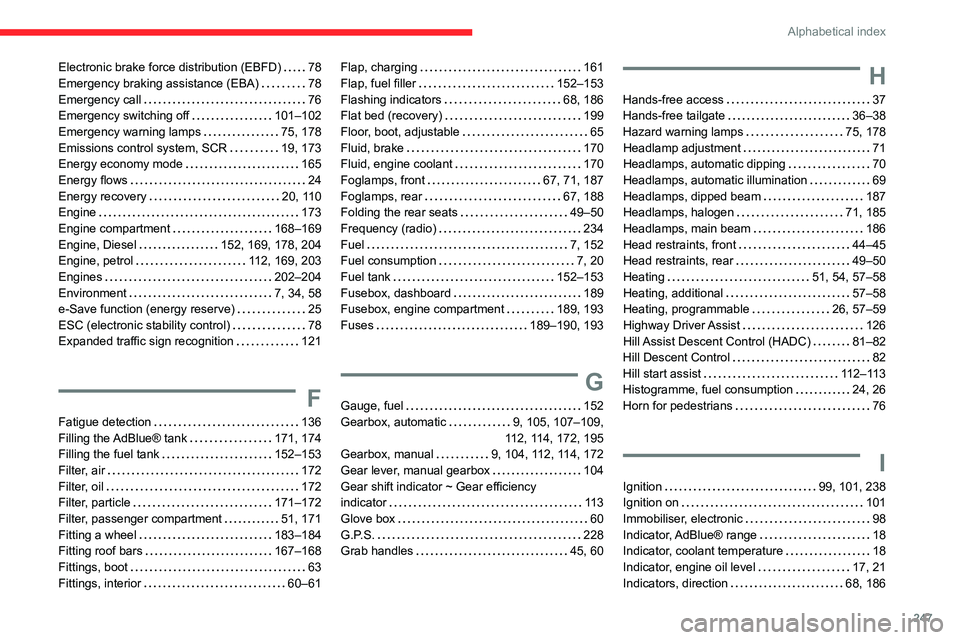
247
Alphabetical index
Electronic brake force distribution (EBFD) 78
Emergency braking assistance (EBA)
78
Emergency call
76
Emergency switching off
101–102
Emergency warning lamps
75, 178
Emissions control system, SCR
19, 173
Energy economy mode
165
Energy flows
24
Energy recovery
20, 110
Engine
173
Engine compartment
168–169
Engine, Diesel
152, 169, 178, 204
Engine, petrol
112, 169, 203
Engines
202–204
Environment
7, 34, 58
e-Save function (energy reserve)
25
ESC (electronic stability control)
78
Expanded traffic sign recognition
121
F
Fatigue detection 136
Filling the AdBlue® tank
171, 174
Filling the fuel tank
152–153
Filter, air
172
Filter, oil
172
Filter, particle
171–172
Filter, passenger compartment
51, 171
Fitting a wheel
183–184
Fitting roof bars
167–168
Fittings, boot
63
Fittings, interior
60–61
Flap, charging 161
Flap, fuel filler
152–153
Flashing indicators
68, 186
Flat bed (recovery)
199
Floor, boot, adjustable
65
Fluid, brake
170
Fluid, engine coolant
170
Foglamps, front
67, 71, 187
Foglamps, rear
67, 188
Folding the rear seats
49–50
Frequency (radio)
234
Fuel
7, 152
Fuel consumption
7, 20
Fuel tank
152–153
Fusebox, dashboard
189
Fusebox, engine compartment
189, 193
Fuses
189–190, 193
G
Gauge, fuel 152
Gearbox, automatic
9, 105, 107–109,
112, 114, 172, 195
Gearbox, manual
9, 104, 112, 114, 172
Gear lever, manual gearbox
104
Gear shift indicator ~ Gear efficiency
indicator
11 3
Glove box
60
G.P.S.
228
Grab handles
45, 60
H
Hands-free access 37
Hands-free tailgate
36–38
Hazard warning lamps
75, 178
Headlamp adjustment
71
Headlamps, automatic dipping
70
Headlamps, automatic illumination
69
Headlamps, dipped beam
187
Headlamps, halogen
71, 185
Headlamps, main beam
186
Head restraints, front
44–45
Head restraints, rear
49–50
Heating
51, 54, 57–58
Heating, additional
57–58
Heating, programmable
26, 57–59
Highway Driver Assist
126
Hill Assist Descent Control (HADC)
81–82
Hill Descent Control
82
Hill start assist
112–113
Histogramme, fuel consumption
24, 26
Horn for pedestrians
76
I
Ignition 99, 101, 238
Ignition on
101
Immobiliser, electronic
98
Indicator, AdBlue® range
18
Indicator, coolant temperature
18
Indicator, engine oil level
17, 21
Indicators, direction
68, 186
Page 250 of 276

248
Alphabetical index
Inflating tyres 172, 206
Inflating tyres and accessories
(using the kit)
180, 182
Infrared camera
11 8
Instrument panel
9–10, 21–22, 118
Intelligent Traction Control
79
Internet browser
229, 232
ISOFIX mountings
90
J
Jack 180, 182, 235
Jump starting
194
K
Key 27, 31–33
Key, electronic
29–30
Keyless Entry and Starting
29–31, 100–101
Key not recognised
101–102
Key with remote control
27–28, 98
Kit, hands-free
215, 237
Kit, puncture repair
179
Kit, temporary puncture repair
179–180, 182
L
Labels, identification 206
Lamp, boot
66, 189
Lamps, parking
68
Lamps, rear 187
Lams with Full LED technology
71
Lane assist
126, 130–131, 133
Lane departure warning active
137, 141
Leather (care)
176
LEDs - Light-emitting diodes
68, 185, 187
Level, AdBlue®
171
Level, brake fluid
170
Level, Diesel additive
171–172
Level, engine coolant
18, 170
Level, engine oil
17, 169
Levels and checks
169–171
Level, screenwash fluid
72, 171
Light-emitting diodes - LEDs
68, 185, 187
Lighting, cornering
71
Lighting dimmer
21
Lighting, exterior
67
Lighting, guide-me home
29, 69
Lighting, interior
63–64
Lighting, mood
63
Lighting, welcome
69
Loading
64–65, 167
Load reduction mode
165
Locating your vehicle
29
Locking
30–31
Locking from the inside
32
Locking the doors
32
Low fuel level
152
Lumbar
45M
Mains socket (domestic network) 155
Maintenance (advice)
154, 175
Maintenance, routine
118, 171
Manoeuvring aids (recommendations)
11 7
Markings, identification
206
Massage function
47
Massage, multi-point
47
Mat
62, 118
Memorising a speed
125
Menu
214
Menu, main
24
Menus (audio)
209–210, 221–222
Menu short cuts
24
Messages
239
Messages, quick
239
Mirror, rear view
49
Mirrors, door
48, 57, 140
Mirror, vanity
60
Misfuel prevention
153
Mobile application
25–26, 59, 160–161
Motor, electric
111–112, 154, 205
Motorised tailgate
36–38
Mountings, ISOFIX
90
N
Navigation 226–228
Navigation, connected
229–231
Net, high load retaining
64–65
Number plate lamps
188
Page 253 of 276

251
Alphabetical index
Triangle, warning 178
Trip computer
22–23
Trip distance recorder
20–21
Tyres
172, 206
Tyre under-inflation detection
115, 180
U
Under-inflation (detection) 11 5
Unlocking
27–29
Unlocking from the inside
32
Unlocking the boot
28, 30
Unlocking the doors
32
Unlocking the tailgate
28, 30
Updating the date
25, 218, 240
Updating the time
25, 217, 241
USB
212, 214, 231, 235
V
Ventilation 51, 54, 57–58
Video
236
Visibility
56
Vision, 180° forward
146
Voice commands
223–226
W
Wallbox (Rechargeable hybrid) 155, 161
Warning and indicator lamps
11
Warning lamp, driver''s seat belt
not fastened
84
Warning lamps
11, 21
Warning lamp, seat belts
84
Warnings and indicators
11–12
Washing
11 8
Washing (advice)
154, 175–176
Weights
202–203
Welcome lighting
29, 69
Wheel, spare
172, 179–180, 182
Windscreen, heated
56
Windscreen wipers
72
Wiper blades (changing)
73
Wiper, rear
73
Wipers
72, 74
Wipers, automatic rain sensitive
74