key Citroen C5 DAG 2008.5 (RD/TD) / 2.G Owner's Guide
[x] Cancel search | Manufacturer: CITROEN, Model Year: 2008.5, Model line: C5 DAG, Model: Citroen C5 DAG 2008.5 (RD/TD) / 2.GPages: 306, PDF Size: 18.85 MB
Page 247 of 306

25
3
11
2
3
2
Press the end of the steering wheel control to accept the call or end the call in progress.
Select the YES tab to accept or NO to �r�e�f�u�s�e� �a�n�d� �c�o�n�fi� �r�m� �b�y� �p�r�e�s�s�i�n�g� �O�K�.�
RECEIVING A CALL MAKING A CALL
An incoming call is announced by a ring and a superimpperimposed display on the screen.
YES
To hang up, press the HANG UP TEL button or press OK and select END �C�A�L�L� �t�h�e�n� �c�o�n�fi� �r�m� �b�y� �p�r�e�s�s�i�n�g� �O�K�.�
HANG UP TEL
Press the PICK UP TEL button.
Press the end of the steering wheel control for more thare than two seconds to gain access to the address book.
It is also possible to select a number from the address bress book. You can select DIAL FROM ADDRESS BOOK. The NaviDrive 3Drive 3D permits the recording of up to 4 096 entries.
Select DIAL NUMBER, then dial the telephone number using the virtual keypad.
Select the TELEPHONE MENU �f�u�n�c�t�i�o�n� �a�n�d� �p�r�e�s�s� �O�K� �t�o� �c�o�n�fi� �r�m�.�
DIAL NUMBER
TELEPHONE MENU
The list of the last 20 calls made and received in the vehhe vehicle appears under TELEPHONE MENU. You can select a number aber and press OK to make the call. NO
The PICK UP TEL button accepts, the HANG UP TEL bu tton refuses the incoming call.
Page 266 of 306

6
�0�3
�1
�2
�3
�6
�5
�4
� �N�A�V�I�G�A�T�I�O�N� �-� �G�U�I�D�A�N�C�E�
SELECTING A DESTINATION
� �P�r�e�s�s� �t�h�e� �N�A�V� �b�u�t�t�o�n� �a�g�a�i�n� �o�r� �s�e�l�e�c�t� �t�h�e� �N�A�V�I�G�A�T�I�O�N� �M�E�N�U� �f�u�n�c�t�i�o�n� �a�n�d� �p�r�e�s�s� �t�h�e� �d�i�a�l� �t�o� �c�o�n�fi� �r�m�.�
� �S�e�l�e�c�t� �t�h�e� �D�E�S�T�I�N�A�T�I�O�N� �I�N�P�U�T� �f�u�n�c�t�i�o�n� �a�n�d� �p�r�e�s�s� �t�h�e� �d�i�a�l� �t�o� �c�o�n�fi� �r�m�.�
� �P�r�e�s�s� �t�h�e� �N�A�V� �b�u�t�t�o�n�.�
Select the letters of the town one by �o�n�e� �c�o�n�fi� �r�m�i�n�g� �e�a�c�h� �t�i�m�e� �b�y� �p�r�e�s�s�i�n�g� the dial.
Once the country has been selected, turn the dial and select the town �f�u�n�c�t�i�o�n�.� �P�r�e�s�s� �t�h�e� �d�i�a�l� �t�o� �c�o�n�fi� �r�m�.�
NAVIGATION MENU
DESTINATION INPUT
� �I�n�s�e�r�t� �t�h�e� �S�D� �c�a�r�d� �i�n� �t�h�e� �f�r�o�n�t� �p�a�n�e�l� �r�e�a�d�e�r� �a�n�d� �l�e�a�v�e� �i�t� �t�h�e�r�e� �t�o� �u�s�e� �t�h�e� �N�a�v�i�g�a�t�i�o�n� �f�u�n�c�t�i�o�n�s�.� � �T�h�e� �n�a�v�i�g�a�t�i�o�n� �S�D� �c�a�r�d� �d�a�t�a� �m�u�s�t� �n�o�t� �b�e� �c�h�a�n�g�e�d�.� The map data updates are available from CITROËN de alers.
� �A� �p�r�e�-�s�e�t� �l�i�s�t� �(�b�y� �e�n�t�e�r�i�n�g� �t�h�e� �fi� �r�s�t� �f�e�w� �l�e�t�t�e�r�s�) � �o�f� �t�h�e� �t�o�w�n�s� �i�n� �t�h�e� � �A� �p�r�e�-�s�e�t� �l�i�s�t� �(�b�y� �e�n�t�e�r�i�n�g� �t�h�e� �fi� �r�s�t� �f�e�w� �l�e�t�t�e�r�s�)� �o�f� �t�h�e� �t�o�w�n�s� �i�n� �t�h�e� country selected can be accessed via the LIST butto n ontton on the virtual keypad.
� �S�e�l�e�c�t� �t�h�e� �N�E�W� �D�E�S�T�I�N�A�T�I�O�N� �I�N�P�U�T� �f�u�n�c�t�i�o�n� �a�n�d� �p�r�e�s�s� �t�h�e� �d�i�a�l� �t�o� �c�o�n�fi� �r�m�.�
NEW DESTINATION INPUT
� �T�h�e� �l�i�s�t� �o�f� �t�h�e� �l�a�s�t� �2�0� �d�e�s�t�i�n�a�t�i�o�n�s� �a�p�p�e�a�r�s� �u�n�d�e�r� �t�h�e� �N�A�V�I�G�A�T�I�O�N� � �T�h�e� �l�i�s�t� �o�f� �t�h�e� �l�a�s�t� �2�0� �d�e�s�t�i�n�a�t�i�o�n�s� �a�p�p�e�a�r�s� �u�n�d�e�r� �t�h�e� �N�A�V�I�G�A�T�I�O�N� �M�E�N�U� �f�u�n�c�t�i�o�n�.�
Page 270 of 306

10
�0�3
�1
�2
�3
�4
�7
�8�5
�6
� �N�A�V�I�G�A�T�I�O�N� �-� �G�U�I�D�A�N�C�E�
� � �S�E�A�R�C�H�I�N�G� �F�O�R� �P�O�I�N�T�S� �O�F� �I�N�T�E�R�E�S�T�
� �P�r�e�s�s� �t�h�e� �N�A�V� �b�u�t�t�o�n�.�
� �P�r�e�s�s� �t�h�e� �N�A�V� �b�u�t�t�o�n� �a�g�a�i�n� �o�r� �s�e�l�e�c�t� �t�h�e� �N�A�V�I�G�A�T�I�O�N� �M�E�N�U� �f�u�n�c�t�i�o�n� �a�n�d� �p�r�e�s�s� �t�h�e� �d�i�a�l� �t�o� �c�o�n�fi� �r�m�.�
� �S�e�l�e�c�t� �t�h�e� �P�O�I� �N�E�A�R�B�Y� �f�u�n�c�t�i�o�n� �t�o� �s�e�a�r�c�h� �f�o�r� �P�O�I�s� �a�r�o�u�n�d� �t�h�e� �v�e�h�i�c�l�e�.�
� �S�e�l�e�c�t� �t�h�e� �S�E�A�R�C�H� �P�O�I�N�T�S� �O�F� �I�N�T�E�R�E�S�T� �f�u�n�c�t�i�o�n� �a�n�d� �p�r�e�s�s� �t�h�e� �d�i�a�l� �t�o� �c�o�n�fi� �r�m�.�
NAVIGATION MENU
�S�E�A�R�C�H� �P�O�I�N�T�S� �O�F� �I�N�T�E�R�E�S�T
POI NEARBY
� �S�e�l�e�c�t� �t�h�e� �P�O�I� �I�N� �C�I�T�Y� �f�u�n�c�t�i�o�n� �t�o� �s�e�a�r�c�h� �f�o�r� �P�O�I�s� �i�n� �t�h�e� �c�i�t�y� �r�e�q�u�i�r�e�d�.� Select the country then enter the �n�a�m�e� �o�f� �t�h�e� �c�i�t�y� �u�s�i�n�g� �t�h�e� �v�i�r�t�u�a�l� keypad.
� �S�e�l�e�c�t� �t�h�e� �P�O�I� �N�E�A�R� �R�O�U�T�E� �f�u�n�c�t�i�o�n� �t�o� �s�e�a�r�c�h� �f�o�r� �P�O�I�s� �n�e�a�r� �t�h�e� route.
� �S�e�l�e�c�t� �t�h�e� �P�O�I� �I�N� �C�O�U�N�T�R�Y� �f�u�n�c�t�i�o�n� �t�o� �s�e�a�r�c�h� �f�o�r� �P�O�I�s� �i�n� �t�h�e� �c�o�u�n�t�r�y� required.
� �S�e�l�e�c�t� �t�h�e� �P�O�I� �N�E�A�R� �D�E�S�T�I�N�A�T�I�O�N� �f�u�n�c�t�i�o�n� �t�o� �s�e�a�r�c�h� �f�o�r� �P�O�I�s� �n�e�a�r� �t�h�e� point of arrival of the route.
POI NEAR DESTINATION
POI IN COUNTRY
POI NEAR ROUTE
A list of cities present in the country selected can be accbe accessed via the LIST button on the virtual keypad.
POI IN CITY
� �T�h�e� �p�o�i�n�t�s� �o�f� �i�n�t�e�r�e�s�t� �(�P�O�I�s�)� �i�n�d�i�c�a�t�e� �a�l�l� �o�f� �t�h�e� �s�e�r�v�i�c�e� �l�o�c�a�t�i�o�n�s� �i�n� �t�h�e� �v�i�c�i�n�i�t�y� �(�h�o�t�e�l�s�,� �v�a�r�i�o�u�s� �b�u�s�i�n�e�s�s�e�s�,� �a�i�r�p�o�r�t�s�.�.�.�)�.�
Page 277 of 306

17
�1
�2
�3
�4
�1
�4
�0�6
�2
�3
�5
� �C�o�n�n�e�c�t� �t�h�e� �p�o�r�t�a�b�l�e� �e�q�u�i�p�m�e�n�t� �(�M�P�3�/�W�M�A� �p�l�a�y�e�r�…�)� �t�o� �t�h�e� �a�u�d�i�o� � �C�o�n�n�e�c�t� �t�h�e� �p�o�r�t�a�b�l�e� �e�q�u�i�p�m�e�n�t� �(�M�P�3�/�W�M�A� �p�l�a�y�e�r�…�)� �t�o� �t�h�e� �a�u�d�i�o� �s�o�c�k�e�t�s� �(�w�h�i�t�e� �a�n�d� �r�e�d�,� �R�C�A� �t�y�p�e�)� �i�n� �t�h�e� �g�l�o�v�e� �b�o�x� �u�s�i�n�g� �a� �J�A�C�K�/�s�o�c�k�e�t�s� �(�w�h�i�t�e� �a�n�d� �r�e�d�,� �R�C�A� �t�y�p�e�)� �i�n� �t�h�e� �g�l�o�v�e� �b�o�x� �u�s�i�n�g� �a� �J�A�C�K�/RCA audio cable.
� �P�r�e�s�s� �t�h�e� �M�U�S�I�C� �b�u�t�t�o�n� �t�h�e�n� �p�r�e�s�s� �i�t� �a�g�a�i�n� �o�r� �s�e�l�e�c�t� �t�h�e� �M�U�S�I�C� �M�E�N�U� �f�u�n�c�t�i�o�n� �a�n�d� �p�r�e�s�s� �t�h�e� �d�i�a�l� �t�o� �c�o�n�fi� �r�m�.�
Select the AUX music source and �p�r�e�s�s� �t�h�e� �d�i�a�l� �t�o� �c�o�n�fi� �r�m�.� �P�l�a�y� �b�e�g�i�n�s� automatically.
� �S�e�l�e�c�t� �t�h�e� �E�X�T�E�R�N�A�L� �D�E�V�I�C�E� function and press the dial to activate it.
EXTERNAL DEVICE
Insert one or more CDs in the �c�h�a�n�g�e�r�.� �P�r�e�s�s� �t�h�e� �M�U�S�I�C� �b�u�t�t�o�n�.�
� �P�r�e�s�s� �o�n�e� �o�f� �t�h�e� �b�u�t�t�o�n�s� �o�n� �t�h�e� numeric keypad to select the �c�o�r�r�e�s�p�o�n�d�i�n�g� �C�D�.� �
� �S�e�l�e�c�t� �t�h�e� �C�D� �C�H�A�N�G�E�R� �m�u�s�i�c� �s�o�u�r�c�e� �a�n�d� �p�r�e�s�s� �t�h�e� �d�i�a�l� �t�o� �c�o�n�fi� �r�m�.�
� �T�h�e� �d�i�s�p�l�a�y�i�n�g� �a�n�d� �m�a�n�a�g�e�m�e�n�t� �o�f� �t�h�e� �c�o�n�t�r�o�l�s� �a�r�e� �o�p�e�r�a�t�e�d� �v�i�a� �t�h�e� � �T�h�e� �d�i�s�p�l�a�y�i�n�g� �a�n�d� �m�a�n�a�g�e�m�e�n�t� �o�f� �t�h�e� �c�o�n�t�r�o�l�s� �a�r�e� �o�p�e�r�a�t�e�d� �v�i�a� �t�h�e� portable equipment.
CD CHANGER
� �S�e�l�e�c�t� �t�h�e� �S�E�L�E�C�T� �M�U�S�I�C� �f�u�n�c�t�i�o�n� �a�n�d� �p�r�e�s�s� �t�h�e� �d�i�a�l� �t�o� �c�o�n�fi� �r�m�.�
� � �U�S�I�N�G� �T�H�E� �E�X�T�E�R�N�A�L� �D�E�V�I�C�E� �(�A�U�X�)� �
AUDIO/RCA CABLE NOT SUPPLIED
CD CHANGER
�P�L�A�Y�I�N�G� �A� �C�D� �(�N�O�T� �M�P�3�/�W�M�A� �C�O�M�P�A�T�I�B�L�E�)�
SELECT MUSIC
� �P�r�e�s�s� �t�h�e� �M�U�S�I�C� �b�u�t�t�o�n� �a�g�a�i�n� �o�r� �s�e�l�e�c�t� �t�h�e� �M�U�S�I�C� �M�E�N�U� �f�u�n�c�t�i�o�n� �a�n�d� �p�r�e�s�s� �t�h�e� �d�i�a�l� �t�o� �c�o�n�fi� �r�m�.�
MUSIC MENU
MUSIC MEDIA PLAYERS
Page 279 of 306

19
�2
�3
�1�1
�2
�3
� �P�r�e�s�s� �t�h�e� �e�n�d� �o�f� �t�h�e� �s�t�e�e�r�i�n�g� �w�h�e�e�l� �c�o�n�t�r�o�l� �t�o� �a�c�c�e�p�t� �t�h�e� �c�a�l�l� �o�r� �e�n�d� �t�h�e� �c�a�l�l� �i�n� �p�r�o�g�r�e�s�s�.� �
� �S�e�l�e�c�t� �t�h�e� �Y�E�S� �t�a�b� �t�o� �a�c�c�e�p�t� �o�r� �N�O� �t�o� �r�e�f�u�s�e� �a�n�d� �c�o�n�fi� �r�m� �b�y� �p�r�e�s�s�i�n�g� �t�h�e� dial.
RECEIVING A CALL MAKING A CALL
� �A�n� �i�n�c�o�m�i�n�g� �c�a�l�l� �i�s� �a�n�n�o�u�n�c�e�d� �b�y� �a� �r�i�n�g� �a�n�d� �a� �s�u�p�e�r�i�m�p�o�s�e�d� �d�i�s�p�l�a�y� � �A�n� �i�n�c�o�m�i�n�g� �c�a�l�l� �i�s� �a�n�n�o�u�n�c�e�d� �b�y� �a� �r�i�n�g� �a�n�d� �a� �s�u�p�e�r�i�m�p�o�s�e�d� �d�i�s�p�l�a�y� on the multifunction display.
YES
� �T�o� �h�a�n�g� �u�p�,� �p�r�e�s�s� �t�h�e� �P�H�O�N�E� �b�u�t�t�o�n� �o�r� �p�r�e�s�s� �t�h�e� �d�i�a�l� �a�n�d� �s�e�l�e�c�t� �E�N�D� �C�A�L�L� �t�h�e�n� �c�o�n�fi� �r�m� �b�y� �p�r�e�s�s�i�n�g� �t�h�e� dial.
END CALL
� �P�r�e�s�s� �t�h�e� �P�H�O�N�E� �b�u�t�t�o�n�.�
� �P�r�e�s�s� �t�h�e� �e�n�d� �o�f� �t�h�e� �s�t�e�e�r�i�n�g� �w�h�e�e�l� �c�o�n�t�r�o�l� �f�o�r� �m�o�r�e� �t�h�a�n� �t�w�o� �s�e�c�o�n�d�s� � �P�r�e�s�s� �t�h�e� �e�n�d� �o�f� �t�h�e� �s�t�e�e�r�i�n�g� �w�h�e�e�l� �c�o�n�t�r�o�l� �f�o�r� �m�o�r�e� �t�h�a�n� �t�w�o� �s�e�c�o�n�d�s� �t�o� �g�a�i�n� �a�c�c�e�s�s� �t�o� �t�h�e� �a�d�d�r�e�s�s� �b�o�o�k�.� �
It is also possible to select a number from the address bress book. You can �s�e�l�e�c�t� �D�I�A�L� �F�R�O�M� �A�D�D�R�E�S�S� �B�O�O�K�.� �M�y�W�a�y� �p�e�r�m�i�t�s� �t�h�e� �r�e �c�o�r�d�i�n�g� �s�e�l�e�c�t� �D�I�A�L� �F�R�O�M� �A�D�D�R�E�S�S� �B�O�O�K�.� �M�y�W�a�y� �p�e�r�m�i�t�s� �t�h�e� �r�e�c�o�r�d�i�n�g� of up to 4 000 entries.
� �S�e�l�e�c�t� �D�I�A�L� �N�U�M�B�E�R�,� �t�h�e�n� �d�i�a�l� �t�h�e� �t�e�l�e�p�h�o�n�e� �n�u�m�b�e�r� �u�s�i�n�g� �t�h�e� �v�i�r�t�u�a�l� keypad.
� �S�e�l�e�c�t� �t�h�e� �T�E�L�E�P�H�O�N�E� �M�E�N�U� �f�u�n�c�t�i�o�n� �a�n�d� �p�r�e�s�s� �t�h�e� �d�i�a�l� �t�o� �c�o�n�fi� �r�m�.�
DIAL NUMBER
TELEPHONE MENU
The list of the last 20 calls made and received in the vehhe vehicle appears �u�n�d�e�r� �T�E�L�E�P�H�O�N�E� �M�E�N�U�.� �Y�o�u� �c�a�n� �s�e�l�e�c�t� �a� �n�u�m�b�e�r� �a�n�d� �p �r�e�s�s� �t�h�e� �u�n�d�e�r� �T�E�L�E�P�H�O�N�E� �M�E�N�U�.� �Y�o�u� �c�a�n� �s�e�l�e�c�t� �a� �n�u�m�b�e�r� �a�n�d� �p�r�e�s�s� �t�h�e� dial to make the call.
NO
Page 293 of 306
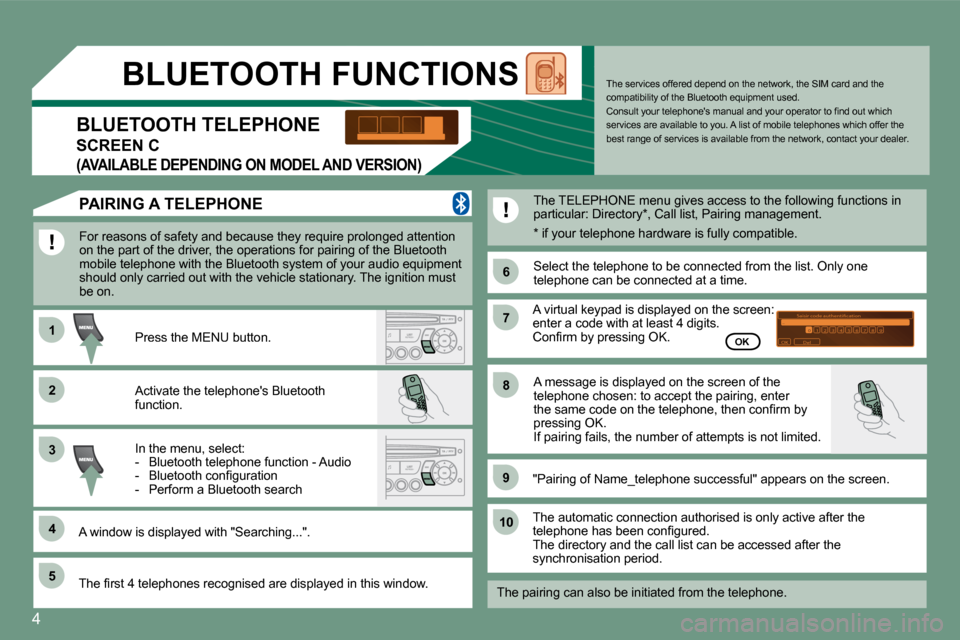
4
11
66
22
77
44
99
55
1010
33
88
�S�a�i�s�i�r� �c�o�d�e� �a�u�t�h�e�n�t�i�i�c�a�t�i�o�n�0�1�O�K�D�e�l�2�3�4�5�6�7�8�9�_
BLUETOOTH FUNCTIONS
For reasons of safety and because they require prolonged attention on the part of the driver, the operations for pairing of the Bluetooth mobile telephone with the Bluetooth system of your audio equipment should only carried out with the vehicle stationary. The ignition must be on.
Activate the telephone's Bluetooth function.
A window is displayed with "Searching...".
Press the MENU button.
In the menu, select: - Bluetooth telephone function - Audio � � �-� � �B�l�u�e�t�o�o�t�h� �c�o�n�fi� �g�u�r�a�t�i�o�n� - Perform a Bluetooth search
The services offered depend on the network, the SIM card and the compatibility of the Bluetooth equipment used. � �C�o�n�s�u�l�t� �y�o�u�r� �t�e�l�e�p�h�o�n�e�'�s� �m�a�n�u�a�l� �a�n�d� �y�o�u�r� �o�p�e�r�a�t�o�r� �t�o� �fi� �n�d� �o�u�t� �w�h�i�c�h� services are available to you. A list of mobile telephones which offer the best range of services is available from the networ k, contact your dealer. BLUETOOTH TELEPHONE
SCREEN C
(AVAILABLE DEPENDING ON MODEL AND VERSION)
The TELEPHONE menu gives access to the following f unctions in particular: Directory * , Call list, Pairing management.
� �T�h�e� �fi� �r�s�t� �4� �t�e�l�e�p�h�o�n�e�s� �r�e�c�o�g�n�i�s�e�d� �a�r�e� �d�i�s�p�l�a�y�e�d� �i�n � �t�h�i�s� �w�i�n�d�o�w�.�
"Pairing of Name_telephone successful" appears on the screen.
The automatic connection authorised is only active after the �t�e�l�e�p�h�o�n�e� �h�a�s� �b�e�e�n� �c�o�n�fi� �g�u�r�e�d�.� The directory and the call list can be accessed after the synchronisation period.
OK
PAIRING A TELEPHONE
The pairing can also be initiated from the telepho ne.
A virtual keypad is displayed on the screen: enter a code with at least 4 digits. � �C�o�n�fi� �r�m� �b�y� �p�r�e�s�s�i�n�g� �O�K�.�
Select the telephone to be connected from the list . Only one telephone can be connected at a time.
A message is displayed on the screen of the telephone chosen: to accept the pairing, enter �t�h�e� �s�a�m�e� �c�o�d�e� �o�n� �t�h�e� �t�e�l�e�p�h�o�n�e�,� �t�h�e�n� �c�o�n�fi� �r�m� �b�y� �p�r�e�s�s�i�n�g� �O�K�.� If pairing fails, the number of attempts is not limited.
* if your telephone hardware is fully compatibl e.
Page 294 of 306
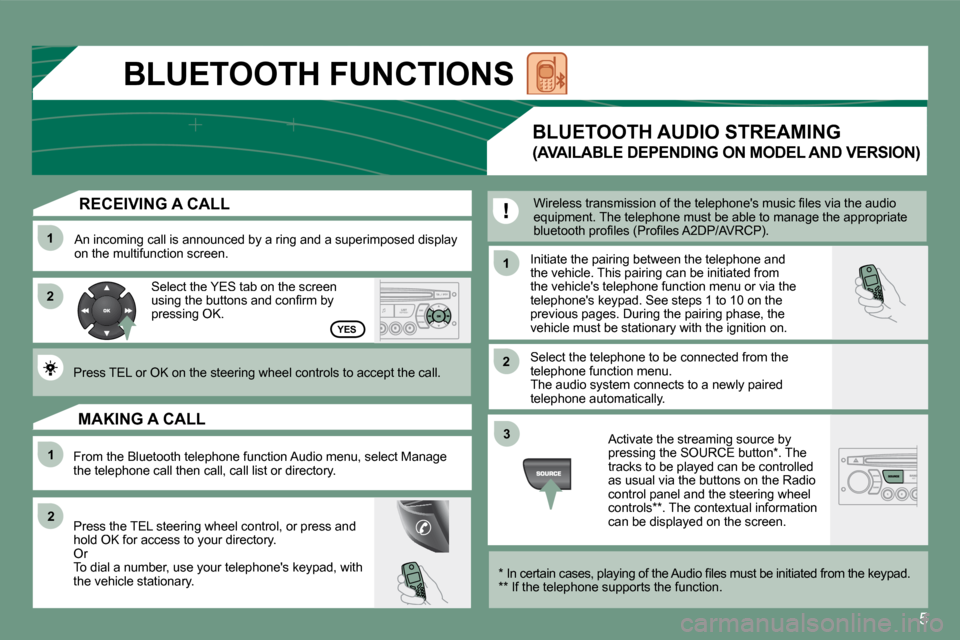
5
11
22
11
22
11
22
33
YES
RECEIVING A CALL
An incoming call is announced by a ring and a superimposed display on the multifunction screen.
Select the YES tab on the screen �u�s�i�n�g� �t�h�e� �b�u�t�t�o�n�s� �a�n�d� �c�o�n�fi� �r�m� �b�y� �p�r�e�s�s�i�n�g� �O�K�.�
� �P�r�e�s�s� �T�E�L� �o�r� �O�K� �o�n� �t�h�e� �s�t�e�e�r�i�n�g� �w�h�e�e�l� �c�o�n�t�r�o�l�s� �t�o� �a�c�c�e�p�t� �t�h�e� �c�a�l�l�.� �
From the Bluetooth telephone function Audio menu, select Manage the telephone call then call, call list or directory.
Press the TEL steering wheel control, or press and �h�o�l�d� �O�K� �f�o�r� �a�c�c�e�s�s� �t�o� �y�o�u�r� �d�i�r�e�c�t�o�r�y�.� Or To dial a number, use your telephone's keypad, with the vehicle stationary.
MAKING A CALL
Initiate the pairing between the telephone and the vehicle. This pairing can be initiated from the vehicle's telephone function menu or via the telephone's keypad. See steps 1 to 10 on the previous pages. During the pairing phase, the vehicle must be stationary with the ignition on.
Select the telephone to be connected from the telephone function menu. The audio system connects to a newly paired telephone automatically.
BLUETOOTH AUDIO STREAMING
(AVAILABLE DEPENDING ON MODEL AND VERSION)
� �W�i�r�e�l�e�s�s� �t�r�a�n�s�m�i�s�s�i�o�n� �o�f� �t�h�e� �t�e�l�e�p�h�o�n�e�'�s� �m�u�s�i�c� �fi� �l�e�s� �v�i�a� �t�h�e� �a�u�d�i�o� equipment. The telephone must be able to manage the appropriate �b�l�u�e�t�o�o�t�h� �p�r�o�fi� �l�e�s� �(�P�r�o�fi� �l�e�s� �A�2�D�P�/�A�V�R�C�P�)�.�
� � �*� � � �I�n� �c�e�r�t�a�i�n� �c�a�s�e�s�,� �p�l�a�y�i�n�g� �o�f� �t�h�e� �A�u�d�i�o� �fi� �l�e�s� �m�u�s�t� �b�e� �i�n�i�t�i�a�t�e�d� �f�r�o�m� �t�h�e� �k�e�y�p�a�d�.� � ** If the telephone supports the function.
Activate the streaming source by �p�r�e�s�s�i�n�g� �t�h�e� �S�O�U�R�C�E� �b�u�t�t�o�n� �*� �.� �T�h�e� tracks to be played can be controlled �a�s� �u�s�u�a�l� �v�i�a� �t�h�e� �b�u�t�t�o�n�s� �o�n� �t�h�e� �R�a�d�i�o� control panel and the steering wheel controls ** . The contextual information can be displayed on the screen.
BLUETOOTH FUNCTIONS