display Citroen C5 DAG 2008.5 (RD/TD) / 2.G Manual Online
[x] Cancel search | Manufacturer: CITROEN, Model Year: 2008.5, Model line: C5 DAG, Model: Citroen C5 DAG 2008.5 (RD/TD) / 2.GPages: 306, PDF Size: 18.85 MB
Page 248 of 306

26
SOS
* On condition that the CITROËN Emergency contract has been signed. This is free and of unlimited duration. Consult a CITROËN dealer. * On condition that the CITROËN Emergency cont ract has been signct has b
EMERGENCY CALL
EXCEPT NaviDrive 3D CONTROL PANEL
CITROËN ASSISTANCE
CUSTOMER CONTACT CENTRE
* These services and options are subject to conditions and availability.
CONSULTING THE SERVICES
Press this button to gain access to the CITROËN services * .
Select CUSTOMER CONTACT CENTRE to request any information about the CITROËN marque. CENTRE to request any informequest
Select CITROËN ASSISTANCE to make a breakdown assistance call.
In an emergency, press the SOS button until an aud ible signal is heard and a CONFIRMATION/CANCELLATION screen is displayed (if valid SIM card inserted). A call is made to the emergency services (112). In certain countries * , this emergency call is made directly by the CITROËN Emergency team which locates the In certain countries * , this emergency call is made direccountri
vehicle and alerts the appropriate emergency servic es as quickly as possible.
Warning, the emergency call and the services are only active if the internal telephone is used with a valid SIM card. With a Bluetooth telephone a nd without a SIM card, these services are not operational.
If necessary, the internal telephone is activated automatomatically to make an emergency call.
Page 250 of 306

28
LISTMENU
1
2
09
4
3
5
6
7
8
9
10
11
VOICE COMMANDS AND STEERING WHEEL CONTROLS
1. Successive presses: "Black Panel" mode - black screen (night driving).
2. Short press to make a telephone call. Pick up/Hang up. Access the telephone menu. Display the call list. Long press to reject an incoming call.
3. Rotation: provides access to the short-cut menus a
ccording to the display on the screen. � �S�h�o�r�t� �p�r�e�s�s�:� �c�o�n�fi� �r�m� �t�h�e� �c�h�o�i�c�e� �d�i�s�p�l�a�y�e�d� �o�n� �s�c�r�e�e �n�.� � Long press: return to the main menu.
4. Short press: abandon the current operation. Reject an incoming telephone call. Long press: return to the initial display.
5. Menu: provides access to the main menu.
6. VOL +: volume increase.
7. VOL -: volume decrease.
8. Successive presses: mute/restore sound.
9. Short press: Radio: higher frequency. Music players: next track. Long press for fast play.
10. Short press: Radio: lower frequency. Music players: previous track. Long press for fast play.
11. Short press: display the list of radio frequencies available or the list of tracks, albums, directories.
Long press: update the list of stations received. Short press: activate the voice recognition. Long press: repeat the current navigation instruction.
Successive presses: provides access to the Radio and Media screen according to the current display.
C5 STEERING WHEEL CONTROLS
Page 253 of 306

31
10
MEDIA
1
2
3
1
2
3
3
3
3
4
3
3
3
3
12332
4
4
4
4
4
2
3
3
2
2
4
3
3
3
3
3
2
3
2
3
3
3
4
4
4
3
3
2
3
3
3
3
TRAFFIC
MAIN FUNCTION CHOICE A choice A1 choice A2 CHOICE B...
DISPLAY FLOW CHARTS
"MEDIA" MENU
"TRAFFIC" MENU
MESSAGE FILTERING
all messages on route
warning messages on route
warning messages only
all types of message
� � �fi� �l�t�e�r� �b�y� �d�i�s�t�a�n�c�e� �
deactivated
within a radius of 2 miles (3 km)
within a radius of 3 miles (5 km)
within a radius of 6 miles (10 km)
within a radius of 30 miles (50 km)
SELECT SOURCE
audio CD/MP3 CD/audio DVD/video DVD
CD changer
jukebox
SD card
USB
external device (audio/video)
VIDEO SETTINGS
display format
languages
display settings
brightness
contrast
colours
video standard (AUX)
initialise video settings
READING OF MESSAGES
on consultation of the message
on reception of the message
TMC STATIONS INFORMATION
JUKEBOX MANAGEMENT
copy
create folder
delete/rename
edit playlists
play mode
� �f�o�l�d�e�r�s� �&� �fi� �l�e�s�
Playlist
memory status
AUDIO SETTINGS
refer to the "AUDIO SETTINGS" menu
EXTERNAL DEVICE (AUX) MANAGEMENT
off/audio/audio and video
Page 255 of 306

33
3
3
2
4
4
4
4
4
ADDR BOOK
4
3
4
4
4
1
2
2
2
2
2
2
1
2
3
4
2
2
2
3
2
3
3
3
2
5
3
3
5
5
5
5
3
3
3
3
3
3
SETTINGS
route dynamics
� �t�r�a�f�fi� �c� �i�n�d�e�p�e�n�d�e�n�t�
semi-dynamic
automatic
avoidance criteria
avoid motorways
avoid tolls
avoid tunnels
avoid ferries
recalculate
"ADDRESS BOOK" MENU
optimised route
chargeable service
"TELEPHONE" MENU
DIAL
SETTINGS
automatic voice mail
call signal
select ring tone
set ring volume
enter message service number
internal telephone settings
PIN settings
network selection
SIM card memory status
CREATE NEW FILE
DISPLAY AVAILABLE SPACE
EXPORT ADDRESS BOOK
CLEAR ALL VOICE DESCRIPTIONS
DELETE ALL FILES
CLEAR CONTENT OF "MY ADDRESSES"
CALL FROM ADDRESS BOOK
CALL LIST
MESSAGES
SELECT TELEPHONE
none
bluetooth telephone
internal telephone
connect bluetooth telephone
search phone
disconnect phone
rename phone
delete phone
delete all phones
display details
Page 256 of 306
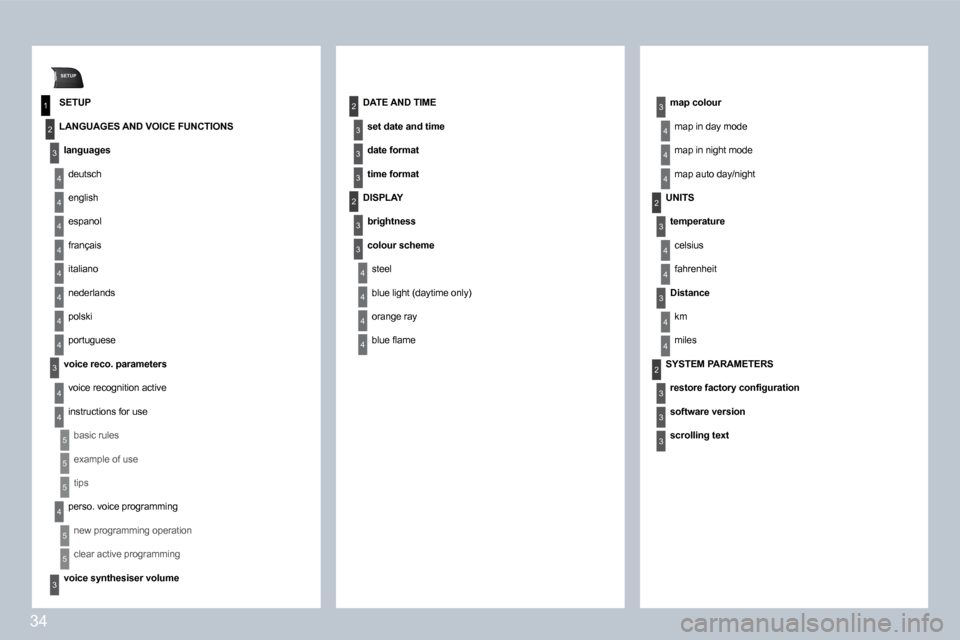
34
SETUP
1
2
3
4
3
4
2
3
3
3
3
2
3
4
4
4
4
2
4
3
2
4
4
3
4
4
3
3
3
4
4
4
4
4
4
4
4
3
4
4
5
5
5
4
5
5
3
SETUP
LANGUAGES AND VOICE FUNCTIONS
languages
deutsch
english
espanol
français
italiano
nederlands
polski
portuguese
voice reco. parameters
voice recognition active
instructions for use
basic rules
example of use
tips
perso. voice programming
new programming operation
clear active programming
voice synthesiser volume
DATE AND TIME
set date and time
date format
time format
DISPLAY
brightness
colour scheme
steel
blue light (daytime only)
orange ray
� �b�l�u�e� �fl� �a�m�e�
map colour
map in day mode
map in night mode
map auto day/night
UNITS
temperature
celsius
fahrenheit
Distance
km
miles
SYSTEM PARAMETERS
� � �r�e�s�t�o�r�e� �f�a�c�t�o�r�y� �c�o�n�fi� �g�u�r�a�t�i�o�n� �
software version
scrolling text
Page 258 of 306

36
SOLUTION RESPONSE
The stored stations do not function (no sound, 87.5 Mhz is displayed...)
An incorrect waveband is selected.
The vehicle is too far from the transmitter used by the station listened to or there is no transmitter in the geographical area th rough which the vehicle is travelling.
The environment (hills, buildings, tunnels, baseme nt car parks...) block reception, including in RDS mode.
Press RADIO, select RADIO MENU then AM/FM WAVEBAND to return to the waveband on which the stations are stored.
Activate the RDS function by means of the short-cut menu to enable the system to check whether there is a more powerful transmitter in the geographical area.
This phenomenon is normal and does not indicate a failure of the audio equipment.
Sound cut-outs of 1 to 2 seconds in radio mode.
During this brief sound cut-out, the RDS searches for any frequency permitting better reception of the station. Deactivate the RDS function by means of the short-cut menu if the phenomenon is too frequent and always on the same route.
With the engine off, the system switches off after a few minutes of use.
When the engine is switched off, the system's oper ating time depends on the battery charge. The switch-off is normal: the system switches to economy mode and switches off to prevent discharging of the vehicle's battery.
Start the vehicle's engine to increase the battery charge.
The aerial is absent or has been damaged (for exam ple when going through a car wash or into an underground car park). Have the aerial checked by a CITROËN dealer.
The quality of reception of the radio station listened to gradually deteriorates or the stored stations do not function (no sound, 87.5 Mhz is displayed...).
Page 259 of 306
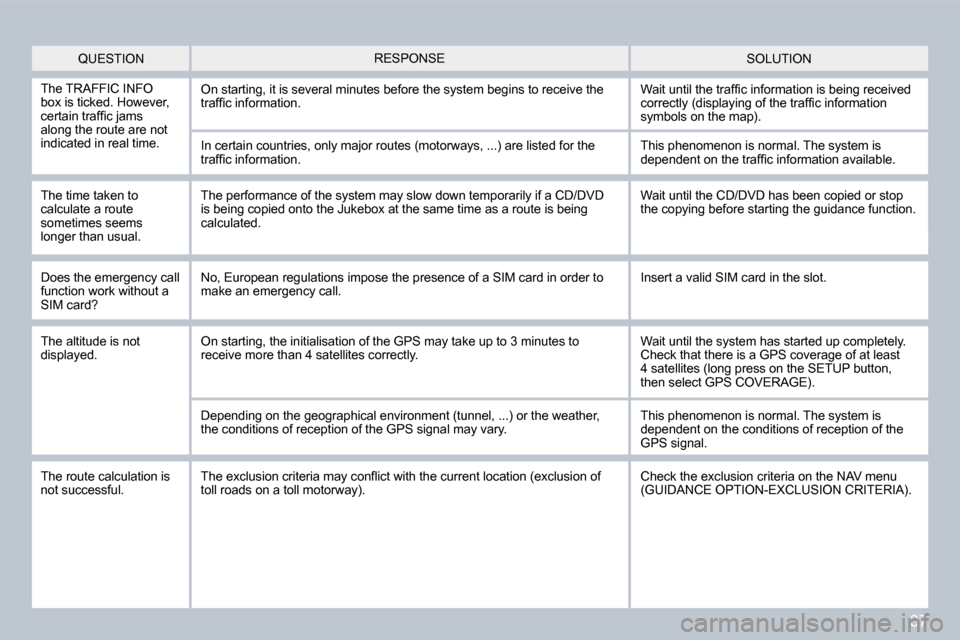
37
QUESTION SOLUTION RESPONSE
The TRAFFIC INFO box is ticked. However, �c�e�r�t�a�i�n� �t�r�a�f�fi� �c� �j�a�m�s� along the route are not indicated in real time.
On starting, it is several minutes before the system begins to receive the �t�r�a�f�fi� �c� �i�n�f�o�r�m�a�t�i�o�n�.� � �W�a�i�t� �u�n�t�i�l� �t�h�e� �t�r�a�f�fi� �c� �i�n�f�o�r�m�a�t�i�o�n� �i�s� �b�e�i�n�g� �r�e�c�e�i�v�e�d� �c�o�r�r�e�c�t�l�y� �(�d�i�s�p�l�a�y�i�n�g� �o�f� �t�h�e� �t�r�a�f�fi� �c� �i�n�f�o�r�m�a�t�i�o�n� symbols on the map).
In certain countries, only major routes (motorways , ...) are listed for the �t�r�a�f�fi� �c� �i�n�f�o�r�m�a�t�i�o�n�.�
The time taken to calculate a route sometimes seems longer than usual.
This phenomenon is normal. The system is �d�e�p�e�n�d�e�n�t� �o�n� �t�h�e� �t�r�a�f�fi� �c� �i�n�f�o�r�m�a�t�i�o�n� �a�v�a�i�l�a�b�l�e�.�
The performance of the system may slow down tempor arily if a CD/DVD is being copied onto the Jukebox at the same time as a route is being calculated.
Wait until the CD/DVD has been copied or stop the copying before starting the guidance function.
Does the emergency call function work without a SIM card?
No, European regulations impose the presence of a SIM card in order to make an emergency call. Insert a valid SIM card in the slot.
The altitude is not displayed. On starting, the initialisation of the GPS may take up to 3 minutes to receive more than 4 satellites correctly. Wait until the system has started up completely. Check that there is a GPS coverage of at least 4 satellites (long press on the SETUP button, then select GPS COVERAGE).
Depending on the geographical environment (tunnel, ...) or the weather, the conditions of reception of the GPS signal may vary. This phenomenon is normal. The system is dependent on the conditions of reception of the GPS signal.
The route calculation is not successful. � �T�h�e� �e�x�c�l�u�s�i�o�n� �c�r�i�t�e�r�i�a� �m�a�y� �c�o�n�fl� �i�c�t� �w�i�t�h� �t�h�e� �c�u�r�r�e�n�t� �l�o�c�a�t�i�o�n� �(�e�x�c�l�u�s�i�o�n� �o�f� toll roads on a toll motorway). Check the exclusion criteria on the NAV menu (GUIDANCE OPTION-EXCLUSION CRITERIA).
Page 263 of 306

3
�1
�5
�1�0
�2
�3�4�6
�1�3
�1�1
�9
�1�4�1�5
�7�8�1�2
�1�6�0�1
� � � �1�.� On/Off. CD/SD card pause, mute for the radio. � �L�o�n�g� �p�r�e�s�s�:� �r�e�i�n�i�t�i�a�l�i�s�a�t�i�o�n� �o�f� �t�h�e� �s�y�s�t�e�m�.�
� � �2�.� Volume adjustment.
� � �3�.� � �A�c�c�e�s�s� �t�o� �t�h�e� �R�A�D�I�O� �m�e�n�u�.� �D�i�s�p�l�a�y�i�n�g� �o�f� �t�h�e� �l�i�s�t� �o
�f� �s�t�a�t�i�o�n�s�.�
� � �4�.� � �A�c�c�e�s�s� �t�o� �t�h�e� �M�U�S�I�C� �m�e�n�u�.� �D�i�s�p�l�a�y�i�n�g� �o�f� �t�h�e� �t�r�a�c�k�s �.�
� �3� �-� �4� �L�o�n�g� �p�r�e�s�s�:� �a�c�c�e�s�s� �t�o� �t�h�e� �s�e�t�t�i�n�g�s�:� �f�r�o�n�t�/�r�e�a�r� �a�n�d� �l�e�f�t�/�r�i�g�h�t� balance, bass/treble, equalizer, loudness, automati c volume �a�d�j�u�s�t�m�e�n�t�,� �i�n�i�t�i�a�l�i�s�e� �t�h�e� �s�e�t�t�i�n�g�s�.� �
� � �5�.� � �A�c�c�e�s�s� �t�o� �t�h�e� �S�E�T�U�P� �m�e�n�u�.� � � �L�o�n�g� �p�r�e�s�s�:� �a�c�c�e�s�s� �t�o� �t�h�e� �G�P�S� �c�o�v�e�r�a�g�e� �a�n�d� �t�h�e� demonstration mode.
� � �6�.� � �A�c�c�e�s�s� �t�o� �t�h�e� �P�H�O�N�E� �m�e�n�u�.� �D�i�s�p�l�a�y�i�n�g� �o�f� �t�h�e� �c�a�l�l� �l �i�s�t�.�
� � �7�.� � �A�c�c�e�s�s� �t�o� �t�h�e� �M�O�D�E� �m�e�n�u�.� � � �S�e�l�e�c�t�i�o�n� �o�f� �t�h�e� �s�u�c�c�e�s�s�i�v�e� �d�i�s�p�l�a�y�i�n�g� �o�f�:� � � �R�a�d�i�o�,� �M�a�p�,� �N�A�V� �(�i�f� �n�a�v�i�g�a�t�i�o�n� �i�s� �i�n� �p�r�o�g�r�e�s�s�)�,� �T�e�l�e�p�h�o�n�e� �(�i�f� �a� �c�o�n�v�e�r�s�a�t�i�o�n� �i�s� �i�n� �p�r�o�g�r�e�s�s�)�,� �T�r�i�p� �C�o�m�p�u�t�e�r�.� � � �L�o�n�g� �p�r�e�s�s�:� �d�i�s�p�l�a�y�i�n�g� �o�f� �a� �b�l�a�c�k� �s�c�r�e�e�n� �(�D�A�R�K�)�.�
� � �8�.� � �A�c�c�e�s�s� �t�o� �t�h�e� �N�A�V�I�G�A�T�I�O�N� �m�e�n�u�.� �D�i�s�p�l�a�y�i�n�g� �o�f� �t�h�e� �l �a�s�t� destinations.
� � �9�.� � �A�c�c�e�s�s� �t�o� �t�h�e� �T�R�A�F�F�I�C� �m�e�n�u�.� �D�i�s�p�l�a�y�i�n�g� �o�f� �t�h�e� �c�u�r�r�e�n�t� �t�r�a�f�fi� �c� alerts.
� � �1�0�.� � �E�S�C�:� �a�b�a�n�d�o�n� �t�h�e� �o�p�e�r�a�t�i�o�n� �i�n� �p�r�o�g�r�e�s�s�.�
� � �1�1�.� CD eject.
� � �1�2�.� Selection of the previous/next radio station from the list. Selection of the previous/next CD. � �S�e�l�e�c�t�i�o�n� �o�f� �t�h�e� �p�r�e�v�i�o�u�s�/�n�e�x�t� �M�P�3� �d�i�r�e�c�t�o�r�y�.� � � �S�e�l�e�c�t�i�o�n� �o�f� �t�h�e� �p�r�e�v�i�o�u�s�/�n�e�x�t� �p�a�g�e� �o�f� �a� �l�i�s�t�.�
� � �1�3�.� Selection of the previous/next radio station. � �S�e�l�e�c�t�i�o�n� �o�f� �t�h�e� �p�r�e�v�i�o�u�s�/�n�e�x�t� �C�D� �o�r� �M�P�3� �t�r�a�c�k�.� � Selection of the previous/next line of a list.
� � �1�4�.� � �B�u�t�t�o�n�s� �1� �t�o� �6�:� � Selection of the stored radio station. � �S�e�l�e�c�t�i�o�n� �o�f� �t�h�e� �C�D� �i�n� �t�h�e� �C�D� �c�h�a�n�g�e�r�.� � � �L�o�n�g� �p�r�e�s�s�:� �s�t�o�r�i�n�g� �o�f� �t�h�e� �c�u�r�r�e�n�t� �r�a�d�i�o� �s�t�a�t�i�o�n�.�
� � �1�5�.� SD card reader.
� � �1�6�.� Dial for selection on the display on the screen �a�n�d� �a�c�c�o�r�d�i�n�g� �t�o� �t�h�e� �c�o�n�t�e�x�t� �o�f� �t�h�e� �m�e�n�u�.� � � �S�h�o�r�t� �p�r�e�s�s�:� �c�o�n�fi� �r�m�a�t�i�o�n�.� �
� �F�I�R�S�T� �S�T�E�P�S�
MY WAY CONTROL PANEL
Page 264 of 306
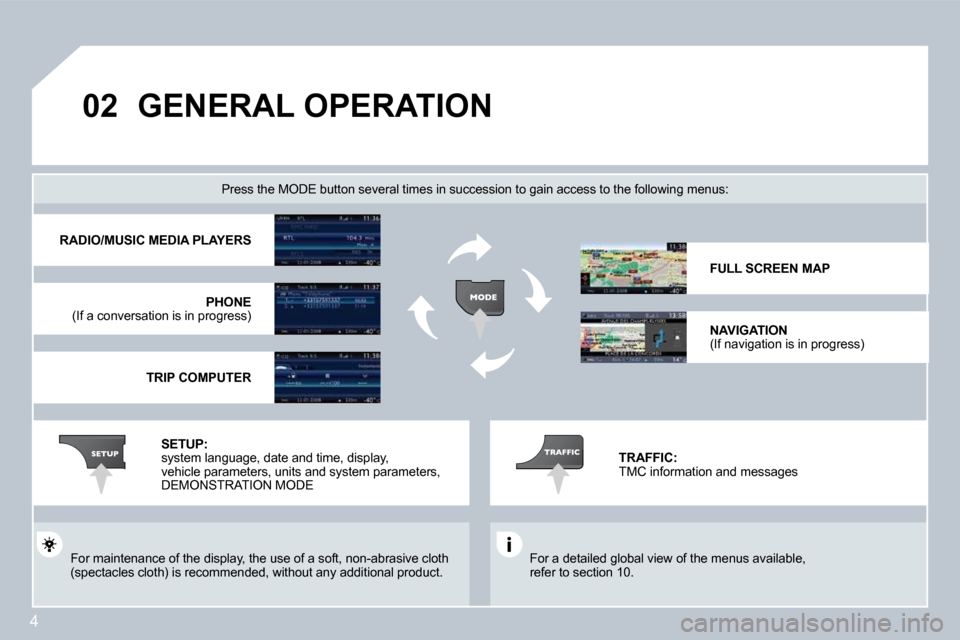
4
�0�2 GENERAL OPERATION
� �F�o�r� �a� �d�e�t�a�i�l�e�d� �g�l�o�b�a�l� �v�i�e�w� �o�f� �t�h�e� �m�e�n�u�s� �a�v�a�i�l�a�b�l�e�,� refer to section 10.
� � �P�r�e�s�s� �t�h�e� �M�O�D�E� �b�u�t�t�o�n� �s�e�v�e�r�a�l� �t�i�m�e�s� �i�n� �s�u�c�c�e�s�s�i�o�n � �t�o� �g�a�i�n� �a�c�c�e�s�s� �t�o� �t�h�e� �f�o�l�l�o�w�i�n�g� �m�e�n�u�s�:�
For maintenance of the display, the use of a soft, non-abrasive cloth �(�s�p�e�c�t�a�c�l�e�s� �c�l�o�t�h�)� �i�s� �r�e�c�o�m�m�e�n�d�e�d�,� �w�i�t�h�o�u�t� �a�n�y� �a�d�d�i �t�i�o�n�a�l� �p�r�o�d�u�c�t�.�
RADIO/MUSIC MEDIA PLAYERS
PHONE � �(�I�f� �a� �c�o�n�v�e�r�s�a�t�i�o�n� �i�s� �i�n� �p�r�o�g�r�e�s�s�)� �
TRIP COMPUTER
�F�U�L�L� �S�C�R�E�E�N� �M�A�P� �
NAVIGATION � �(�I�f� �n�a�v�i�g�a�t�i�o�n� �i�s� �i�n� �p�r�o�g�r�e�s�s�)� �
SETUP: �s�y�s�t�e�m� �l�a�n�g�u�a�g�e�,� �d�a�t�e� �a�n�d� �t�i�m�e�,� �d�i�s�p�l�a�y�,� � vehicle parameters, units and system parameters, �D�E�M�O�N�S�T�R�A�T�I�O�N� �M�O�D�E�
� � �T�R�A�F�F�I�C�:� � � � �T�M�C� �i�n�f�o�r�m�a�t�i�o�n� �a�n�d� �m�e�s�s�a�g�e�s�
Page 265 of 306

5
�0�2
1
2
3
3
2
1
1
1
3
2
1
1
1
1
1
1
1
1
1
1
1
1
2
2
2
2
1
1
2
1
2
2
2
2
2
2
2
1
1
1
1
1
1
GENERAL OPERATION
� �A� �p�r�e�s�s� �o�n� �t�h�e� �O�K� �d�i�a�l� �t�o� �p�e�r�m�i�t�s� �a�c�c�e�s�s� �t�o� �s�h�o�r�t�-�c�u�t� �m�e�n�u�s� �a�c�c�o�r�d�i�n�g� �t�o� �t�h�e� display on the screen.
TRIP COMPUTER:
ALERT LOG
� � �S�T�A�T�U�S� �O�F� �F�U�N�C�T�I�O�N�S� � �
MUSIC MEDIA PLAYERS:
TA
PLAY OPTIONS
� �n�o�r�m�a�l�
� �r�a�n�d�o�m� �t�r�a�c�k�
� �r�e�p�e�a�t� �f�o�l�d�e�r�
� �t�r�a�c�k� �i�n�t�r�o�
SELECT MUSIC
NAV:
ABORT GUIDANCE
REPEAT ADVICE
BLOCK ROAD
� � �R�O�U�T�E� �I�N�F�O� �
� �s�h�o�w� �d�e�s�t�.�
� �t�r�i�p� �i�n�f�o�
� �r�o�u�t�e� �t�y�p�e�
� �a�v�o�i�d�a�n�c�e� �c�r�i�t�e�r�i�a�
� �s�a�t�e�l�l�i�t�e�s�
� �z�o�o�m�/�s�c�r�o�l�l�
VOICE ADVICE
ROUTE OPTIONS
RADIO:
� � �I�N� �F�M� �M�O�D�E� �
TA
RDS
� �r�a�d�i�o�t�e�x�t�
� �r�e�g�i�o�n�a�l� �p�r�o�g�.� �(�R�E�G�)�
AM
IN AM MODE
TA
� �r�e�f�r�e�s�h� �A�M� �l�i�s�t�
� �F�M� �
MAP:
ABORT/RESUME GUIDANCE
SET DESTINATION
POIS NEARBY
� � �P�O�S�I�T�I�O�N� �I�N�F�O� �
MAP SETTINGS
ZOOM/SCROLL
PHONE:
END CALL
HOLD CALL
DIAL
� � �D�T�M�F� �T�O�N�E�S� �
PRIVATE MODE
� � �M�I�C�R�O� �O�F�F� � �
DISPLAY ACCORDING TO THE CONTEXT