Citroen C5 RHD 2015 (RD/TD) / 2.G User Guide
Manufacturer: CITROEN, Model Year: 2015, Model line: C5 RHD, Model: Citroen C5 RHD 2015 (RD/TD) / 2.GPages: 344, PDF Size: 12.96 MB
Page 11 of 344
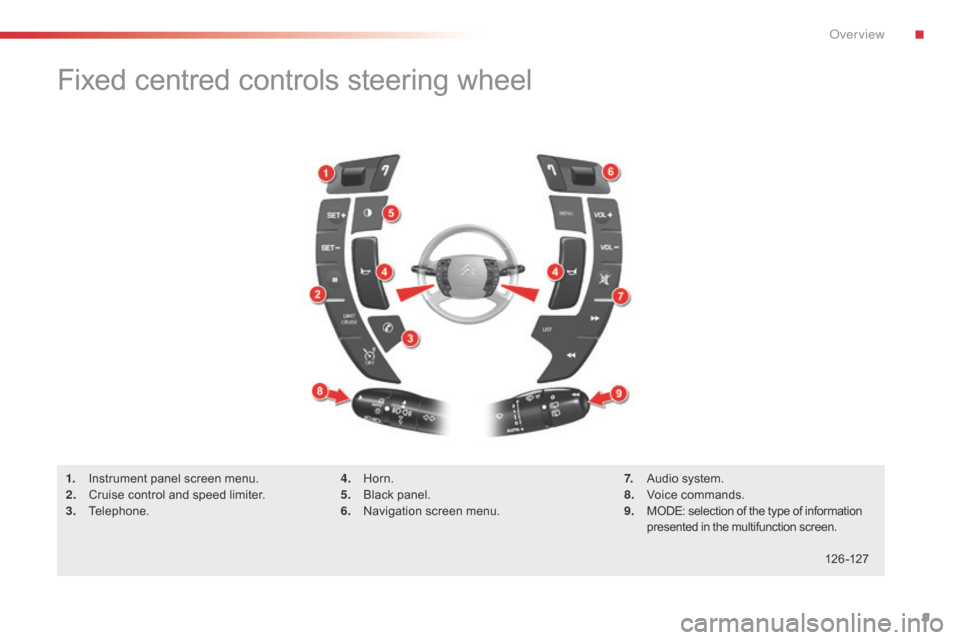
9
Fixed centred controls steering wheel
1. Instrument panel screen menu.
2. Cruise control and speed limiter.
3.
T
elephone. 4. H
orn.
5. B lack panel.
6.
N
avigation screen menu.7. A
udio system.
8. V oice commands.
9.
M
ODE: selection of the type of information
presented in the multifunction screen.
126 -127
.
Over view
Page 12 of 344

10
Switch panels
1. ASR/DSC.
2.
V
isual and audible parking
sensor system.
3.
L
ane departure warning
system.
Central
4. Central locking.
5.
C
ITROËN Localised
Assistance Call.
6.
C
ITROËN Localised
Emergency Call. 157-159
49-50258
258
137-138
134
over view
Page 13 of 344

11
Side
1. CHECK (vehicle self-test).
2.
V
olumetric alarm.
3.
P
arking space sensor system.
4.
S
top & Start. 20
121-123 44-46
135-136
.
Over view
Page 14 of 344
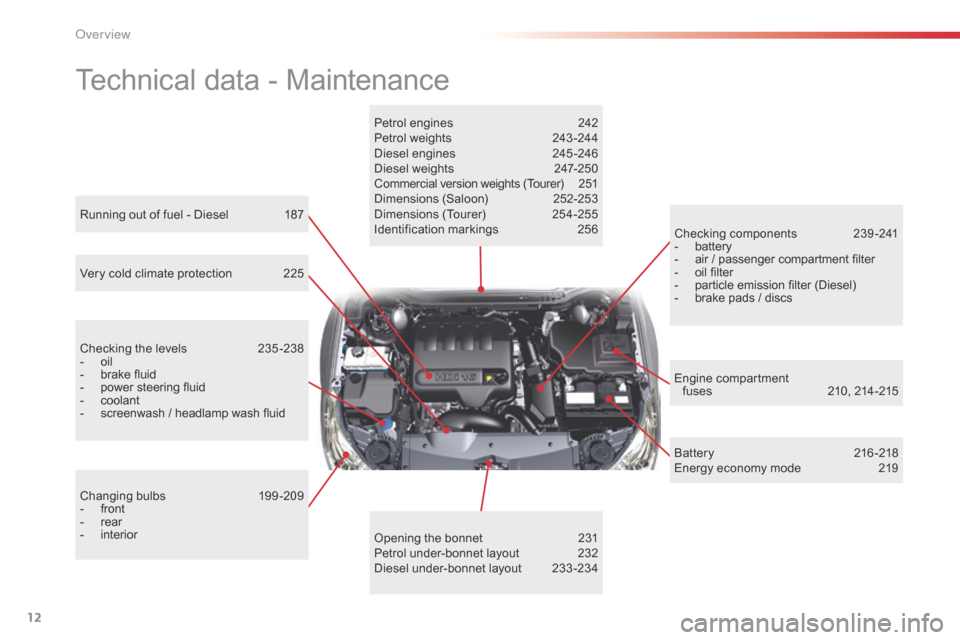
12
Technical data - Maintenance
Petrol engines 242
Petrol weights 2 43 -244
Diesel engines
2
45 -246
Diesel weights
2
47-250
C ommercial version weights (Tourer)
2
51
Dimensions (Saloon)
2
52-253
Dimensions (Tourer)
2
54-255
Identification markings
2
56
Opening the bonnet
2
31
Petrol under-bonnet layout
2
32
Diesel under-bonnet layout
2
33 -234
Running out of fuel - Diesel
1
87
Checking the levels
2
35 -238
-
oil
-
brake fluid
-
power steering fluid
-
coolant
-
screenwash / headlamp wash fluid
V
ery cold climate protection
2
25
Changing bulbs
1
99-209
-
front
-
rear
-
interior C
hecking components
23
9-241
-
battery
-
air / passenger compartment filter
-
oil filter
-
particle emission filter (Diesel)
-
brake pads / discs
B
atter y
21
6 -218
Energy economy mode
2
19
Engine compartment
fuses
21
0, 214 -215
over view
Page 15 of 344
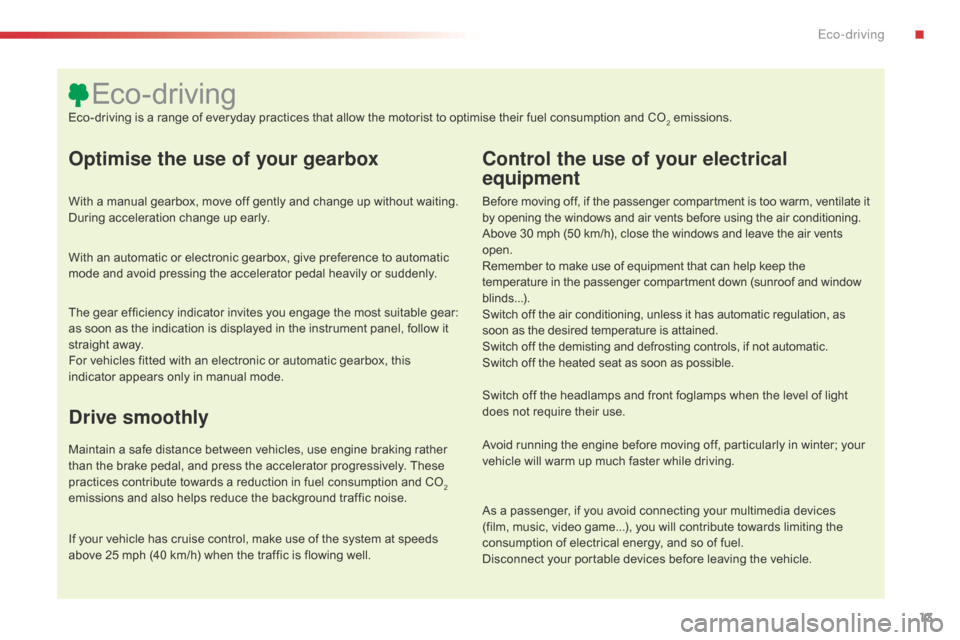
13
Optimise the use of your gearbox
With a manual gearbox, move off gently and change up without waiting.
During acceleration change up early.
With an automatic or electronic gearbox, give preference to automatic
mode and avoid pressing the accelerator pedal heavily or suddenly.
Control the use of your electrical
equipment
Before moving off, if the passenger compartment is too warm, ventilate it
by opening the windows and air vents before using the air conditioning.
Above 30 mph (50 km/h), close the windows and leave the air vents
open.
Remember to make use of equipment that can help keep the
temperature in the passenger compartment down (sunroof and window
blinds...).
Switch off the air conditioning, unless it has automatic regulation, as
soon as the desired temperature is attained.
Switch off the demisting and defrosting controls, if not automatic.
Switch off the heated seat as soon as possible.
Switch off the headlamps and front foglamps when the level of light
does not require their use.
Avoid running the engine before moving off, particularly in winter; your
vehicle will warm up much faster while driving.
As a passenger, if you avoid connecting your multimedia devices
(film, music, video game...), you will contribute towards limiting the
consumption of electrical energy, and so of fuel.
Disconnect your portable devices before leaving the vehicle.
Eco-driving
Eco-driving is a range of everyday practices that allow the motorist to optimise their fuel consumption and CO2 emissions.
The gear efficiency indicator invites you engage the most suitable gear:
as soon as the indication is displayed in the instrument panel, follow it
straight away.
For vehicles fitted with an electronic or automatic gearbox, this
indicator appears only in manual mode.
Drive smoothly
Maintain a safe distance between vehicles, use engine braking rather
than the brake pedal, and press the accelerator progressively. These
practices contribute towards a reduction in fuel consumption and CO
2
emissions and also helps reduce the background traffic noise.
If your vehicle has cruise control, make use of the system at speeds
above 25 mph (40 km/h) when the traffic is flowing well.
.
Eco-driving
Page 16 of 344
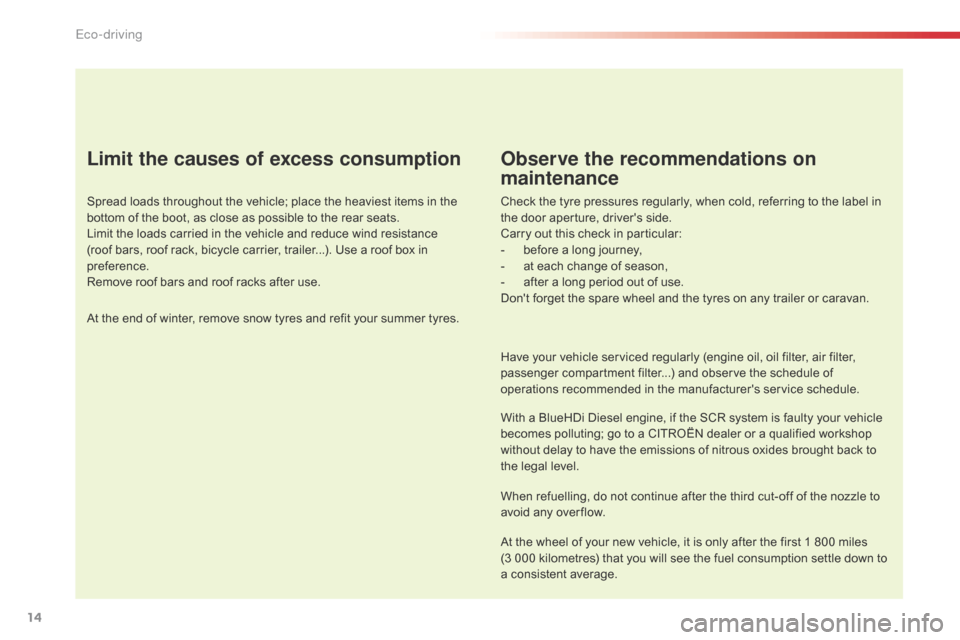
14
Limit the causes of excess consumption
Spread loads throughout the vehicle; place the heaviest items in the
bottom of the boot, as close as possible to the rear seats.
Limit the loads carried in the vehicle and reduce wind resistance
(roof bars, roof rack, bicycle carrier, trailer...). Use a roof box in
preference.
Remove roof bars and roof racks after use.
At the end of winter, remove snow tyres and refit your summer tyres.
Observe the recommendations on
maintenance
Check the tyre pressures regularly, when cold, referring to the label in
the door aperture, driver's side.
Carry out this check in particular:
-
b
efore a long journey,
-
a
t each change of season,
-
a
fter a long period out of use.
Don't forget the spare wheel and the tyres on any trailer or caravan.
Have your vehicle serviced regularly (engine oil, oil filter, air filter,
passenger compartment filter...) and observe the schedule of
operations recommended in the manufacturer's service schedule.
With a BlueHDi Diesel engine, if the SCR system is faulty your vehicle
becomes polluting; go to a CITROËN dealer or a qualified workshop
without delay to have the emissions of nitrous oxides brought back to
the legal level.
When refuelling, do not continue after the third cut-off of the nozzle to
avoid any over flow.
At the wheel of your new vehicle, it is only after the first 1 800 miles
(3 000 kilometres) that you will see the fuel consumption settle down to
a consistent average.
Eco-driving
Page 17 of 344

15
Instrument panels - petrol and Diesel - manual and automatic gearbox
A. Fuel gauge
B. Indicator:
●
C
oolant temperature
●
C
ruise control/Speed limiter information
C.
Spe
edometer
D.
R
ev counter E. I
ndicator:
● E ngine oil temperature
●
G
ear lever position and gear engaged
(Automatic gearbox)
F.
C
ontrols:
●
L
ighting dimmer
●
R
eset the trip mileage recorder and
service indicator G. I
nstrument panel screen indicating:
● D epending on the page selected with the
left-hand thumb wheel on the steering
wheel:
-
D
igital speed repeater
-
T
rip computer
-
N
avigation (guidance) information
-
D
isplay of message alerts
-
E
ngine oil level check
-
S
ervice indicator
●
P
ermanently:
-
T
rip mileage recorder
-
T
otal mileage recorder
Panel grouping together the dials and vehicle operation indicator and warning lamps.
1
Monitoring
Page 18 of 344

16
"Choice of language" menu
This allows you to choose the display and voice
recognition language.
"Choice of units" menu
This allows you to choose metric or imperial
units.
The main menu allows you to programme
certain vehicle and instrument panel screen
functions:
The instrument screen A is located in the
centre of the instrument panel.
-
W
ith the vehicle stationary, you can access
the main menu of the screen by quickly
pressing on the left-hand thumb wheel B
on the steering wheel.
-
W
hilst driving, the message " Action
impossible while driving " is displayed on
the instrument panel if you try to open the
main menu.
"Vehicle parameters" menu
This allows you to access the settings for
certain functions, grouped by category:
-
A
ccess to the vehicle.
-
L
ighting.
-
D
riving aid.
Main menu
Monitoring
Page 19 of 344
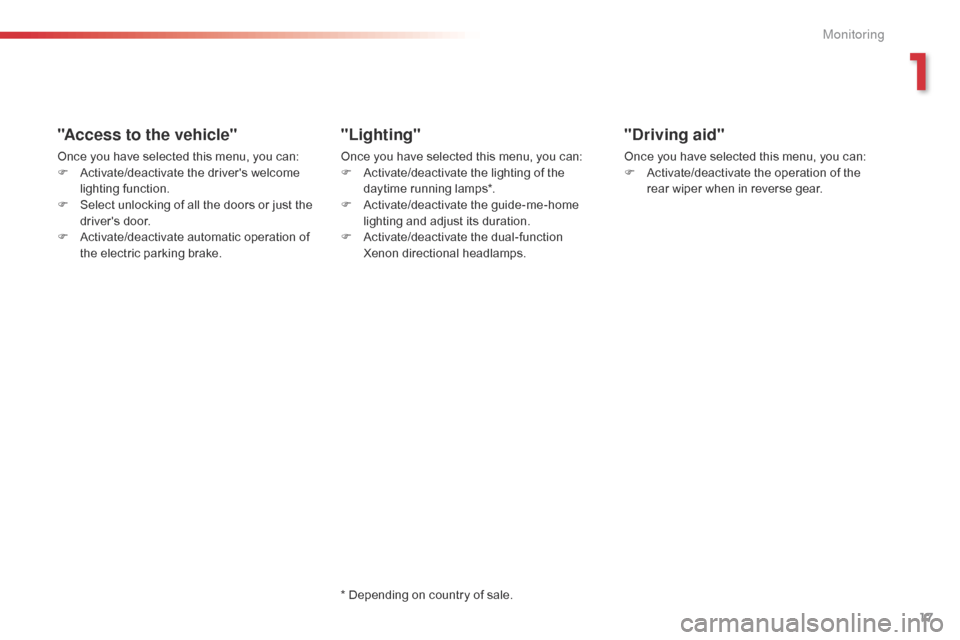
17
"Access to the vehicle"
Once you have selected this menu, you can:
F A ctivate/deactivate the driver's welcome
lighting function.
F
S
elect unlocking of all the doors or just the
driver's door.
F
A
ctivate/deactivate automatic operation of
the electric parking brake.
"Lighting"
Once you have selected this menu, you can:
F A ctivate/deactivate the lighting of the
daytime running lamps*.
F
A
ctivate/deactivate the guide-me-home
lighting and adjust its duration.
F
A
ctivate/deactivate the dual-function
Xenon directional headlamps.
* Depending on country of sale.
"Driving aid"
Once you have selected this menu, you can:
F A ctivate/deactivate the operation of the
rear wiper when in reverse gear.
1
Monitoring
Page 20 of 344

18
System which provides current information concerning your journey (range, consumption, etc.)
Information displays Trip zero reset
The trip computer is displayed in the instrument
panel screen.
F
T
urn the left-hand thumb wheel A on the
steering wheel to display the various trip
computer tabs in succession:
F
W
hen the trip required is displayed, press
the left-hand thumb wheel on the steering
wheel for more than two seconds.
Tr i p s "1" and "2" are independent but their use
is identical.
For example, trip "1" can be used for daily
figures and trip "2" for monthly figures.
Trip computer
- the current information tab is displayed
in zone B of the instrument panel
screen, with:
●
t
he range,
●
t
he current fuel consumption,
●
t
he digital speed reading or the
Stop
& Start time counter.
-
t
he trip "1" tab is displayed in zone C of
the instrument panel screen, with:
●
t
he distance travelled,
●
t
he average fuel consumption,
●
t
he average speed,
for the first trip.
-
t
he trip "2" tab is displayed in zone C of
the instrument panel screen, with:
●
t
he distance travelled,
●
t
he average fuel consumption,
●
t
he average speed,
for the second trip.
Monitoring