tow CITROEN C6 2012 Handbook (in English)
[x] Cancel search | Manufacturer: CITROEN, Model Year: 2012, Model line: C6, Model: CITROEN C6 2012Pages: 216, PDF Size: 10.23 MB
Page 90 of 216
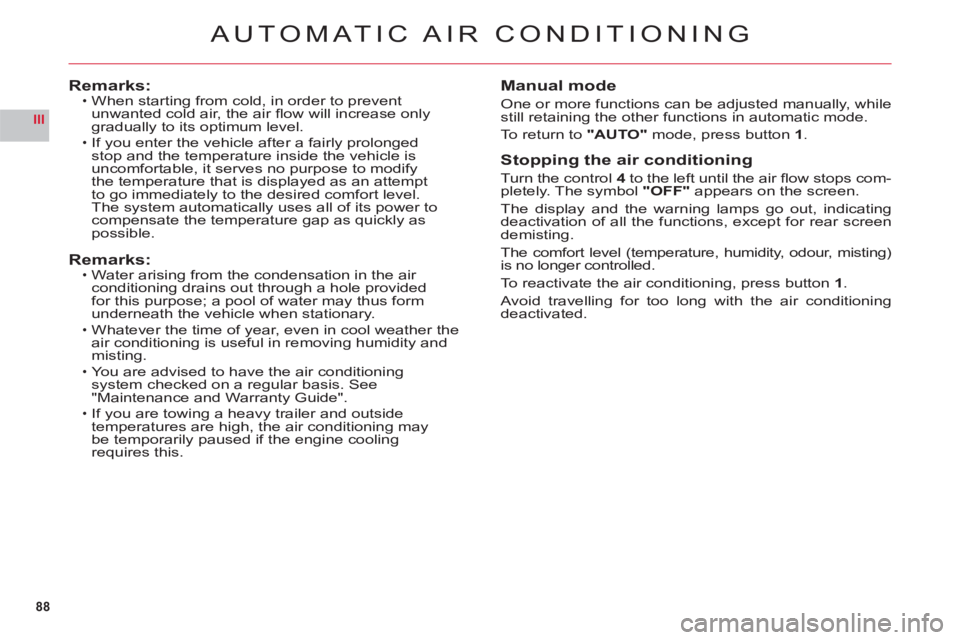
88
III
AUTOMATIC AIR CONDITIONING
Remarks:When starting from cold, in order to prevent
unwanted cold air, the air fl ow will increase onlygradually to its optimum level.
If you enter the vehicle after a fairly prolongedstop and the temperature inside the vehicle is
uncomfortable, it serves no purpose to modify
the temperature that is displayed as an attempt
to go immediately to the desired comfort level.
The system automatically uses all of its power tocompensate the temperature gap as quickly as possible.
Remarks:Water arising from the condensation in the air conditioning drains out through a hole provided for this purpose; a pool of water may thus form
underneath the vehicle when stationary.
Whatever the time of year, even in cool weather the
air conditioning is useful in removing humidity and
misting.
You are advised to have the air conditioning system checked on a regular basis. See
"Maintenance and Warranty Guide".
If you are towing a heavy trailer and outside
temperatures are high, the air conditioning may
be temporarily paused if the engine cooling
requires this.
•
•
•
•
•
•
Manual mode
One or more functions can be adjusted manually, whilestill retaining the other functions in automatic mode.
To return to"AUTO" mode, press button 1.
Stopping the air conditioning
Turn the control4to the left until the air fl ow stops com-pletely. The symbol "OFF"appears on the screen.
The display and the warning lamps go out, indicatingdeactivation of all the functions, except for rear screen
demisting.
The com
fort level (temperature, humidity, odour, misting)is no longer controlled.
To reactivate the air conditioning, press button 1.
Avoid travelling for too long with the air conditioningdeactivated.
Page 92 of 216

90
III
5
6
7
AUTOMATIC AIR CONDITIONING
5. FRONT DEMISTING - DEICING
Press button 5 for rapidclear windows. The warning lamp comes on. This system controls the air condi-
tioning, the air fl ow and the entry of air from outside. It sends the ventilation towards the windscreen and side
windows.
A press on the 1 button returns you to "AUTO"mode.
6. REAR DEMISTING - DEICING
Press button 6, with the engine running, to start a rapid
deicing or demisting of the rear screen and rear view mirrors. The warning lamp comes on.
This mode stops automatically depending on the out-side temperature. It can be paused by pressing again on button6or by stopping the engine.
In the latter case, demisting will resume when the engine is switched on again.Note:The heated rear screen operates independently of the automatic air conditioning.
7. AIR RECIRCULATION – ENTRY OF AIR
FROM OUTSIDE
Press repeatedly on button7 to select the air entrymode. The corresponding warning lamp lights up:Air intake in automatic pollution control mode (on by default, with automatic comfort regulation).
The automatic mode makes use of an air quality sen-sor. It analyses the air and isolates the cabin from theexterior if the presence of pollutants is detected. In thiscase it automatically activates recirculation of the cabinair.
Please note: this function does not detect and there-fore protect the cabin from unpleasant odours. It is not
active when the ambient temperature is below +5 °C so
as to avoid the risk of misting the vehicle’s windows.
Closing the exterior air intake
Press button 7to close the intake of air from the exterior.
While maintaining the other settings, this position allows
the driver to avoid unpleasant odours and smoke out-
side the vehicle at any time.
It should be cancelled as soon as possible to allowexchange of the cabin air and to avoid misting of
the vehicle’s windows.
Exterior air intake
Press button7once to open the exterior air intake.
•
•
•
Page 94 of 216
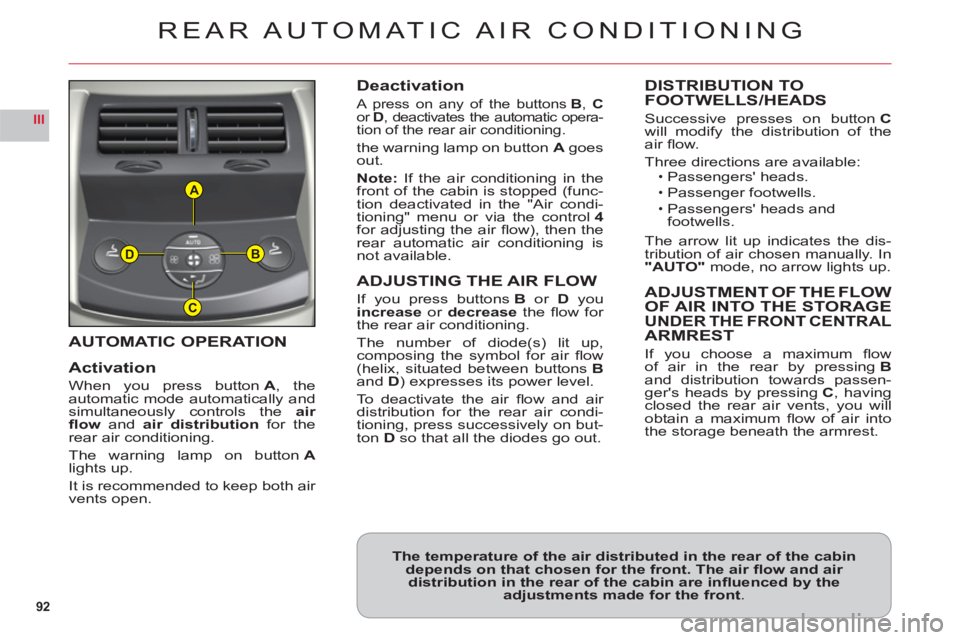
92
III
A
B
C
D
AUTOMATIC OPERATION
Activation
When you press buttonA, the
automatic mode automatically andsimultaneously controls theair
fl ow andair distribution for therear air conditioning.
The warning lamp on buttonAlights up.
It is recommended to kee
p both air
vents open.
Deactivation
A press on any of the buttons B, Cor D, deactivates the automatic opera-
tion of the rear air conditioning.
the warning lamp on button Agoes out.
Note: If the air conditioning in the front of the cabin is stopped (func-
tion deactivated in the "Air condi-
tioning" menu or via the control4for adjusting the air fl ow), then the
rear automatic air conditioning is
not available.
ADJUSTING THE AIR FLOW
If you press buttons Bor Dyou increase or decrease the fl ow for
the rear air conditioning.
The number of diode
(s) lit up, composing the symbol for air fl ow (helix, situated between buttons Band D) expresses its power level.
To deactivate the air fl ow and air distribution for the rear air condi-
tioning, press successively on but-
ton Dso that all the diodes go out.
DISTRIBUTION TO
FOOTWELLS/HEADS
Successive presses on buttonCwill modify the distribution of theair fl ow.
Three directions are available:Passengers' heads.
Passenger footwells.
Passengers' heads and
footwells.
The arrow lit up indicates the dis-
tribution of air chosen manually. In"AUTO"mode, no arrow lights up.
ADJUSTMENT OF THE FLOW
OF AIR INTO THE STORAGEUNDER THE FRONT CENTRALARMREST
If you choose a maximum fl ow
of air in the rear by pressingBand distribution towards passen-ger's heads by pressingC, havingclosed the rear air vents, you willobtain a maximum fl ow of air intothe storage beneath the armrest.
ï
ï
ï
REAR AUTOMATIC AIR CONDITIONING
The temperature of the air distributed in the rear of the cabindepends on that chosen for the front. The air fl ow and air distribution in the rear of the cabin are infl uenced by the adjustments made for the front.
Page 99 of 216

97
IIIC
D
REAR SEATS
REAR HEAD RESTRAINTS
The rear head restraints have twopositions:A stowed position for when theseat is not occupied.
A deployed position for safety
of passengers, locking intoplaceincluding for a forward-facing child seat.
To lower the head retraints, presson the tab at the base.
To raise them,
pull them upwards
to their maximum height, pressingthe unlocking button.
•
•
CONTROLS FOR PACKLOUNGE HEATED SEATS
The Pack Lounge seats can beheated independently of eachother.
Use the controlsDlocated on theoutside of the seats to select anyof three heating levels:
CONTROLS FOR HEATED
SEATS IN A BENCHSEAT
The rear seats can be heated inde-
pendently of each other.
Use the controlsClocated under
the rear storage tray to activate the
heating.
0: Off.
1:
Slight heat.
2: Medium heat.
3: Maximum heat.
The seat temperature ad
justs auto-matically.Note: The heated seats only operatewhen the engine is running.
Page 101 of 216

99
III
A
BC
D
REAR SEATS
Seat cushion folded.
Stow the head restraints.
Pr
ess the controlA located at theend of the backrest and fully tilt for-
wards.
The benchseat backrest can befolded in two sections. When youreposition the backrest, make sure
that it locks in place.Your vehicle's boot can be kept
isolated from the passen
ger com-
partment.
T
o lock the access to the boot:1.Place the benchseat in its correct position.The red warning lamp oncontrol Ashould no longer be
visible.
2.Insert the ignition key in thelock.3. Lock it.
Before moving the seats
So as to avoid damaging the seat belts by jamming them, takecare to keep them to the sides of the backrest.
LOCKING/UNLOCKING OF THE ACCESS INTO THE BOOT VIA THE REAR BENCHSEATREAR CENTRAL SEAT BELT
For easier opening of the seat beltcover D, you should fi rst raise thecentral head restraint.
Insert the fi rst fasteningC into thefront left hand (black) buckle, then
insert the second fastening B intothe front right hand buckle.
Page 113 of 216
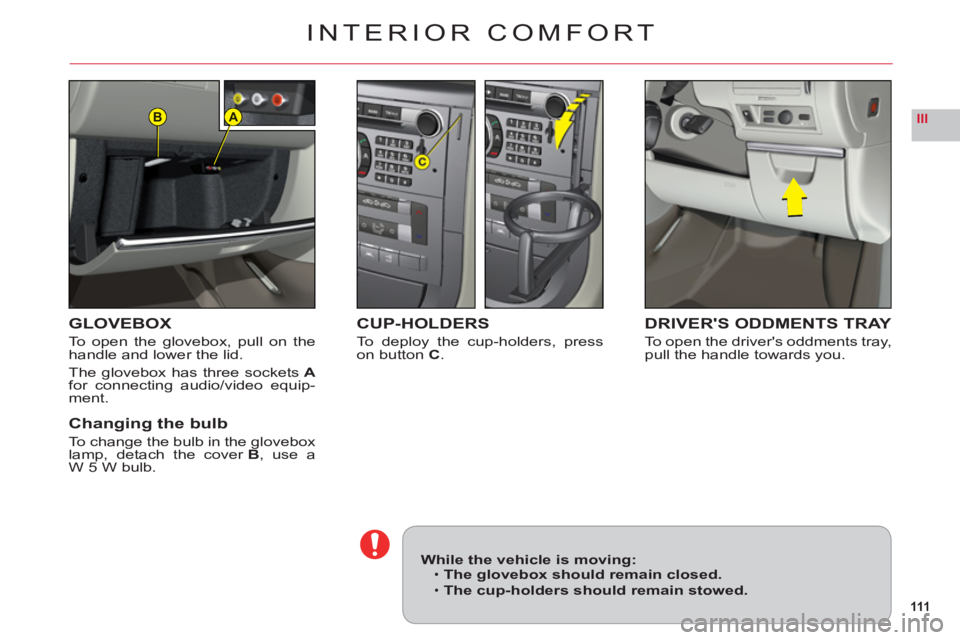
111
IIIAB
INTERIOR COMFORT
GLOVEBOX
To open the glovebox, pull on thehandle and lower the lid.
The glovebox has three socketsAfor connecting audio/video equip-ment.
Changing the bulb
To change the bulb in the gloveboxlamp, detach the cover B, use aW 5 W bulb.
CUP-HOLDERS
To deploy the cup-holders, press on button C.
DRIVER'S ODDMENTS TRAY
To open the driver's oddments tray,pull the handle towards you.
While the vehicle is moving:The glovebox should remain closed.
The cup-holders should remain stowed.
•
•
Page 116 of 216
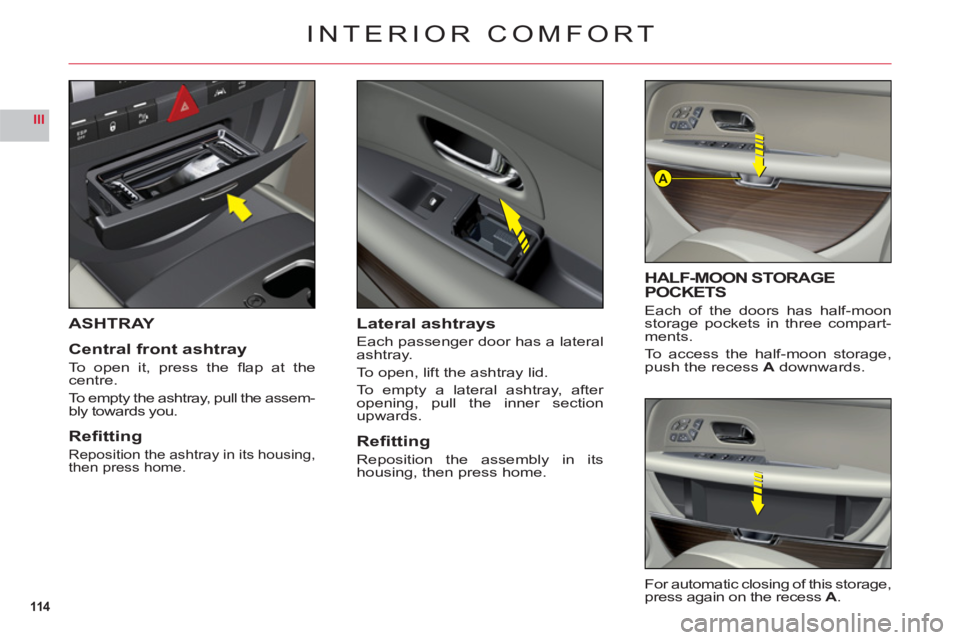
114
III
A
ASHTRAY
Central front ashtra
y
To open it, press the fl ap at thecentre.
To empt
y the ashtray, pull the assem-
bly towards you.
Refi tting
Reposition the ashtray in its housing,
then press home.
Lateral ashtrays
Each passenger door has a lateral
ashtray.
To open, lift the ashtray lid.
To empt
y a lateral ashtray, after opening, pull the inner section upwards.
Refi tting
Reposition the assembly in its housing, then press home.
INTERIOR COMFORT
HALF-MOON STORAGEPOCKETS
Each of the doors has half-moonstorage pockets in three compart-ments.
To access the half-moon storage,push the recessAdownwards.
For automatic closing of this storage,press again on the recessA.
Page 119 of 216
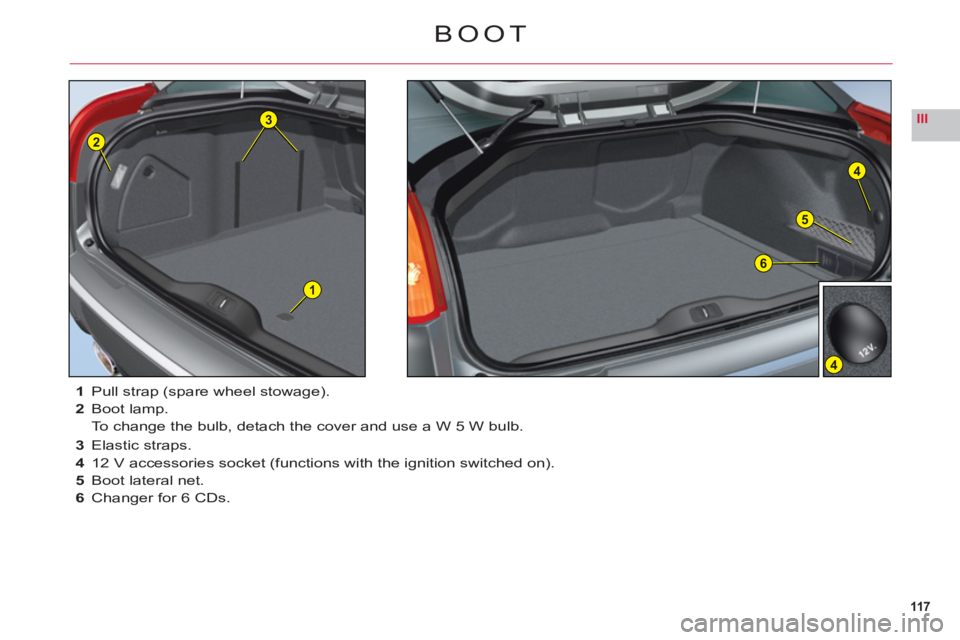
117
III
5
4
4
1
3
2
6
1Pull strap (spare wheel stowage).
2Boot lamp.
To change the bulb, detach the cover and use a W 5 W bulb.
3 Elastic straps.
4 12 V accessories socket (functions with the ignition switched on).
5 B
oot lateral net.
6 Changer for 6 CDs.
BOOT
Page 122 of 216

120
IV
A
This operation should only be
performed while the vehicle
is stationary.
To release the bonnet, pull thecontrol located under the dash-
board towards you.Li
ft the lever Alocated under the bonnet close to the centre, then pull.
To close
Lower the bonnet carefully, then let it drop shut.
When the engine is hot, handle the leverArwith care(risk of burns).
Check that the bonnet is properly secured.
OPENING THE BONNET
Page 129 of 216

127
IV
F2 F9 F6 F5 F1 F7 F4 F3 F10 F8 F13 F12 F14F17 SH F11
F15F15
G29
G30
G31
G32
G33
G34
G35
G36
G38
G40G37
G39
FUSES
DASHBOARD
Good Bad Pliers A
FUSEBOXES
There are two fuseboxes under the dashboard, one in
the engine compartment and another in the boot under
the left hand wing trim.
Dashboard fuses
To access the fuses under the dashboard, open the glovebox and then detach the stowage cover.
REPLACING A FUSE
Before replacing a fuse, you should ascertain the cause of the fault and have it remedied. The numbers of the fuses are indicated on the fusebox.
Replace the fuse that has blown with one of the
same rating (same colour).
Use the special pliersAplaced on the fl ap close to the fuseboxes. The fl ap also has spare fuses available.
Re
placement fuses
and
pliers
A
Box B
Box C