radio controls CITROEN C6 2012 Handbook (in English)
[x] Cancel search | Manufacturer: CITROEN, Model Year: 2012, Model line: C6, Model: CITROEN C6 2012Pages: 216, PDF Size: 10.23 MB
Page 10 of 216
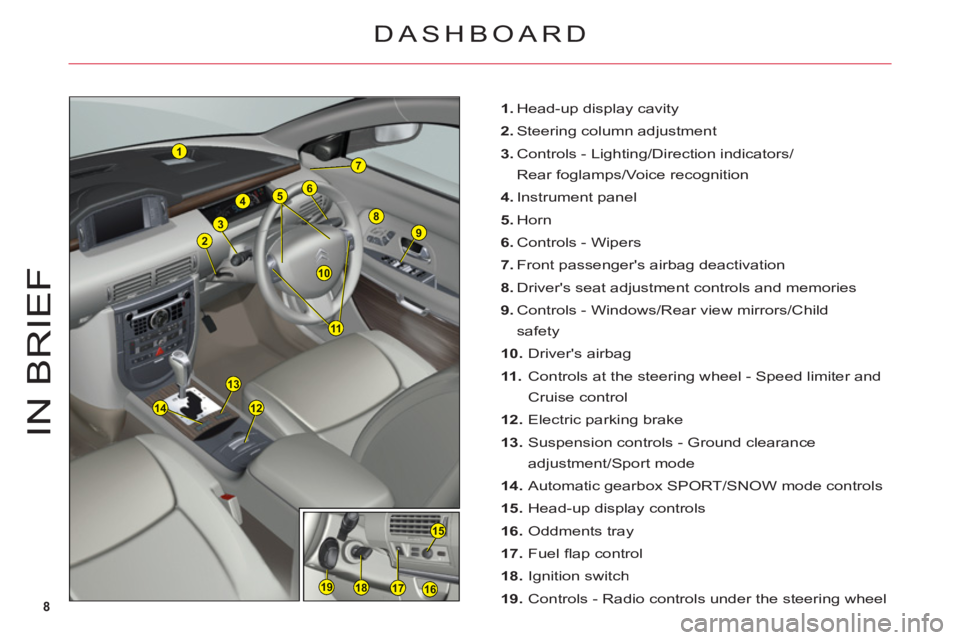
8
1
8
2
3
7
9
10
465
11
14
13
12
1617
15
1819
IN BRIE
F
1. Head-up display cavity
2.Steering column adjustment
3. Controls - Lighting/Direction indicators/
Rear foglamps/Voice recognition
4.Instrument panel
5.Horn
6. Controls - Wipers
7.
Front passenger's airbag deactivation
8. Driver's seat adjustment controls and memories
9. Controls - Windows/Rear view mirrors/Child
safety
10. Driver's airbag
11. Controls at the steering wheel - Speed limiter and
Cruise control
12. Electric parking brake
13. Suspension controls - Ground clearance
ad
justment/Sport mode
14. Automatic gearbox SPORT/SNOW mode controls
15.
Head-up display controls
16.
Oddments tray
17. Fuel fl ap control
18. Ignition switch
19. Controls - Radio controls under the steering wheel
DASHBOARD
Page 11 of 216
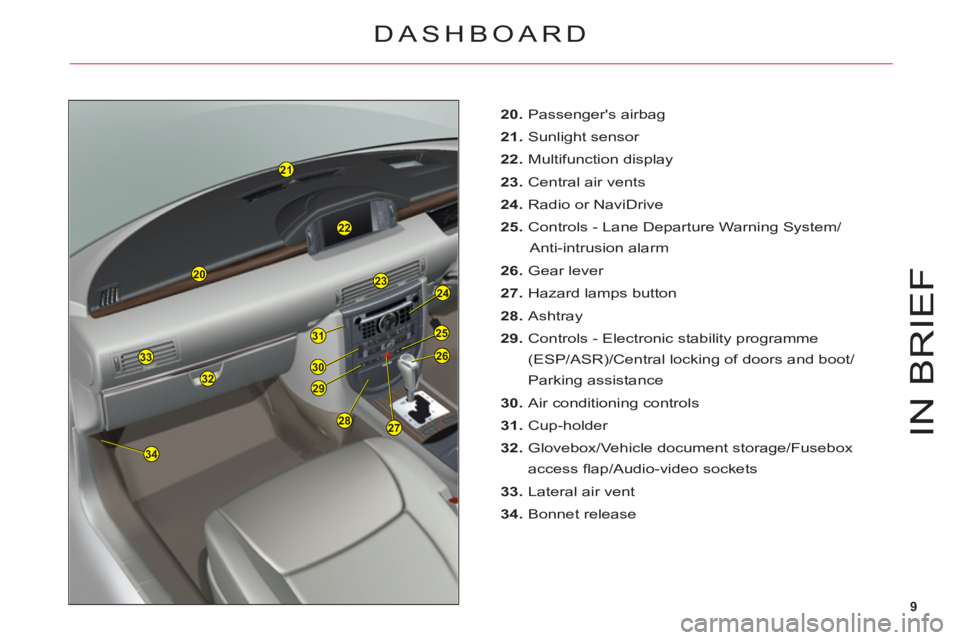
9
2324
25
33
27
32
20
22
21
26
29
30
31
34
28IN BRIE
F
20. Passenger's airbag
21. Sunlight sensor
22.Multifunction display
23. Central air vents
24.Radio or NaviDrive
25. Controls - Lane Departure Warning System/
Anti-intrusion alarm
26. Gear lever
27. Hazard lamps button
28. Ashtray
29. Controls - Electronic stability programme
(ESP/ASR)/Central locking of doors and boot/
Parking assistance
30. Air conditioning controls
31.
Cup-holder
32.
Glovebox/Vehicle document storage/Fusebox
access fl ap/Audio-video sockets
33
.Lateral air vent
34. Bonnet release
DASHBOARD
Page 41 of 216
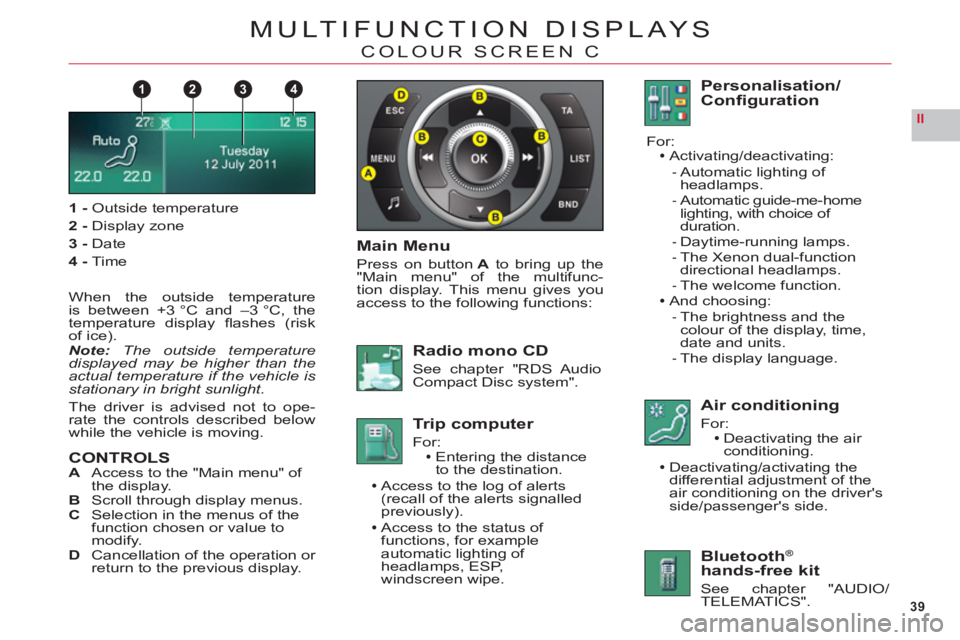
39
II
1432
MULTIFUNCTION DISPLAYS
COLOUR SCREEN C
1-Outside temperature
2 -Display zone
3 -Date
4-Time
When the outside temperature
is between +3 °C and –3 °C, the
temperature display fl ashes (risk
of ice).Note:The outside temperature
displayed may be higher than the
actual temperature if the vehicle is stationary in bright sunlight.
The driver is advised not to ope-
rate the controls described below
while the vehicle is moving.
CONTROLSA Access to the "Main menu" of
the display.
B Scroll through display menus.
C Selection in the menus of thefunction chosen or value tomodify.D Cancellation of the operation or
return to the previous display.
Main Menu
Press on buttonAto bring up the "Main menu" of the multifunc-
tion display. This menu gives you
access to the following functions:
Radio mono CD
See chapter "RDS AudioCompact Disc system".
Trip computer
For:Entering the distance
to the destination.
Access to the log of alerts(recall of the alerts signalled
previously).
Access to the status of functions, for example
automatic lighting of
headlamps, ESP,
windscreen wipe.
Personalisation/Confi guration
For:Activating/deactivating:
Automatic lighting ofheadlamps.Automatic guide-me-home
lighting, with choice ofduration.Daytime-running lamps.
The Xenon dual-function
directional headlamps.The welcome function.And choosing:
The brightness and thecolour of the display, time,date and units.The display language.
-
-
--
-
-
-
Air conditioning
For:Deactivating the air conditioning.
Deactivating/activating the
differential adjustment of the
air conditioning on the driver's side/passenger's side.
Bluetooth®
hands-free kit
See chapter "AUDIO/TELEMATICS".
Page 131 of 216
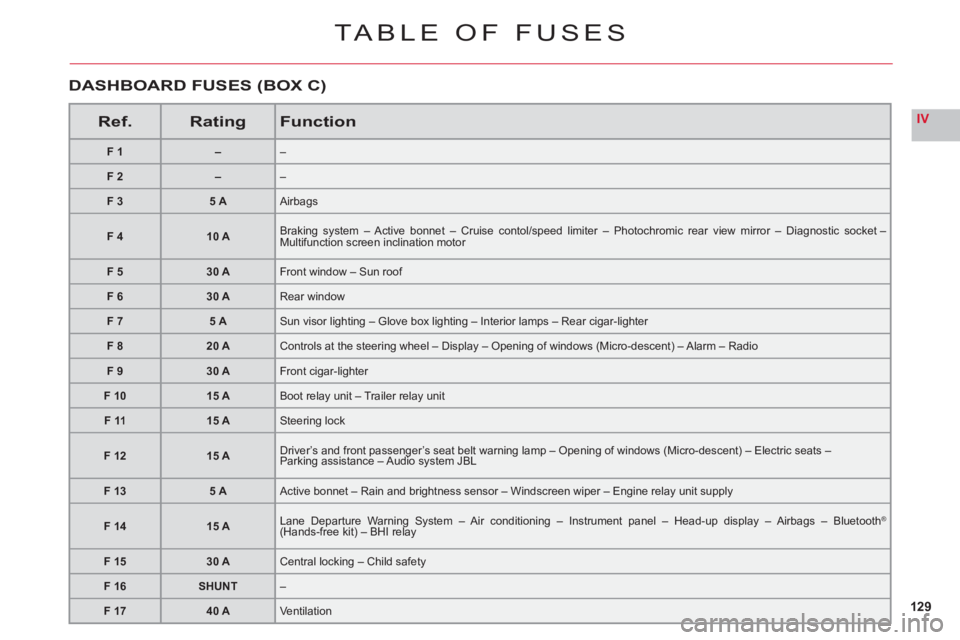
129
IV
TABLE OF FUSES
Ref.RatingFunction
F1––
F2––
F 35 AAirbags
F 410 ABraking system – Active bonnet – Cruise contol/speed limiter – Photochromic rear view mirror – Diagnostic socket – Multifunction screen inclination motor
F 530 AFront window – Sun roof
F 630 ARear window
F 75 ASun visor lighting – Glove box lighting – Interior lamps – Rear cigar-lighter
F 820 AControls at the steering wheel – Display – Opening of windows (Micro-descent) – Alarm – Radio
F 930 AFront cigar-lighter
F 1015 ABoot relay unit – Trailer relay unit
F 1115 ASteering lock
F1215 ADriver’s and front passenger’s seat belt warning lamp – Opening of windows (Micro-descent) – Electric seats –Parking assistance – Audio system JBL
F 135 AActive bonnet – Rain and brightness sensor – Windscreen wiper – Engine relay unit supply
F 1415 ALane Departure Warning System – Air conditioning – Instrument panel – Head-up display – Airbags – Bluetooth® (Hands-free kit) – BHI relaygg
F 1530 ACentral locking – Child safety
F 16SHUNT–
F 1740 AVentilation
DASHBOARD FUSES (BOX C)
Page 181 of 216

7.31
08CONTROL SHORT-CUTS
STEERING WHEEL CONTROLS
RADIO: selection of the previous stored station.
MP3/JUKEBOX: selection of the previous directory.
Selection of the previous item on a menu.
RADIO: selection of the next stored station.
MP3/JUKEBOX: selection of the next directory. Selection of the next item on a menu.
RADIO: automatic search for a higher frequency. CD/MP3/JUKEBOX: selection of the next track.
CD: continuous press: fast forwards play.
RADIO: automatic search for a lower frequency.CD/MP3/JUKEBOX: selection of the previous track. CD: continuous press: fast backwards play.
- Change of sound source. - Confi rmation of a selection. - Pick up/Hang up the telephone.- Press for more than 2 seconds:access to the telephone menu.
Volume increase.
Volume decrease.
Mute: by pressing the volumeincrease and decreasebuttons simultaneously.
The sound is restored by pressing one of the two volume buttons.
Page 202 of 216

7.52
11
22
11
11
22
33
22
YES
RECEIVING A CALL
An incoming call is announced by a ring and a superimposed display on the multifunction screen. Initiate the pairing between the telephone and the vehicle. This pairing can be initiated fromthe vehicle's telephone function menu or via the telephone's keypad. See steps 1 to 10 on theprevious pages. During the pairing phase, the vehiclemust be stationary with the key in the ignition.
Select the telephone to be connected from the telephone function menu.The audio system connects to a newly paired telephone automatically.
Select the YES tab on the display using the buttons and confi rm bypressing OK.
Press the steering wheel control OK to accept the call.
From the Bluetooth telephone function Audio menu, select Manage the telephone call then Call, Call list or Directory.
Press the end of the steering wheel control for more than two seconds to gain access to your directory. Or To dial a number, use your telephone's keypad, withthe vehicle stationary.
MAKING A CALL
BLUETOOTH AUDIO STREAMING
(AVAILABLE DURING THE YEAR)
Wireless transmission of the telephone's music fi les via the audio equipment. The telephone must be able to manage the appropriatebluetooth profi les (Profi les A2DP/AVRCP).
*
In certain cases, playing of the Audio fi les must be initiated from thekeypad. **
If the telephone supports the function.
Activate the streaming source bypressing the SOURCE button * . Thetracks to be played can be controlled as usual via the buttons on the Radio control panel and the steering wheel controls
** . The contextual information can be displayed on the screen.
Page 203 of 216

7.53
07CONTROL SHORT-CUTS
STEERING WHEEL CONTROLS
RADIO: selection of the next stored station. CD CHANGER: selection of the next CD.Selection of the next item on a menu.
RADIO: selection of the previous stored station.CD CHANGER: selection of the previous CD.Selection of the previous item on a menu.
RADIO: automatic search for a higher frequency. CD/CD CHANGER/MP3: selection of the next track. CD/CD CHANGER: continuous press: fast forward play.
Selection of the previous item.
RADIO: automatic search for a lower frequency.CD/CD CHANGER/MP3: selection of the previous track.CD/CD CHANGER: continuous press: backward play.Selection of the next item.
Volume increase.
Volume decrease.
Mute: by pressingthe volume increaseand decrease buttonssimultaneously.
Restore the sound bypressing one of the two volume buttons.
- Change of sound source. - Confi rmation of a selection. - Pick up/Hang up the telephone. - Press for more than 2 seconds: access to the telephone menu.