date Citroen C6 DAG 2009 1.G Owner's Manual
[x] Cancel search | Manufacturer: CITROEN, Model Year: 2009, Model line: C6 DAG, Model: Citroen C6 DAG 2009 1.GPages: 189, PDF Size: 9.28 MB
Page 17 of 189
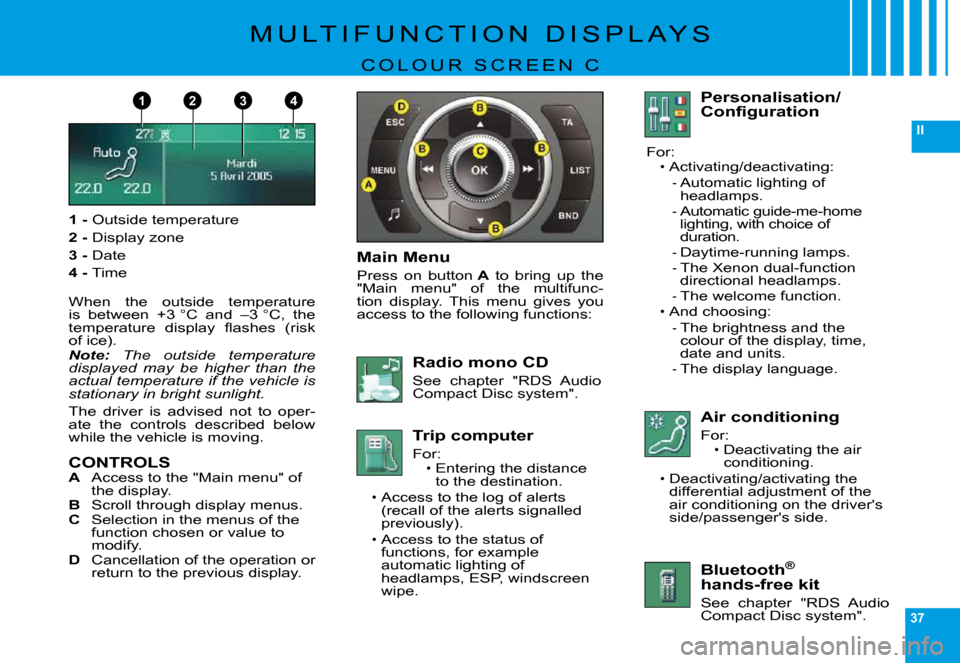
37
II
1432
�M �U �L �T �I �F �U �N �C �T �I �O �N � �D �I �S �P �L �A �Y �S
C O L O U R S C R E E N C
1 - �O�u�t�s�i�d�e� �t�e�m�p�e�r�a�t�u�r�e
2 - �D�i�s�p�l�a�y� �z�o�n�e
3 - Date
4 - �T�i�m�e
�W�h�e�n� �t�h�e� �o�u�t�s�i�d�e� �t�e�m�p�e�r�a�t�u�r�e� �i�s� �b�e�t�w�e�e�n� �+�3� �°�C� �a�n�d� �–�3� �°�C�,� �t�h�e� �t�e�m�p�e�r�a�t�u�r�e� �d�i�s�p�l�a�y� �fl� �a�s�h�e�s� �(�r�i�s�k� �o�f� �i�c�e�)�.Note: The outside temperature displayed may be higher than the actual temperature if the vehicle is stationary in bright sunlight.
�T�h�e� �d�r�i�v�e�r� �i�s� �a�d�v�i�s�e�d� �n�o�t� �t�o� �o�p�e�r�-�a�t�e� �t�h�e� �c�o�n�t�r�o�l�s� �d�e�s�c�r�i�b�e�d� �b�e�l�o�w� �w�h�i�l�e� �t�h�e� �v�e�h�i�c�l�e� �i�s� �m�o�v�i�n�g�.
CONTROLSA �A�c�c�e�s�s� �t�o� �t�h�e� �"�M�a�i�n� �m�e�n�u�"� �o�f� �t�h�e� �d�i�s�p�l�a�y�.B �S�c�r�o�l�l� �t�h�r�o�u�g�h� �d�i�s�p�l�a�y� �m�e�n�u�s�.C �S�e�l�e�c�t�i�o�n� �i�n� �t�h�e� �m�e�n�u�s� �o�f� �t�h�e� �f�u�n�c�t�i�o�n� �c�h�o�s�e�n� �o�r� �v�a�l�u�e� �t�o� �m�o�d�i�f�y�.D �C�a�n�c�e�l�l�a�t�i�o�n� �o�f� �t�h�e� �o�p�e�r�a�t�i�o�n� �o�r� �r�e�t�u�r�n� �t�o� �t�h�e� �p�r�e�v�i�o�u�s� �d�i�s�p�l�a�y�.
Main Menu
�P�r�e�s�s� �o�n� �b�u�t�t�o�n� A� �t�o� �b�r�i�n�g� �u�p� �t�h�e� �"�M�a�i�n� �m�e�n�u�"� �o�f� �t�h�e� �m�u�l�t�i�f�u�n�c�-�t�i�o�n� �d�i�s�p�l�a�y�.� �T�h�i�s� �m�e�n�u� �g�i�v�e�s� �y�o�u� �a�c�c�e�s�s� �t�o� �t�h�e� �f�o�l�l�o�w�i�n�g� �f�u�n�c�t�i�o�n�s�:
Radio mono CD
�S�e�e� �c�h�a�p�t�e�r� �"�R�D�S� �A�u�d�i�o� �C�o�m�p�a�c�t� �D�i�s�c� �s�y�s�t�e�m�"�.
Trip computer
�F�o�r�:�E�n�t�e�r�i�n�g� �t�h�e� �d�i�s�t�a�n�c�e� �t�o� �t�h�e� �d�e�s�t�i�n�a�t�i�o�n�.�A�c�c�e�s�s� �t�o� �t�h�e� �l�o�g� �o�f� �a�l�e�r�t�s� �(�r�e�c�a�l�l� �o�f� �t�h�e� �a�l�e�r�t�s� �s�i�g�n�a�l�l�e�d� �p�r�e�v�i�o�u�s�l�y�)�.
�A�c�c�e�s�s� �t�o� �t�h�e� �s�t�a�t�u�s� �o�f� �f�u�n�c�t�i�o�n�s�,� �f�o�r� �e�x�a�m�p�l�e� �a�u�t�o�m�a�t�i�c� �l�i�g�h�t�i�n�g� �o�f� �h�e�a�d�l�a�m�p�s�,� �E�S�P�,� �w�i�n�d�s�c�r�e�e�n� �w�i�p�e�.
Page 19 of 189
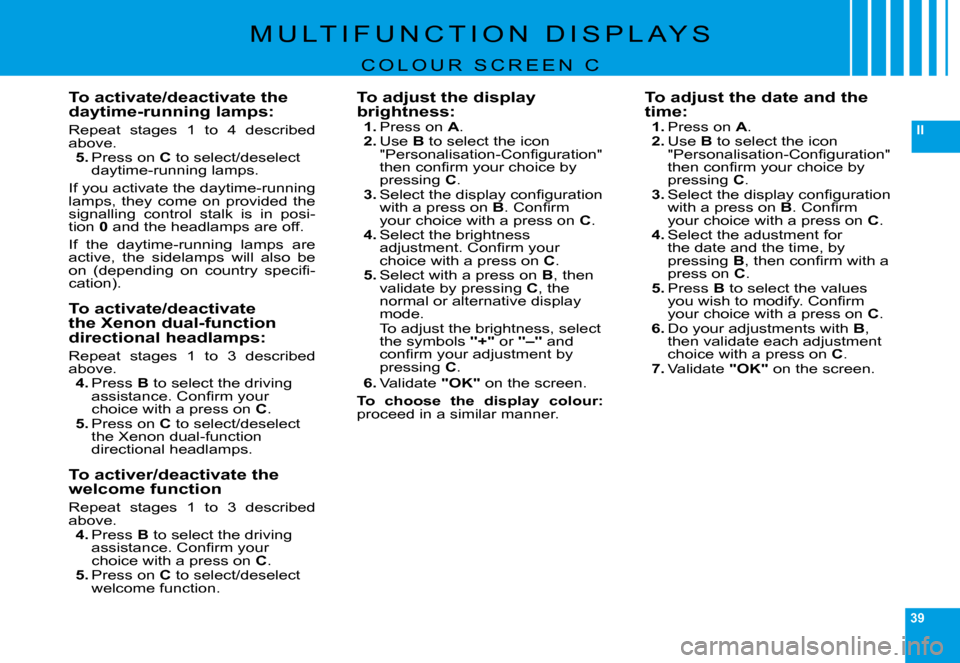
39
II
�M �U �L �T �I �F �U �N �C �T �I �O �N � �D �I �S �P �L �A �Y �S
C O L O U R S C R E E N C
To activate/deactivate the daytime-running lamps:
�R�e�p�e�a�t� �s�t�a�g�e�s� �1� �t�o� �4� �d�e�s�c�r�i�b�e�d� above.5. �P�r�e�s�s� �o�n� C� �t�o� �s�e�l�e�c�t�/�d�e�s�e�l�e�c�t� �d�a�y�t�i�m�e�-�r�u�n�n�i�n�g� �l�a�m�p�s�.
�I�f� �y�o�u� �a�c�t�i�v�a�t�e� �t�h�e� �d�a�y�t�i�m�e�-�r�u�n�n�i�n�g� �l�a�m�p�s�,� �t�h�e�y� �c�o�m�e� �o�n� �p�r�o�v�i�d�e�d� �t�h�e� �s�i�g�n�a�l�l�i�n�g� �c�o�n�t�r�o�l� �s�t�a�l�k� �i�s� �i�n� �p�o�s�i�-tion 0� �a�n�d� �t�h�e� �h�e�a�d�l�a�m�p�s� �a�r�e� �o�f�f�.
�I�f� �t�h�e� �d�a�y�t�i�m�e�-�r�u�n�n�i�n�g� �l�a�m�p�s� �a�r�e� �a�c�t�i�v�e�,� �t�h�e� �s�i�d�e�l�a�m�p�s� �w�i�l�l� �a�l�s�o� �b�e� �o�n� �(�d�e�p�e�n�d�i�n�g� �o�n� �c�o�u�n�t�r�y� �s�p�e�c�i�fi� �-�c�a�t�i�o�n�)�.
To activate/deactivate the Xenon dual-function directional headlamps:
�R�e�p�e�a�t� �s�t�a�g�e�s� �1� �t�o� �3� �d�e�s�c�r�i�b�e�d� above.4. �P�r�e�s�s� B� �t�o� �s�e�l�e�c�t� �t�h�e� �d�r�i�v�i�n�g� �a�s�s�i�s�t�a�n�c�e�.� �C�o�n�fi� �r�m� �y�o�u�r� �c�h�o�i�c�e� �w�i�t�h� �a� �p�r�e�s�s� �o�n� C.5. �P�r�e�s�s� �o�n� C� �t�o� �s�e�l�e�c�t�/�d�e�s�e�l�e�c�t� �t�h�e� �X�e�n�o�n� �d�u�a�l�-�f�u�n�c�t�i�o�n� �d�i�r�e�c�t�i�o�n�a�l� �h�e�a�d�l�a�m�p�s�.
To activer/deactivate the welcome function
�R�e�p�e�a�t� �s�t�a�g�e�s� �1� �t�o� �3� �d�e�s�c�r�i�b�e�d� above.4. �P�r�e�s�s� B� �t�o� �s�e�l�e�c�t� �t�h�e� �d�r�i�v�i�n�g� �a�s�s�i�s�t�a�n�c�e�.� �C�o�n�fi� �r�m� �y�o�u�r� �c�h�o�i�c�e� �w�i�t�h� �a� �p�r�e�s�s� �o�n� C.5. �P�r�e�s�s� �o�n� C� �t�o� �s�e�l�e�c�t�/�d�e�s�e�l�e�c�t� �w�e�l�c�o�m�e� �f�u�n�c�t�i�o�n�.
To adjust the display brightness:1. �P�r�e�s�s� �o�n� A.2. Use B to select the icon �"�P�e�r�s�o�n�a�l�i�s�a�t�i�o�n�-�C�o�n�fi� �g�u�r�a�t�i�o�n�"� �t�h�e�n� �c�o�n�fi� �r�m� �y�o�u�r� �c�h�o�i�c�e� �b�y� �p�r�e�s�s�i�n�g� C.3. �S�e�l�e�c�t� �t�h�e� �d�i�s�p�l�a�y� �c�o�n�fi� �g�u�r�a�t�i�o�n� �w�i�t�h� �a� �p�r�e�s�s� �o�n� B�.� �C�o�n�fi� �r�m� �y�o�u�r� �c�h�o�i�c�e� �w�i�t�h� �a� �p�r�e�s�s� �o�n� C.4. �S�e�l�e�c�t� �t�h�e� �b�r�i�g�h�t�n�e�s�s� �a�d�j�u�s�t�m�e�n�t�.� �C�o�n�fi� �r�m� �y�o�u�r� �c�h�o�i�c�e� �w�i�t�h� �a� �p�r�e�s�s� �o�n� C.5. �S�e�l�e�c�t� �w�i�t�h� �a� �p�r�e�s�s� �o�n� B�,� �t�h�e�n� �v�a�l�i�d�a�t�e� �b�y� �p�r�e�s�s�i�n�g� C�,� �t�h�e� �n�o�r�m�a�l� �o�r� �a�l�t�e�r�n�a�t�i�v�e� �d�i�s�p�l�a�y� �m�o�d�e�.�T�o� �a�d�j�u�s�t� �t�h�e� �b�r�i�g�h�t�n�e�s�s�,� �s�e�l�e�c�t� �t�h�e� �s�y�m�b�o�l�s� "+" or "–"� �a�n�d� �c�o�n�fi� �r�m� �y�o�u�r� �a�d�j�u�s�t�m�e�n�t� �b�y� �p�r�e�s�s�i�n�g� C.
6. �V�a�l�i�d�a�t�e� "OK" on the screen.
To choose the display colour:�p�r�o�c�e�e�d� �i�n� �a� �s�i�m�i�l�a�r� �m�a�n�n�e�r�.
To adjust the date and the time:1. �P�r�e�s�s� �o�n� A.2. Use B to select the icon �"�P�e�r�s�o�n�a�l�i�s�a�t�i�o�n�-�C�o�n�fi� �g�u�r�a�t�i�o�n�"� �t�h�e�n� �c�o�n�fi� �r�m� �y�o�u�r� �c�h�o�i�c�e� �b�y� �p�r�e�s�s�i�n�g� C.3. �S�e�l�e�c�t� �t�h�e� �d�i�s�p�l�a�y� �c�o�n�fi� �g�u�r�a�t�i�o�n� �w�i�t�h� �a� �p�r�e�s�s� �o�n� B�.� �C�o�n�fi� �r�m� �y�o�u�r� �c�h�o�i�c�e� �w�i�t�h� �a� �p�r�e�s�s� �o�n� C.4. �S�e�l�e�c�t� �t�h�e� �a�d�u�s�t�m�e�n�t� �f�o�r� �t�h�e� �d�a�t�e� �a�n�d� �t�h�e� �t�i�m�e�,� �b�y� �p�r�e�s�s�i�n�g� B�,� �t�h�e�n� �c�o�n�fi� �r�m� �w�i�t�h� �a� press on C.5. �P�r�e�s�s� B to select the values �y�o�u� �w�i�s�h� �t�o� �m�o�d�i�f�y�.� �C�o�n�fi� �r�m� �y�o�u�r� �c�h�o�i�c�e� �w�i�t�h� �a� �p�r�e�s�s� �o�n� C.6. �D�o� �y�o�u�r� �a�d�j�u�s�t�m�e�n�t�s� �w�i�t�h� B�,� �t�h�e�n� �v�a�l�i�d�a�t�e� �e�a�c�h� �a�d�j�u�s�t�m�e�n�t� �c�h�o�i�c�e� �w�i�t�h� �a� �p�r�e�s�s� �o�n� C.7. �V�a�l�i�d�a�t�e� "OK" on the screen.
Page 21 of 189
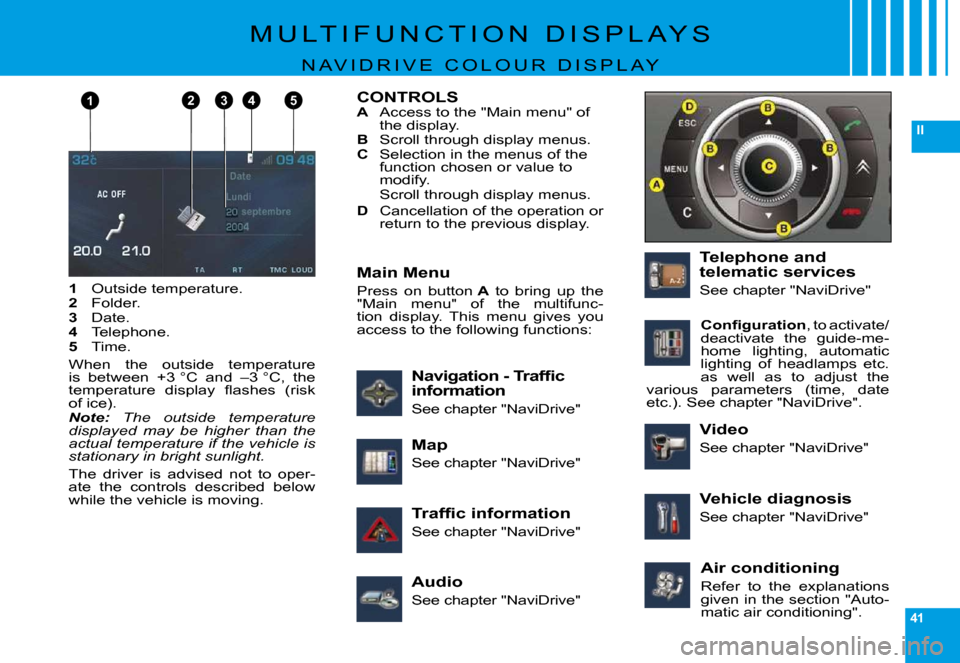
41
II
124
35
�M �U �L �T �I �F �U �N �C �T �I �O �N � �D �I �S �P �L �A �Y �S
�N �A �V �I �D �R �I �V �E � �C �O �L �O �U �R � �D �I �S �P �L �A �Y
1 �O�u�t�s�i�d�e� �t�e�m�p�e�r�a�t�u�r�e�.2 �F�o�l�d�e�r�.3 Date.4 Telephone.5 �T�i�m�e�.
�W�h�e�n� �t�h�e� �o�u�t�s�i�d�e� �t�e�m�p�e�r�a�t�u�r�e� �i�s� �b�e�t�w�e�e�n� �+�3� �°�C� �a�n�d� �–�3� �°�C�,� �t�h�e� �t�e�m�p�e�r�a�t�u�r�e� �d�i�s�p�l�a�y� �fl� �a�s�h�e�s� �(�r�i�s�k� �o�f� �i�c�e�)�.Note: The outside temperature displayed may be higher than the actual temperature if the vehicle is stationary in bright sunlight.
�T�h�e� �d�r�i�v�e�r� �i�s� �a�d�v�i�s�e�d� �n�o�t� �t�o� �o�p�e�r�-�a�t�e� �t�h�e� �c�o�n�t�r�o�l�s� �d�e�s�c�r�i�b�e�d� �b�e�l�o�w� �w�h�i�l�e� �t�h�e� �v�e�h�i�c�l�e� �i�s� �m�o�v�i�n�g�.
CONTROLSA �A�c�c�e�s�s� �t�o� �t�h�e� �"�M�a�i�n� �m�e�n�u�"� �o�f� �t�h�e� �d�i�s�p�l�a�y�.B �S�c�r�o�l�l� �t�h�r�o�u�g�h� �d�i�s�p�l�a�y� �m�e�n�u�s�.C �S�e�l�e�c�t�i�o�n� �i�n� �t�h�e� �m�e�n�u�s� �o�f� �t�h�e� �f�u�n�c�t�i�o�n� �c�h�o�s�e�n� �o�r� �v�a�l�u�e� �t�o� �m�o�d�i�f�y�.�S�c�r�o�l�l� �t�h�r�o�u�g�h� �d�i�s�p�l�a�y� �m�e�n�u�s�.D �C�a�n�c�e�l�l�a�t�i�o�n� �o�f� �t�h�e� �o�p�e�r�a�t�i�o�n� �o�r� �r�e�t�u�r�n� �t�o� �t�h�e� �p�r�e�v�i�o�u�s� �d�i�s�p�l�a�y�.
Air conditioning
�R�e�f�e�r� �t�o� �t�h�e� �e�x�p�l�a�n�a�t�i�o�n�s� �g�i�v�e�n� �i�n� �t�h�e� �s�e�c�t�i�o�n� �"�A�u�t�o�-�m�a�t�i�c� �a�i�r� �c�o�n�d�i�t�i�o�n�i�n�g�"�.
�T�r�a�f�fi� �c� �i�n�f�o�r�m�a�t�i�o�n
See chapter "NaviDrive"
�N�a�v�i�g�a�t�i�o�n� �-� �T�r�a�f�fi� �c� information
See chapter "NaviDrive"
Audio
See chapter "NaviDrive"
Main Menu
�P�r�e�s�s� �o�n� �b�u�t�t�o�n� A� �t�o� �b�r�i�n�g� �u�p� �t�h�e� �"�M�a�i�n� �m�e�n�u�"� �o�f� �t�h�e� �m�u�l�t�i�f�u�n�c�-�t�i�o�n� �d�i�s�p�l�a�y�.� �T�h�i�s� �m�e�n�u� �g�i�v�e�s� �y�o�u� �a�c�c�e�s�s� �t�o� �t�h�e� �f�o�l�l�o�w�i�n�g� �f�u�n�c�t�i�o�n�s�:
Telephone and telematic services
See chapter "NaviDrive"
�C�o�n�fi� �g�u�r�a�t�i�o�n�,� �t�o� �a�c�t�i�v�a�t�e�/�d�e�a�c�t�i�v�a�t�e� �t�h�e� �g�u�i�d�e�-�m�e�-�h�o�m�e� �l�i�g�h�t�i�n�g�,� �a�u�t�o�m�a�t�i�c� �l�i�g�h�t�i�n�g� �o�f� �h�e�a�d�l�a�m�p�s� �e�t�c�.� �a�s� �w�e�l�l� �a�s� �t�o� �a�d�j�u�s�t� �t�h�e� �v�a�r�i�o�u�s� �p�a�r�a�m�e�t�e�r�s� �(�t�i�m�e�,� �d�a�t�e� �e�t�c�.�)�.� �S�e�e� �c�h�a�p�t�e�r� �"�N�a�v�i�D�r�i�v�e�"�.
Map
See chapter "NaviDrive"
Video
See chapter "NaviDrive"
Vehicle diagnosis
See chapter "NaviDrive"
Page 73 of 189
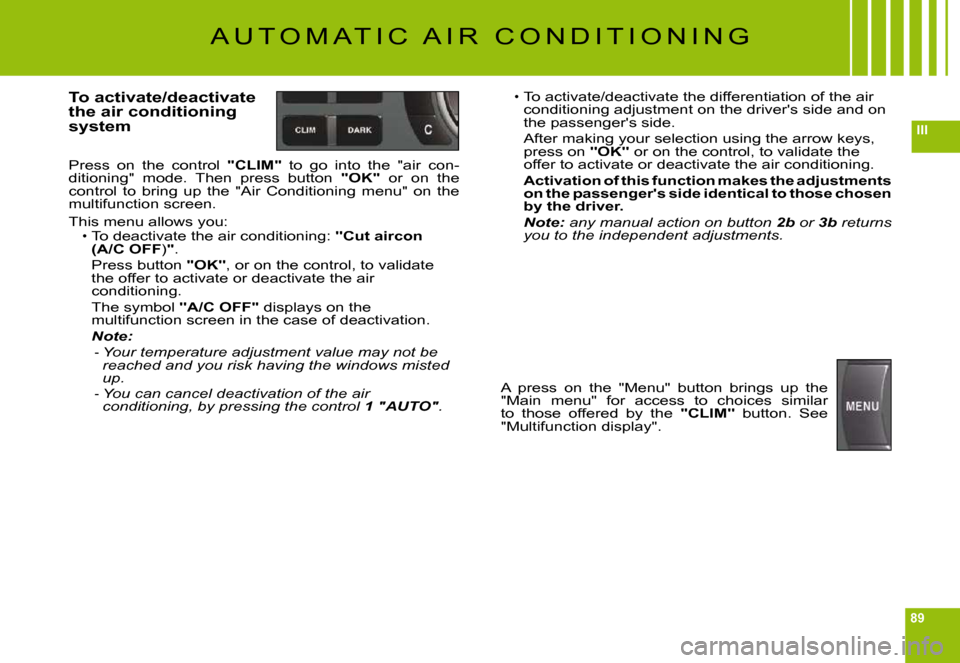
89
III
A U T O M A T I C A I R C O N D I T I O N I N G
To activate/deactivate the air conditioning system
Press on the control "CLIM" to go into the "air con-ditioning" mode. Then press button "OK" or on the control to bring up the "Air Conditioning menu" on the multifunction screen.
This menu allows you:To deactivate the air conditioning: "Cut aircon (A/C OFF)".Press button "OK", or on the control, to validate the offer to activate or deactivate the air conditioning.
The symbol "A/C OFF" displays on the multifunction screen in the case of deactivation.
Note:Your temperature adjustment value may not be reached and you risk having the windows misted up.You can cancel deactivation of the air conditioning, by pressing the control 1"AUTO".
Page 106 of 189
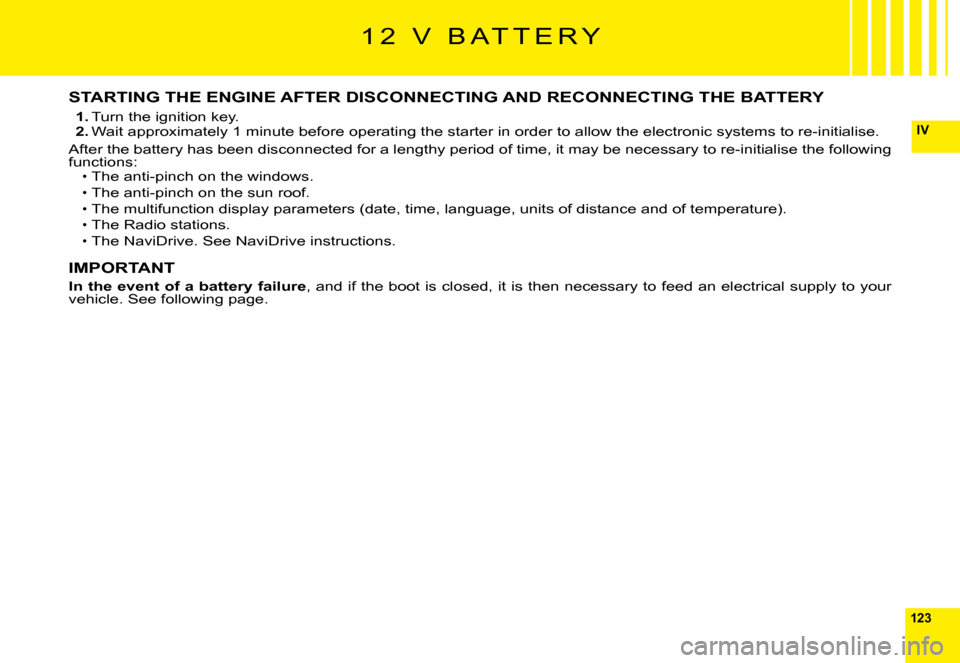
123
IV
STARTING THE ENGINE AFTER DISCONNECTING AND RECONNECTING THE BATTERY
1. Turn the ignition key.2. Wait approximately 1 minute before operating the starter in order to allow the electronic systems to re-initialise.
After the battery has been disconnected for a lengthy period o f time, it may be necessary to re-initialise the following functions:The anti-pinch on the windows.
The anti-pinch on the sun roof.The multifunction display parameters (date, time, language, units of distance and of temperature).
The Radio stations.
The NaviDrive. See NaviDrive instructions.
IMPORTANT
In the event of a battery failure, and if the boot is closed, it is then necessary to feed an electrical supply to your vehicle. See following page.
Page 133 of 189
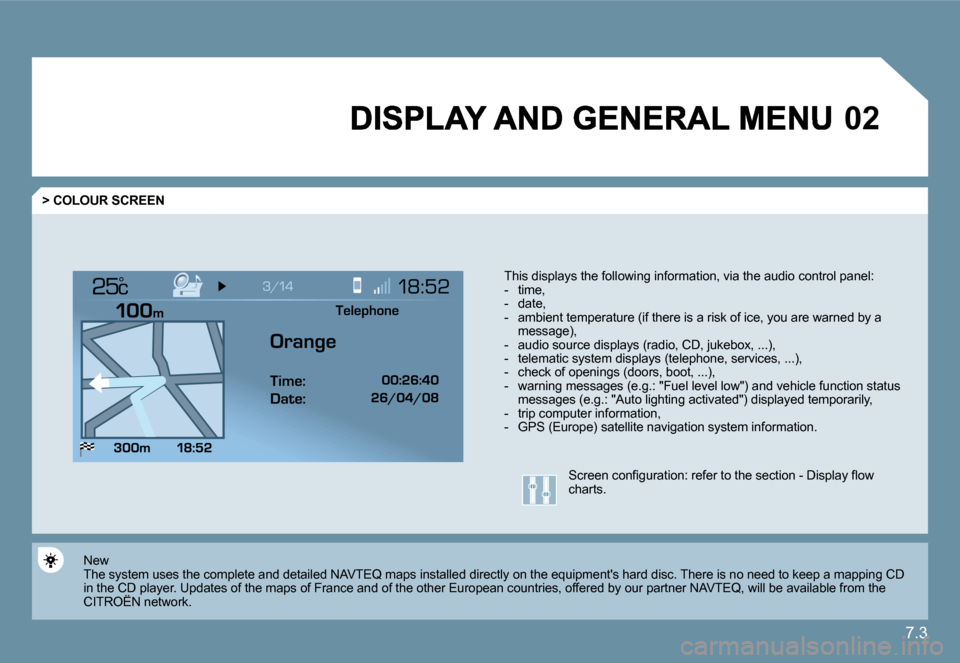
7.3
�0�2
°
> COLOUR SCREEN
� � �T�h�i�s� �d�i�s�p�l�a�y�s� �t�h�e� �f�o�l�l�o�w�i�n�g� �i�n�f�o�r�m�a�t�i�o�n�,� �v�i�a� �t�h�e� �a�u�d�i�o� �c�o�n�t�r�o�l� �p�a�n�e�l�:� � � � � �-� � �t�i�m�e�,� - date, � � �-� � �a�m�b�i�e�n�t� �t�e�m�p�e�r�a�t�u�r�e� �(�i�f� �t�h�e�r�e� �i�s� �a� �r�i�s�k� �o�f� �i�c�e�,� �y�o�u� �a�r�e� �w�a�r�n�e�d� �b�y� �a� �m�e�s�s�a�g�e�)�,� � � �-� � �a�u�d�i�o� �s�o�u�r�c�e� �d�i�s�p�l�a�y�s� �(�r�a�d�i�o�,� �C�D�,� �j�u�k�e�b�o�x�,� �.�.�. �)�,� � � �-� � �t�e�l�e�m�a�t�i�c� �s�y�s�t�e�m� �d�i�s�p�l�a�y�s� �(�t�e�l�e�p�h�o�n�e�,� �s�e�r�v�i�c�e�s �,� �.�.�.�)�,� � � �-� � �c�h�e�c�k� �o�f� �o�p�e�n�i�n�g�s� �(�d�o�o�r�s�,� �b�o�o�t�,� �.�.�.�)�,� � � �-� � �w�a�r�n�i�n�g� �m�e�s�s�a�g�e�s� �(�e�.�g�.�:� �"�F�u�e�l� �l�e�v�e�l� �l�o�w�"�)� �a�n�d� �v�e�h�i�c�l�e� �f�u�n�c�t�i�o�n� �s�t�a�t�u�s� �m�e�s�s�a�g�e�s� �(�e�.�g�.�:� �"�A�u�t�o� �l�i�g�h�t�i�n�g� �a�c�t�i�v�a�t�e�d�"�)� �d�i�s�p�l�a�y�e �d� �t�e�m�p�o�r�a�r�i�l�y�,� � � �-� � �t�r�i�p� �c�o�m�p�u�t�e�r� �i�n�f�o�r�m�a�t�i�o�n�,� � � �-� � �G�P�S� �(�E�u�r�o�p�e�)� �s�a�t�e�l�l�i�t�e� �n�a�v�i�g�a�t�i�o�n� �s�y�s�t�e�m� �i�n�f�o�r�m�a�t�i�o�n�.� �
New � �T�h�e� �s�y�s�t�e�m� �u�s�e�s� �t�h�e� �c�o�m�p�l�e�t�e� �a�n�d� �d�e�t�a�i�l�e�d� �N�A�V�T�E�Q� �m �a�p�s� �i�n�s�t�a�l�l�e�d� �d�i�r�e�c�t�l�y� �o�n� �t�h�e� �e�q�u�i�p�m�e�n�t�'�s� �h�a�r�d� �d�i�s�c�.� �T�h�e�r�e� �i�s� �n�o� �n�e�e�d� �t�o� �k�e�e�p� �a� �m�a�p�p�i�n�g� �C�D� �i�n� �t�h�e� �C�D� �p�l�a�y�e�r�.� �U�p�d�a�t�e�s� �o�f� �t�h�e� �m�a�p�s� �o�f� �F�r�a�n�c�e� �a�n�d � �o�f� �t�h�e� �o�t�h�e�r� �E�u�r�o�p�e�a�n� �c�o�u�n�t�r�i�e�s�,� �o�f�f�e�r�e�d� �b�y� �o�u�r� �p�a�r�t�n�e�r� �N�A�V�T�E�Q�,� �w�i�l�l� �b�e� �a�v�a�i�l�a�b�l�e� �f�r�o�m� �t�h�e� CITROËN network. �i�n� �t�h�e� �C�D� �p�l�a�y�e�r�.� �U�p�d�a�t�e�s� �o�f� �t�h�e� �m�a�p�s� �o�f� �F�r�a�n�c�e� �a�n�d � �o�f� �t�h�e� �o�t�h�e�r� �E�u�r�o�p�e�a�n� �c�o�u�n�t�r�i�e�s�,� �o�f�f�e�r�e�d� �b�y� �o�u�r� �p�a�r�t�n�e�r� �N�A�V�T�E�Q�,� �w�i�l�l� �b�e� �a�v�a�i�l�a�b�l�e� �f�r�o�m� �t�h�e� �i�n� �t�h�e� �C�D� �p�l�a�y�e�r�.� �U�p�d�a�t�e�s� �o�f� �t�h�e� �m�a�p�s� �o�f� �F�r�a�n�c�e� �a�n�d � �o�f� �t�h�e� �o�t�h�e�r� �E�u�r�o�p�e�a�n� �c�o�u�n�t�r�i�e�s�,� �o�f�f�e�r�e�d� �b�y� �o�u�r� �p�a�r�t�n�e�r� �N�A�V�T�E�Q�,� �w�i�l�l� �b�e� �a�v�a�i�l�a�b�l�e� �f�r�o�m� �t�h�e�
� �S�c�r�e�e�n� �c�o�n�fi� �g�u�r�a�t�i�o�n�:� �r�e�f�e�r� �t�o� �t�h�e� �s�e�c�t�i�o�n� �-� �D�i�s�p�l�a�y� �fl� �o�w� charts.
Telephone
Orange Time:
Date:
Page 163 of 189
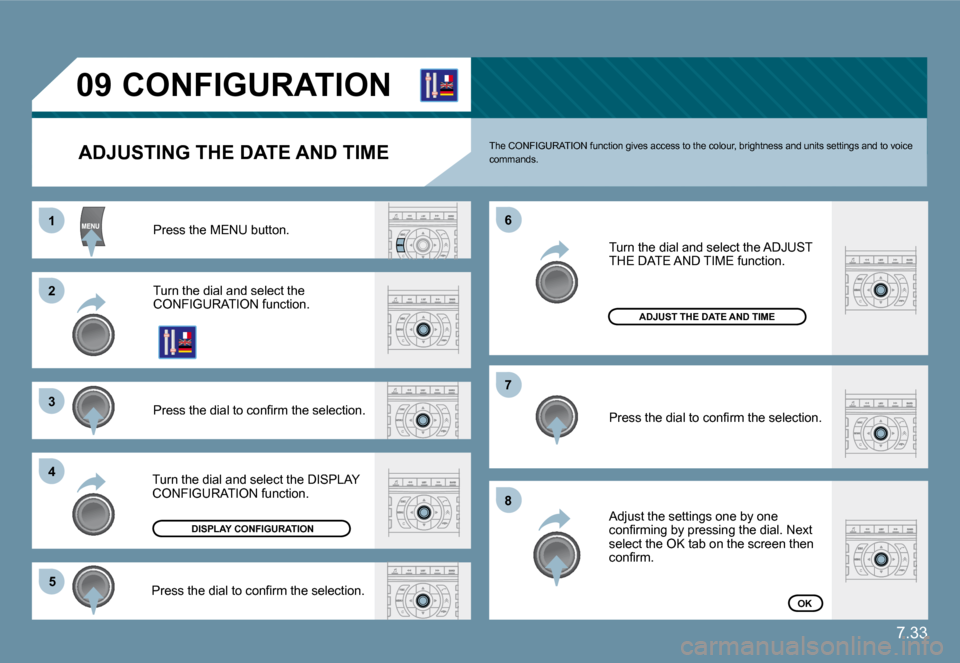
7.33
11
�2�2
�3�3
�4�4
�5�5
�6�6
�7�7
�8�8
�0�9 CONFIGURATION
ADJUSTING THE DATE AND TIME
� �P�r�e�s�s� �t�h�e� �M�E�N�U� �b�u�t�t�o�n�.�
Turn the dial and select the �C�O�N�F�I�G�U�R�A�T�I�O�N� �f�u�n�c�t�i�o�n�.�
� �P�r�e�s�s� �t�h�e� �d�i�a�l� �t�o� �c�o�n�fi� �r�m� �t�h�e� �s�e�l�e�c�t�i�o�n�.�
� �T�u�r�n� �t�h�e� �d�i�a�l� �a�n�d� �s�e�l�e�c�t� �t�h�e� �D�I�S�P�L�A�Y� �C�O�N�F�I�G�U�R�A�T�I�O�N� �f�u�n�c�t�i�o�n�.�
� �A�d�j�u�s�t� �t�h�e� �s�e�t�t�i�n�g�s� �o�n�e� �b�y� �o�n�e� �c�o�n�fi� �r�m�i�n�g� �b�y� �p�r�e�s�s�i�n�g� �t�h�e� �d�i�a�l�.� �N�e�x�t� �s�e�l�e�c�t� �t�h�e� �O�K� �t�a�b� �o�n� �t�h�e� �s�c�r�e�e�n� �t�h�e�n� �c�o�n�fi� �r�m�.� �
� �P�r�e�s�s� �t�h�e� �d�i�a�l� �t�o� �c�o�n�fi� �r�m� �t�h�e� �s�e�l�e�c�t�i�o�n�.�
ADJUST THE DATE AND TIME
DISPLAY CONFIGURATION
OK� �P�r�e�s�s� �t�h�e� �d�i�a�l� �t�o� �c�o�n�fi� �r�m� �t�h�e� �s�e�l�e�c�t�i�o�n�.�
� �T�u�r�n� �t�h�e� �d�i�a�l� �a�n�d� �s�e�l�e�c�t� �t�h�e� �A�D�J�U�S�T� �T�H�E� �D�A�T�E� �A�N�D� �T�I�M�E� �f�u�n�c�t�i�o�n�.�
� �T�h�e� �C�O�N�F�I�G�U�R�A�T�I�O�N� �f�u�n�c�t�i�o�n� �g�i�v�e�s� �a�c�c�e�s�s� �t�o� �t�h�e� �c�o�l�o�u�r�,� �b�r�i�g�h�t�n�e�s�s� �a�n�d� �u�n�i�t�s� �s�e�t�t�i�n�g�s� �a�n�d� �t�o� �v�o�i�c�e� �c�o�m�m�a�n�d�s�.�
Page 175 of 189
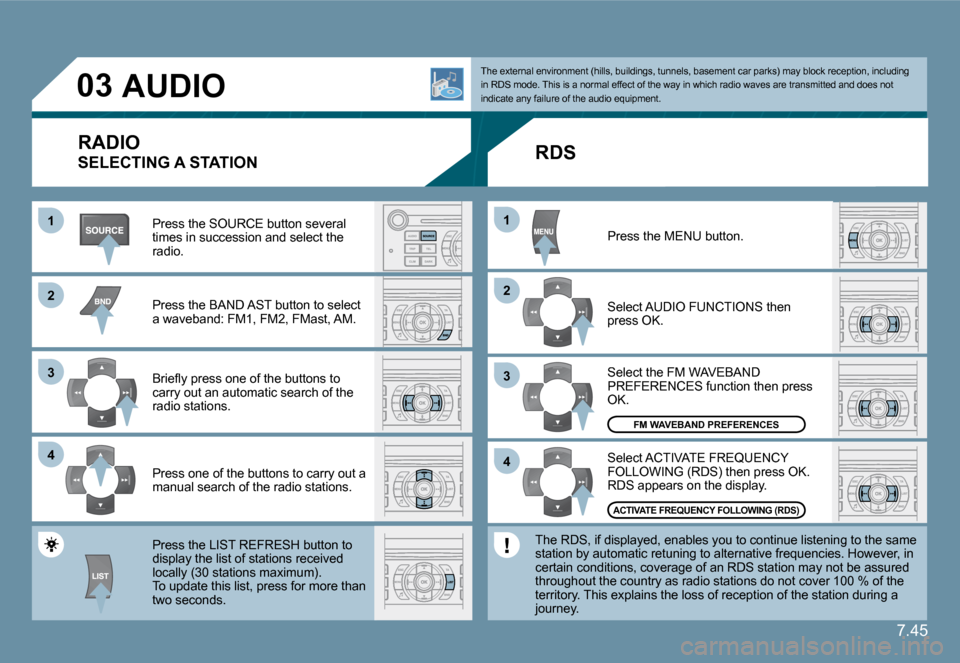
7.45
�1�1
�2�2
�3�3
�4�4
�2�2
�4�4
�3�3
�1�1
�0�3� � � � � �A�U�D�I�O�
Press the SOURCE button several times in succession and select the radio.
Press the BAND AST button to select �a� �w�a�v�e�b�a�n�d�:� �F�M�1�,� �F�M�2�,� �F�M�a�s�t�,� �A�M�.�
� �B�r�i�e�fl� �y� �p�r�e�s�s� �o�n�e� �o�f� �t�h�e� �b�u�t�t�o�n�s� �t�o� carry out an automatic search of the radio stations.
Press one of the buttons to carry out a manual search of the radio stations.
� �P�r�e�s�s� �t�h�e� �L�I�S�T� �R�E�F�R�E�S�H� �b�u�t�t�o�n� �t�o� display the list of stations received locally (30 stations maximum). To update this list, press for more than two seconds.
Select ACTIVATE FREQUENCY �F�O�L�L�O�W�I�N�G� �(�R�D�S�)� �t�h�e�n� �p�r�e�s�s� �O�K�.� RDS appears on the display.
� � � �S�e�l�e�c�t� �t�h�e� �F�M� �W�A�V�E�B�A�N�D� PREFERENCES function then press OK.
Select AUDIO FUNCTIONS then press OK.
� �P�r�e�s�s� �t�h�e� �M�E�N�U� �b�u�t�t�o�n�.�
�F�M� �W�A�V�E�B�A�N�D� �P�R�E�F�E�R�E�N�C�E�S
�A�C�T�I�V�A�T�E� �F�R�E�Q�U�E�N�C�Y� �F�O�L�L�O�W�I�N�G� �(�R�D�S�)
� �T�h�e� �e�x�t�e�r�n�a�l� �e�n�v�i�r�o�n�m�e�n�t� �(�h�i�l�l�s�,� �b�u�i�l�d�i�n�g�s�,� �t�u�n�n�e�l�s�,� �b�a�s�e�m�e�n�t� �c�a�r� �p�a�r�k�s�)� �m�a�y� �b�l�o�c�k� �r�e�c�e�p�t�i�o�n�,� �i�n�c�l�u�d�i �n�g� in RDS mode. This is a normal effect of the way in which radio waves are transmitted and does not indicate any failure of the audio equipment.
� � �R�D�S�
� � � �T�h�e� �R�D�S�,� �i�f� �d�i�s�p�l�a�y�e�d�,� �e�n�a�b�l�e�s� �y�o�u� �t�o� �c�o�n�t�i�n�u�e� �l �i�s�t�e�n�i�n�g� �t�o� �t�h�e� �s�a�m�e� �s�t�a�t�i�o�n� �b�y� �a�u�t�o�m�a�t�i�c� �r�e�t�u�n�i�n�g� �t�o� �a�l�t�e�r�n�a�t�i�v�e� �f�r�e�q�u�e �n�c�i�e�s�.� �H�o�w�e�v�e�r�,� �i�n� �c�e�r�t�a�i�n� �c�o�n�d�i�t�i�o�n�s�,� �c�o�v�e�r�a�g�e� �o�f� �a�n� �R�D�S� �s�t�a�t�i�o�n� �m�a�y� �n�o�t� �b�e� �a�s�s�u�r�e�d� �t�h�r�o�u�g�h�o�u�t� �t�h�e� �c�o�u�n�t�r�y� �a�s� �r�a�d�i�o� �s�t�a�t�i�o�n�s� �d�o� �n�o�t� �c�o�v�e�r� �1�0�0� �%� �o�f� �t�h�e� �t�e�r�r�i�t�o�r�y�.� �T�h�i�s� �e�x�p�l�a�i�n�s� �t�h�e� �l�o�s�s� �o�f� �r�e�c�e�p�t�i�o�n� �o�f� �t�h�e� �s�t�a�t�i�o�n� �d�u�r�i�n�g� �a� journey.
� � �R�A�D�I�O�
� � �S�E�L�E�C�T�I�N�G� �A� �S�T�A�T�I�O�N�