Citroen C8 2013 1.G Service Manual
Manufacturer: CITROEN, Model Year: 2013, Model line: C8, Model: Citroen C8 2013 1.GPages: 234, PDF Size: 8.86 MB
Page 41 of 234
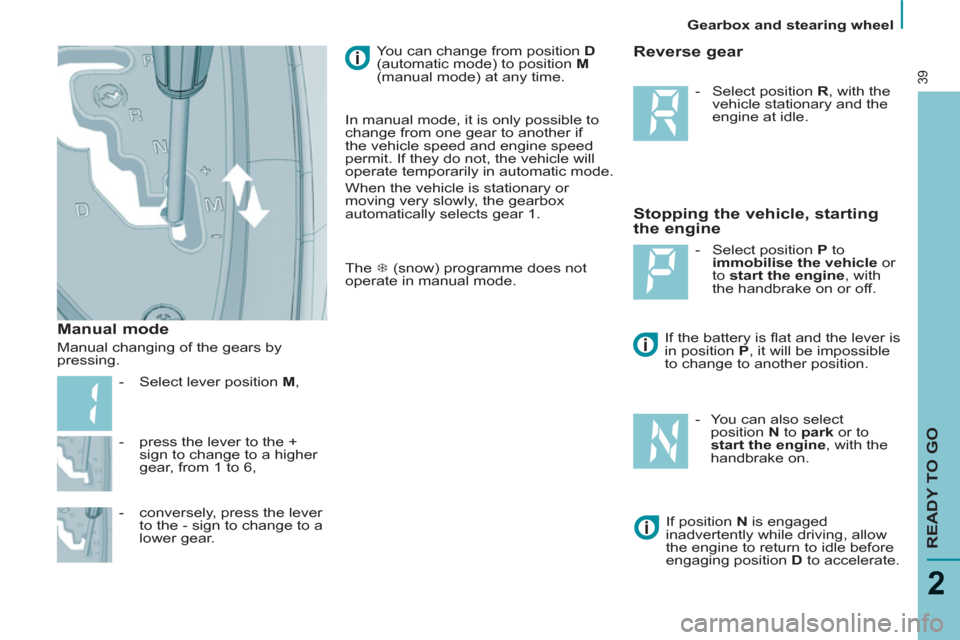
Gearbox and stearing wheel
READY TO GO
2
39
- press the lever to the +
sign to change to a higher
gear, from 1 to 6,
- conversely, press the lever
to the - sign to change to a
lower gear. You can change from position D
(automatic mode) to position M
(manual mode) at any time.
Stopping the vehicle, starting
the engine
Reverse gear
- Select position R
, with the
vehicle stationary and the
engine at idle.
If the battery is fl at and the lever is
in position P
, it will be impossible
to change to another position.
- Select position P
to
immobilise the vehicle
or
to start the engine
, with
the handbrake on or off.
- You can also select
position N
to park
or to
start the engine
, with the
handbrake on.
If position N
is engaged
inadvertently while driving, allow
the engine to return to idle before
engaging position D
to accelerate.
Manual mode
Manual changing of the gears by
pressing.
- Select lever position M
, In manual mode, it is only possible to
change from one gear to another if
the vehicle speed and engine speed
permit. If they do not, the vehicle will
operate temporarily in automatic mode.
When the vehicle is stationary or
moving very slowly, the gearbox
automatically selects gear 1.
The
�7 (snow) programme does not
operate in manual mode.
Page 42 of 234

Gearbox and stearing wheel
40
Good practice
Never select position N
when the
vehicle is moving.
Never select positions P
or R
unless
the vehicle is stationary.
Never change between positions to
optimise braking on a slippery surface.
There is a risk of damage to the
gearbox:
- if you press the accelerator and
brake pedals at the same time,
- if you force the lever from position P
to another position in the event of a
battery failure.
When the engine is at idle, brakes
not applied, if position R
, D
or M
is
selected the vehicle moves even
without the accelerator being pressed.
For this reason, do not leave children
unsupervised inside the vehicle,
with the engine running
.
Operating abnormality
Any operating abnormality is indicated
by an audible signal, accompanied by
the message "Automatic gear fault"
on the display and fl ashing of the Snow
snowfl ake on the instrument panel.
In this situation the gearbox operates
in downgrade mode (locked in 3rd
gear). You may feel a substantial knock
when changing from P
to R
and from N
to R
(this will not cause any damage to
the gearbox).
Do not exceed 60 mph (100 km/h),
keeping within the limit of local speed
restrictions.
Contact a CITROËN dealer as soon as
possible.
You can return to the automatic
programme at any time.
- Press button
�7 again to switch off
the programme you are in.
Snow programme
In addition to the automatic
programme, there is a special
Snow programme.
This improves starting
and drive when traction is
poor. The snowfl ake appears on the
instrument panel display.
- Press button
�7 once the
vehicle has been started
and position D
selected.
The gearbox adapts to driving
on slippery roads.
Page 43 of 234
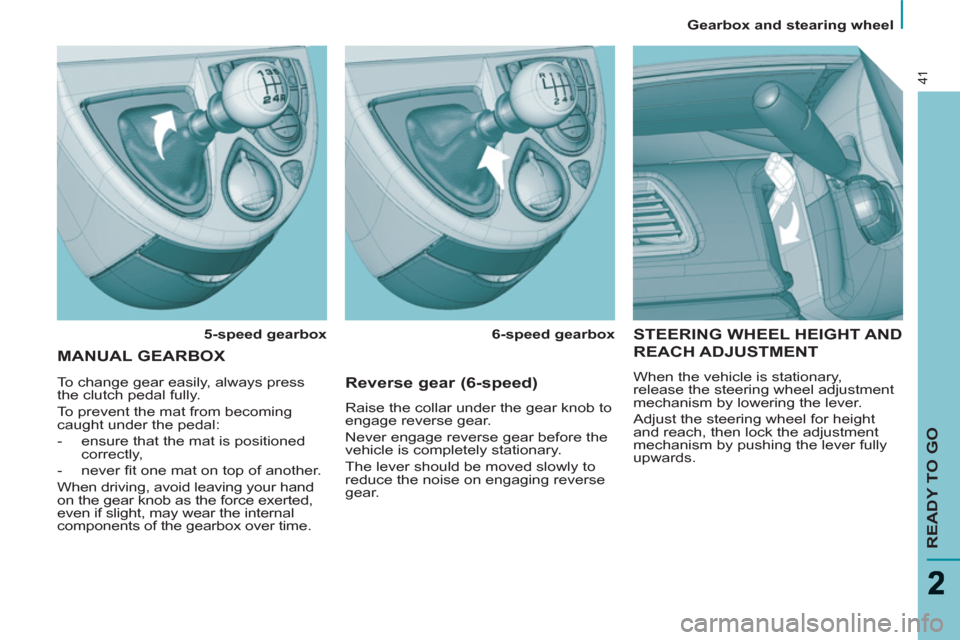
Gearbox and stearing wheel
READY TO GO
41
STEERING WHEEL HEIGHT AND
REACH ADJUSTMENT
When the vehicle is stationary,
release the steering wheel adjustment
mechanism by lowering the lever.
Adjust the steering wheel for height
and reach, then lock the adjustment
mechanism by pushing the lever fully
upwards.
MANUAL GEARBOX
5-speed gearbox
6-speed gearbox
To change gear easily, always press
the clutch pedal fully.
To prevent the mat from becoming
caught under the pedal:
- ensure that the mat is positioned
correctly,
- never fi t one mat on top of another.
When driving, avoid leaving your hand
on the gear knob as the force exerted,
even if slight, may wear the internal
components of the gearbox over time.
Reverse gear (6-speed)
Raise the collar under the gear knob to
engage reverse gear.
Never engage reverse gear before the
vehicle is completely stationary.
The lever should be moved slowly to
reduce the noise on engaging reverse
gear.
Page 44 of 234
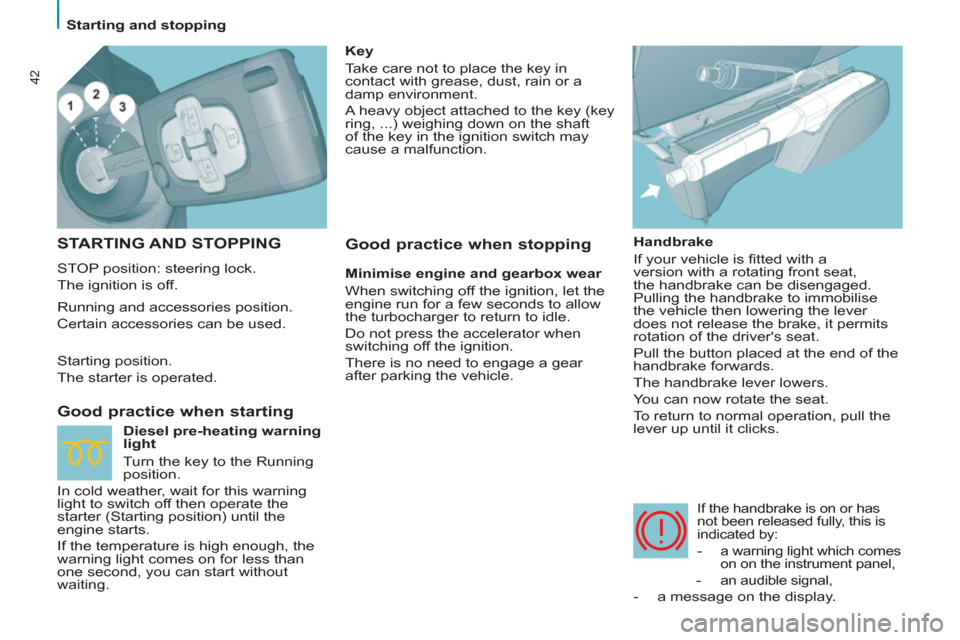
42
Starting and stopping
STARTING AND STOPPING
STOP position: steering lock.
The ignition is off.
Good practice when starting
Handbrake
If your vehicle is fi tted with a
version with a rotating front seat,
the handbrake can be disengaged.
Pulling the handbrake to immobilise
the vehicle then lowering the lever
does not release the brake, it permits
rotation of the driver's seat.
Pull the button placed at the end of the
handbrake forwards.
The handbrake lever lowers.
You can now rotate the seat.
To return to normal operation, pull the
lever up until it clicks.
If the handbrake is on or has
not been released fully, this is
indicated by:
- a warning light which comes
on on the instrument panel,
- an audible signal,
- a message on the display.
Key
Take care not to place the key in
contact with grease, dust, rain or a
damp environment.
A heavy object attached to the key (key
ring, ...) weighing down on the shaft
of the key in the ignition switch may
cause a malfunction.
Running and accessories position.
Certain accessories can be used.
Starting position.
The starter is operated.
Diesel pre-heating warning
light
Turn the key to the Running
position.
In cold weather, wait for this warning
light to switch off then operate the
starter (Starting position) until the
engine starts.
If the temperature is high enough, the
warning light comes on for less than
one second, you can start without
waiting.
Good practice when stopping
Minimise engine and gearbox wear
When switching off the ignition, let the
engine run for a few seconds to allow
the turbocharger to return to idle.
Do not press the accelerator when
switching off the ignition.
There is no need to engage a gear
after parking the vehicle.
Page 45 of 234

Steering wheel controls
EASE OF USE and COMFORT
3
43
Automatic lights
If your vehicle is fi tted
with a brightness
sensor. Lights off
Dipped beam (green)
Main beam (blue)
DIRECTION INDICATORS
(green flashing) STEERING MOUNTED CONTROLS
Checking by means of the
indicator lights on the instrument
panel is described in the
"Instruments and controls" section
of chapter 2. Side lights
LIGHTING CONTROL
Left:
downwards.
Right:
upwards.
Front and rear lights
Selection is by turning ring A
.
Page 46 of 234

Steering mounted controls
44
Front fog lights (green)
and rear fog lights
(amber, 2nd rotation of
the ring forwards). To switch off the front and rear
fog lights, turn the ring rearwards
twice in succession.
Front and rear fog lights
Rotate ring B
forwards to switch on
and rearwards to switch off. The
status is confi rmed by the light on the
instrument panel.
These operate with the side lights and
the dipped beam headlamps. In clear weather or in rain, both
day and night, rear fog lights
dazzle and are prohibited.
Do not forget to switch them off when
they are no longer needed.
Automatic switching on of the lights
switches off the rear fog lamps, but the
front fog lamps remain on.
Daytime running lamps
Depending on the country in which
the vehicle is sold, the vehicle may be
equipped with daytime running lamps.
The dipped headlamps come on when
the vehicle is started.
The instruments and controls
(instrument panel, screen, air
conditioning control panel, ...) are
only illuminated on switching to the
automatic illumination of headlamps
mode or when the lamps are switched
on manually.
Dipped beam/main beam change
Pull the stalk fully towards you.
Front fog lights (green,
1st rotation of the ring
forwards).
Lights-on buzzer
When the ignition is switched off, when
the driver's door is opened, a buzzer
sounds if you have left your lights on. This warning lamp comes on
in the instrument panel.
Page 47 of 234

Steering wheel controls
EASE OF USE and COMFORT
3
45
Automatic "Follow-Me-Home"
lighting
With the ignition off, when you leave
your vehicle with the automatic
switching on of the lights function
activated
, the side lights and dipped
headlamps remain on for the selected
duration.
To deactivate or activate this
function, go to the display
confi guration menu.
The duration of the timed period must
also be set (15, 30, 60 seconds), via
the display confi guration menu.
Carry out these operations when the
vehicle is stationary.
HEADLAMPS BEAM
Depending on the load in your
vehicle, the beam setting must be
adjusted.
0
- 1 or 2 people in the front seats.
1
- 5 people.
2
- 6 to 8 people.
3
- Driver + maximum authorised
loads.
Initial setting is position 0.
In foggy weather or in snow,
the brightness sensor can
detect suffi cient light. As a
consequence, the lights will not come
on automatically.
Automatic switching on of the lights
Deactivation
Turn the ring forwards or rearwards.
The deactivation of this function is
accompanied by a message on the
display.
The function is deactivated temporarily
when you use the manual lights stalk.
If the brightness sensor does not
function correctly
, the lights come on
accompanied by the service warning
light, an audible signal and a message
on the display.
Contact a CITROËN dealer .
Do not cover the brightness
sensor located in the centre of the
fascia. It is used for the automatic
switching on of the lights and for the
automatic wipers.
Activation
Turn the ring to the AUTO
position.
The activation of this function is
accompanied by a message on the
display.
AUTOMATIC ADJUSTMENT OF
THE XENON HEADLAMPS
On vehicles which are fi tted with xenon
headlamps, this system automatically
corrects the height of the light beam,
regardless of the load in the vehicle.
The driver is then guaranteed optimum
lighting without dazzling other road
users.
Cancelling:
-
"fl ash" the headlamps,
-
get out of the vehicle and lock it.
If your vehicle is fi tted
with a brightness
sensor, the side lights
and dipped beam
headlamps switch on
automatically if the
light is poor, or during operation of the
windscreen wipers. They switch off
as soon as the light becomes bright
enough or the windscreen wipers stop.
This function is not compatible with the
daytime lights.
Page 48 of 234

Steering mounted controls
46
WINDSCREEN WIPER STALK
Manual windscreen wipers
Special position of the
windscreen wipers
In the minute following switching
off of the ignition, any action on the
stalk positions the wipers against the
windscreen uprights.
This action enables you to position
the wiper blades for winter parking,
cleaning or replacement.
Vehicle fitted with the
automatic windscreen
wipers control
Do not cover the rain sensor
located in the centre of the fascia.
On vehicles which are fi tted with
this control, in the AUTO
position,
the windscreen wipers operate
automatically and adapt their speed
to the intensity of the rainfall
.
When not in AUTO
mode, for the
other positions, refer to the manual
windscreen wipers section.
The command must be reactivated
whenever the ignition has been
switched off for more than one
minute:
-
move the stalk to any position,
- then move it back to the required
position.
2
Fast wipe (heavy rain).
1
Normal wipe (moderate rain).
l
Intermittent wipe.
0
Off.
�È
Single wipe
(press downwards). Refer to the "Changing a
windscreen wiper blade" section of
chapter 7.
Wash-wipe and headlamp wash
Pull the stalk towards you, the wash-
wipe is accompanied by a timed sweep
of the wipers.
If your vehicle is fi tted with this
function, the headlamp wash is linked
with the wash-wipe, it is triggered if the
dipped headlamps are on. To park the wipers in their normal
position after this has been done,
switch on the ignition and move the
stalk.
To top up the levels, refer to the
"Levels" section of chapter 6.
In the I
ntermittent position, the wiping
speed is in proportion to the vehicle
speed.
Page 49 of 234

Steering wheel controls
EASE OF USE and COMFORT
3
47
Activation
Press the control downwards.
Activation of the function is
accompanied by a message on the
display.
The automatic windscreen wipers
function must be reactivated
if the
ignition has been switched off for more
than one minute, by pressing the stalk
downwards.
Rear windscreen wiper
Turn the ring to the fi rst
notch. The wiping speed is
inversely proportional to the
speed of the vehicle.
Rear windscreen wash
Turn the ring past the fi rst
notch: the windscreen wash
then the windscreen wiper
operate for a fi xed time.
Good practice
When using an automatic car
wash, switch off the ignition without
setting the alarm.
In winter, it is advisable to wait until the
windscreen is completely clear of ice
before activating the automatic wiping.
In the event of a considerable amount
of snow or ice, switch on the rear
screen demister. Once de-icing is
complete, remove the snow or ice
which has accumulated on the rear
wiper blade. You can now operate the
rear windscreen wiper.
If a tailgate bicycle carrier
is used, deactivate the rear
wiper by going to the display’s
confi guration menu.
Deactivation/Switching off
Place the windscreen wipers stalk in
position I
, 1
or 2
. Deactivation of the
function is accompanied by a message
on the display.
In the event of malfunction
of the
automatic windscreen wipers, the
windscreen wipers will operate in
intermittent mode.
Contact a CITROËN dealer to have the
system checked.
Automatic wiping - reverse gear
- place the front wipers stalk in a
position other than 0
.
-
engage reverse gear.
-
the rear wiper operates with
intermittent wiping.
When using an automatic car
wash, switch off the engine.
In winter, it is advisable to wait
until the windscreen is completely
clear of ice before activating the
automatic wiping.
Page 50 of 234

Steering mounted controls
48
CRUISE CONTROL "CRUISE"
On vehicles fi tted with an automatic
gearbox, the lever must be in
position D
(Drive) or at least 2nd gear
must be engaged in manual mode. Function selected,
displaying of the
"Cruise Control"
symbol.
Function deactivated,
OFF (example at
65 mph (107 km/h)).
Function activated
(example at 65 mph
(107 km/h)).
Vehicle speed above
(e.g. 70 mph
(118 km/h)),
the programmed
speed is displayed
fl ashing.
Operating fault
detected,
OFF - the dashes
fl ash. This cruise control shows the function
selection status on the instrument
panel and displays the programmed
speed:
"This is the speed at which the driver
wishes to drive".
This aid to driving in free-fl owing
traffi c enables the vehicle to maintain
the speed programmed by the driver,
unless a steep gradient makes this
impossible.
In order for it to be programmed or
activated, the vehicle speed must be
greater than 25 mph (40 km/h) with at
least 4th gear engaged in the case of
vehicles fi tted with a manual gearbox. If the vehicle is fi tted with a speed
limiter and cruise control (according
to the country in which the vehicle is
sold and the engine), these functions
cannot be activated at the same time.