alert CITROEN DISPATCH SPACETOURER 2018 Handbook (in English)
[x] Cancel search | Manufacturer: CITROEN, Model Year: 2018, Model line: DISPATCH SPACETOURER, Model: CITROEN DISPATCH SPACETOURER 2018Pages: 400, PDF Size: 16.99 MB
Page 59 of 400

57
Closing
F Push or pull the door to close it, then lock it.When a door is not closed correctly:
-
v
ehicle stationary and the engine
running, this warning lamp comes
on, accompanied by an alert
message for a few seconds,
-
v
ehicle moving (speed above
6
mph (10 km/h)), this warning
lamp comes on, accompanied
by an audible signal and an alert
message for a few seconds.
For more information on the Key, Remote
control or
K
eyless Entr y and Star ting ,
and in particular unlocking the vehicle,
refer to the associated section.
Manual sliding side
d o o r (s)
From outside
F After unlocking the vehicle (using the key, remote control or K eyless Entry and
Starting, depending on equipment, pull the
door handle.
For more information on the Key, Remote
control or
K
eyless Entr y and Star ting ,
and in particular unlocking the vehicle,
refer to the corresponding section. To hold the sliding side door in the open
position, open the door fully to engage the
latch (located at the bottom of the door).
Take care not to block the guide space
on the floor to allow the door to slide
c o r r e c t l y.
As a safety measure and for functional
reasons, do not drive with the sliding side
door open.
From inside
Vehicle locked
F Pull the interior control lever on a door to
totally unlock the vehicle and open the
d o o r.
2
Access
Page 60 of 400
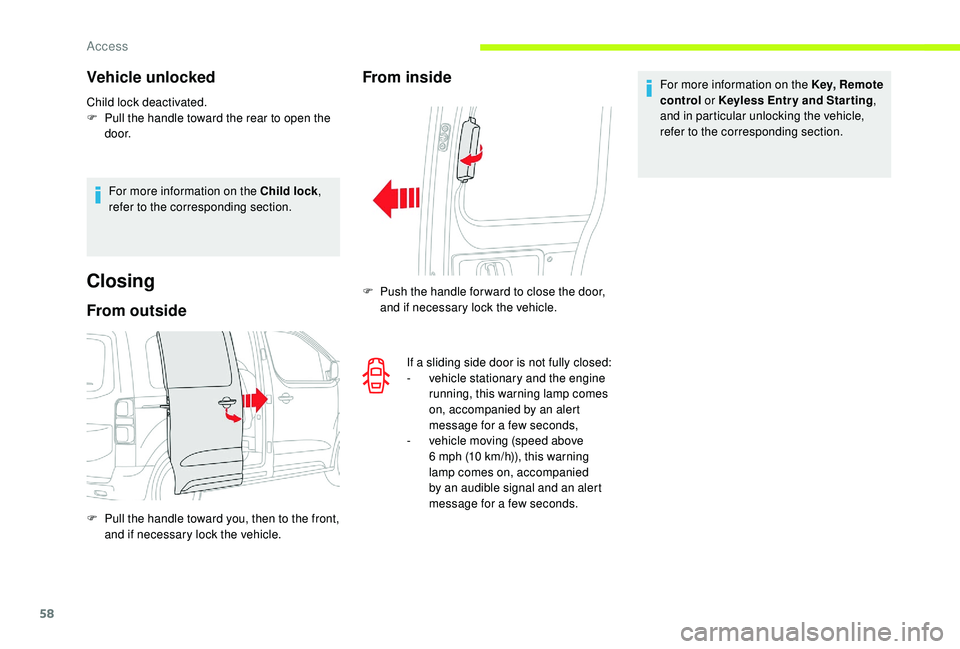
58
Vehicle unlocked
Child lock deactivated.
F P ull the handle toward the rear to open the
d o o r.
For more information on the Child lock ,
refer to the corresponding section.
Closing
From outside
F Pull the handle toward you, then to the front, and if necessary lock the vehicle.
From insideFor more information on the Key, Remote
control or K eyless Entr y and Star ting ,
and in particular unlocking the vehicle,
refer to the corresponding section.
If a sliding side door is not fully closed:
-
v
ehicle stationary and the engine
running, this warning lamp comes
on, accompanied by an alert
message for a few seconds,
-
v
ehicle moving (speed above
6
mph (10
km/h)), this warning
lamp comes on, accompanied
by an audible signal and an alert
message for a few seconds.
F
P
ush the handle for ward to close the door,
and if necessary lock the vehicle.
Access
Page 64 of 400

62
The button is not operational and pressing
it results in an audible signal, if the speed
of the vehicle is above 19 mph (30 km/h).
If a sliding side door is not fully closed:
-
v
ehicle stationary and the engine
running, this warning lamp comes
on, accompanied by an alert
message for a few seconds,
-
v
ehicle moving (speed above
6
mph (10 km/h)), this warning
lamp comes on, accompanied
by an audible signal and an alert
message for a few seconds.Manual or electric sliding
side door(s)
General recommendations
The doors must only be operated when
the vehicle is stationary.
For your safety and for that of your
passengers, as well as for correct
operation of the doors, you are strongly
advised not to drive with a door open.
Always check that it is safe to operate the
door and in particular, be sure not to leave
children or animals near the door controls
without supervision.
The audible warning, illumination of
the "door open" warning lamp and the
message in the multifunction screen are
there to remind you. Contact a CITROËN
dealer or a qualified workshop to
deactivate these warnings.
Lock your vehicle when using an
automatic car wash. Before opening or closing or per forming
any movement of the doors, ensure that
no person, animal or object is in the door
frame or can block the desired movement,
inside or outside the vehicle.
If this advice is not followed, injuries or
damage may occur if a person or an
object is trapped or caught.
The doors cannot be opened electrically
above 2
mph (3 km/h):
-
B
ut if the doors remained open when
starting, the speed must fall below
19
mph (30 km/h) before they can be
closed.
-
A
ny attempt to open a door electrically
using the interior handle while driving
results in it only being possible to open
the door manually.
-
T
his situation is accompanied by the
audible warning, illumination of the
"door open" warning lamp and the
message in the multifunction screen.
To release the door and be able to
operate it again, it is necessary to stop
the vehicle.
Access
Page 71 of 400

69
If the left-hand door is not fully closed
(the right-hand door is not detected):
-
v
ehicle stationary and the engine
running, this warning lamp comes
on, accompanied by an alert
message for a few seconds,
-
v
ehicle moving (speed above
6
mph (10 km/h)), this warning
lamp comes on, accompanied
by an audible signal and an alert
message for a few seconds.
Opening to approximately 180°
If fitted to your vehicle, a check strap system
that allows the doors to be opened from about
90° to about 180°.
F
P
ull the yellow control when the door is
open.
The check strap will engage again
automatically on closing. When parking with rear
doors opened at 90°, they
conceal the rear lamps.
To signal your position to
other road users driving
in the same direction who
may not have noticed that
your vehicle has stopped,
use a warning triangle or
other device required by the
legislation in your country.
From inside
Opening
Vehicle locked and child lock off (disabled).
F
T
wist this handle down to fully unlock the
vehicle and open the right-hand door.
Vehicle unlocked and child lock disabled.
F
T
wist this handle down to open the right-
hand door.
If the child lock is on (enabled), the handle
is inoperative.
For more information on the Child lock ,
refer to the corresponding section.
Closing
F First close the right-hand door, then the left-hand door.
2
Access
Page 72 of 400

70
Tailgate
Opening
For more information on the Key, Remote
control or K eyless Entr y and Star ting ,
and in particular unlocking the vehicle,
refer to the corresponding section.
F
A
fter unlocking the vehicle with the key,
the remote control or the
K
eyless Entry
and Starting, pull the handle, then raise the
tailgate.
Closing
If the tailgate is not fully closed:
-
v
ehicle stationary and the engine running,
this warning lamp comes on, accompanied
by an alert message for a few seconds,
-
v
ehicle moving (speed above 6 mph
(10
km/h)), this warning lamp comes on,
accompanied by an audible signal and an
alert message for a few seconds.
For more information on the Key, Remote
control or
K
eyless Entr y and Star ting ,
and in particular locking the vehicle, refer
to the corresponding section.
Back-up control
It allows the mechanical unlocking of the
tailgate in the event of a battery or central
locking system malfunction.
Unlocking
F If fitted to your vehicle and if necessary, fold the rear seats to gain access to the lock
from inside.
Locking after closing
If the fault persists after closing again, the
tailgate will remain locked.
F
L
ower the tailgate using the interior grab
handle then push it home to fully close it.
F
I
nsert a small screwdriver into hole A of the
lock to unlock the tailgate.
F
M
ove the latch to the left.
Access
Page 73 of 400

71
Tailgate rear screen
The opening rear screen allows you to access
the rear of the vehicle directly, without having to
open the tailgate.
Opening
For more information on the Key, Remote
control or K eyless Entr y and Star ting ,
and in particular unlocking the vehicle,
refer to the corresponding section.
Closing
Close the rear screen by pressing the centre of
the glass until it is fully closed.
If the tailgate rear screen is not fully
closed:
After unlocking the vehicle using the key,
remote control or
K
eyless Entry and Starting
(depending on equipment), press this control
and raise the rear screen to open it. -
v
ehicle stationary and the engine running,
this warning lamp comes on, accompanied
by an alert message for a few seconds,
-
v
ehicle moving (speed above 6 mph
(10
km/h)), this warning lamp comes on,
accompanied by an audible signal and an
alert message for a few seconds. For more information on the Key, Remote
control or
K
eyless Entr y and Star ting
,
and in particular locking the vehicle, refer
to the corresponding section.
The tailgate and tailgate screen cannot
both be open at the same time, to avoid
damaging them.
2
Access
Page 142 of 400

140
Hazard warning lamps
Visual warning with all of the direction
indicators flashing to alert other road users to a
vehicle breakdown, recovery or accident.
F
W
hen you press this button, all of the
direction indicators flash.
It can operate with the ignition off.
Automatic operation of
hazard warning lamps
When braking in an emergency, depending on
the rate of deceleration, as well as when the
ABS function is invoked or in the event of an
impact, the hazard warning lamps come on
automatically.
They switch off automatically the first time you
accelerate.
F
Y
ou can also switch them off by pressing
the button.
Emergency or assistance
callLocalised Emergency Call
In an emergency, press this
button for more than 2 seconds.
The flashing green LED and
the voice message confirm that
the call has been made to the
"Localised Emergency Call"*
call centre.
Pressing this button again
immediately cancels the call.
The green indicator lamp
goes off.
The green indicator lamp remains on (without
flashing) when communication is established.
It goes off at the end of the call.
"Localised Emergency Call" immediately
locates your vehicle, contacts you in your own
language**, and where necessary sends the
appropriate public emergency services. In
countries where the ser vice is not operational,
or where the location ser vice has been
expressly refused, the call is directed directly to
the emergency services (112) without location.
**
A
s per the geographic coverage of
"Localised Emergency Call", "Localised
Assistance Call" and the official national
language chosen by the owner of the
vehicle.
T
he list of countries covered and telematic
ser vices is available from dealers or on the
website for your country.
*
I
n accordance with the general conditions
of use for the ser vice available from dealers
and subject to technological and technical
limitations.
Safety
Page 184 of 400

182
When leaving the vehicle, remove the key
and lock the doors.
As a safety measure (children on board),
never leave the vehicle without your
remote control with you, even for a short
period.
Switching off the engine leads to a loss of
braking assistance.
Avoid attaching heavy objects to the key,
which would weigh down on its blade
in the ignition switch and could cause a
malfunction.
Key left in the ignition
When opening the driver's door, an alert
message is displayed, accompanied by an
audible signal, to remind you that the key
is still in the ignition switch at
position 1
(Stop).
If the key has been left in the ignition
switch at position 2
(Ignition on), the
ignition will be switched off automatically
after one hour.
To switch the ignition back on, turn the key
to position 1
(Stop), then back to
position 2
(Ignition on) .
Starting/switching off the
engine, "
K
eyless Entry
and Starting"
Starting
F With a manual gearbox, shift the gear lever
into neutral, press the clutch pedal to the
floor and keep the pedal down until the
engine runs. F
W
ith an automatic gearbox, select
position P, then firmly press the brake pedal.
F
W
ith an electronic gearbox, select
position N , then firmly press the brake
pedal.
F
T
hen, press the "
START/STOP"
button.
F
P
lace the remote control inside the vehicle,
in the recognition zone.
The steering column unlocks and the engine
starts more or less instantly.
Driving
Page 203 of 400

201
Operating fault
Depending on your vehicle's equipment:In the event of a fault with the
system, this warning lamp flashes in
the instrument panel.
The indicator lamp in this button
flashes and a message appears,
accompanied by an audible signal. Have it checked by a CITROËN dealer or a
qualified workshop.
If a fault occurs in STOP mode, the vehicle may
stall.
All of the instrument panel warning lamps come
on.
Depending on version, an alert message may
also be displayed, asking you to place the gear
lever in position N and put your foot on the
brake pedal.
With the vehicle stationary, you must switch off
the ignition and then start the engine again.
Head-up display
System which projects various information onto
a blade in the driver's field of vision so that they
do not have to take their eyes off the road.
Displays during operation
A.
The speed of your vehicle.
B. Cruise control/speed limiter information.
C. If your vehicle is so equipped, inter-
vehicle distance information, automatic
emergency braking alerts and navigation
instructions.
D. If your vehicle is so equipped, speed limit
information.
Driving on flooded roads
Before driving in a flooded area, it is
strongly recommended that you deactivate
the Stop & Start system.
For more information on Driving advice
,
particularly on flooded roads, refer to the
corresponding section.
Once the system has been activated, the
following information is grouped together in the
head-up display:
6
Driving
Page 217 of 400

215
For more information on
Speed limit recognition and
memorising them in particular,
refer to the corresponding
section.
As a precaution, it is recommended that
you select a cruise speed setting close to
the current speed of your vehicle.
Inter-vehicle distance
- by pressing button 5 , if your vehicle has
speed memorisation:
F
t
he six speeds memorised are displayed
in the touch screen,
F
c
hoose a speed setting: it is displayed on
the instrument panel.
The selection screen closes after a few
moments.
The change then takes effect. -
b y pressing button 5, if your vehicle is
equipped with speed limit recognition:
F
t
he speed to memorise is displayed in the
instrument panel,
F
press button 5
again to save the speed.
The value appears immediately on the
instrument panel. Using a radar with a range of about 100
metres,
located at the front of the vehicle, this system
detects a vehicle travelling in front of your
vehicle.
It automatically adjusts the speed of your
vehicle to that of the vehicle in front.
If the vehicle in front is running more slowly,
the system progressively reduces the speed of
your vehicle using just engine braking (as if the
driver had pressed the " -" b u t to n).
If your vehicle is too close to the vehicle in
front or is approaching it too quickly, adaptive
cruise control is automatically deactivated.
The driver is then alerted by an audible signal
accompanied by a message.
If the vehicle in front accelerates or changes
lane, the adaptive cruise control gradually
accelerates your vehicle to return to the
programmed speed.
If the driver operates a direction indicator to
overtake a slower vehicle, the adaptive cruise
control allows your vehicle to temporarily
approach the vehicle in front to assist the
overtaking manoeuvre, though never exceeding
the programmed speed.
6
Driving