CITROEN DISPATCH SPACETOURER DAG 2018 Handbook (in English)
Manufacturer: CITROEN, Model Year: 2018, Model line: DISPATCH SPACETOURER DAG, Model: CITROEN DISPATCH SPACETOURER DAG 2018Pages: 400, PDF Size: 16.99 MB
Page 211 of 400
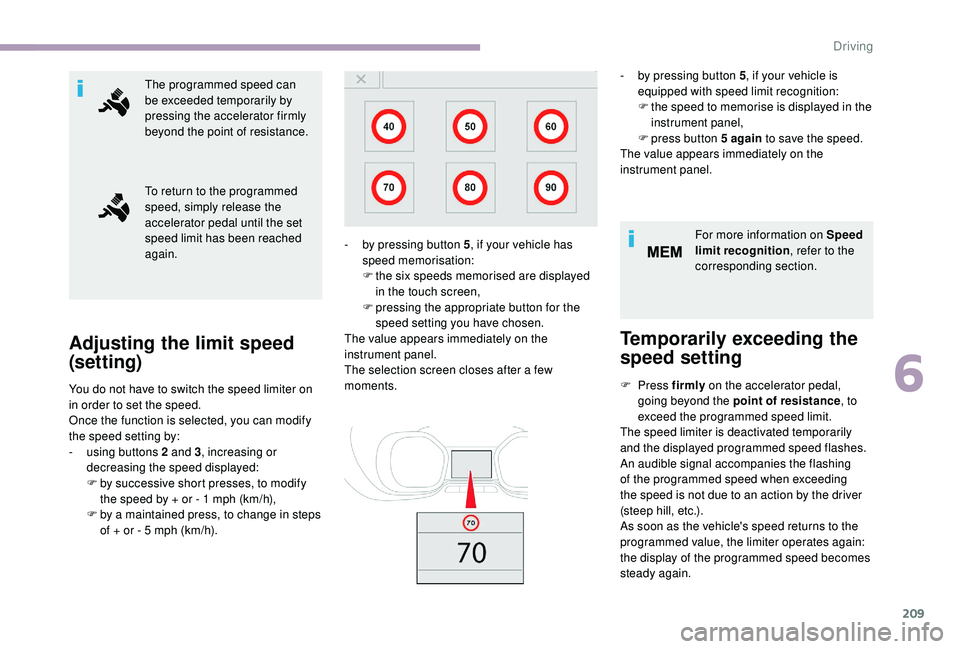
209
The programmed speed can
be exceeded temporarily by
pressing the accelerator firmly
beyond the point of resistance.
To return to the programmed
speed, simply release the
accelerator pedal until the set
speed limit has been reached
again.
Adjusting the limit speed
(set ting)
You do not have to switch the speed limiter on
in order to set the speed.
Once the function is selected, you can modify
the speed setting by:
-
u
sing buttons 2 and 3, increasing or
decreasing the speed displayed:
F
b
y successive short presses, to modify
the speed by + or - 1
mph (km/h),
F
b
y a maintained press, to change in steps
of + or - 5
mph (km/h). For more information on Speed
limit recognition
, refer to the
corresponding section.
Temporarily exceeding the
speed setting
F Press firmly on the accelerator pedal,
going beyond the point of resistance , to
exceed the programmed speed limit.
The speed limiter is deactivated temporarily
and the displayed programmed speed flashes.
An audible signal accompanies the flashing
of the programmed speed when exceeding
the speed is not due to an action by the driver
(steep hill, etc.).
As soon as the vehicle's speed returns to the
programmed value, the limiter operates again:
the display of the programmed speed becomes
steady again.
-
b
y pressing button 5
, if your vehicle has
speed memorisation:
F
t
he six speeds memorised are displayed
in the touch screen,
F
p
ressing the appropriate button for the
speed setting you have chosen.
The value appears immediately on the
instrument panel.
The selection screen closes after a few
moments. -
b
y pressing button 5
, if your vehicle is
equipped with speed limit recognition:
F
t
he speed to memorise is displayed in the
instrument panel,
F press button
5 again
to save the speed.
The value appears immediately on the
instrument panel.
6
Driving
Page 212 of 400

210
Switching off
Operating faultOn sharp acceleration, as when
descending a steep hill, the speed limiter
will not be able to prevent the vehicle from
exceeding the programmed speed.
The speed limiter is deactivated
temporarily and the displayed
programmed speed flashes.
An audible signal accompanies the
flashing of the programmed speed when
exceeding the speed is not due to an
action by the driver.
F
T
urn wheel 1
to the 0
position. The display
of information related to the speed limiter
disappears.
Flashing of the dashes indicates a fault with the
speed limiter.
Have it checked by a CITROËN dealer or a
qualified workshop.Cruise control ("CRUISE")
System which automatically
maintains the speed of the
vehicle at the value programmed
by the driver, without any action
on the accelerator pedal.
Switching off the ignition cancels any
programmed speed setting.
For more information on
Memorising speeds , refer to the
corresponding section.
For more information on Speed
limit recognition , refer to the
corresponding section.
Driving
Page 213 of 400

211
Steering mounted controlsDisplay on the instrument panel
Head-up display
6.Cruise control pause/resume indication.
7. Cruise control selection indication.
8. Value of the speed setting.
Switching on
The cruise control is switched on manually: it
requires a minimum vehicle speed of 25 mph
(40
km/h).
With a manual gearbox, third or fourth gear or
higher must be engaged.
With an automatic gearbox, second gear or
higher must be engaged.
1. Selects cruise control mode.
2. Programme a speed/Decrease the value.
3. Programme a speed/Increase the value.
4. Pause/resume cruise control.
5. If fitted to your vehicle, display the list
of memorised speeds or memorise the
speed suggested by the speed limit
recognition system.
F
T
urn wheel 1 to the CRUISE position: the
cruise control mode is selected but is not
switched on (Pause).
F
P
ress button 2 or 3: your vehicle's current
speed becomes the cruise speed.
The cruise control is activated (ON).
6
Driving
Page 214 of 400
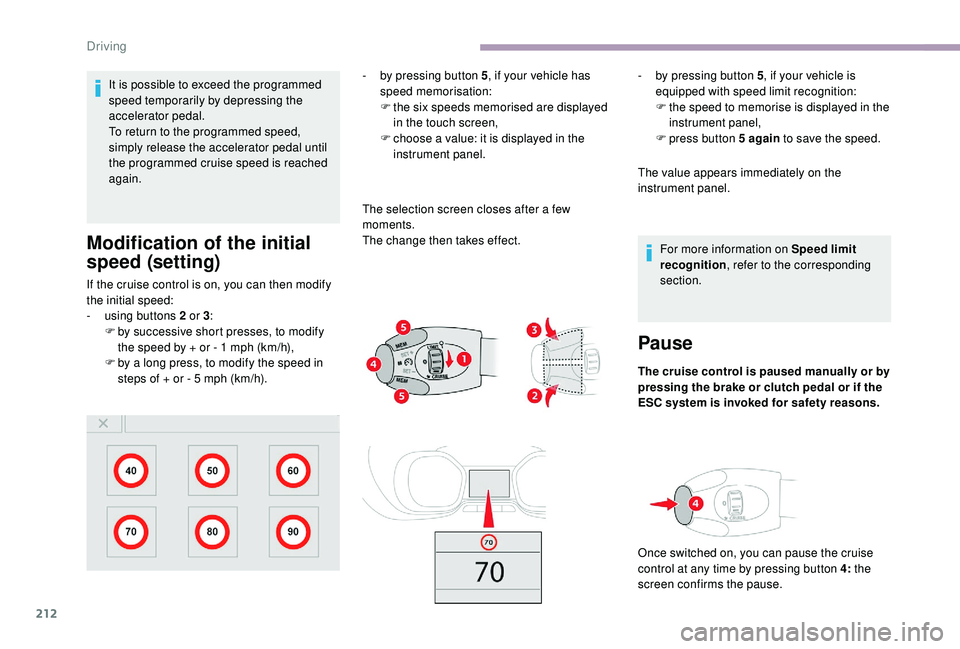
212
It is possible to exceed the programmed
speed temporarily by depressing the
accelerator pedal.
To return to the programmed speed,
simply release the accelerator pedal until
the programmed cruise speed is reached
again.
Modification of the initial
speed (setting)
If the cruise control is on, you can then modify
the initial speed:
-
u
sing buttons 2 or 3:
F
b
y successive short presses, to modify
the speed by + or - 1
mph (km/h),
F
b
y a long press, to modify the speed in
steps of + or - 5
mph (km/h). -
b
y pressing button 5
, if your vehicle has
speed memorisation:
F
t
he six speeds memorised are displayed
in the touch screen,
F
c
hoose a value: it is displayed in the
instrument panel.
The selection screen closes after a few
moments.
The change then takes effect. -
b
y pressing button 5
, if your vehicle is
equipped with speed limit recognition:
F
t
he speed to memorise is displayed in the
instrument panel,
F press button
5 again
to save the speed.
The value appears immediately on the
instrument panel.
For more information on Speed limit
recognition , refer to the corresponding
section.
Pause
The cruise control is paused manually or by
pressing the brake or clutch pedal or if the
ESC system is invoked for safety reasons.
Once switched on, you can pause the cruise
control at any time by pressing button 4: the
screen confirms the pause.
Driving
Page 215 of 400

213
Exceeding programmed
speed
If the programmed speed is exceeded, the
displayed speed flashes.
Once the vehicle returns to the programmed
speed, the display becomes steady again.
Switching off
Operating fault
F Turn wheel 1 to the 0 position. The display
of information related to the cruise control
disappears.
Flashing of the dashes indicates a fault with the
cruise control.
Have it checked by a CITROËN dealer or a
qualified workshop.
Adaptive cruise control
("CRUISE")
This systems allows the vehicle's
speed to be maintained at a value
set by the driver.
Activation/Deactivation
The cruise control
selection thumbwheel
must be at the "CRUISE"
position, otherwise the
selection is not taken into
account.
The system is activated
or deactivated via the
vehicle configuration
menu.
With the touch screen
In the " Driving/Vehicle " menu,
activate/deactivate " Active cruise
control".
The state of the system is memorised on
switching off the ignition.
Steering mounted controls
By default, the inter-vehicle distance is set
at " Normal ".
Other wise, the last setting made will be
used when switching on the system.
In addition it allows (when circumstances
permit) an inter-vehicle time that you have
selected to be maintained between your
vehicle and the one in front.
1.Selects cruise control mode.
2. Programme a speed/Decrease the value.
3. Programme a speed/Increase the value.
4. Pause/resume cruise control.
5. If fitted to your vehicle, display the list
of memorised speeds or memorise the
speed suggested by the speed limit
recognition system.
6. Select the inter-vehicle distance
("Close ", "Normal ", "Distant ").
6
Driving
Page 216 of 400
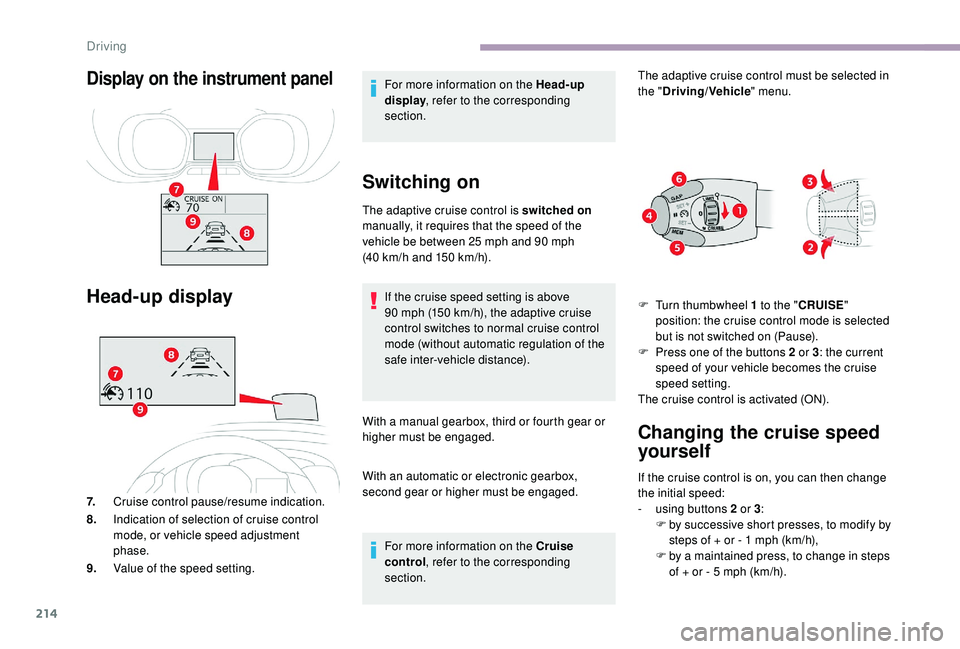
214
Display on the instrument panel
Head-up display
7.Cruise control pause/resume indication.
8. Indication of selection of cruise control
mode, or vehicle speed adjustment
phase.
9. Value of the speed setting. For more information on the Head-up
display
, refer to the corresponding
section.
Switching on
The adaptive cruise control is switched on
manually, it requires that the speed of the
vehicle be between 25
mph and 90 mph
(40
km/h and 150 km/h).
If the cruise speed setting is above
90
mph (150 km/h), the adaptive cruise
control switches to normal cruise control
mode (without automatic regulation of the
safe inter-vehicle distance).
With a manual gearbox, third or fourth gear or
higher must be engaged.
With an automatic or electronic gearbox,
second gear or higher must be engaged. For more information on the Cruise
control , refer to the corresponding
section. The adaptive cruise control must be selected in
the "
Driving/Vehicle " menu.
F
T
urn thumbwheel 1 to the "CRUISE "
position: the cruise control mode is selected
but is not switched on (Pause).
F
P
ress one of the buttons 2 or 3: the current
speed of your vehicle becomes the cruise
speed setting.
The cruise control is activated (ON).
If the cruise control is on, you can then change
the initial speed:
-
u
sing buttons 2 or 3:
F
b
y successive short presses, to modify by
steps of + or - 1
mph (km/h),
F
b
y a maintained press, to change in steps
of + or - 5
mph (km/h).
Changing the cruise speed
yourself
Driving
Page 217 of 400

215
For more information on
Speed limit recognition and
memorising them in particular,
refer to the corresponding
section.
As a precaution, it is recommended that
you select a cruise speed setting close to
the current speed of your vehicle.
Inter-vehicle distance
- by pressing button 5 , if your vehicle has
speed memorisation:
F
t
he six speeds memorised are displayed
in the touch screen,
F
c
hoose a speed setting: it is displayed on
the instrument panel.
The selection screen closes after a few
moments.
The change then takes effect. -
b y pressing button 5, if your vehicle is
equipped with speed limit recognition:
F
t
he speed to memorise is displayed in the
instrument panel,
F
press button 5
again to save the speed.
The value appears immediately on the
instrument panel. Using a radar with a range of about 100
metres,
located at the front of the vehicle, this system
detects a vehicle travelling in front of your
vehicle.
It automatically adjusts the speed of your
vehicle to that of the vehicle in front.
If the vehicle in front is running more slowly,
the system progressively reduces the speed of
your vehicle using just engine braking (as if the
driver had pressed the " -" b u t to n).
If your vehicle is too close to the vehicle in
front or is approaching it too quickly, adaptive
cruise control is automatically deactivated.
The driver is then alerted by an audible signal
accompanied by a message.
If the vehicle in front accelerates or changes
lane, the adaptive cruise control gradually
accelerates your vehicle to return to the
programmed speed.
If the driver operates a direction indicator to
overtake a slower vehicle, the adaptive cruise
control allows your vehicle to temporarily
approach the vehicle in front to assist the
overtaking manoeuvre, though never exceeding
the programmed speed.
6
Driving
Page 218 of 400

216
Changing the inter-vehicle
distance
This value remains in memory, regardless of
the state of the system.In the event of the presence of a vehicle
detected by the inter-vehicle distance
radar, if the speed selected is too far
above the speed of that vehicle, the
system is not activated and the alert
message "Activation not possible,
conditions unsuitable" is displayed until
driving conditions are safe to allow
activation of the system.
The inter-vehicle distance setting is
memorised when the ignition is
switched off.
Exceeding programmed
speed
F Press button 6 to select a new inter-vehicle
distance setting from the 3 levels ("Close",
" Normal ", "Distant "). It is possible to exceed the
programmed speed temporarily by
depressing the accelerator pedal.
Simply release the accelerator pedal
to return to the programmed speed.
Pause
The adaptive cruise control can be paused
manually with the control, or automatically: -
w
hen an inter-vehicle distance threshold is
reached (calculated according to the relative
speeds of your vehicle and the vehicle in
front and the inter-vehicle distance setting
selected),
-
w
hen the distance between your vehicle
and the one in front becomes too small,
-
w
hen the speed of the vehicle in front is too
low,
-
w
hen the speed of your vehicle becomes
too low.
Driving situations and
associated alerts
The table below describes the alerts and
messages displayed depending on the driving
situation.
The display of these alerts is not sequential.
If the programmed setting is unintentionally
exceeded, descending a steep hill for example,
the speed setting in the instrument panel
flashes as a warning.
-
b
y pressing the brake or clutch pedal,
-
i
f the ESC system is activated, for safety
reasons,
Driving
Page 219 of 400
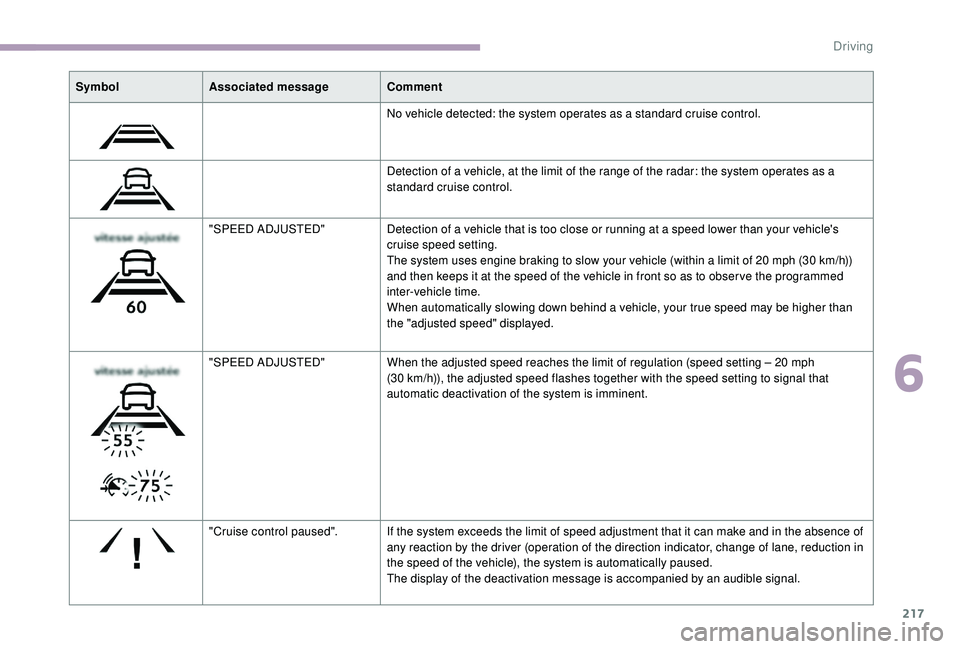
217
SymbolAssociated message Comment
No vehicle detected: the system operates as a standard cruise control.
Detection of a vehicle, at the limit of the range of the radar: the system operates as a
standard cruise control.
"SPEED ADJUSTED" Detection of a vehicle that is too close or running at a speed lower than your vehicle's
cruise speed setting.
The system uses engine braking to slow your vehicle (within a limit of 20
mph (30 km/h))
and then keeps it at the speed of the vehicle in front so as to obser ve the programmed
inter-vehicle time.
When automatically slowing down behind a vehicle, your true speed may be higher than
the "adjusted speed" displayed.
"SPEED ADJUSTED" When the adjusted speed reaches the limit of regulation (speed setting – 20
mph
(30
km/h)), the adjusted speed flashes together with the speed setting to signal that
automatic deactivation of the system is imminent.
"Cruise control paused". If the system exceeds the limit of speed adjustment that it can make and in the absence of
any reaction by the driver (operation of the direction indicator, change of lane, reduction in
the speed of the vehicle), the system is automatically paused.
The display of the deactivation message is accompanied by an audible signal.
6
Driving
Page 220 of 400

218
When the adaptive cruise control pauses
automatically, it can only be reactivated
when all of the safety conditions are met.
The message "Activation not possible,
conditions unsuitable" is displayed while
reactivation is not possible.
When the conditions allow, it is
recommended that the function be
reactivated by pressing button 2 ( S E T+)
or 3
(SET-), which will make the current
speed of your vehicle the new cruise
speed setting, rather than by pressing
button 4
(on/pause) which reactivates the
cruise control using the old cruise speed
setting, which may be very different from
the current speed of your vehicle.
Operating limits
The regulation range is limited to a
maximum difference of 20 mph (30 km/h)
between the cruise speed setting and the
speed of the vehicle in front.
Above this, the system goes into pause if the
safe distance becomes too small.
The adaptive cruise control uses only engine
braking to slow the vehicle. Consequently the
vehicle loses speed slowly, as when releasing
the accelerator pedal.
The system is paused automatically: -
i
f the vehicle in front slows down too much
or too suddenly, and the driver does not
brake,
-
i
f a vehicle comes between your vehicle and
the vehicle in front,
-
i
f the system does not slow the vehicle
enough to continue to maintain a safe
distance, for example when descending a
steep hill.
Since the radar detection range is relatively
restricted, it is possible that the system cannot
detect:
-
v
ehicles of reduced width, such as
motorcycles, for example,
-
v
ehicles not running in the middle of the
lane, -
v
ehicles entering a corner,
-
v
ehicles changing lane at the last moment.
The cruise control does not take
account of:
-
s
tationary vehicles,
-
v
ehicles driving in the opposite direction.
Operating fault
In the event of a malfunction of the adaptive
cruise control system, you are warned by an
audible signal and the display of the message
"Driving aid functions fault".
Have the system checked by a CITROËN
dealer or a qualified workshop.
Driving