key Citroen DS3 2011 1.G Owner's Guide
[x] Cancel search | Manufacturer: CITROEN, Model Year: 2011, Model line: DS3, Model: Citroen DS3 2011 1.GPages: 324, PDF Size: 25.11 MB
Page 271 of 324
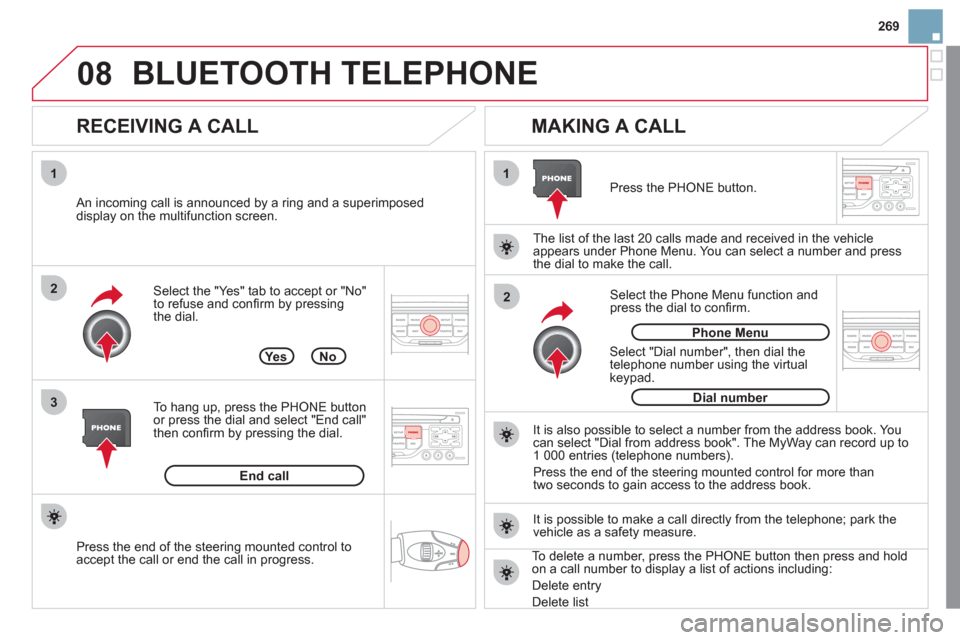
08
1
3 2
2 1
269
Select the "Yes" tab to accept or "No"
to refuse and confi rm by pressing
the dial.
RECEIVING A CALL
MAKING A CALL
An incoming call is announced by a ring and a superimposed
display on the multifunction screen.
Ye s
To hang up, press the PHONE button
or press the dial and select "End call"
then confi rm by pressing the dial.
End call
Press the PHONE button.
Select "Dial number", then dial the
telephone number using the virtual
keypad.
No
Select the Phone Menu function and
press the dial to confi rm.
The list of the last 20 calls made and received in the vehicle
appears under Phone Menu. You can select a number and press
the dial to make the call.
It is also possible to select a number from the address book. You
can select "Dial from address book". The MyWay can record up to
1 000 entries (telephone numbers).
Press the end of the steering mounted control for more than
two seconds to gain access to the address book.
Phone Menu
Dial number
It is possible to make a call directly from the telephone; park the
vehicle as a safety measure.
BLUETOOTH TELEPHONE
Press the end of the steering mounted control to
accept the call or end the call in progress.
To delete a number, press the PHONE button then press and hold
on a call number to display a list of actions including:
Delete entry
Delete list
Page 273 of 324
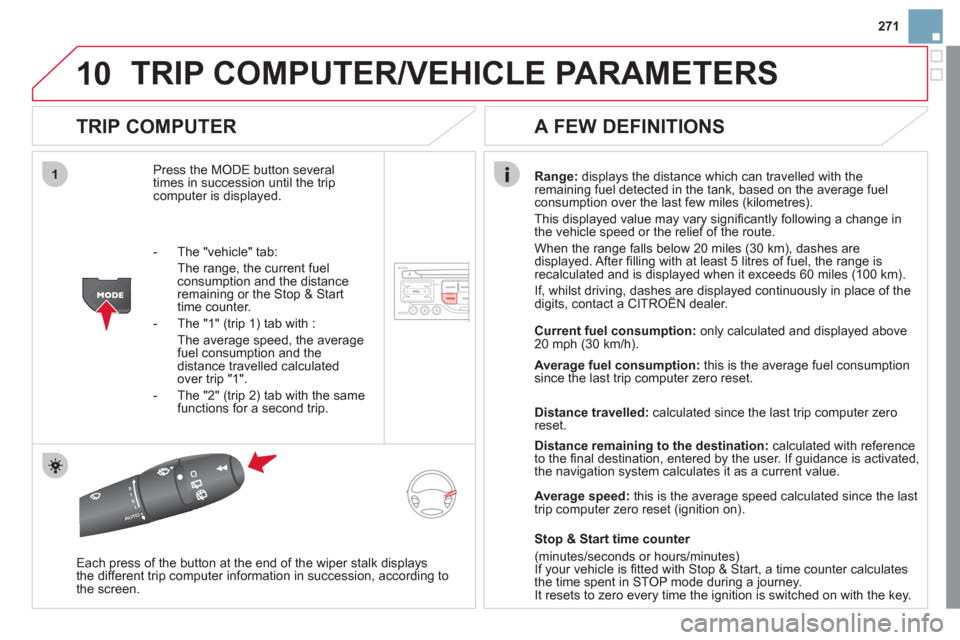
10
1
271
TRIP COMPUTER/VEHICLE PARAMETERS
TRIP COMPUTER
Press the MODE button several
times in succession until the trip
computer is displayed.
Range:
displays the distance which can travelled with the
remaining fuel detected in the tank, based on the average fuel
consumption over the last few miles (kilometres).
This displayed value may vary signifi cantly following a change in
the vehicle speed or the relief of the route.
When the range falls below 20 miles (30 km), dashes are
displayed. After fi lling with at least 5 litres of fuel, the range is
recalculated and is displayed when it exceeds 60 miles (100 km).
If, whilst driving, dashes are displayed continuously in place of the
digits, contact a CITROËN dealer.
Each press of the button at the end of the wiper stalk displays
the different trip computer information in succession, according to
the screen.
A FEW DEFINITIONS
- The "vehicle" tab:
The range, the current fuel
consumption and the distance
remaining or the Stop & Start
time counter.
- The "1" (trip 1) tab with :
The average speed, the average
fuel consumption and the
distance travelled calculated
over trip "1".
- The "2" (trip 2) tab with the same
functions for a second trip.
Current fuel consumption:
only calculated and displayed above
20 mph (30 km/h).
Average fuel consumption:
this is the average fuel consumption
since the last trip computer zero reset.
Distance travelled:
calculated since the last trip computer zero
reset.
Distance remaining to the destination:
calculated with reference
to the fi nal destination, entered by the user. If guidance is activated,
the navigation system calculates it as a current value.
Average speed:
this is the average speed calculated since the last
trip computer zero reset (ignition on).
Stop & Start time counter
(minutes/seconds or hours/minutes)
If your vehicle is fi tted with Stop & Start, a time counter calculates
the time spent in STOP mode during a journey.
It resets to zero every time the ignition is switched on with the key.
Page 293 of 324
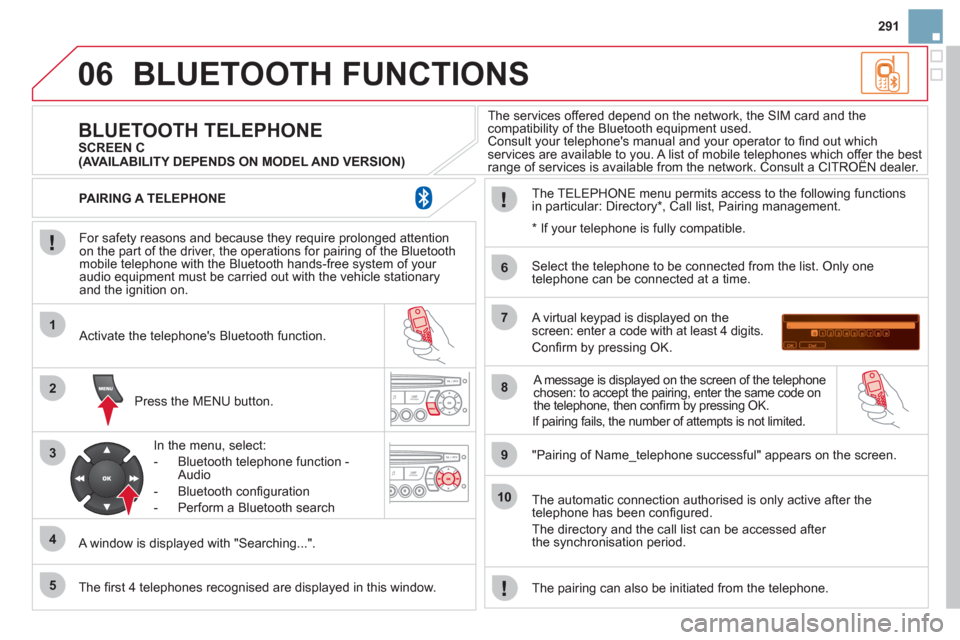
06
1
2
3
4
5
6
7
8
9
10
291
BLUETOOTH FUNCTIONS
For safety reasons and because they require prolonged attention
on the part of the driver, the operations for pairing of the Bluetooth
mobile telephone with the Bluetooth hands-free system of your
audio equipment must be carried out with the vehicle stationary
and the ignition on.
Press the MENU button.
A window is displayed with "Searching...".
Activate the telephone's Bluetooth function.
In the menu, select:
- Bluetooth telephone function -
Audio
- Bluetooth confi guration
- Perform a Bluetooth search
The services offered depend on the network, the SIM card and the
compatibility of the Bluetooth equipment used.
Consult your telephone's manual and your operator to fi nd out which
services are available to you. A list of mobile telephones which offer the best
range of services is available from the network. Consult a CITROËN dealer.
BLUETOOTH TELEPHONE
SCREEN C
The TELEPHONE menu permits access to the following functions
in particular: Directory * , Call list, Pairing management.
The fi rst 4 telephones recognised are displayed in this window.
A virtual keypad is displayed on the
screen: enter a code with at least 4 digits.
Confi rm by pressing OK.
"Pairing of Name_telephone successful" appears on the screen.
Select the telephone to be connected from the list. Only one
telephone can be connected at a time.
A message is displayed on the screen of the telephone
chosen: to accept the pairing, enter the same code on
the telephone, then confi rm by pressing OK.
The automatic connection authorised is only active after the
telephone has been confi gured.
The directory and the call list can be accessed after
the synchronisation period.
PAIRING A TELEPHONE
The pairing can also be initiated from the telephone.
(AVAILABILITY DEPENDS ON MODEL AND VERSION)
* If your telephone is fully compatible.
If pairing fails, the number of attempts is not limited.
Page 294 of 324
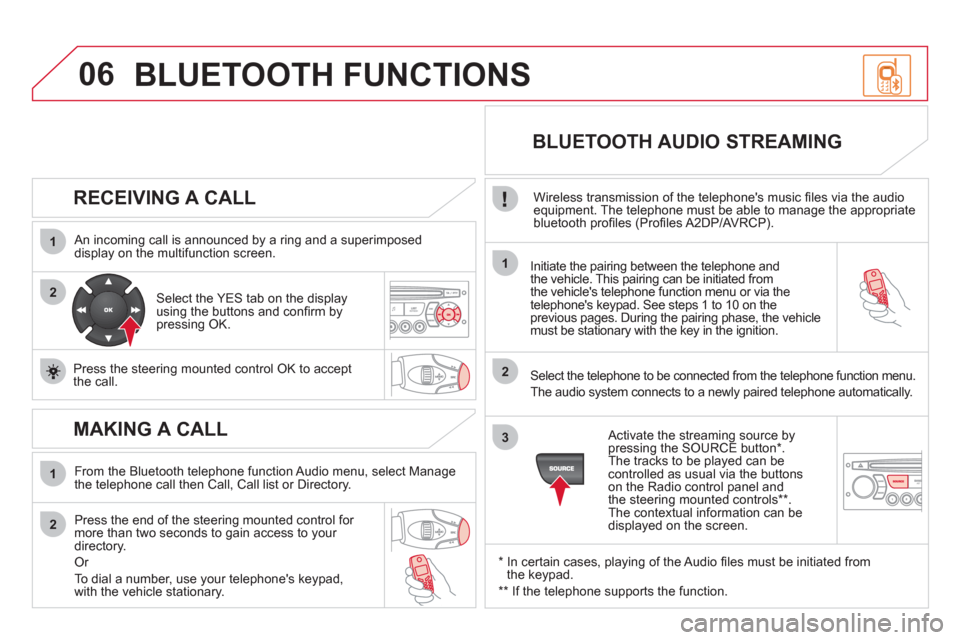
06
1
2
1
2
1
2
3
RECEIVING A CALL
An incoming call is announced by a ring and a superimposed
display on the multifunction screen.
Initiate the pairing between the telephone and
the vehicle. This pairing can be initiated from
the vehicle's telephone function menu or via the
telephone's keypad. See steps 1 to 10 on the
previous pages. During the pairing phase, the vehicle
must be stationary with the key in the ignition.
Select the telephone to be connected from the telephone function menu.
The audio system connects to a newly paired telephone automatically.
Select the YES tab on the display
using the buttons and confi rm by
pressing OK.
Press the steering mounted control OK to accept
the call.
BLUETOOTH AUDIO STREAMING
Wireless transmission of the telephone's music fi les via the audio
equipment. The telephone must be able to manage the appropriate
bluetooth profi les (Profi les A2DP/AVRCP).
*
In certain cases, playing of the Audio fi les must be initiated from
the keypad.
** If the telephone supports the function.
Activate the streaming source by
pressing the SOURCE button * .
The tracks to be played can be
controlled as usual via the buttons
on the Radio control panel and
the steering mounted controls ** .
The contextual information can be
displayed on the screen.
MAKING A CALL
From the Bluetooth telephone function Audio menu, select Manage
the telephone call then Call, Call list or Directory.
Press the end of the steering mounted control for
more than two seconds to gain access to your
directory.
Or
To dial a number, use your telephone's keypad,
with the vehicle stationary.
BLUETOOTH FUNCTIONS
Page 297 of 324
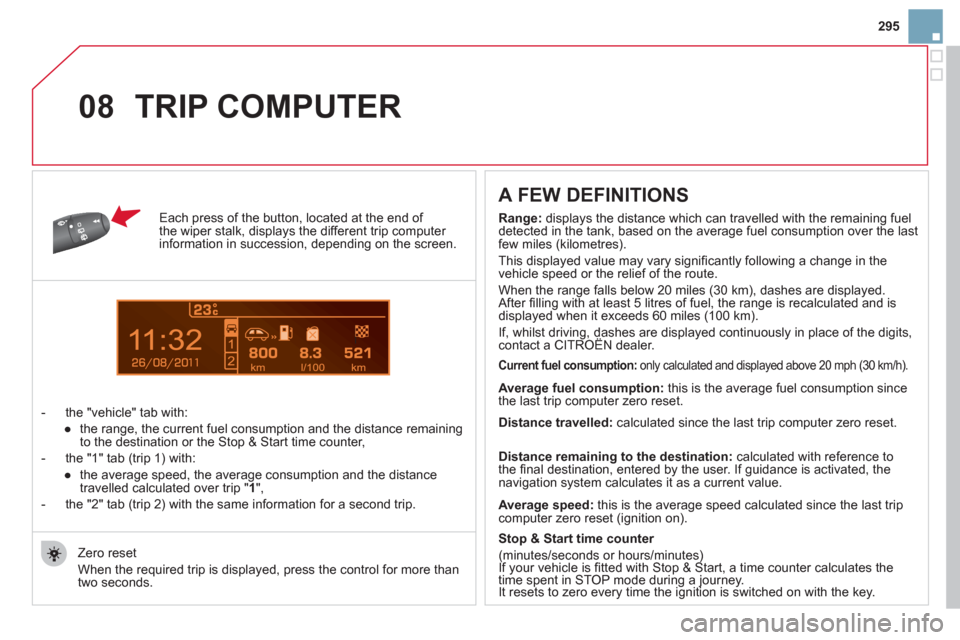
11
08
295
Each press of the button, located at the end of
the wiper stalk, displays the different trip computer
information in succession, depending on the screen.
- the "vehicle " tab with:
●
the range, the current fuel consumption and the distance remaining
to the destination or the Stop & Start time counter,
- the "1" tab (trip 1) with:
●
the average speed, the average consumption and the distance
travelled calculated over trip " 1
",
- the "2" tab (trip 2) with the same information for a second trip.
A FEW DEFINITIONS
Zero reset
When the required trip is displayed, press the control for more than
two seconds.
TRIP COMPUTER
Range:
displays the distance which can travelled with the remaining fuel
detected in the tank, based on the average fuel consumption over the last
few miles (kilometres).
This displayed value may vary signifi cantly following a change in the
vehicle speed or the relief of the route.
When the range falls below 20 miles (30 km), dashes are displayed.
After fi lling with at least 5 litres of fuel, the range is recalculated and is
displayed when it exceeds 60 miles (100 km).
If, whilst driving, dashes are displayed continuously in place of the digits,
contact a CITROËN dealer.
Current fuel consumption:
only calculated and displayed above 20 mph (30 km/h).
Average fuel consumption:
this is the average fuel consumption since
the last trip computer zero reset.
Average speed:
this is the average speed calculated since the last trip
computer zero reset (ignition on).
Distance travelled:
calculated since the last trip computer zero reset.
Distance remaining to the destination:
calculated with reference to
the fi nal destination, entered by the user. If guidance is activated, the
navigation system calculates it as a current value.
Stop & Start time counter
(minutes/seconds or hours/minutes)
If your vehicle is fi tted with Stop & Start, a time counter calculates the
time spent in STOP mode during a journey.
It resets to zero every time the ignition is switched on with the key.
Page 308 of 324

Exterior
Remote control key 88-93
- opening/closing
- anti-theft protection
- starting
- battery
L i g h t i n g c o n t r o l s 1 0 6 -111
Headlamp adjustment 111
Changing bulbs 203 -206
- front lamps
- foglamps
- direction indicator repeaters
Wiper controls 112-115
Changing a wiper blade 220
Door mirrors 84
Doors 96 -98
- opening/closing
- central locking
- emergency control
Electric windows 94-95
Fuel tank 10 0 -101
Misfuel prevention 102
Accessories 225-226
Braking assistance 142-143
Trajectory control 143 -144
Tyre pressures 195, 240
Boot 99
Temporary puncture repair kit 190 -195
Changing a wheel 196 -202
- tools
- removing/refiting
Changing bulbs 207-208
- rear lamps
- 3rd brake lamp
- number plate lamps
Rear parking sensors 173 -174
Towbar 223-224
Towing 221-222
Page 314 of 324
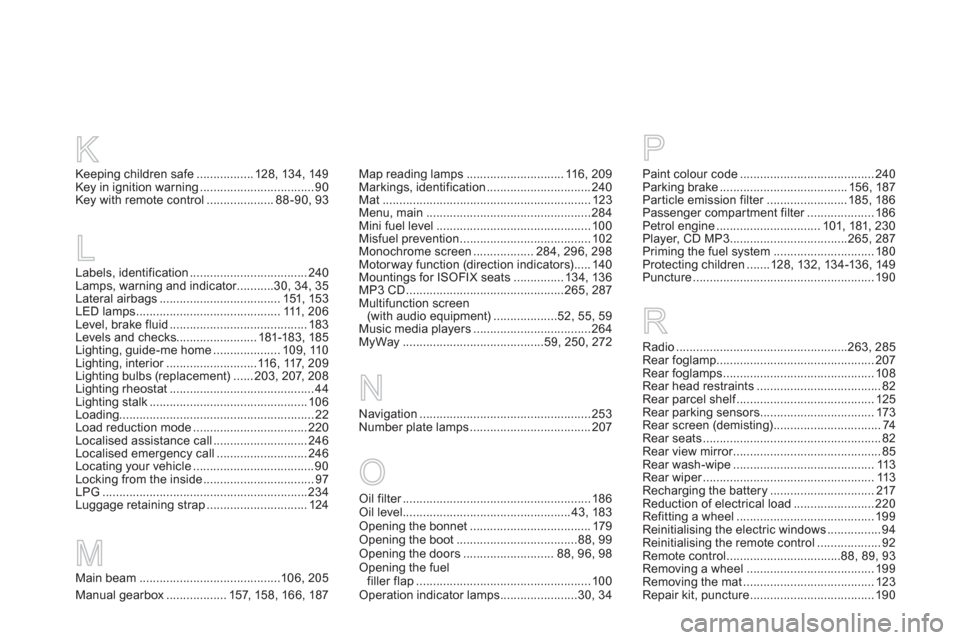
Map reading lamps ............................. 116, 209
Markings, identification ............................... 240
Mat .............................................................. 123
Menu, main .................................................284
Mini fuel level .............................................. 100
Misfuel prevention ....................................... 102
Monochrome screen .................. 284, 296, 298
Motorway function (direction indicators) ..... 140
Mountings for ISOFIX seats ............... 134, 136
MP3 CD ...............................................265, 287
Multifunction screen
(with audio equipment) ...................52, 55, 59
Music media players ...................................264
MyWay ..........................................59, 250, 272
R
Navigation ................................................... 253
Number plate lamps .................................... 207
NP
Paint colour code ........................................ 240
Parking brake ...................................... 156, 187
Par ticle emission filter ........................ 185, 186
Passenger compar tment filter .................... 186
Petrol engine ............................... 101, 181, 230
Player, CD MP3 ...................................265, 287
Priming the fuel system .............................. 180
Protecting children .......128, 132, 134-136, 149
Puncture ...................................................... 190
Radio ...................................................263, 285
Rear foglamp ............................................... 207
Rear foglamps ............................................. 108
Rear head restraints ..................................... 82
Rear parcel shelf ......................................... 125
Rear parking sensors .................................. 173
Rear screen (demisting) ................................ 74
Rear seats ..................................................... 82
Rear view mirror ............................................ 85
Rear wash-wipe .......................................... 113
Rear wiper ................................................... 113
Recharging the battery ............................... 217
Reduction of electrical load ........................ 220
Refitting a wheel ......................................... 199
Reinitialising the electric windows ................ 94
Reinitialising the remote control ................... 92
Remote control ..................................88, 89, 93
Removing a wheel ...................................... 199
Removing the mat ....................................... 123
Repair kit, puncture ..................................... 190 Keeping children safe ................. 128, 134, 149
Key in ignition warning .................................. 90
Key with remote control .................... 88 -90, 93
LLabels, identification ................................... 240
Lamps, warning and indicator ...........30, 34, 35
Lateral airbags .................................... 151, 153
LED lamps ........................................... 111, 206
Level, brake fluid ......................................... 183
Levels and checks........................ 181-183, 185
Lighting, guide-me home .................... 109, 110
Lighting, interior ...........................116, 117, 209
Lighting bulbs (replacement) ...... 203, 207, 208
Lighting rheostat ........................................... 44
Lighting stalk ............................................... 106
Loading.......................................................... 22
Load reduction mode .................................. 220
Localised assistance call ............................ 246
Localised emergency call ........................... 246
Locating your vehicle .................................... 90
Locking from the inside ................................. 97
LPG .............................................................234
Luggage retaining strap .............................. 124
K
Main beam ..........................................106, 205
Manual gearbox .................. 157, 158, 166, 187M
Oil filter ........................................................ 186
Oil level .................................................. 43, 183
Opening the bonnet .................................... 179
Opening the boot ....................................88, 99
Opening the doors ........................... 88, 96, 98
Opening the fuel
filler flap .................................................... 100
Operation indicator lamps .......................30, 34
O