Citroen DS3 2016 1.G Owner's Manual
Manufacturer: CITROEN, Model Year: 2016, Model line: DS3, Model: Citroen DS3 2016 1.GPages: 412, PDF Size: 12.7 MB
Page 331 of 412

1
1
1
19
20
21
22
23
24
25
26
329
DS3_en_Chap11c_SMEGplus_ed02-2015
Level 1Level 2 Level 3 Comments
Telephone
connection
Secondary page Bluetooth
connection Search
Start the search for another peripheral device to
connect.
Connect / Disconnect Start or stop the Bluetooth connection to the
selected
per
ipheral
de
vice.
Update Import the contacts from the selected telephone
to
s
tore
t
hem
i
n
t
he
a
udio
s
ystem.
Delete Delete
t
he
s
elected
t
elephone.
Confirm Save
t
he
s
ettings.
Telephone
conn ection
Secondary page Search for devices Devices detected
Telephone
Start
t
he
s
earch
f
or
p
eripheral
d
evices.
Audio
st
reaming
Internet
Telephone
connection
Secondary page
Telephone Options Put on hold
Cut the microphone temporarily so that the
contact cannot hear your conversation with a
passenger.
Update Import the contacts from the selected telephone
to
s
ave
t
hen
i
n
t
he
a
udio
s
ystem.
Ringtones Choose
t
he
t
elephone
r
ingtone
a
nd
v
olume.
Memory info. Contact
r
ecords
u
sed
a
nd
f
ree,
p
ercentage
o
f
st
orage
s
pace
u
sed
b
y
i
nternal
c
ontacts
a
nd
Blu
etooth
co
ntacts.
Confirm Save
t
he
s
ettings.
Audio and Telematics
Page 332 of 412

1
19
DS3_en_Chap11c_SMEGplus_ed02-2015
Pairing a Bluetooth®
telephone
Procedure (short) from the
telephone
In the Bluetooth menu of your device, select the
system n
ame i n t he l ist o f d evices d etected.
Enter
a c
ode
o
f
a
t
l
east
4 f
igures
i
n
t
he
d
evice
an
d
c
onfirm.Enter this same code in the system,
select " OK"
a
nd
c
onfirm.
Procedure from the system
Activate the telephone's Bluetooth function and e nsure t hat i t i s " visible t o a ll" ( telephone con
figuration). Press on Telephone to display the
primary
page
.
Press
o
n
t
he
s
econdary
p
age.
Select " Bluetooth connection ".
Select Search for devices .
The list of telephones detected is
displayed. Select the name of the
desired peripheral from the
list and "
Confirm ".
Enter
a c
ode
o
f
a
t
l
east
4 f
igures
f
or
th
e connection then "Confirm".
Enter this same code in the telephone then
accept
t
he
c
onnection.
The
s
ystem
o
ffers
t
o
c
onnect
t
he
t
elephone:
-
in " T
elephone"
(
hands-free
k
it,
t
elephone
on
ly),
-
in " A
udio streaming"
(
streaming:
w
ireless
pl
aying
o
f
a
udio
f
iles
f
rom
t
he
t
elephone),
-
in " In
ternet"
(
internet
b
rowsing,
o
nly
i
f
y
our
te
lephone is compatible with the "DUN"
Dial-Up
N
etworking
B
luetooth
s
tandard).
Select
o
ne
o
r
m
ore
p
rofiles
a
nd
c
onfirm.
If the telephone is not detected, it is
recommended that you switch the
Bluetooth function on your telephone
off
a
nd
t
hen
o
n
a
gain.
For reasons of safety and because they
require p
rolonged a
ttention o
n t
he p
art of t
he d
river, t
he o
perations f
or p
airing th
e Bluetooth mobile telephone to the
hands-free system of the audio system
must be carried out with the vehicle
stationary .
Page 333 of 412

1
19
331
DS3_en_Chap11c_SMEGplus_ed02-2015
The services available depend on
the network, t he S IM c ard a nd t he co
mpatibility of the Bluetooth telephone
used.
C
heck
t
he
t
elephone
m
anual
a
nd
wi
th
y
our
n
etwork
p
rovider
f
or
d
etails
o
f
th
e
s
ervices
a
vailable
t
o
y
ou.
The ability of the system to connect
with only one profile depends on the
telephone.
T
he
t
hree
p
rofiles
m
ay
a
ll
co
nnect
b
y
d
efault.
Visit
w
ww.citroen.co.uk
f
or
m
ore
i
nformation
(c
ompatibility,
a
dditional
h
elp,
.
..).
The
r
ecognised
t
elephone
ap
pears
i
n
t
he
l
ist.
Depending
o
n
y
our
t
elephone,
y
ou
m
ay
b
e
as
ked
t
o
a
ccept
a
utomatic
c
onnection
e
very
ti
me
t
he
i
gnition
i
s
s
witched
o
n.On return to the vehicle, if the last telephone
connected
i
s
p
resent
a
gain,
i
t
i
s
r
econnected
au
tomatically and within around 30 seconds
after
s
witching
o
n
t
he
i
gnition
t
he
p
airing
i
s
do
ne without any action on your part, with
(Bluetooth
ac
tivated).
To modify the automatic connection mode,
select the telephone in the list then select the
desired
pr
ofile.
Depending o
n t he t ype o f t elephone, th
e s ystem w ill a sk y ou t o a ccept o r n ot th
e
t
ransfer
o
f
y
our
c
ontacts.
If not, select " Update".
Connecting a Bluetooth®
peripheral device
Automatic reconnection
On switching on the ignition, the telephone co
nnected w hen t he i gnition w as l ast s witched of
f is automatically reconnected, if this
connection
m
ode
h
ad
b
een
a
ctivated
d
uring
t
he
pair
ing
pr
ocedure.
The connection is confirmed by the display of a
message
a
nd
t
he
n
ame
o
f
t
he
t
elephone.
Manual connection
Press on Telephone to display the
primary page .
Press
o
n
t
he
s
econdary
p
age.
Select " Bluetooth " to display the list
of
p
aired
p
eripherals.
Select
t
he
p
eripheral
t
o
c
onnect.
Press on " Search for devices ".
The connection is confirmed by the display of a
message
a
nd
t
he
n
ame
o
f
t
he
t
elephone.
Audio and Telematics
Page 334 of 412

1
19
20
22
DS3_en_Chap11c_SMEGplus_ed02-2015
Managing paired
telephones
This function allows the connection or
disconnection of a peripheral device as
well
a
s
t
he
d
eletion
o
f
a p
airing. Using t
he t elephone i s n ot re
commended w hile d riving.
Park
t
he
v
ehicle.
Make
t
he
c
all
u
sing
t
he
s
teering
mo
unted
c
ontrols.
Press on Telephone
to display the
primary
page
.
Press
o
n
t
he
s
econdary
p
age.
Select " Bluetooth " to display the list
of
p
aired
p
eripheral
d
evices.
Select
t
he
p
eripheral
i
n
t
he
l
ist.
Select " Search for devices "
Or " Connect / Disconnect " to start or
end the Bluetooth connection with
the
s
elected
d
evice.
Or "Delete "
t
o
d
elete
t
he
p
airing.
Receiving a call
An incoming call is announced by a ring and a superimposed d isplay i n t he s creen.
Make
a s
hort
p
ress
o
n
t
he
s
teering
mo
unted TEL button to accept an
incoming
cal
l.
Make
a l
ong
p
ress
on
t
he
s
teering
m
ounted
T
EL button
to
r
eject
t
he
c
all.
Or Select "End call".
Making a call
Calling a new number
Press on Telephone to display the
primary page .
Enter
t
he
p
hone
n
umber
u
sing
t
he
di
gital
ke
ypad.
Press " Call"
t
o
s
tart
t
he
c
all.
Calling a contact
Press on Telephone to display the
primary page .
Or
m
ake
a l
ong
p
ress
on
t
he
s
teering
m
ounted
T
EL
b
utton.
Page 335 of 412

3
2
3
9
14
15
16
17
18
333
DS3_en_Chap11c_SMEGplus_ed02-2015
Select "Contacts ".
Select
t
he
d
esired
c
ontact
f
rom
t
he
l
ist
o
ffered.
Select " Call".
Calling a recently used number
Press on Telephone to display the
primary page .
Select " Call log ".
Select
t
he
d
esired
c
ontact
f
rom
t
he
l
ist
o
ffered.
It
i
s
a
lways
p
ossible
t
o
m
ake
a c
all
di
rectly
f
rom
t
he
t
elephone;
p
ark
t
he
ve
hicle
f
irst
a
s
a s
afety
m
easure.
Managing contacts / entries
Press on Telephone to display the
primary page .
Select " Contacts ".
Select " View".
Select " Create"
t
o
a
dd
a n
ew
c
ontact.
Or "Modify "
t
o
e
dit
t
he
s
elected
c
ontact.
Or "Delete " to delete the selected
contact.
Or "Delete all " to delete all information
for
t
he
s
elected
c
ontact. Select "
By name" to view the list of
contacts.
Audio and Telematics
Page 336 of 412
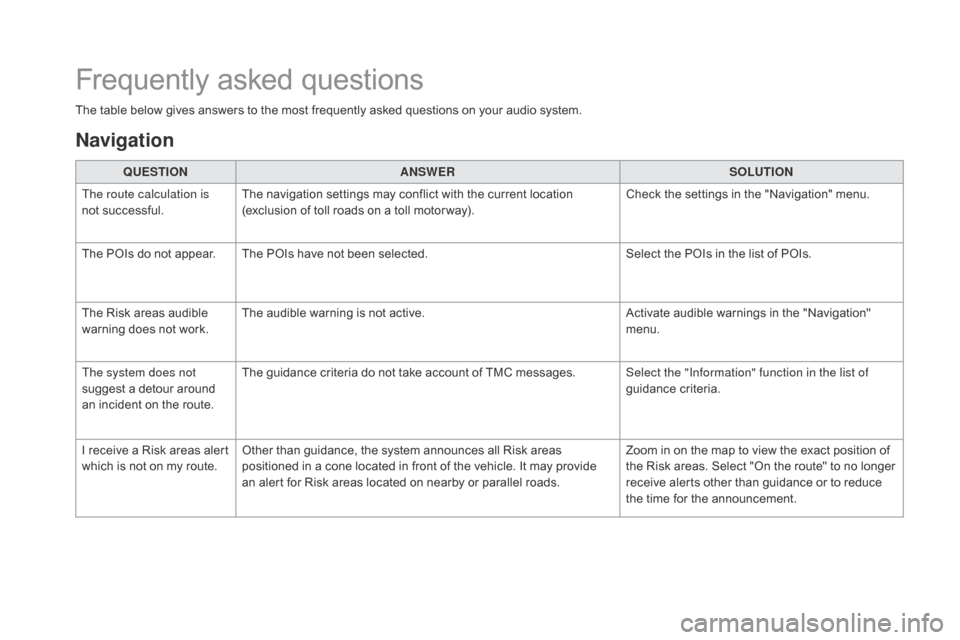
DS3_en_Chap11c_SMEGplus_ed02-2015
Frequently asked questions
The table below gives answers to the most frequently asked questions on your audio system.
QUE STIO
nAnSWE
RSOLUTIO
n
Th
e route calculation is
not
s
uccessful. The
n
avigation
s
ettings
m
ay
c
onflict
w
ith
t
he
c
urrent
l
ocation
(e
xclusion
o
f
t
oll
r
oads
o
n
a t
oll
m
otor way).Check
t
he
s
ettings
i
n
t
he
"
Navigation"
m
enu.
The
P
OIs
d
o
n
ot
a
ppear. The
P
OIs
h
ave
n
ot
b
een
s
elected.Select
t
he
P
OIs
i
n
t
he
l
ist
o
f
P
OIs.
The
R
isk
a
reas
a
udible
wa
rning
d
oes
n
ot
w
ork.The
a
udible
w
arning
i
s
n
ot
a
ctive.Activate
a
udible
w
arnings
i
n
t
he
"
Navigation"
me
nu.
The system does not
suggest
a d
etour
a
round
an i
ncident
o
n
t
he
r
oute.The
g
uidance
c
riteria
d
o
n
ot
t
ake
a
ccount
o
f
T
MC
m
essages.Select the "Information" function in the list of
guidance
cr
iteria.
I
r
eceive
a R
isk
a
reas
a
lert
wh
ich
i
s
n
ot
o
n
m
y
r
oute.Other
t
han
g
uidance,
t
he
s
ystem
a
nnounces
a
ll
R
isk
a
reas
po
sitioned
i
n
a c
one
l
ocated
i
n
f
ront
o
f
t
he
v
ehicle.
I
t
m
ay
p
rovide
an a
lert
f
or
R
isk
a
reas
l
ocated
o
n
n
earby
o
r
p
arallel
r
oads.Zoom
i
n
o
n
t
he
m
ap
t
o
v
iew
t
he
e
xact
p
osition
o
f
th
e
R
isk
a
reas.
S
elect
"
On
t
he
r
oute"
t
o
n
o
l
onger
re
ceive
a
lerts
o
ther
t
han
g
uidance
o
r
t
o
r
educe
th
e
t
ime
f
or
t
he
a
nnouncement.
navigation
Page 337 of 412

335
DS3_en_Chap11c_SMEGplus_ed02-2015
QUESTIOnAnSWERSOLUTIOn
Ce
rtain
t
raffic
j
ams
a
long
th
e route are not indicated
in
r
eal
t
ime. On
s
tarting,
i
t
i
s
s
everal
m
inutes
b
efore
t
he
s
ystem
b
egins
t
o
re
ceive
t
he
t
raffic
i
nformation. Wait
u
ntil
t
he
t
raffic
i
nformation
i
s
b
eing
r
eceived
co
rrectly
(
display
o
f
t
he
t
raffic
i
nformation
i
cons
on t
he
m
ap).
The
f
ilters
a
re
t
oo
r
estrictive. Modify
t
he
s
ettings.
In
c
ertain
c
ountries,
o
nly
m
ajor
r
outes
(
motor ways...)
a
re
l
isted
f
or
th
e
t
raffic
i
nformation. This
p
henomenon
i
s
n
ormal.
T
he
s
ystem
i
s
de
pendent
o
n
t
he
t
raffic
i
nformation
a
vailable.
The altitude is not
displayed. On
s
tarting,
t
he
i
nitialisation
o
f
t
he
G
PS
m
ay
t
ake
u
p
t
o
3 m
inutes
t
o
re
ceive
m
ore
t
han
4 s
atellites
c
orrectly.Wait
u
ntil
t
he
s
ystem
h
as
c
ompleted
s
tarting
up
,
s
o
t
hat
t
here
i
s
G
PS
c
overage
o
f
a
t
l
east
4
satellites.
Depending
o
n
t
he
g
eographical
e
nvironment
(
tunnel...)
o
r
t
he
we
ather,
t
he
c
onditions
o
f
r
eception
o
f
t
he
G
PS
s
ignal
m
ay
v
ary.This
p
henomenon
i
s
n
ormal.
T
he
s
ystem
is d
ependent
o
n
t
he
G
PS
s
ignal
r
eception
con
ditions.
Audio and Telematics
Page 338 of 412
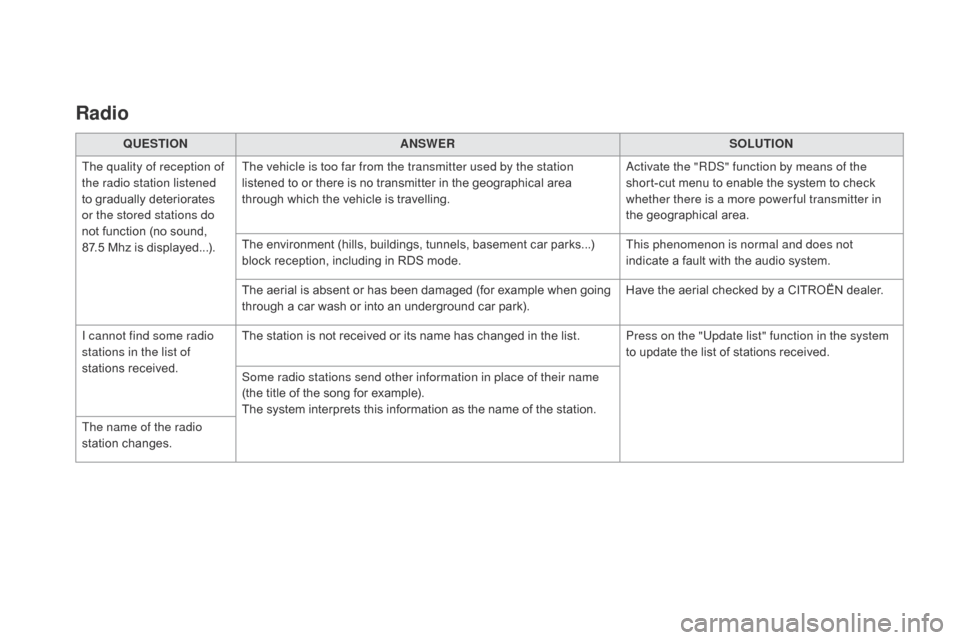
DS3_en_Chap11c_SMEGplus_ed02-2015
Radio
QUESTIOnAnSWERSOLUTIOn
Th
e quality of reception of
the radio station listened
to
g
radually
d
eteriorates
or t
he stored stations do
not
f
unction
(
no
s
ound,
87.
5 Mhz
i
s
d
isplayed...). The vehicle is too far from the transmitter used by the station
listened
t
o
o
r
t
here
i
s
n
o
t
ransmitter
i
n
t
he
g
eographical
a
rea
th
rough
w
hich
t
he
v
ehicle
i
s
t
ravelling.Activate the "RDS" function by means of the
short-cut
m
enu
t
o
e
nable
t
he
s
ystem
t
o
c
heck
wh
ether there is a more power ful transmitter in
the
g
eographical
a
rea.
The
e
nvironment
(
hills,
b
uildings,
t
unnels,
b
asement
c
ar
p
arks...)
bl
ock
r
eception,
i
ncluding
i
n
R
DS
m
ode.This phenomenon is normal and does not
indicate
a f
ault
w
ith
t
he
a
udio
s
ystem.
The
a
erial
i
s
a
bsent
o
r
h
as
b
een
d
amaged
(
for
e
xample
w
hen
g
oing
th
rough
a c
ar
w
ash
o
r
i
nto
a
n
u
nderground
c
ar
p
ark).Have
t
he
a
erial
c
hecked
b
y
a C
ITROËN
d
ealer.
I cannot find some radio
stations in the list of
stations
rec
eived. The
s
tation
i
s
n
ot
r
eceived
o
r
i
ts
n
ame
h
as
c
hanged
i
n
t
he
l
ist.Press on the "Update list" function in the system
to
u
pdate
t
he
l
ist
o
f
s
tations
r
eceived.
Some radio stations send other information in place of their name
(the
t
itle
o
f
t
he
s
ong
f
or
e
xample).
The
s
ystem
i
nterprets
t
his
i
nformation
a
s
t
he
n
ame
o
f
t
he
s
tation.
The name of the radio
station
ch
anges.
Page 339 of 412

337
DS3_en_Chap11c_SMEGplus_ed02-2015
Media
QUESTIOnAnSWERSOLUTIOn
Pl
ayback
o
f
m
y
U
SB
me
mory
s
tick
s
tarts
o
nly
af
ter
a v
ery
l
ong
w
ait
(a
round
2 t
o
3 m
inutes). Some
f
iles
s
upplied
w
ith
t
he
m
emory
s
tick
m
ay
g
reatly
s
low
d
own
ac
cess
t
o
r
eading
t
he
m
emory
s
tick
(
multiplication
b
y
1
0
o
f
t
he
ca
talogue
t
ime). Delete
t
he
f
iles
s
upplied
w
ith
t
he
m
emory
s
tick
an
d limit the number of sub-folders in the file
structure
o
n
t
he
m
emory
s
tick.
When I connect my iPhone
as telephone and to the
USB port at the same
time, I am unable to play
the
m
usic
f
iles. When the iPhone connects automatically as a telephone, it forces
the
s
treaming
f
unction.
T
he
s
treaming
f
unction
t
akes
t
he
p
lace
of t
he USB function which is then not useable, there is a period
without
s
ound
o
f
t
he
t
rack
b
eing
p
layed
w
ith
A
pple
® players.Di sconnect
a
nd
r
econnect
t
o
t
he
U
SB
p
ort
(
the
US
B
f
unction
t
akes
p
riority
o
ver
s
treaming).
Some characters in the
media information are not
displayed correctly while
playing. The
a
udio
s
ystem
d
oes
n
ot
d
isplay
s
ome
t
ypes
o
f
c
haracters. Use
s
tandard
c
haracters
t
o
n
ame
t
racks
a
nd
fo
lders.
Playing
o
f
s
treaming
f
iles
do
es
n
ot
s
tart. The
p
eripheral
d
evice
c
onnected
d
oes
n
ot
s
upport
a
utomatic
p
lay. Start
t
he
p
layback
f
rom
t
he
d
evice.
The
n
ames
o
f
t
racks
a
nd
th
e
t
rack
l
ength
a
re
n
ot
di
splayed on the screen
when
st
reaming
aud
io. The
B
luetooth
p
rofile
d
oes
n
ot
a
llow
t
he
t
ransfer
o
f
t
his
i
nformation.
Audio and Telematics
Page 340 of 412

DS3_en_Chap11c_SMEGplus_ed02-2015
QUESTIOnAnSWERSOLUTIOn
In c
hanging
t
he
s
etting
of t
reble and bass the
equalizer
s
etting
i
s
de
selected. The
s
election
o
f
a
n
e
qualizer
s
etting
i
mposes
t
he
b
alance
s
ettings.
Modifying
o
ne
w
ithout
t
he
o
ther
i
s
n
ot
p
ossible.Modify
t
he
b
alance
o
r
e
qualizer
s
ettings
t
o
o
btain
th
e
d
esired
m
usical
a
mbience.
In
c
hanging
t
he
e
qualizer
se
tting,
t
reble
a
nd
b
ass
re
turn
t
o
z
ero.
When
c
hanging
t
he
ba
lance
s
ettings,
t
he
di
stribution
s
etting
i
s
de
selected. The
s
election
o
f
a d
istribution
s
etting
i
mposes
t
he
b
alance
s
ettings.
Modifying
o
ne
w
ithout
t
he
o
ther
i
s
n
ot
p
ossible.Modify
t
he
b
alance
o
r
d
istribution
s
ettings
t
o
ob
tain
t
he
d
esired
m
usical
a
mbience.
When
c
hanging
a s
ound
di
stribution
s
etting,
th
e
b
alance
s
etting
i
s
de
selected.
Settings