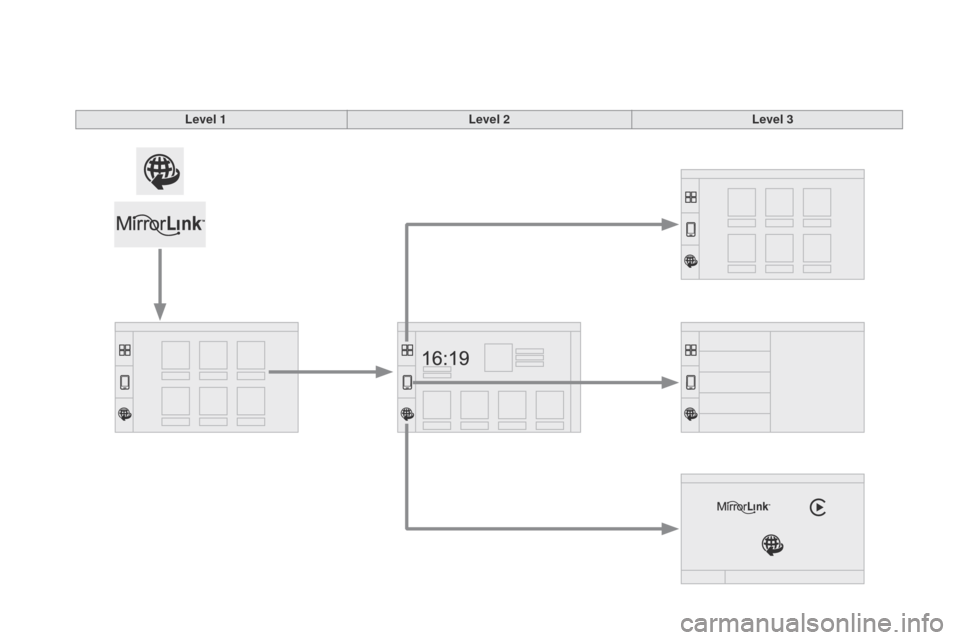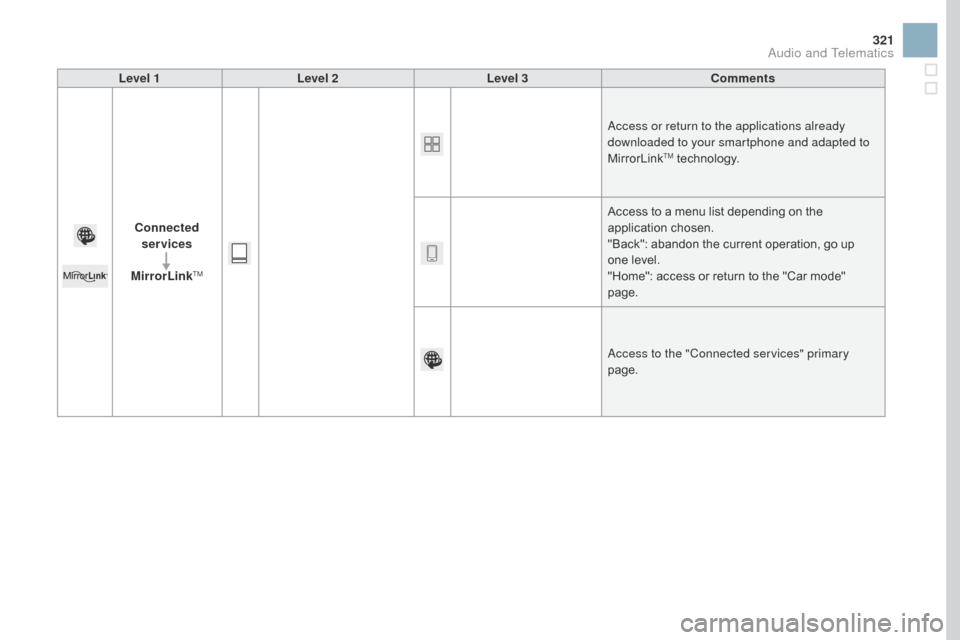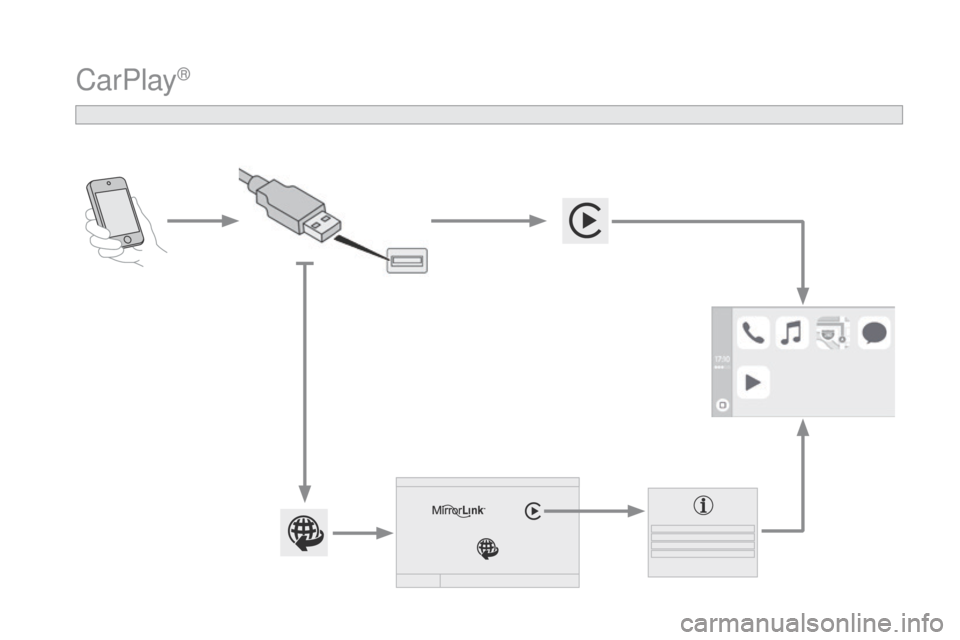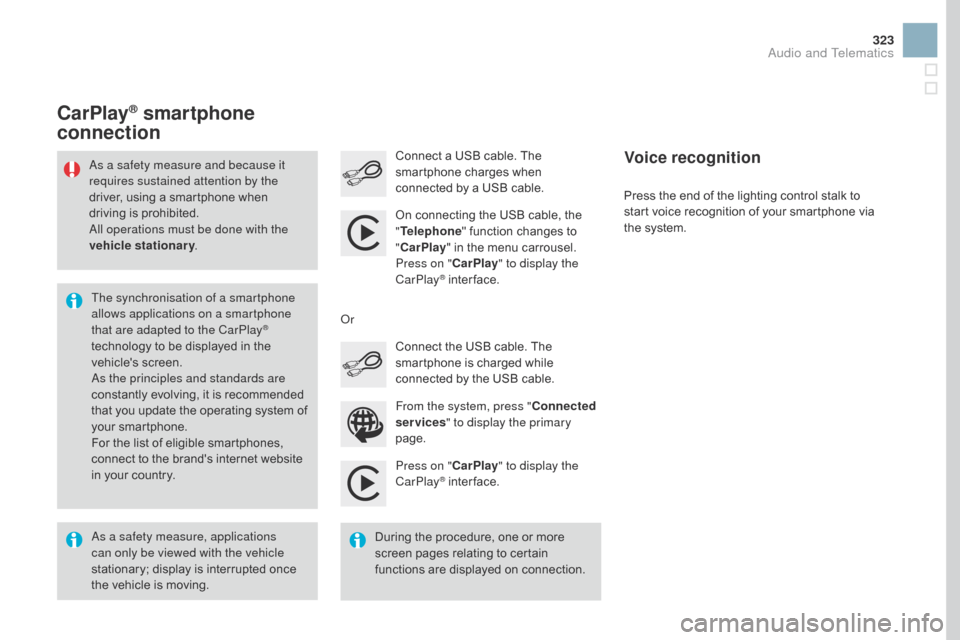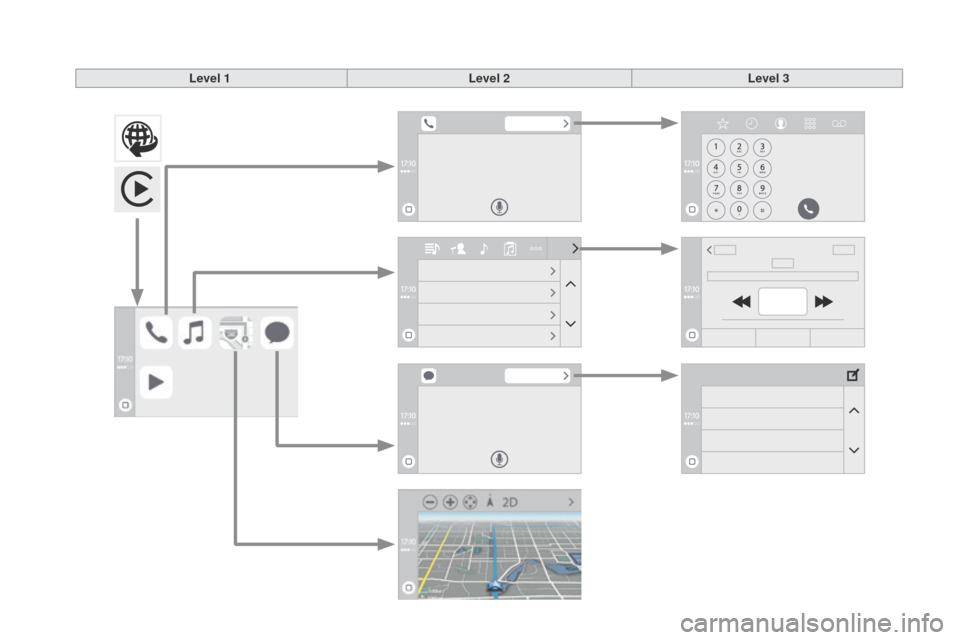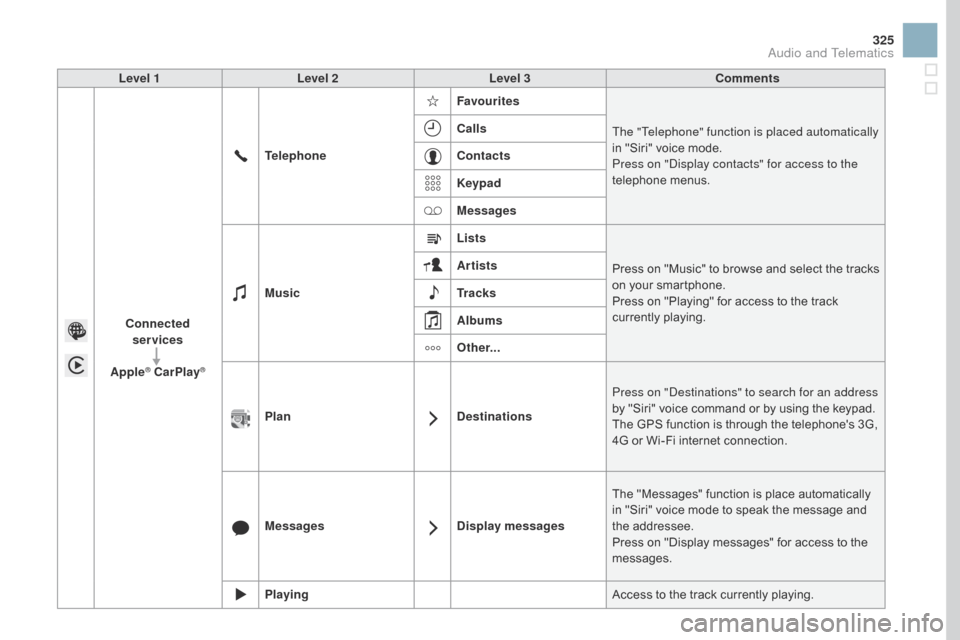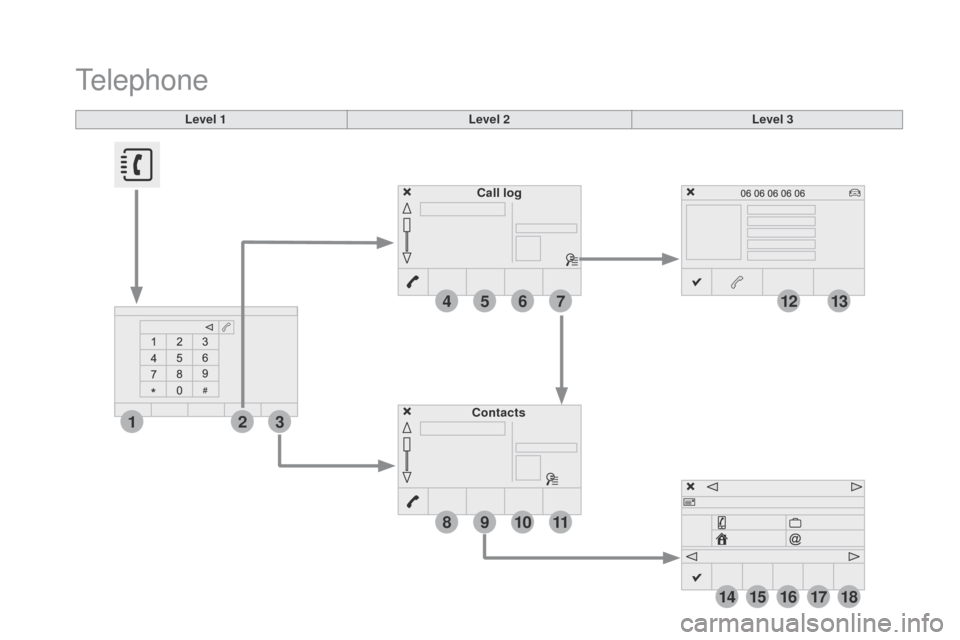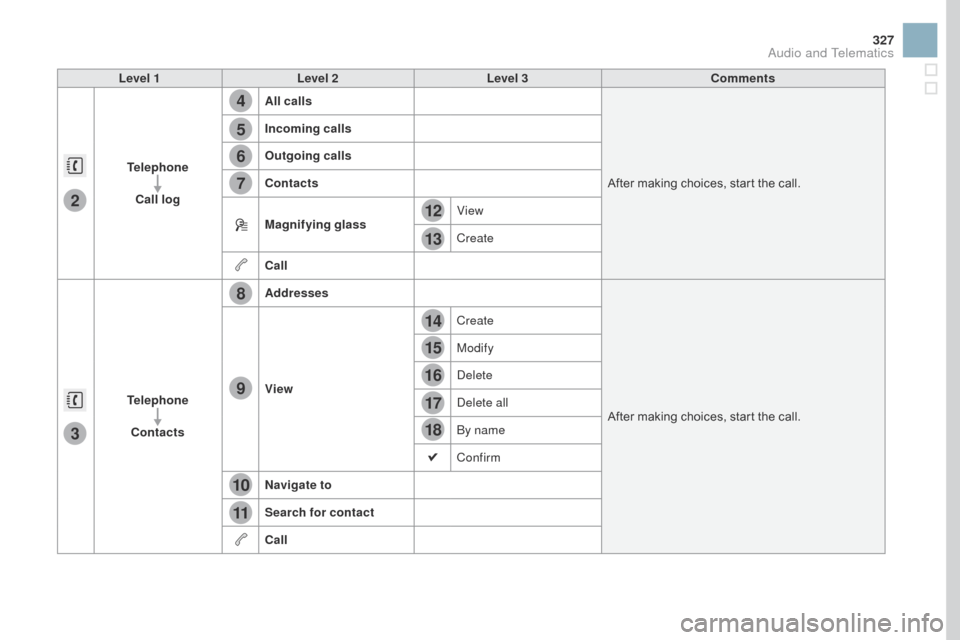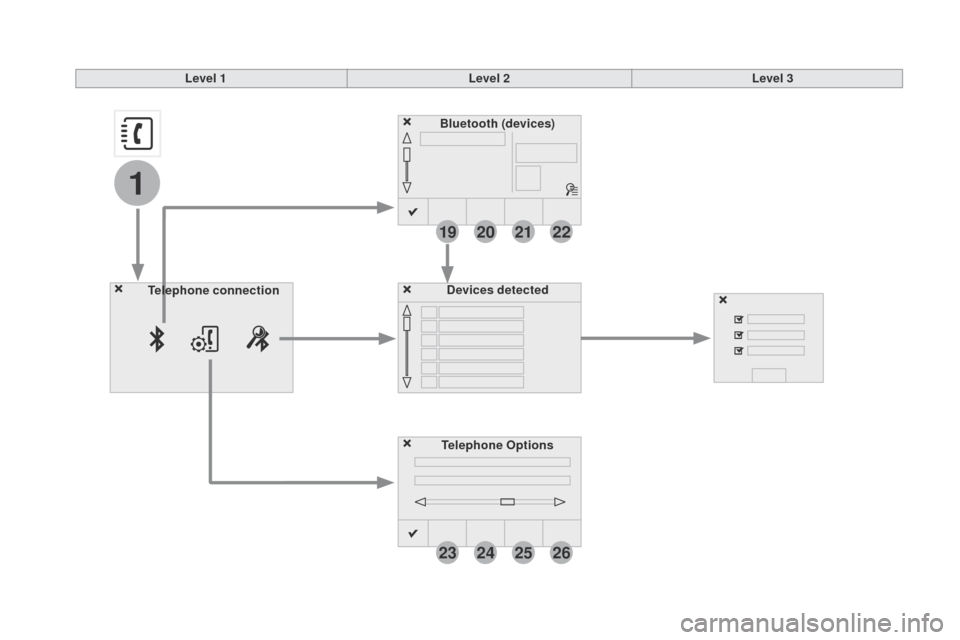Citroen DS3 2016 1.G Owner's Manual
DS3 2016 1.G
Citroen
Citroen
https://www.carmanualsonline.info/img/9/4449/w960_4449-0.png
Citroen DS3 2016 1.G Owner's Manual
Trending: inflation pressure, deactivate airbag, ECO mode, radio controls, isofix, apple carplay, sat nav
Page 321 of 412

319
DS3_en_Chap11c_SMEGplus_ed02-2015
As a safety measure and because it
requires sustained attention by the
driver,
u
sing
a s
martphone
w
hen
dr
iving
i
s
p
rohibited.
All operations must be done with the
vehicle stationary .
The synchronisation of a smartphone
allows applications on a smartphone
that
a
re
a
dapted
t
o
t
he
M
irrorLink
TM
technology t
o b
e d
isplayed i
n t
he ve
hicle's
sc
reen.
The principles and standards
are
c
onstantly
e
volving.
F
or
t
he
co
mmunication process between the
smartphone
a
nd
t
he
s
ystem
t
o
w
ork
co
rrectly, the smartphone must be
unlocked;
u
pdate
t
he
o
perating
s
ystem
of y
our smartphone as well as the date
and time in the smartphone and the
system.
For
t
he
l
ist
o
f
e
ligible
s
martphones,
co
nnect
t
o
t
he
b
rand's
i
nternet
w
ebsite
in y
our
c
ountry. Please
n
ote:
-
if y
our smartphone is supported, to
make
i
t
"
MirrorLink
TM" compatible,
some phone manufacturers
nevertheless invite you to first
download
a d
edicated
a
pplication.
When connecting a smartphone to the system, it is recommended that
Bluetooth
® be started on the smartphone.
Start the application on the
smartphone ( optional, d epending on t
he
s
martphone
a
nd
o
perating
sy
ste m).
During
t
he
p
rocedure,
s
everal
s
creen
pa
ges
r
elating
t
o
c
ertain
f
unctions
ar
e
d
isplayed.
Accept to start and end the
connection.
Connect
a U
SB
c
able.
T
he
sm
artphone
c
harges
w
hen
co
nnected
b
y
a U
SB
c
able.
Press " MirrorLink
TM" to start
the a
pplication i
n t
he s ystem. Once
c
onnection
i
s
e
stablished,
a
n
p
age
is d
isplayed with the applications already
downloaded to your smartphone and adapted
to
M
irrorLink
TM technology.
I
f only one application has been downloaded to
the
s
martphone,
i
t
s
tarts
a
utomatically.
MirrorLinkTM smartphone
connection
Access to the different audio sources remains
accessible i
n t he m argin o f t he M irrorLinkTM
display, u
sing t
ouch b
uttons i
n t
he u
pper b
ar.
Access to the menus for the system is possible
at
a
ny
t
ime
u
sing
t
he
d
edicated
b
uttons.
From the system, press " Connected
services " to display the primary
page.
As a safety measure, applications
can only be viewed with the vehicle
stationary;
d
isplay
i
s
i
nterrupted
o
nce
th
e
v
ehicle
i
s
m
oving.
Voice recognition
Press the end of the lighting control stalk to st
art v oice r ecognition o f y our s martphone v ia th
e
s
ystem.
Voice
r
ecognition
r
equires
a c
ompatible
sm
artphone connected to the vehicle by
Bluetooth.
Audio and Telematics
Page 322 of 412
DS3_en_Chap11c_SMEGplus_ed02-2015
Level 1Level 2Level 3
Page 323 of 412
321
DS3_en_Chap11c_SMEGplus_ed02-2015
Level 1Level 2 Level 3 Comments
Connected services
MirrorLink
TM
Access or return to the applications already
downloaded to your smartphone and adapted to
MirrorLink
TM technology.
A
ccess
t
o
a m
enu
l
ist
d
epending
o
n
t
he
appl
ication
cho
sen.
"Back":
a
bandon
t
he
c
urrent
o
peration,
g
o
u
p
on
e
l
evel.
"Home":
a
ccess
o
r
r
eturn
t
o
t
he
"
Car
m
ode"
page
.
Access to the "Connected services" primary
page.
Audio and Telematics
Page 324 of 412
DS3_en_Chap11c_SMEGplus_ed02-2015
CarPlay®
Page 325 of 412
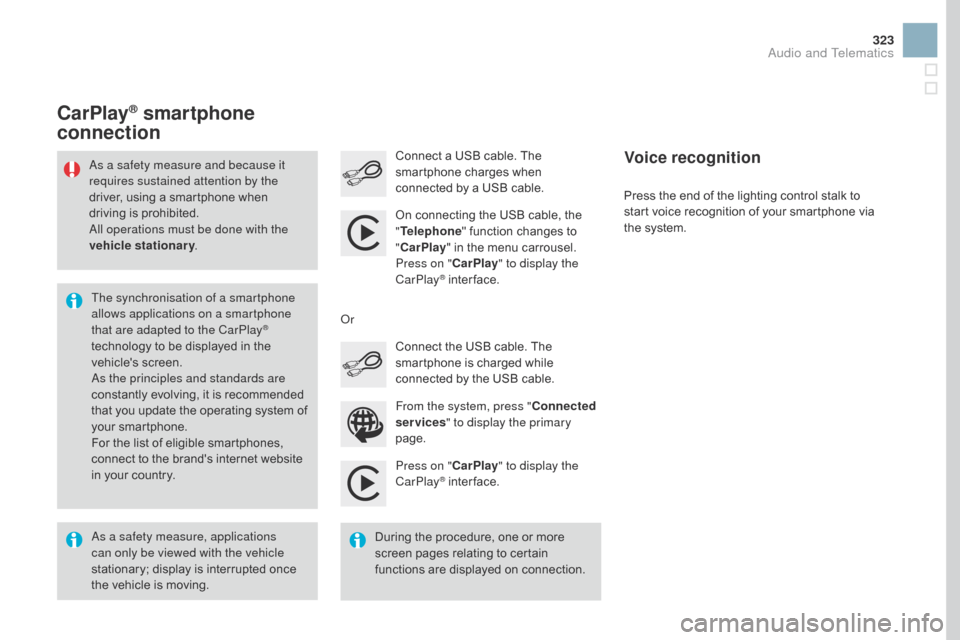
323
DS3_en_Chap11c_SMEGplus_ed02-2015
Press on "CarPlay" to display the
CarPlay® inter face.
Co
nnect
a U
SB
c
able.
T
he
sm
artphone
c
harges
w
hen
co
nnected
b
y
a U
SB
c
able.
Press
t
he
e
nd
o
f
t
he
l
ighting
c
ontrol
s
talk
t
o
st
art
v
oice
r
ecognition
o
f
y
our
s
martphone
v
ia
th
e
s
ystem.
CarPlay® smartphone
connection
From the system, press " Connected
services " to display the primary
page. Connect
t
he
U
SB
c
able.
T
he
sm
artphone
i
s
c
harged
w
hile
co
nnected
b
y
t
he
U
SB
c
able.
Or
Voice recognition
As a safety measure, applications
can only be viewed with the vehicle
stationary;
d
isplay
i
s
i
nterrupted
o
nce
th
e
v
ehicle
i
s
m
oving.
The synchronisation of a smartphone
allows applications on a smartphone
that are adapted to the CarPlay
®
technology t
o b
e d
isplayed i
n t
he ve
hicle's
sc
reen.
As the principles and standards are
constantly
e
volving,
i
t
i
s
r
ecommended
th
at
y
ou
u
pdate
t
he
o
perating
s
ystem
o
f
yo
ur
s
martphone.
For
t
he
l
ist
o
f
e
ligible
s
martphones,
co
nnect
t
o
t
he
b
rand's
i
nternet
w
ebsite
in y
our
c
ountry.
As a safety measure and because it
requires sustained attention by the
driver,
u
sing
a s
martphone
w
hen
dr
iving
i
s
p
rohibited.
All operations must be done with the
vehicle stationary .
During
t
he
p
rocedure,
o
ne
o
r
m
ore
sc
reen
p
ages
r
elating
t
o
c
ertain
fu
nctions
a
re
d
isplayed
o
n
c
onnection.
On
c
onnecting
t
he
U
SB
c
able,
t
he
"
Tel
ephone
"
f
unction
c
hanges
t
o
"
Ca
rPlay
"
i
n
t
he
m
enu
c
arrousel.
Press on " CarPlay" to display the
CarPlay
® inter face.
Audio and Telematics
Page 326 of 412
DS3_en_Chap11c_SMEGplus_ed02-2015
Level 1Level 2Level 3
Page 327 of 412
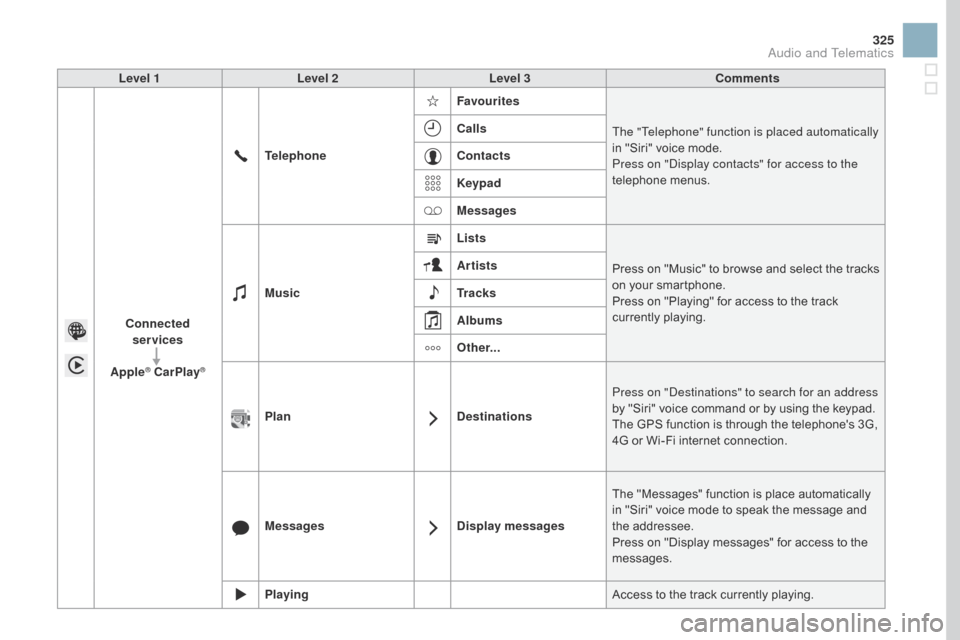
325
DS3_en_Chap11c_SMEGplus_ed02-2015
Level 1Level 2 Level 3 Comments
Connected services
Apple
® CarPlay®
Telephone Favourites
The "Telephone" function is placed automatically
in " Siri" v oice m ode.
Press on "Display contacts" for access to the
telephone
men
us.
Calls
Contacts
Keypad
Messages
Music Lists
Press
o
n
"
Music"
t
o
b
rowse
a
nd
s
elect
t
he
t
racks
on y
our
s
martphone.
Press
o
n
"
Playing"
f
or
a
ccess
t
o
t
he
t
rack
cu
rrently
p
laying.
Artists
Tr a c k s
Albums
Other...
Plan DestinationsPress on "Destinations" to search for an address
by
"
Siri"
v
oice
c
ommand
o
r
b
y
u
sing
t
he
k
eypad.
The
G
PS
f
unction
i
s
t
hrough
t
he
t
elephone's
3
G,
4G o
r
W
i-Fi
i
nternet
c
onnection.
Messages Display messagesThe
"
Messages"
f
unction
i
s
p
lace
a
utomatically
in "
Siri"
v
oice
m
ode
t
o
s
peak
t
he
m
essage
a
nd
the add
ressee.
Press
o
n
"
Display
m
essages"
f
or
a
ccess
t
o
t
he
mes
sages.
Playing Access
t
o
t
he
t
rack
c
urrently
p
laying.
Audio and Telematics
Page 328 of 412
4
1
8
14
5
3
9
12
15
6
2
10
16
7
11
13
1718
DS3_en_Chap11c_SMEGplus_ed02-2015
Level 1Level 2Level 3
Contacts Call log
Telephone
Page 329 of 412
4
5
6
7
8
12
13
14
15
16
17
18
9
10
11
3
2
327
DS3_en_Chap11c_SMEGplus_ed02-2015
Level 1Level 2 Level 3 Comments
Telephone Call log All calls
After
m
aking
c
hoices,
s
tart
t
he
c
all.
Incoming calls
Outgoing calls
Contacts
Magnifying glass
View
Create
Call
Telephone Contacts Addresses
After
m
aking
c
hoices,
s
tart
t
he
c
all.
View Create
Modify
Delete
Delete all
By name
Confirm
na
vigate to
Search for contact
Call
Audio and Telematics
Page 330 of 412
19
23
20
24
21
25
22
26
1
DS3_en_Chap11c_SMEGplus_ed02-2015
Bluetooth (devices)
Telephone Options Devices detected
Telephone connection
Level 1
Level 2Level 3
Trending: pairing phone, checking oil, display, Engine repair, tyre pressure, jacking, check engine light