audio Citroen DS3 2016 1.G Manual PDF
[x] Cancel search | Manufacturer: CITROEN, Model Year: 2016, Model line: DS3, Model: Citroen DS3 2016 1.GPages: 412, PDF Size: 12.7 MB
Page 355 of 412

353
DS3_en_Chap11d_RD45_ed02-2015
Screen C
Press the OK dial for access to
short-cut m enus a ccording t o t he di
splay
o
n
t
he
s
creen.
activate / deactivate RDS
activate / deactivate RE
g m
ode
activate / deactivate radiotext
Radio
activate / deactivate Intro
CD / MP3 CD
activate / deactivate track repeat
(the entire c urrent C D f or C D, t he e ntire cu
rrent
f
older
f
or
M
P3
C
D)
activate / deactivate random play
(the entire
c
urrent
C
D
f
or
C
D,
t
he
e
ntire
cu
rrent
f
older
f
or
M
P3
C
D) activate / deactivate track repeat (of
t
he
cu
rrent f older / a rtist / g enre / p laylist)
USB
activate / deactivate random play (of the cu
rrent f older / a rtist / g enre / p laylist)
1
1
1
1
1
1
1
1
Audio and Telematics
Page 356 of 412

DS3_en_Chap11d_RD45_ed02-2015
Screen C
Audio functions
Alternative frequencies (RDS)
Ac tivate
/ d
eactivate
FM
preferences
Regional
m
ode
(
REG)
Activate
/ d
eactivate
Radio-text
i
nformation
(
RDTXT)
Activate
/ d
eactivate
1
2
3
4
3
4
3
4
Play modesAlbum
r
epeat
(
RPT)
Activate
/ d
eactivate
Track
r
andom
p
lay
(
RDM)
Activate
/ d
eactivate2
3
4
3
4
Enter distance to destination1
1
1
2
2
2
Pressing the MEnU b utton d isplays:
Audio functions Trip computerDistance: x miles
Vehicle diagnosis
Warning log
Systems activated or deactivated
State of systems
Page 357 of 412

355
DS3_en_Chap11d_RD45_ed02-2015
Bluetooth configuration11
1
22
22
2
3
3
3
2
3
Normal video
Brightness-video adjustment
Display configuration Define the vehicle parameters*
Inverse video
Brightness
(
-
+
)
a
djustment
Date and time adjustment
Setting
t
he
d
ay/month/year
Setting
t
he
h
our/minute
Choice
o
f
1
2
h / 24 h m
ode
Choice of units
l/100
k
m
- m
pg
- k
m/l
°Celsius
/ °F
ahrenheit
1
1
3
3
2
3
2
3
3
2
3
3
3
Personalisation-
configuration Bluetooth: Telephone -
Audio
Telephone function
Delete a paired equipment
Connect/Disconnect an equipment
Audio Streaming function
Consult the paired equipment
Per form a Bluetooth search
Calls list
Call
Directory Terminate the current call
Manage the telephone call
Activate secret mode
*
T
he
s
ettings
v
ary
a
ccording
t
o
v
ehicle.
Choice of language1
Audio and Telematics
Page 358 of 412
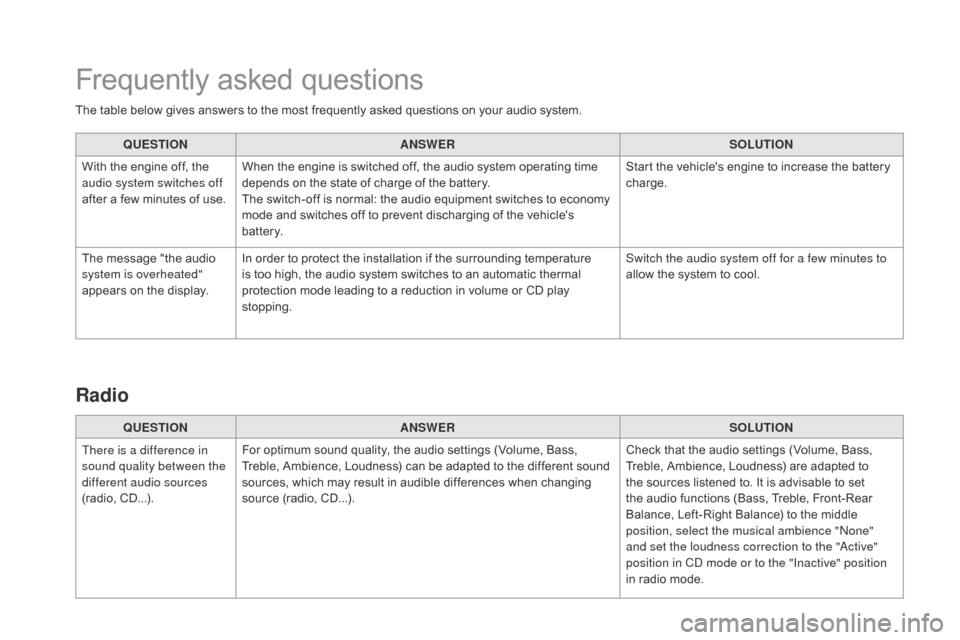
DS3_en_Chap11d_RD45_ed02-2015
The table below gives answers to the most frequently asked questions on your audio system.
QUE STIO
nAnSWE
RSOLUTIO
n
Wi
th
t
he
e
ngine
o
ff,
t
he
au
dio system switches off
after
a f
ew
m
inutes
o
f
u
se.When
t
he
e
ngine
i
s
s
witched
o
ff,
t
he
a
udio
s
ystem
o
perating
t
ime
de
pends
o
n
t
he
s
tate
o
f
c
harge
o
f
t
he
b
attery.
The
s
witch-off
i
s
n
ormal:
t
he
a
udio
e
quipment
s
witches
t
o
e
conomy
mo
de
a
nd
s
witches
o
ff
t
o
p
revent
d
ischarging
o
f
t
he
v
ehicle's
bat
tery. Start
t
he
v
ehicle's
e
ngine
t
o
i
ncrease
t
he
b
attery
char
ge.
The
m
essage
"
the
a
udio
sy
stem is overheated"
appears
o
n
t
he
d
isplay.In
o
rder
t
o
p
rotect
t
he
i
nstallation
i
f
t
he
s
urrounding
t
emperature
is t
oo
h
igh,
t
he
a
udio
s
ystem
s
witches
t
o
a
n
a
utomatic
t
hermal
pr
otection
m
ode
l
eading
t
o
a r
eduction
i
n
v
olume
o
r
C
D
p
lay
st
opping. Switch the audio system off for a few minutes to
allow
t
he
s
ystem
t
o
c
ool.
Frequently asked questions
QUESTIOnAnSWERSOLUTIOn
Th
ere is a difference in
sound quality between the
different audio sources
(radio,
CD
...). For
o
ptimum
s
ound
q
uality,
t
he
a
udio
s
ettings
(
Volume,
B
ass,
Tr
eble,
A
mbience,
L
oudness)
c
an
b
e
a
dapted
t
o
t
he
d
ifferent
s
ound
so
urces,
w
hich
m
ay
r
esult
i
n
a
udible
d
ifferences
w
hen
c
hanging
so
urce
(
radio,
C
D...). Check
t
hat
t
he
a
udio
s
ettings
(
Volume,
B
ass,
Tr
eble,
A
mbience,
L
oudness)
a
re
a
dapted
t
o
th
e
s
ources
l
istened
t
o.
I
t
i
s
a
dvisable
t
o
s
et
th
e
a
udio
f
unctions
(
Bass,
T
reble,
F
ront-Rear
Ba
lance,
L
eft-Right
B
alance)
t
o
t
he
m
iddle
po
sition, select the musical ambience "None"
and set the loudness correction to the "Active"
position in CD mode or to the "Inactive" position
in
r
adio
m
ode.
Radio
Page 359 of 412
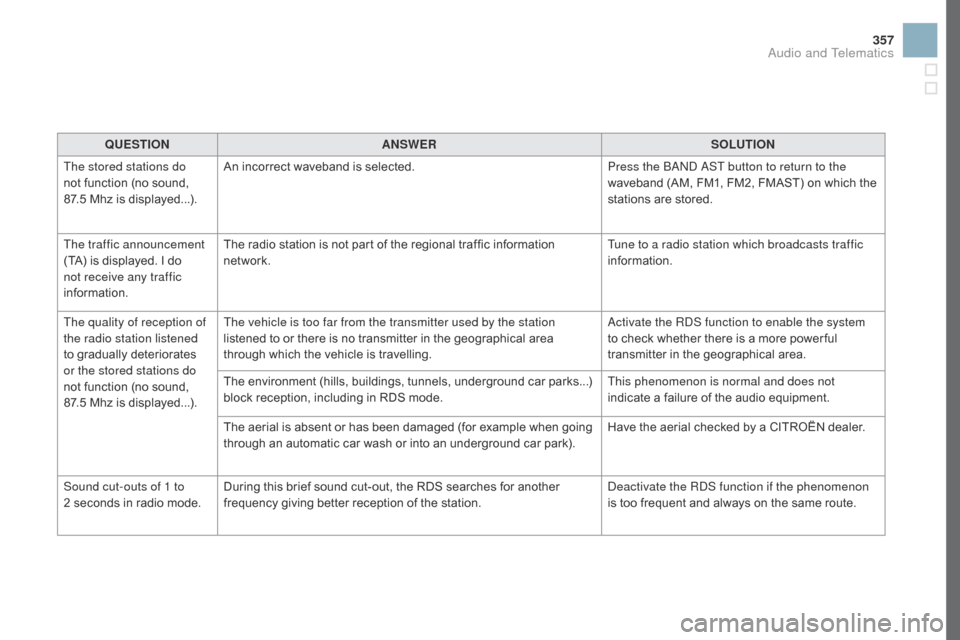
357
DS3_en_Chap11d_RD45_ed02-2015
QUESTIOnAnSWERSOLUTIOn
Th
e stored stations do
not
f
unction
(
no
s
ound,
87.
5 Mhz
i
s
d
isplayed...). An
i
ncorrect
w
aveband
i
s
s
elected.Press the BAND AST button to return to the
waveband
(
AM,
F
M1,
F
M2,
F
MAST)
o
n
w
hich
t
he
st
ations
a
re
s
tored.
The traffic announcement
(TA)
i
s
d
isplayed.
I do no
t receive any traffic
information. The
r
adio
s
tation
i
s
n
ot
p
art
o
f
t
he
r
egional
t
raffic
i
nformation
net
work. Tune to a radio station which broadcasts traffic
information.
The quality of reception of
the radio station listened
to
g
radually
d
eteriorates
or t
he stored stations do
not
f
unction
(
no
s
ound,
87.
5 Mhz
i
s
d
isplayed...). The vehicle is too far from the transmitter used by the station
listened
t
o
o
r
t
here
i
s
n
o
t
ransmitter
i
n
t
he
g
eographical
a
rea
th
rough
w
hich
t
he
v
ehicle
i
s
t
ravelling.Activate the RDS function to enable the system
to
c
heck
w
hether
t
here
i
s
a m
ore
p
ower ful
tr
ansmitter
i
n
t
he
g
eographical
a
rea.
The
e
nvironment
(
hills,
b
uildings,
t
unnels,
u
nderground
c
ar
p
arks...)
bl
ock
r
eception,
i
ncluding
i
n
R
DS
m
ode.This phenomenon is normal and does not
indicate
a f
ailure
o
f
t
he
a
udio
e
quipment.
The
a
erial
i
s
a
bsent
o
r
h
as
b
een
d
amaged
(
for
e
xample
w
hen
g
oing
th
rough
a
n
a
utomatic
c
ar
w
ash
o
r
i
nto
a
n
u
nderground
c
ar
p
ark).Have
t
he
a
erial
c
hecked
b
y
a C
ITROËN
d
ealer.
Sound cut-outs of 1 to
2 seconds
i
n
r
adio
m
ode.During
t
his
b
rief
s
ound
c
ut-out,
t
he
R
DS
s
earches
f
or
a
nother
fr
equency
g
iving
b
etter
r
eception
o
f
t
he
s
tation.Deactivate the RDS function if the phenomenon
is
t
oo
f
requent
a
nd
a
lways
o
n
t
he
s
ame
r
oute.
Audio and Telematics
Page 360 of 412
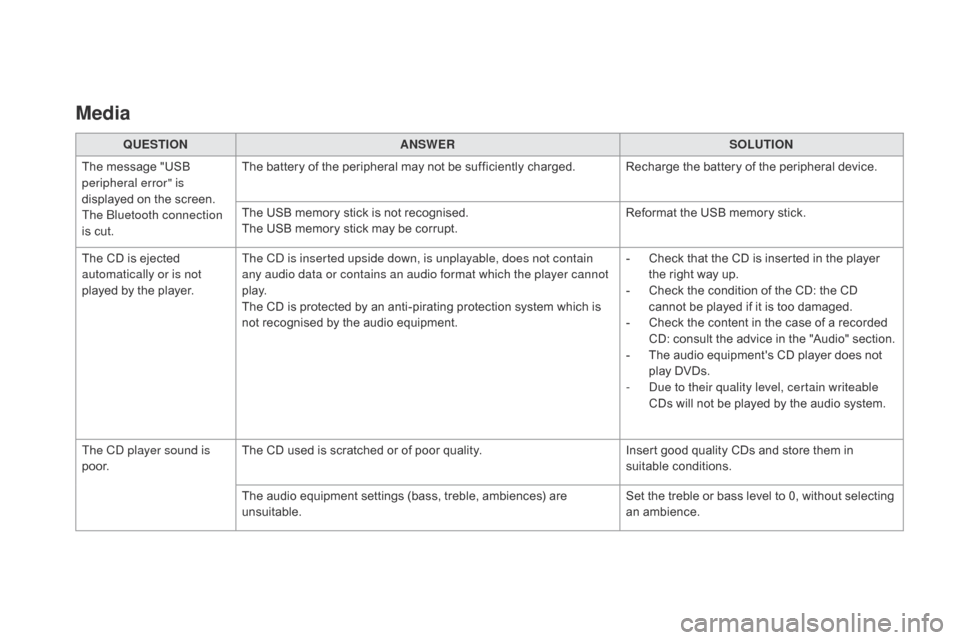
DS3_en_Chap11d_RD45_ed02-2015
Media
QUESTIOnAnSWERSOLUTIOn
Th
e
m
essage
"
USB
per
ipheral error" is
displayed
o
n
t
he
s
creen.
The Bluetooth connection
is
c
ut. The
b
attery
o
f
t
he
p
eripheral
m
ay
n
ot
b
e
s
ufficiently
c
harged. Recharge
t
he
b
attery
o
f
t
he
p
eripheral
d
evice.
The
U
SB
m
emory
s
tick
i
s
n
ot
r
ecognised.
The
U
SB
m
emory
s
tick
m
ay
b
e
c
orrupt.Reformat
t
he
U
SB
m
emory
s
tick.
The
C
D
i
s
e
jected
au
tomatically or is not
played
b
y
t
he
p
layer. The CD is inserted upside down, is unplayable, does not contain
any audio data or contains an audio format which the player cannot
p l ay.
The
C
D
i
s
p
rotected
b
y
a
n
a
nti-pirating
p
rotection
s
ystem
w
hich
i
s
no
t
r
ecognised
b
y
t
he
a
udio
e
quipment.-
Ch
eck
t
hat
t
he
C
D
i
s
i
nserted
i
n
t
he
p
layer
th
e
r
ight
w
ay
u
p.
-
Ch
eck
t
he
c
ondition
o
f
t
he
C
D:
t
he
C
D
ca
nnot
b
e
p
layed
i
f
i
t
i
s
t
oo
d
amaged.
-
Ch
eck
t
he
c
ontent
i
n
t
he
c
ase
o
f
a r
ecorded
CD
:
c
onsult
t
he
a
dvice
i
n
t
he
"
Audio"
s
ection.
-
Th
e
a
udio
e
quipment's
C
D
p
layer
d
oes
n
ot
pl
ay
D
VDs.
-
Du
e to their quality level, certain writeable
CDs
w
ill
n
ot
b
e
p
layed
b
y
t
he
a
udio
s
ystem.
The CD player sound is
p o o r. The
C
D
u
sed
i
s
s
cratched
o
r
o
f
p
oor
q
uality.Insert
g
ood
q
uality
C
Ds
a
nd
s
tore
t
hem
i
n
suit
able
co
nditions.
The
a
udio
e
quipment
s
ettings
(
bass,
t
reble,
a
mbiences)
a
re
unsui
table. Set
t
he
t
reble
o
r
b
ass
l
evel
t
o
0
,
w
ithout
s
electing
an amb
ience.
Page 361 of 412

359
DS3_en_Chap11d_RD45_ed02-2015
QUESTIOnAnSWERSOLUTIOn
I am u
nable to access my
voicemail. Few
t
elephones
o
r
s
ervice
p
roviders
a
llow
t
he
u
se
o
f
t
his
f
unction.
Telephone
Audio and Telematics
Page 366 of 412

DS3_en_Chap12_index-recherche_ed02-2015
Instruments and controls
Instrument panels 18-19, 20 -21
Warning lamp s 22 -34
Indicator lamps
35
-39
Adjustment
b
uttons
40
- 41
-
tr
ip distance recorder
-
li
ghting
d
immer
/ b
lack
p
anel
Lighting
c
ontrols
13
4-138
Headlamp
h
eight
a
djustment
13
9
Stop & Start
120
-122
Speed limiter
12
4-125
Cr uise c ontrol
126
-127
Door mirrors
79
E
lectric windows
64
- 65
Dashboard fuses
22
0-222
Opening
t
he
b
onnet
24
5
Steering
w
heel
a
djustment
78
H
or n
14
9Scented air freshener
90
-91
Multifunction screens 42 - 48
Touch screen tablet 49 -53
Hazard w
arning l amps 14 8
Parking
b
rake
10
4
Manual
ge
arbox
10
5
Electronic
g
earbox
(
ETG)
10
6 -110
A u t o m a t i c
g e
a r b o x
111 -
114
Automatic
g
earbox
(
EAT6)
11
5 -118
Gear
s
hift
i
ndicator
11
9
Active
C
ity
B
rake
15
7-160Rear view mirror
80
S
un visor
93
W
iper c ontrols
140
-143
Trip computer
54
-57
Heating/Ventilation
81
-83
Manual
air co
nditioning
83
-85
Digital
air co
nditioning
86
-88
Demisting/defrosting
the wi
ndscreen
89
D
emisting/defrosting
th
e rear screen
90
E
mergency
o
r
a
ssistance
c
all
14
9, 270 -271
Audio system
34
1-359
Touch screen tablet
27
3 -340
Setting
t
he
d
ate/time
44
,
4
8,
5
3
Interior
m
ood
l
ighting
14
5
Page 368 of 412
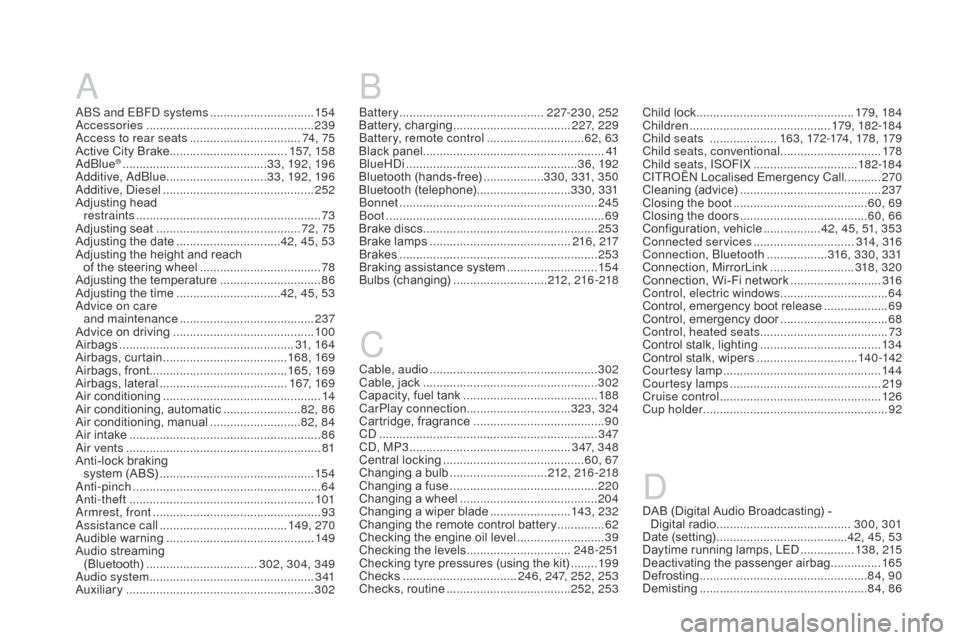
DS3_en_Chap12_index-recherche_ed02-2015
A
ABS and EBFD systems ...............................15 4
A ccessories .................................................. 23
9
Access to rear seats
................................. 74 ,
75
Active
C
ity
B
rake
................................... 157
, 15 8
AdBlue
® ........................................... 3 3, 192, 19 6
Additive, AdBlue .............................. 33
, 192, 19 6
Additive, Diesel
............................................. 2
52
Adjusting
h
ead
r
estraints
....................................................... 73
Ad
justing
se
at
........................................... 72
, 75
Adjusting
t
he
d
ate
............................... 42
, 45, 53
Adjusting
t
he
h
eight
a
nd
r
each
o
f
t
he
s
teering
w
heel
.................................... 78
Ad
justing
t
he
t
emperature
.............................. 86
Ad
justing
t
he
t
ime
............................... 42
, 45, 53
Advice on care and maintenance
........................................ 237
A
dvice
o
n
d
riving
.......................................... 10
0
Airbags
.................................................... 3
1, 16 4
Airbags,
cur
tain
..................................... 168
, 169
Airbags,
f
ront......................................... 165, 169
Airbags,
lat
eral
...................................... 167
, 169
Air
co
nditioning
............................................... 14
A
ir
c
onditioning,
a
utomatic
....................... 82
, 86
Air
co
nditioning,
man
ual
........................... 82
, 84
Air
i
ntake
......................................................... 86
A
ir vents
.......................................................... 81
A
nti-lock
b
raking
s
ystem
(
ABS)
.............................................. 15 4
A
nti-pinch
........................................................ 64
Ant
i-theft
....................................................... 10
1
Armrest, front
.................................................. 93
As
sistance call
...................................... 14
9, 270
Audible
war
ning
............................................ 149
A
udio
s
treaming
(B
luetooth)
................................. 3
02, 304, 349
Audio system
................................................. 3
41
Auxiliary
........................................................ 302C
able, audio
..................................................302
C
able,
j
ack
....................................................3
02
Capacity,
f
uel
t
ank
........................................18
8
CarPlay connection ...............................323, 324
Cartridge,
fr
agrance
.......................................90
CD ................................................................. 3
47
CD, MP3
................................................ 347
, 348
Central
l
ocking
..........................................60,
67
Changing
a bul
b
.............................212
, 216 -218
Changing
a fus
e
............................................220
C
hanging
a w
heel
.........................................20
4
Changing
a w
iper
b
lade
........................143
, 232
Changing
t
he
r
emote
c
ontrol
b
attery
..............62
Ch
ecking
t
he
e
ngine
o
il
l
evel
..........................39
Ch
ecking
t
he
l
evels
...............................24
8 - 2 51
Checking
t
yre
p
ressures
(
using
t
he
k
it)
........19 9
C
hecks
..................................2
46, 247, 252, 253
Checks,
r
outine
.....................................252
, 253Child
l
ock
...............................................
17
9, 18 4
Children
.......................................... 1
79, 182-18 4
Child seats
.................... 16
3 , 172-174, 178 , 179
Child seats, conventional .............................. 178
C hild seats, ISOFIX ...............................182
-18 4
CIT
ROËN L
ocalised E mergency C all...........270
Cleaning
(a
dvice)
..........................................237
C
losing
t
he
b
oot
........................................6
0, 69
Closing
t
he
d
oors
......................................6
0, 66
Configuration,
ve
hicle
.................42
, 45, 51, 353
Connected services
.............................. 314
, 316
Connection, Bluetooth
.................. 316
, 33 0, 331
Connection,
Mi
rrorLink
.........................31
8, 320
Connection,
W
i-Fi
n
etwork
...........................316
C
ontrol, electric windows
................................64
Co
ntrol,
e
mergency
b
oot
r
elease
...................69
Co
ntrol,
emer
gency
doo
r
................................68
Co
ntrol, heated seats
......................................73
Co
ntrol
s
talk,
l
ighting
....................................13 4
C
ontrol
s
talk,
w
ipers
..............................140
-142
Courtesy lamp
............................................... 14
4
Courtesy lamps
............................................. 219
C
ruise control
................................................126
C
up holder
.......................................................92
C
Battery ...........................................2 27-230, 252
Battery, char ging ................................... 2
27, 229
Battery, remote control
............................. 62
, 63
Black
pane
l...................................................... 41
BlueHDi
................................................... 3
6, 192
Bluetooth
(
hands-free)
.................. 330
, 331, 350
Bluetooth
(t
elephone)
............................ 330
, 331
Bonnet
........................................................... 24
5
Boot
................................................................. 69
B
rake
d
iscs
.................................................... 253
B
rake
l
amps
.......................................... 21
6, 217
Brakes
........................................................... 253
B
raking
a
ssistance
s
ystem
...........................15 4
B
ulbs
(c
hanging)
............................ 212
, 216 -218
B
DAB (Digital Audio Broadcasting) -
Di gital ra dio ........................................ 30
0, 301
Date
(
setting)
....................................... 4
2, 45, 53
Daytime
r
unning
l
amps,
L
ED
................13 8
, 215
Deactivating
the pa
ssenger
ai
rbag
...............165
De
frosting
.................................................. 84
, 90
Demisting
.................................................. 8
4, 86D
Page 370 of 412

DS3_en_Chap12_index-recherche_ed02-2015
Maintenance (advice) .................................... 237
M aintenance, routine ...................................... 14
Ma
p
r
eading
lam
ps
.................................................. 14
4, 219
Markings,
ide
ntification
................................. 266
M
at
.................................................................. 95
M
enu
........................... 27
8, 280, 284, 292, 294,
296, 306, 308, 310, 326, 328
Menu, main
................................................... 3
44
Menus
(
audio)
.............................. 292
, 294, 296
Menus
(
Touch
s
creen
t
ablet)
.................................................. 2
73, 277
Mirror, rear view
.............................................. 80
Mi
rrors, door .................................................... 79
Mirror, vanity
................................................... 93
M
isfuel prevention
......................................... 19
0
Mountings,
Is
ofix
................................... 18
2, 18 4
MP3 CD
......................................................... 3
48
M
Navigation ....................................2 78, 280, 284
Number plate lamps .............................. 216
, 217
N
O
Oil change .....................................................24 8
Oil consumption ............................................ 248
O
Il,
engi
ne
..................................................... 24
8
Opening
t
he
b
onnet
...................................... 245
O
pening
t
he
b
oot
...................................... 6
0, 69
Opening
t
he
d
oors
............................. 60
, 66, 68
Opening
t
he
f
uel
f
iller
f
lap
.............................188
J
ack
......................................................
2
04, 302
Jukebox
(
copy)
..............................................
3
05
Jukebox
(
playing)
..........................................
305
J
ump
s
tarting
................................................
2
28
LLabels, identification .....................................
266
L amp, boot ............................................ 14
5, 219
Lamps, front
.......................................... 212
, 214
Lamps, rear
................................................... 2
16
Lamps, rear, 3D
............................................ 217
L
eather
(c
are)
................................................ 23
8
Level, AdBlue
® additive ................................. 192
L
evel, b
rake f
luid ........................................... 249
L
evel, Diesel additive
............................ 251
, 252
Level,
e
ngine
c
oolant
.............................. 35
, 250
Level,
e
ngine
o
il
...................................... 3
9, 248
Levels
a
nd
c
hecks
................................ 2
4 6 - 2 51
Level, screenwash fluid
................................ 250
Li
ghting,
dashb
oard
........................................ 41
Li
ghting
d
immer
.............................................. 41
L
ighting,
g
uide-me
h
ome
...................... 137
, 13 8
JLighting, interior ............................14 4 , 145, 219
Lighting, mo od .............................................. 14
5
Loading
........................................................... 14
L
oad reduction mode
.................................... 23
1
Localised Assistance Call
.............................................................. 2
70
Locating
y
our
v
ehicle
...................................... 61
Lo
cking
f
rom
t
he inside
...................................................... 67
L
ow fuel level
................................................ 18
8
Luggage
r
etaining
st
rap
.............................................................. 96
Ke
y with remote control
.................... 60
, 63, 101
Kit, hands-free
.............................. 330
, 331, 350
Kit, temporary puncture repair
...................... 19 9
K
P
Pads, brake ...................................................253
P aint colour code .......................................... 266
P
arcel shelf, rear
............................................. 97
Pa
rking
b
rake
........................................ 104
, 253
Parking
s
ensors,
f
ront
................................... 129
P
arking
s
ensors,
r
ear.................................... 128
Petrol
............................................................. 18
9
Player, Apple
® ...................................... 3 04, 349
Player, MP3 CD ..................................... 34
7, 348
Player, USB
.......................................... 30
2, 346
Port, USB
....................................... 94
, 302, 346
Pre-heater, Diesel
........................................... 24
P
ressures, tyres
................................... 203
, 266
Pre-tensioning
s
eat
b
elts
.............................. 163