door lock CITROEN DS3 2018 Handbook (in English)
[x] Cancel search | Manufacturer: CITROEN, Model Year: 2018, Model line: DS3, Model: CITROEN DS3 2018Pages: 248, PDF Size: 8.79 MB
Page 32 of 248
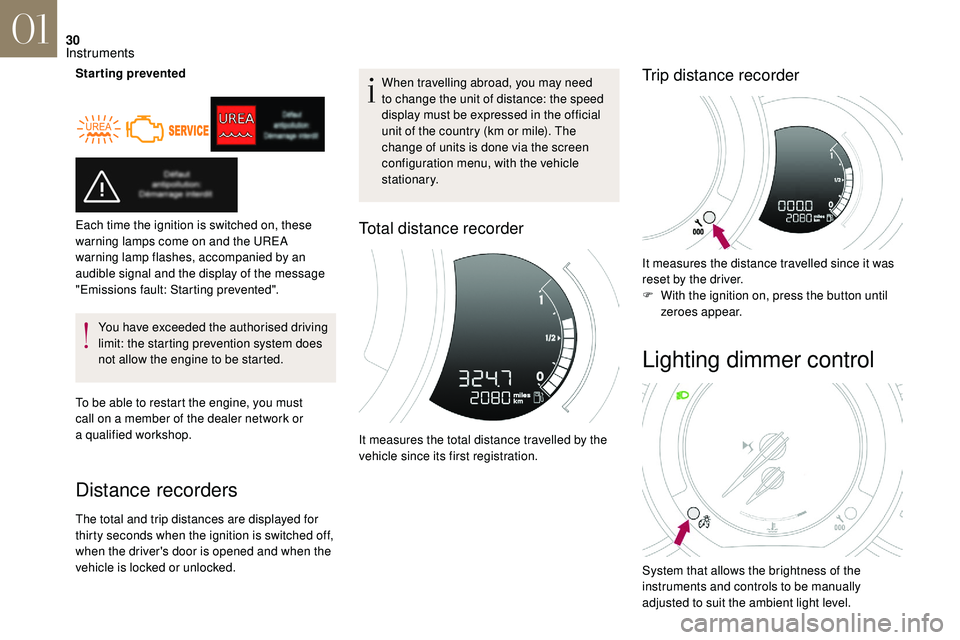
30
Starting preventedYou have exceeded the authorised driving
limit: the starting prevention system does
not allow the engine to be started.
To be able to restart the engine, you must
call on a
member of the dealer network or
a
qualified workshop.
Distance recorders
The total and trip distances are displayed for
thirty seconds when the ignition is switched off,
when the driver's door is opened and when the
vehicle is locked or unlocked. When travelling abroad, you may need
to change the unit of distance: the speed
display must be expressed in the official
unit of the country (km or mile). The
change of units is done via the screen
configuration menu, with the vehicle
stationary.
Total distance recorder
It measures the total distance travelled by the
vehicle since its first registration.
Trip distance recorder
It measures the distance travelled since it was
reset by the driver.
F
W
ith the ignition on, press the button until
zeroes appear.
Each time the ignition is switched on, these
warning lamps come on and the UREA
warning lamp flashes, accompanied by an
audible signal and the display of the message
"Emissions fault: Starting prevented".
Lighting dimmer control
System that allows the brightness of the
instruments and controls to be manually
adjusted to suit the ambient light level.
01
Instruments
Page 45 of 248
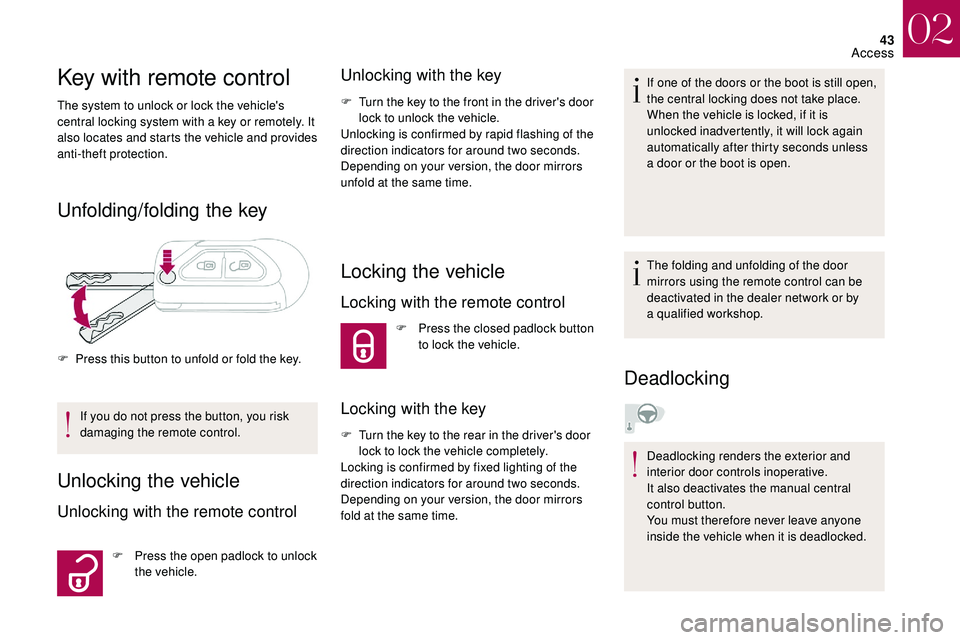
43
Key with remote control
The system to unlock or lock the vehicle's
central locking system with a key or remotely. It
also locates and starts the vehicle and provides
anti-theft protection.
Unfolding/folding the key
If you do not press the button, you risk
damaging the remote control.
Unlocking the vehicle
Unlocking with the remote control
F Press the open padlock to unlock the vehicle.
Unlocking with the key
F Turn the key to the front in the driver's door lock to unlock the vehicle.
Unlocking is confirmed by rapid flashing of the
direction indicators for around two seconds.
Depending on your version, the door mirrors
unfold at the same time.
Locking the vehicle
Locking with the remote control
F Press the closed padlock button to lock the vehicle.
Locking with the key
F Turn the key to the rear in the driver's door lock to lock the vehicle completely.
Locking is confirmed by fixed lighting of the
direction indicators for around two seconds.
Depending on your version, the door mirrors
fold at the same time. If one of the doors or the boot is still open,
the central locking does not take place.
When the vehicle is locked, if it is
unlocked inadvertently, it will lock again
automatically after thirty seconds unless
a
door or the boot is open.
The folding and unfolding of the door
mirrors using the remote control can be
deactivated in the dealer network or by
a
qualified workshop.
Deadlocking
Deadlocking renders the exterior and
interior door controls inoperative.
It also deactivates the manual central
control button.
You must therefore never leave anyone
inside the vehicle when it is deadlocked.
F
P
ress this button to unfold or fold the key.
02
Access
Page 46 of 248
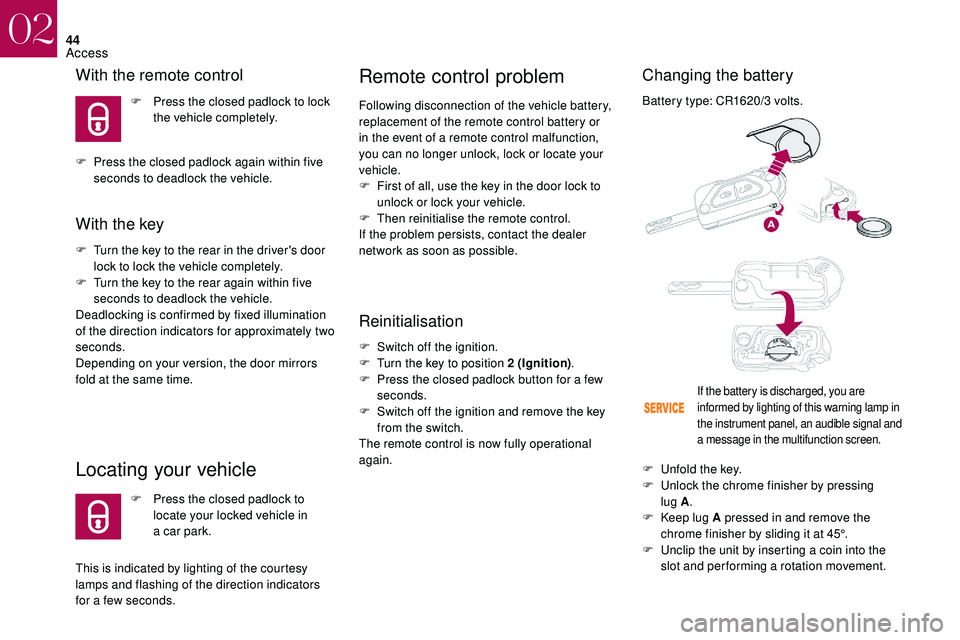
44
With the remote control
F Press the closed padlock to lock the vehicle completely.
F
P
ress the closed padlock again within five
seconds to deadlock the vehicle.
With the key
F Turn the key to the rear in the driver's door lock to lock the vehicle completely.
F
T
urn the key to the rear again within five
seconds to deadlock the vehicle.
Deadlocking is confirmed by fixed illumination
of the direction indicators for approximately two
seconds.
Depending on your version, the door mirrors
fold at the same time.
Locating your vehicle
F Press the closed padlock to locate your locked vehicle in
a
car park.
This is indicated by lighting of the courtesy
lamps and flashing of the direction indicators
for a
few seconds.
Remote control problem
Following disconnection of the vehicle battery,
replacement of the remote control battery or
in the event of a remote control malfunction,
you can no longer unlock, lock or locate your
vehicle.
F
F
irst of all, use the key in the door lock to
unlock or lock your vehicle.
F
T
hen reinitialise the remote control.
If the problem persists, contact the dealer
network as soon as possible.
Reinitialisation
Battery type: CR1620/3 volts.
F
S
witch off the ignition.
F
T
urn the key to position 2
(Ignition) .
F
P
ress the closed padlock button for a
few
seconds.
F
S
witch off the ignition and remove the key
from the switch.
The remote control is now fully operational
again.
Changing the battery
If the battery is discharged, you are
informed by lighting of this warning lamp in
the instrument panel, an audible signal and
a
message in the multifunction screen.
F Unfold the key.
F U nlock the chrome finisher by pressing
lug A .
F
K
eep lug A pressed in and remove the
chrome finisher by sliding it at 45°.
F
U
nclip the unit by inserting a coin into the
slot and per forming a
rotation movement.
02
Access
Page 47 of 248
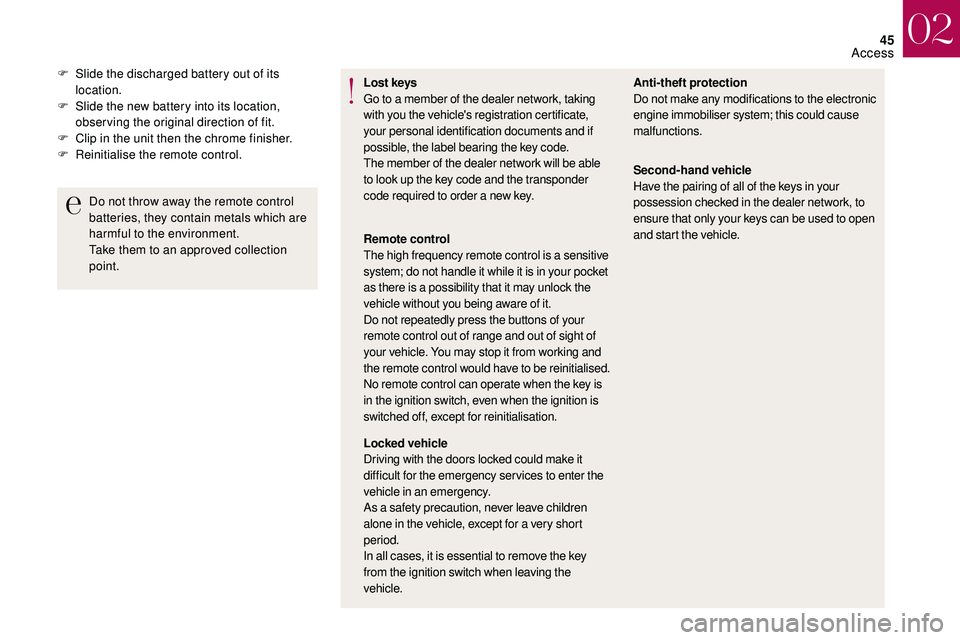
45
Lost keys
Go to a member of the dealer network, taking
with you the vehicle's registration certificate,
your personal identification documents and if
possible, the label bearing the key code.
The member of the dealer network will be able
to look up the key code and the transponder
code required to order a
new key.
Do not throw away the remote control
batteries, they contain metals which are
harmful to the environment.
Take them to an approved collection
point. Anti-theft protection
Do not make any modifications to the electronic
engine immobiliser system; this could cause
malfunctions.
Remote control
The high frequency remote control is a
sensitive
system; do not handle it while it is in your pocket
as there is a
possibility that it may unlock the
vehicle without you being aware of it.
Do not repeatedly press the buttons of your
remote control out of range and out of sight of
your vehicle. You may stop it from working and
the remote control would have to be reinitialised.
No remote control can operate when the key is
in the ignition switch, even when the ignition is
switched off, except for reinitialisation.
Locked vehicle
Driving with the doors locked could make it
difficult for the emergency services to enter the
vehicle in an emergency.
As a
safety precaution, never leave children
alone in the vehicle, except for a
very short
period.
In all cases, it is essential to remove the key
from the ignition switch when leaving the
vehicle. Second-hand vehicle
Have the pairing of all of the keys in your
possession checked in the dealer network, to
ensure that only your keys can be used to open
and start the vehicle.
F
S
lide the discharged battery out of its
location.
F
S
lide the new battery into its location,
observing the original direction of fit.
F
C
lip in the unit then the chrome finisher.
F
R
einitialise the remote control.
02
Access
Page 48 of 248
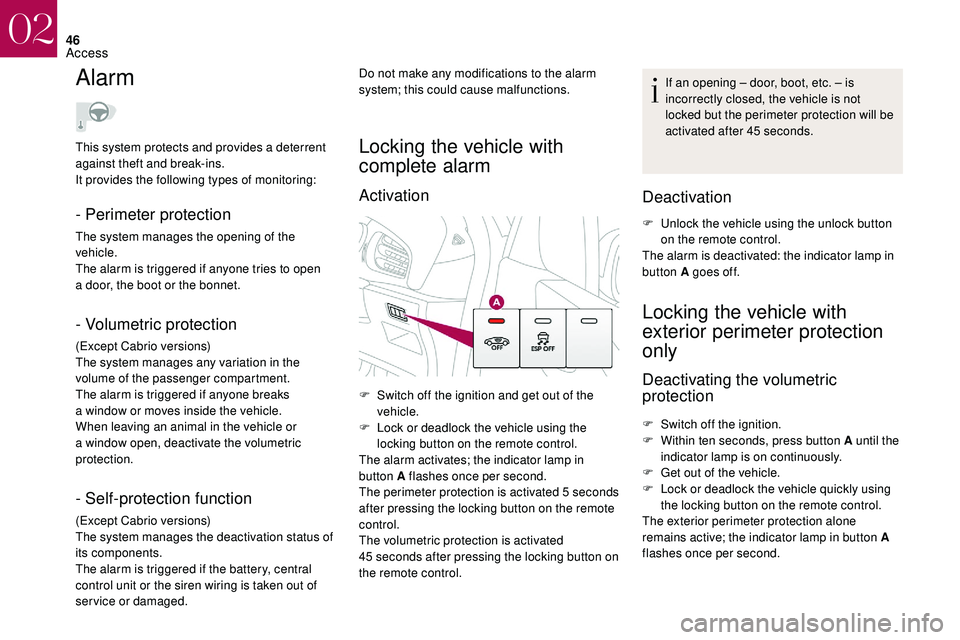
46
Alarm
- Perimeter protection
The system manages the opening of the
vehicle.
The alarm is triggered if anyone tries to open
a door, the boot or the bonnet.
- Volumetric protection
(Except Cabrio versions)
The system manages any variation in the
volume of the passenger compartment.
The alarm is triggered if anyone breaks
a
window or moves inside the vehicle.
When leaving an animal in the vehicle or
a
window open, deactivate the volumetric
protection. This system protects and provides a deterrent
against theft and break-ins.
It provides the following types of monitoring: Do not make any modifications to the alarm
system; this could cause malfunctions.
Locking the vehicle with
complete alarm
Activation
F Switch off the ignition and get out of the
vehicle.
F
L
ock or deadlock the vehicle using the
locking button on the remote control.
The alarm activates; the indicator lamp in
button A flashes once per second.
The perimeter protection is activated 5
seconds
after pressing the locking button on the remote
control.
The volumetric protection is activated
45
seconds after pressing the locking button on
the remote control. If an opening – door, boot, etc. – is
incorrectly closed, the vehicle is not
locked but the perimeter protection will be
activated after 45
seconds.
Deactivation
F Unlock the vehicle using the unlock button
on the remote control.
The alarm is deactivated: the indicator lamp in
button A goes off.
Locking the vehicle with
exterior perimeter protection
only
Deactivating the volumetric
protection
F Switch off the ignition.
F W ithin ten seconds, press button A until the
indicator lamp is on continuously.
F
G
et out of the vehicle.
F
L
ock or deadlock the vehicle quickly using
the locking button on the remote control.
The exterior perimeter protection alone
remains active; the indicator lamp in button A
flashes once per second.
- Self-protection function
(Except Cabrio versions)
The system manages the deactivation status of
its components.
The alarm is triggered if the battery, central
control unit or the siren wiring is taken out of
service or damaged.
02
Access
Page 49 of 248
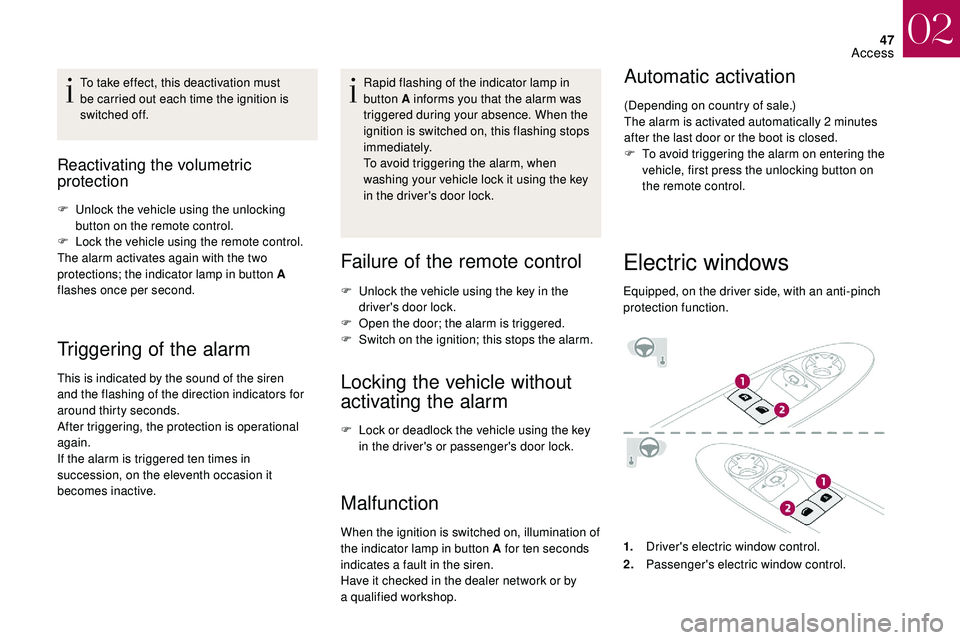
47
To take effect, this deactivation must
be carried out each time the ignition is
switched off.
Reactivating the volumetric
protection
F Unlock the vehicle using the unlocking button on the remote control.
F
L
ock the vehicle using the remote control.
The alarm activates again with the two
protections; the indicator lamp in button A
flashes once per second.
Triggering of the alarm
This is indicated by the sound of the siren
and the flashing of the direction indicators for
around thirty seconds.
After triggering, the protection is operational
again.
If the alarm is triggered ten times in
succession, on the eleventh occasion it
becomes inactive. Rapid flashing of the indicator lamp in
button A informs you that the alarm was
triggered during your absence. When the
ignition is switched on, this flashing stops
immediately.
To avoid triggering the alarm, when
washing your vehicle lock it using the key
in the driver's door lock.
Failure of the remote control
F Unlock the vehicle using the key in the
driver's door lock.
F
O
pen the door; the alarm is triggered.
F
S
witch on the ignition; this stops the alarm.
Locking the vehicle without
activating the alarm
F Lock or deadlock the vehicle using the key in the driver's or passenger's door lock.
Malfunction
When the ignition is switched on, illumination of
the indicator lamp in button A for ten seconds
indicates a
fault in the siren.
Have it checked in the dealer network or by
a
qualified workshop.
Automatic activation
(Depending on country of sale.)
The alarm is activated automatically 2 minutes
after the last door or the boot is closed.
F
T
o avoid triggering the alarm on entering the
vehicle, first press the unlocking button on
the remote control.
Electric windows
Equipped, on the driver side, with an anti-pinch
protection function.
1. Driver's electric window control.
2. Passenger's electric window control.
02
Access
Page 51 of 248
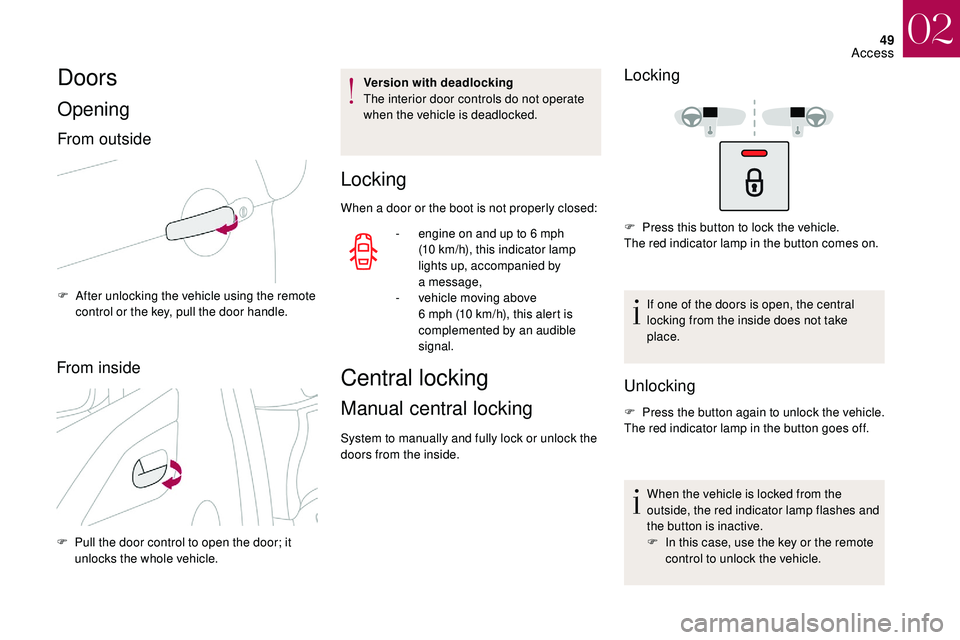
49
Doors
Opening
From outside
F After unlocking the vehicle using the remote control or the key, pull the door handle.
From inside
F Pull the door control to open the door; it unlocks the whole vehicle. Version with deadlocking
The interior door controls do not operate
when the vehicle is deadlocked.
Locking
- engine on and up to 6
mph
(10 km/h), this indicator lamp
lights up, accompanied by
a
message,
-
v
ehicle moving above
6
mph (10 km/h), this alert is
complemented by an audible
signal.
When a
door or the boot is not properly closed:
Central locking
Manual central locking
System to manually and fully lock or unlock the
doors from the inside.
Locking
If one of the doors is open, the central
locking from the inside does not take
place.
Unlocking
F Press the button again to unlock the vehicle.
The red indicator lamp in the button goes off.
When the vehicle is locked from the
outside, the red indicator lamp flashes and
the button is inactive.
F
I
n this case, use the key or the remote
control to unlock the vehicle.
F
P
ress this button to lock the vehicle.
The red indicator lamp in the button comes on.
02
Access
Page 52 of 248
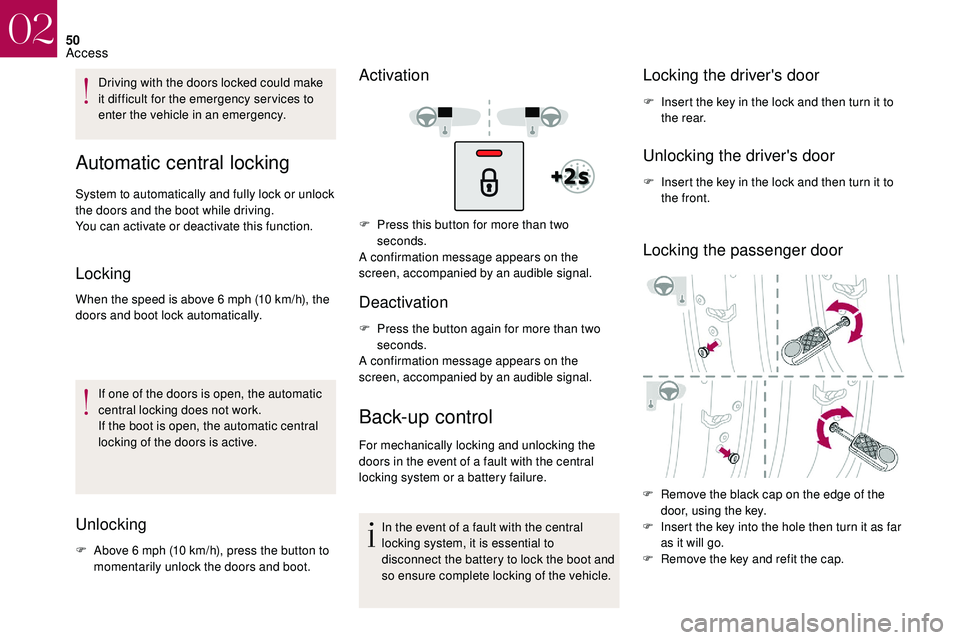
50
Driving with the doors locked could make
it difficult for the emergency ser vices to
enter the vehicle in an emergency.
Automatic central locking
System to automatically and fully lock or unlock
the doors and the boot while driving.
You can activate or deactivate this function.
Locking
When the speed is above 6 mph (10 km/h), the
d oors and boot lock automatically.
If one of the doors is open, the automatic
central locking does not work.
If the boot is open, the automatic central
locking of the doors is active.
Unlocking
F Above 6 mph (10 km/h), press the button to
momentarily unlock the doors and boot.
Activation
Deactivation
F Press the button again for more than two seconds.
A confirmation message appears on the
screen, accompanied by an audible signal.
Back-up control
For mechanically locking and unlocking the
doors in the event of a fault with the central
locking system or a
battery failure.
In the event of a
fault with the central
locking system, it is essential to
disconnect the battery to lock the boot and
so ensure complete locking of the vehicle.
Locking the driver's door
F Insert the key in the lock and then turn it to the rear.
Unlocking the driver's door
F Insert the key in the lock and then turn it to the front.
Locking the passenger door
F Remove the black cap on the edge of the door, using the key.
F
I
nsert the key into the hole then turn it as far
as it will go.
F
R
emove the key and refit the cap.
F
P
ress this button for more than two
seconds.
A confirmation message appears on the
screen, accompanied by an audible signal.
02
Access
Page 53 of 248
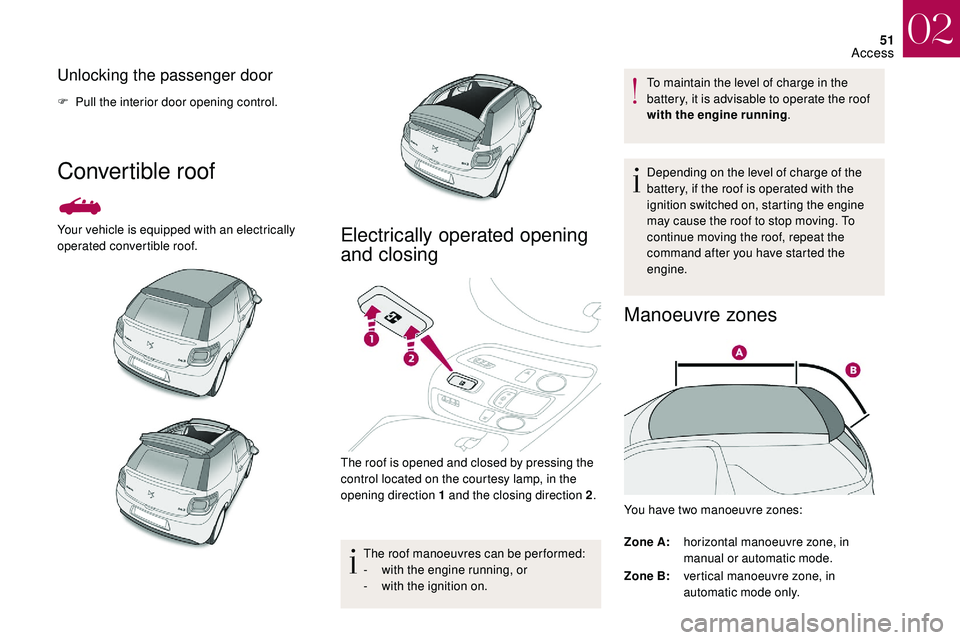
51
Unlocking the passenger door
F Pull the interior door opening control.
Convertible roof
Your vehicle is equipped with an electrically
operated convertible roof.Electrically operated opening
and closing
The roof is opened and closed by pressing the
control located on the courtesy lamp, in the
opening direction 1 and the closing direction 2 .
The roof manoeuvres can be per formed:
-
w
ith the engine running, or
-
w
ith the ignition on. To maintain the level of charge in the
battery, it is advisable to operate the roof
with the engine running
.
Depending on the level of charge of the
battery, if the roof is operated with the
ignition switched on, starting the engine
may cause the roof to stop moving. To
continue moving the roof, repeat the
command after you have started the
engine.
Manoeuvre zones
You have two manoeuvre zones:
Zone A: horizontal manoeuvre zone, in
manual or automatic mode.
Zone B: vertical manoeuvre zone, in
automatic mode only.
02
Access
Page 69 of 248
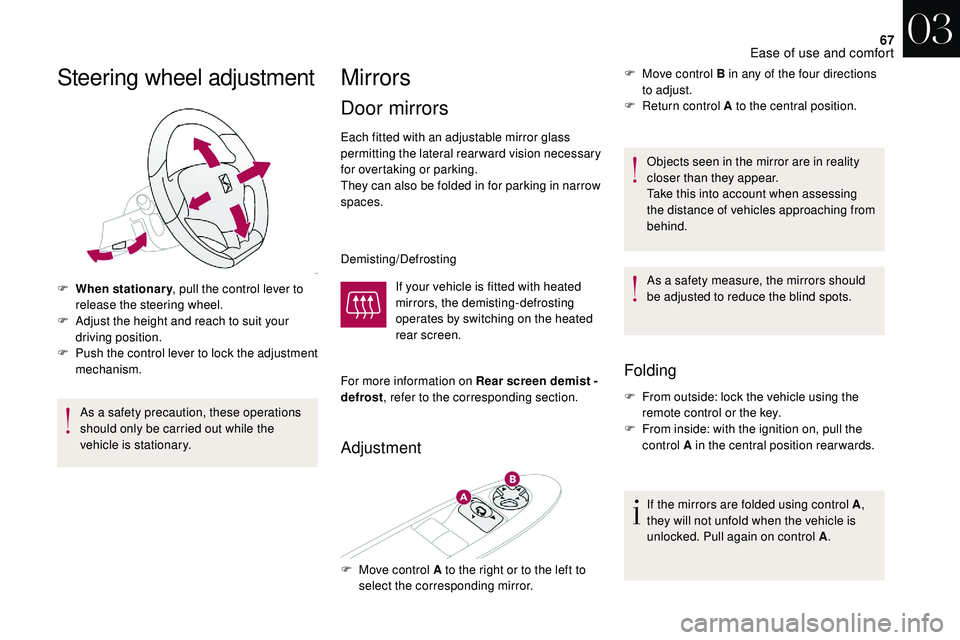
67
Steering wheel adjustment
F When stationary, pull the control lever to
release the steering wheel.
F
A
djust the height and reach to suit your
driving position.
F
P
ush the control lever to lock the adjustment
mechanism.
As a
safety precaution, these operations
should only be carried out while the
vehicle is stationary.
Mirrors
Door mirrors
Each fitted with an adjustable mirror glass
permitting the lateral rearward vision necessary
for overtaking or parking.
They can also be folded in for parking in narrow
spaces.
Demisting/Defrosting
If your vehicle is fitted with heated
mirrors, the demisting-defrosting
operates by switching on the heated
rear screen.
For more information on Rear screen demist -
defrost , refer to the corresponding section.
Adjustment
F Move control B in any of the four directions
to adjust.
F
R
eturn control A to the central position.
Objects seen in the mirror are in reality
closer than they appear.
Take this into account when assessing
the distance of vehicles approaching from
behind.
As a
safety measure, the mirrors should
be adjusted to reduce the blind spots.
Folding
F From outside: lock the vehicle using the remote control or the key.
F
F
rom inside: with the ignition on, pull the
control A in the central position rearwards.
If the mirrors are folded using control A ,
they will not unfold when the vehicle is
unlocked. Pull again on control A .
F
M
ove control A to the right or to the left to
select the corresponding mirror.
03
Ease of use and comfort