key CITROEN DS3 CABRIO 2015 Handbook (in English)
[x] Cancel search | Manufacturer: CITROEN, Model Year: 2015, Model line: DS3 CABRIO, Model: CITROEN DS3 CABRIO 2015Pages: 404, PDF Size: 13.2 MB
Page 4 of 404

Contents
6 OVERVIEWMONITORING
18 Instrument panels
22
I
ndicator and warning lamps
35
I
ndicators
40
Adj
ustment
b
uttons
42
T
rip computer
Key
safety warning
a dditional
in
formation
contributes to the protection of the environment
refer to the page indicated
001
362
V
ISUAL SEARCH
14
E
CO
-
d
R
IVING
3
66
A
LPHABETICAL
IN
d
E
X
Page 5 of 404

MULTIFUNCTION
SCREENSCOMFORT
ACCESS
48 Monochrome screen A
51
M
onochrome screen C
55
1
6/9 colour screen (eMyWay)60 R
emote control key
66
A
larm
70
W
indow controls
72
d
o
ors
75
b
oot78 F
ront seats
83
R
ear seats
84
S
teering wheel adjustment
85
Mirrors
87
Ventilation
89
H
eating
90
M
anual
a
ir
c
onditioning
93
F
ront demist - defrost
94
D
igital
a
ir
c
onditioning
97
R
ear screen demist - defrost
98
S
cented air freshener102 I
nterior fi ttings
106
B
oot fittings
004005002003FITTINGS
Page 26 of 404
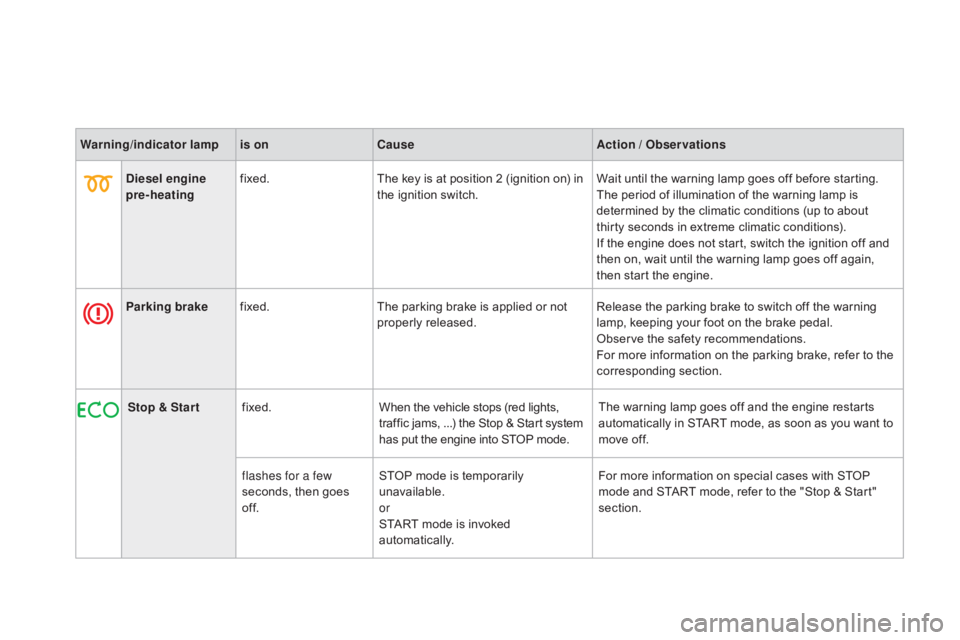
Warning/indicator lampis on Cause Action / Observations
di
esel engine
pre-heating fixed.
The
key is at position 2 (ignition on) in
t
he ignition switch.Wait
until the warning lamp goes off before starting.
The
period of illumination of the warning lamp is
d
etermined by the climatic conditions (up to about
t
hirty seconds in extreme climatic conditions).
If
the engine does not start, switch the ignition off and
t
hen on, wait until the warning lamp goes off again,
t
hen start the engine.
Parking brake fixed. The
parking brake is applied or not
p
roperly
r
eleased.Release
the parking brake to switch off the warning
l
amp, keeping your foot on the brake pedal.
Observe
the safety recommendations.
For
more information on the parking brake, refer to the
c
orresponding
s
ection.
Stop & Star t fixed. When
the vehicle stops (red lights,
t
raffic jams, ...) the Stop & Start system
h
as put the engine into STOP mode.The
warning lamp goes off and the engine restarts
a
utomatically in START mode, as soon as you want to
m
ove off.
flashes for a few
seconds,
then goes
o
f f.STOP
mode is temporarily
u
navailable.
or
START
mode is invoked
au
tomatically.For
more information on special cases with STOP
m
ode and START mode, refer to the "Stop & Start"
s
ection.
Page 46 of 404
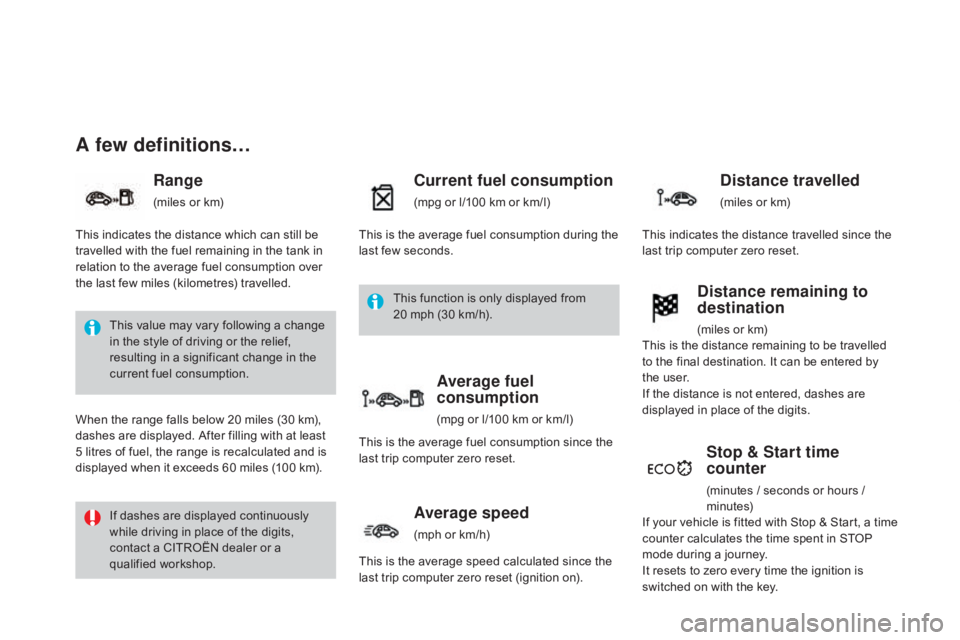
A few definitions…
Range
(miles or km)
Current fuel consumption
(mpg or l/100 km or km/l)
Stop & Start time
counter
(minutes / seconds or hours / minutes)
This
value
may
vary
following
a
change
i
n
the
style
of
driving
or
the
relief,
r
esulting
in
a
significant
change
in
the
c
urrent
fuel
consumption.
If
dashes
are
displayed
continuously
w
hile
driving
in
place
of
the
digits,
c
ontact
a
CITROËN
dealer
or
a
q
ualified
w
orkshop.
When
the
range
falls
below
20
miles
(30
km),
d
ashes
are
displayed.
After
filling
with
at
least
5
litres
of
fuel,
the
range
is
recalculated
and
is
d
isplayed
when
it
exceeds
60
miles
(100
km).
distance remaining to
destination
(miles or km)
T
his
indicates
the
distance
which
can
still
be
t
ravelled
with
the
fuel
remaining
in
the
tank
in
r
elation
to
the
average
fuel
consumption
over
t
he
last
few
miles
(kilometres)
travelled. This
is
the
average
fuel
consumption
during
the
l
ast
few
seconds.
This
is
the distance remaining to be travelled
t
o
the
final destination. It can be entered by
t
he user.
If
the
distance is not entered, dashes are
d
isplayed
in place of the digits.
If
your
vehicle is fitted with Stop & Start, a time
c
ounter
calculates the time spent in STOP
m
ode
during a journey.
I
t
resets
to zero every time the ignition is
s
witched
on with the key.
distance travelled
(miles or km)
T
his
indicates
the distance travelled since the
l
ast
trip
computer zero reset.
Average speed
(mph or km/h)
T
his
is
the average speed calculated since the
l
ast
trip
computer zero reset (ignition on).
Average fuel
consumption
(mpg or l/100 km or km/l)
T
his
is
the
average fuel consumption since the
l
ast
trip
computer zero reset.
This
function is only displayed from
20
mph
(30 km/h).
Page 60 of 404
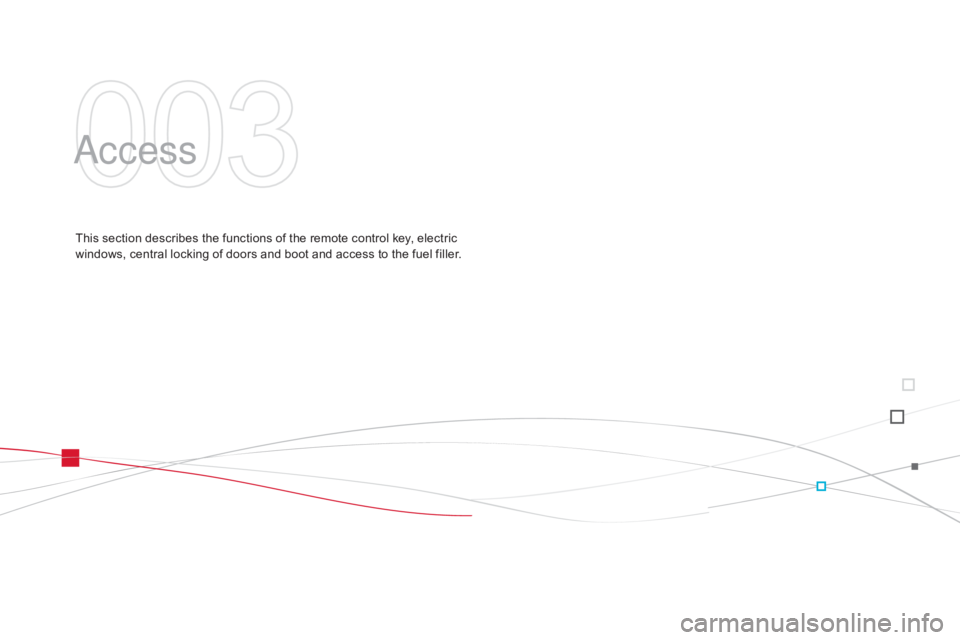
access
This section describes the functions of the remote control key, electric windows, central locking of doors and boot and access to the fuel filler.
Page 62 of 404

Remote control keySystem which permits central unlocking or locking of the vehicle using the lock or from a distance. It is also used to locate and start the vehicle, as well as providing protection against theft.
Unlocking the vehicle
Unfolding the key
F First press this button to unfold the key.
Unlocking using the remote
control
Unlocking using the key
Locking the vehicle
Locking using the remote
control
Locking is confirmed by fixed lighting of t
he direction indicators for approximately
t
wo seconds.
According
to version, the door mirrors fold at
t
he same time.
F
P
ress
the
open
padlock
to
unlock
t
he
vehicle.
F
T
urn
the
key
to
the
right
in
the
driver's
door
l
ock
to
unlock
the
vehicle. F
P
ress the closed padlock to lock
t
he vehicle.
Unlocking
is
confirmed
by
rapid
flashing
of
t
he
direction
indicators
for
approximately
t
wo seconds.
According
to
version,
the
door
mirrors
unfold
at
t
he
same
time.
Locking using the key
F Turn the key to the left in the driver's door l
ock to lock the vehicle completely.
Page 63 of 404

61
If one of the doors or the boot is still open, the central locking does not take
p
lace.
When
the vehicle is locked, if it is
u
nlocked inadvertently, it will relock
a
utomatically after thirty seconds
u
nless a door or the boot is open.
The
folding and unfolding of the door
m
irrors using the remote control can be
d
eactivated by a CITROËN dealer or a
q
ualified
w
orkshop.
Folding the key
F First press this button to fold the key.
If you do not press the button when
f
olding the key, there is a risk of
d
amage to the mechanism.
deadlocking using the remote
control
F Press the closed padlock again within five s
econds to deadlock the vehicle.
F
P
ress the closed padlock to lock
t
he vehicle completely.
deadlocking using the key
F Turn
the key to the left in the driver's door l
ock to lock the vehicle completely.
F
T
urn the key to the left again within five
s
econds to deadlock the vehicle.
Deadlocking
is confirmed by fixed lighting of
t
he direction indicators for approximately two
se
conds.
According
to version, the door mirrors fold at
t
he same time. Deadlocking
renders the exterior and
i
nterior door controls inoperative.
It also deactivates the manual central
c
ontrol button.
Therefore, never leave anyone inside
t
he vehicle when it is deadlocked.
Access
Page 64 of 404
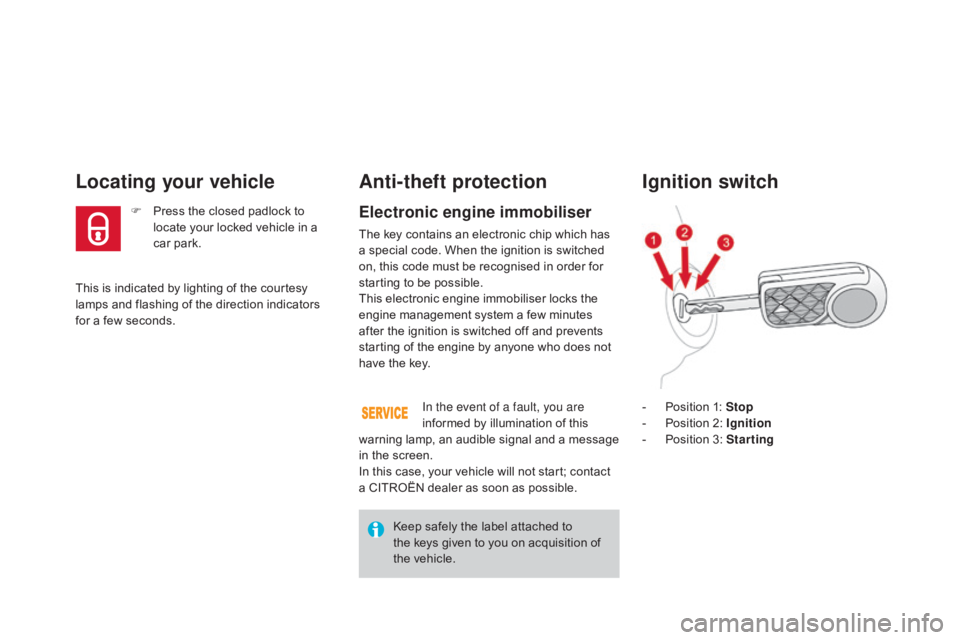
This is indicated by lighting of the courtesy lamps and flashing of the direction indicators
f
or a few seconds.
Locating your vehicle
F Press the closed padlock to l
ocate your locked vehicle in a
c
ar
par
k.
Anti-theft protection
Electronic engine immobiliser
The key contains an electronic chip which has a special code. When the ignition is switched
o
n, this code must be recognised in order for
s
tarting to be possible.
This
electronic engine immobiliser locks the
e
ngine management system a few minutes
a
fter the ignition is switched off and prevents
s
tarting of the engine by anyone who does not
h
ave the key.In the event of a fault, you are
informed
by illumination of this
w
arning lamp, an audible signal and a message
i
n the screen.
In
this case, your vehicle will not start; contact
a
CITROËN dealer as soon as possible.-
P
osition 1: Stop
-
P
osition 2: Ignition
-
P
osition 3: Starting
Ignition switch
Keep safely the label attached to the keys given to you on acquisition of
t
he vehicle.
Page 65 of 404
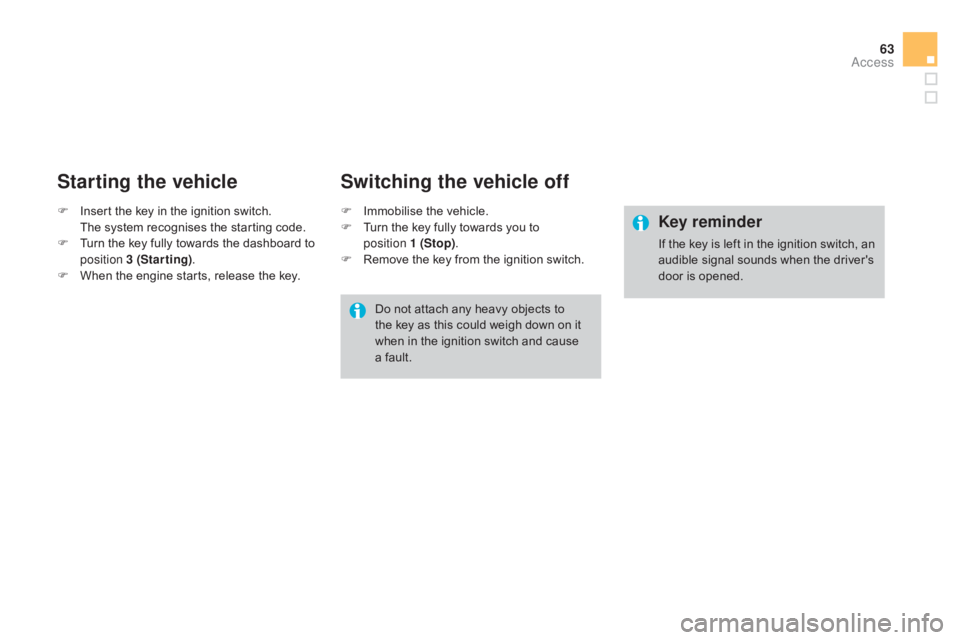
63
Starting the vehicle
F Insert the key in the ignition switch. T
he system recognises the starting code.
F
T
urn the key fully towards the dashboard to
p
osition 3 (Starting) .
F
W
hen the engine starts, release the key.F
I mmobilise the vehicle.
F T urn the key fully towards you to
position 1 (Stop) .
F
R
emove the key from the ignition switch.
Switching the vehicle off
Do not attach any heavy objects to the key as this could weigh down on it
w
hen in the ignition switch and cause
a
fault.
Key reminder
If the key is left in the ignition switch, an audible signal sounds when the driver's
d
oor is opened.
Access
Page 66 of 404

Following disconnection of the vehicle battery, replacement of the remote control battery or
i
n the event of a remote control malfunction,
y
ou can no longer unlock, lock or locate
y
our vehicle.
F
F
irst of all, use the key in the lock to unlock
o
r lock your vehicle.
F
T
hen, reinitialise the remote control.
If
the problem persists, contact a CITROËN
d
ealer as soon as possible.
Remote control problem
Reinitialisation
F Switch off the ignition.
F T urn the key to position 2 (Ignition).
F
P
ress the closed padlock immediately for a
f
ew seconds.
F
S
witch off the ignition and remove the key
f
rom the ignition switch.
The
remote control is fully operational again.
Changing the battery
Battery ref.: CR1620 / 3 volts.F U nclip the casing by inserting a coin at the
n
otch and rotating.
F
S
lide the flat battery out of its location.
F
S
lide the new battery into its location
o
bserving the original direction.
F
C
lip the casing in place, then the chrome
f
inisher.
F
R
einitialise the remote control.
If the battery is flat, you are
informed
by lighting of this warning
l
amp in the instrument panel, an audible signal
a
nd a message in the multifunction screen.
F
U
nfold the key.
F
R
elease the chrome finisher by pressing
on
lug A.
F
M
aintain pressure on lug A and remove the
c
hrome finisher by sliding it off at 45°.