CITROEN DS3 CABRIO 2017 Handbook (in English)
Manufacturer: CITROEN, Model Year: 2017, Model line: DS3 CABRIO, Model: CITROEN DS3 CABRIO 2017Pages: 444, PDF Size: 13.89 MB
Page 351 of 444

349
RdS
The external environment (hills, buildings, t unnels, b asement c ar pa
rks, ...)
m
ay
b
lock
r
eception,
in
cluding
i
n
R
DS
m
ode.
T
his
i
s
a no
rmal
e
ffect
o
f
t
he
w
ay
i
n
w
hich
r
adio
wa
ves
a
re
t
ransmitted
a
nd
d
oes
n
ot
in
dicate
a
ny
f
ailure
o
f
t
he
a
udio
s
ystem.
Press the ME
nU b
utton.
Select " Audio functions ".
Press OK.
Select the " FM waveband
preferences "
f
unction.
Press OK. Select "
Activate RdS".
Pr ess OK,
R
DS
i
s
d
isplayed
i
n
t
he
scre
en.
In " Radio "
m
ode,
p
ress
O
K
d
irectly
t
o
a
ctivate
/ de
activate
R
DS
m
ode.
RDS,
i
f
d
isplayed,
e
nables
y
ou
t
o
c
ontinue
li
stening
t
o
t
he
s
ame
s
tation
b
y
a
utomatic
re
tuning
t
o
a
lternative
f
requencies.
Ho
wever,
i
n
c
ertain
c
onditions,
c
overage
of a
n
R
DS
s
tation
m
ay
n
ot
b
e
a
ssured
th
roughout
t
he
c
ountry
a
s
r
adio
s
tations
do n
ot
c
over
1
00
% o
f
t
he
t
erritory.
T
his
ex
plains
t
he
l
oss
o
f
r
eception
o
f
a s
tation
th
at
c
an
o
ccur
d
uring
a j
ourney.
Receiving TA messages
Press the TA button to activate or
deactivate t raffic m essages.
The
T
A
(
Traffic
A
nnouncement)
fu
nction
g
ives
p
riority
t
o
T
A
a
lert
me
ssages.
T
o
o
perate,
t
his
f
unction
ne
eds
g
ood
r
eception
o
f
a r
adio
s
tation
tr
ansmitting
t
his
t
ype
o
f
m
essage.
Wh
en
a t
raffic
r
eport
i
s
t
ransmitted,
t
he
cu
rrent
a
udio
s
ource
(
Radio,
C
D, ...)
is i
nterrupted
a
utomatically
t
o
p
lay
t
he
TA m
essage.
N
ormal
p
layback
o
f
t
he
au
dio
s
ource
r
esumes
a
t
t
he
e
nd
o
f
t
he
tr
ansmission
o
f
t
he
m
essage.
Audio and Telematics
Page 352 of 444

Media
USB player
This unit consists of a USB port
and an a uxiliary J ack s ocket, de
pending
o
n
m
odel.
Insert
a U
SB
m
emory
s
tick
i
nto
t
he
U
SB
p
ort
or c
onnect
a U
SB
p
eripheral
d
evice
t
o
t
he
U
SB
po
rt
u
sing
a s
uitable
c
able
(
not
s
upplied).
The
s
ystem
c
reates
p
laylists
(t
emporary
m
emory),
w
hich
c
an
t
ake
fr
om
a f
ew
s
econds
t
o
s
everal
m
inutes
on t
he
f
irst
c
onnection.
Reducing
t
he
n
umber
o
f
n
on-music
fi
les
a
nd
t
he
n
umber
o
f
f
olders
r
educes
th
is
w
aiting
t
ime.
P
laylists
a
re
u
pdated
ev
ery
t
ime
t
he
i
gnition
i
s
s
witched
o
ff
o
r
a U
SB
m
emory
s
tick
i
s
c
onnected.
The
l
ists
a
re
m
emorised:
i
f
t
he
l
ists
a
re
no
t
c
hanged,
t
he
s
ubsequent
l
oading
ti
me
i
s
r
educed. Press
a
nd
h
old
R
EFRESH LIST to
display
t
he
d
ifferent
c
lassifications.
Select by " Folder"
/ "A
rtist"
/ "genre " / "Pla
ylist".
Press OK to select the classification
required,
t
hen
p
ress
O
K
a
gain
t
o
co
nfirm.Press REFRESH LIST
briefly to
display t he p reviously s elected cl
assification.
Navigate
t
hrough
t
he
l
ist
u
sing
t
he
le
ft /right
a
nd
u
p/down
b
uttons.
Confirm
t
he
s
election
b
y
pre
ssing OK.
Press
o
ne
o
f
t
hese
b
uttons
t
o
g
ain
ac
cess
t
o
t
he
p
revious
/ n
ext
t
rack
i
n
th
e
l
ist.
Press
a
nd
h
old
o
ne
o
f
t
he
b
uttons
f
or
fa
st
f
or ward
o
r
b
ack.
Press one of these buttons to
gain
a
ccess
t
o
t
he
p
revious
/ n
ext
"Fol
der"
/ "A
rtist"
/ "genre " / "Pla
ylist"
i
n
t
he
l
ist.
Page 353 of 444

351
Auxiliary socket (AUX)
Connect the portable device (MP3 player, …) to the a uxiliary J ack s ocket u sing a n a udio c able (n
ot
supp
lied).Press the SOURCE button several
times
i
n
s
uccession
a
nd
s
elect
AU
X.
First
a
djust
t
he
v
olume
o
n
y
our
p
ortable
d
evice
(t
o
a h
igh
l
evel).
T
hen
a
djust
t
he
v
olume
o
n
yo
ur
a
udio
s
ystem.
O
peration
o
f
c
ontrols
i
s
v
ia
th
e
p
ortable
d
evice.
Do
n
ot
c
onnect
a d
evice
t
o
b
oth
t
he
Ja
ck
a
uxiliary
s
ocket
a
nd
t
he
U
SB
p
ort
at t
he
s
ame
t
ime.
Cd player
Insert circular compact discs only.
So me a nti-pirating s ystems, o n o riginal d iscs or C
Ds
c
opied
u
sing
a p
ersonal
r
ecorder,
m
ay
ca
use faults which are no reflection on the
quality
o
f
t
he
v
ehicle's
p
layer.
Insert
a C
D
i
n
t
he
p
layer,
p
lay
b
egins
auto
matically. To p
lay a d isc w hich h as a lready be
en i nserted, p ress t he S OURCE
button
s
everal
t
imes
i
n
s
uccession
an
d
s
elect
Cd.
Pr
ess one of the buttons to select a
track
o
n
t
he
C
D.
Press the LIST REFRESH button to
display
t
he
l
ist
o
f
t
racks
o
n
t
he
C
D.
Press
a
nd
h
old
o
ne
o
f
t
he
b
uttons
f
or
fa
st
f
or ward
o
r
f
ast
b
ack.
Audio and Telematics
Page 354 of 444
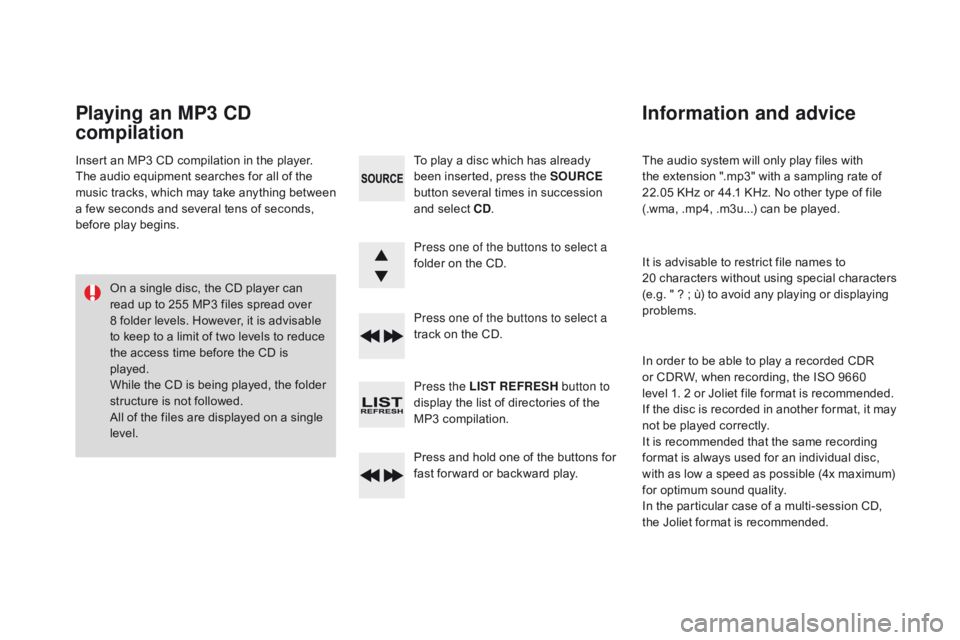
The audio system will only play files with the e xtension " .mp3" w ith a s ampling r ate o f 22
.05 KHz
o
r
4
4.1
K
Hz.
N
o
o
ther
t
ype
o
f
f
ile
(.
wma,
.
mp4,
.
m3u...)
c
an
b
e
p
layed.
It
i
s
a
dvisable
t
o
r
estrict
f
ile
n
ames
t
o
20 c
haracters
w
ithout
u
sing
s
pecial
c
haracters
(e
.g. " ? ;
ù
)
t
o
a
void
a
ny
p
laying
o
r
d
isplaying
proble
ms.
In
o
rder
t
o
b
e
a
ble
t
o
p
lay
a r
ecorded
C
DR
or C
DRW,
w
hen
r
ecording,
t
he
I
SO
9
660
le
vel 1. 2
o
r
J
oliet
f
ile
f
ormat
i
s
r
ecommended.
If
t
he
d
isc
i
s
r
ecorded
i
n
a
nother
f
ormat,
i
t
m
ay
no
t
b
e
p
layed
c
orrectly.
It
i
s
r
ecommended
t
hat
t
he
s
ame
r
ecording
fo
rmat
i
s
a
lways
u
sed
f
or
a
n
i
ndividual
d
isc,
wi
th
a
s
l
ow
a s
peed
a
s
p
ossible
(
4x
m
aximum)
fo
r
o
ptimum
s
ound
q
uality.
In
t
he
p
articular
c
ase
o
f
a m
ulti-session
C
D,
th
e Joliet
f
ormat
i
s
r
ecommended.
Information and advice
To play a disc which has already been i nserted, p ress t he S OURCE
button
s
everal
t
imes
i
n
s
uccession
an
d
s
elect
Cd.
Pr
ess one of the buttons to select a
folder
o
n
t
he
C
D.
Press one of the buttons to select a
track
o
n
t
he
C
D.
Press the LIST REFRESH button to
display
t
he
l
ist
o
f
d
irectories
o
f
t
he
MP
3
c
ompilation.
Press
a
nd
h
old
o
ne
o
f
t
he
b
uttons
f
or
fa
st
f
or ward
o
r
b
ackward
p
lay.
Playing an MP3 Cd
c ompilation
Insert an MP3 CD compilation in the player.
Th e a udio e quipment s earches f or a ll o f t he mu
sic
tr
acks,
wh
ich
ma
y
ta
ke
an
ything
be
tween
a f
ew
s
econds
a
nd
s
everal
t
ens
o
f
s
econds,
be
fore
p
lay
b
egins.
On
a s
ingle
d
isc,
t
he
C
D
p
layer
c
an
re
ad
u
p
t
o
2
55
M
P3
f
iles
s
pread
ov
er
8 f
older
l
evels.
H
owever,
i
t
i
s
a
dvisable
to k
eep
t
o
a l
imit
o
f
t
wo
l
evels
t
o
r
educe
th
e
a
ccess
t
ime
b
efore
t
he
C
D
i
s
pl
ayed.
While
t
he
C
D
i
s
b
eing
p
layed,
t
he
f
older
st
ructure
i
s
n
ot
f
ollowed.
All
o
f
t
he
f
iles
a
re
d
isplayed
o
n
a s
ingle
lev
el.
Page 355 of 444

353
Use only USB memory sticks formatted FAT32 (File A llocation T able).
It
i
s
r
ecommended
t
hat
y
ou
u
se
ge
nuine
Apple® USB cables for correct
operation.
*
In c
ertain
c
ases,
p
lay
o
f
t
he
a
udio
f
iles
m
ust
be i
nitiated
f
rom
t
he
k
eypad.
**
I
f
t
he
t
elephone
s
upports
t
he
f
unction.
Bluetooth® audio streaming
Streaming allows music files on the telephone to be p layed v ia t he a udio s ystem.
Connect
t
he
t
elephone:
s
ee
t
he
"T
elephone"
section.
Select in the " Bluetooth: Telephone - Audio "
menu
t
he
t
elephone
t
o
b
e
c
onnected.
The
a
udio
s
ystem
c
onnects
t
o
a n
ewly
p
aired
te
lephone
au
tomatically.
Control
o
f
t
racks
t
o
b
e
p
layed
i
s
v
ia
t
he
b
uttons
on t
he
a
udio
s
ystem
c
ontrol
p
anel
a
nd
t
he
st
eering
m
ounted
c
ontrols**.
T
he
c
ontextual
in
formation
c
an
b
e
d
isplayed
i
n
t
he
s
creen.
Activate
t
he
s
treaming
s
ource
b
y
pr
essing
t
he
S
OURCE
bu
t to n*.
Connecting Apple® players
Connect the Apple® player to the USB port
using a s
uitable c
able ( not s upplied).
Play
s
tarts
a
utomatically.
Control
i
s
v
ia
t
he
a
udio
s
ystem.
The classifications available are those of the
portable
d
evice
c
onnected
(
artists
/ a
lbums
/ ge
nres
/ p
laylists
/ a
udiobooks
/ p
odcasts).
The
v
ersion
o
f
s
oftware
i
n
t
he
a
udio
s
ystem
ma
y
n
ot
b
e
c
ompatible
w
ith
t
he
g
eneration
o
f
yo
ur Apple
® player.
Audio and Telematics
Page 356 of 444

Telephone
Pairing a Bluetooth® telephone
Screen C
(Available according to model and version)
As a safety measure and because they require p rolonged a ttention o n t he p art of t
he
d
river,
t
he
o
perations
f
or
p
airing
of t
he
B
luetooth
m
obile
t
elephone
w
ith
th
e
B
luetooth
h
ands-free
s
ystem
o
f
yo
ur
a
udio
e
quipment
m
ust
b
e
c
arried
ou
t
w
ith
t
he
v
ehicle
s
tationary
a
nd
t
he
ign
ition
on
.
Go
t
o
w
ww.citroen.co.uk
f
or
m
ore
i
nformation
(c
ompatibility,
m
ore
h
elp, ...).
Activate
t
he
t
elephone's
B
luetooth
f
unction
an
d
e
nsure
t
hat
i
t
i
s
"
visible
t
o
a
ll"
(
telephone
con
figuration). Press the ME
nU b
utton. In t
he m enu, s elect:
- " Blu
etooth: Telephone - Audio "
-
" Bl
uetooth configuration"
-
" Pe
rform a Bluetooth search"
A
w
indow
i
s
d
isplayed
w
ith
a m
essage
t
hat
a se
arch
i
s
i
n
p
rogress.
The
s
ervices
a
vailable
d
epend
o
n
th
e
n
etwork,
t
he
S
IM
c
ard
a
nd
t
he
co
mpatibility
o
f
t
he
B
luetooth
d
evice
us
ed.
Consult
y
our
t
elephone's
m
anual
a
nd
yo
ur
o
perator
t
o
f
ind
o
ut
w
hich
s
ervices
ar
e
a
vailable
t
o
y
ou.
*
I
f
y
our
t
elephone
i
s
f
ully
c
ompatible. The
f
irst
4 t
elephones
r
ecognised
a
re
d
isplayed
in t
his
w
indow.
The "Telephone"
m
enu
p
ermits
a
ccess
t
o
t
he
fo
llowing
f
unctions
i
n
p
articular:
"dire
ctory" *,
" Calls list ", "Consult the paired equipment ".Select t
he t elephone t o b e c onnected f rom t he li
st. O nly o ne t elephone c an b e c onnected a t a t
ime.
A
v
irtual
k
eypad
i
s
d
isplayed
i
n
t
he
s
creen:
en
ter
a c
ode
w
ith
a
t
l
east
4 d
igits.
Confirm
b
y
p
ressing
OK
.
A
m
essage
i
n
t
he
s
creen
i
ndicates
t
he
t
elephone
ch
osen.
T
o
a
ccept
t
he
p
airing,
e
nter
t
he
s
ame
co
de
o
n
t
he
t
elephone,
t
hen
c
onfirm
w
ith
OK
.
If
p
airing
f
ails,
t
he
n
umber
o
f
a
ttempts
i
s
n
ot
lim
ited.
A
m
essage
t
hat
t
he
p
airing
h
as
b
een
su
ccessful
a
ppears
i
n
t
he
s
creen.
The
a
utomatic
c
onnection
a
uthorised
i
s
o
nly
ac
tive
a
fter
t
he
t
elephone
h
as
b
een
c
onfigured.
The
d
irectory
a
nd
t
he
c
all
l
ist
c
an
b
e
a
ccessed
af
ter
t
he
n
ecessary
s
ynchronisation
p
eriod.
Page 357 of 444

355
Receiving a call
An incoming call is announced by a ring and a superimposed d isplay i n t he s creen.
Select the YES
t
ab
o
n
t
he
d
isplay
us
ing
t
he
b
uttons.
Confirm
b
y
p
ressing
OK
.
Press
t
his
b
utton
a
t
t
he
s
teering
mo
unted
c
ontrols
t
o
a
ccept
t
he
c
all.
Making a call
From the "Blu etooth: Telephone - Audio "
menu.
Select " Manage the telephone call".
Select " Call".
Or
Select " Calls list ".
Or
Select "
dire
ctory".
Press
t
his
b
utton
f
or
m
ore
t
han
tw
o seconds
f
or
a
ccess
t
o
y
our
di
rectory,
t
hen
n
avigate
u
sing
t
he
th
umb
w
heel.
Or
To
d
ial
a n
umber,
u
se
y
our
t
elephone's
k
eypad,
wi
th
t
he
v
ehicle
s
tationary.
Ending a call
During a call, press this button for more t han 2 s econds.
Confirm
w
ith
O
K
t
o
e
nd
t
he
c
all.
The
s
ystem
a
ccesses
t
he
t
elephone's
co
ntacts
d
irectory,
d
epending
o
n
i
ts
co
mpatibility,
a
nd
w
hile
i
t
i
s
c
onnected
by B
luetooth.
With
c
ertain
t
elephones
c
onnected
b
y
Bl
uetooth
y
ou
c
an
s
end
a c
ontact
t
o
t
he
di
rectory
o
f
t
he
a
udio
s
ystem.
Contacts
i
mported
i
n
t
his
w
ay
a
re
sa
ved
i
n
a p
ermanent
d
irectory
vi
sible to all, whatever the telephone
connected.
The
m
enu
f
or
t
he
d
irectory
i
s
n
ot
ac
cessible
i
f
i
t
i
s
e
mpty.
Audio and Telematics
Page 358 of 444

Screen menu map(s)
Radio- Cd
REg mode
C
d repe
at
Shuffle play
Vehicle config*
R wiper in rev
Options
diagnostic
R
dS opt
ions
View
Abandon
1
2
3
3
1
2
2
2
2
1
2
Screen A
* The settings v ary a ccording t o t he t rim l evel o f th
e v ehicle.
gui
de lighting
2
Units
Temperature: °Celsius / °Fahrenheit
Fuel consumption: KM/L - L/100 - MP
g
1
2
2
display adjust
Month
day
Hour
M
inutes
Ye a r
12 H/24 H mode
Language
Italiano
neder
lands
Portuguès
Português do Brasil Français
deu
tsch
Čeština English
Hr vatski Español
Magyar
1
2
2
2
2
2
2
2
1
2
2
2
2
2
2
2
2
2
2
Page 359 of 444

357
Screen C
Press the OK dial f or a ccess t o sh
ort-cut m enus a ccording t o t he di
splay
o
n
t
he
s
creen.
activate / deactivate R
dS
ac
tivate / deactivate RE
g m
ode
activate / deactivate radiotext
Radio
activate / deactivate Intro
Cd / MP3 Cd
activate / deactivate track repeat
(the entire c urrent C D f or C D, t he e ntire cu
rrent
f
older
f
or
M
P3
C
D)
activate / deactivate random play
(the entire
c
urrent
C
D
f
or
C
D,
t
he
e
ntire
cu
rrent
f
older
f
or
M
P3
C
D) activate / deactivate track repeat (of
t
he
cu
rrent f older / a rtist / g enre / p laylist)
USB
activate / deactivate random play (of the cu
rrent f older / a rtist / g enre / p laylist)
1
1
1
1
1
1
1
1
Audio and Telematics
Page 360 of 444

Screen C
Audio functions
Alternative frequencies (RDS)
Ac tivate
/ d
eactivate
FM
preferences
Regional
m
ode
(
REG)
Activate
/ d
eactivate
Radio-text
i
nformation
(
RDTXT)
Activate
/ d
eactivate
1
2
3
4
3
4
3
4
Play modesAlbum
r
epeat
(
RPT)
Activate
/ d
eactivate
Track
r
andom
p
lay
(
RDM)
Activate
/ d
eactivate2
3
4
3
4
Enter distance to destination1
1
1
2
2
2
Pressing the MEnU b utton d isplays:
Audio functions Trip computerdistance: x miles
V ehicle diagnosis
Warning log
Systems activated or deactivated
State of systems