CITROEN DS3 CABRIO 2017 Handbook (in English)
Manufacturer: CITROEN, Model Year: 2017, Model line: DS3 CABRIO, Model: CITROEN DS3 CABRIO 2017Pages: 444, PDF Size: 13.89 MB
Page 341 of 444

339
QUESTIOnAnSWERSOLUTIOn
Ce
rtain
t
raffic
j
ams
a
long
th
e
r
oute
a
re
n
ot
i
ndicated
in r
eal
t
ime. On
s
tarting,
i
t
i
s
s
everal
m
inutes
b
efore
t
he
s
ystem
b
egins
t
o
re
ceive
t
he
t
raffic
i
nformation. Wait
u
ntil
t
he
t
raffic
i
nformation
i
s
b
eing
r
eceived
co
rrectly
(
display
o
f
t
he
t
raffic
i
nformation
i
cons
on t
he
m
ap).
The
f
ilters
a
re
t
oo
r
estrictive. Modify
t
he
s
ettings.
In
c
ertain
c
ountries,
o
nly
m
ajor
r
outes
(
motor ways...)
a
re
l
isted
f
or
th
e
t
raffic
i
nformation. This
p
henomenon
i
s
n
ormal.
T
he
s
ystem
i
s
de
pendent
o
n
t
he
t
raffic
i
nformation
a
vailable.
The
a
ltitude
i
s
n
ot
di
splayed. On
s
tarting,
t
he
i
nitialisation
o
f
t
he
G
PS
m
ay
t
ake
u
p
t
o
3 m
inutes
t
o
re
ceive
m
ore
t
han
4 s
atellites
c
orrectly.Wait
u
ntil
t
he
s
ystem
h
as
c
ompleted
s
tarting
up
,
s
o
t
hat
t
here
i
s
G
PS
c
overage
o
f
a
t
l
east
4
satellites.
Depending
o
n
t
he
g
eographical
e
nvironment
(
tunnel...)
o
r
t
he
we
ather,
t
he
c
onditions
o
f
r
eception
o
f
t
he
G
PS
s
ignal
m
ay
v
ary.This
p
henomenon
i
s
n
ormal.
T
he
s
ystem
is d
ependent
o
n
t
he
G
PS
s
ignal
r
eception
con
ditions.
Audio and Telematics
Page 342 of 444
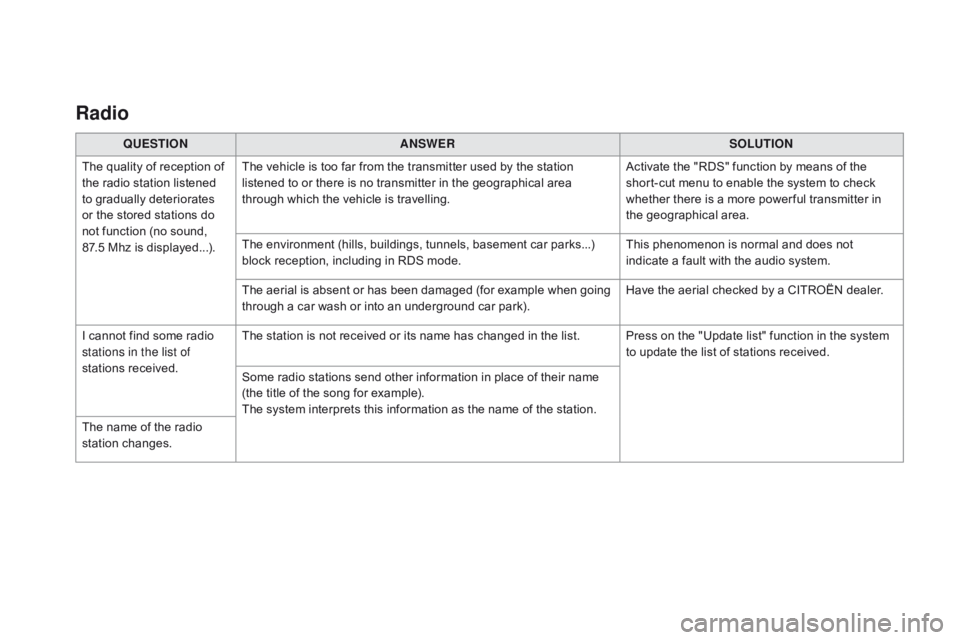
Radio
QUESTIOnAnSWERSOLUTIOn
Th
e
q
uality
o
f
r
eception
o
f
th
e
r
adio
s
tation
l
istened
to g
radually
d
eteriorates
or t
he
s
tored
s
tations
d
o
no
t
f
unction
(
no
s
ound,
87.
5 Mhz
i
s
d
isplayed...). The
v
ehicle
i
s
t
oo
f
ar
f
rom
t
he
t
ransmitter
u
sed
b
y
t
he
s
tation
li
stened
t
o
o
r
t
here
i
s
n
o
t
ransmitter
i
n
t
he
g
eographical
a
rea
th
rough
w
hich
t
he
v
ehicle
i
s
t
ravelling.Activate
t
he
"
RDS"
f
unction
b
y
m
eans
o
f
t
he
sh
ort-cut
m
enu
t
o
e
nable
t
he
s
ystem
t
o
c
heck
wh
ether
t
here
i
s
a m
ore
p
ower ful
t
ransmitter
i
n
th
e
g
eographical
a
rea.
The
e
nvironment
(
hills,
b
uildings,
t
unnels,
b
asement
c
ar
p
arks...)
bl
ock
r
eception,
i
ncluding
i
n
R
DS
m
ode.This
p
henomenon
i
s
n
ormal
a
nd
d
oes
n
ot
in
dicate
a f
ault
w
ith
t
he
a
udio
s
ystem.
The
a
erial
i
s
a
bsent
o
r
h
as
b
een
d
amaged
(
for
e
xample
w
hen
g
oing
th
rough
a c
ar
w
ash
o
r
i
nto
a
n
u
nderground
c
ar
p
ark).Have
t
he
a
erial
c
hecked
b
y
a C
ITROËN
d
ealer.
I
c
annot
f
ind
s
ome
r
adio
st
ations in the list of
stations
rec
eived. The
s
tation
i
s
n
ot
r
eceived
o
r
i
ts
n
ame
h
as
c
hanged
i
n
t
he
l
ist. Press
o
n
t
he
"
Update
l
ist"
f
unction
i
n
t
he
s
ystem
to u
pdate
t
he
l
ist
o
f
s
tations
r
eceived.
Some
r
adio
s
tations
s
end
o
ther
i
nformation
i
n
p
lace
o
f
t
heir
n
ame
(t
he
t
itle
o
f
t
he
s
ong
f
or
e
xample).
The
s
ystem
i
nterprets
t
his
i
nformation
a
s
t
he
n
ame
o
f
t
he
s
tation.
The
n
ame
o
f
t
he
r
adio
st
ation
ch
anges.
Page 343 of 444

341
Media
QUESTIOnAnSWERSOLUTIOn
Pl
ayback
o
f
m
y
U
SB
me
mory
s
tick
s
tarts
o
nly
af
ter
a v
ery
l
ong
w
ait
(a
round
2 t
o
3 m
inutes). Some
f
iles
s
upplied
w
ith
t
he
m
emory
s
tick
m
ay
g
reatly
s
low
d
own
ac
cess
t
o
r
eading
t
he
m
emory
s
tick
(
multiplication
b
y
1
0
o
f
t
he
ca
talogue
t
ime). Delete
t
he
f
iles
s
upplied
w
ith
t
he
m
emory
s
tick
an
d
l
imit
t
he
n
umber
o
f
s
ub-folders
i
n
t
he
f
ile
st
ructure
o
n
t
he
m
emory
s
tick.
When
I co
nnect
my iP
hone
as t
elephone
a
nd
t
o
t
he
US
B
p
ort
a
t
t
he
s
ame
ti
me,
I a
m
u
nable
t
o
p
lay
th
e
m
usic
f
iles. When
t
he
i
Phone
c
onnects
a
utomatically
a
s
a t
elephone,
i
t
f
orces
th
e
s
treaming
f
unction.
T
he
s
treaming
f
unction
t
akes
t
he
p
lace
of t
he
U
SB
f
unction
w
hich
i
s
t
hen
n
ot
u
seable,
t
here
i
s
a p
eriod
wi
thout
s
ound
o
f
t
he
t
rack
b
eing
p
layed
w
ith
A
pple
® players.Di sconnect
a
nd
r
econnect
t
o
t
he
U
SB
p
ort
(
the
US
B
f
unction
t
akes
p
riority
o
ver
s
treaming).
Some
c
haracters
i
n
t
he
me
dia
i
nformation
a
re
n
ot
di
splayed
c
orrectly
w
hile
pla
ying. The
a
udio
s
ystem
d
oes
n
ot
d
isplay
s
ome
t
ypes
o
f
c
haracters. Use
s
tandard
c
haracters
t
o
n
ame
t
racks
a
nd
fo
lders.
Playing
o
f
s
treaming
f
iles
do
es
n
ot
s
tart. The
p
eripheral
d
evice
c
onnected
d
oes
n
ot
s
upport
a
utomatic
p
lay. Start
t
he
p
layback
f
rom
t
he
d
evice.
The
n
ames
o
f
t
racks
a
nd
th
e
t
rack
l
ength
a
re
n
ot
di
splayed
o
n
t
he
s
creen
when st
reaming
aud
io. The
B
luetooth
p
rofile
d
oes
n
ot
a
llow
t
he
t
ransfer
o
f
t
his
i
nformation.
Audio and Telematics
Page 344 of 444

QUESTIOnAnSWERSOLUTIOn
In c
hanging
t
he
s
etting
of t
reble
a
nd
b
ass
t
he
eq
ualizer
s
etting
i
s
de
selected. The
s
election
o
f
a
n
e
qualizer
s
etting
i
mposes
t
he
b
alance
s
ettings.
Modifying
o
ne
w
ithout
t
he
o
ther
i
s
n
ot
p
ossible.Modify
t
he
b
alance
o
r
e
qualizer
s
ettings
t
o
o
btain
th
e
d
esired
m
usical
a
mbience.
In
c
hanging
t
he
e
qualizer
se
tting,
t
reble
a
nd
b
ass
re
turn
t
o
z
ero.
When
c
hanging
t
he
ba
lance
s
ettings,
t
he
di
stribution
s
etting
i
s
de
selected. The
s
election
o
f
a d
istribution
s
etting
i
mposes
t
he
b
alance
s
ettings.
Modifying
o
ne
w
ithout
t
he
o
ther
i
s
n
ot
p
ossible.Modify
t
he
b
alance
o
r
d
istribution
s
ettings
t
o
ob
tain
t
he
d
esired
m
usical
a
mbience.
When
c
hanging
a s
ound
di
stribution
s
etting,
th
e
b
alance
s
etting
i
s
de
selected.
Settings
Page 345 of 444

343
QUESTIOnAnSWERSOLUTIOn
Th
ere
i
s
a d
ifference
i
n
so
und
q
uality
b
etween
t
he
di
fferent
a
udio
s
ources. For
o
ptimum
s
ound
q
uality,
t
he
a
udio
s
ettings
f
or
V
olume:,
B
ass:,
Tr
eble:,
A
mbience
a
nd
L
oudness
c
an
b
e
a
dapted
t
o
t
he
d
ifferent
so
und
s
ources,
w
hich
m
ay
r
esult
i
n
a
udible
d
ifferences
w
hen
chan
ging
so
urce. Check
t
hat
t
he
a
udio
s
ettings
f
or
(
Volume:,
B
ass:,
Tr
eble:,
A
mbience,
L
oudness)
a
re
a
dapted
t
o
th
e
s
ources
l
istened
t
o.
I
t
i
s
a
dvisable
t
o
s
et
th
e
a
udio
f
unctions
(
Bass:,
T
reble:,
B
alance)
t
o
th
e
m
iddle
p
osition,
s
elect
t
he
"
None"
m
usical
am
bience
a
nd
s
et
t
he
l
oudness
c
orrection
t
o
t
he
"I
nactive"
p
osition
i
n
r
adio
m
ode.
With
t
he
e
ngine
o
ff,
t
he
sy
stem
s
witches
o
ff
a
fter
a fe
w
m
inutes
o
f
u
se. When
t
he
e
ngine
i
s
s
witched
o
ff,
t
he
s
ystem's
o
perating
t
ime
de
pends
o
n
t
he
s
tate
o
f
c
harge
o
f
t
he
b
attery.
The
s
witch-off
i
s
n
ormal:
t
he
s
ystem
s
witches
t
o
e
conomy
m
ode
an
d
s
witches
o
ff
t
o
p
revent
d
ischarging
o
f
t
he
v
ehicle's
b
attery.Start
t
he
v
ehicle's
e
ngine
t
o
i
ncrease
t
he
b
attery
char
ge.
Audio and Telematics
Page 346 of 444

QUESTIOnAnSWERSOLUTIOn
I c
annot
c
onnect
m
y
Bl
uetooth
te
lephone. The
t
elephone's
B
luetooth
f
unction
m
ay
b
e
s
witched
o
ff
o
r
t
he
te
lephone
m
ay
n
ot
b
e
v
isible. -
Ch
eck
t
hat
y
our
t
elephone's
B
luetooth
fu
nction
i
s
s
witched
o
n.
-
Ch
eck
i
n
t
he
t
elephone
s
ettings
t
hat
i
t
i
s
"v
isible
t
o
a
ll".
The
B
luetooth
t
elephone
i
s
n
ot
c
ompatible
w
ith
t
he
s
ystem.You
c
an
c
heck
t
he
c
ompatibility
o
f
y
our
te
lephone
a
t
w
ww.citroen.co.uk
(
services).
The
v
olume
o
f
t
he
tel
ephone
con
nected
in B
luetooth
m
ode
i
s
inau
dible. The
v
olume
d
epends
b
oth
o
n
t
he
s
ystem
a
nd
o
n
t
he
t
elephone. Increase
t
he
v
olume
o
f
t
he
a
udio
s
ystem,
t
o
ma
ximum
i
f
r
equired,
a
nd
i
ncrease
t
he
v
olume
o
f
th
e
t
elephone
i
f
n
ecessary.
The
a
mbient
n
oise
l
evel
h
as
a
n
i
nfluence
o
n
t
he
q
uality
o
f
te
lephone
co
mmunication. Reduce
t
he
a
mbient
n
oise
l
evel
(
close
t
he
wi
ndows,
r
educe
t
he
b
ooster
f
an
s
peed,
s
low
do
wn, ...).
Some
c
ontacts
a
re
du
plicated
i
n
t
he
l
ist. The
o
ptions
f
or
s
ynchronizing
c
ontacts
a
re
s
ynchronizing
t
he
co
ntacts
o
n
t
he
S
IM
c
ard,
t
he
c
ontacts
o
n
t
he
t
elephone,
o
r
b
oth.
Wh
en
b
oth
s
ynchronizations
a
re
s
elected,
s
ome
c
ontacts
m
ay
b
e
dupli
cated. Select
"
Display
S
IM
c
ard
c
ontacts"
o
r
"
Display
te
lephone
co
ntacts".
Contacts are not shown in
alphabetical
or
der. Some
t
elephones
o
ffer
d
isplay
o
ptions.
D
epending
o
n
t
he
s
ettings
ch
osen,
c
ontacts
c
an
b
e
t
ransferred
i
n
a s
pecific
o
rder.Modify
t
he
d
isplay
s
etting
i
n
t
he
t
elephone
di
r e c to r y.
The system does not receive SMS t ext m essages.The Bluetooth mode does not permit sending SMS text messages to the s ystem.
Telephone
Page 347 of 444

345
Audio system
Audio system / Bluetooth®
Contents
First s
teps 34 6
Steering
m
ounted
c
ontrols
34
7
Menus
348
R
adio
34
8
Media
35
0
Telephone
35
4
Screen
m
enu
m
ap(s)
35
6
Frequently
a
sked
q
uestions
36
0
Your
A
udio
s
ystem
i
s
c
oded
i
n
s
uch
a w
ay
t
hat
i
t
w
ill
o
nly
o
perate
in y
our
v
ehicle. As
a s
afety
m
easure,
t
he
d
river
m
ust
o
nly
c
arry
o
ut
o
perations
wh
ich
r
equire
p
rolonged
a
ttention
w
hile
t
he
v
ehicle
i
s
s
tationary.
When
t
he
e
ngine
i
s
s
witched
o
ff
a
nd
t
o
p
revent
d
ischarging
o
f
t
he
ba
ttery,
t
he
a
udio
e
quipment
m
ay
s
witch
o
ff
a
fter
a f
ew
m
inutes.
Audio and Telematics
Page 348 of 444

First steps
* Available according to version.
On
/ O
ff,
v
olume
s
etting.
Select
so
urce:
Radio;
U
SB;
A
UX;
C
D;
S
treaming.
Display
t
he
l
ist
o
f
l
ocal
s
tations.
Long
pr
ess:
CD tr
acks
or MP
3
fo
lders
(C
D
/ U
SB). Select
t
he
s
creen
d
isplay
m
ode:
Date,
a
udio
f
unctions,
t
rip
c
omputer,
te
lephone.
Audio
set
tings:
Front /rear
f
ader,
l
eft /right
b
alance,
ba
ss/treble,
l
oudness,
a
udio
amb
iences.
The
D
ARK
b
utton
c
hanges
t
he
sc
reen
d
isplay
f
or
i
mproved
d
riving
co
mfort
a
t
n
ight.
1
st press: upper bar only illuminated.
2nd press: black screen.
3rd press: return to standard display. Se lect
n
ext
f
requency
d
own/up.
Select
p
revious/next
M
P3
f
older.
Select
p
revious/next
f
older
/ g
enre
/ ar
tist
/ p
laylist
(
USB).
Abandon
t
he
c
urrent
o
peration. Confirm. Buttons 1 to 6
Select
a p
re-set
r
adio
s
tation.
Long
p
ress:
p
re-set
a s
tation.
Automatic
f
requency
s
earch
d
own/up.
Select
p
revious/next
C
D,
M
P3
o
r
US
B
t
rack.
Eject
C
D.
Display
m
ain
m
enu. TA (
Traffic A nnouncements) o n/off.
Long p ress: P T Y* ( radio P rogramme T Y
p e).
Select
A
M
/ F
M
w
avebands.
Page 349 of 444

347
Steering mounted controls
Radio: select the previous/next pre-
se t s tation.
USB:
s
elect
g
enre
/ a
rtist
/ f
older
fr
om
t
he
c
lassification
l
ist.
Select
t
he
p
revious/next
i
tem
i
n
a me
nu.
Volume
d
ecrease.
Radio:
a
utomatic
s
earch
f
or
a h
igher
fre
quency.
CD
/ M
P3
/ U
SB:
s
elect
t
he
n
ext
tr
ack.
CD
/ U
SB:
c
ontinuous
p
ress:
f
ast
for
ward.
Move
i
n
t
he
l
ist. Mute:
p
ress
t
he
v
olume
i
ncrease
a
nd
de
crease
bu
ttons
si
multaneously.
The
s
ound
i
s
r
estored
b
y
p
ressing
on
e
o
f
t
he
t
wo
v
olume
b
uttons.
Radio: a
utomatic s earch f or a l ower fre
quency.
CD
/ M
P3
/ U
SB:
s
elect
t
he
p
revious
tr
ack.
CD
/ U
SB:
c
ontinuous
p
ress:
f
ast
bac
k.
Move
i
n
t
he
l
ist.
Change
a
udio
s
ource.
Confirm
a s
election.
Call/end
c
all
o
n
t
he
t
elephone.
Press
f
or
m
ore
t
han
2 s
econds:
te
lephone
m
ain
m
enu. Volume
i
ncrease.
Audio and Telematics
Page 350 of 444

Menus
Screen C
Audio functions
Radio; CD; U SB; A UX.
Trip computer
Enter
d
istances;
A
lerts;
S
tate
o
f
fun
ctions.
Bluetooth
®: Telephone - Audio
Pairing; H
ands-free k it; S treaming.
Personalisation-configuration
Vehicle
p
arameters;
D
isplay;
Lan
guages. For
an ove
rview
of th
e
me
nus
av
ailable,
re
fer
t
o
t
he
"
Screen
m
enu
m
ap"
sec
tion.
Screen A
Radio
Selecting a station
Press the SOURCE
button several
times i n s uccession a nd s elect t he ra
dio.
Press the BA
nd A
ST button to
select
a w
aveband.
Briefly press one of the buttons to
carry
o
ut
a
n
a
utomatic
s
earch
o
f
t
he
ra
dio
st
ations.
Press one of the buttons to carry out
a
m
anual
s
earch
u
p
/ d
own
f
or
r
adio
fr
equencies.
Press the LIST REFRESH button to
display
t
he
l
ist
o
f
s
tations
r
eceived
lo
cally
(
30
s
tations
m
aximum).
To
u
pdate
t
his
l
ist,
p
ress
f
or
m
ore
th
an
t
wo
s
econds.