service CITROEN DS3 CABRIO 2018 Handbook (in English)
[x] Cancel search | Manufacturer: CITROEN, Model Year: 2018, Model line: DS3 CABRIO, Model: CITROEN DS3 CABRIO 2018Pages: 248, PDF Size: 8.79 MB
Page 28 of 248
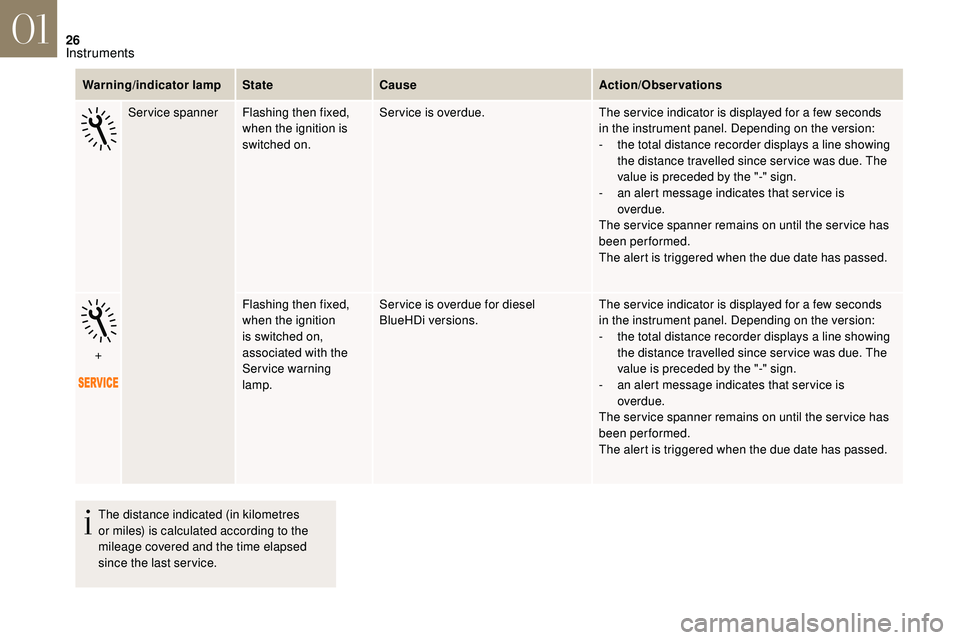
26
Warning/indicator lampStateCause Action/Observations
Service spanner Flashing then fixed,
when the ignition is
switched on. Service is overdue.
The ser vice indicator is displayed for a
few seconds
in the instrument panel. Depending on the version:
-
t
he total distance recorder displays a line showing
the distance travelled since ser vice was due. The
value is preceded by the "-" sign.
-
a
n alert message indicates that ser vice is
overdue.
The ser vice spanner remains on until the ser vice has
been performed.
The alert is triggered when the due date has passed.
+ Flashing then fixed,
when the ignition
is switched on,
associated with the
Ser vice warning
lamp.Ser vice is overdue for diesel
BlueHDi versions.
The ser vice indicator is displayed for a
few seconds
in the instrument panel. Depending on the version:
-
t
he total distance recorder displays a line showing
the distance travelled since ser vice was due. The
value is preceded by the "-" sign.
-
a
n alert message indicates that ser vice is
overdue.
The ser vice spanner remains on until the ser vice has
been performed.
The alert is triggered when the due date has passed.
The distance indicated (in kilometres
or miles) is calculated according to the
mileage covered and the time elapsed
since the last ser vice.
01
Instruments
Page 29 of 248
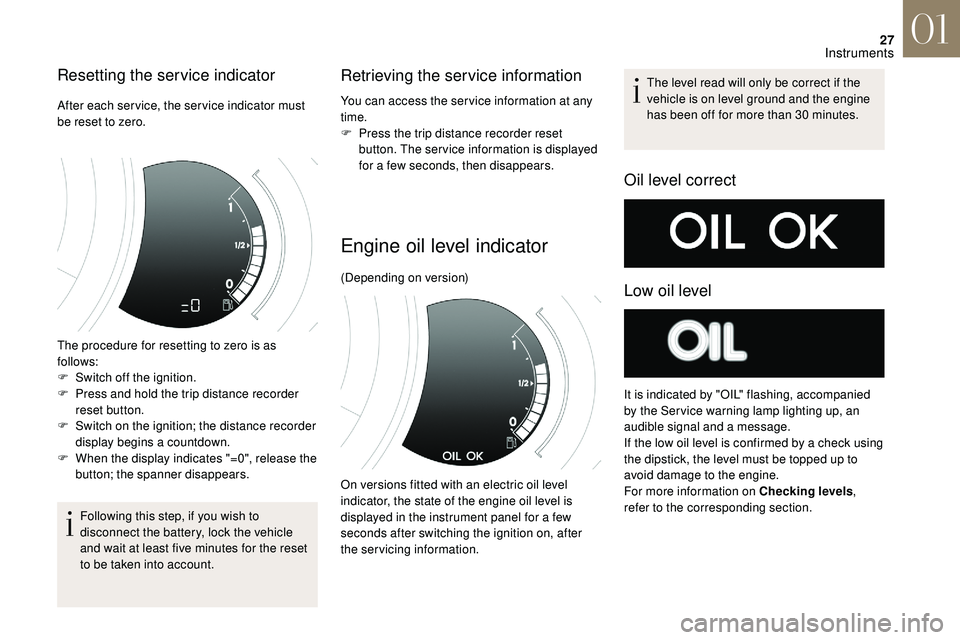
27
Resetting the service indicator
After each service, the service indicator must
be reset to zero.
The procedure for resetting to zero is as
follows:
F
S
witch off the ignition.
F
P
ress and hold the trip distance recorder
reset button.
F
S
witch on the ignition; the distance recorder
display begins a
countdown.
F
W
hen the display indicates "=0", release the
button; the spanner disappears.
Following this step, if you wish to
disconnect the battery, lock the vehicle
and wait at least five minutes for the reset
to be taken into account.
Retrieving the service information
You can access the ser vice information at any
time.
F
P
ress the trip distance recorder reset
button. The ser vice information is displayed
for a
few seconds, then disappears.
Engine oil level indicator
Oil level correct
Low oil level
(Depending on version) The level read will only be correct if the
vehicle is on level ground and the engine
has been off for more than 30
minutes.
It is indicated by "OIL" flashing, accompanied
by the Ser vice warning lamp lighting up, an
audible signal and a
message.
If the low oil level is confirmed by a
check using
the dipstick, the level must be topped up to
avoid damage to the engine.
For more information on Checking levels ,
refer to the corresponding section.
On versions fitted with an electric oil level
indicator, the state of the engine oil level is
displayed in the instrument panel for a
few
seconds after switching the ignition on, after
the servicing information.
01
Instruments
Page 30 of 248
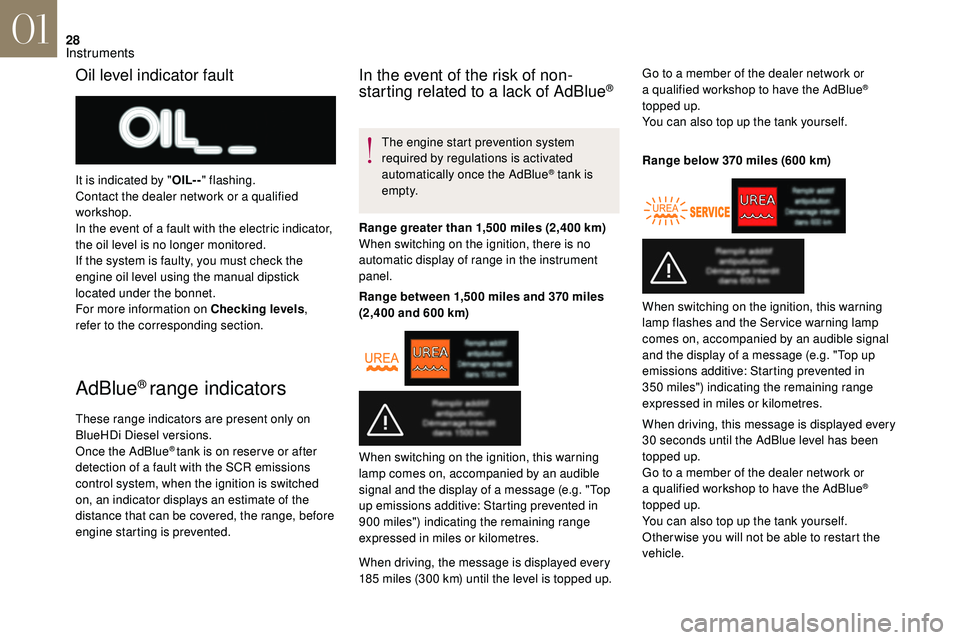
28
AdBlue® range indicators
These range indicators are present only on
BlueHDi Diesel versions.
Once the AdBlue
® tank is on reser ve or after
detection of a
fault with the SCR emissions
control system, when the ignition is switched
on, an indicator displays an estimate of the
distance that can be covered, the range, before
engine starting is prevented.
In the event of the risk of non-
starting related to a lack of AdBlue®
The engine start prevention system
required by regulations is activated
automatically once the AdBlue
® tank is
e m pt y.
Range greater than 1,500
miles (2,400 km)
When switching on the ignition, there is no
automatic display of range in the instrument
panel.
Range between 1,500
miles and 370 miles
(2,400
and 600
km) Go to a
member of the dealer network or
a qualified workshop to have the AdBlue
®
topped up.
You can also top up the tank yourself.
Range below 370
miles (600
km)Oil level indicator fault
It is indicated by " OIL- -" flashing.
Contact the dealer network or a qualified
workshop.
In the event of a
fault with the electric indicator,
the oil level is no longer monitored.
If the system is faulty, you must check the
engine oil level using the manual dipstick
located under the bonnet.
For more information on Checking levels ,
refer to the corresponding section.
When driving, this message is displayed every
30
seconds until the AdBlue level has been
topped up.
Go to a
member of the dealer network or
a
qualified workshop to have the AdBlue
®
topped up.
You can also top up the tank yourself.
Other wise you will not be able to restart the
vehicle.
When switching on the ignition, this warning
lamp comes on, accompanied by an audible
signal and the display of a
message (e.g. "Top
up emissions additive: Starting prevented in
900
miles") indicating the remaining range
expressed in miles or kilometres.
When driving, the message is displayed every
185
miles (300
km) until the level is topped up. When switching on the ignition, this warning
lamp flashes and the Service warning lamp
comes on, accompanied by an audible signal
and the display of a
message (e.g. "Top up
emissions additive: Starting prevented in
350
miles") indicating the remaining range
expressed in miles or kilometres.
01
Instruments
Page 31 of 248
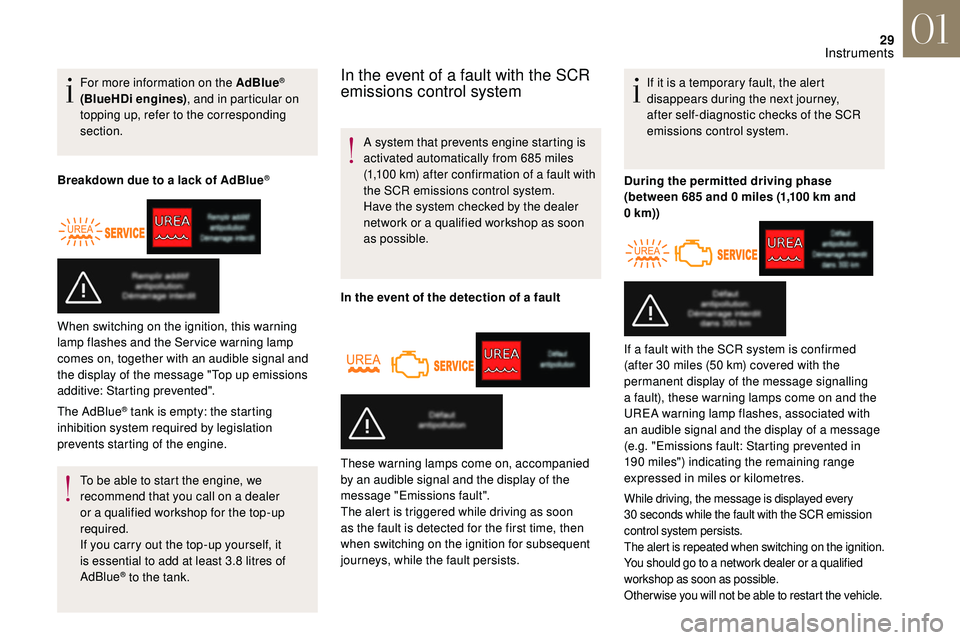
29
For more information on the AdBlue®
(BlueHDi engines) , and in particular on
topping up, refer to the corresponding
section.
Breakdown due to a
lack of AdBlue
®
The AdBlue® tank is empty: the starting
inhibition system required by legislation
prevents starting of the engine.
To be able to start the engine, we
recommend that you call on a
dealer
or a
qualified workshop for the top-up
required.
If you carry out the top-up yourself, it
is essential to add at least 3.8
litres of
AdBlue
® to the tank.
In the event of a fault with the SCR
e missions control system
A system that prevents engine starting is
activated automatically from 685
miles
(1,100
km) after confirmation of a fault with
the SCR emissions control system.
Have the system checked by the dealer
network or a
qualified workshop as soon
as possible.
In the event of the detection of a
faultIf it is a
temporary fault, the alert
disappears during the next journey,
after self-diagnostic checks of the SCR
emissions control system.
When switching on the ignition, this warning
lamp flashes and the Service warning lamp
comes on, together with an audible signal and
the display of the message "Top up emissions
additive: Starting prevented". These warning lamps come on, accompanied
by an audible signal and the display of the
message "Emissions fault".
The alert is triggered while driving as soon
as the fault is detected for the first time, then
when switching on the ignition for subsequent
journeys, while the fault persists.During the permitted driving phase
(between 685
and 0 miles (1,100 km and
0
km))
If a
fault with the SCR system is confirmed
(after 30
miles (50 km) covered with the
permanent display of the message signalling
a
fault), these warning lamps come on and the
UREA warning lamp flashes, associated with
an audible signal and the display of a
message
(e.g. "Emissions fault: Starting prevented in
190
miles") indicating the remaining range
expressed in miles or kilometres.
While driving, the message is displayed every
30 seconds while the fault with the SCR emission
control system persists.
The alert is repeated when switching on the ignition.
You should go to a
network dealer or a qualified
workshop as soon as possible.
Other wise you will not be able to restart the vehicle.
01
Instruments
Page 37 of 248
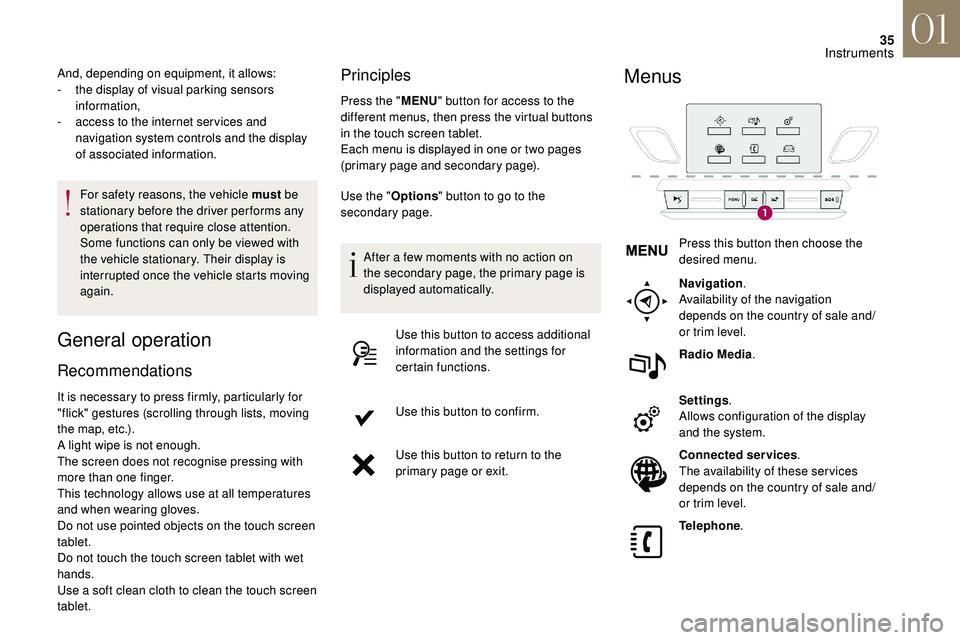
35
For safety reasons, the vehicle must be
stationary before the driver per forms any
operations that require close attention.
Some functions can only be viewed with
the vehicle stationary. Their display is
interrupted once the vehicle starts moving
again.
General operation
Recommendations Principles
Press the "
MENU" button for access to the
different menus, then press the virtual buttons
in the touch screen tablet.
Each menu is displayed in one or two pages
(primary page and secondary page).
And, depending on equipment, it allows:
-
t
he display of visual parking sensors
information,
-
a
ccess to the internet ser vices and
navigation system controls and the display
of associated information.
It is necessary to press firmly, particularly for
"flick" gestures (scrolling through lists, moving
the map, etc.).
A light wipe is not enough.
The screen does not recognise pressing with
more than one finger.
This technology allows use at all temperatures
and when wearing gloves.
Do not use pointed objects on the touch screen
tablet.
Do not touch the touch screen tablet with wet
hands.
Use a
soft clean cloth to clean the touch screen
tablet. Use the "
Options" button to go to the
secondary page.
After a
few moments with no action on
the secondary page, the primary page is
displayed automatically.
Use this button to access additional
information and the settings for
certain functions.
Use this button to confirm.
Use this button to return to the
primary page or exit.
Menus
Press this button then choose the
desired menu.
Navigation .
Availability of the navigation
depends on the country of sale and/
or trim level.
Radio Media .
Settings .
Allows configuration of the display
and the system.
Connected services .
The availability of these ser vices
depends on the country of sale and/
or trim level.
Telephone .
01
Instruments
Page 47 of 248
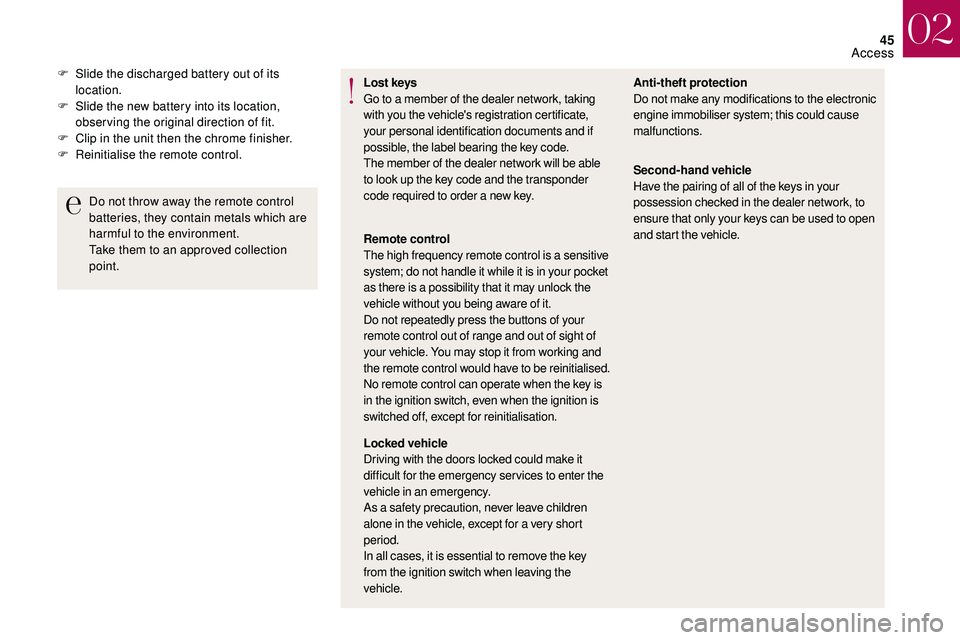
45
Lost keys
Go to a member of the dealer network, taking
with you the vehicle's registration certificate,
your personal identification documents and if
possible, the label bearing the key code.
The member of the dealer network will be able
to look up the key code and the transponder
code required to order a
new key.
Do not throw away the remote control
batteries, they contain metals which are
harmful to the environment.
Take them to an approved collection
point. Anti-theft protection
Do not make any modifications to the electronic
engine immobiliser system; this could cause
malfunctions.
Remote control
The high frequency remote control is a
sensitive
system; do not handle it while it is in your pocket
as there is a
possibility that it may unlock the
vehicle without you being aware of it.
Do not repeatedly press the buttons of your
remote control out of range and out of sight of
your vehicle. You may stop it from working and
the remote control would have to be reinitialised.
No remote control can operate when the key is
in the ignition switch, even when the ignition is
switched off, except for reinitialisation.
Locked vehicle
Driving with the doors locked could make it
difficult for the emergency services to enter the
vehicle in an emergency.
As a
safety precaution, never leave children
alone in the vehicle, except for a
very short
period.
In all cases, it is essential to remove the key
from the ignition switch when leaving the
vehicle. Second-hand vehicle
Have the pairing of all of the keys in your
possession checked in the dealer network, to
ensure that only your keys can be used to open
and start the vehicle.
F
S
lide the discharged battery out of its
location.
F
S
lide the new battery into its location,
observing the original direction of fit.
F
C
lip in the unit then the chrome finisher.
F
R
einitialise the remote control.
02
Access
Page 48 of 248
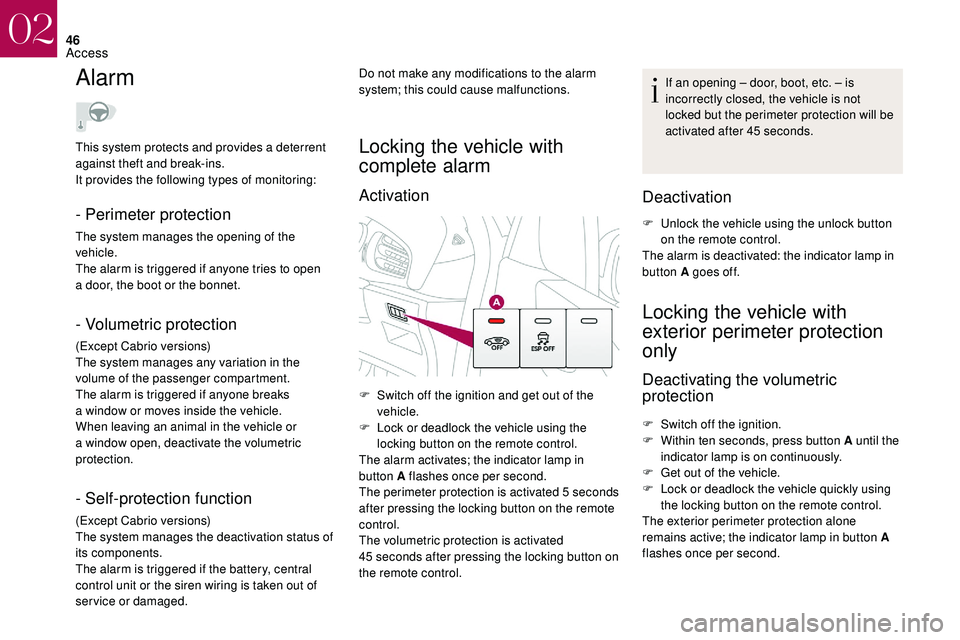
46
Alarm
- Perimeter protection
The system manages the opening of the
vehicle.
The alarm is triggered if anyone tries to open
a door, the boot or the bonnet.
- Volumetric protection
(Except Cabrio versions)
The system manages any variation in the
volume of the passenger compartment.
The alarm is triggered if anyone breaks
a
window or moves inside the vehicle.
When leaving an animal in the vehicle or
a
window open, deactivate the volumetric
protection. This system protects and provides a deterrent
against theft and break-ins.
It provides the following types of monitoring: Do not make any modifications to the alarm
system; this could cause malfunctions.
Locking the vehicle with
complete alarm
Activation
F Switch off the ignition and get out of the
vehicle.
F
L
ock or deadlock the vehicle using the
locking button on the remote control.
The alarm activates; the indicator lamp in
button A flashes once per second.
The perimeter protection is activated 5
seconds
after pressing the locking button on the remote
control.
The volumetric protection is activated
45
seconds after pressing the locking button on
the remote control. If an opening – door, boot, etc. – is
incorrectly closed, the vehicle is not
locked but the perimeter protection will be
activated after 45
seconds.
Deactivation
F Unlock the vehicle using the unlock button
on the remote control.
The alarm is deactivated: the indicator lamp in
button A goes off.
Locking the vehicle with
exterior perimeter protection
only
Deactivating the volumetric
protection
F Switch off the ignition.
F W ithin ten seconds, press button A until the
indicator lamp is on continuously.
F
G
et out of the vehicle.
F
L
ock or deadlock the vehicle quickly using
the locking button on the remote control.
The exterior perimeter protection alone
remains active; the indicator lamp in button A
flashes once per second.
- Self-protection function
(Except Cabrio versions)
The system manages the deactivation status of
its components.
The alarm is triggered if the battery, central
control unit or the siren wiring is taken out of
service or damaged.
02
Access
Page 95 of 248
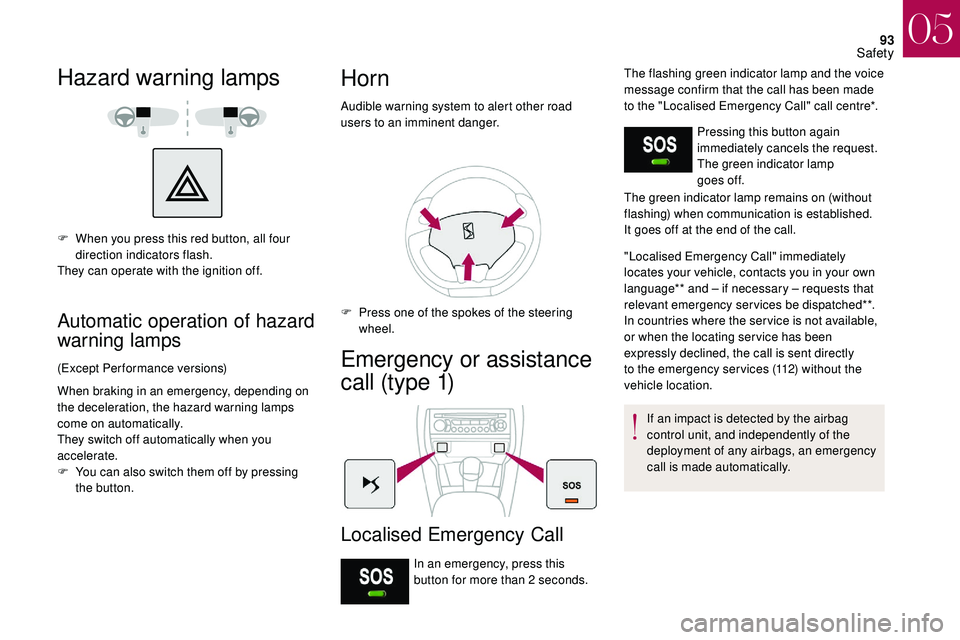
93
Hazard warning lamps
F When you press this red button, all four direction indicators flash.
They can operate with the ignition off.
Automatic operation of hazard
warning lamps
(Except Performance versions)
When braking in an emergency, depending on
the deceleration, the hazard warning lamps
come on automatically.
They switch off automatically when you
accelerate.
F
Y
ou can also switch them off by pressing
the button.
Horn
Audible warning system to alert other road
users to an imminent danger.
F
P
ress one of the spokes of the steering
wheel.
Emergency or assistance
call (type 1)
Localised Emergency Call
In an emergency, press this
button for more than 2 seconds.The flashing green indicator lamp and the voice
message confirm that the call has been made
to the "Localised Emergency Call" call centre*.
Pressing this button again
immediately cancels the request.
The green indicator lamp
goes off.
The green indicator lamp remains on (without
flashing) when communication is established.
It goes off at the end of the call.
"Localised Emergency Call" immediately
locates your vehicle, contacts you in your own
language** and – if necessary – requests that
relevant emergency services be dispatched**.
In countries where the ser vice is not available,
or when the locating ser vice has been
expressly declined, the call is sent directly
to the emergency services (112) without the
vehicle location.
If an impact is detected by the airbag
control unit, and independently of the
deployment of any airbags, an emergency
call is made automatically.
05
Safety
Page 97 of 248
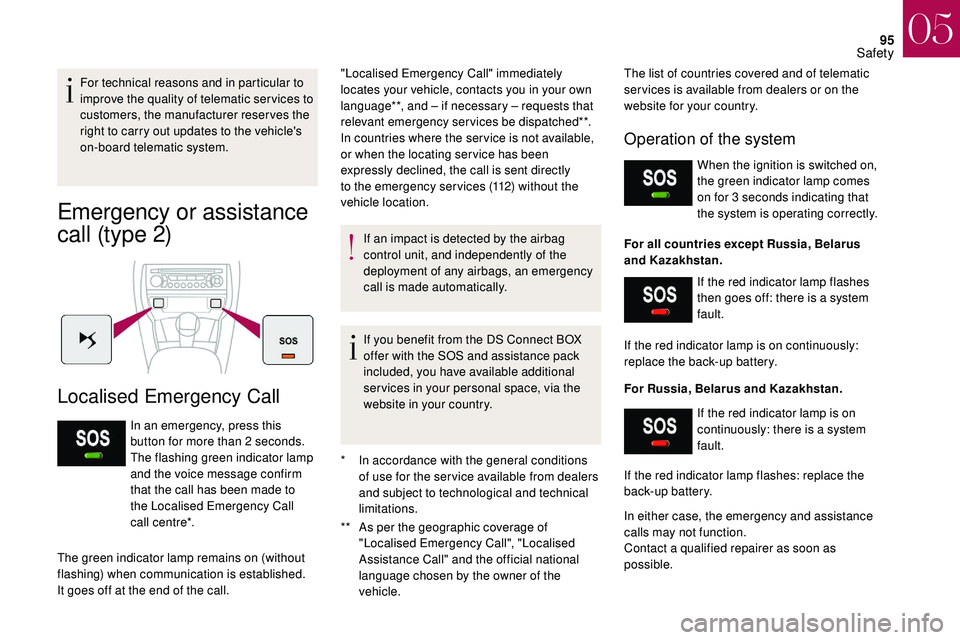
95
For technical reasons and in particular to
improve the quality of telematic ser vices to
customers, the manufacturer reserves the
right to carry out updates to the vehicle's
on-board telematic system.
Emergency or assistance
call (type 2)
Localised Emergency Call
** As per the geographic coverage of "Localised Emergency Call", "Localised
Assistance Call" and the official national
language chosen by the owner of the
vehicle.
In an emergency, press this
button for more than 2
seconds.
The flashing green indicator lamp
and the voice message confirm
that the call has been made to
the Localised Emergency Call
call centre*.
The green indicator lamp remains on (without
flashing) when communication is established.
It goes off at the end of the call. "Localised Emergency Call" immediately
locates your vehicle, contacts you in your own
language**, and – if necessary – requests that
relevant emergency services be dispatched**.
In countries where the ser vice is not available,
or when the locating ser vice has been
expressly declined, the call is sent directly
to the emergency services (112) without the
vehicle location.
If an impact is detected by the airbag
control unit, and independently of the
deployment of any airbags, an emergency
call is made automatically.
If you benefit from the DS Connect BOX
offer with the SOS and assistance pack
included, you have available additional
ser vices in your personal space, via the
website in your country.
Operation of the system
When the ignition is switched on,
the green indicator lamp comes
on for 3
seconds indicating that
the system is operating correctly.
*
I
n accordance with the general conditions
of use for the ser vice available from dealers
and subject to technological and technical
limitations. The list of countries covered and of telematic
ser vices is available from dealers or on the
website for your country.
For all countries except Russia, Belarus
and Kazakhstan.
For Russia, Belarus and Kazakhstan.
In either case, the emergency and assistance
calls may not function.
Contact a
qualified repairer as soon as
possible. If the red indicator lamp flashes
then goes off: there is a
system
fault.
If the red indicator lamp is on continuously:
replace the back-up battery.
If the red indicator lamp is on
continuously: there is a
system
fault.
If the red indicator lamp flashes: replace the
back-up battery.
05
Safety
Page 98 of 248
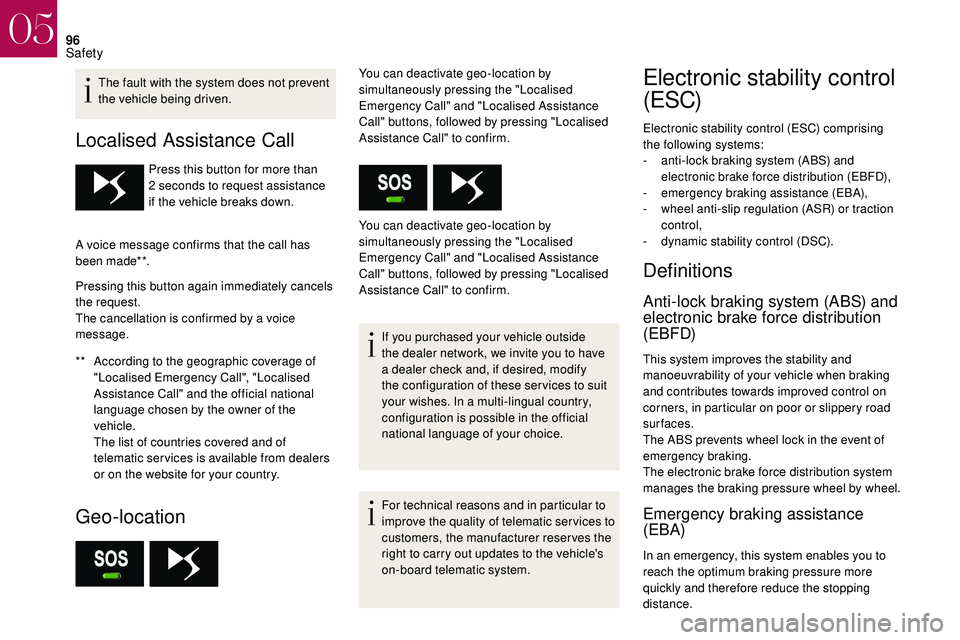
96
The fault with the system does not prevent
the vehicle being driven.
Localised Assistance Call
** According to the geographic coverage of "Localised Emergency Call", "Localised
Assistance Call" and the official national
language chosen by the owner of the
vehicle.
T
he list of countries covered and of
telematic services is available from dealers
or on the website for your country. Press this button for more than
2
seconds to request assistance
if the vehicle breaks down.
A voice message confirms that the call has
been made**.
Pressing this button again immediately cancels
the request.
The cancellation is confirmed by a voice
message.
Geo-location
You can deactivate geo-location by
simultaneously pressing the "Localised
Emergency Call" and "Localised Assistance
Call" buttons, followed by pressing "Localised
Assistance Call" to confirm.
You can deactivate geo-location by
simultaneously pressing the "Localised
Emergency Call" and "Localised Assistance
Call" buttons, followed by pressing "Localised
Assistance Call" to confirm.
If you purchased your vehicle outside
the dealer network, we invite you to have
a
dealer check and, if desired, modify
the configuration of these ser vices to suit
your wishes. In a
multi-lingual country,
configuration is possible in the official
national language of your choice.
For technical reasons and in particular to
improve the quality of telematic ser vices to
customers, the manufacturer reserves the
right to carry out updates to the vehicle's
on-board telematic system.Electronic stability control
(ESC)
Electronic stability control (ESC) comprising
the following systems:
-
a
nti-lock braking system (ABS) and
electronic brake force distribution (EBFD),
-
em
ergency braking assistance (EBA),
-
w
heel anti-slip regulation (ASR) or traction
control,
-
d
ynamic stability control (DSC).
Definitions
Anti-lock braking system (ABS) and
electronic brake force distribution
(EBFD)
This system improves the stability and
manoeuvrability of your vehicle when braking
and contributes towards improved control on
corners, in particular on poor or slippery road
surfaces.
The ABS prevents wheel lock in the event of
emergency braking.
The electronic brake force distribution system
manages the braking pressure wheel by wheel.
Emergency braking assistance
(EBA)
In an emergency, this system enables you to
reach the optimum braking pressure more
quickly and therefore reduce the stopping
distance.
05
Safety