gearbox CITROEN DS3 CABRIO DAG 2015 Handbook (in English)
[x] Cancel search | Manufacturer: CITROEN, Model Year: 2015, Model line: DS3 CABRIO DAG, Model: CITROEN DS3 CABRIO DAG 2015Pages: 404, PDF Size: 13.93 MB
Page 6 of 404

DS3_en_Chap00a_sommaire_ed01-2014
SAFETYdR
IVINGc HILd S AFETY
174 Child seats
17 7
D
eactivating
t
he
p
assenger's
f
ront airbag
184
I
S
oF
IX child seats
14 8 D
irection indicators
14 8
H
azard
w
arning
lam
ps
14 9
Horn
14 9
E
mergency
or
assistance
c
all
15 0
U
nder-inflation
d
etection
15 4
B
raking
assistance
systems
155
T
rajectory
control
systems
157
A
ctive
City
Brake
162
F
ront seat belts
165
A
irbags
132 L
ighting c
ontrols
137
L
ED
lamps
138
H
eadlamp
adj
ustment
139
W
iper controls
14 3
C
ourtesy
lamp
14 4
I
nterior
m
ood
l
ighting
14 4
B
oot
lamp
106 P
arking
brake
107
6
-speed
m
anual
g
earbox
108
E
lectronic
g
earbox
113
A
utomatic
gearbox
117
G
ear shift indicator
118
St
op & Start
121
H
ill start assist
122
Spe
ed
l
imiter
124
C
ruise control
126
R
ear
parking
sensors
128
R
eversing
c
amera
008009006007 VISIBILITY
Page 16 of 404
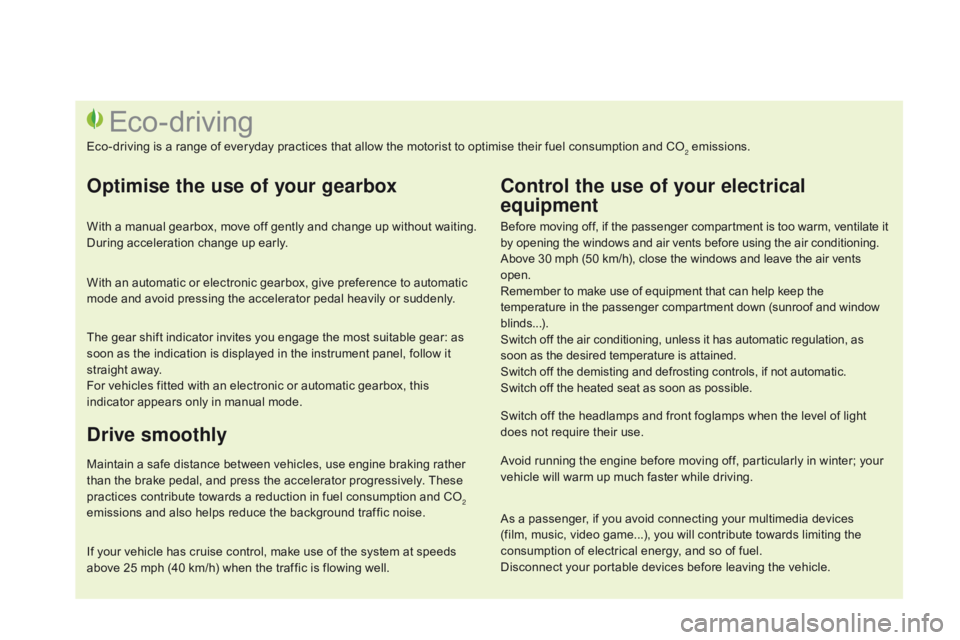
DS3_en_Chap00c_eco-conduite_ed01-2014
Before moving off, if the passenger compartment is too warm, ventilate it by opening the windows and air vents before using the air conditioning.
Above
30 mph (50 km/h), close the windows and leave the air vents
ope
n.
Remember
to make use of equipment that can help keep the
t
emperature in the passenger compartment down (sunroof and window
b
linds...).
Switch
off the air conditioning, unless it has automatic regulation, as
s
oon as the desired temperature is attained.
Switch
off the demisting and defrosting controls, if not automatic.
Switch
off the heated seat as soon as possible.
Switch
off the headlamps and front foglamps when the level of light
d
oes not require their use.
Avoid
running the engine before moving off, particularly in winter; your
v
ehicle will warm up much faster while driving.
Eco-driving
Eco-driving is a range of everyday practices that allow the motorist to optimise their fuel consumption and CO2 emissions.
Optimise the use of your gearbox
With a manual gearbox, move off gently and change up without waiting. During acceleration change up early.
With
an automatic or electronic gearbox, give preference to automatic
m
ode and avoid pressing the accelerator pedal heavily or suddenly.
The
gear shift indicator invites you engage the most suitable gear: as
s
oon as the indication is displayed in the instrument panel, follow it
s
traight away.
For
vehicles fitted with an electronic or automatic gearbox, this
i
ndicator appears only in manual mode.
drive smoothly
Maintain a safe distance between vehicles, use engine braking rather than the brake pedal, and press the accelerator progressively. These
p
ractices contribute towards a reduction in fuel consumption and CO
2
emissions
and
also
helps
reduce
the
background
traffic
noise.
control the use of your electrical
equipment
If your vehicle has cruise control, make use of the system at speeds a bove 25 mph (40 km/h) when the traffic is flowing well.As
a passenger, if you avoid connecting your multimedia devices
(
film, music, video game...), you will contribute towards limiting the c
onsumption of electrical energy, and so of fuel.
Disconnect your portable devices before leaving the vehicle.
Page 20 of 404
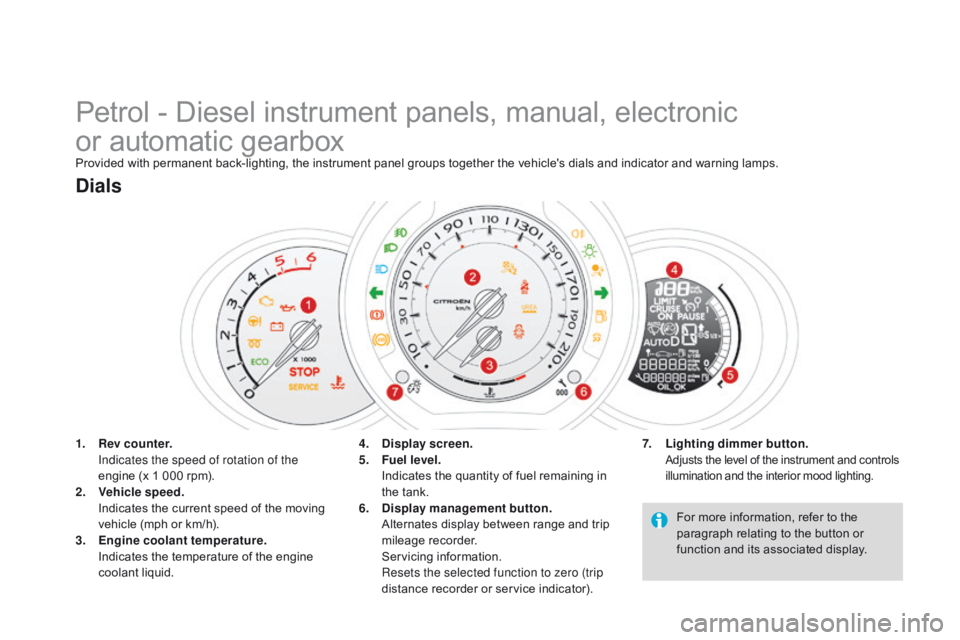
DS3_en_Chap01_controle-de-marche_ed01-2014
Petrol - Diesel instrument panels, manual, electronic
o r automatic gearbox
Provided with permanent back-lighting, the instrument panel groups together the vehicle's dials and indicator and warning lamps.
1.
R
ev counter.
I
ndicates the speed of rotation of the
engine
(x 1 000 rpm).
2.
V
ehicle speed.
I
ndicates the current speed of the moving
v
ehicle (mph or km/h).
3.
E
ngine coolant temperature.
I
ndicates the temperature of the engine
c
oolant
li
quid.
dials
7. Lighting dimmer button. Adjusts the level of the instrument and controls i
llumination and the interior mood lighting.4. display screen.
5. F uel level.
I
ndicates the quantity of fuel remaining in
t
he tank.
6.
di
splay management button.
A
lternates display between range and trip
mil
eage
re
corder.
S
ervicing
in
formation.
R
esets the selected function to zero (trip
distance
recorder or service indicator).For
more information, refer to the
p
aragraph relating to the button or
f
unction and its associated display.
Page 21 of 404

19
DS3_en_Chap01_controle-de-marche_ed01-2014
Screen
E. Service indicator (
miles or km), then
T
otal mileage recorder
T
hese two functions are displayed
successively
when switching on the ignition
F.
E
ngine oil level indicator
A
ppears a few seconds after switching on
t
he ignition, then disappears.
A. S
peed limiter
(
mph
or
km/h)
or
cr
uise control.
B.
G
ear shift indicator.
c
.
E
lectronic or automatic gearbox
information.
d
.
R
ange
(
miles
or
km)
or
T
rip mileage recorder.
Monitoring
Page 22 of 404
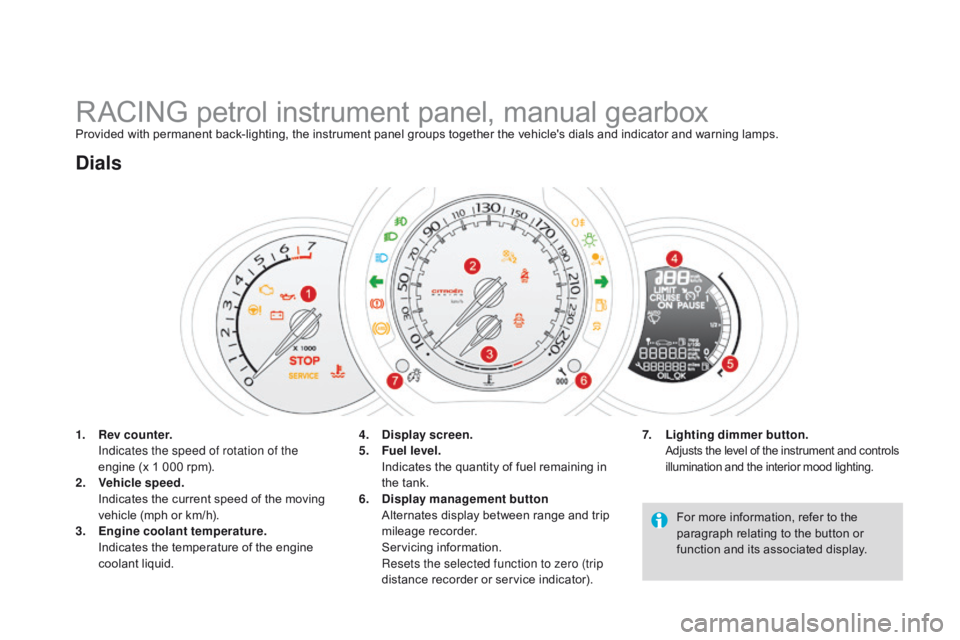
DS3_en_Chap01_controle-de-marche_ed01-2014
RACING petrol instrument panel, manual gearboxProvided with permanent back-lighting, the instrument panel groups together the vehicle's dials and indicator and warning lamps.
1.
R
ev counter.
I
ndicates the speed of rotation of the
engine
(x 1 000 rpm).
2.
V
ehicle speed.
I
ndicates the current speed of the moving
v
ehicle (mph or km/h).
3.
E
ngine coolant temperature.
I
ndicates the temperature of the engine
c
oolant
li
quid.
dials
7. Lighting dimmer button. Adjusts the level of the instrument and controls i
llumination and the interior mood lighting.4. display screen.
5. F uel level.
I
ndicates the quantity of fuel remaining in
t
he tank.
6.
di
splay management button
A
lternates display between range and trip
mil
eage
re
corder.
S
ervicing
in
formation.
R
esets the selected function to zero (trip
distance
recorder or service indicator).For
more information, refer to the
p
aragraph relating to the button or
f
unction and its associated display.
Page 27 of 404

25
DS3_en_Chap01_controle-de-marche_ed01-2014
Foot on the
brake pedalfixed.
The brake pedal must be pressed. With an electronic gearbox, press the brake pedal to s
tart the engine (lever in position N).
W
ith an automatic gearbox, with the engine running,
p
ress the brake pedal before releasing the parking
b
rake, to unlock the lever and come out of position P.
If
you wish to release the parking brake without
p
ressing the brake pedal, this warning lamp will
r
emain on.
flashing. With
an electronic gearbox, if you
h
old the vehicle on an incline using
t
he accelerator for too long, the
c
lutch overheats.Use
the brake pedal and/or the parking brake.
Automatic wiping fixed. The wiper control is pushed
downwards. Automatic
front wiping is activated.
Warning lamp
is on
cau
se
Action / Observations
Monitoring
Page 106 of 404

DS3_en_Chap06_conduite_ed01-2014
Driving
This section describes the use of the parking brake, the manual, electronic or automatic gearbox, the gear shift indicator and Stop & Start t
o help reduce fuel consumption, hill start assist, the speed limiter to
a
void exceeding a programmed speed, cruise control to maintain a
p
rogrammed speed, the rear parking sensors to detect obstacles.
Page 109 of 404

107
DS3_en_Chap06_conduite_ed01-2014
6-speed manual gearbox
F Move the lever fully to the right to engage 5th or 6th ge a r.
Engaging 5th or 6th gear
as a safety precaution and to facilitate
starting
of the engine:
-
a
lways select neutral,
-
p
ress the clutch pedal.Only engage reverse gear when the vehicle is stationary with the engine at idle.
Engaging reverse gear
F Raise the ring under the knob and move t
he gear lever to the left then for wards.
Failure
to
follow
this
advice
may
cause
p
ermanent
damage
to
the
gearbox
(
engagement
o
f
3rd or 4th gear by m
i st a ke).
driving
Page 110 of 404
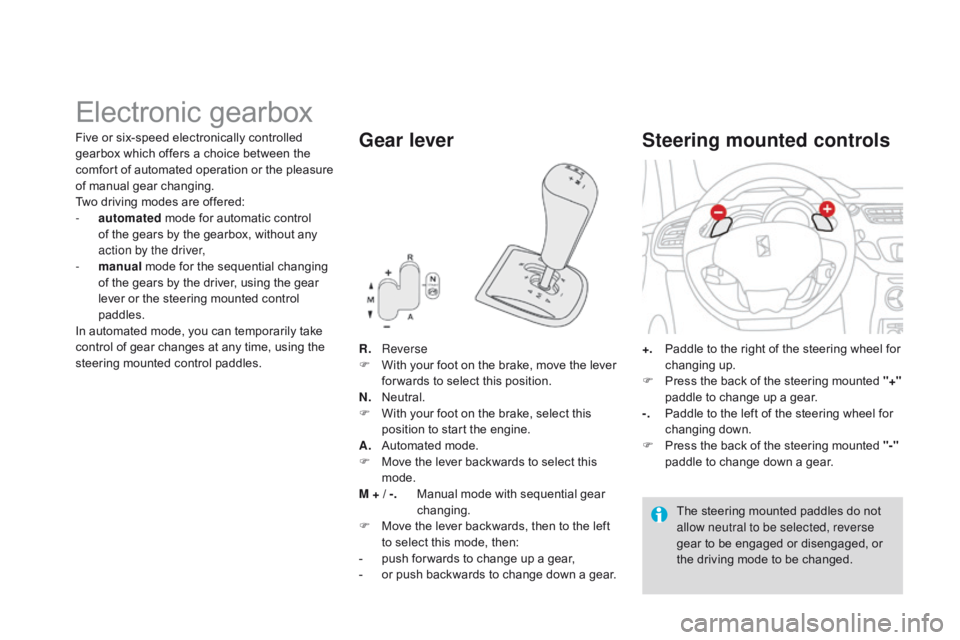
DS3_en_Chap06_conduite_ed01-2014
Electronic gearbox
R. Reverse
F W ith your foot on the brake, move the lever
f
or wards to select this position.
N.
N
eutral.
F
W
ith your foot on the brake, select this
p
osition to start the engine.
A.
A
utomated mode.
F
M
ove the lever backwards to select this
m
ode.
M + / -.
M
anual mode with sequential gear
c
hanging.
F
M
ove the lever backwards, then to the left
t
o select this mode, then:
-
p
ush for wards to change up a gear,
-
o
r push backwards to change down a gear.
Gear lever
+. Paddle to the right of the steering wheel for c
hanging u p.
F
P
ress the back of the steering mounted "+"
paddle
to change up a gear.
-.
P
addle to the left of the steering wheel for
c
hanging
d
own.
F
P
ress the back of the steering mounted "-"
paddle
to change down a gear.
Steering mounted controls
The steering mounted paddles do not allow neutral to be selected, reverse
gear
to be engaged or disengaged, or
t
he driving mode to be changed.
Five
or
six-speed
electronically
controlled
g
earbox
which
offers
a
choice
between
the
c
omfort
of
automated
operation
or
the
pleasure
o
f
m
anual
g
ear
c
hanging.
Two
driving
modes
are
offered:
-
a
utomated
mode
for
automatic
control
o
f
the
gears
by
the
gearbox,
without
any
a
ction by the driver,
-
m
anual
mode
for
the
sequential
changing
o
f
the
gears
by
the
driver,
using
the
gear
l
ever
or
the
steering
mounted
control
p
addles.
In
automated
mode,
you
can
temporarily
take
c
ontrol
of
gear
changes
at
any
time,
using
the
s
teering
mounted
control
paddles.
Page 112 of 404
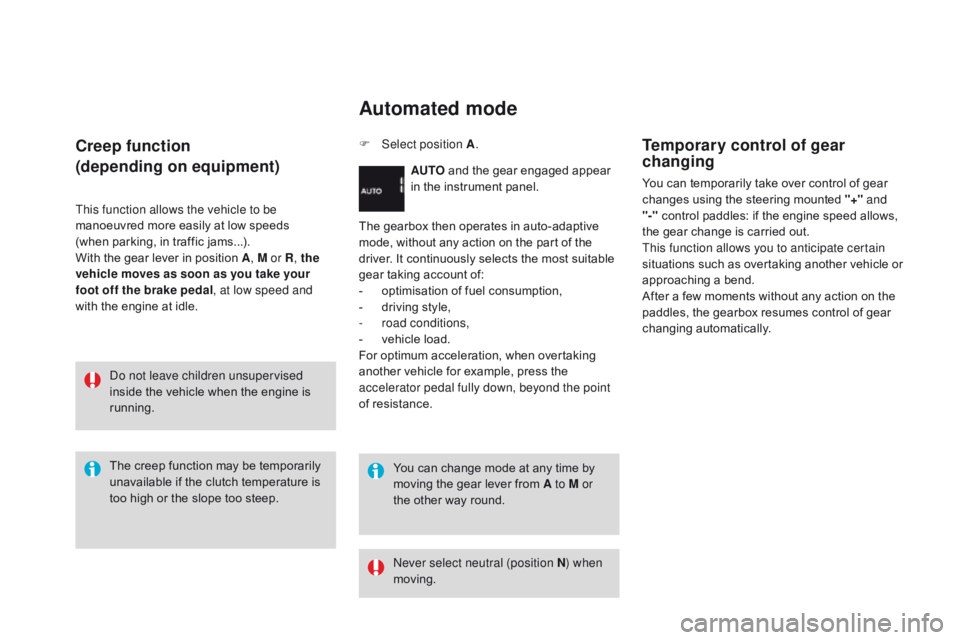
DS3_en_Chap06_conduite_ed01-2014
creep function
(depending on equipment)
This function allows the vehicle to be
manoeuvred more easily at low speeds
(when
parking, in traffic jams...).
With
the gear lever in position A, M or R , the
vehicle moves as soon as you take your
foot off the brake pedal , at low speed and
with
the engine at idle.
Automated mode
AUTO and the gear engaged appear i
n the instrument panel.
The
gearbox then operates in auto-adaptive
m
ode,
without any action on the part of the
d
river.
It
continuously selects the most suitable
g
ear
taking account of:
-
o
ptimisation of fuel consumption,
-
d
riving style,
-
r
oad conditions,
-
v
ehicle load.
For
optimum acceleration, when overtaking
a
nother
vehicle for example, press the
a
ccelerator pedal fully down, beyond the point
of
resistance. You
can change mode at any time by
m
oving the gear lever from A to M or
the
other way round.
The
creep
function
may
be
temporarily
u
navailable
if
the
clutch
temperature
is
t
oo
high
or
the
slope
too
steep.
Do not leave children unsupervised
inside
the
vehicle
when
the
engine
is
r
unning. F
Sel
ect position A
.
Never select neutral (position N ) when
moving.
Temporary control of gear
changing
You can temporarily take over control of gear c hanges using the steering mounted "+" and
"-"
control paddles: if the engine speed allows,
t
he gear change is carried out.
This function allows you to anticipate certain
situations
s
uch
a
s
ov
ertaking
a
nother
v
ehicle
o
r
a
pproaching a bend.
After
a few moments without any action on the
p
addles, the gearbox resumes control of gear
c
hanging
a
utomatically.