navigation Citroen DS3 DAG 2010 1.G User Guide
[x] Cancel search | Manufacturer: CITROEN, Model Year: 2010, Model line: DS3 DAG, Model: Citroen DS3 DAG 2010 1.GPages: 253, PDF Size: 7.45 MB
Page 198 of 253
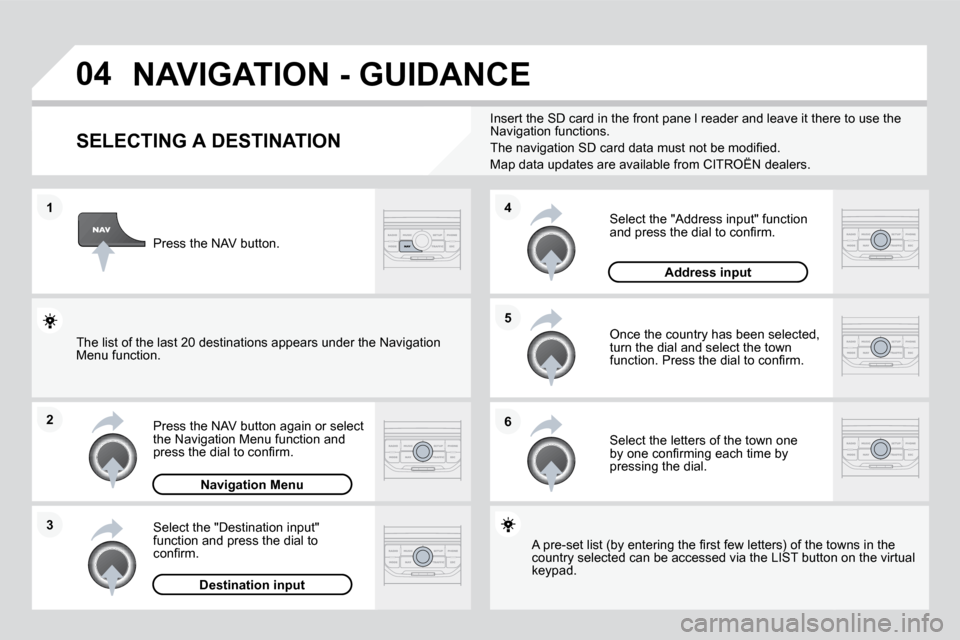
04
1
2
3
5
6
4
NAVIGATION - GUIDANCE
SELECTING A DESTINATION
Press the NAV button again or select the Navigation Menu function and �p�r�e�s�s� �t�h�e� �d�i�a�l� �t�o� �c�o�n�fi� �r�m�.�
� � �S�e�l�e�c�t� �t�h�e� �"�D�e�s�t�i�n�a�t�i�o�n� �i�n�p�u�t�"� function and press the dial to �c�o�n�fi� �r�m�.�
Press the NAV button.
Select the letters of the town one �b�y� �o�n�e� �c�o�n�fi� �r�m�i�n�g� �e�a�c�h� �t�i�m�e� �b�y� pressing the dial.
Once the country has been selected, turn the dial and select the town �f�u�n�c�t�i�o�n�.� �P�r�e�s�s� �t�h�e� �d�i�a�l� �t�o� �c�o�n�fi� �r�m�.� �
Navigation Menu
Destination input
� � �I�n�s�e�r�t� �t�h�e� �S�D� �c�a�r�d� �i�n� �t�h�e� �f�r�o�n�t� �p�a�n�e� �l� �r�e�a�d�e�r� �a�n�d� �l�e�a�v�e� �i�t� �t�h�e�r�e� �t�o� �u�s�e� �t�h�e� Navigation functions.
� �T�h�e� �n�a�v�i�g�a�t�i�o�n� �S�D� �c�a�r�d� �d�a�t�a� �m�u�s�t� �n�o�t� �b�e� �m�o�d�i�fi� �e�d�.�
Map data updates are available from CITROËN dealers.
� � �A� �p�r�e�-�s�e�t� �l�i�s�t� �(�b�y� �e�n�t�e�r�i�n�g� �t�h�e� �fi� �r�s�t� �f�e�w� �l�e�t�t�e�r�s�)� �o�f� �t�h�e� �t�o�w�n�s� �i�n� �t�h�e� � � �A� �p�r�e�-�s�e�t� �l�i�s�t� �(�b�y� �e�n�t�e�r�i�n�g� �t�h�e� �fi� �r�s�t� �f�e�w� �l�e�t�t�e�r�s�)� �o�f� �t�h�e� �t�o�w�n�s� �i�n� �t�h�e� country selected can be accessed via the LIST button on the virtu al button on the virtual keypad.
Select the "Address input" function �a�n�d� �p�r�e�s�s� �t�h�e� �d�i�a�l� �t�o� �c�o�n�fi� �r�m�.�
Address input
The list of the last 20 destinations appears under the Navigation The list of the last 20 destinations appears under the Navi gation Menu function.
Page 199 of 253
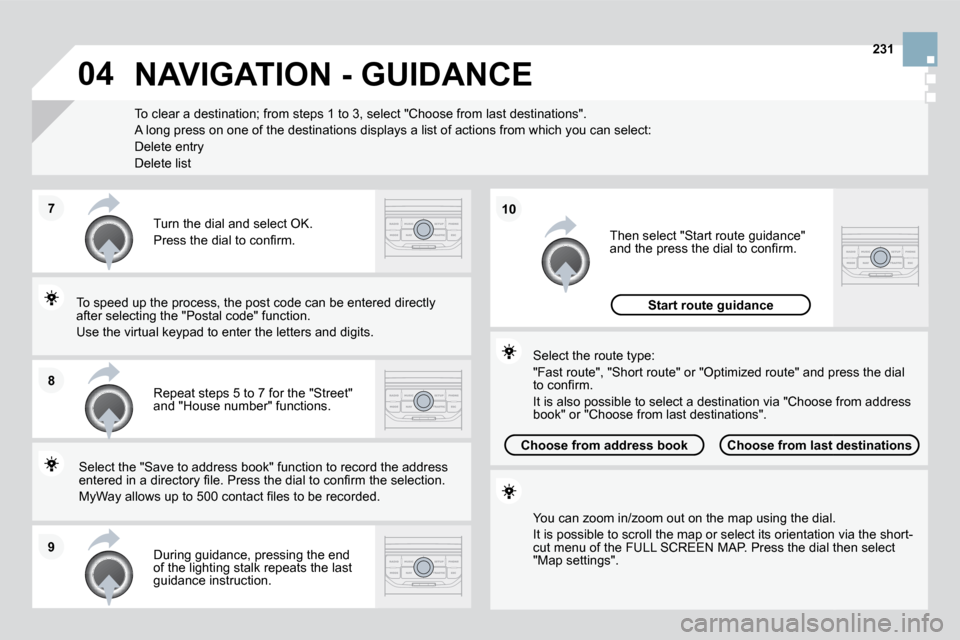
04
7
8
9
10231
To clear a destination; from steps 1 to 3, select "Choose fro
m last destinations".
� �A� �l�o�n�g� �p�r�e�s�s� �o�n� �o�n�e� �o�f� �t�h�e� �d�e�s�t�i�n�a�t�i�o�n�s� �d�i�s�p�l�a�y�s� �a� �l�i�s�t� �o�f� �a�c�t�i�o�n�s� �f�r�o�m� �w�h�i�c�h� �y�o�u� �c�a�n� �s�e�l�e�c�t�:�
� �D�e�l�e�t�e� �e�n�t�r�y�
� �D�e�l�e�t�e� �l�i�s�t� �
Repeat steps 5 to 7 for the "Street" �a�n�d� �"�H�o�u�s�e� �n�u�m�b�e�r�"� �f�u�n�c�t�i�o�n�s�.� �
� � �T�u�r�n� �t�h�e� �d�i�a�l� �a�n�d� �s�e�l�e�c�t� �O�K�.�
� �P�r�e�s�s� �t�h�e� �d�i�a�l� �t�o� �c�o�n�fi� �r�m�.� �
Select the "Save to address book" function to record the address Select the "Save to address book" function to record the address �e�n�t�e�r�e�d� �i�n� �a� �d�i�r�e�c�t�o�r�y� �fi� �l�e�.� �P�r�e�s�s� �t�h�e� �d�i�a�l� �t�o� �c�o�n�fi� �r�m� �t�h�e� �s�e�l�e�c�t �i�o�n�.� �e�n�t�e�r�e�d� �i�n� �a� �d�i�r�e�c�t�o�r�y� �fi� �l�e�.� �P�r�e�s�s� �t�h�e� �d�i�a�l� �t�o� �c�o�n�fi� �r�m� �t�h�e� �s�e�l�e�c�t�i�o�n�.�
� �M�y�W�a�y� �a�l�l�o�w�s� �u�p� �t�o� �5�0�0� �c�o�n�t�a�c�t� �fi� �l�e�s� �t�o� �b�e� �r�e�c�o�r�d�e�d�.� � � �M�y�W�a�y� �a�l�l�o�w�s� �u�p� �t�o� �5�0�0� �c�o�n�t�a�c�t� �fi� �l�e�s� �t�o� �b�e� �r�e�c�o�r�d�e�d�.� �
To speed up the process, the post code can be entered direct ly o speed up the process, the post code can be entered directly after selecting the "Postal code" function.
Use the virtual keypad to enter the letters and digits.
Then select "Start route guidance" �a�n�d� �t�h�e� �p�r�e�s�s� �t�h�e� �d�i�a�l� �t�o� �c�o�n�fi� �r�m�.�
� � �D�u�r�i�n�g� �g�u�i�d�a�n�c�e�,� �p�r�e�s�s�i�n�g� �t�h�e� �e�n�d� of the lighting stalk repeats the last guidance instruction.
� � �Y�o�u� �c�a�n� �z�o�o�m� �i�n�/�z�o�o�m� �o�u�t� �o�n� �t�h�e� �m�a�p� �u�s�i�n�g� �t�h�e� �d�i�a�l�.� � � �Y�o�u� �c�a�n� �z�o�o�m� �i�n�/�z�o�o�m� �o�u�t� �o�n� �t�h�e� �m�a�p� �u�s�i�n�g� �t�h�e� �d�i�a�l�.�
It is possible to scroll the map or select its orientation via the short-It is possible to scroll the map or select its orientation via t he short-cut menu of the FULL SCREEN MAP. Press the dial then select . Press the dial then select "Map settings".
� � �S�e�l�e�c�t� �t�h�e� �r�o�u�t�e� �t�y�p�e�:�
"Fast route", "Short route" or "Optimized route" and press the dial "Fast route", "Short route" or "Optimized route" and press the dial �t�o� �c�o�n�fi� �r�m�.�
It is also possible to select a destination via "Choose from a ddress It is also possible to select a destination via "Choose from ad dress book" or "Choose from last destinations".
Choose from last destinationsChoose from last destinationsChoose from address book
Start route guidance
NAVIGATION - GUIDANCE
Page 200 of 253
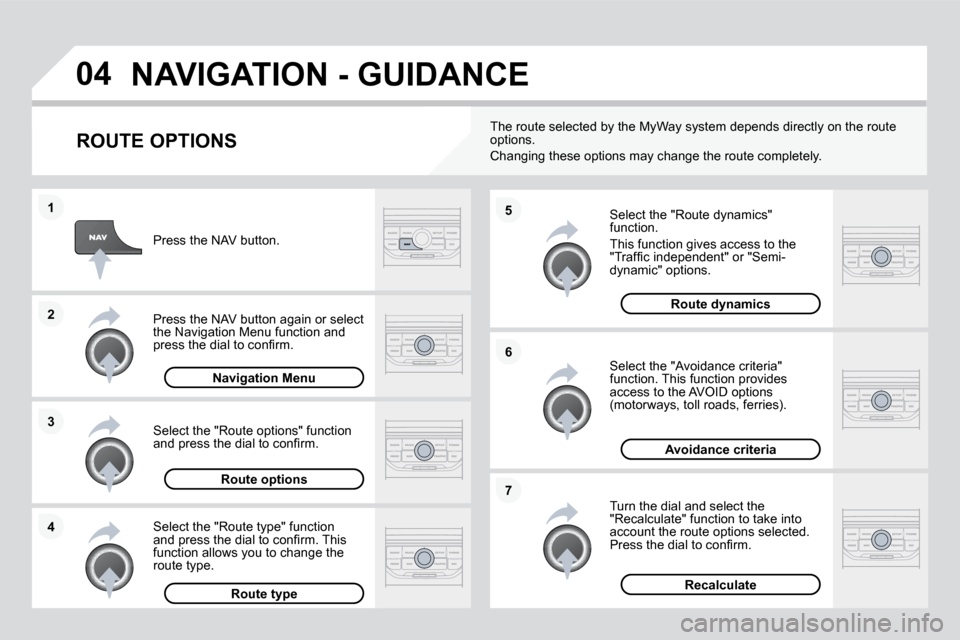
04
4
3
2
1
7
6
5
NAVIGATION - GUIDANCE
ROUTE OPTIONS
Select the "Route dynamics" function.
This function gives access to the �"�T�r�a�f�fi� �c� �i�n�d�e�p�e�n�d�e�n�t�"� �o�r� �"�S�e�m�i�-dynamic" options.
Select the "Avoidance criteria" function. This function provides �a�c�c�e�s�s� �t�o� �t�h�e� �A�V�O�I�D� �o�p�t�i�o�n�s� �(�m�o�t�o�r�w�a�y�s�,� �t�o�l�l� �r�o�a�d�s�,� �f�e�r�r�i�e�s�)�.�
Turn the dial and select the "Recalculate" function to take into account the route options selected. �P�r�e�s�s� �t�h�e� �d�i�a�l� �t�o� �c�o�n�fi� �r�m�.�
Press the NAV button.
Press the NAV button again or select the Navigation Menu function and �p�r�e�s�s� �t�h�e� �d�i�a�l� �t�o� �c�o�n�fi� �r�m�.�
Select the "Route type" function �a�n�d� �p�r�e�s�s� �t�h�e� �d�i�a�l� �t�o� �c�o�n�fi� �r�m�.� �T�h�i�s� function allows you to change the route type.
Select the "Route options" function �a�n�d� �p�r�e�s�s� �t�h�e� �d�i�a�l� �t�o� �c�o�n�fi� �r�m�.�
Recalculate
Avoidance criteria
Route dynamics
Route type
Route options
Navigation Menu
The route selected by the MyWay system depends directly on the rou
te options.
Changing these options may change the route completely.
Page 201 of 253
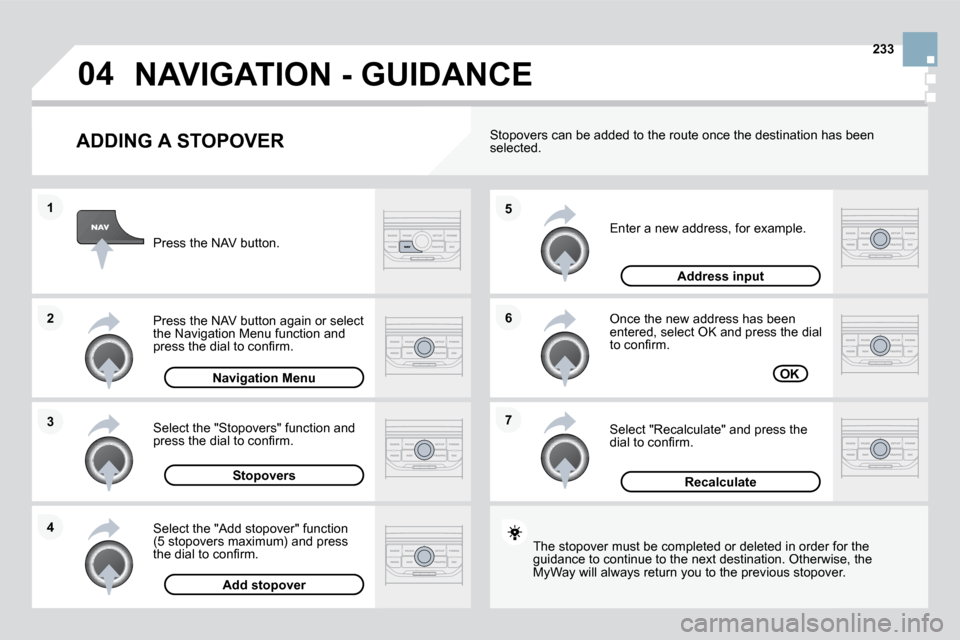
04
7
6
5
4
3
2
1 233
ADDING A STOPOVER
Enter a new address, for example.
Once the new address has been �e�n�t�e�r�e�d�,� �s�e�l�e�c�t� �O�K� �a�n�d� �p�r�e�s�s� �t�h�e� �d�i�a�l� �t�o� �c�o�n�fi� �r�m�.�
Select "Recalculate" and press the �d�i�a�l� �t�o� �c�o�n�fi� �r�m�.�
Press the NAV button.
Press the NAV button again or select the Navigation Menu function and �p�r�e�s�s� �t�h�e� �d�i�a�l� �t�o� �c�o�n�fi� �r�m�.�
Select the "Add stopover" function �(�5� �s�t�o�p�o�v�e�r�s� �m�a�x�i�m�u�m�)� �a�n�d� �p�r�e�s�s� �t�h�e� �d�i�a�l� �t�o� �c�o�n�fi� �r�m�.�
Select the "Stopovers" function and �p�r�e�s�s� �t�h�e� �d�i�a�l� �t�o� �c�o�n�fi� �r�m�.�
OK
Address input
Add stopover
Stopovers
Navigation Menu
Recalculate
The stopover must be completed or deleted in order for the The stopover must be completed or deleted in order for the guidance to continue to the next destination. Otherwise,
the guidance to continue to the next destination. Otherwise, the MyWay will always return you to the previous stopoveray will always return you to the previous stopover.
Stopovers can be added to the route once the destination has been selected.
NAVIGATION - GUIDANCE
Page 202 of 253
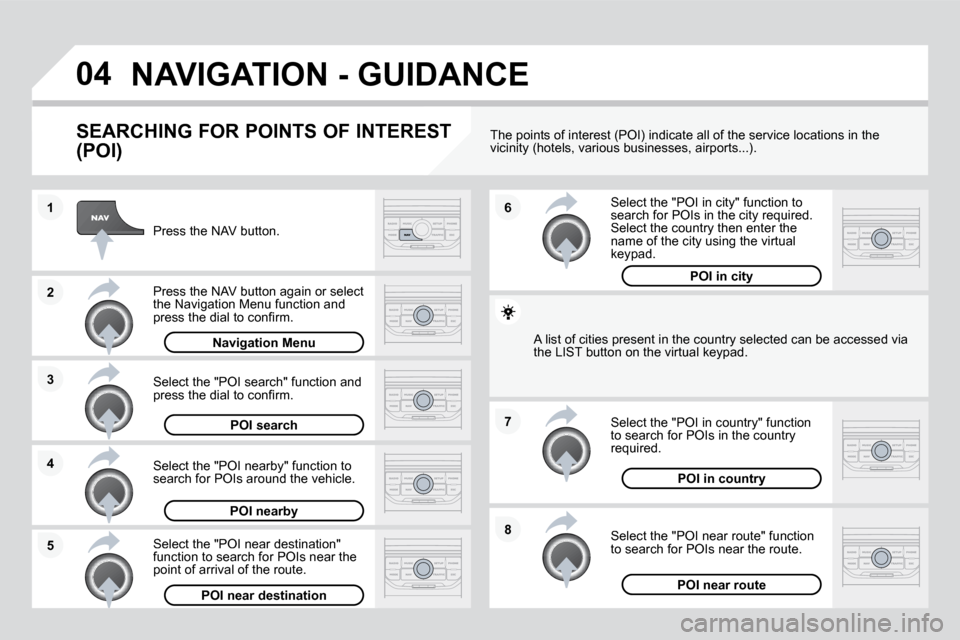
04
8
6
7
4
3
5
2
1
NAVIGATION - GUIDANCE
SEARCHING FOR POINTS OF INTEREST
(POI)
Press the NAV button.
Press the NAV button again or select the Navigation Menu function and �p�r�e�s�s� �t�h�e� �d�i�a�l� �t�o� �c�o�n�fi� �r�m�.�
Select the "POI nearby" function to search for POIs around the vehicle.
Select the "POI search" function and �p�r�e�s�s� �t�h�e� �d�i�a�l� �t�o� �c�o�n�fi� �r�m�.�
Navigation Menu
POI search
POI nearby
Select the "POI in city" function to search for POIs in the city required. Select the country then enter the name of the city using the virtual keypad.
Select the "POI near route" function to search for POIs near the route.
Select the "POI in country" function to search for POIs in the country required.
Select the "POI near destination" function to search for POIs near the point of arrival of the route.
POI near destinationPOI near route
POI in country
POI in city
A list of cities present in the country selected can be accessed
via list of cities present in the country selected can be accessed via the LIST button on the virtual keypad.
� �T�h�e� �p�o�i�n�t�s� �o�f� �i�n�t�e�r�e�s�t� �(�P�O�I�)� �i�n�d�i�c�a�t�e� �a�l�l� �o�f� �t�h�e� �s�e�r�v�i�c�e� �l�o�c�a�t�i�o�n�s� �i�n� �t�h�e� �v�i�c�i�n�i�t�y� �(�h�o�t�e�l�s�,� �v�a�r�i�o�u�s� �b�u�s�i�n�e�s�s�e�s�,� �a�i�r�p�o�r�t�s�.�.�.�)�.�
Page 203 of 253
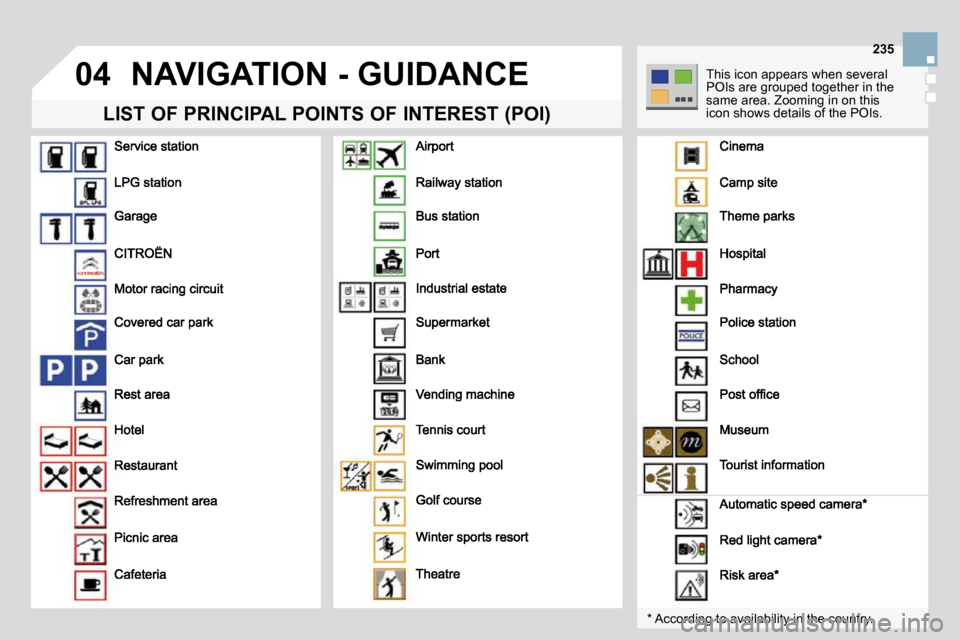
04
235
NAVIGATION - GUIDANCE
LIST OF PRINCIPAL POINTS OF INTEREST (POI)
* According to availability in the country.
This icon appears when several POIs are grouped together in the same area. Zooming in on this icon shows details of the POIs.
Page 204 of 253
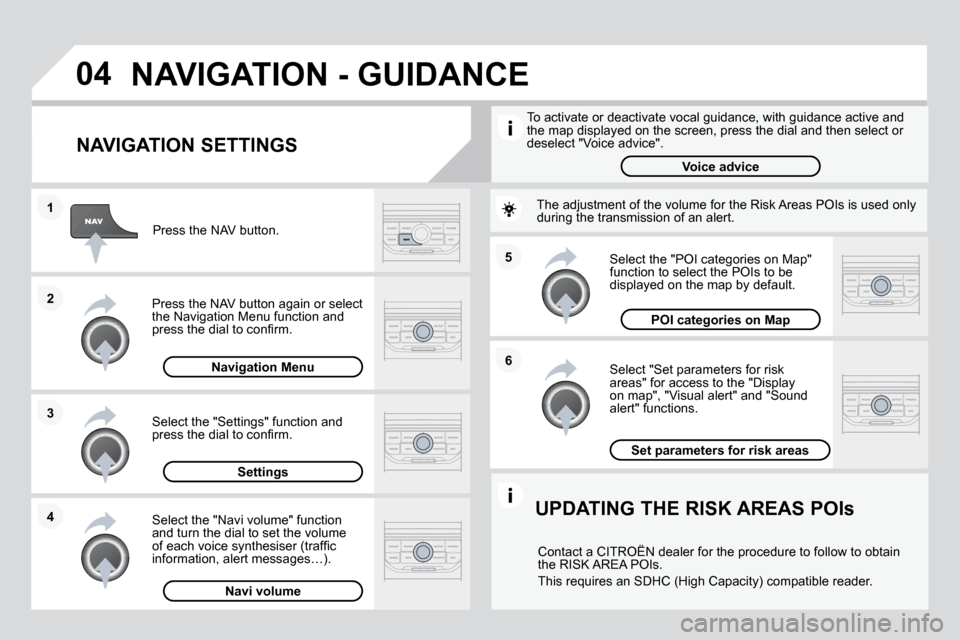
04
5
6
3
2
1
4
NAVIGATION SETTINGS
Select "Set parameters for risk �a�r�e�a�s�"� �f�o�r� �a�c�c�e�s�s� �t�o� �t�h�e� �"�D�i�s�p�l�a�y� on map", "Visual alert" and "Sound alert" functions.
Select the "POI categories on Map" function to select the POIs to be displayed on the map by default.
Press the NAV button.
Press the NAV button again or select the Navigation Menu function and �p�r�e�s�s� �t�h�e� �d�i�a�l� �t�o� �c�o�n�fi� �r�m�.�
Select the "Settings" function and �p�r�e�s�s� �t�h�e� �d�i�a�l� �t�o� �c�o�n�fi� �r�m�.�
POI categories on Map
Settings
Set parameters for risk areas
Navigation Menu
NAVIGATION - GUIDANCE
Select the "Navi volume" function and turn the dial to set the volume �o�f� �e�a�c�h� �v�o�i�c�e� �s�y�n�t�h�e�s�i�s�e�r� �(�t�r�a�f�fi� �c� �i�n�f�o�r�m�a�t�i�o�n�,� �a�l�e�r�t� �m�e�s�s�a�g�e�s�…�)�.�
Navi volume
The adjustment of the volume for the Risk Areas POIs is used on
ly during the transmission of an alert.
UPDATING THE RISK AREAS POIs
Contact a CITROËN dealer for the procedure to follow to obtain �t�h�e� �R�I�S�K� �A�R�E�A� �P�O�I�s�.�
� �T�h�i�s� �r�e�q�u�i�r�e�s� �a�n� �S�D�H�C� �(�H�i�g�h� �C�a�p�a�c�i�t�y�)� �c�o�m�p�a�t�i�b�l�e� �r�e�a�d�e�r�.� � �
To activate or deactivate vocal guidance, with guidance act ive and the map displayed on the screen, press the dial and then sele ct or deselect "Voice advice".
Voice advice
Page 205 of 253
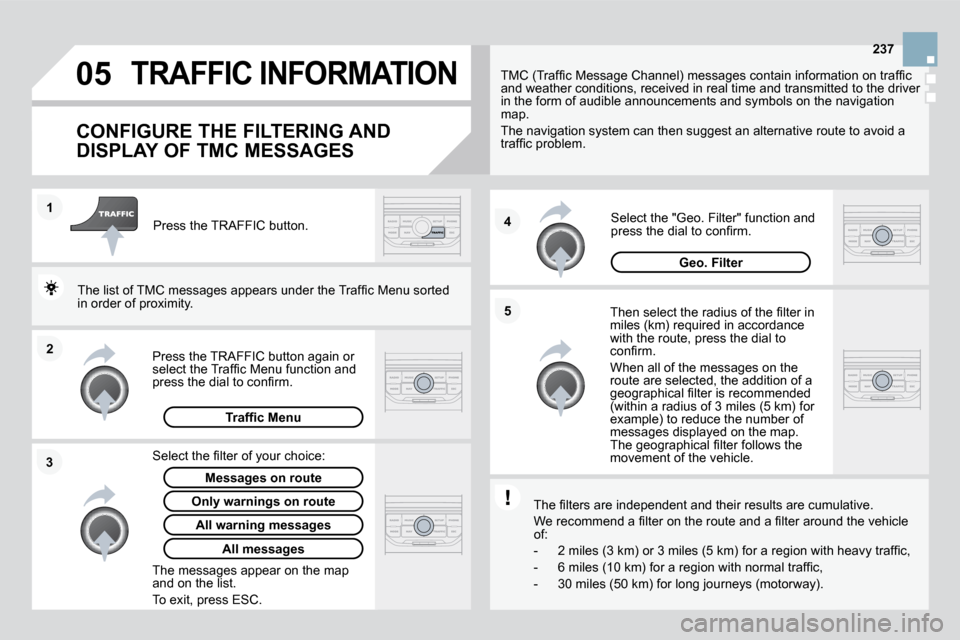
05
2
1
3
4
5
237
TRAFFIC INFORMATION
CONFIGURE THE FILTERING AND
DISPLAY OF TMC MESSAGES
� � �T�h�e�n� �s�e�l�e�c�t� �t�h�e� �r�a�d�i�u�s� �o�f� �t�h�e� �fi� �l�t�e�r� �i�n� �m�i�l�e�s� �(�k�m�)� �r�e�q�u�i�r�e�d� �i�n� �a�c�c�o�r�d�a�n�c�e� with the route, press the dial to �c�o�n�fi� �r�m�.�
When all of the messages on the route are selected, the addition of a �g�e�o�g�r�a�p�h�i�c�a�l� �fi� �l�t�e�r� �i�s� �r�e�c�o�m�m�e�n�d�e�d� �(�w�i�t�h�i�n� �a� �r�a�d�i�u�s� �o�f� �3� �m�i�l�e�s� �(�5� �k�m�)� �f�o�r� �e�x�a�m�p�l�e�)� �t�o� �r�e�d�u�c�e� �t�h�e� �n�u�m�b�e�r� �o�f� messages displayed on the map. �T�h�e� �g�e�o�g�r�a�p�h�i�c�a�l� �fi� �l�t�e�r� �f�o�l�l�o�w�s� �t�h�e� movement of the vehicle.
� � �T�h�e� �fi� �l�t�e�r�s� �a�r�e� �i�n�d�e�p�e�n�d�e�n�t� �a�n�d� �t�h�e�i�r� �r�e�s�u�l�t�s� �a�r�e� �c�u�m�u�l�a�t�i�v�e
�.� � � �T�h�e� �fi� �l�t�e�r�s� �a�r�e� �i�n�d�e�p�e�n�d�e�n�t� �a�n�d� �t�h�e�i�r� �r�e�s�u�l�t�s� �a�r�e� �c�u�m�u�l�a�t�i�v�e�.�
� �W�e� �r�e�c�o�m�m�e�n�d� �a� �fi� �l�t�e�r� �o�n� �t�h�e� �r�o�u�t�e� �a�n�d� �a� �fi� �l�t�e�r� �a�r�o�u�n�d� �t�h�e� �v�e�h�i�c�l�e� � �W�e� �r�e�c�o�m�m�e�n�d� �a� �fi� �l�t�e�r� �o�n� �t�h�e� �r�o�u�t�e� �a�n�d� �a� �fi� �l�t�e�r� �a�r�o�u�n�d� �t�h�e� �v�e�h�i�c�l�e� �o�f�:�
� � � �-� � �2� �m�i�l�e�s� �(�3� �k�m�)� �o�r� �3� �m�i�l�e�s� �(�5� �k�m�)� �f�o�r� �a� �r�e�g�i�o�n� �w�i�t�h� �h�e�a�v�y� �t�r�a�f�fi� �c�, � � � � �-� � �2� �m�i�l�e�s� �(�3� �k�m�)� �o�r� �3� �m�i�l�e�s� �(�5� �k�m�)� �f�o�r� �a� �r�e�g�i�o�n� �w�i�t�h� �h�e�a�v�y� �t�r�a�f�fi� �c�,�
� � �-� � �6� �m�i�l�e�s� �(�1�0� �k�m�)� �f�o�r� �a� �r�e�g�i�o�n� �w�i�t�h� �n�o�r�m�a�l� �t�r�a�f�fi� �c�,�
� � �-� � �3�0� �m�i�l�e�s� �(�5�0� �k�m�)� �f�o�r� �l�o�n�g� �j�o�u�r�n�e�y�s� �(�m�o�t�o�r�w�a�y�)�.� � � �
Press the TRAFFIC button again or �s�e�l�e�c�t� �t�h�e� �T�r�a�f�fi� �c� �M�e�n�u� �f�u�n�c�t�i�o�n� �a�n�d� �p�r�e�s�s� �t�h�e� �d�i�a�l� �t�o� �c�o�n�fi� �r�m�.�
Press the TRAFFIC button.
� � �T�M�C� �(�T�r�a�f�fi� �c� �M�e�s�s�a�g�e� �C�h�a�n�n�e�l�)� �m�e�s�s�a�g�e�s� �c�o�n�t�a�i�n� �i�n�f�o�r�m�a�t�i�o�n� �o�n� �t�r�a �f�fi� �c� and weather conditions, received in real time and transmitted to the driver in the form of audible announcements and symbols on the navig ation map.
The navigation system can then suggest an alternative route to avoid a �t�r�a�f�fi� �c� �p�r�o�b�l�e�m�.� �
� � �S�e�l�e�c�t� �t�h�e� �"�G�e�o�.� �F�i�l�t�e�r�"� �f�u�n�c�t�i�o�n� �a�n�d� �p�r�e�s�s� �t�h�e� �d�i�a�l� �t�o� �c�o�n�fi� �r�m�.�
Messages on route
� � �T�h�e� �l�i�s�t� �o�f� �T�M�C� �m�e�s�s�a�g�e�s� �a�p�p�e�a�r�s� �u�n�d�e�r� �t�h�e� �T�r�a�f�fi� �c� �M�e�n�u� �s�o�r�t�e�d� � � �T�h�e� �l�i�s�t� �o�f� �T�M�C� �m�e�s�s�a�g�e�s� �a�p�p�e�a�r�s� �u�n�d�e�r� �t�h�e� �T�r�a�f�fi� �c� �M�e�n�u� �s�o�r�t�e�d� in order of proximity.
Only warnings on route
�T�r�a�f�fi� �c� �M�e�n�u
� � �S�e�l�e�c�t� �t�h�e� �fi� �l�t�e�r� �o�f� �y�o�u�r� �c�h�o�i�c�e�:�
All warning messages
All messages
The messages appear on the map and on the list.
To exit, press ESC.
Geo. Filter
Page 214 of 253
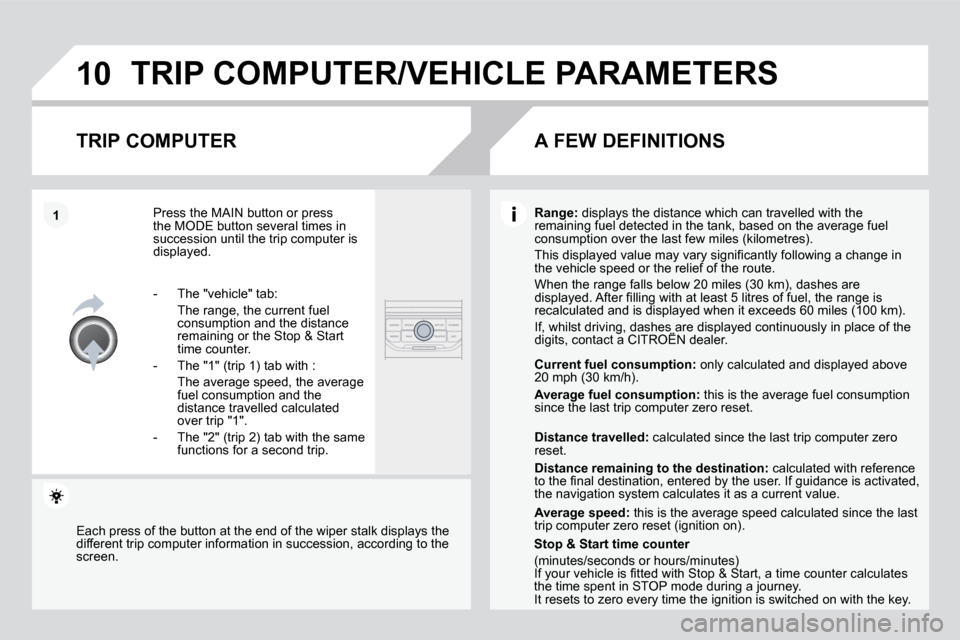
10
1
TRIP COMPUTER/VEHICLE PARAMETERS
TRIP COMPUTER
Press the MAIN button or press �t�h�e� �M�O�D�E� �b�u�t�t�o�n� �s�e�v�e�r�a�l� �t�i�m�e�s� �i�n� succession until the trip computer is displayed.
Range: displays the distance which can travelled with the displays the distance which can travelled with the remaining fuel detected in the tank, based on the average fuel remaining fuel detected in the tank, based on the average fuel �c�o�n�s�u�m�p�t�i�o�n� �o�v�e�r� �t�h�e� �l�a�s�t� �f�e�w� �m�i�l�e�s� �(�k�i�l�o�m�e�t�r�e�s�)�.�
� �T�h�i�s� �d�i�s�p�l�a�y�e�d� �v�a�l�u�e� �m�a�y� �v�a�r�y� �s�i�g�n�i�fi� �c�a�n�t�l�y� �f�o�l�l�o�w�i�n�g� �a� �c�h�a�n�g�e� �i�n� � �T�h�i�s� �d�i�s�p�l�a�y�e�d� �v�a�l�u�e� �m�a�y� �v�a�r�y� �s�i�g�n�i�fi� �c�a�n�t�l�y� �f�o�l�l�o�w�i�n�g� �a� �c�h�a�n�g�e� �i�n� the vehicle speed or the relief of the route.
� �W�h�e�n� �t�h�e� �r�a�n�g�e� �f�a�l�l�s� �b�e�l�o�w� �2�0� �m�i�l�e�s� �(�3�0� �k�m�)�,� �d�a�s�h�e�s� �a�r�e� � �W�h�e�n� �t�h�e� �r�a�n�g�e� �f�a�l�l�s� �b�e�l�o�w� �2�0� �m�i�l�e�s� �(�3�0� �k�m�)�,� �d�a�s�h�e�s� �a�r�e� �d�i�s�p�l�a�y�e�d�.� �A�f�t�e�r� �fi� �l�l�i�n�g� �w�i�t�h� �a�t� �l�e�a�s�t� �5� �l�i�t�r�e�s� �o�f� �f�u�e�l�,� �t�h�e� �r�a�n�g�e� �i�s� �d�i�s�p�l�a�y�e�d�.� �A�f�t�e�r� �fi� �l�l�i�n�g� �w�i�t�h� �a�t� �l�e�a�s�t� �5� �l�i�t�r�e�s� �o�f� �f�u�e�l�,� �t�h�e� �r�a�n�g�e� �i�s� �r�e�c�a�l�c�u�l�a�t�e�d� �a�n�d� �i�s� �d�i�s�p�l�a�y�e�d� �w�h�e�n� �i�t� �e�x�c�e�e�d�s� �6�0� �m�i�l�e�s� �(�1�0�0� �k�m�)�.� �r�e�c�a�l�c�u�l�a�t�e�d� �a�n�d� �i�s� �d�i�s�p�l�a�y�e�d� �w�h�e�n� �i�t� �e�x�c�e�e�d�s� �6�0� �m�i�l�e�s� �(�1�0�0� �k�m�)�.�
If, whilst driving, dashes are displayed continuously in place of the If, whilst driving, dashes are displayed continuously in place of the digits, contact a CITROËN dealer. If, whilst driving, dashes are displayed continuously in place of the If, whilst driving, dashes are displayed continuously in place of the
Each press of the button at the end of the wiper stalk displays the Each press of the button at the end of the wiper stalk displ ays the different trip computer information in succession, according to th e ferent trip computer information in succession, according to the screen.
A FEW DEFINITIONS
� � � �-� � �T�h�e� �"�v�e�h�i�c�l�e�"� �t�a�b�:� �
The range, the current fuel consumption and the distance �r�e�m�a�i�n�i�n�g� �o�r� �t�h�e� �S�t�o�p� �&� �S�t�a�r�t� time counter.
� � �-� � �T�h�e� �"�1�"� �(�t�r�i�p� �1�)� �t�a�b� �w�i�t�h� �:� �
The average speed, the average fuel consumption and the distance travelled calculated over trip "1".
� � �-� � �T�h�e� �"�2�"� �(�t�r�i�p� �2�)� �t�a�b� �w�i�t�h� �t�h�e� �s�a�m�e� functions for a second trip.
Current fuel consumption: only calculated and displayed above only calculated and displayed above �2�0� �m�p�h� �(�3�0� �k�m�/�h�)�.�
Average fuel consumption: this is the average fuel consumption this is the average fuel consumption since the last trip computer zero reset.
Distance travelled: calculated since the last trip computer zero calculated since the last trip computer zero reset.
Distance remaining to the destination: calculated with reference calculated with reference �t�o� �t�h�e� �fi� �n�a�l� �d�e�s�t�i�n�a�t�i�o�n�,� �e�n�t�e�r�e�d� �b�y� �t�h�e� �u�s�e�r�.� �I�f� �g�u�i�d�a�n�c�e� �i�s� �a�c�t�i�v�a�t�e�d�,� �t�o� �t�h�e� �fi� �n�a�l� �d�e�s�t�i�n�a�t�i�o�n�,� �e�n�t�e�r�e�d� �b�y� �t�h�e� �u�s�e�r�.� �I�f� �g�u�i�d�a�n�c�e� �i�s� �a�c�t�i�v�a�t�e�d�,� the navigation system calculates it as a current value. the navigation system calculates it as a current value.
Average speed: this is the average speed calculated since the last this is the average speed calculated since the last �t�r�i�p� �c�o�m�p�u�t�e�r� �z�e�r�o� �r�e�s�e�t� �(�i�g�n�i�t�i�o�n� �o�n�)�.� �
Stop & Start time counter
� �(�m�i�n�u�t�e�s�/�s�e�c�o�n�d�s� �o�r� �h�o�u�r�s�/�m�i�n�u�t�e�s�)� � �I�f� �y�o�u�r� �v�e�h�i�c�l�e� �i�s� �fi� �t�t�e�d� �w�i�t�h� �S�t�o�p� �&� �S�t�a�r�t�,� �a� �t�i�m�e� �c�o�u�n�t�e�r� �c�a�l �c�u�l�a�t�e�s� � �I�f� �y�o�u�r� �v�e�h�i�c�l�e� �i�s� �fi� �t�t�e�d� �w�i�t�h� �S�t�o�p� �&� �S�t�a�r�t�,� �a� �t�i�m�e� �c�o�u�n�t�e�r� �c�a�l�c�u�l�a�t�e�s� the time spent in STOP mode during a journey. It resets to zero every time the ignition is switched on with t he keyIt resets to zero every time the ignition is switched on with the key.
Page 216 of 253
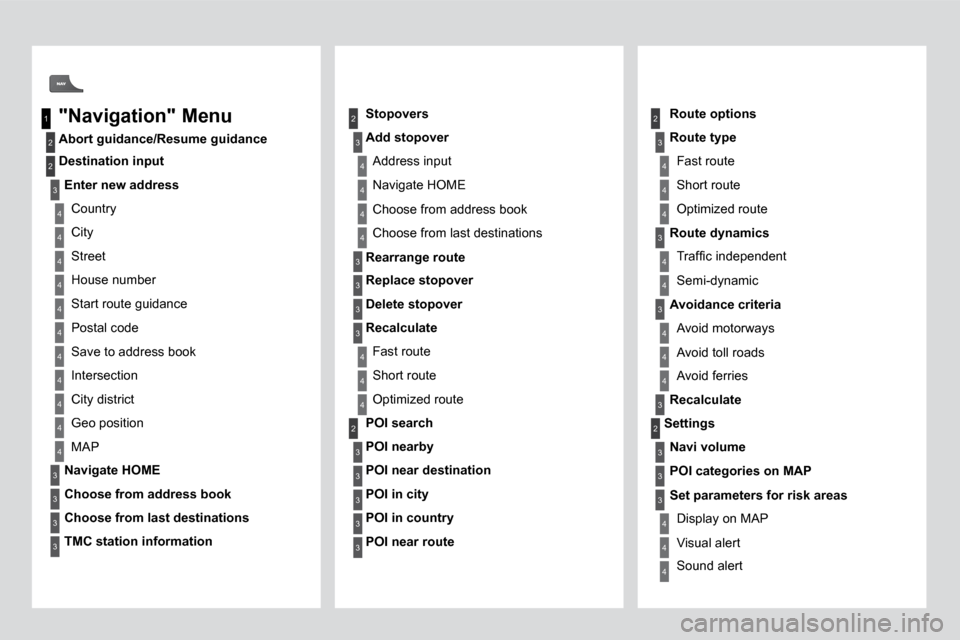
1
2
4
2
3
4
2
3
4
4
4
4
4
4
4
4
4
4
4
3
3
3
3
24
4
4
3
3
3
3
4
4
4
2
3
3
3
3
3
3
3
3
4
4
2
4
4
4
4
4
3
3
3
3
4
4
4
Abort guidance/Resume guidance
Destination input
� �G�e�o� �p�o�s�i�t�i�o�n�
MAP
Stopovers
Add stopover
� �N�a�v�i�g�a�t�e� �H�O�M�E�
Choose from address book
Rearrange route
Choose from last destinations
Replace stopover
Delete stopover
Recalculate
Fast route
Short route
Optimized route
POI search
POI nearby
Route options
Route type
Short route
Avoid motorways
Fast route
Route dynamics
� �T�r�a�f�fi� �c� �i�n�d�e�p�e�n�d�e�n�t�
Semi-dynamic
Avoidance criteria
Avoid toll roads
Avoid ferries
Recalculate
Settings
Navi volume
POI categories on MAP
Set parameters for risk areas
� �D�i�s�p�l�a�y� �o�n� MAP
"Navigation" Menu
City
Street
Enter new address
Country
Navigate HOME
City district
� �H�o�u�s�e� �n�u�m�b�e�r�
Start route guidance
Postal code
Save to address book
Intersection
Address input
POI near destination
POI in city
POI in country
POI near route
Optimized route
Visual alert
Sound alert
Choose from address book
Choose from last destinations
TMC station information