audio Citroen DS3 RHD 2015 1.G User Guide
[x] Cancel search | Manufacturer: CITROEN, Model Year: 2015, Model line: DS3 RHD, Model: Citroen DS3 RHD 2015 1.GPages: 387, PDF Size: 12.26 MB
Page 100 of 387
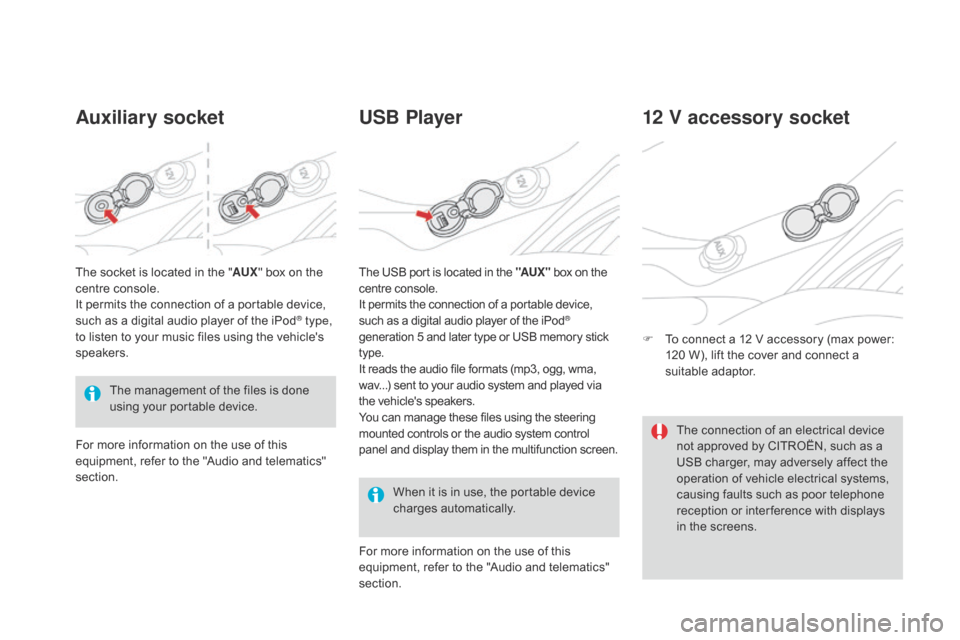
Auxiliary socketUSB Player
Whenô itô isô inô use,ô theô portableô deviceô c
hargesô a utomatically.
12 V accessory socket
Fô Toô connect ô a ô 12 ô V ô accessory ô (max ô power: ô 1
20 ô W), ô lift ô the ô cover ô and ô connect ô a ô
s
uitable
ô a
daptor.
The
ô
management
ô
of
ô
the
ô
files
ô
is
ô
done
ô
u
sing
ô
your
ô
portable
ô
device.
The
ô
socket
ô
is
ô
located
ô
in
ô
the
ô
"
AUX "
ô
box
ô
on
ô
the
ô
c
entre
ô
console.
It
ô
permits
ô
the
ô
connection
ô
of
ô
a
ô
portable
ô
device,
ô
s
uch
ô
as
ô
a
ô
digital
ô
audio
ô
player
ô
of
ô
the
ô
iPod
ôÛ type,
to
ô
listen
ô
to
ô
your
ô
music
ô
files
ô
using
ô
the
ô
vehicle's ô
s
peakers.
For
ô
more
ô
information
ô
on
ô
the
ô
use
ô
of
ô
this
ô
e
quipment,
ô
refer
ô
to
ô
the
ô
"Audio
ô
and
ô
telematics" ô
s
ection. For
ô more ô information ô on ô the ô use ô of ô this ô
e
quipment, ô refer ô to ô the ô "Audio ô and ô telematics" ô
s
ection.
The
ô USB ô port ô is ô located ô in ô the ô "AUX "
ô
box ô on ô the
ô c
entre ô console.
It ô permits ô the ô connection ô of ô a ô portable ô device,
ô s
uch ô as ô a ô digital ô audio ô player ô of ô the ô iPodôÛ
generation
ô
5
ô
and
ô
later
ô
type
ô
or
ô
USB
ô
memory ô stickô t
ype.
It
ô
reads
ô
the
ô
audio
ô
file
ô
formats
ô
(mp3,
ô
ogg,
ô
wma,
ô w
av...)
ô
sent
ô
to
ô
your
ô
audio
ô
system
ô
and
ô
played ô via
ô t
he
ô
vehicle's
ô
speakers.
You
ô
can
ô
manage
ô
these
ô
files
ô
using
ô
the
ô
steering
ô m
ounted
ô
controls
ô
or
ô
the
ô
audio
ô
system
ô
control
ô p
anel
ô
and
ô
display
ô
them
ô
in
ô
the
ô
multifunction ô screen. The
ô connection ô of ô an ô electrical ô device ô
n
ot ô approved ô by ô CITROûN, ô such ô as ô a ô
U
SB ô charger, ô may ô adversely ô affect ô the ô
o
peration ô of ô vehicle ô electrical ô systems, ô
c
ausing ô faults ô such ô as ô poor ô telephone ô
r
eception ô or ô inter ference ô with ô displays ô
i
n ô the ô screens.
Page 109 of 387
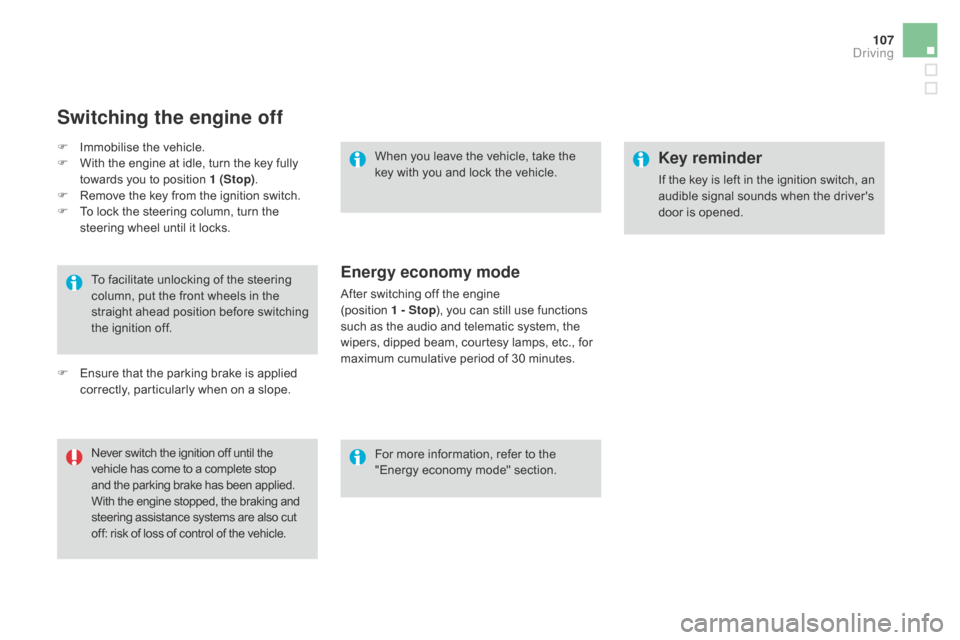
107
Toô facilitateô unlockingô ofô theô steeringô column, ô put ô the ô front ô wheels ô in ô the ô
s
traight ô
a
head ô
p
osition ô
b
efore ô
s
witching ô
t
he ô ignition ô off.
Never
ô switch ô the ô ignition ô off ô until ô the
ô v
ehicle ô has ô come ô to ô a ô complete ô stop
ô a
nd ô the ô parking ô brake ô has ô been ô applied.
ô W
ith ô the ô engine ô stopped, ô the ô braking ô and
ô s
teering ô assistance ô systems ô are ô also ô cut
ô o
ff: ô risk ô of ô loss ô of ô control ô of ô the ô vehicle.When
ô you ô leave ô the ô vehicle, ô take ô the ô
k
ey ô with ô you ô and ô lock ô the ô vehicle.
For ô more ô information, ô refer ô to ô the ô
"
Energy ô economy ô mode" ô section.
Key reminder
Ifô theô keyô isô leftô inô theô ignitionô switch,ô anô audible ô signal ô sounds ô when ô the ô driver's ô
d
oor ô is ô opened.
Switching the engine off
Fô Immobilise ô the ô vehicle.
F ô W ith ô the ô engine ô at ô idle, ô turn ô the ô key ô fully ô
t
owards ô you ô to ô position ô 1 (Stop).
F
ô
R
emove ô the ô key ô from ô the ô ignition ô switch.
F
ô
T
o ô lock ô the ô steering ô column, ô turn ô the ô
s
teering ô wheel ô until ô it ô locks.
F
ô
E
nsure ô that ô the ô parking ô brake ô is ô applied ô
c
orrectly, ô particularly ô when ô on ô a ô slope.
Energy economy mode
Afterô switchingô offô theô engineô (positionô 1
- Stop),
ô you ô can ô still ô use ô functions ô
s
uch ô as ô the ô audio ô and ô telematic ô system, ô the ô
w
ipers, ô dipped ô beam, ô courtesy ô lamps, ô etc., ô for ô
m
aximum ô cumulative ô period ô of ô 30 ô minutes.
driving
Page 151 of 387

149
Horn
Audibleô warningô toô alertô otherô roadô usersô toô anô imminentô d anger.
F
ô
P
ress ô one ô of ô the ô spokes ô of ô the ô steering ô
w
heel.
Emergencyô o rô
a
ssistance call
Thisô systemô allowsô youô toô makeô anô emergencyô o
r ô assistance ô call ô to ô the ô emergency ô services ô
o
r ô to ô the ô dedicated ô service ô (operated ô by ô
C
ITROûN ô Assistance).
For
ô more ô information ô on ô the ô use ô of ô this ô
f
unction, ô refer ô to ô the ô "Audio ô and ô telematics" ô
s
ection.
Safety
Page 224 of 387

Fuse nô¯R ating Functions
F8 20 AMultifunction
ô screen, ô audio ô system, ô navigation ô radio, ô alarm ô
c
ontrol ô unit, ô alarm ô siren.
F9 30 A12
ô V ô socket, ô portable ô navigation ô support ô supply.
F10 15 ASteering
ô wheel ô controls.
F11 15 AIgnition,
ô diagnostic ô socket, ô automatic ô gearbox ô control ô unit.
F12 15 ARain
ô / ô brightness ô sensor, ô trailer ô relay ô unit.
F13 5 AMain
ô stop ô switch, ô engine ô relay ô unit.
F14 15 AParking
ô sensors ô control ô unit, ô airbag ô control ô unit, ô instrument ô
p
anel, ô digital ô air ô conditioning, ô USB ô Box, ô Hi-Fi ô amplifier.
F15 30 ALocking.
F16 -Not
ô used.
F17 40 ARear
ô screen ô and ô door ô mirrors ô demisting/defrosting.
SH -PARC
ô shunt.
Page 232 of 387
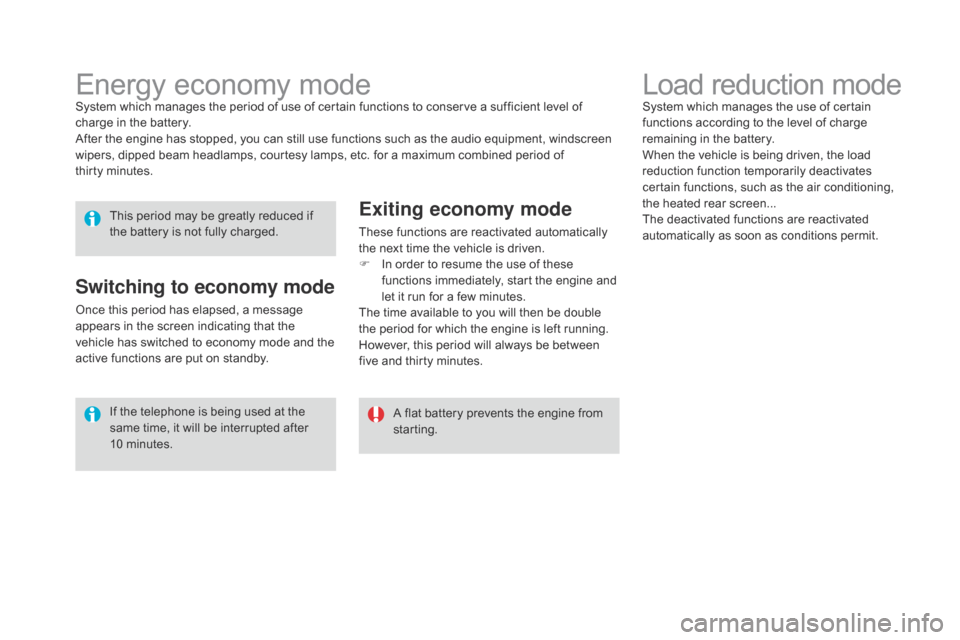
Loadô reductionô modeSystemô whichô managesô theô useô ofô certainô functions ô according ô to ô the ô level ô of ô charge ô
r
emaining ô in ô the ô battery.
When
ô the ô vehicle ô is ô being ô driven, ô the ô load ô
r
eduction ô function ô temporarily ô deactivates ô
c
ertain ô functions, ô such ô as ô the ô air ô conditioning, ô
t
he ô heated ô rear ô screen...
The
ô deactivated ô functions ô are ô reactivated ô
a
utomatically ô as ô soon ô as ô conditions ô permit.Energyô economyô modeSystemô whichô managesô theô periodô ofô useô ofô certainô functionsô toô conserveô aô sufficientô levelô ofô c
harge ô in ô the ô battery.
After
ô the ô engine ô has ô stopped, ô you ô can ô still ô use ô functions ô such ô as ô the ô audio ô equipment, ô windscreen ô
w
ipers, ô dipped ô beam ô headlamps, ô courtesy ô lamps, ô etc. ô for ô a ô maximum ô combined ô period ô of ô
t
hirtyô minutes. This
ô period ô may ô be ô greatly ô reduced ô if ô
t
he ô battery ô is ô not ô fully ô charged.
A
ô flat ô battery ô prevents ô the ô engine ô from ô
s
tarting.
If
ô the ô telephone ô is ô being ô used ô at ô the ô
s
ame ô time, ô it ô will ô be ô interrupted ô after ô
10
ô m
inutes.
Switching to economy mode
Onceô thisô periodô hasô elapsed,ô aô messageô appears ô in ô the ô screen ô indicating ô that ô the ô
v
ehicle ô has ô switched ô to ô economy ô mode ô and ô the ô
a
ctive ô functions ô are ô put ô on ô standby.
Exiting economy mode
Theseô functionsô areô reactivatedô automaticallyô the ô next ô time ô the ô vehicle ô is ô driven.
F
ô
I
n ô order ô to ô resume ô the ô use ô of ô these ô
f
unctions ô immediately, ô start ô the ô engine ô and ô
l
et ô it ô run ô for ô a ô few ô minutes.
The
ô time ô available ô to ô you ô will ô then ô be ô double ô
t
he ô period ô for ô which ô the ô engine ô is ô left ô running. ô
H
owever, ô this ô period ô will ô always ô be ô between ô
f
ive ô and ô thirty ô minutes.
Page 241 of 387

239
"Multimedia":
hands-freeô system,ô audioô systems,ô semi-
i ntegral ô satellite ô navigation ô system, ô portable ô
n
avigation ô systems, ô mapping ô updates, ô driving ô
a
ssistant ô system, ô DVD ô player, ô reversing ô
c
amera, ô USB ô Box, ô speakers, ô Hi-Fi ô module, ô
2
30V ô socket, ô telephone/smartphone ô carrier, ô
r
ear ô multimedia ô carrier... By
ô visiting ô a ô CITROûNô dealer, ô you ô can ô also ô o
btain ô cleaning ô and ô maintenance ô products ô (
interior ô and ô exterior) ô - ô including ô ecological ô
p
roducts ô from ô the ô "TECHNATURE" ô range, ô
p
roducts ô for ô topping ô up ô (screenwash ô fluid...), ô
t
ouch-up ô pens ô and ô paint ô aerosols ô for ô the ô exact ô
c
olour ô of ô your ô vehicle, ô refills ô (cartridge ô for ô the ô
t
emporary ô puncture ô repair ô kit...), ô ...
Installation of radio
communication transmitters
Beforeô installingô anyô after-marketô radioô communication ô transmitter, ô you ô can ô
c
ontact ô a ô CITROûN ô dealer ô for ô the ô
s
pecification ô of ô transmitters ô which ô can ô
b
e ô fitted ô (frequency, ô maximum ô power, ô
a
erial position, specific installation
requirements),
ô in ô line ô with ô the ô Vehicle ô
E
lectromagnetic
ô C
ompatibility
ô D
irectiveô (2004/104/EC). The
ô fitting ô of ô electrical ô equipment ô
o
r accessories which are not
recommended ô by ô CITROûN ô may ô result ô i
n ô a ô failure ô of ô your ô vehicle's ô electronic ô
s
ystem ô and ô excessive ô electrical ô
c
onsumption.
Contact
ô a ô CITROûN ô dealer ô
f
or ô information ô on ô the ô range ô of ô
r
ecommended ô equipment ô and ô
a
ccessories.
Depending
ô on ô the ô legislation ô in ô force ô in ô
t
he ô country, ô certain ô safety ô equipment ô m
ay ô be ô compulsory: ô high ô visibility ô s
afety ô vests, ô warning ô triangles, ô
b
reathalyzers, spare bulbs, spare
fuses,
ô fire ô extinguisher, ô first ô aid ô kit, ô
m
ud ô flaps ô at ô the ô rear ô of ô the ô vehicle.
Practical information
Page 270 of 387

Audioô andô telematics
Page 273 of 387

271
Localised Assistance Call
Ifô youô purchasedô yourô vehicleô outsideô the ô CITROûN ô dealer ô network, ô we ô
i
nvite ô you ô to ô have ô a ô dealer ô check ô the ô
c
onfiguration ô of ô these ô services ô and, ô if ô
d
esired, ô modified ô to ô suit ô your ô wishes.
In
ô a ô multi-lingual ô country, ô configuration ô
i
s possible in the official national
language
ô of ô your ô choice.
For technical reasons, particularly
to
ô improve ô the ô quality ô of ô Telematic ô
s
ervices ô to ô customers, ô the ô
m
anufacturer ô reserves ô the ô right ô to ô
c
arry ô out ô updates ô to ô the ô vehicle's ô
on-board
ô telematic ô system.
Press
ô
this
ô
button
ô
for
ô
more
ô
than
ô
2
ô
seconds
ô
to
ô
request
ô
assistance
ô i
f
ô
the
ô
vehicle
ô
breaks
ô
down.
A
ô
voice
ô
message
ô
confirms
ô
that
ô
t
he
ô
call
ô
has
ô
been
ô
started*.
Pressing
ô
this
ô
button
ô
again
ô
immediately
ô
cancels
ô
t
he
ô
request.
The
ô
cancellation
ô
is
ô
confirmed
ô
by
ô
a
ô
voice
ô
m
essage.
Operation of the system
Whenô theô ignitionô isô switchedô o n, ô the ô green ô LED ô comes ô on ô for ô
3
ô seconds ô indicating ô that ô the ô
s
ystem ô is ô operating ô correctly.
If
ô
the
ô
orange
ô
LED ô is ô on ô continuously: ô the ô
b
ackup
ô
battery ô must ô be ô replaced.
In
ô
either
ô
case,
ô contact ô a ô CITROûN ô dealer.
If
ô the ô orange ô LED ô flashes: ô there ô
i
s ô a ô system ô fault.
*
ô ô
T
hese
ô
services ô are ô subject ô to ô conditions ô and ô
a
vailability.
ô C
onsult
ô
a
ô
CITROûN ô dealer.
Audio and Telematics
Page 275 of 387
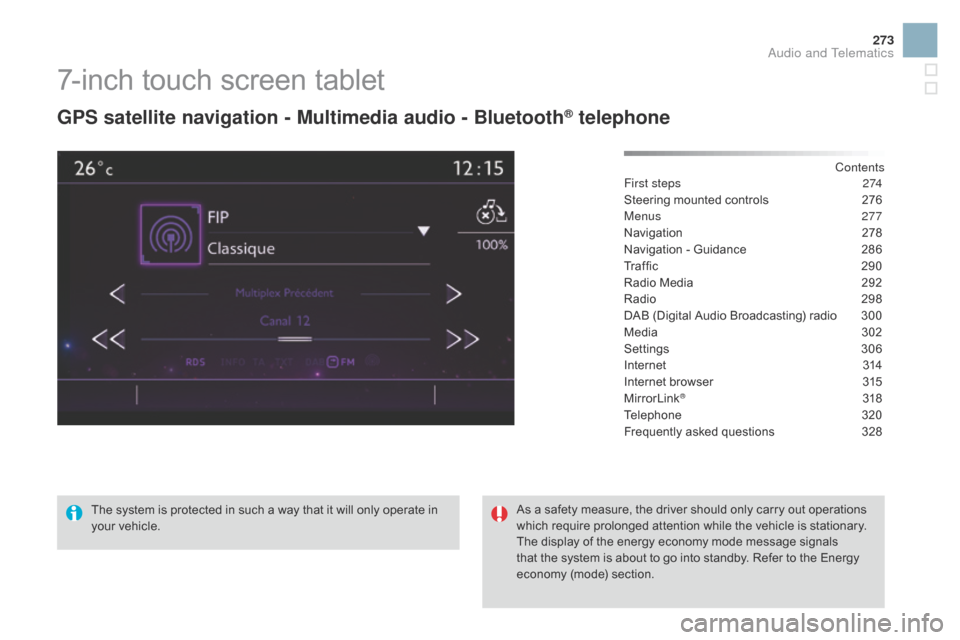
273
7-inchô touchô screenô tablet
gPS satellite navigation - Multimedia audio - BluetoothôÛ telephone
Contents
First steps
2 74
Steering
ô
mounted
ô
controls
ô
2
76
Menus
277
Navigation
ô 2
78
Navigation
ô
-
ô
Guidance
ô
2
86
Traffic
ô 29
0
Radio
ô
Media
ô
2
92
Radio
ô
2
98
DAB
ô
(Digital
ô
Audio
ô
Broadcasting)
ô
radio ô
3
00
Media
ô
3
02
Settings
ô 3
06
Internet
ô 3
14
Internet
ô
browser
ô
3
15
MirrorLink
ôÛô 31 8
Telephone
ô 3
20
Frequently
ô asked ô questions ô
3
28
The
ô
system
ô
is
ô
protected
ô
in
ô
such
ô
a
ô
way
ô
that
ô
it
ô
will
ô
only
ô
operate
ô
in
ô
y
our
ô
vehicle. As
ô
a
ô
safety
ô
measure,
ô
the
ô
driver ô should ô only ô carry ô out ô operations ô
w
hich
ô
require
ô
prolonged
ô
attention ô while ô the ô vehicle ô is ô stationary.
The
ô
display
ô
of
ô
the
ô
energy
ô
economy ô mode ô message ô signals ô
t
hat
ô
the
ô
system
ô
is
ô
about
ô
to
ô
go
ô
into ô standby. ô Refer ô to ô the ô Energy ô
ec
onomy
ô (
mode)
ô s
ection.
Audio and Telematics
Page 277 of 387
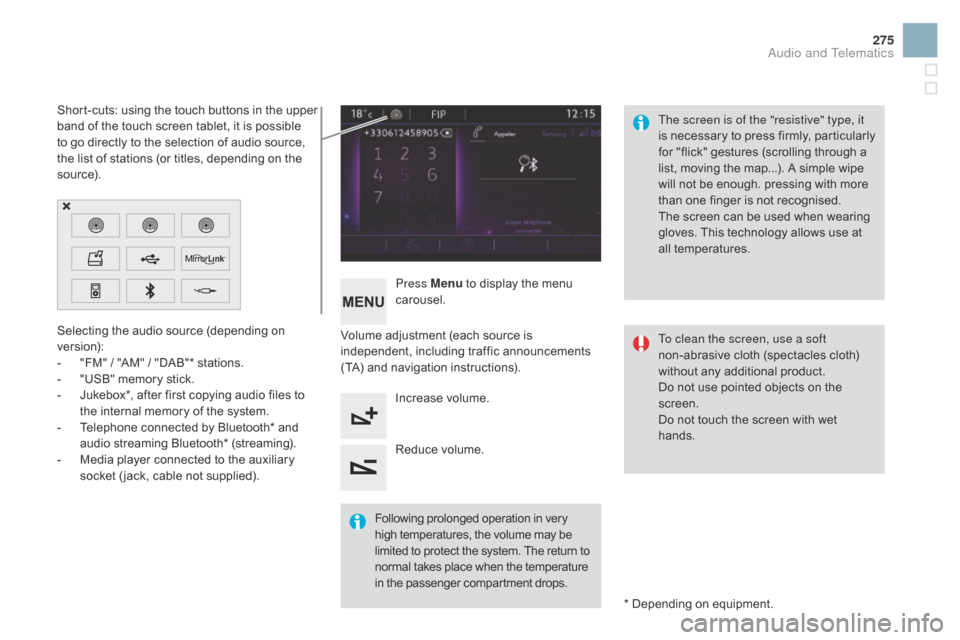
275
Selectingô theô audioô sourceô (dependingô onô version):
-
ô
"
FM" ô / ô "AM" ô / ô "DAB"* ô stations.
-
ô
"
USB" ô memory ô stick.
-
ô
J
ukebox*, ô after ô first ô copying ô audio ô files ô to ô
t
he ô internal ô memory ô of ô the ô system.
-
ô
T
elephone ô connected ô by ô Bluetooth* ô and ô
a
udio ô streaming ô Bluetooth* ô (streaming).
-
ô
M
edia ô player ô connected ô to ô the ô auxiliary ô
s
ocket ô ( jack, ô cable ô not ô supplied). *
ô Depending ô on ô equipment.
Short-cuts:
ô using ô the ô touch ô buttons ô in ô the ô upper ô
b
and ô of ô the ô touch ô screen ô tablet, ô it ô is ô possible ô
t
o ô go ô directly ô to ô the ô selection ô of ô audio ô source, ô
t
he ô list ô of ô stations ô (or ô titles, ô depending ô on ô the ô
s
o u r c e).
The screen is of the "resistive" type, it
is ô
n
ecessary ô
t
o ô
p
ress ô
f
irmly, ô
p
articularly ô
f
or ô "flick" ô gestures ô (scrolling ô through ô a ô
l
ist, ô moving ô the ô map...). ô A ô simple ô wipe ô
w
ill ô not ô be ô enough. ô pressing ô with ô more ô
t
han ô one ô finger ô is ô not ô recognised.
The ô screen ô can ô be ô used ô when ô wearing ô
g
loves. ô This ô technology ô allows ô use ô at ô
a
ll
ô t
emperatures.
Following
ô p
rolonged
ô ope
ration
ô i
n
ô v
ery
ô h
igh ô temperatures, ô the ô volume ô may ô be
ô l
imited ô to ô protect ô the ô system. ô The ô return ô to
ô n
ormal ô takes ô place ô when ô the ô temperature
ô i
n ô the ô passenger ô compartment ô drops.To clean the screen, use a soft
non-abrasive
ô cloth ô (spectacles ô cloth) ô
w
ithout ô any ô additional ô product.
Do
ô not ô use ô pointed ô objects ô on ô the ô
sc
reen.
Do
ô not ô touch ô the ô screen ô with ô wet ô
han
ds.
Volume
ô adjustment ô (each ô source ô is ô
i
ndependent,
ô i
ncluding
ô t
raffic
ô a
nnouncements
ô (
TA) ô and ô navigation ô instructions).
Press Menu
ô
to ô display ô the ô menu ô
c
arousel.
Increase ô volume.
Reduce
ô volume.
Audio and Telematics