audio Citroen DS3 RHD 2016 1.G User Guide
[x] Cancel search | Manufacturer: CITROEN, Model Year: 2016, Model line: DS3 RHD, Model: Citroen DS3 RHD 2016 1.GPages: 380, PDF Size: 10.11 MB
Page 100 of 380
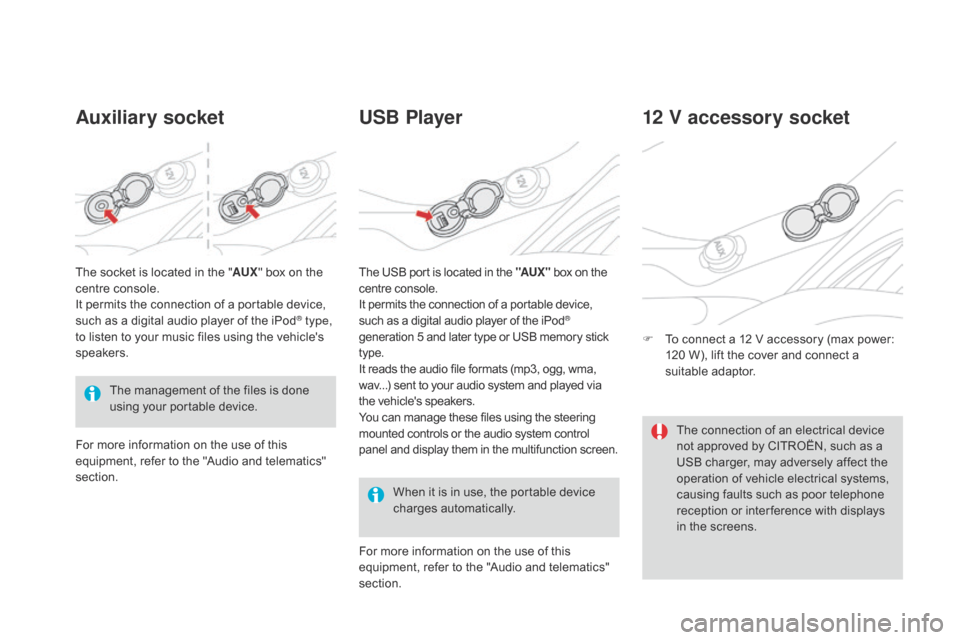
Auxiliary socketUSB Player
Whenô itô isô inô use,ô theô portableô deviceô c
hargesô a utomatically.
12 V accessory socket
Fô Toô connect ô a ô 12 ô V ô accessory ô (max ô power: ô 1
20 ô W), ô lift ô the ô cover ô and ô connect ô a ô
s
uitable
ô a
daptor.
The
ô
management
ô
of
ô
the
ô
files
ô
is
ô
done
ô
u
sing
ô
your
ô
portable
ô
device.
The
ô
socket
ô
is
ô
located
ô
in
ô
the
ô
"
AUX "
ô
box
ô
on
ô
the
ô
c
entre
ô
console.
It
ô
permits
ô
the
ô
connection
ô
of
ô
a
ô
portable
ô
device,
ô
s
uch
ô
as
ô
a
ô
digital
ô
audio
ô
player
ô
of
ô
the
ô
iPod
ôÛ type,
to
ô
listen
ô
to
ô
your
ô
music
ô
files
ô
using
ô
the
ô
vehicle's ô
s
peakers.
For
ô
more
ô
information
ô
on
ô
the
ô
use
ô
of
ô
this
ô
e
quipment,
ô
refer
ô
to
ô
the
ô
"Audio
ô
and
ô
telematics" ô
s
ection. For
ô more ô information ô on ô the ô use ô of ô this ô
e
quipment, ô refer ô to ô the ô "Audio ô and ô telematics" ô
s
ection.
The
ô USB ô port ô is ô located ô in ô the ô "AUX "
ô
box ô on ô the
ô c
entre ô console.
It ô permits ô the ô connection ô of ô a ô portable ô device,
ô s
uch ô as ô a ô digital ô audio ô player ô of ô the ô iPodôÛ
generation
ô
5
ô
and
ô
later
ô
type
ô
or
ô
USB
ô
memory ô stickô t
ype.
It
ô
reads
ô
the
ô
audio
ô
file
ô
formats
ô
(mp3,
ô
ogg,
ô
wma,
ô w
av...)
ô
sent
ô
to
ô
your
ô
audio
ô
system
ô
and
ô
played ô via
ô t
he
ô
vehicle's
ô
speakers.
You
ô
can
ô
manage
ô
these
ô
files
ô
using
ô
the
ô
steering
ô m
ounted
ô
controls
ô
or
ô
the
ô
audio
ô
system
ô
control
ô p
anel
ô
and
ô
display
ô
them
ô
in
ô
the
ô
multifunction ô screen. The
ô connection ô of ô an ô electrical ô device ô
n
ot ô approved ô by ô CITROûN, ô such ô as ô a ô
U
SB ô charger, ô may ô adversely ô affect ô the ô
o
peration ô of ô vehicle ô electrical ô systems, ô
c
ausing ô faults ô such ô as ô poor ô telephone ô
r
eception ô or ô inter ference ô with ô displays ô
i
n ô the ô screens.
Page 109 of 380
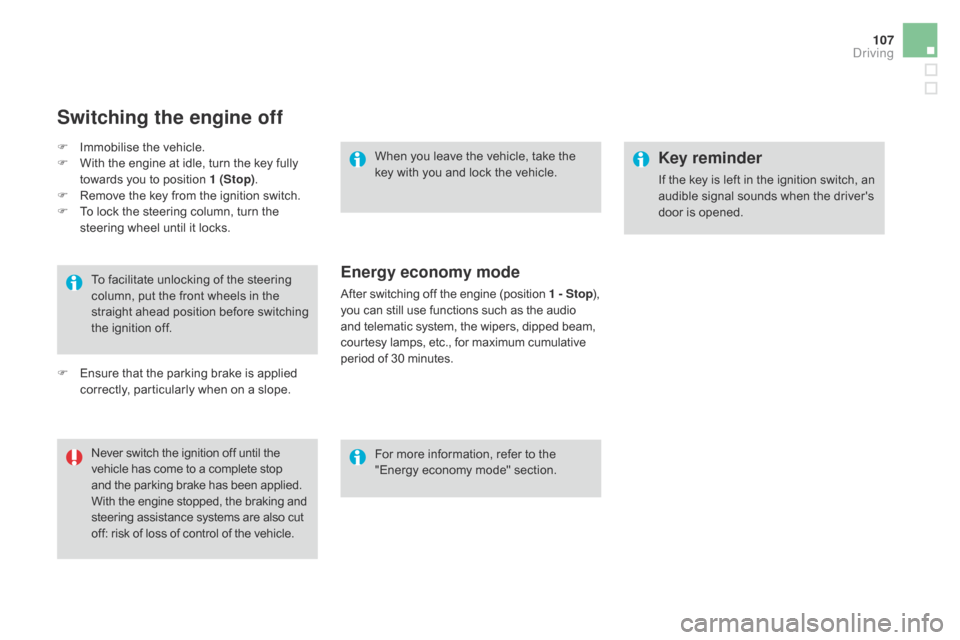
107
Toô facilitateô unlockingô ofô theô steeringô column, ô put ô the ô front ô wheels ô in ô the ô
s
traight ô
a
head ô
p
osition ô
b
efore ô
s
witching ô
t
he ô ignition ô off.
Never
ô switch ô the ô ignition ô off ô until ô the
ô v
ehicle ô has ô come ô to ô a ô complete ô stop
ô a
nd ô the ô parking ô brake ô has ô been ô applied.
ô W
ith ô the ô engine ô stopped, ô the ô braking ô and
ô s
teering ô assistance ô systems ô are ô also ô cut
ô o
ff: ô risk ô of ô loss ô of ô control ô of ô the ô vehicle.When
ô you ô leave ô the ô vehicle, ô take ô the ô
k
ey ô with ô you ô and ô lock ô the ô vehicle.
For ô more ô information, ô refer ô to ô the ô
"
Energy ô economy ô mode" ô section.
Key reminder
Ifô theô keyô isô leftô inô theô ignitionô switch,ô anô audible ô signal ô sounds ô when ô the ô driver's ô
d
oor ô is ô opened.
Switching the engine off
Fô Immobilise ô the ô vehicle.
F ô W ith ô the ô engine ô at ô idle, ô turn ô the ô key ô fully ô
t
owards ô you ô to ô position ô 1 (Stop).
F
ô
R
emove ô the ô key ô from ô the ô ignition ô switch.
F
ô
T
o ô lock ô the ô steering ô column, ô turn ô the ô
s
teering ô wheel ô until ô it ô locks.
F
ô
E
nsure ô that ô the ô parking ô brake ô is ô applied ô
c
orrectly, ô particularly ô when ô on ô a ô slope.
Energy economy mode
Afterô switchingô offô theô engineô (positionô 1 - Stop),ô y
ou ô can ô still ô use ô functions ô such ô as ô the ô audioô a
nd ô telematic ô system, ô the ô wipers, ô dipped ô beam,
ô c
ourtesy ô lamps, ô etc., ô for ô maximum ô cumulative
ô p
eriod ô of ô 30 ô minutes.
driving
Page 155 of 380

153
Horn
Audibleô warningô toô alertô otherô roadô usersô toô anô imminentô d anger.
F
ô
P
ress ô one ô of ô the ô spokes ô of ô the ô steering ô
w
heel.
Emergencyô o rô
a
ssistance call
Thisô systemô allowsô youô toô makeô anô emergencyô o
r ô assistance ô call ô to ô the ô emergency ô services ô
o
r ô to ô the ô dedicated ô service ô (operated ô by ô
C
ITROûN ô Assistance).
For
ô more ô information ô on ô the ô use ô of ô this ô
f
unction, ô refer ô to ô the ô "Audio ô and ô telematics" ô
s
ection.
Safety
Page 228 of 380

Fuse nô¯R ating Functions
F8 20 AMultifunction
ô screen, ô audio ô system, ô navigation ô radio, ô alarm ô
c
ontrol ô unit, ô alarm ô siren.
F9 30 A12
ô V ô socket, ô portable ô navigation ô support ô supply.
F10 15 ASteering
ô wheel ô controls.
F11 15 AIgnition,
ô diagnostic ô socket, ô automatic ô gearbox ô control ô unit.
F12 15 ARain
ô / ô brightness ô sensor, ô trailer ô relay ô unit.
F13 5 AMain
ô stop ô switch, ô engine ô relay ô unit.
F14 15 AParking
ô sensors ô control ô unit, ô airbag ô control ô unit, ô instrument ô
p
anel, ô digital ô air ô conditioning, ô USB ô Box, ô Hi-Fi ô amplifier.
F15 30 ALocking.
F16 -Not
ô used.
F17 40 ARear
ô screen ô and ô door ô mirrors ô demisting/defrosting.
SH -PARC
ô shunt.
Page 234 of 380

Someô functions,ô includingô Stopô &ô Start,ô are not available if the battery is not
sufficiently
ô c
harged.
Never
ô
try
ô
to
ô
start
ô
the
ô
engine
ô
by
ô
c
onnecting
ô
a
ô
battery
ô
charger.
Never
ô
use
ô
a
ô
24
ô
V
ô
or
ô
higher
ô
battery
ô
b
o o s t e r.
First
ô
check
ô
that
ô
the
ô
slave
ô
battery
ô
has
ô
a
ô
n
ominal
ô
voltage
ô
of
ô
12
ô
V
ô
and
ô
a
ô
capacity
ô
a
t
ô
least
ô
equal
ô
to
ô
that
ô
of
ô
the
ô
discharged
ô
b
attery.
The
ô
two
ô
vehicles
ô
must
ô
not
ô
be
ô
in
ô
contact
ô
w
ith
ô
each
ô
other.
Switch
ô
off
ô
the
ô
electrical
ô
consumers
ô
on
ô
b
oth
ô
vehicles
ô
(audio
ô
system,
ô
wipers,
ô
l
ighting,
ô ...
).
Ensure
ô
that
ô
the
ô
jump
ô
lead
ô
cables
ô
do
ô n
ot
ô
pass
ô
close
ô
to
ô
moving
ô
parts
ô
of
ô
the
ô
e
ngine
ô
(cooling
ô
fan,
ô
belts,
ô
...).
Do
ô
n
ot
ô
d
isconnect
ô
t
he
ô
(
+)
ô
t
erminal
ô
w
hen
ô
t
he
ô
engine
ô
is
ô
running.
Starting using another
battery
Whenô yourô vehicle'sô batteryô isô discharged,ô theô e ngine ô can ô be ô started ô using ô a ô slave ô battery ô
(
external ô or ô on ô another ô vehicle) ô and ô jump ô lead ô
c
ables ô or ô a ô battery ô booster.
F
ô
R
aise ô the ô plastic ô cover ô on ô the ô (+) ô terminal, ô
i
f ô your ô vehicle ô has ô one.
F
ô
C
onnect ô the ô red ô cable ô to ô the ô positive ô
t
erminal ô (+) ô of ô the ô flat ô battery ô A ô (at ô
t
he ô metal ô elbow) ô then ô to ô the ô positive ô
t
erminalô (+) ô of ô the ô slave ô battery ô B or the
b o o s t e r.
F
ô
C
onnect ô one ô end ô of ô the ô green ô or ô black ô
c
able ô to ô the ô negative ô terminal ô (-) ô of ô the ô
s
lave battery B ô or ô the ô booster ô (or ô earth ô
p
oint ô on ô the ô other ô vehicle).
F
ô
C
onnect ô
t
he ô
o
ther ô
e
nd ô
o
f ô
t
he ô
g
reen ô
o
r ô
b
lack ô
c
able to the earth point C ô on ô the ô broken ô
d
own ô vehicle.F
ô S tart ô the ô engine ô of ô the ô vehicle ô with ô the ô
g
ood ô battery ô and ô leave ô it ô running ô for ô
a
ô few ô minutes.
F
ô
O
perate ô the ô starter ô on ô the ô broken ô down ô
v
ehicle ô and ô let ô the ô engine ô run.
If
ô the ô engine ô does ô not ô start ô straight ô away, ô
s
witch ô off ô the ô ignition ô and ô wait ô a ô few ô moments ô
b
efore ô trying ô again.
F
ô
W
ait ô until ô the ô engine ô returns ô to ô idle ô then ô
d
isconnect ô the ô jump ô lead ô cables ô in ô the ô
r
everse
ô o
rder.
F
ô
R
efit ô the ô plastic ô cover ô to ô the ô (+) ô terminal, ô if ô
y
our ô vehicle ô has ô one.
F
ô
A
llow ô the ô engine ô to ô run ô for ô at ô least ô
3
0ô minutes, ô by ô driving ô or ô with ô the ô vehicle ô
s
tationary, so that the battery reaches an
adequate
ô state ô of ô charge.
Page 235 of 380

233
Ifô youô envisageô chargingô yourô vehicle'sô battery ô yourself, ô use ô only ô a ô charger ô
c
ompatible ô with ô lead-acid ô batteries ô of ô a ô
n
ominal ô voltage ô of ô 12 ô V.
If this label is present, it is essential
to
ô use ô only ô a ô 12 ô V ô charger, ô to ô avoid ô
c
ausing ô irreversible ô damage ô to ô the ô
e
lectrical ô components ô related ô to ô the ô
S
top ô & ô Start ô system. Follow
ô the ô instructions ô for ô use ô provided ô
b
y ô the ô manufacturer ô of ô the ô charger.
Never ô reverse ô polarities.
Charging the battery using
a battery charger
Forô optimumô serviceô lifeô ofô theô battery,ô itô isô e
ssential ô to ô maintain ô an ô adequate ô state ô of ô
c
harge.
In
ô some ô circumstances ô it ô may ô be ô necessary ô to ô
c
harge ô the ô battery:
-
ô
i
f ô you ô use ô your ô vehicle ô essentially ô for ô short ô
j
ourneys,
-
ô
i
f ô the ô vehicle ô is ô to ô be ô taken ô off ô the ô road ô for ô
s
everal ô weeks.
Contact
ô a ô CITROûN ô dealer ô or ô a ô qualified ô
w
orkshop. It
ô is ô not ô necessary ô to ô disconnect ô the ô
b
attery.
F
ô
S
witch ô off ô the ô ignition.
F
ô
S
witch ô off ô all ô electrical ô consumers ô (audio ô
s
ystem, ô lighting, ô wipers, ô ...).
F
ô
S
witch ô off ô the ô charger ô B ô before ô connecting ô
t
he ô cables ô to ô the ô battery, ô so ô as ô to ô avoid ô any ô
d
angerous
ô spar
ks.
F
ô
E
nsure ô that ô the ô charger ô cables ô are ô in ô good ô
c
ondition.
F
ô
C
onnect ô the ô charger ô B ô cables ô as ô follows:
-
ô
t
he ô positive ô (+) ô red ô cable ô to ô the ô (+) ô
t
erminal ô of ô the ô battery ô A,
-
ô
t
he ô negative ô (-) ô black ô cable ô to ô the ô earth ô
p
oint C ô on ô the ô vehicle.
F
ô
A
t ô the ô end ô of ô the ô charging ô operation, ô switch ô
o
ff ô the ô charger ô B ô before ô disconnecting ô the ô
c
ables ô from ô the ô battery ô A. Never
ô try ô to ô charge ô a ô frozen ô battery.
If the battery has been frozen, have
it
ô checked ô by ô a ô CITROûN ô dealer ô or ô
a
ô qualified ô workshop, ô who ô will ô check ô
t
hat ô the ô internal ô components ô have ô not ô
b
een ô damaged ô and ô the ô casing ô is ô not ô
c
racked, ô which ô could ô cause ô a ô leak ô of ô
t
oxic ô and ô corrosive ô acid.
Practical information
Page 236 of 380

disconnecting the battery
Inô orderô toô maintainô anô adequateô stateô of ô charge ô for ô starting ô the ô engine, ô it ô is ô
r
ecommended ô that ô the ô battery ô be ô disconnected ô
i
f ô the ô vehicle ô is ô taken ô out ô of ô service ô for ô a ô long ô
p
eriod.
Wait
ô 2 ô minutes ô after ô switching ô off ô the ô ignition ô
b
efore ô disconnecting ô the ô battery:
F
ô
c
lose ô all ô openings ô (doors, ô boot, ô windows, ô
r
oof ô (for ô Cabrio ô versions)),
F
ô
s
witch ô off ô all ô electrical ô consumers ô (audio ô
s
ystem, ô wipers, ô lighting, ô ...),
F
ô
s
witch ô off ô the ô ignition ô and ô wait ô for ô
f
ourô minutes.
Having
ô exposed ô the ô battery, ô it ô is ô only ô
n
ecessary ô to ô disconnect ô the ô (+) ô terminal.
Following reconnection of the
battery
Afterô reconnectingô theô battery,ô switchô onô theô ignition ô and ô wait ô 1 ô minute ô before ô starting ô to ô
a
llow ô initialisation ô of ô the ô electronic ô systems.
However,
ô if ô minor ô problems ô persist ô following ô
t
his ô operation, ô contact ô a ô CITROûN ô dealer ô or ô a ô
q
ualified
ô w
orkshop.
Referring
ô to ô the ô corresponding ô section, ô you ô
m
ust ô yourself ô reinitialise ô or ô reset ô certain ô
s
ystems, ô such ô as:
-
ô
t
he ô remote ô control,
-
ô
t
he ô electric ô windows,
-
ô
t
he ô date ô and ô time,
-
ô
t
he ô radio ô preset ô stations.
Quick release terminal
di
sconnecting the (+) terminal
F Raise the lever A fully to release the clampô B.
Reconnecting the (+) terminal
Fô Position ô the ô open ô clamp ô B of the cable on
the ô positive ô post ô (+) ô of ô the ô battery.
F
ô
P
ress ô down ô on ô the ô clamp ô to ô position ô it ô
c
orrectly ô on ô the ô battery ô post.
F
ô
L
ock ô the ô clamp ô by ô lowering ô the ô lever ô A. The
ô Stop ô & ô Start ô system ô may ô not ô be ô
o
perational ô during ô the ô trip ô following ô the ô
f
irst ô engine ô start.
In
ô this ô case, ô the ô system ô will ô only ô be ô
a
vailable ô again ô after ô a ô continuous ô
p
eriod ô of ô immobilisation ô of ô the ô vehicle, ô
a
ô period ô which ô depends ô on ô the ô ambient ô
t
emperature ô and ô the ô state ô of ô charge ô of ô
t
he ô battery ô (up ô to ô about ô 8 ô hours).
Do
ô not ô force ô the ô lever ô as ô locking ô
w
ill ô not ô be ô possible ô if ô the ô clamp ô is ô
n
ot ô positioned ô correctly; ô start ô the ô
p
rocedure ô again.
Page 237 of 380

235
Loadô reductionô modeSystemô whichô managesô theô useô ofô certainô functions ô according ô to ô the ô level ô of ô charge ô
r
emaining ô in ô the ô battery.
When
ô the ô vehicle ô is ô being ô driven, ô the ô load ô
r
eduction ô function ô temporarily ô deactivates ô
c
ertain ô functions, ô such ô as ô the ô air ô conditioning, ô
t
he ô heated ô rear ô screen...
The
ô deactivated ô functions ô are ô reactivated ô
a
utomatically ô as ô soon ô as ô conditions ô permit.Energyô economyô modeSystemô whichô managesô theô periodô ofô useô ofô certainô functionsô toô conserveô aô sufficientô levelô ofô c
harge ô in ô the ô battery.
After
ô the ô engine ô has ô stopped, ô you ô can ô still ô use ô functions ô such ô as ô the ô audio ô equipment, ô windscreen ô
w
ipers, ô dipped ô beam ô headlamps, ô courtesy ô lamps, ô etc. ô for ô a ô maximum ô combined ô period ô of ô
t
hirtyô minutes. This
ô period ô may ô be ô greatly ô reduced ô if ô
t
he ô battery ô is ô not ô fully ô charged.
A
ô flat ô battery ô prevents ô the ô engine ô from ô
s
tarting.
If
ô the ô telephone ô is ô being ô used ô at ô the ô
s
ame ô time, ô it ô will ô be ô interrupted ô after ô
10
ô m
inutes.
Switching to economy mode
Onceô thisô periodô hasô elapsed,ô aô messageô appears ô in ô the ô screen ô indicating ô that ô the ô
v
ehicle ô has ô switched ô to ô economy ô mode ô and ô the ô
a
ctive ô functions ô are ô put ô on ô standby.
Exiting economy mode
Theseô functionsô areô reactivatedô automaticallyô the ô next ô time ô the ô vehicle ô is ô driven.
F
ô
I
n ô order ô to ô resume ô the ô use ô of ô these ô
f
unctions ô immediately, ô start ô the ô engine ô and ô
l
et ô it ô run ô for ô a ô few ô minutes.
The
ô time ô available ô to ô you ô will ô then ô be ô double ô
t
he ô period ô for ô which ô the ô engine ô is ô left ô running. ô
H
owever, ô this ô period ô will ô always ô be ô between ô
f
ive ô and ô thirty ô minutes.
Practical information
Page 274 of 380
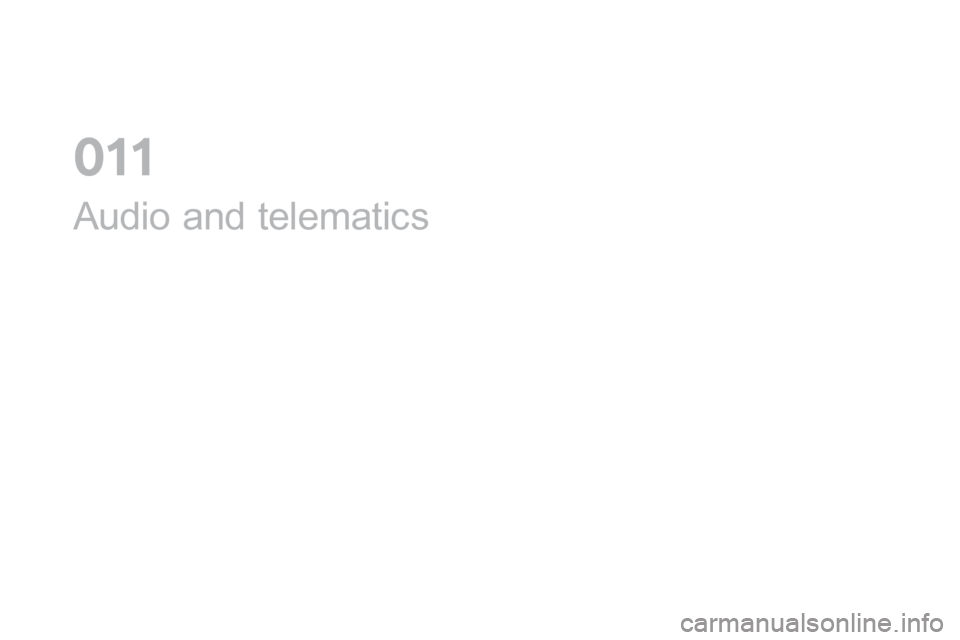
Audioô andô telematics
0
Page 277 of 380
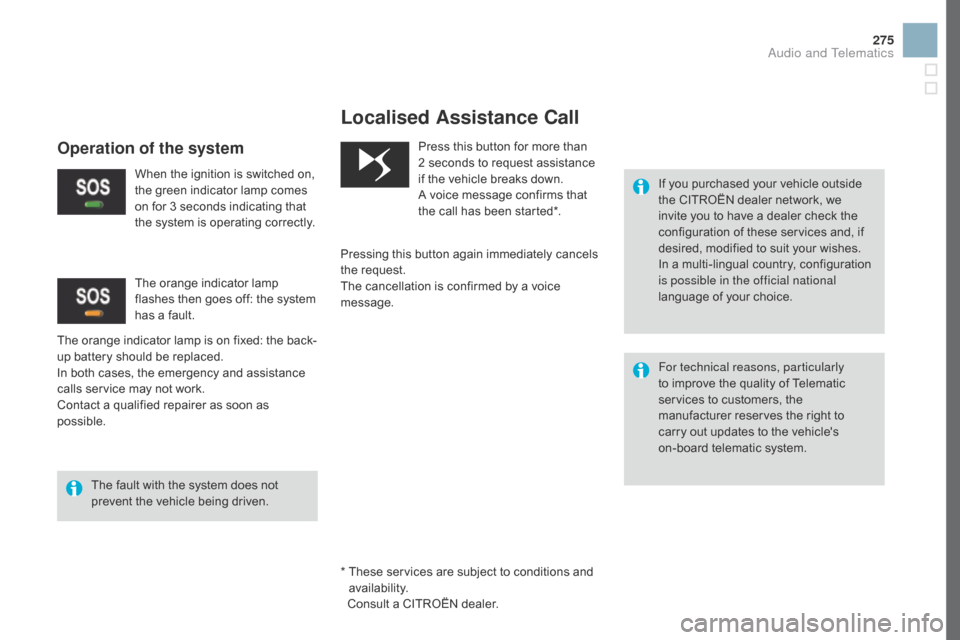
275
Localised Assistance Call
Ifô youô purchasedô yourô vehicleô outsideô the ô CITROûN ô dealer ô network, ô we ô
i
nvite ô you ô to ô have ô a ô dealer ô check ô the ô
c
onfiguration ô of ô these ô services ô and, ô if ô
d
esired, ô modified ô to ô suit ô your ô wishes.
In
ô a ô multi-lingual ô country, ô configuration ô
i
s possible in the official national
language
ô of ô your ô choice.
For technical reasons, particularly
to
ô improve ô the ô quality ô of ô Telematic ô
s
ervices ô to ô customers, ô the ô
m
anufacturer ô reserves ô the ô right ô to ô
c
arry ô out ô updates ô to ô the ô vehicle's ô
on-board
ô telematic ô system.
Press
ô
this
ô
button
ô
for
ô
more
ô
than
ô
2ô s
econds
ô
to
ô
request
ô
assistance
ô i
f
ô
the
ô
vehicle
ô
breaks
ô
down.
A
ô
voice
ô
message
ô
confirms
ô
that
ô
t
he
ô
call
ô
has
ô
been
ô
started*.
Pressing
ô
this
ô
button
ô
again
ô
immediately
ô
cancels
ô
t
he
ô
request.
The
ô
cancellation
ô
is
ô
confirmed
ô
by
ô
a
ô
voice
ô
m
essage.
Operation of the system
Whenô theô ignitionô isô switchedô on,ô t he ô green ô indicator ô lamp ô comes ô
o
n ô for ô 3 ô seconds ô indicating ô that ô
t
he ô system ô is ô operating ô correctly.
The
ô
orange
ô
indicator ô lamp ô is ô on ô fixed: ô the ô back-
up
ô
battery
ô
should ô be ô replaced.
In
ô
both
ô
cases,
ô the ô emergency ô and ô assistance ô
c
alls
ô
service
ô
may ô not ô work.
Contact
ô
a
ô
qualified ô repairer ô as ô soon ô as ô
p
ossible. The
ô orange ô indicator ô lamp ô
f
lashes ô then ô goes ô off: ô the ô system ô
h
as ô a ô fault.
*
ô ô
T
hese ô services ô are ô subject ô to ô conditions ô and ô ô
a
vailability.
ô ô
Consult ô a ô CITROûN ô dealer.
The
ô
fault ô with ô the ô system ô does ô not ô
p
revent
ô the ô vehicle ô being ô driven.
Audio and Telematics