display Citroen DS4 2011 1.G Owner's Guide
[x] Cancel search | Manufacturer: CITROEN, Model Year: 2011, Model line: DS4, Model: Citroen DS4 2011 1.GPages: 396, PDF Size: 31.05 MB
Page 68 of 396
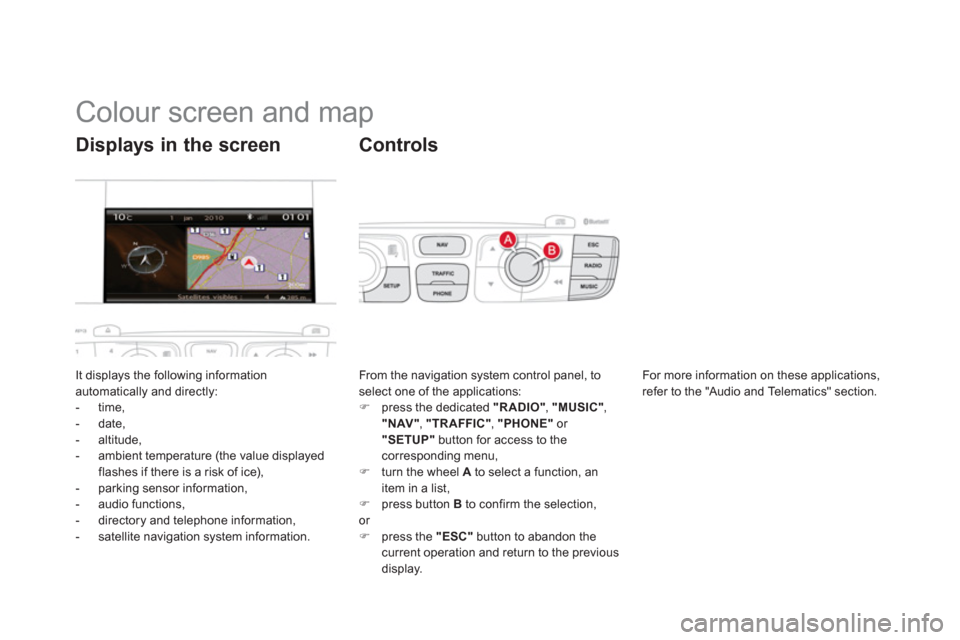
Colour screen and map
It displays the following information
automatically and directly:
- time,
- date,
- altitude,
- ambient temperature (the value displayed
flashes if there is a risk of ice),
- parking sensor information,
- audio functions,
- directory and telephone information,
- satellite navigation system information.
Displays in the screen
From the navigation system control panel, to
select one of the applications:
�)
press the dedicated "RADIO"
, "MUSIC"
,
"NAV"
, "TRAFFIC"
, "PHONE"
or
"SETUP"
button for access to the
corresponding menu,
�)
turn the wheel A
to select a function, an
item in a list,
�)
press button B
to confirm the selection,
or
�)
press the "ESC"
button to abandon the
current operation and return to the previous
display.
Controls
For more information on these applications,
refer to the "Audio and Telematics" section.
Page 69 of 396
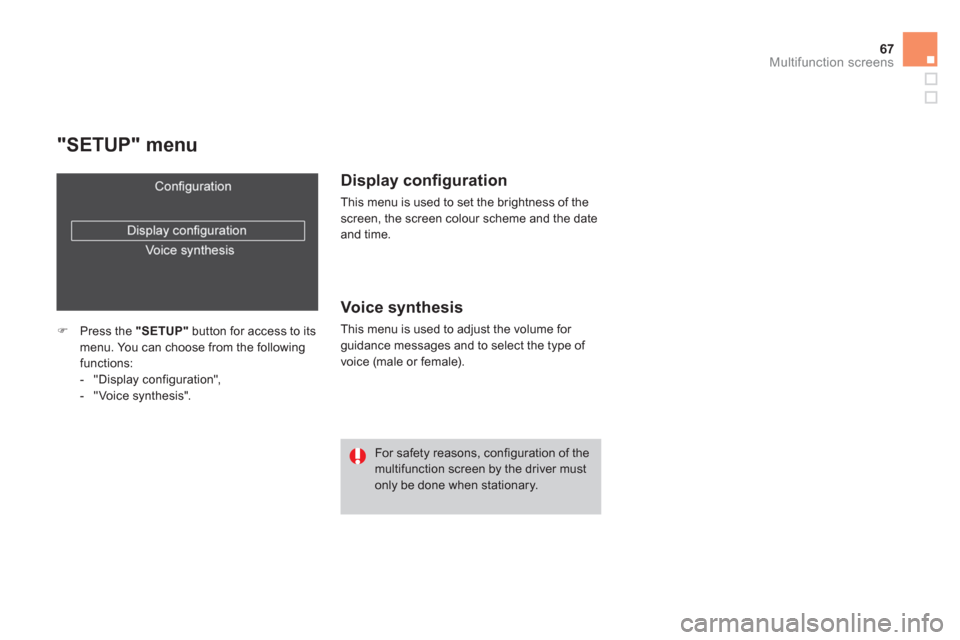
67Multifunction screens
"SETUP" menu
�)
Press the "SETUP"
button for access to its
menu. You can choose from the following
functions:
- "Display configuration",
- "Voice synthesis".
Display confi guration
This menu is used to set the brightness of the
screen, the screen colour scheme and the date
and time.
Voic e synt hesis
This menu is used to adjust the volume for
guidance messages and to select the type of
voice (male or female).
For safety reasons, configuration of the
multifunction screen by the driver must
only be done when stationary.
Page 70 of 396
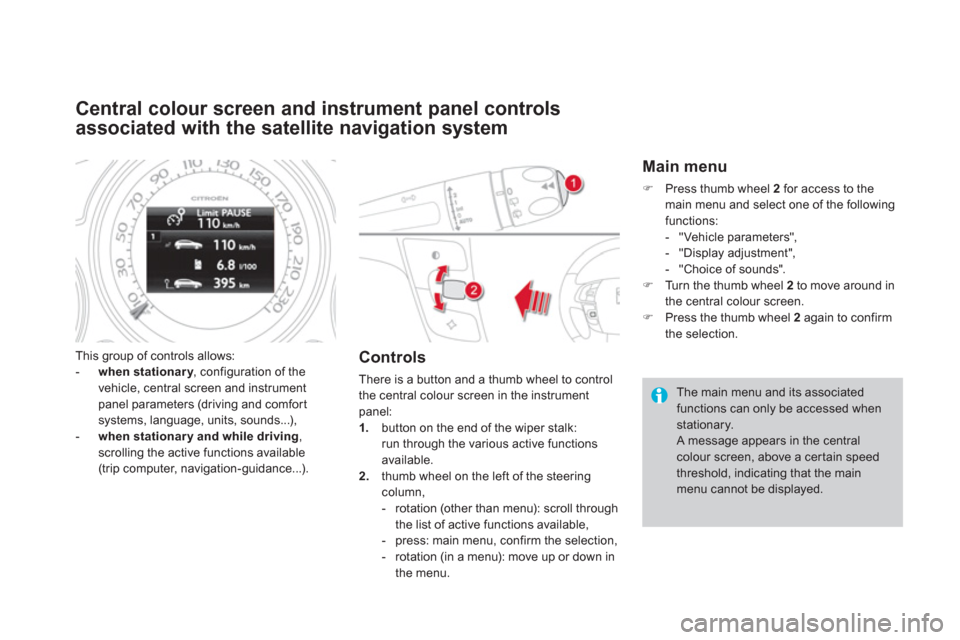
Central colour screen and instrument panel controls
associated with the satellite navigation system
This group of controls allows:
- when stationary
, configuration of the
vehicle, central screen and instrument
panel parameters (driving and comfor t
systems, language, units, sounds...),
- when stationar y and while driving
,
scrolling the active functions available
(trip computer, navigation-guidance...).
Controls
There is a button and a thumb wheel to control
the central colour screen in the instrument
panel:
1.
button on the end of the wiper stalk:
run through the various active functions
available.
2.
thumb wheel on the left of the steering
column,
- rotation (other than menu): scroll through
the list of active functions available,
- press: main menu, confirm the selection,
- rotation (in a menu): move up or down in
the menu.
Main menu
�)
Press thumb wheel 2
for access to the
main menu and select one of the following
functions:
- "Vehicle parameters",
- "Display adjustment",
- "Choice of sounds".
�)
Turn the thumb wheel 2
to move around in
the central colour screen.
�)
Press the thumb wheel 2
again to confirm
the selection.
The main menu and its associated
functions can only be accessed when
stationary.
A message appears in the central
colour screen, above a cer tain speed
threshold, indicating that the main
menu cannot be displayed.
Page 71 of 396
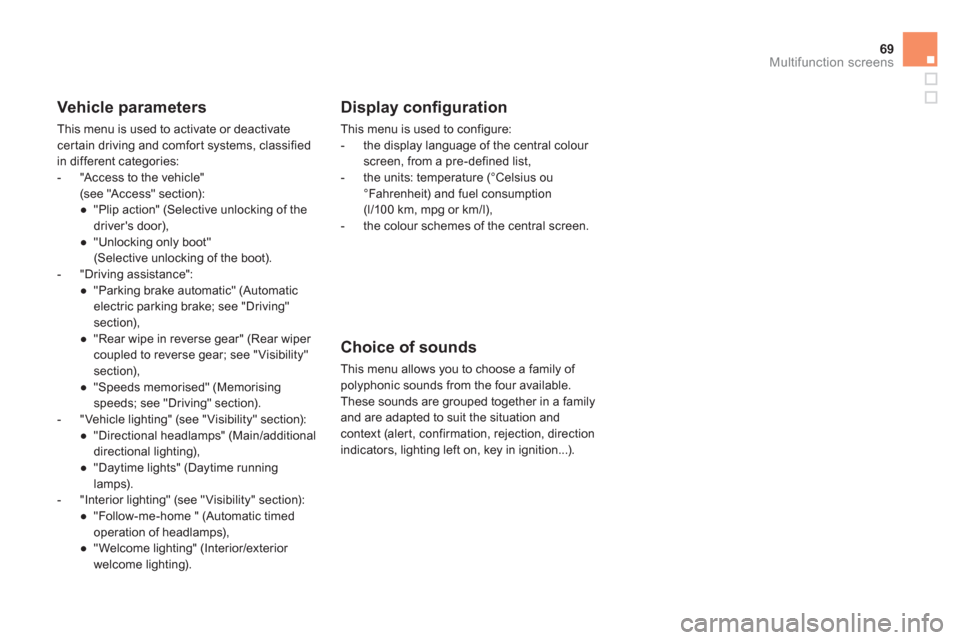
69Multifunction screens
Vehicle parameters
This menu is used to activate or deactivate
cer tain driving and comfor t systems, classified
in different categories:
- "Access to the vehicle"
(see "Access" section):
●
"Plip action" (Selective unlocking of the
driver's door),
●
"Unlocking only boot"
(Selective unlocking of the boot).
- "Driving assistance":
●
"Parking brake automatic" (Automatic
electric parking brake; see "Driving"
section),
●
"Rear wipe in reverse gear" (Rear wiper
coupled to reverse gear; see "Visibility"
section),
●
"Speeds memorised" (Memorising
speeds; see "Driving" section).
- "Vehicle lighting" (see "Visibility" section):
●
"Directional headlamps" (Main/additional
directional lighting),
●
"Daytime lights" (Daytime running
lamps).
- "Interior lighting" (see "Visibility" section):
●
"Follow-me-home " (Automatic timed
operation of headlamps),
●
"Welcome lighting" (Interior/exterior
welcome lighting).
Display confi guration
This menu is used to configure:
- the display language of the central colour
screen, from a pre-defined list,
- the units: temperature (°Celsius ou
°Fahrenheit) and fuel consumption
(l/100 km, mpg or km/l),
- the colour schemes of the central screen.
Choice of sounds
This menu allows you to choose a family of
polyphonic sounds from the four available.
These sounds are grouped together in a family
and are adapted to suit the situation and
context (alert, confirmation, rejection, direction
indicators, lighting left on, key in ignition...).
Page 72 of 396
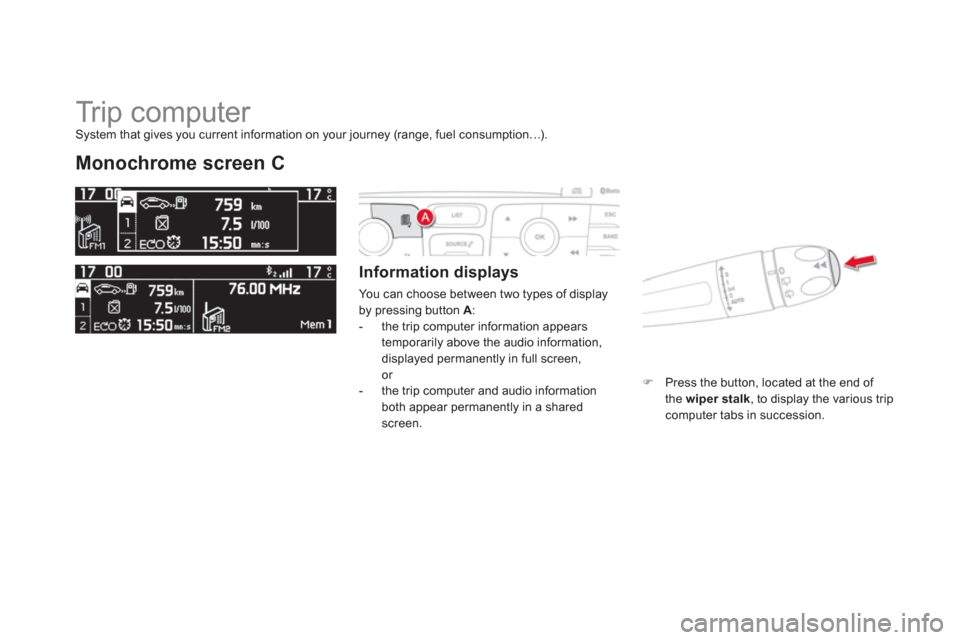
Tr i p c o m p u t e r
Monochrome screen C
Information displays
You can choose between two types of display
by pressing button A
:
- the trip computer information appears
temporarily above the audio information,
displayed permanently in full screen,
or
- the trip computer and audio information
both appear permanently in a shared
screen.
�)
Press the button, located at the end of
the wiper stalk
, to display the various trip
computer tabs in succession.
System that gives you current information on your journey (range, fuel consumption…).
Page 73 of 396
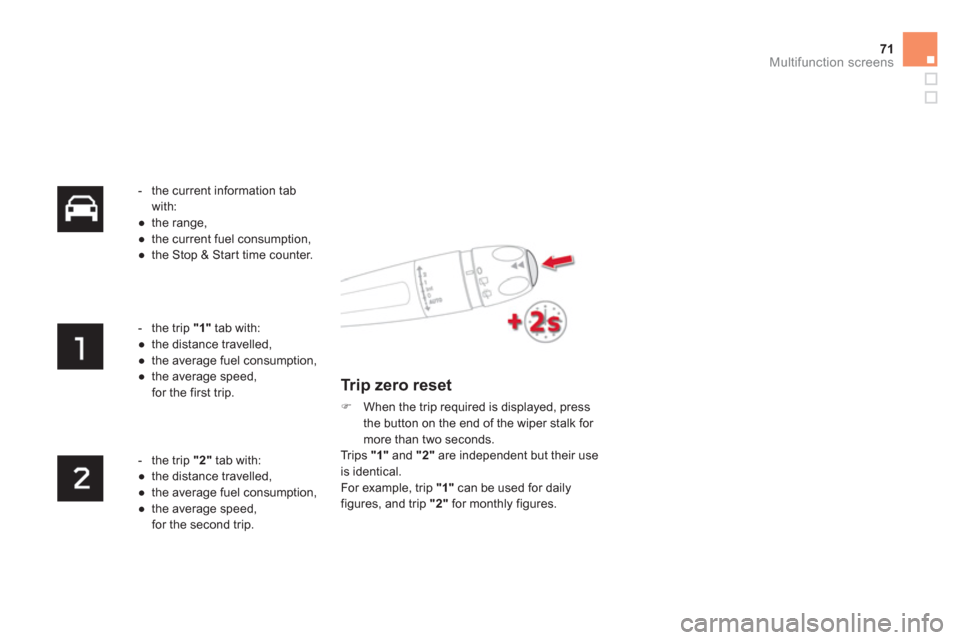
71Multifunction screens
- the current information tab
with:
●
the range,
●
the current fuel consumption,
●
the Stop & Star t time counter.
- the trip "1"
tab with:
●
the distance travelled,
●
the average fuel consumption,
●
the average speed,
for the first trip.
- the trip "2"
tab with:
●
the distance travelled,
●
the average fuel consumption,
●
the average speed,
for the second trip.
Trip zero reset
�)
When the trip required is displayed, press
the button on the end of the wiper stalk for
more than two seconds.
Trips "1"
and "2"
are independent but their use
is identical.
For example, trip "1"
can be used for daily
figures, and trip "2"
for monthly figures.
Page 74 of 396
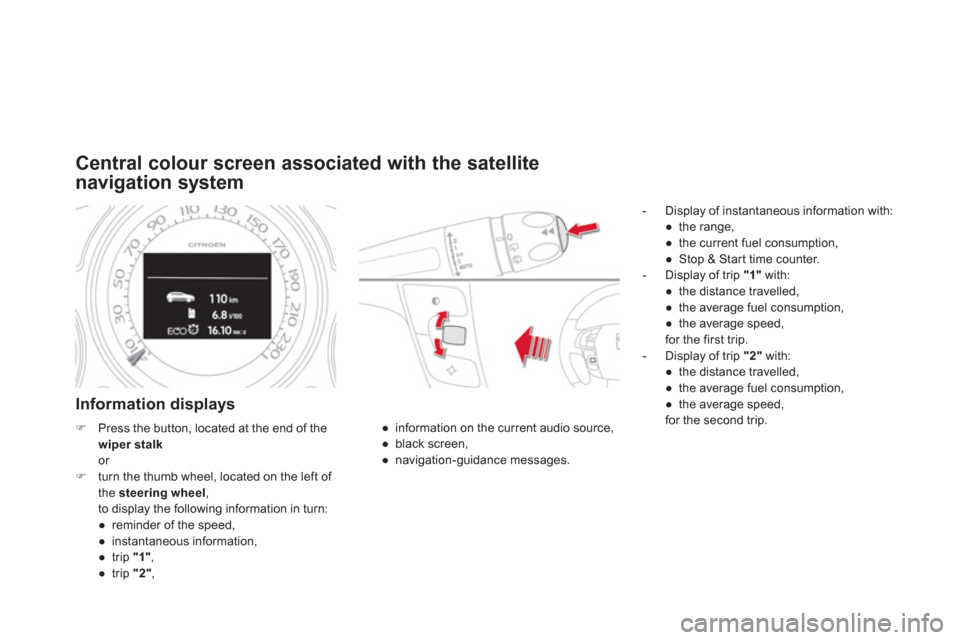
Central colour screen associated with the satellite
navigation system
Information displays
- Display of instantaneous information with:
●
the range,
●
the current fuel consumption,
●
Stop & Star t time counter.
- Display of trip "1"
with:
●
the distance travelled,
●
the average fuel consumption,
●
the average speed,
for the first trip.
- Display of trip "2"
with:
●
the distance travelled,
●
the average fuel consumption,
●
the average speed,
for the second trip.
●
information on the current audio source,
●
black screen,
●
navigation-guidance messages.
�)
Press the button, located at the end of the
wiper stalk
or
�)
turn the thumb wheel, located on the left of
the steering wheel
,
to display the following information in turn:
●
reminder of the speed,
●
instantaneous information,
●
trip "1"
,
●
trip "2"
,
Page 75 of 396

73Multifunction screens
Trip zero reset
�)
When the required trip is displayed, press
the thumb wheel located on the left of the
steering wheel
or the button on the end of
the wiper stalk
for more than two seconds.
Trips "1"
and "2"
are independent but their use
is identical.
For example, trip "1"
can be used for daily
figures and trip "2"
for monthly figures.
Page 76 of 396
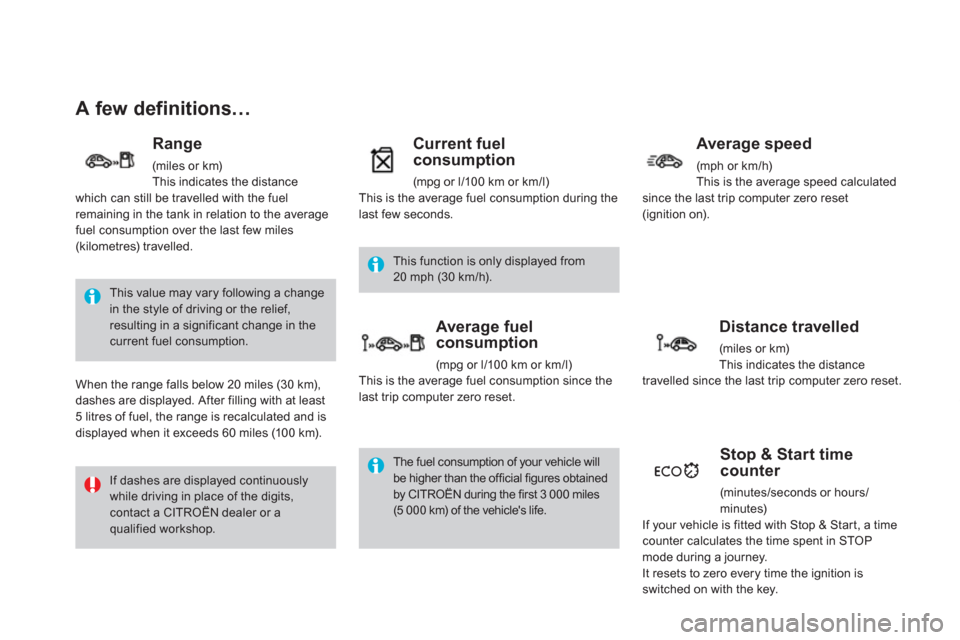
A few definitions…
This value may vary following a change
in the style of driving or the relief,
resulting in a significant change in the
current fuel consumption.
If dashes are displayed continuously
while driving in place of the digits,
contact a CITROËN dealer or a
qualified workshop. This function is only displayed from
20 mph (30 km/h).
The fuel consumption of your vehicle will
be higher than the official figures obtained
by CITROËN during the first 3 000 miles
(5 000 km) of the vehicle's life.
Range
(miles or km)
This indicates the distance
which can still be travelled with the fuel
remaining in the tank in relation to the average
fuel consumption over the last few miles
(kilometres) travelled.
When the range falls below 20 miles (30 km),
dashes are displayed. After filling with at least
5 litres of fuel, the range is recalculated and is
displayed when it exceeds 60 miles (100 km).
Current fuel
consumption
(mpg or l/100 km or km/l)
This is the average fuel consumption during the
last few seconds.
Average fuel
consumption
(mpg or l/100 km or km/l)
This is the average fuel consumption since the
last trip computer zero reset.
Average speed
(mph or km/h)
This is the average speed calculated
since the last trip computer zero reset
(ignition on).
Distance travelled
(miles or km)
This indicates the distance
travelled since the last trip computer zero reset.
Stop & Start time
counter
(minutes /sec onds or hour s /
minutes)
If your vehicle is fitted with Stop & Start, a time
counter calculates the time spent in STOP
mode during a journey.
It resets to zero every time the ignition is
switched on with the key.
Page 84 of 396

Dual-zone digital air conditioning
The air conditioning system operates when the engine is running.
Automatic operation
1. Automatic comfort programme
We recommend the use of one of
the three AUTO modes available:
they provide optimised regulation of
the temperature in the passenger
compartment according to the comfor t value
that you have chosen.
These three modes automatically adjust the
air flow, according to the desired setting, while
also maintaining the desired comfort value.
�)
Press the "AU TO "
button repeatedly:
- a first indicator lamp comes on; the
"light" setting mode is selected,
- a second indicator lamp comes on; the
"medium" setting mode is selected,
- a third indicator lamp comes on; the
"intense" mode setting is selected.
When the engine is cold, the air
flow will reach its optimum level
progressively, taking account of the
weather and the desired comfort level
so as to avoid too great a distribution
of cold air.
On entering the vehicle, if the interior
temperature is much colder or warmer
than the comfor t value, there is no
need to change the value displayed in
order to obtain the comfor t required.
The system corrects the difference
in temperature automatically and as
quickly as possible.
This system is designed to operate effectively
in all seasons, with the windows closed.