pad Citroen DS4 2012 1.G Owner's Manual
[x] Cancel search | Manufacturer: CITROEN, Model Year: 2012, Model line: DS4, Model: Citroen DS4 2012 1.GPages: 396, PDF Size: 12.14 MB
Page 17 of 396
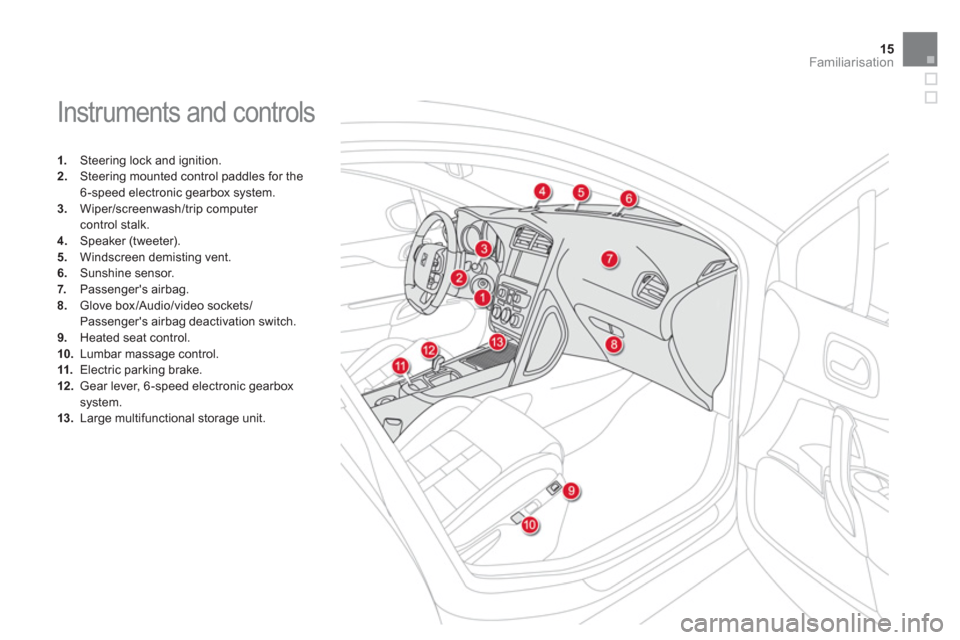
15
Familiarisation
Instruments and controls
1.
Steering lock and ignition. 2.Steering mounted control paddles for the
6 -speed electronic gearbox system.
3.Wiper/screenwash/trip computercontrol stalk. 4. Speaker (tweeter).
5. Windscreen demisting vent.
6.Sunshine sensor. 7. Passenger's airbag.8.Glove box/Audio/video sockets/Passenger's airbag deactivation switch.9.
Heated seat control. 10.Lumbar massage control. 11.
Electric parking brake. 12.
Gear lever, 6 -speed electronic gearbox system.13.Large multifunctional storage unit.
Page 31 of 396
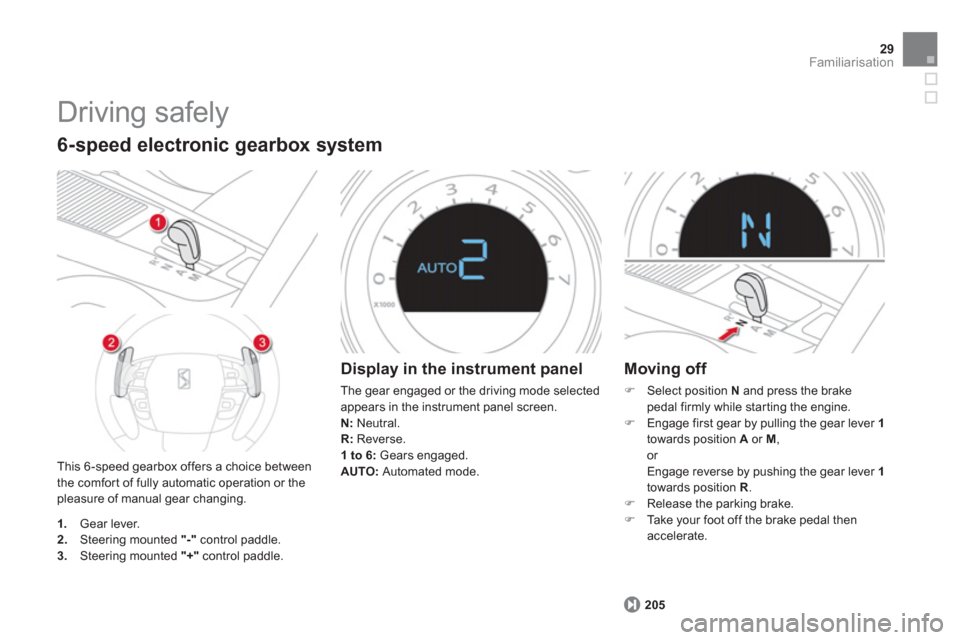
29Familiarisation
Driving safely
This 6 -speed gearbox offers a choice between
the comfor t of fully automatic operation or thepleasure of manual gear changing.
6-speed electronic gearbox system
1.
Gear lever. 2.Steering mounted "-"control paddle.3.Steering mounted "+"control paddle.
Display in the instrument panel
The gear engaged or the driving mode selected appears in the instrument panel screen.
N:
Neutral.
R: Reverse.
1 to 6:Gears engaged.AUTO:Automated mode.
Moving off
�)
Select position N
and press the brake pedal firmly while star ting the engine. �)
Engage first gear by pulling the gear lever 1towards position A
or M,
or
Engage reverse by pushing the gear lever 1towards position R.�) Release the parking brake. �)
Ta k e y o u r foot off the brake pedal thenaccelerate.
205
Page 102 of 396

Remote control key System which permits central unlocking or locking of the vehicle using the door lock or from a distance. It is also used to locate and star t the vehicle, as well as providing protection against theft.
Unlocking the vehicle
Unfolding the key
�)Press this button to unfold the key.
Complete unlocking using the
remote control
Selective unlocking using theremote control
�)Press the open padlock to unlockthe vehicle completely.
�)Press the open padlock once to
unlock the driver's door only.
�) Press the open padlock again to unlock the other doors and the boot.
Opening the windows using the
remote contro
l
�) Maintain the press on the open
padlock until the desired position
is obtained. The windows stop as soon as you release the button.
Programming the unlocking
The complete or selective door
un
locking parameter is set via the
vehicle configuration menu.
Page 103 of 396

101Access
Unlocking using the key
�)Turn the key for wards in the driver's door lock to unlock the vehicle completely.
Selective unlocking of the boot
�)
Press the central button on theremote control to unlock the boot. The doors remain locked.
If selective unlockin
g of the boot is deactivated, pressing this button also unlocks the doors.
Programming the unlocking
The complete or selective boot
unlocking parameter is set via the
vehicle configuration menu.
Selective unlocking of the boot is
activated by default.
Each unlockin
g is confirmed by rapid flashingof the direction indicators for approximatelytwo seconds.
According to the version of your vehicle, the door mirrors unfold at the same time.
In low light, unlocking also brings on the
welcome li
ghting, both interior and exterior (see "Visibility").
Don't forget to lock the boot again by pressing the closed padlock button.
Page 104 of 396

Locking the vehicle
Normal locking using the remote
control
Normal locking using the key
�)Turn the key towards the rear in the driver's door lock to lock the vehicle.
�) Press the closed padlock to lockthe vehicle.If one of the doors or the boot is still open, the central locking does nottake place; the vehicle locks itself then unlocks straight away, identifiable by the sound of the locks rebounding. When the vehicle is locked, if it isunlocked inadvertently, it will lock itself again automatically after thir ty secondsunless a door or the boot is opened.
The folding and unfolding of the door mirrors using the remote control can be deactivated by a CITROËN dealer or aqualified workshop. Lockin
g is confirmed by fixed lighting of the
direction indicators for approximately two seconds.
According to version, the door mirrors fold at
the same time.
In low light, locking also brings on of
the guide-me-home lighting (see "Visibility").
Closing the windows using the
remote contro
l
�) Press and hold down the closed padlock until the desired position
is obtained. The windows stop
when you release the button.
When closing the windows using the remote control you must ensure thatnothing prevents them from closingcorrectly.
If you want to leave the windowspartly open, you must deactivate thevolumetric alarm monitoring.
Page 105 of 396

103Access
�) Press the closed padlock on the remotecontrol. This will switch on the cour tesy lamps and the direction indicators will flash for a few seconds.
Locating your vehicle
This function allows you to identify
your vehicle from a distance,
particularly in poor light. Your vehicle
must be locked.
Anti-theft protection
Electronic engine immobiliser
The key contains an electronic chip which has
a special code. When the ignition is switched on, this code must be recognised in order for star ting to be possible.
This electronic engine immobiliser locks theengine management system a few minutes
after the ignition is switched off and preventsstarting of the engine by anyone who does not
have the key.
In the event o
f a fault, you are informed by illumination of this
warning lamp, an audible signal
and a message in the screen.
In this case, your vehicle will not start; contact
a CITROËN dealer as soon as possible.
Folding the key
�)First press this button to fold the key.
If you do not press the button when folding the key, there is a risk of damage to the mechanism.
Keep safely the label attached to the keys given to you on acquisition of thevehicle.
Page 107 of 396
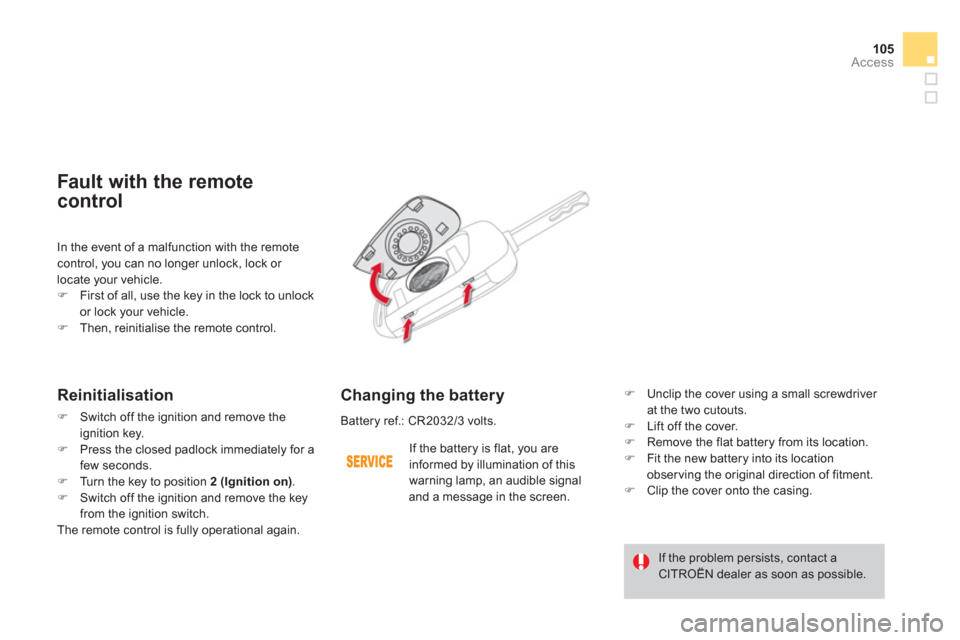
105
Access
In the event of a malfunction with the remote control, you can no longer unlock, lock or
locate your vehicle.�)First of all, use the key in the lock to unlock
or lock your vehicle. �)Then, reinitialise the remote control.
Fault with the remote
control
Reinitialisation
�)Switch off the ignition and remove the
ignition key.�)Press the closed padlock immediately for a
few seconds. �)Turn the key to position 2 (Ignition on).�)Switch off the ignition and remove the keyfrom the ignition switch.
The remote control is fully operational again.
Changing the battery
Battery ref.: CR2032/3 volts.
�)
Unclip the cover using a small screwdriver at the two cutouts. �)
Lift off the cover.�)
Remove the flat battery from its location. �)
Fit the new battery into its location
observing the original direction of fitment. �) Clip the cover onto the casing.
If the batter
y is flat, you are
informed by illumination of this
warning lamp, an audible signal
and a message in the screen.
If the problem persists, contact a CITROËN dealer as soon as possible.
Page 131 of 396

129Visibility
Welcome lighting
The remote switching on of the passenger compar tment lighting makes your access to the vehicle easier in poor light. It is activated depending on the light level detected by the sunshine sensor.
Switching on
Switchin
g off
On the outside, the welcome lighting switchesoff automatically after a set time, when the ignition is switched on or on locking the vehicle.
On the inside, the welcome lighting switches off
automatically after a pre-determined time or onopening one of the doors.
�)
Press the open padlock on the
remote control; your vehicle isunlocked.
On the outside, the sidelamps and dippedbeam headlamps, as well as the side spotlamps, located under the door mirrors, come on.
On the inside, the footwell and courtesy lampscome on.
Activation or deactivation, as well as
the duration of the lighting duration for the exterior welcome lighting can
be set via the vehicle configuration menu.
Programming
Page 207 of 396
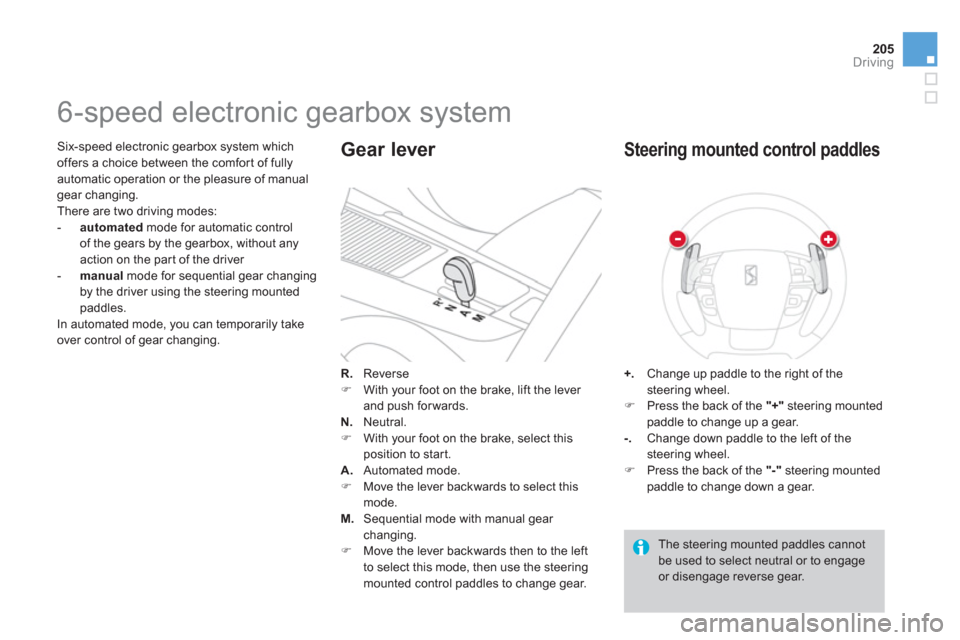
205
Driving
Six-speed electronic gearbox system which
offers a choice between the comfor t of fully
automatic operation or the pleasure of manual gear changing.
There are two driving modes:
-
automatedmode for automatic control
of the gears by the gearbox, without anyaction on the par t of the driver -manualmode for sequential gear changing by the driver using the steering mountedpaddles.
In automated mode, you can temporarily take
over control of gear changing.
6-speed electronic gearbox system
R.
Reverse �)
With your foot on the brake, lift the lever
and push forwards.
N.Neutral.
�) With your foot on the brake, select this
position to start.
A.
Automated mode.�)
Move the lever backwards to select this
mode. M.Sequential mode with manual gear changing. �)
Move the lever backwards then to the left
to select this mode, then use the steering
mounted control paddles to change gear.
Gear lever
+.Change up paddle to the right of the steering wheel.�)
Press the back of the "+"
steering mounted paddle to change up a gear.
-.
Change down paddle to the left of the steering wheel.�)
Press the back of the "-"
steering mounted paddle to change down a gear.
Steering mounted control paddles
The steering mounted paddles cannotbe used to select neutral or to engage or disengage reverse gear.
Page 209 of 396
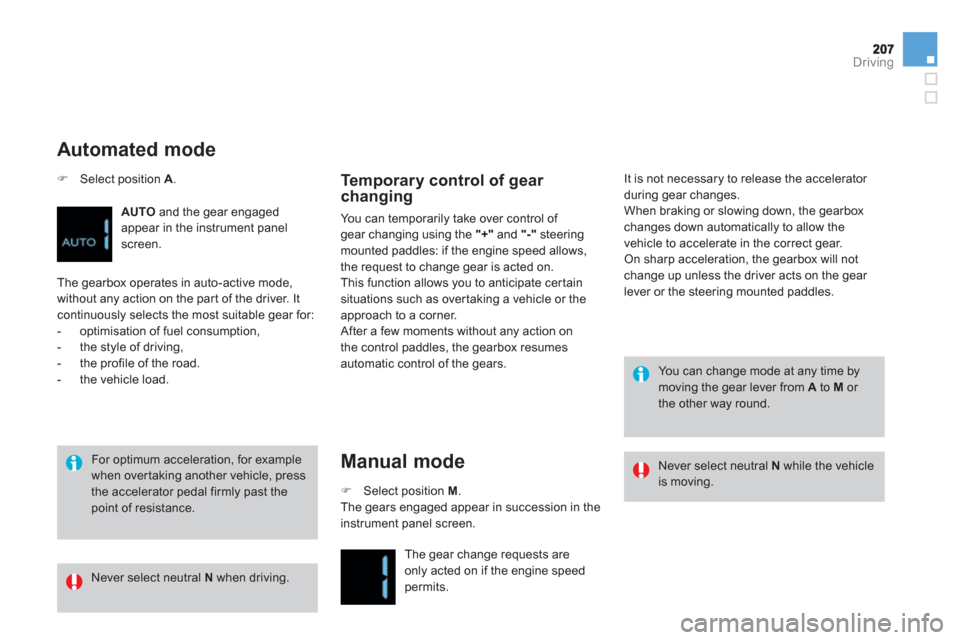
Driving
For optimum acceleration, for example when overtaking another vehicle, press the accelerator pedal firmly past the point of resistance.
Te m p o r a ry control of gear changing
You can temporarily take over control of gear changing using the "+"
and "-"steeringmounted paddles: if the engine speed allows,
the request to change gear is acted on.
This function allows you to anticipate cer tain
situations such as overtaking a vehicle or theapproach to a corner.
After a few moments without any action on
the control paddles, the gearbox resumesautomatic control of the gears.
Manual mode
�)Select position A .
Automated mode
AUTOand the gear engaged
appear in the instrument panel
screen.
The gearbox operates in auto-active mode,
without an
y action on the par t of the driver. Itcontinuously selects the most suitable gear for:
- optimisation of fuel consumption,
- the st
yle of driving,
- the profile of the road.
- t
he vehicle load.
�)
Select position M .
The gears engaged appear in succession in theinstrument panel screen.
The
gear change requests areonly acted on if the engine speedpermits.
It is not necessary to release the accelerator during gear changes.
When braking or slowing down, the gearbox changes down automatically to allow the
vehicle to accelerate in the correct gear.
On sharp acceleration, the gearbox will not change up unless the driver acts on the gear
lever or the steering mounted paddles.
Never select neutral N
when driving.
Never select neutral N
while the vehicleis moving.
You can change mode at any time by moving the gear lever from A
to Mor the other way round.