navigation Citroen DS4 RHD 2013.5 1.G Owner's Guide
[x] Cancel search | Manufacturer: CITROEN, Model Year: 2013.5, Model line: DS4 RHD, Model: Citroen DS4 RHD 2013.5 1.GPages: 400, PDF Size: 31.86 MB
Page 317 of 400
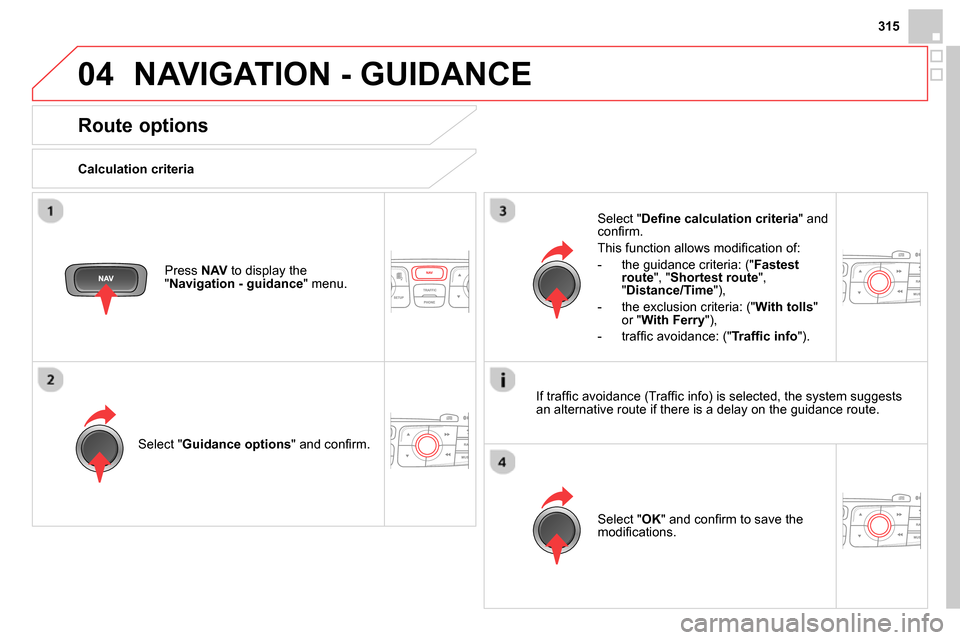
04
315
NAVIGATION - GUIDANCE
Route options
Calculation criteria
Select " Guidance options
" and confi rm.
Select " OK
" and confi rm to save the
modifi cations.
Select " Defi ne calculation criteria
" and
confi rm.
This function allows modifi cation of:
- the guidance criteria: (" Fastest
route
", " Shortest route
",
" Distance/Time
"),
- the exclusion criteria: (" With tolls
"
or " With Ferry
"),
- traffi c avoidance: (" Traffi c info
").
Press NAV
to display the
" Navigation - guidance
" menu.
If traffi c avoidance (Traffi c info) is selected, the system suggests
an alternative route if there is a delay on the guidance route.
Page 318 of 400
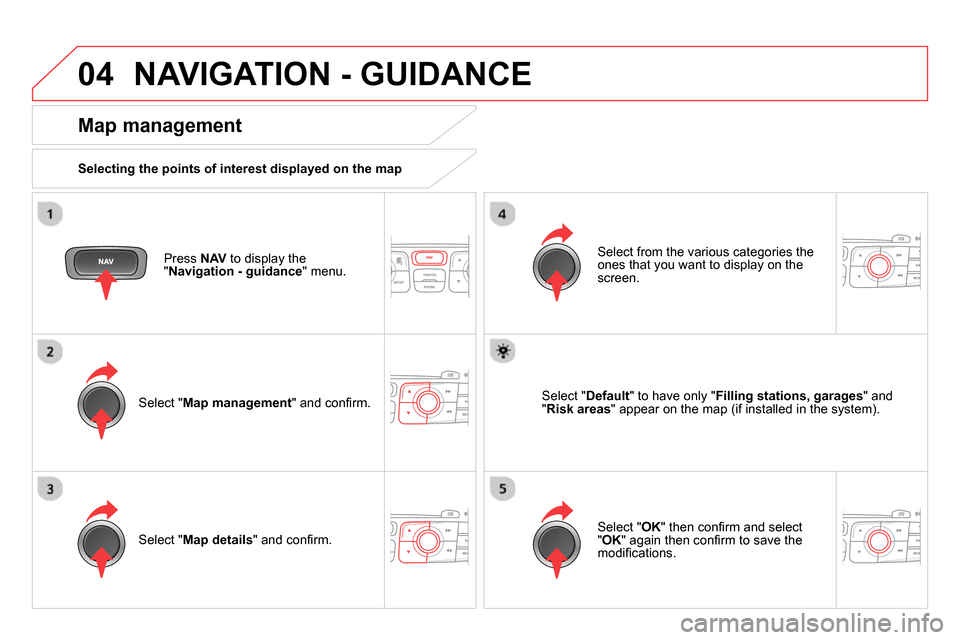
04 NAVIGATION - GUIDANCE
Press NAV
to display the
" Navigation - guidance
" menu.
Map management
Selecting the points of interest displayed on the map
Select " Map management
" and confi rm.
Select from the various categories the
ones that you want to display on the
screen.
Select " Map details
" and confi rm.
Select " Default
" to have only " Filling stations, garages
" and
" Risk areas
" appear on the map (if installed in the system).
Select " OK
" then confi rm and select
" OK
" again then confi rm to save the
modifi cations.
Page 319 of 400
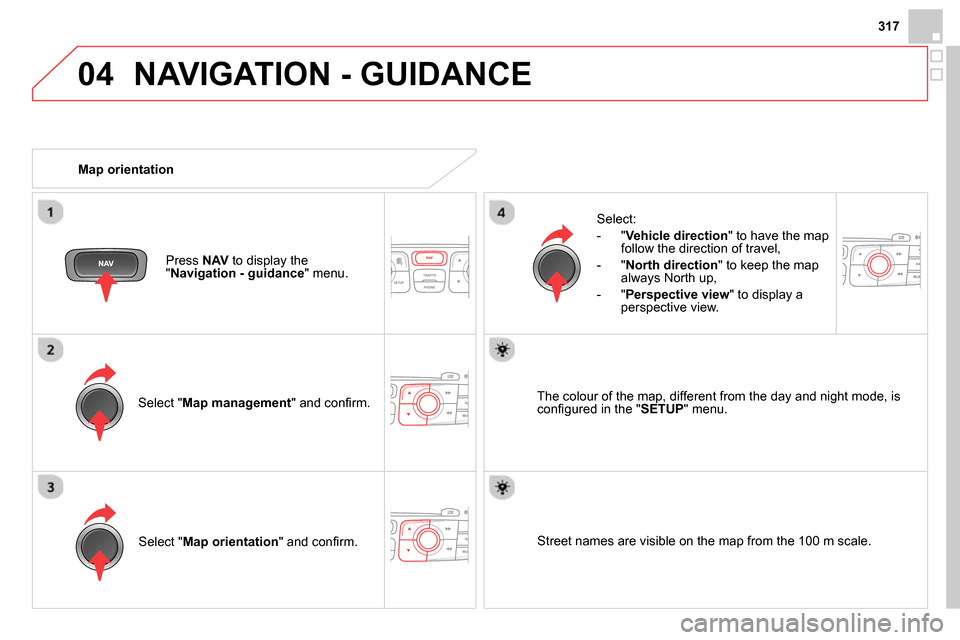
04
317
NAVIGATION - GUIDANCE
Select " Map management
" and confi rm.
Select:
- " Vehicle direction
" to have the map
follow the direction of travel,
- " North direction
" to keep the map
always North up,
- " Perspective view
" to display a
perspective view.
Select " Map orientation
" and confi rm.
The colour of the map, different from the day and night mode, is
confi gured in the " SETUP
" menu.
Map orientation
Press NAV
to display the
" Navigation - guidance
" menu.
Street names are visible on the map from the 100 m scale.
Page 320 of 400
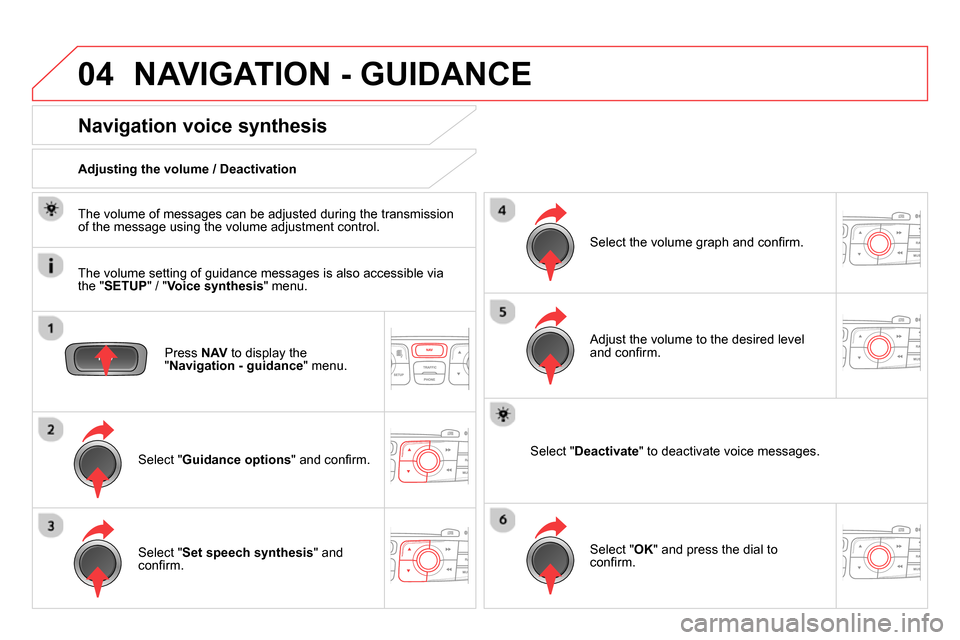
04 NAVIGATION - GUIDANCE
Press NAV
to display the
" Navigation - guidance
" menu.
Navigation voice synthesis
Select " Guidance options
" and confi rm.
Adjusting the volume / Deactivation
Select " Set speech synthesis
" and
confi rm.
Select the volume graph and confi rm.
Select " Deactivate
" to deactivate voice messages.
Select " OK
" and press the dial to
confi rm.
Adjust the volume to the desired level
and confi rm.
The volume of messages can be adjusted during the transmission
of the message using the volume adjustment control.
The volume setting of guidance messages is also accessible via
the " SETUP
" / " Voice synthesis
" menu.
Page 321 of 400
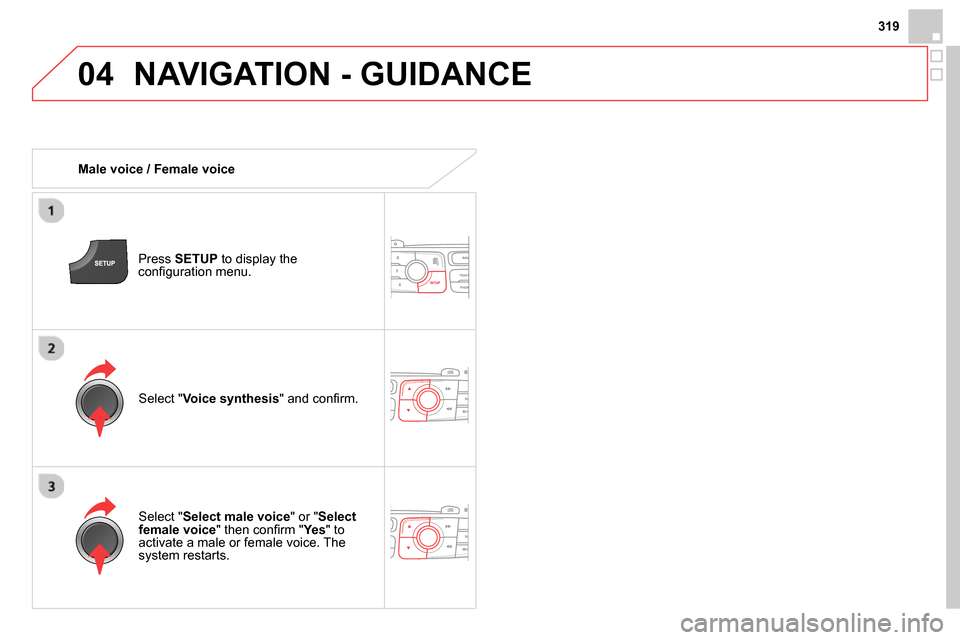
04
319
NAVIGATION - GUIDANCE
Male voice / Female voice
Press SETUP
to display the
confi guration menu.
Select " Select male voice
" or " Select
female voice
" then confi rm " Ye s
" to
activate a male or female voice. The
system restarts.
Select " Voice synthesis
" and confi rm.
Page 323 of 400
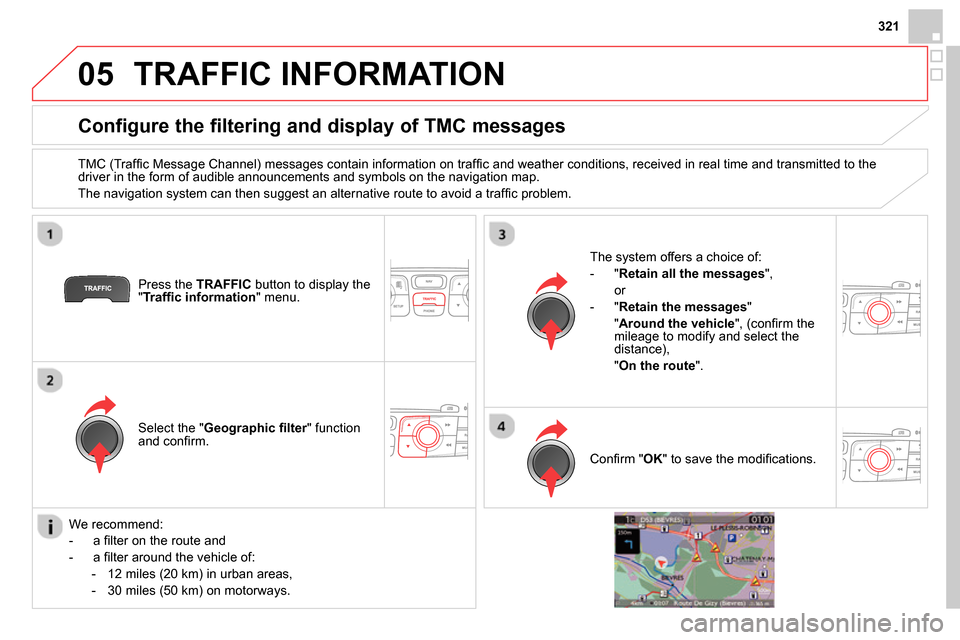
05
321
TRAFFIC INFORMATION
Configure the filtering and display of TMC messages
TMC (Traffi c Message Channel) messages contain information on traffi c and weather conditions, received in real time and transmitted to the
driver in the form of audible announcements and symbols on the navigation map.
The navigation system can then suggest an alternative route to avoid a traffi c problem.
Press the TRAFFIC
button to display the
" Traffi c information
" menu.
Select the " Geographic fi lter
" function
and confi rm.
The system offers a choice of:
- " Retain all the messages
",
or
- " Retain the messages
"
" Around the vehicle
", (confi rm the
mileage to modify and select the
distance),
" On the route
".
Confi rm " OK
" to save the modifi cations.
We recommend:
- a fi lter on the route and
- a fi lter around the vehicle of:
- 12 miles (20 km) in urban areas,
- 30 miles (50 km) on motorways.
Page 347 of 400
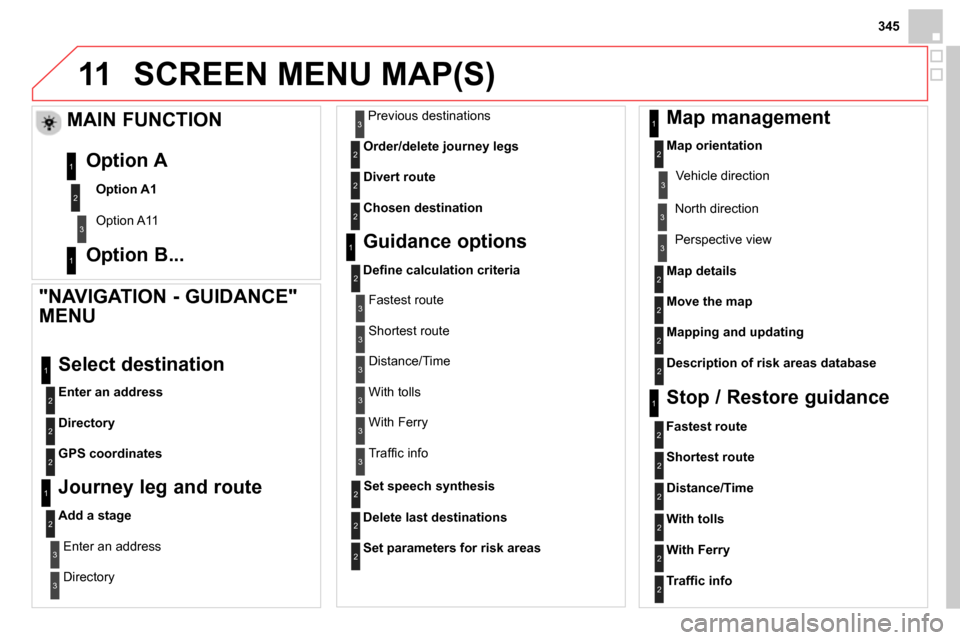
11
345
SCREEN MENU MAP(S)
"NAVIGATION - GUIDANCE"
MENU
Enter an address
Select destination
Directory
GPS coordinates
Journey leg and route
Add a stage
Enter an address
Directory
Previous destinations
Order/delete journey legs
Divert route
Chosen destination
Guidance options
Defi ne calculation criteria
Delete last destinations
Map management
Map orientation
MAIN FUNCTION
Option A1
Option A11
Option A
Option B...
Map details
Move the map
Mapping and updating
Description of risk areas database
Stop / Restore guidance
1
2
3
1
3
3
2
2
2
2
1
3
1
1
2
2
2
2
2
2
2
2
2
2
1
1
Set parameters for risk areas
2
Fastest route
2
Shortest route
Distance/Time
With tolls
2
2
2
With Ferry
2
Traffi c info
2
Set speech synthesis
Fastest route
Shortest route
3
3
2
Distance/Time
With tolls 3
3
With Ferry
Traffi c info 3
3
3
3
3
North direction Vehicle direction
Perspective view
Page 351 of 400
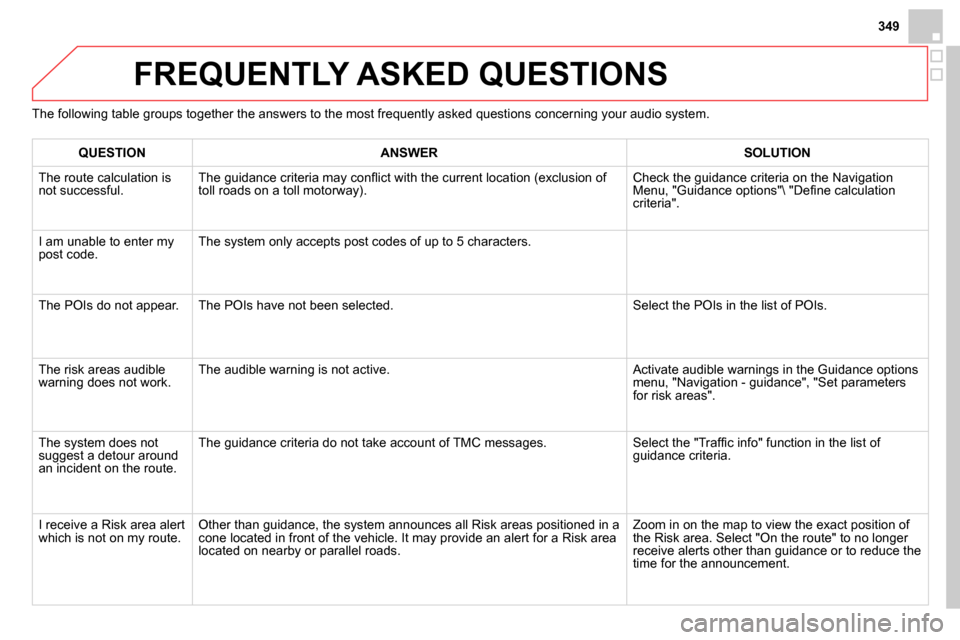
349
FREQUENTLY ASKED QUESTIONS
The following table groups together the answers to the most frequently asked questions concerning your audio system.
QUESTION
ANSWER
SOLUTION
The route calculation is
not successful. The guidance criteria may confl ict with the current location (exclusion of
toll roads on a toll motorway). Check the guidance criteria on the Navigation
Menu, "Guidance options" "Defi ne calculation
criteria".
I am unable to enter my
post code. The system only accepts post codes of up to 5 characters.
The POIs do not appear. The POIs have not been selected. Select the POIs in the list of POIs.
The risk areas audible
warning does not work. The audible warning is not active. Activate audible warnings in the Guidance options
menu, "Navigation - guidance", "Set parameters
for risk areas".
The system does not
suggest a detour around
an incident on the route. The guidance criteria do not take account of TMC messages. Select the "Traffi c info" function in the list of
guidance criteria.
I receive a Risk area alert
which is not on my route. Other than guidance, the system announces all Risk areas positioned in a
cone located in front of the vehicle. It may provide an alert for a Risk area
located on nearby or parallel roads. Zoom in on the map to view the exact position of
the Risk area. Select "On the route" to no longer
receive alerts other than guidance or to reduce the
time for the announcement.
Page 358 of 400
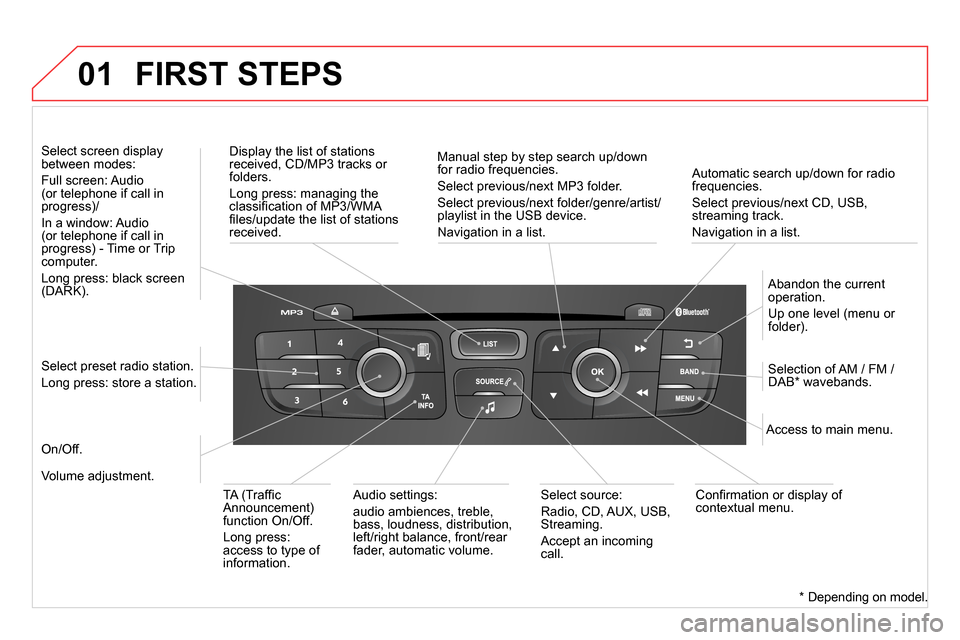
01
Automatic search up/down for radio
frequencies.
Select previous/next CD, USB,
streaming track.
Navigation in a list.
Display the list of stations
received, CD/MP3 tracks or
folders.
Long press: managing the
classifi cation of MP3/WMA
fi les/update the list of stations
received.
Abandon the current
operation.
Up one level (menu or
folder).
On/Off.
Selection of AM / FM /
DAB * wavebands.
Select preset radio station.
Long press: store a station.
Select screen display
between modes:
Full screen: Audio
(or telephone if call in
progress)/
In a window: Audio
(or telephone if call in
progress) - Time or Trip
computer.
Long press: black screen
(DARK).
Audio settings:
audio ambiences, treble,
bass, loudness, distribution,
left/right balance, front/rear
fader, automatic volume.
Access to main menu.
TA (Traffi c
Announcement)
function On/Off.
Long press:
access to type of
information.
Select source:
Radio, CD, AUX, USB,
Streaming.
Accept an incoming
call.
Confi rmation or display of
contextual menu.
Manual step by step search up/down
for radio frequencies.
Select previous/next MP3 folder.
Select previous/next folder/genre/artist/
playlist in the USB device.
Navigation in a list.
Volume adjustment.
FIRST STEPS
*
Depending on model.
Page 392 of 400
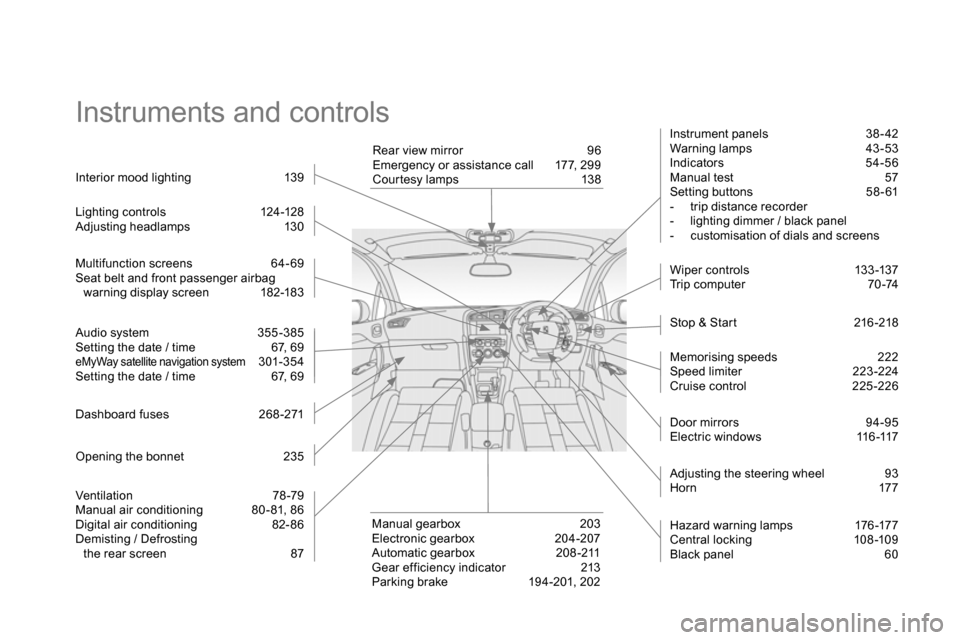
Instruments and controls
Instrument panels 38- 42
Warning lamps 43 -53
Indicators 54-56
Manual test 57
Setting buttons 58 - 61
- trip distance recorder
- lighting dimmer / black panel
- customisation of dials and screens
Stop & Start 216 -218
W iper c ontrols 13 3 -137
Trip computer 70 -74
Door mirrors 94-95
Electric windows 116 -117
Hazard warning lamps 176 -177
Central locking 108-109
Black panel 60
Adjusting the steering wheel 93
Horn 177
Multifunction screens 64- 69
Seat belt and front passenger airbag
warning display screen 182-183
Manual gearbox 203
Electronic gearbox 204-207
Automatic gearbox 208 -211
Gear efficiency indicator 213
Parking brake 194-201, 202
Interior mood lighting 139
Rear view mirror 96
Emergency or assistance call 177, 299
Courtesy lamps 138
Ventilation 78-79
Manual air conditioning 80 - 81, 86
Digital air conditioning 82- 86
Demisting / Defrosting
the rear screen 87
Audio system 355 -385
Setting the date / time 67, 69
eMyWay satellite navigation system 301-354
Setting the date / time 67, 69
Lighting c ontrols 124 -128
Adjusting headlamps 130
Dashboard fuses 268 -271
Memorising speeds 222
Speed limiter 223-224
Cruise control 225 -226
Opening the bonnet 235