Citroen DS4 RHD 2014.5 1.G Repair Manual
Manufacturer: CITROEN, Model Year: 2014.5, Model line: DS4 RHD, Model: Citroen DS4 RHD 2014.5 1.GPages: 444, PDF Size: 12.99 MB
Page 61 of 444

59
A few definitions…
This value may vary following a change
in the style of driving or the relief,
resulting in a significant change in the
current fuel consumption.
If dashes are displayed continuously
while driving in place of the digits,
contact a CITROËN dealer or a
qualified workshop.This function is only displayed from
20 mph (30 km/h).
The fuel consumption of your vehicle
will be higher than the official figures
obtained by CITROËN during the
first
3 000 miles (5 000 km) of the
vehicle's life.
Range
(miles or km)
This indicates the distance
which can still be travelled with the fuel
remaining in the tank in relation to the average
fuel consumption over the last few miles
(kilometres) travelled.
When the range falls below 20 miles (30 km),
dashes are displayed. After filling with at least
5 litres of fuel, the range is recalculated and is
displayed when it exceeds 60 miles (100 km).
Current fuel
consumption
(mpg or l/100 km or km/l)
This is the average fuel consumption during the
last few seconds.
Average fuel
consumption
(mpg or l/100 km or km/l)
This is the average fuel consumption since the
last trip computer zero reset.
Average speed
(mph or km/h)
This is the average speed calculated
since the last trip computer zero reset
(ignition on).
Distance travelled
(miles or km)
This indicates the distance
travelled since the last trip computer zero reset.
Stop & Start time
counter
(minutes / seconds or hours /
minutes)
If your vehicle is fitted with Stop & Start, a time
counter calculates the time spent in STOP
mode during a journey.
It resets to zero every time the ignition is
switched on.
Multifunction screens
Page 62 of 444
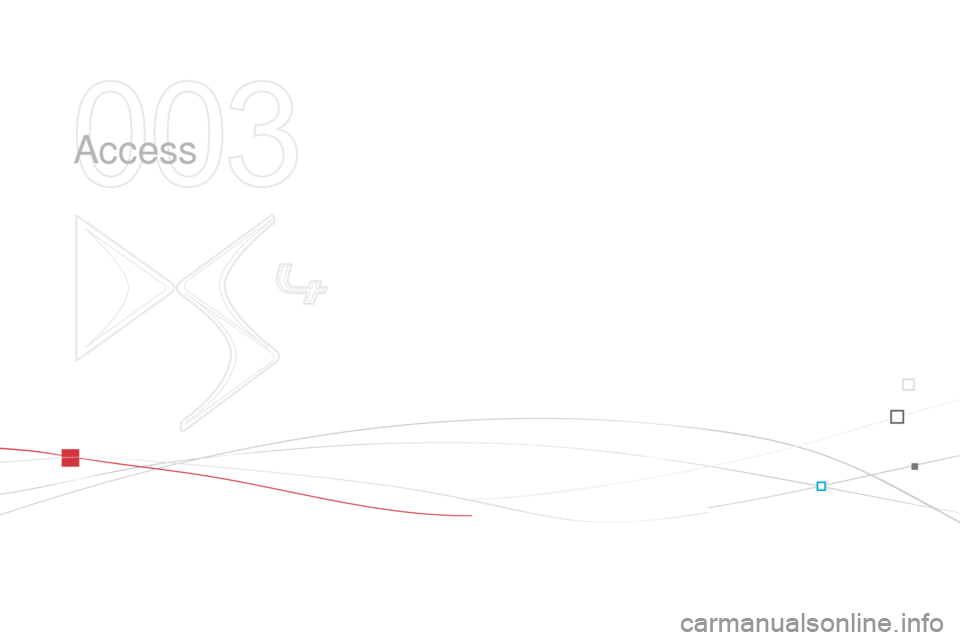
Access
Page 63 of 444

Page 64 of 444

Remote control keySystem which permits central unlocking or locking of the vehicle using the door lock or from a distance. It is also used to locate and start the vehicle,
as well as providing protection against theft.
Unlocking the vehicle
Unfolding the key
F Press this button to unfold the key.
Complete unlocking using
the remote control
Selective unlocking using
the remote control
F Press the open padlock to unlock the vehicle completely.
F
P
ress the open padlock once to
unlock the driver's door only.
F
P
ress the open padlock again to unlock the
other doors and the boot.
Opening the windows using
the remote control
F Maintain the press on the open padlock until the desired position
is obtained. The windows stop as
soon as you release the button.
The complete or selective door
unlocking parameter is set via the
vehicle configuration menu.
Page 65 of 444

63
Unlocking using the key
F Turn the key for wards in the driver's door lock to unlock the vehicle completely.
Selective unlocking of the boot
F Press the central button on the remote control to unlock the
boot. The doors remain locked.
If selective unlocking of the boot is deactivated,
pressing this button also unlocks the doors.
Don't forget to lock the boot again by
pressing the closed padlock button.
The direction indicators flash for a
few
seconds.
The spotlamps in the door mirrors
come on.
Depending on version, the door mirrors
unfold, the welcome lighting comes on,
the alarm is deactivated. The complete or selective boot
unlocking parameter is set via the
vehicle configuration menu.
Selective unlocking of the boot is
activated by default.
Access
Page 66 of 444

Locking the vehicle
Normal locking using the remote
control
Normal locking using the key
F Turn the key towards the rear in the driver's door lock to lock the vehicle. F
P
ress the closed padlock to lock
the vehicle. If one of the doors or the boot is still
open, the central locking does not take
place.
However, the alarm (if present) will
be completely activated after about
45 seconds.
If the vehicle is unlocked inadvertently
and with no action on the doors or
boot, the vehicle will lock itself again
automatically after about 30 seconds.
If the alarm had previously been
activated, it will not be reactivated
automatically. The folding and unfolding of the door
mirrors using the remote control can be
deactivated by a CITROËN dealer or a
qualified workshop.
The direction indicators flash for a
few seconds.
Depending on version, the door mirrors fold,
the alarm is activated.
Page 67 of 444
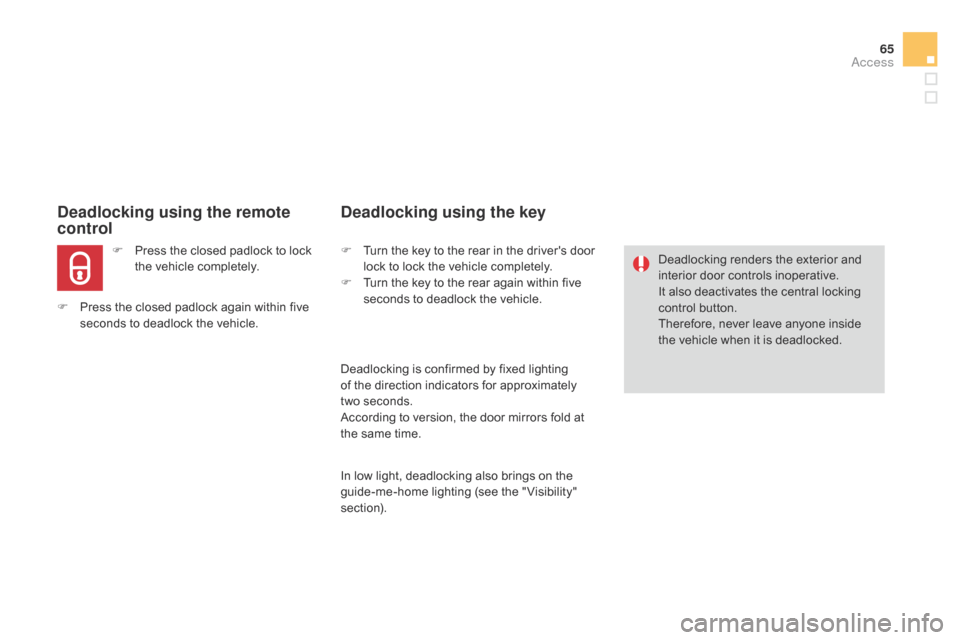
65
Deadlocking using the remote
control
F Press the closed padlock to lock the vehicle completely.
F
P
ress the closed padlock again within five
seconds to deadlock the vehicle.
Deadlocking using the key
F Turn the key to the rear in the driver's door lock to lock the vehicle completely.
F
T
urn the key to the rear again within five
seconds to deadlock the vehicle.
Deadlocking is confirmed by fixed lighting
of the direction indicators for approximately
two
seconds.
According to version, the door mirrors fold at
the same time.
In low light, deadlocking also brings on the
guide-me-home lighting (see the " Visibility"
section). Deadlocking renders the exterior and
interior door controls inoperative.
It also deactivates the central locking
control button.
Therefore, never leave anyone inside
the vehicle when it is deadlocked.
Access
Page 68 of 444
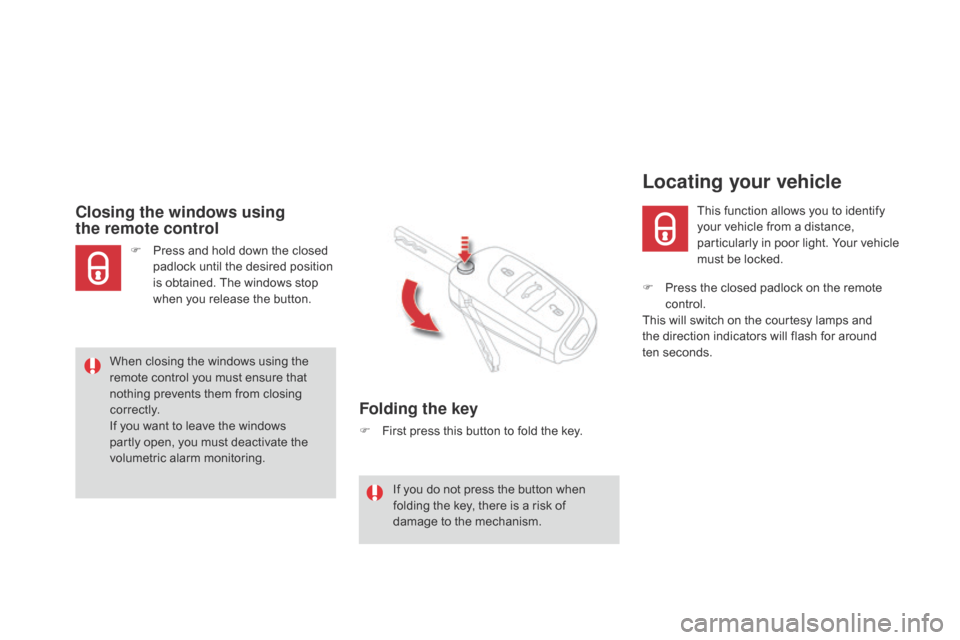
F Press the closed padlock on the remote control.
This will switch on the courtesy lamps and
the direction indicators will flash for around
ten
se
conds.
Locating your vehicle
This function allows you to identify
your vehicle from a distance,
particularly in poor light. Your vehicle
must be locked.
Folding the key
F First press this button to fold the key.
Closing the windows using
the remote control
F Press and hold down the closed padlock until the desired position
is obtained. The windows stop
when you release the button.
When closing the windows using the
remote control you must ensure that
nothing prevents them from closing
c o r r e c t l y.
If you want to leave the windows
partly open, you must deactivate the
volumetric alarm monitoring. If you do not press the button when
folding the key, there is a risk of
damage to the mechanism.
Page 69 of 444
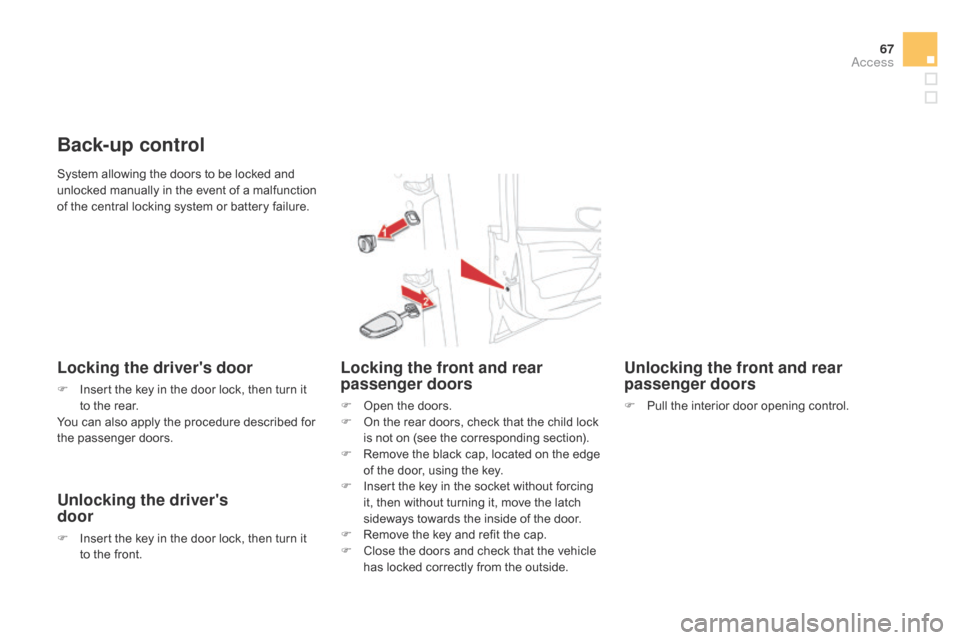
67
System allowing the doors to be locked and
unlocked manually in the event of a malfunction
of the central locking system or battery failure.
Back-up control
Locking the driver's door
F Insert the key in the door lock, then turn it to the rear.
You can also apply the procedure described for
the passenger doors.
Unlocking the driver's
door
F Insert the key in the door lock, then turn it to the front.
Locking the front and rear
passenger doors
F Open the doors.
F O n the rear doors, check that the child lock
is not on (see the corresponding section).
F
R
emove the black cap, located on the edge
of the door, using the key.
F
I
nsert the key in the socket without forcing
it, then without turning it, move the latch
sideways towards the inside of the door.
F
R
emove the key and refit the cap.
F
C
lose the doors and check that the vehicle
has locked correctly from the outside.
Unlocking the front and rear
passenger doors
F Pull the interior door opening control.
Access
Page 70 of 444

In the event of a malfunction with the remote
control, you can no longer unlock, lock or
locate your vehicle.
F
F
irst of all, use the key in the lock to unlock
or lock your vehicle.
F
T
hen, reinitialise the remote control.
Fault with
the remote control
Reinitialisation
F Switch off the ignition and remove the
ignition key.
F
P
ress the closed padlock immediately for a
few seconds.
F
T
urn the key to position 2 (Ignition on) .
F
S
witch off the ignition and remove the key
from the ignition switch.
The remote control is fully operational again.
Changing the battery
Battery ref.: CR2032/3 volts. F
U
nclip the cover using a small screwdriver
at the two cutouts.
F L ift off the cover.
F
R
emove the flat battery from its location.
F
F
it the new battery into its location
observing the original direction of fitment.
F
C
lip the cover onto the casing.
If the battery is flat, you are informed
by illumination of this warning lamp,
an audible signal and a message in
the screen.
If the problem persists, contact a
CITROËN dealer as soon as possible.