display Citroen DS5 2011 1.G Service Manual
[x] Cancel search | Manufacturer: CITROEN, Model Year: 2011, Model line: DS5, Model: Citroen DS5 2011 1.GPages: 348, PDF Size: 10.33 MB
Page 176 of 348

Deactivation
Only the passenger's front airbag can be deactivated:�)with the ignition off, inser t the key in thefpassenger airbag deactivation switch, �)turn it to the "OFF"position,�)then, remove the key keeping the switch in
the new position.
Accordin
g to version, this warning lamp comes on either in the
instrument panel or in the seat belt
and passenger's front airbag warning lamp
display when the ignition is on and until the airbag is reactivated.
To assure the safety of your child,the passenger's front airbag must be deactivated when you install a "rear facing" child seat on the front passenger seat. Otherwise, the child would risk beingseriously injured or killed if the airbag were deployed.
If even one of the two airbag warning lamps comes on continuously, donot install a child seat on the frontpassenger seat.
Have it checked by a CITROËN dealer or qualified workshop.
Reactivation
When you remove the child seat, with the
ignition on, turn the switch to the "ON"
position to reactivate the airbag and so assure
the safety of your front passenger in the event
of an impact.
With the ignition on, this warninglamp comes on in the seat belt andpassenger's front airbag warninglamp display for approximately one minute, if the passenger's front
airbag is activated.
Operating fault
If this warning lamp comes on in theinstrument panel, accompanied by an
audible warning and a message in theinstrument panel screen, contact a CITROËN dealer or a qualified workshop to have
the system checked. The airbags may no longer
be deployed in the event of a serious impact.
If this warnin
g lamp flashes, contact
a CITROËN dealer or a qualified workshop. The passenger's front
airbag may no longer be deployed in
the event of a serious impact.
Page 248 of 348
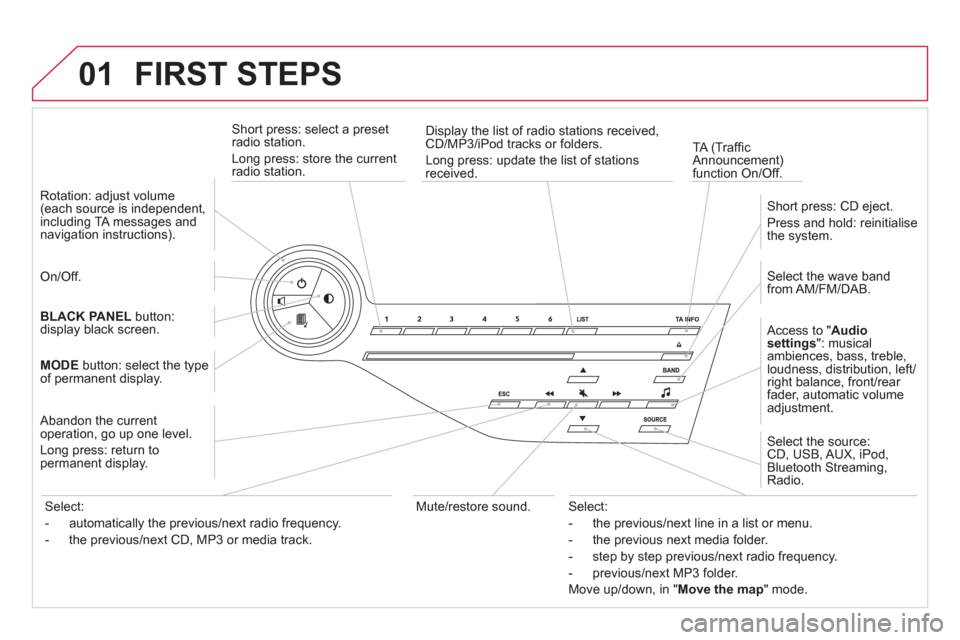
01 FIRST STEPS
Short press: select a preset
radio station.
Lon
g press: store the current
radio station.
TA
(Traffi c Announcement)
function On/Off. Displa
y the list of radio stations received,CD/MP3/iPod tracks or folders.
Lon
g press: update the list of stationsreceived.
A
ccess to "Audio
settings
": musical
ambiences, bass, treble,
loudness, distribution, left/
ri
ght balance, front/rear
fader, automatic volume
adjustment.
Select the wave band from AM/FM/DAB.
Short press: CD eject.
Pr
ess and hold: reinitialisethe system.
Select the source:CD, USB, AUX, iPod,
Bluetooth Streaming, Radio.
Abandon the current
operation, go up one level.
Lon
g press: return topermanent display.
On/Off.
MOD
Ebutton: select the type
of permanent display.
Rotation: ad
just volume(each source is independent,
including TA messages and navigation instructions).
Select:
- the previous/next line in a list or menu.
- the previous next media
folder.
- step by step previous
/next radio frequency.
- previous
/next MP3 folder.
Move u
p/down, in "Move the map
" mode.
Select:
- automaticall
y the previous/next radio frequency.
- the previous
/next CD, MP3 or media track.
BLA
CK PANEL
button:
display black screen.
Mute
/restore sound.
Page 249 of 348
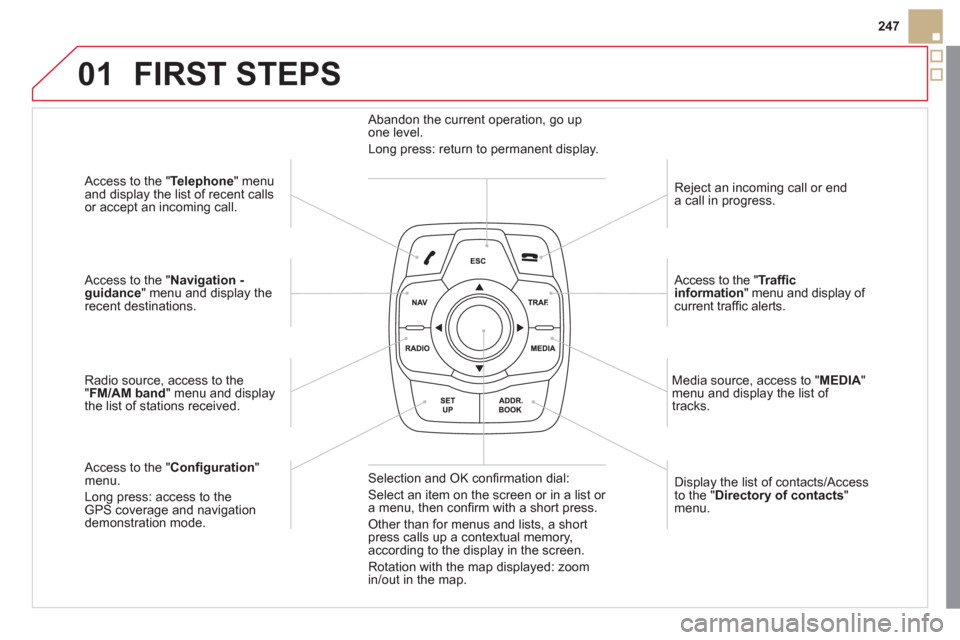
01
247
Access to the "Telephone " menuand display the list of recent calls
or accept an incoming call.
Access to the "Navigation -guidance" menu and display therecent destinations.
Radio source, access to the
"FM/AM band
" menu and displaythe list of stations received.
A
ccess to the "Confi guration"menu.
Long press: access to theGPS coverage and navigationdemonstration mode. Re
ject an incoming call or enda call in progress.
Access to the " Traffi c information
" menu and display of current traffi c alerts.
Displa
y the list of contacts/Access
to the "Directory of contacts"menu.
Media source, access to "MEDI
A" menu and display the list of
tracks.
Abandon the current operation, go upone level.
Long press: return to permanent display.
Selection and OK confi rmation dial:
Select an item on the screen or in a list or
a menu, then confi rm with a short press.
Other than for menus and lists, a short press calls up a contextual memory,
according to the display in the screen.
Rotation with the map displa
yed: zoom
in/out in the map.
FIRST STEPS
Page 250 of 348
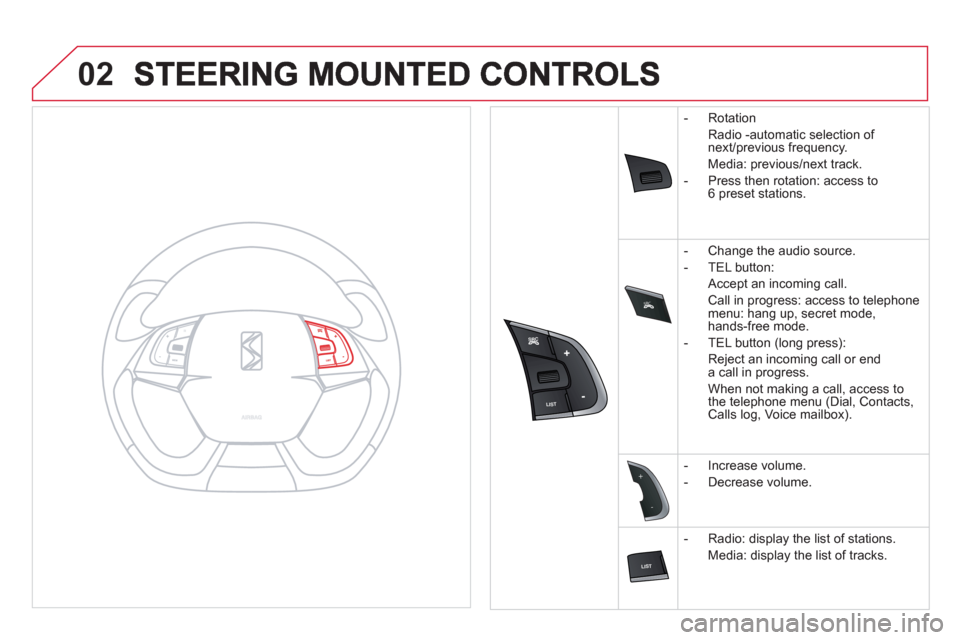
SRC
02
-
+
-Rotation
Radio -automatic selection of
next/previous frequency.
Media: previous/next track.
-
Press then rotation: access to6 preset stations.
-
Change the audio source.
-
TEL button:
A
ccept an incoming call
.
Call in progress: access to telephone
menu: hang up, secret mode,
hands-free mode.
-
TEL button (long press):
Reject an incoming call or enda call in progress.
When not making a call, access to
the telephone menu
(Dial, Contacts, Calls log, Voice mailbox).
-
Increase volume.
-
Decrease volume.
-
Radio: display the list of stations.
Media: display the list of tracks.
Page 251 of 348
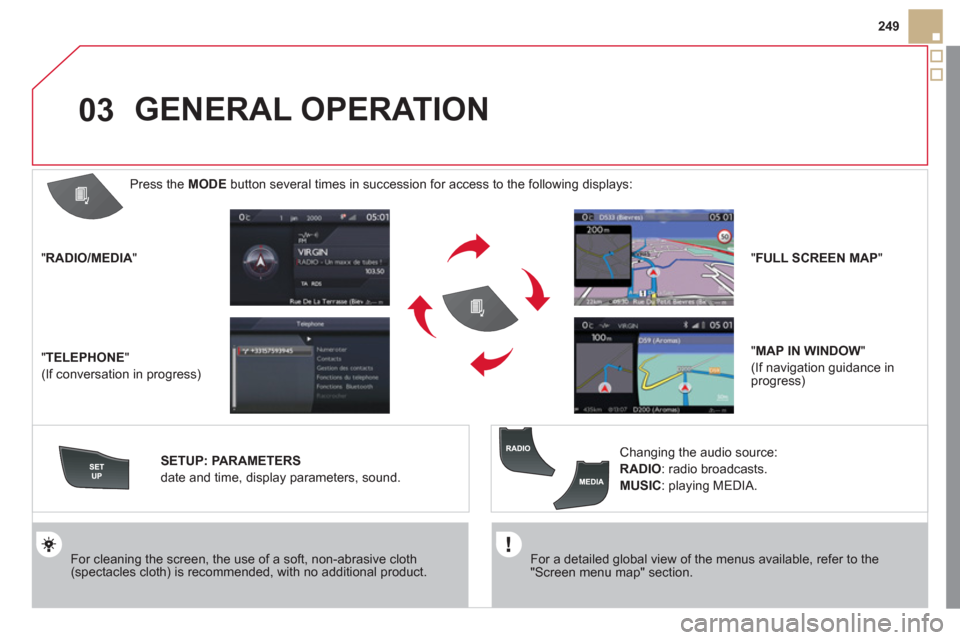
03
249
For a detailed global view of the menus available, refer to the"Screen menu map" section.
For cleaning the screen, the use of a soft, non-abrasive cloth (spectacles cloth) is recommended, with no additional product. "RADIO
/MEDIA"
"
TELEPHONE"
(If conversation in progress)
SETUP
: PARAMETERS
date and time, display parameters, sound.
Changing the audio source:
RADIO:
radio broadcasts.
MUSIC: playing MEDIA.
Press the MODE
button several times in succession for access to the following displays:
GENERAL OPERATION
"FULL SCREEN MAP"
"
MAP IN WINDOW"
(If navigation guidance in progress)
Page 252 of 348
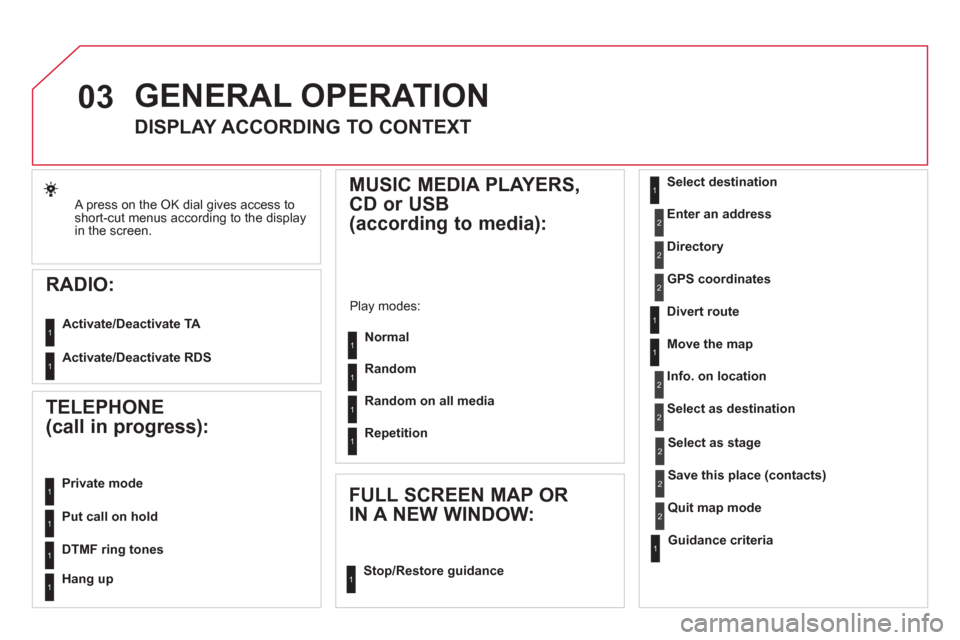
03
A press on the OK dial gives access to
short-cut menus according to the display in the screen.
RADIO:
Activate/Deactivate TA
Activate/Deactivate RDS
GENERAL OPERATION
DISPLAY ACCORDING TO CONTEXT
MUSIC MEDIA PLAYERS,
CD or USB
(according to media):
Play modes:
Normal
Random
Random on all media
Re
petition
TELEPHONE
(call in progress):
Private mode
FULL SCREEN MAP OR
IN A NEW WINDOW:
Stop/Restore guidance Select destination
Enter an address
Directory
GPS coordinates
Divert route
Move the map
Info. on location
Select as destination
Select as sta
ge
Save this place (contacts)
Quit map mode
Guidance criteria
Put call on hold
DTMF ring tones
Hang up
1
11
1
1
1
1
1
2
2
2
2
2
1
2
2
2
1
1
1
1
1
1
Page 254 of 348
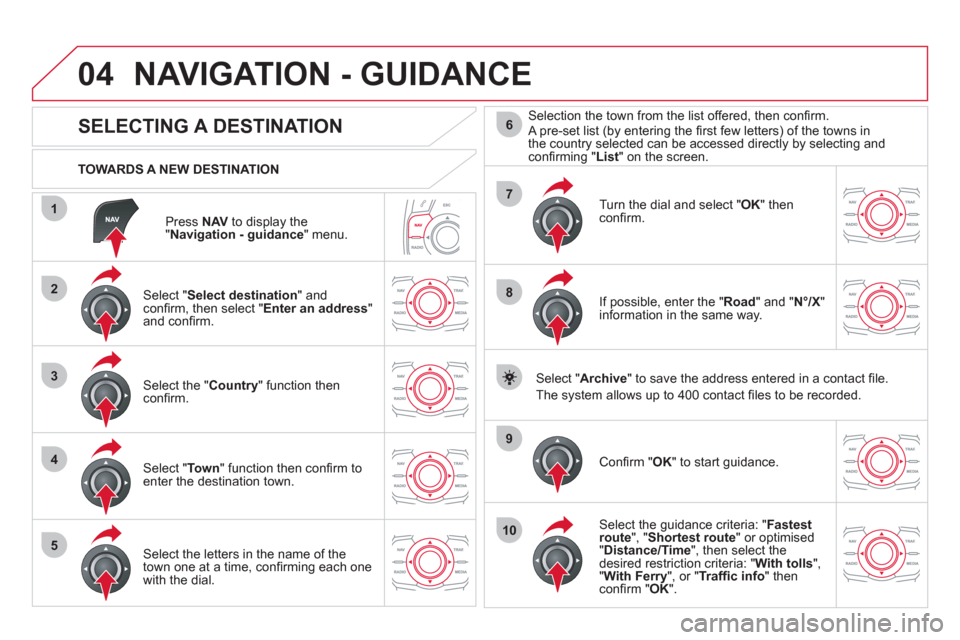
04
1
2
3
4
5
7
9
10
8
6
Press NAVto display the"Navigation - guidance " menu.
TOWARDS A NEW DESTINATION
NAVIGATION - GUIDANCE
SELECTING A DESTINATION
Select "Select destination
" and confi rm, then select " Enter an address"and confi rm.
Select the " Country
" function then confi rm.
Select "Town" function then confi rm to enter the destination town.
Select the letters in the name of the
town one at a time, confi rming each one
with the dial.
Selection the town from the list offered, then confi rm . A pre-set list (by entering the fi rst few letters) of the towns in
the country selected can be accessed directly by selecting and confi rming " List" on the screen.
Turn the dial and select "OK" thenconfi rm.
If possible, enter the "
Road
" and "N°/X"
information in the same way.
Select "Archive
" to save the address entered in a contact fi le.
The s
ystem allows up to 400 contact fi les to be recorded.
Confi rm " OK
" to start guidance.
Select the guidance criteria: "Fastest
route", " Shortest route" or optimised "Distance/Time ", then select thedesired restriction criteria: "With tolls","With Ferry", or "Traffi c info" thenconfi rm "OK".
Page 255 of 348
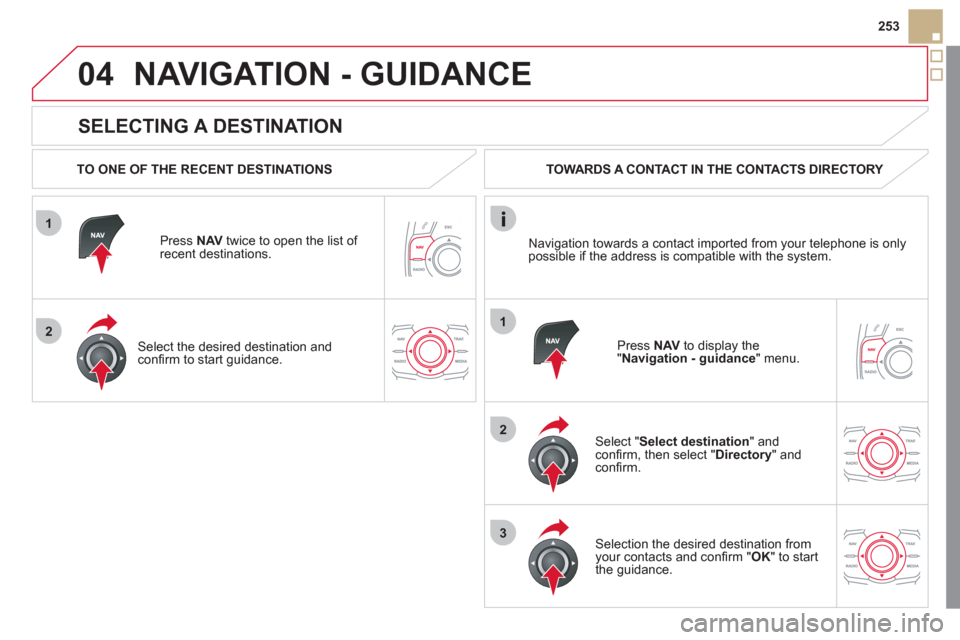
1
2
04
1
2
3
253
SELECTING A DESTINATION
NAVIGATION - GUIDANCE
TO ONE OF THE RECENT DESTINATIONS
Press NAV
twice to open the list of
recent destinations.
Select the desired destination and confi rm to start guidance. TOWARDS A CONTACT IN THE CONTACTS DIRECTORY
Select " Select destination" andconfi rm, then select " Directory
" and confi rm.
Selection the desired destination from your contacts and confi rm "OK
" to start
the guidance.
Press NAVto display the"Navigation - guidance
" menu. Navi
gation towards a contact imported from your telephone is only
possible if the address is compatible with the system.
Page 256 of 348
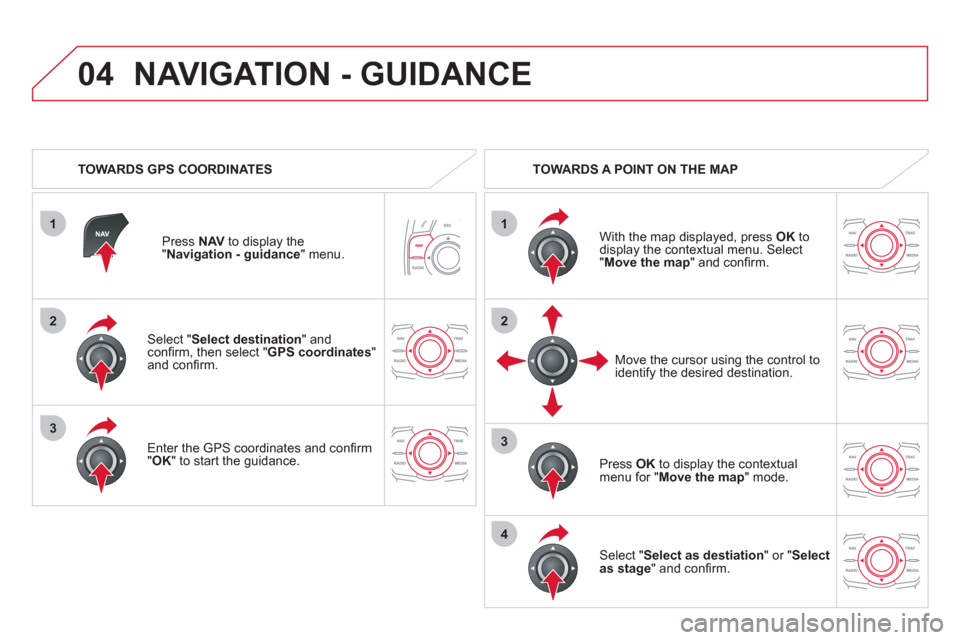
1
04
2
1
2
33
4
Select "Select destination" andconfi rm, then select " GPS coordinates"and confi rm.
Enter the
GPS coordinates and confi rm "OK " to start the guidance.
Press NAV
to display the"Navigation - guidance" menu.
NAVIGATION - GUIDANCE
TOWARDS GPS COORDINATES TOWARDS A POINT ON THE MAP
With the map displa
yed, press OKto
display the contextual menu. Select"Move the map
" and confi rm.
Pr
ess OK
to display the contextual
menu for " Move the map " mode.
Select " Select as destiation " or "
Selectas stage
" and confi rm.
Move the cursor usin
g the control to
identify the desired destination.
Page 257 of 348
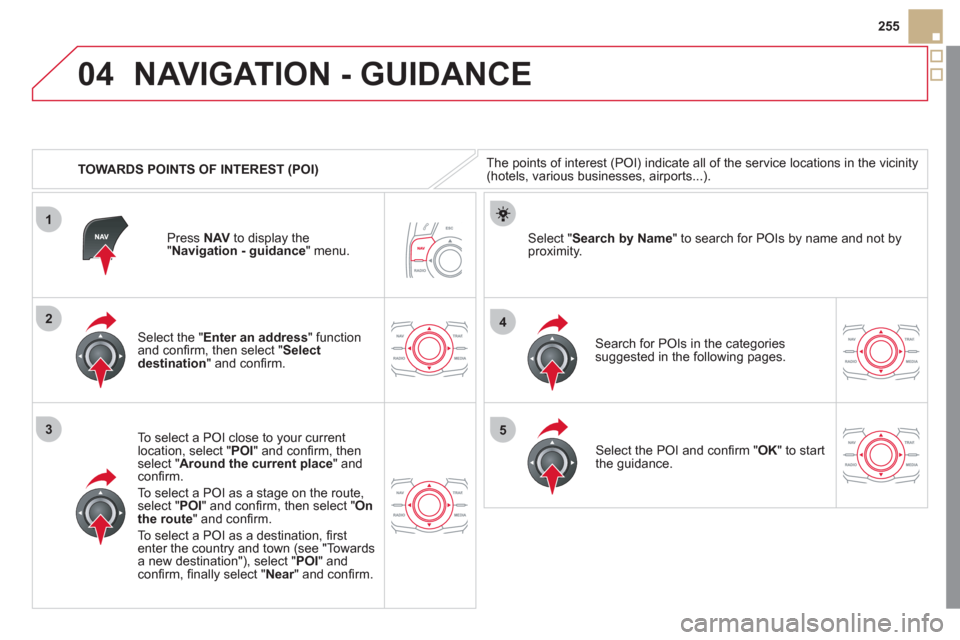
04
1
3
4
5
2
255
TOWARDS POINTS OF INTEREST
(POI)
NAVIGATION - GUIDANCE
The points of interest (POI) indicate all of the service locations in the vicinity(hotels, various businesses, airports...).
Select the " Enter an address
" function
and confi rm, then select " Select
destination" and confi rm.
To select a P
OI close to your currentlocation, select "POI" and confi rm, thenselect " Around the current place
" and confi rm.
To select a P
OI as a stage on the route,select " POI" and confi rm, then select " On
the route" and confi rm.
To select a P
OI as a destination, fi rst enter the country and town (see "Towards
a new destination"), select "POI" andconfi rm, fi nally select "Near" and confi rm.r
Search for POIs in the categories
suggested in the following pages.
Select " Search by Name
" to search for POIs by name and not byproximity. Press NAVto display the"Navigation - guidance " menu.
Select the POI and confi rm " OK" to start
the guidance.