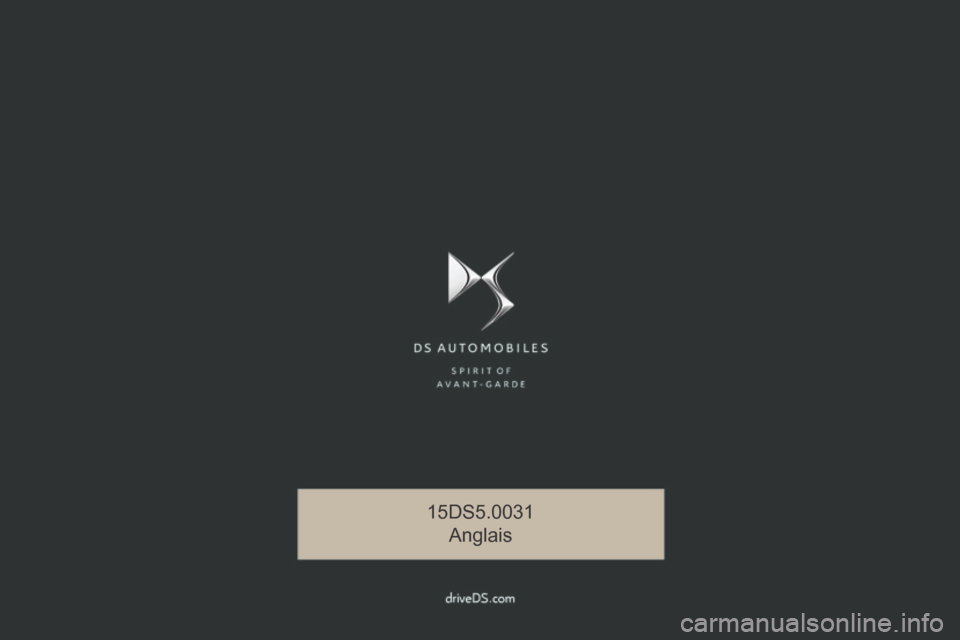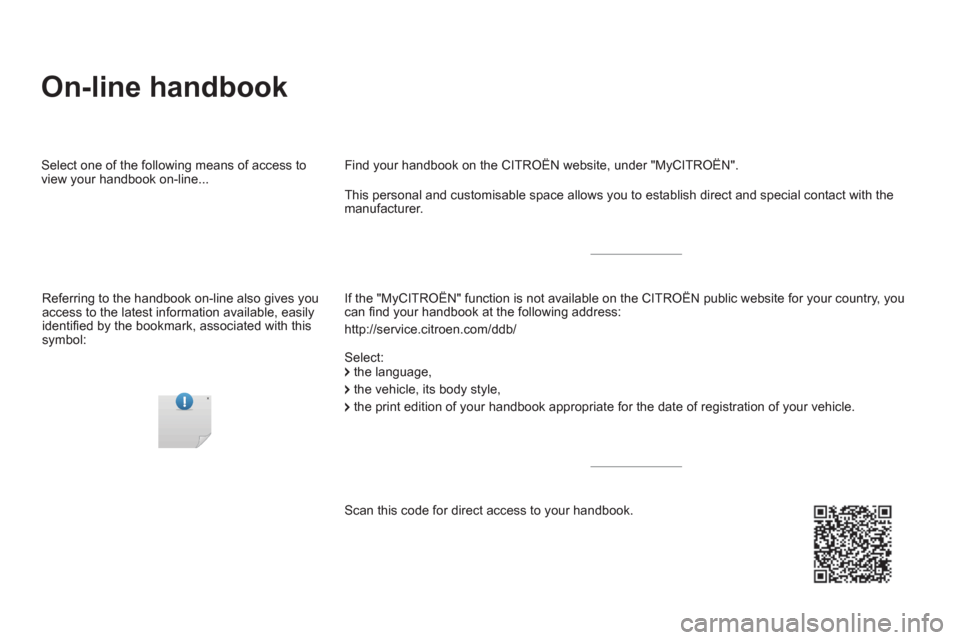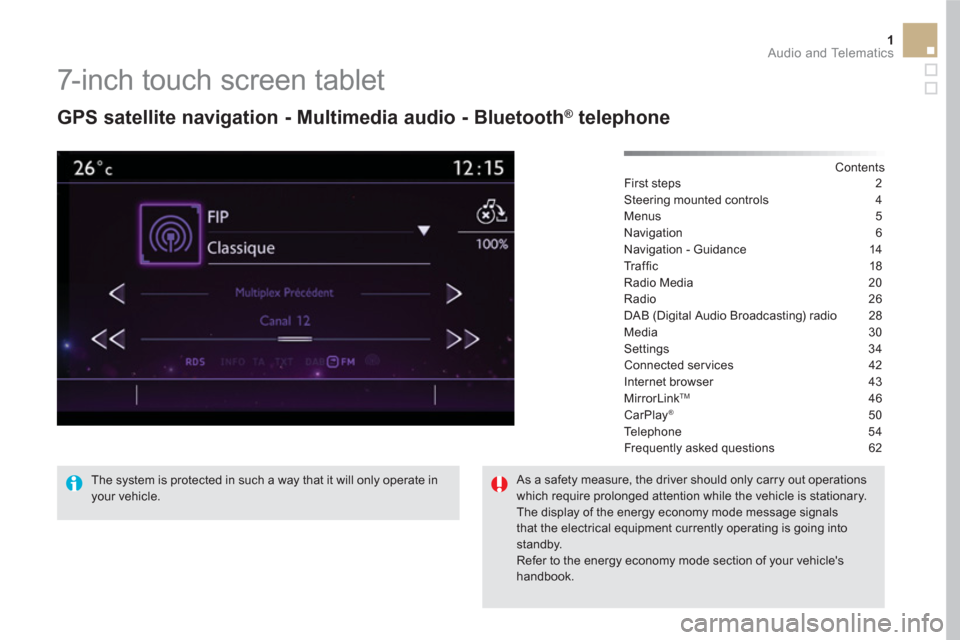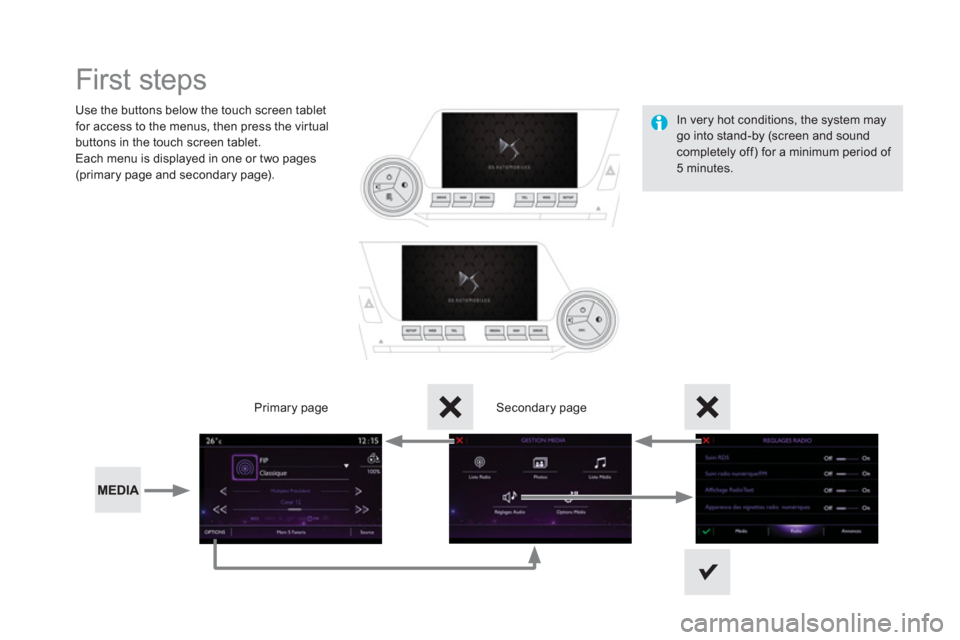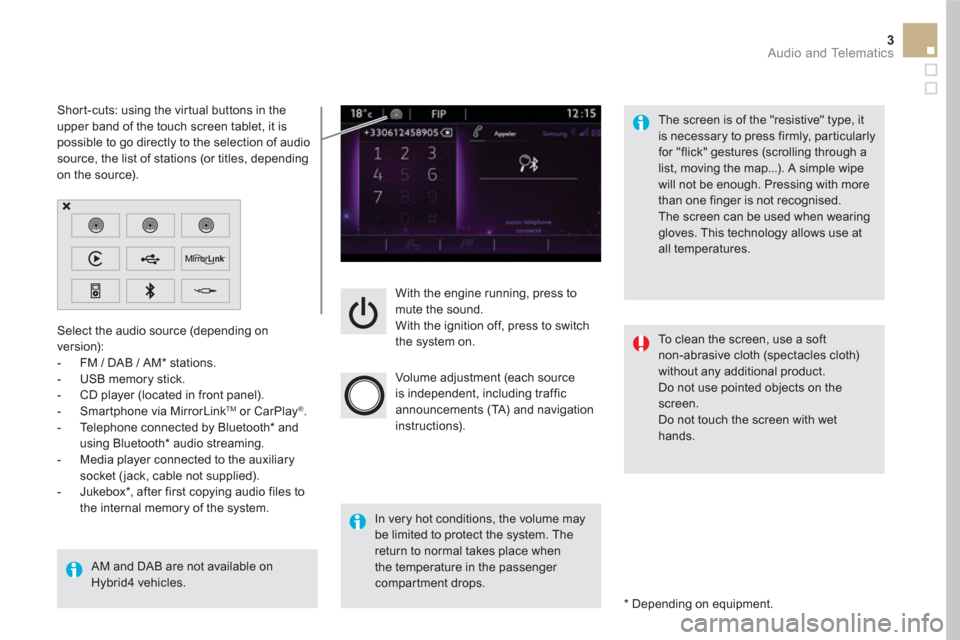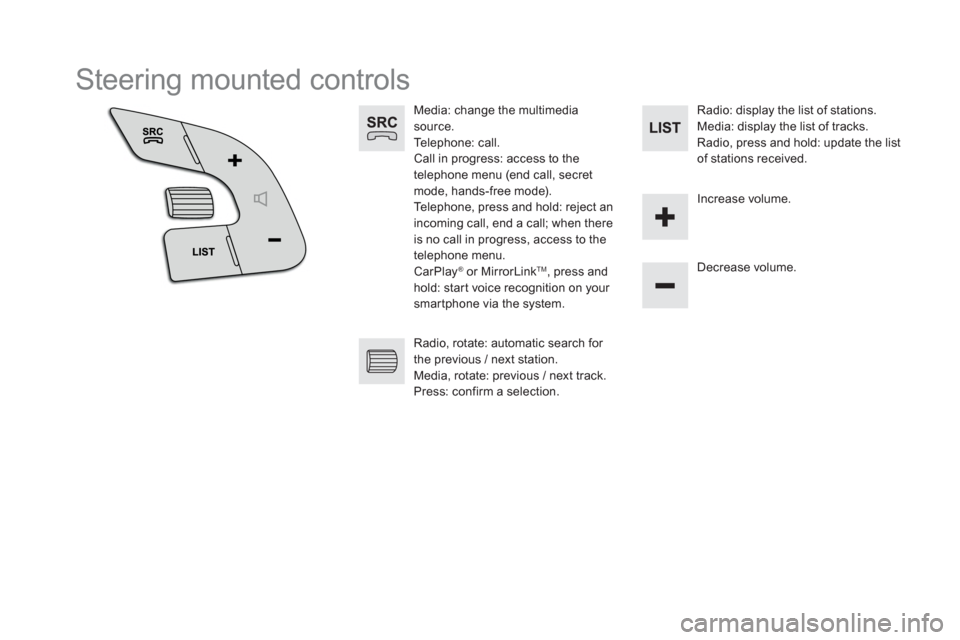Citroen DS5 HYBRID RHD 2016 1.G Owner's Manual
DS5 HYBRID RHD 2016 1.G
Citroen
Citroen
https://www.carmanualsonline.info/img/9/4453/w960_4453-0.png
Citroen DS5 HYBRID RHD 2016 1.G Owner's Manual
Trending: wiper fluid, weight, fuel consumption, coolant temperature, fuel reserve, coolant level, driver seat adjustment
Page 321 of 400
Page 322 of 400
Page 323 of 400

4DconceptDiadeisInterak
08-15
Labels are applied at various points on your vehicle. They
carry safety warnings as well as vehicle identification
information. Do not remove them: they form an integral part
of your vehicle.
Automobiles CITROËN
declares, by application of the
provisions of the European legislation (Directive 2000/53)
relating to End of Life Vehicles, that it achieves the
objectives set by this legislation and that recycled materials
are used in the manufacture of the products that it sells.
Printed in the EUAnglais
For any work on your vehicle, use a qualified workshop
that has the technical information, skills and equipment
required, all of which a CITROËN dealer is able to provide.
Reproduction or translation of all or part of this document
is prohibited without written authorisation from Automobiles
CITROËN. We draw your attention to the following points:
-
The fitting of electrical equipment or accessories not
listed by CITROËN
may cause faults and failures
with the electrical system of your vehicle. Contact
a CITROËN dealer for information on the range of
recommended accessories.
-
As a safety measure, access to the diagnostic socket,
used for the vehicle's electronic systems, is reserved
strictly for CITROËN dealers or qualified workshops,
equipped with the special diagnostic tool required (risk
of malfunctions of the vehicle's electronic systems that
could cause breakdowns or serious accidents).
The
manufacturer cannot be held responsible if this advice is
not followed.
-
Any modification or adaptation not intended or
authorised by
Automobiles CITROËN or carried out
without meeting the technical requirements defined by
the manufacturer would lead to the suspension of the
legal and contractual warranties.
Page 324 of 400
Page 325 of 400
SUPPLEMENT
7 inch Touch screen tablet
Page 326 of 400
On-line handbook
If the "MyCITROËN" function is not available on the CITROËN public website for your country, you
can fi nd your handbook at the following address:
http://service.citroen.com/ddb/
Find your handbook on the CITROËN website, under "MyCITROËN".
Select:
Select one of the following means of access to
view your handbook on-line...
This personal and customisable space allows you to establish direct and special contact with the
manufacturer.
the language,
the vehicle, its body style,
the print edition of your handbook appropriate for the date of registration of your vehicle.
Scan this code for direct access to your handbook.
Referring to the handbook on-line also gives you
access to the latest information available, easily
identifi ed by the bookmark, associated with this
symbol:
Page 327 of 400
1 Audio and Telematics
7-inch touch screen tablet
GPS satellite navigation - Multimedia audio - Bluetooth ®
telephone
Contents
First steps 2
Steering mounted controls 4
Menus 5
Navigation 6
Navigation - Guidance 14
Tr a ffi c 18
Radio Media 20
Radio 26
DAB (Digital Audio Broadcasting) radio 28
Media 30
Settings 34
Connected services 42
Internet browser 43
MirrorLink
TM 46
CarPlay® 50
Te l e p h o n e 5 4
Frequently asked questions 62
The system is protected in such a way that it will only operate in
your vehicle.
As a safety measure, the driver should only carry out operations
which require prolonged attention while the vehicle is stationary.
The display of the energy economy mode message signals
that the electrical equipment currently operating is going into
standby.
Refer to the energy economy mode section of your vehicle's
handbook.
Page 328 of 400
First steps
Use the buttons below the touch screen tablet
for access to the menus, then press the virtual
buttons in the touch screen tablet.
Each menu is displayed in one or two pages
(primary page and secondary page).
Secondary page
Primary page
In very hot conditions, the system may
go into stand-by (screen and sound
completely off) for a minimum period of
5 minutes.
Page 329 of 400
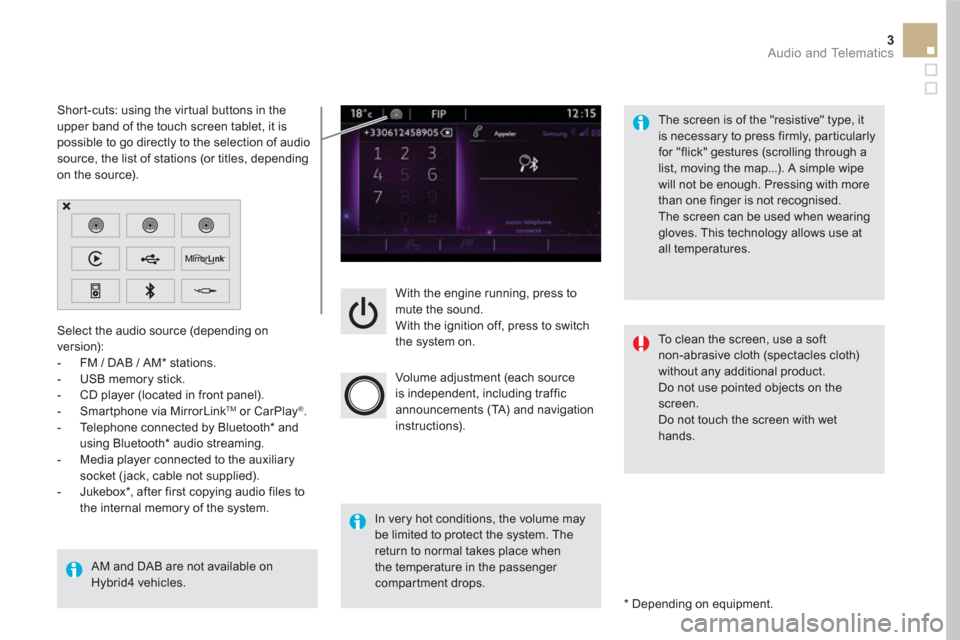
3 Audio and Telematics
With the engine running, press to
mute the sound.
With the ignition off, press to switch
the system on.
Volume adjustment (each source
is independent, including traffic
announcements (TA) and navigation
instructions).
Select the audio source (depending on
version):
- FM / DAB / AM * stations.
- USB memory stick.
- CD player (located in front panel).
- Smartphone via MirrorLink
TM
or CarPlay ®
.
- Telephone connected by Bluetooth * and
using Bluetooth * audio streaming.
- Media player connected to the auxiliary
socket ( jack, cable not supplied).
- Jukebox * , after first copying audio files to
the internal memory of the system.
AM and DAB are not available on
Hybrid4 vehicles.
*
Depending on equipment.
Short-cuts: using the virtual buttons in the
upper band of the touch screen tablet, it is
possible to go directly to the selection of audio
source, the list of stations (or titles, depending
on the source).
The screen is of the "resistive" type, it
is necessary to press firmly, par ticularly
for "flick" gestures (scrolling through a
list, moving the map...). A simple wipe
will not be enough. Pressing with more
than one finger is not recognised.
The screen can be used when wearing
gloves. This technology allows use at
all temperatures.
In very hot conditions, the volume may
be limited to protect the system. The
return to normal takes place when
the temperature in the passenger
compartment drops.
To clean the screen, use a soft
non-abrasive cloth (spectacles cloth)
without any additional product.
Do not use pointed objects on the
screen.
Do not touch the screen with wet
hands.
Page 330 of 400
Steering mounted controls
Media: change the multimedia
source.
Telephone: call.
Call in progress: access to the
telephone menu (end call, secret
mode, hands-free mode).
Telephone, press and hold: reject an
incoming call, end a call; when there
is no call in progress, access to the
telephone menu.
CarPlay
®
or MirrorLink TM
, press and
hold: start voice recognition on your
smartphone via the system.
Decrease volume.
Radio, rotate: automatic search for
the previous / next station.
Media, rotate: previous / next track.
Press: confirm a selection.
Radio: display the list of stations.
Media: display the list of tracks.
Radio, press and hold: update the list
of stations received.
Increase volume.
Trending: remote start, set clock, parking sensors, transmission, height adjustment, lane assist, wheel