display Citroen DS5 HYBRID4 2012 1.G User Guide
[x] Cancel search | Manufacturer: CITROEN, Model Year: 2012, Model line: DS5 HYBRID4, Model: Citroen DS5 HYBRID4 2012 1.GPages: 358, PDF Size: 10.91 MB
Page 60 of 358
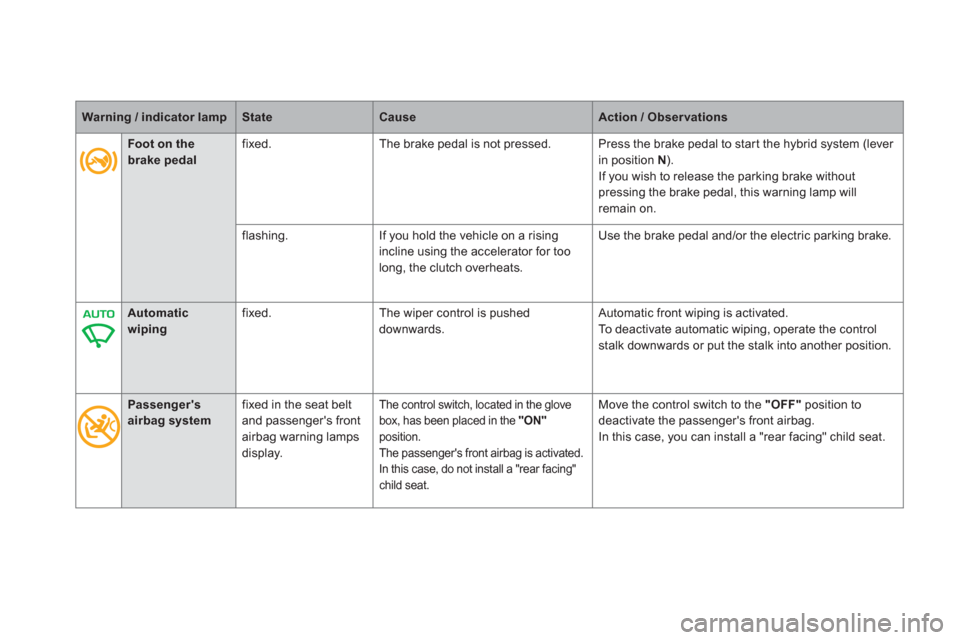
Warning / indicator lampStateCauseAction / Observations
Automatic wipingfixed.The wiper control is pushed downwards. Automatic front wiping is activated.
To deactivate automatic wiping, operate the controlstalk downwards or put the stalk into another position.
Passenger's airbag systemfixed in the seat beltand passenger's front
airbag warning lamps
display.
The control switch, located in the glove
box, has been placed in the "ON"
position.
The passen
ger's front airbag is activated.
In this case, do not install a "rear facing"child seat.
Move the control switch to the "OFF"
position to
deactivate the passenger's front airbag.
In this case,
you can install a "rear facing" child seat.
Foot on the
brake pedalfix
ed. The brake pedal is not pressed. Press the brake pedal to star t the hybrid system (lever
in position
N).
If you wish to release the parking brake withoutpressing the brake pedal, this warning lamp will
remain on.
flashing.If you hold the vehicle on a rising
incline using the accelerator for toolong, the clutch overheats. Use the brake pedal and
/or the electric parking brake.
Page 61 of 358
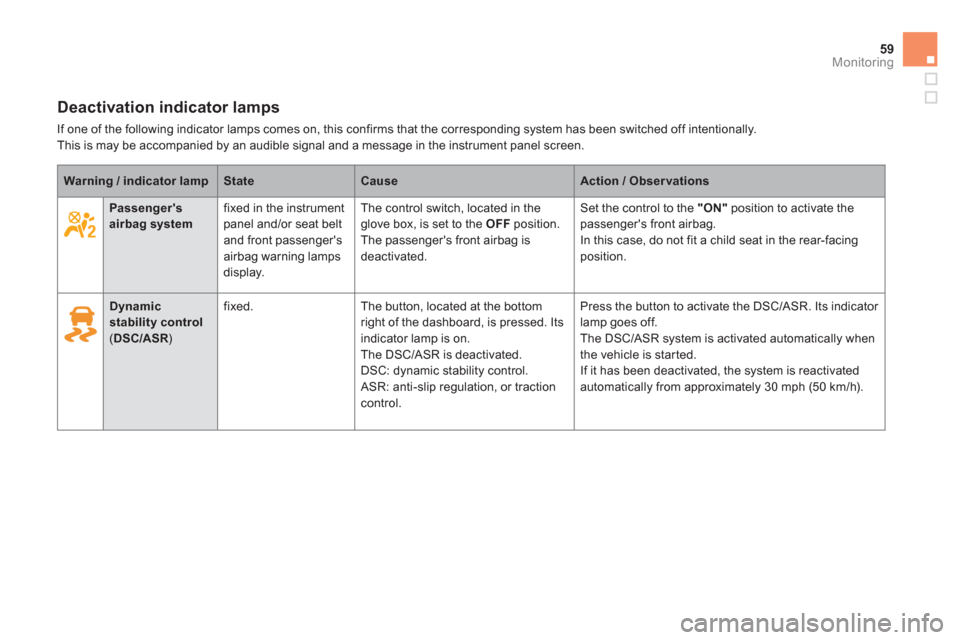
59Monitoring
Deactivation indicator lamps
If one of the following indicator lamps comes on, this confirms that the corresponding system has been switched off intentionally.This is may be accompanied by an audible signal and a message in the instrument panel screen.
Warning / indicator lampStateCauseAction / Observations
Passenger's airbag system fixed in the instrumentpanel and/or seat belt
and front passenger's
airbag warning lamps
display.
The control switch, located in the
glove box, is set to the OFF
position.
The passenger's front airbag is deactivated.
Set the control to the "ON"position to activate the passenger's front airbag.
In this case, do not fit a child seat in the rear-facing position.
Dynamic stability control(DSC/ASR
)R
fixed. The button, located at the bottom
right of the dashboard, is pressed. Itsindicator lamp is on.
The DSC/ASR is deactivated.
DSC: dynamic stability control.
ASR: anti-slip regulation, or traction control. Press the button to activate the D
SC/ASR. Its indicator
lamp goes off.
The DSC/ASR system is activated automatically when
the vehicle is started.
If it has been deactivated, the system is reactivated
automatically from approximately 30 mph (50 km/h).
Page 67 of 358
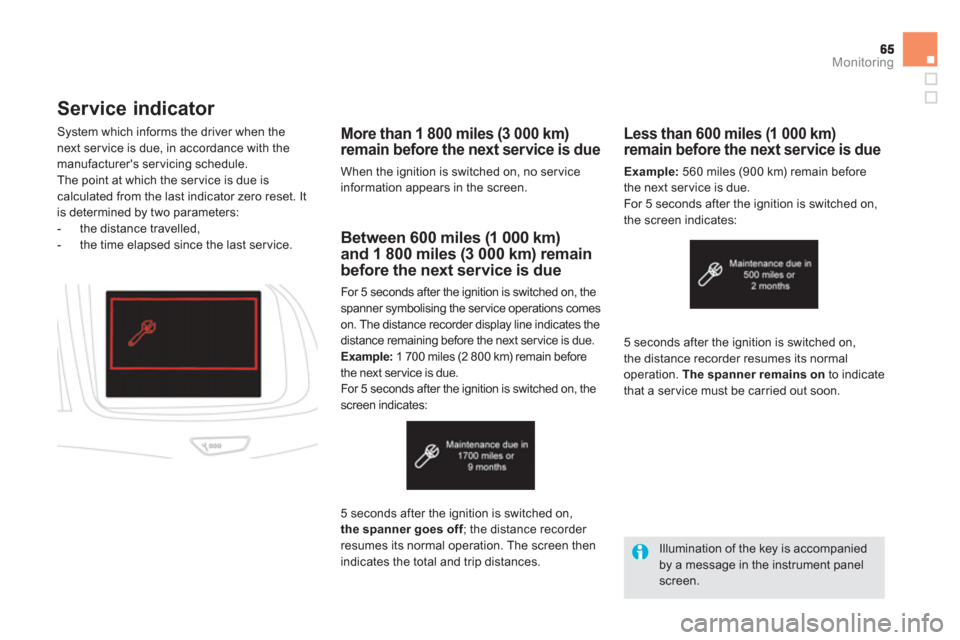
Monitoring
Service indicator
More than 1 800 miles (3 000 km)remain before the next service is due
When the ignition is switched on, no ser vice information appears in the screen. S
ystem which informs the driver when the next ser vice is due, in accordance with themanufacturer's servicing schedule.
The point at which the ser vice is due is calculated from the last indicator zero reset. Itis determined by two parameters:
- the distance travelled,
- the time elapsed since the last ser vice. Between 600 miles (1 000 km)and 1 800 miles (3 000 km) remain before the next service is due
For 5 seconds after the ignition is switched on, the
spanner symbolising the ser vice operations comes
on. The distance recorder display line indicates the
distance remaining before the next ser vice is due.
Example:
1 700 miles (2 800 km) remain before
the next service is due.
For 5 seconds after the ignition is switched on, thescreen indicates:
5 seconds a
fter the ignition is switched on,the spanner goes off; the distance recorder f
resumes its normal operation. The screen thenindicates the total and trip distances.
Less than 600 miles (1 000 km)
remain before the next service is due
Example:
560 miles (900 km) remain before
the next service is due.
For 5 seconds after the ignition is switched on,
the screen indicates:
5 seconds after the i
gnition is switched on,
the distance recorder resumes its normal
operation. The spanner remains onto indicate
that a service must be carried out soon.
Illumination of the key is accompaniedby a message in the instrument panel screen.
Page 68 of 358
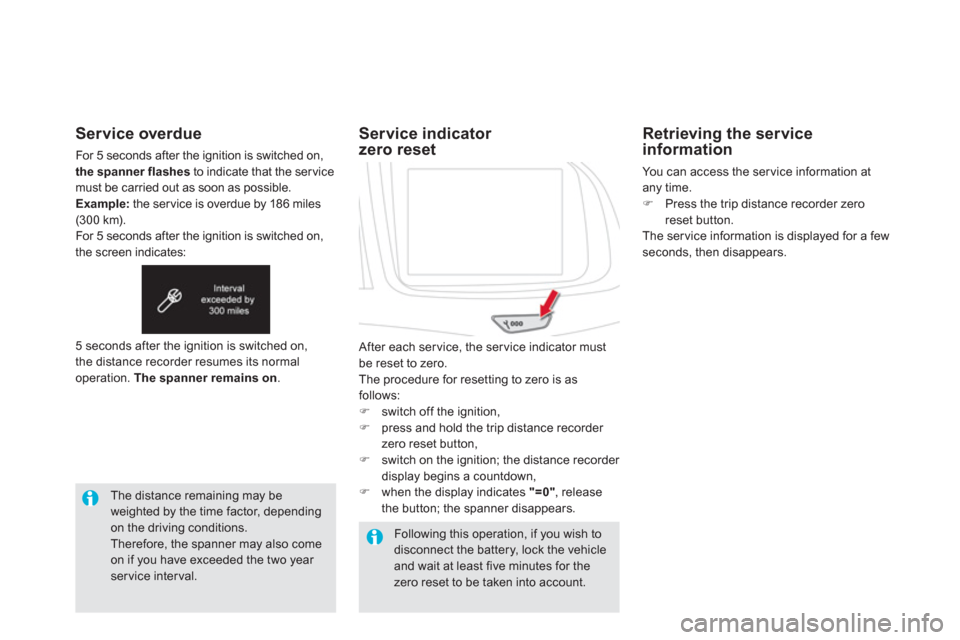
Service overdue
For 5 seconds after the ignition is switched on,
the spanner flashesto indicate that the service must be carried out as soon as possible. Example:the ser vice is overdue by 186 miles (300 km).
For 5 seconds after the ignition is switched on,
the screen indicates:
The distance remaining may be weighted by the time factor, dependingon the driving conditions.
Therefore, the spanner may also comeon if you have exceeded the two year service interval.
Following this operation, if you wish to disconnect the battery, lock the vehicle and wait at least five minutes for the zero reset to be taken into account. 5 seconds a
fter the ignition is switched on,
the distance recorder resumes its normal
operation. The spanner remains on.
Service indicatorzero reset
After each ser vice, the ser vice indicator mustbe reset to zero.
The procedure for resetting to zero is as
follows: �) switch off the ignition,�)
press and hold the trip distance recorder
zero reset button,�) switch on the ignition; the distance recorder
display begins a countdown,
�) when the display indicates "=0", release
the button; the spanner disappears.
Retrieving the serviceinformation
You can access the service information at
any time. �)Press the trip distance recorder zero reset button.
The ser vice information is displayed for a few seconds, then disappears.
Page 70 of 358
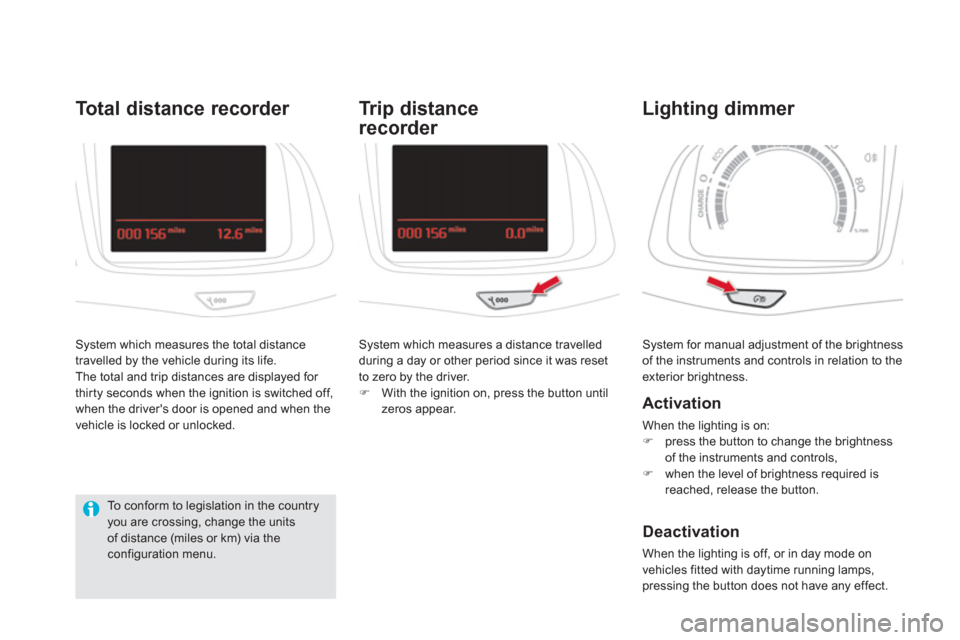
System for manual adjustment of the brightness of the instruments and controls in relation to theexterior brightness.
Lighting dimmer
Activation
When the lighting is on:
�)press the button to change the brightness
of the instruments and controls,�)when the level of brightness required isreached, release the button.
Deactivation
When the lighting is off, or in day mode on
vehicles fitted with daytime running lamps,pressing the button does not have any effect.
System which measures the total distance
travelled by the vehicle during its life.
The total and trip distances are displayed for
thir ty seconds when the ignition is switched off,
when the driver's door is opened and when the
vehicle is locked or unlocked.
Total distance recorder
System which measures a distance travelledduring a day or other period since it was reset
to zero by the driver. �) With the ignition on, press the button until
zeros appear.
Tr i p d i s t a n ce
recorder
To c o nform to legislation in the countryyou are crossing, change the units of distance (miles or km) via the configuration menu.
Page 72 of 358

The analogue clock does not have anadjustment button.
To set the time, refer to the section relating to
the screen (audio system) configuration menu.
The clock is synchronised with the screen time;
once the the setting has been confirmed in
the screen, the hands will turn to synchronise
with the screen, and each time the ignition is switched on.
Setting the date and time
Audio system / Bluetooth
Press MENU.
Using the arrows, select " Personalisation-
configuration
" and confirm.
Usin
g the arrows, select "Displayconfiguration" and confirm.
Usin
g the arrows, select "Date and timeadjustment" and confirm.
Select the settin
g to be modified. Confirm
by pressing OK
, then make the change and confirm again to save the modification.
Adjust the settings one by one, confirming by
pressing the OK
button. Next select the " OK"tab on the screen then confirm to exit from the"Date and time adjustment " menu.
Page 73 of 358

71Monitoring
eMyWay
Press SETUPto display the "Configuration"menu.
Select "Display configuration
" and confirm.
Select " Set date and time" and confirm.
Select "Synchronize the minutes withGPS" so that setting the minutes is doneautomatically by satellite reception.
Adjust the settings one by one.
Then select " OK" on the screen and confirm
to save the settings.
The clock, located in the dashboard, is synchronised with the time in the screen. It is set once the time is adjusted using
the " SETUP" menu and every time theignition is switched on.
Select the settin
g to adjust. Confirm by pressing OK
, then adjust the setting and confirm again to save the modification.
Page 74 of 358
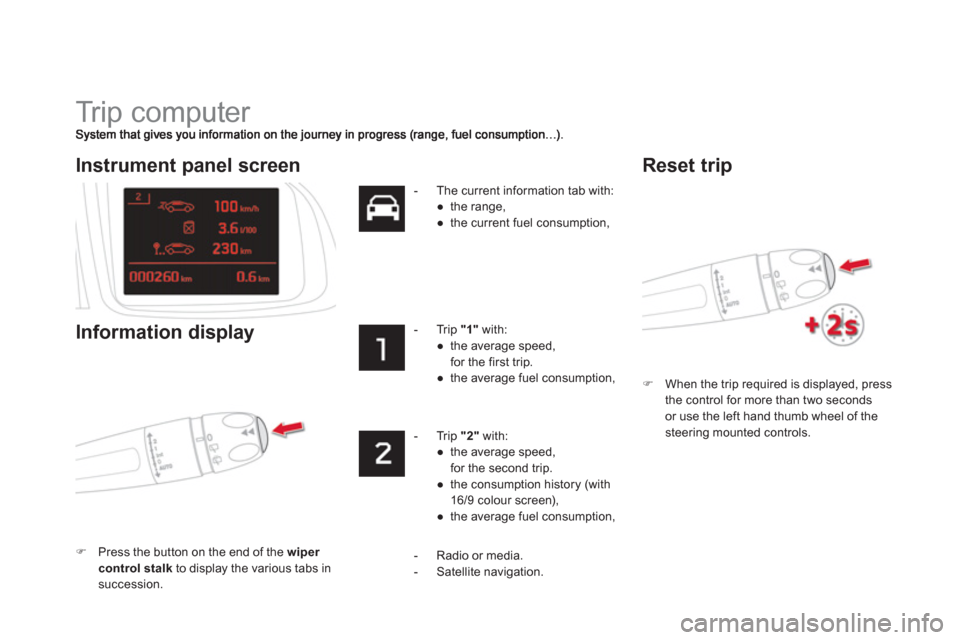
Tr i p c o m p u t e r
�)When the trip required is displayed, press
the control for more than two secondsor use the left hand thumb wheel of the
steering mounted controls.
Instrument panel screen
Information displa
y
�)Press the button on the end of the wiper control stalk
to display the various tabs in succession.- Th
e current information tab with:
●
the range,
●
the current fuel consumption,
-
Trip "1"
with:
●
the average speed, for the first trip.
●
the average fuel consumption,
-
Trip "2"with:
●
the average speed, for the second trip.
●
the consumption history (with
16/9 colour screen),
●
the average fuel consumption,
Reset trip
- Radio or media.
- Satellite navigation.
Page 75 of 358
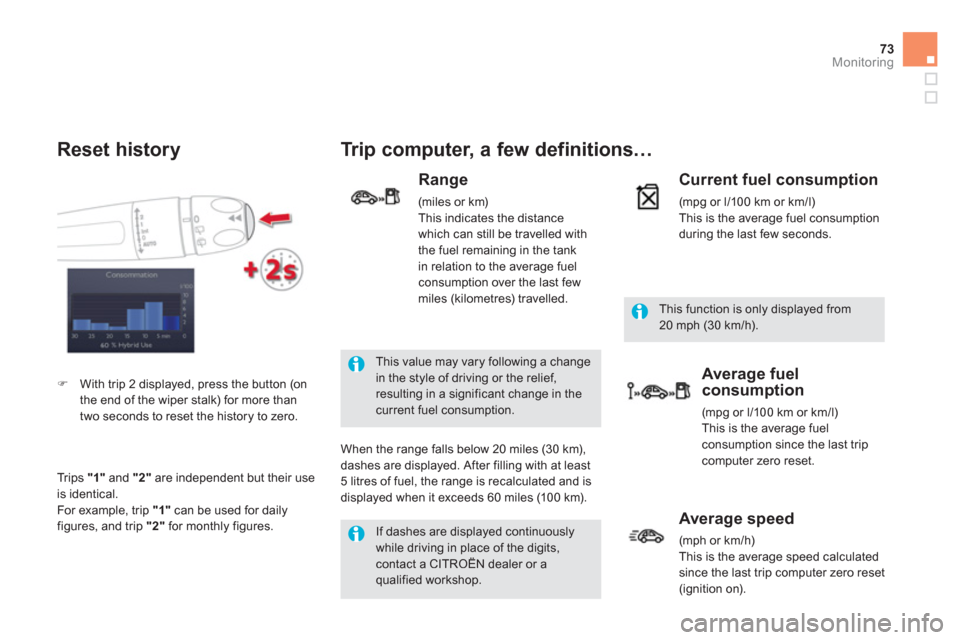
73Monitoring
If dashes are displayed continuously while driving in place of the digits,contact a CITROËN dealer or a qualified workshop.
This value may vary following a change in the style of driving or the relief, resulting in a significant change in the current fuel consumption.
Trip computer, a few definitions…
Range
(miles or km)
This indicates the distance
which can still be travelled with
the fuel remaining in the tank
in relation to the average fuelconsumption over the last few
miles (kilometres) travelled.
When the ran
ge falls below 20 miles (30 km),
dashes are displayed. After filling with at least 5 litres of fuel, the range is recalculated and is
displayed when it exceeds 60 miles (10 0 km).
This function is only displayed from20 mph (30 km/h).
Current fuel consumption
(mpg or l/100 km or km/l)This is the average fuel consumption
during the last few seconds.
Average fuel consumption
(mpg or l/100 km or km/l)
This is the average fuel
consumption since the last tripcomputer zero reset.
Average speed
(mph or km/h)
This is the average speed calculated
since the last trip computer zero reset
(ignition on).
Reset history
�)With trip 2 displayed, press the button (on
the end of the wiper stalk) for more than
two seconds to reset the history to zero.
Trips
"1"
and "2"are independent but their use
is identical.
For example, trip "1"
can be used for daily figures, and trip "2"
for monthly figures.
Page 100 of 358
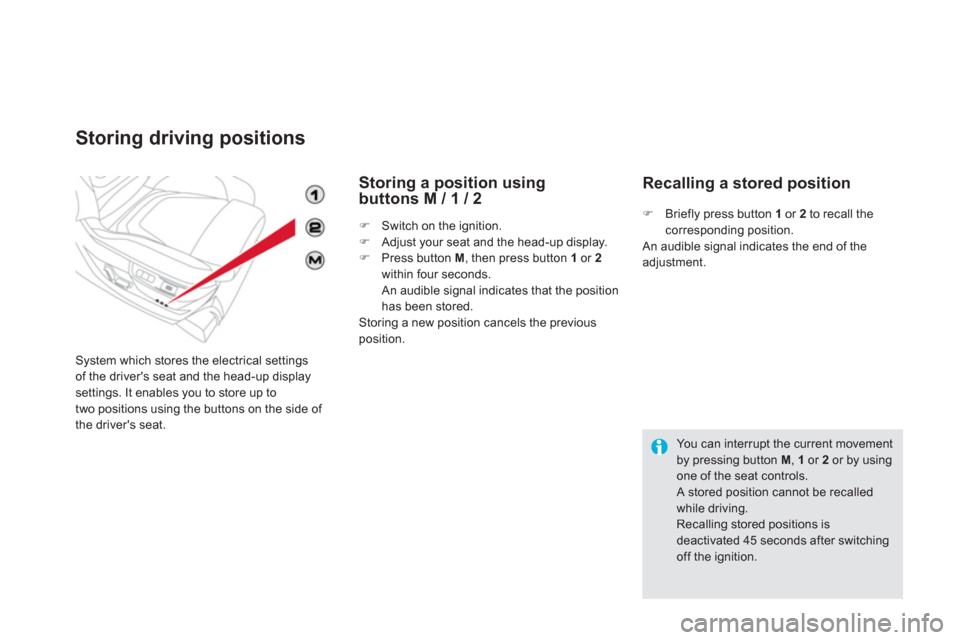
Storing driving positions
System which stores the electrical settings
of the driver's seat and the head-up display settings. It enables you to store up to
two positions using the buttons on the side of
the driver's seat.
Storing a position usingbuttons M / 1 / 2
�)
Switch on the ignition. �)
Adjust your seat and the head-up display.�)
Press button M
, then press button 1or 2within four seconds.
An audible signal indicates that the positionhas been stored.
Storing a new position cancels the previous
position.
Recalling a stored position
�)Briefly press button 1
or 2to recall the corresponding position.
An audible signal indicates the end of the
adjustment.
You can interrupt the current movementby pressing button M, 1
or 2
or by using one of the seat controls. A stored position cannot be recalled while driving. Recalling stored positions is deactivated 45 seconds after switching off the ignition.