Citroen DS5 RHD 2014 1.G Service Manual
Manufacturer: CITROEN, Model Year: 2014, Model line: DS5 RHD, Model: Citroen DS5 RHD 2014 1.GPages: 400, PDF Size: 37.32 MB
Page 41 of 400
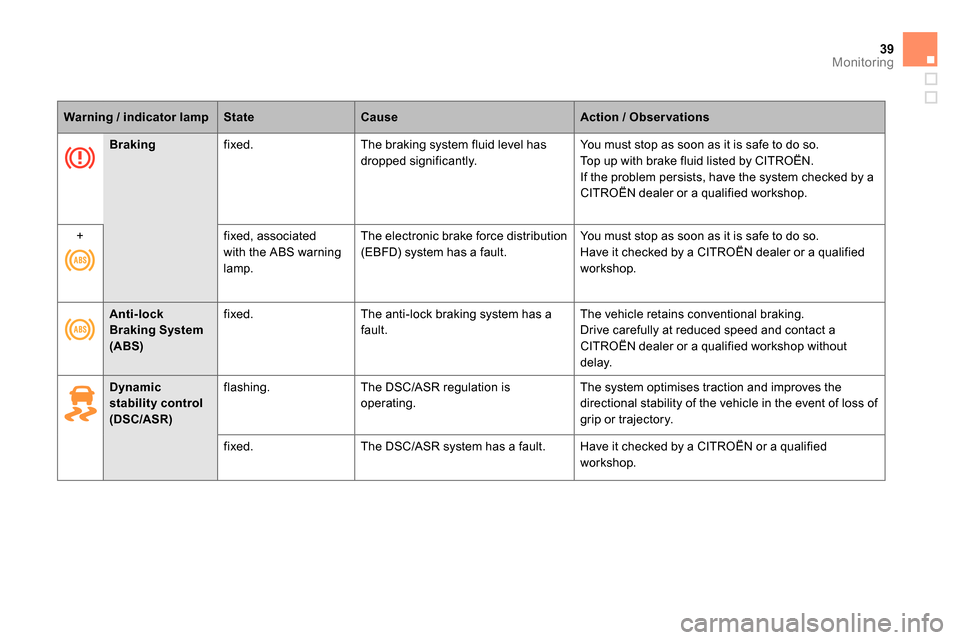
39Monitoring
Braking
fixed. The braking system fluid level has
dropped significantly. You must stop as soon as it is safe to do so.
Top up with brake fluid listed by CITROËN.
If the problem persists, have the system checked by a
CITROËN dealer or a qualified workshop.
+
fixed, associated
with the ABS warning
lamp. The electronic brake force distribution
(EBFD) system has a fault. You must stop as soon as it is safe to do so.
Have it checked by a CITROËN dealer or a qualified
workshop.
Warning / indicator lamp
State
Cause
Action / Observations
Dynamic
stability control
(DSC/ASR)
flashing. The DSC/ASR regulation is
operating. The system optimises traction and improves the
directional stability of the vehicle in the event of loss of
grip or trajectory.
fixed. The DSC/ASR system has a fault. Have it checked by a CITROËN or a qualified
workshop.
Anti-lock
Braking System
(ABS)
fixed. The anti-lock braking system has a
fault. The vehicle retains conventional braking.
Drive carefully at reduced speed and contact a
CITROËN dealer or a qualified workshop without
delay.
Page 42 of 400
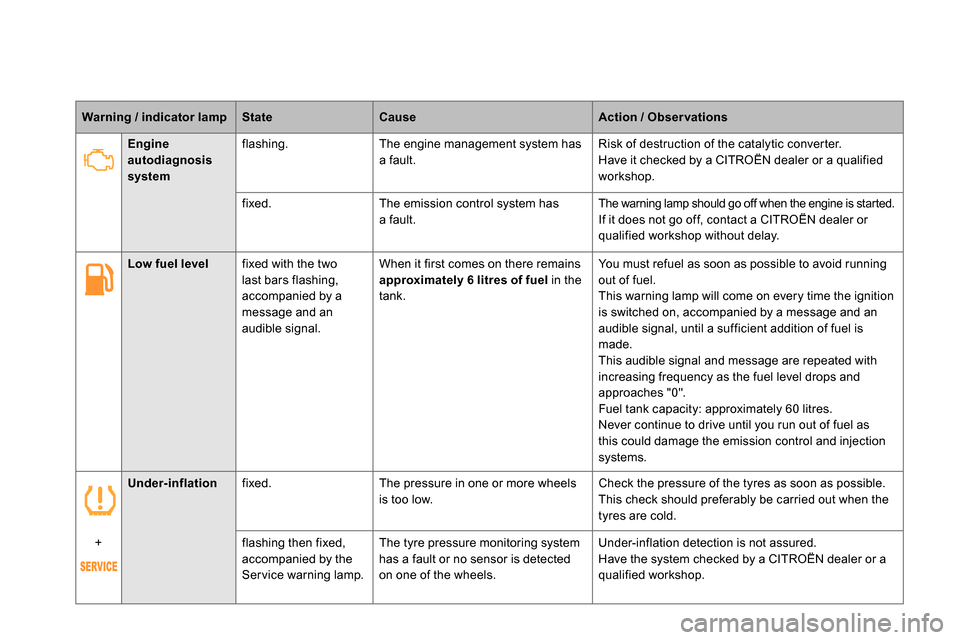
Under-inflation
fixed. The pressure in one or more wheels
is too low. Check the pressure of the tyres as soon as possible.
This check should preferably be carried out when the
tyres are cold.
+
flashing then fixed,
accompanied by the
Ser vice warning lamp. The tyre pressure monitoring system
has a fault or no sensor is detected
on one of the wheels. Under-inflation detection is not assured.
Have the system checked by a CITROËN dealer or a
qualified workshop.
Warning / indicator lamp
State
Cause
Action / Observations
Engine
autodiagnosis
system
flashing. The engine management system has
a fault. Risk of destruction of the catalytic converter.
Have it checked by a CITROËN dealer or a qualified
workshop.
fixed. The emission control system has
a fault.
The warning lamp should go off when the engine is started.
If it does not go off, contact a CITROËN dealer or
qualified workshop without delay.
Low fuel level
fixed with the two
last bars flashing,
accompanied by a
message and an
audible signal. When it first comes on there remains
approximately 6 litres of
fuel
in the
tank. You must refuel as soon as possible to avoid running
out of fuel.
This warning lamp will come on every time the ignition
is switched on, accompanied by a message and an
audible signal, until a sufficient addition of fuel is
made.
This audible signal and message are repeated with
increasing frequency as the fuel level drops and
approaches "0".
Fuel tank capacity: approximately 60 litres.
Never continue to drive until you run out of fuel as
this could damage the emission control and injection
systems.
Page 43 of 400
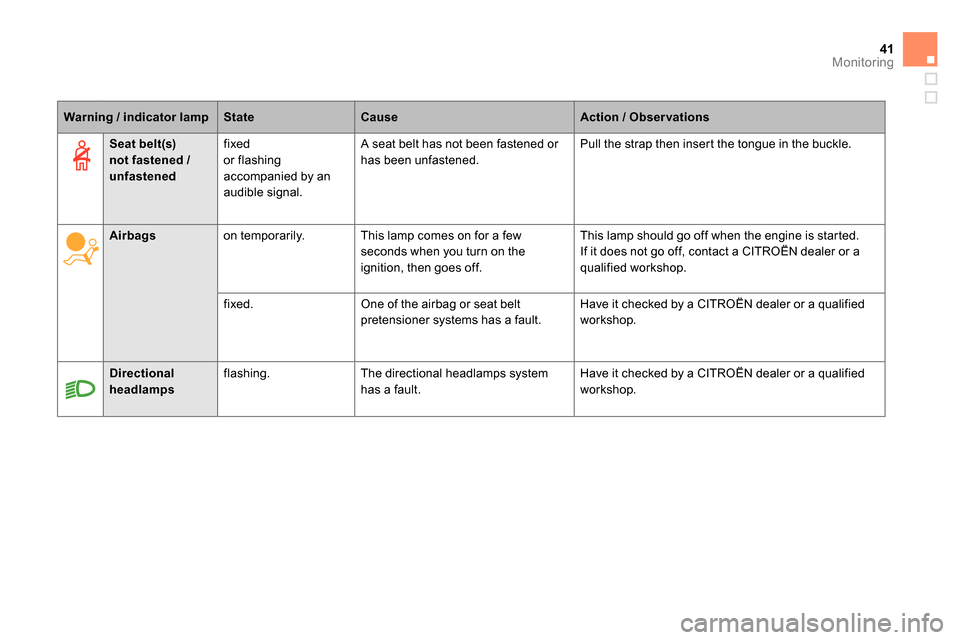
41Monitoring
Warning / indicator lamp
State
Cause
Action / Observations
Airbags
on temporarily. This lamp comes on for a few
seconds when you turn on the
ignition, then goes off. This lamp should go off when the engine is started.
If it does not go off, contact a CITROËN dealer or a
qualified workshop.
fixed. One of the airbag or seat belt
pretensioner systems has a fault. Have it checked by a CITROËN dealer or a qualified
workshop.
Directional
headlamps
flashing. The directional headlamps system
has a fault. Have it checked by a CITROËN dealer or a qualified
workshop.
Seat belt(s)
not fastened /
unfastened
fixed
or flashing
accompanied by an
audible signal. A seat belt has not been fastened or
has been unfastened. Pull the strap then insert the tongue in the buckle.
Page 44 of 400

Coolant
temperature gauge
With the engine running:
- in zone A
, the temperature is correct,
- in zone B
, the temperature is too high; the
central STOP
warning lamp comes on,
accompanied by an audible signal and a
message in the instrument panel screen.
You MUST stop as soon as it is safe to do so.
Wait a few minutes before switching off the
engine.
Contact a CITROËN dealer or a qualified
workshop.
After driving for a few minutes, the temperature
and pressure in the cooling system increase.
To top up the level:
wait for the engine to cool,
unscrew the cap by two turns to allow the
pressure to drop,
when the pressure has dropped, remove
the cap,
top up the level to the "MA X" mark.
Be aware of the risk of burns when
topping up the cooling system. Do not
fill above the maximum level (indicated
on the reser voir).
Page 45 of 400

43Monitoring
Service indicator
More than 1 800 miles (3 000 km)
remain before the next service is due
When the ignition is switched on, no ser vice
information appears in the screen. System which informs the driver when the
next ser vice is due, in accordance with the
manufacturer's ser vicing schedule.
The point at which the ser vice is due is
calculated from the last indicator zero reset. It
is determined by two parameters:
- the distance travelled,
- the time elapsed since the last ser vice.
Between 600 miles (1 000 km)
and 1 800 miles (3 000 km) remain
before the next service is due
For 5 seconds after the ignition is switched on, the
spanner symbolising the ser vice operations comes
on. The distance recorder display line indicates the
distance remaining before the next ser vice is due.
Example:
1 700 miles (2 800 km) remain
before the next ser vice is due.
For 5 seconds after the ignition is switched on,
the screen indicates:
5 seconds after the ignition is switched on,
the spanner goes off
; the distance recorder
resumes its normal operation. The screen then
indicates the total and trip distances.
Less than 600 miles (1 000 km)
remain before the next service is due
Example:
560 miles (900 km) remain before
the next ser vice is due.
For 5 seconds after the ignition is switched on,
the screen indicates:
5 seconds after the ignition is switched on,
the distance recorder resumes its normal
operation. The spanner remains on
to
indicate that a ser vice must be carried out
soon.
Illumination of the key is accompanied
by a message in the instrument panel
screen.
Page 46 of 400
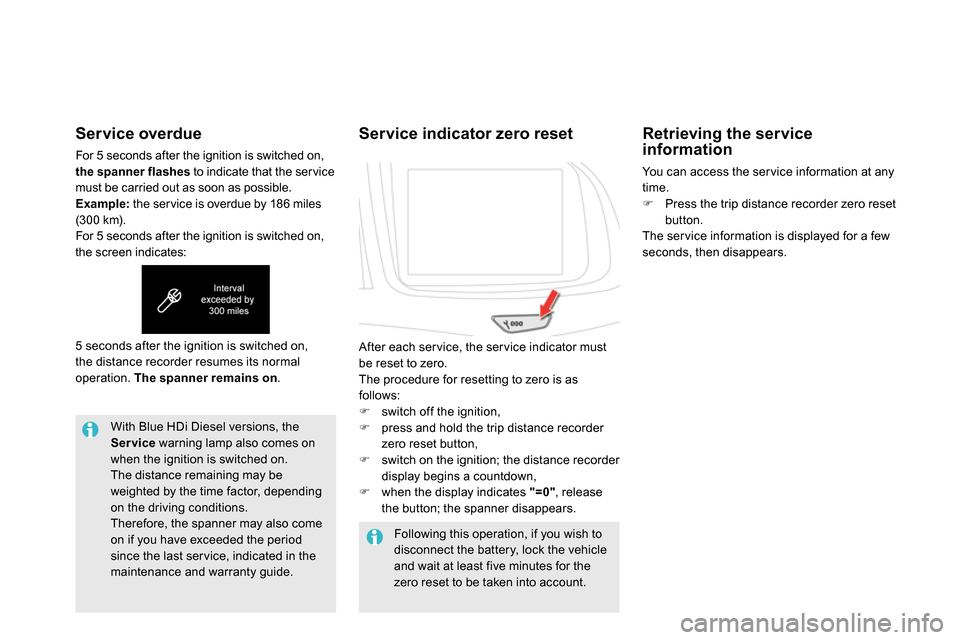
Service overdue
For 5 seconds after the ignition is switched on,
the spanner flashes
to indicate that the ser vice
must be carried out as soon as possible.
Example:
the ser vice is overdue by 186 miles
(300 km).
For 5 seconds after the ignition is switched on,
the screen indicates:
With Blue HDi Diesel versions, the
Service
warning lamp also comes on
when the ignition is switched on.
The distance remaining may be
weighted by the time factor, depending
on the driving conditions.
Therefore, the spanner may also come
on if you have exceeded the period
since the last ser vice, indicated in the
maintenance and warranty guide.
Following this operation, if you wish to
disconnect the battery, lock the vehicle
and wait at least five minutes for the
zero reset to be taken into account. 5 seconds after the ignition is switched on,
the distance recorder resumes its normal
operation. The spanner remains on
.
Service indicator zero reset
After each ser vice, the ser vice indicator must
be reset to zero.
The procedure for resetting to zero is as
follows:
switch off the ignition,
press and hold the trip distance recorder
zero reset button,
switch on the ignition; the distance recorder
display begins a countdown,
when the display indicates "=0"
, release
the button; the spanner disappears.
Retrieving the service
information
You can access the ser vice information at any
time.
Press the trip distance recorder zero reset
button.
The ser vice information is displayed for a few
seconds, then disappears.
Page 47 of 400
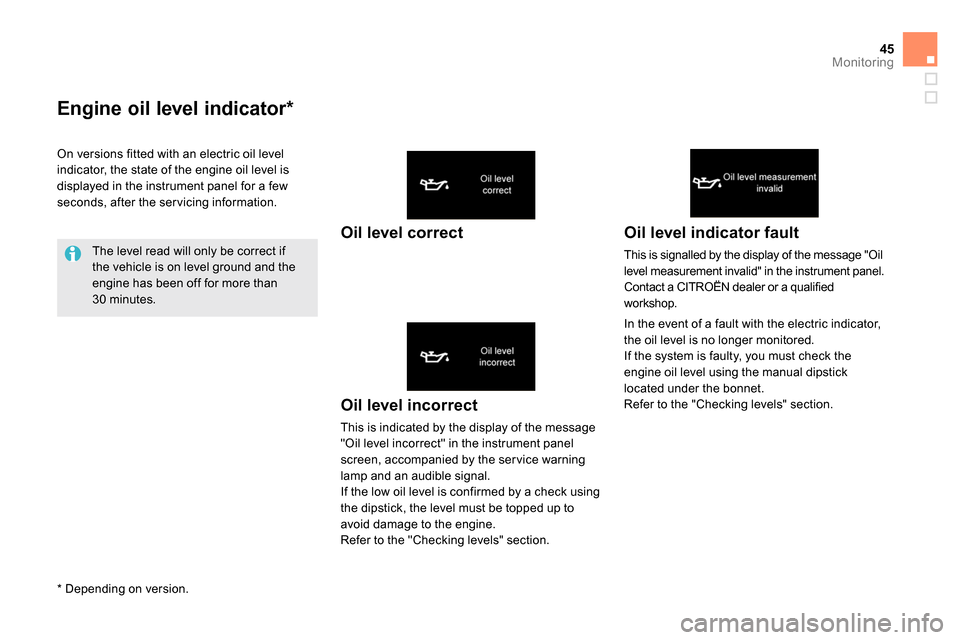
45Monitoring
Engine oil level indicator *
Oil level incorrect
This is indicated by the display of the message
"Oil level incorrect" in the instrument panel
screen, accompanied by the ser vice warning
lamp and an audible signal.
If the low oil level is confirmed by a check using
the dipstick, the level must be topped up to
avoid damage to the engine.
Refer to the "Checking levels" section.
Oil level indicator fault
This is signalled by the display of the message "Oil
level measurement invalid" in the instrument panel.
Contact a CITROËN dealer or a qualified
workshop.
In the event of a fault with the electric indicator,
the oil level is no longer monitored.
If the system is faulty, you must check the
engine oil level using the manual dipstick
located under the bonnet.
Refer to the "Checking levels" section.
On versions fitted with an electric oil level
indicator, the state of the engine oil level is
displayed in the instrument panel for a few
seconds, after the ser vicing information.
The level read will only be correct if
the vehicle is on level ground and the
engine has been off for more than
30 minutes.
Oil level correct
*
Depending on version.
Page 48 of 400
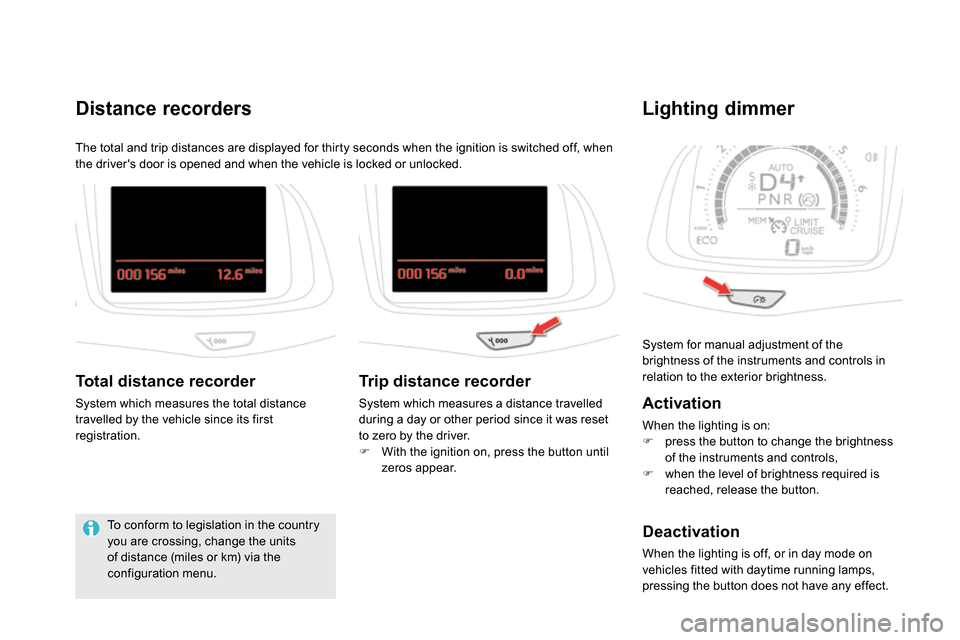
System for manual adjustment of the
brightness of the instruments and controls in
relation to the exterior brightness.
Lighting dimmer
Activation
When the lighting is on:
press the button to change the brightness
of the instruments and controls,
when the level of brightness required is
reached, release the button.
Deactivation
When the lighting is off, or in day mode on
vehicles fitted with daytime running lamps,
pressing the button does not have any effect.
The total and trip distances are displayed for thirty seconds when the ignition is switched off, when
the driver's door is opened and when the vehicle is locked or unlocked.
Distance recorders
Total distance recorder
System which measures the total distance
travelled by the vehicle since its first
registration.
To conform to legislation in the country
you are crossing, change the units
of distance (miles or km) via the
configuration menu.
Trip distance recorder
System which measures a distance travelled
during a day or other period since it was reset
to zero by the driver.
With the ignition on, press the button until
zeros appear.
Page 49 of 400

47Monitoring
System allowing certain screens to be switched
off for night driving (available only with
eMyWay).
The instrument panel remains on with the
vehicle speed, electronic gearbox gear
selected, cruise control or speed limiter
information, if in use, and the low fuel alerts if
necessary.
If there is an alert or a change in a function
or to a setting, the black panel mode is
interrupted.
Black panel (black screen)
with eMyWay
For more information, refer to the
eMyWay part of the "Audio and
telematics" section.
Page 50 of 400
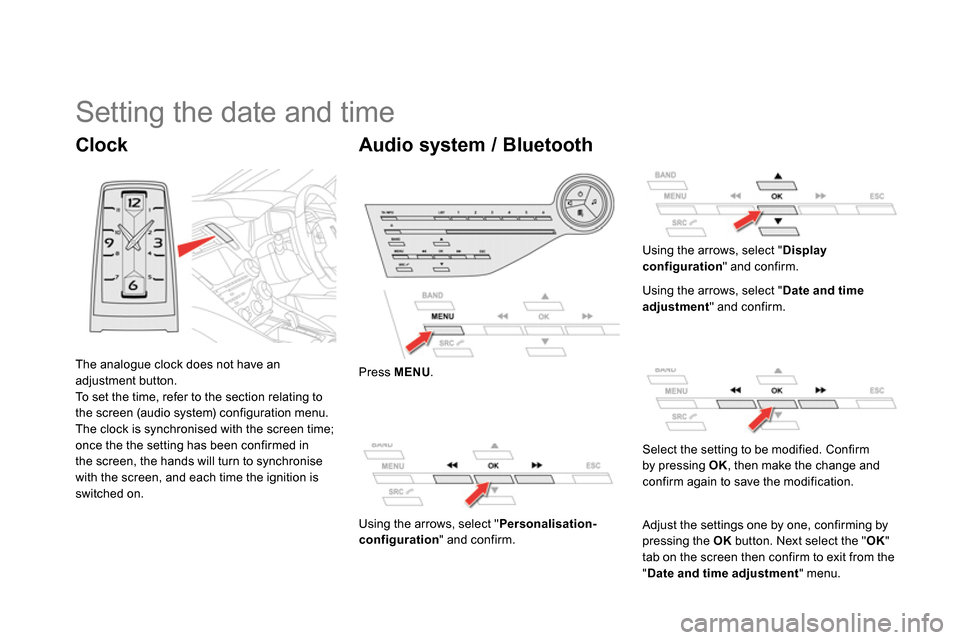
Clock
The analogue clock does not have an
adjustment button.
To set the time, refer to the section relating to
the screen (audio system) configuration menu.
The clock is synchronised with the screen time;
once the the setting has been confirmed in
the screen, the hands will turn to synchronise
with the screen, and each time the ignition is
switched on.
Setting the date and time
Audio system / Bluetooth
Press MENU
.
Using the arrows, select " Personalisation-
configuration
" and confirm.
Using the arrows, select " Display
configuration
" and confirm.
Using the arrows, select " Date and time
adjustment
" and confirm.
Select the setting to be modified. Confirm
by pressing OK
, then make the change and
confirm again to save the modification.
Adjust the settings one by one, confirming by
pressing the OK
button. Next select the " OK
"
tab on the screen then confirm to exit from the
" Date and time adjustment
" menu.