Time Citroen GRAND C4 PICASSO 2017 2.G User Guide
[x] Cancel search | Manufacturer: CITROEN, Model Year: 2017, Model line: GRAND C4 PICASSO, Model: Citroen GRAND C4 PICASSO 2017 2.GPages: 527, PDF Size: 12.91 MB
Page 35 of 527
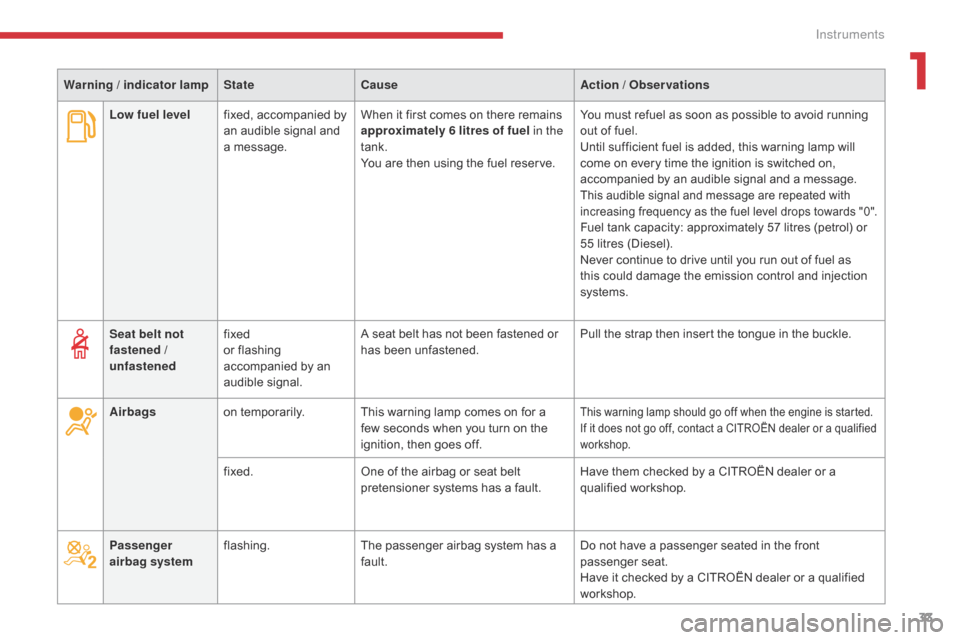
33
C4-Picasso-II_en_Chap01_instruments-bord_ed02-2016
Low fuel levelfixed, accompanied by
an audible signal and
a message. When it first comes on there remains
approximately 6 litres of fuel
in the
tank.
You are then using the fuel reserve. You must refuel as soon as possible to avoid running
out of fuel.
Until sufficient fuel is added, this warning lamp will
come on every time the ignition is switched on,
accompanied by an audible signal and a message.
This audible signal and message are repeated with
increasing frequency as the fuel level drops towards "0".
Fuel tank capacity: approximately 57 litres (petrol) or
55 litres (Diesel).
Never continue to drive until you run out of fuel as
this could damage the emission control and injection
systems.
Warning / indicator lamp
StateCause Action / Observations
Seat belt not
fastened /
unfastened fixed
or flashing
accompanied by an
audible signal. A seat belt has not been fastened or
has been unfastened.
Pull the strap then insert the tongue in the buckle.
Airbags on temporarily. This warning lamp comes on for a
few seconds when you turn on the
ignition, then goes off.
This warning lamp should go off when the engine is started.
If it does not go off, contact a CITROËN dealer or a qualified
workshop.
fixed.One of the airbag or seat belt
pretensioner systems has a fault. Have them checked by a CITROËN dealer or a
qualified workshop.
Passenger
airbag system flashing.
The passenger airbag system has a
fault. Do not have a passenger seated in the front
passenger seat.
Have it checked by a CITROËN dealer or a qualified
workshop.
1
Instruments
Page 40 of 527

38
C4-Picasso-II_en_Chap01_instruments-bord_ed02-2016
Service indicator
System which informs the driver when the
next service is due, in accordance with the
manufacturer's service schedule.
The point at which the service is due is
calculated from the last indicator zero reset,
according to the mileage covered and the time
elapsed since the last service.
For BlueHDi Diesel versions, depending on the
country of sale, the degree of deterioration of
the engine oil may also be taken into account.
More than 1 800 miles (3 000 km)
remain before the next service is due
When the ignition is switched on, no service
information appears in the screen.
Less than 600 miles (1 000 km)
remain before the next service is due
Example: 560 miles (900 km) remain before
the next service is due.
For 5 seconds after the ignition is switched on,
the screen indicates:
Between 600 miles (1 000 km)
and 1 800 miles (3 000 km) remain
before the next service is due
For 5 seconds after the ignition is switched on, the
spanner symbolising the service operations comes
on. The distance recorder display line indicates the
distance remaining before the next service is due.
Example: 1 700 miles (2 800 km) remain before
the next service is due.
For 5 seconds after the ignition is switched on, the
screen indicates:
5 seconds after the ignition is switched on,
the spanner goes off ; the distance recorder
resumes its normal operation. The screen then
indicates the total and trip distances. 5 seconds after the ignition is switched on,
the distance recorder resumes its normal
operation.
The spanner remains on to
indicate that a service must be carried out
soon.
Gauges and indicators
Instruments
Page 42 of 527

40
C4-Picasso-II_en_Chap01_instruments-bord_ed02-2016
Resetting the service indicatorIf you have to disconnect the battery
following this operation, lock the vehicle
and wait at least 5 minutes for the reset
to be registered.
After each service, the service indicator must
be reset to zero.
If you have carried out the service on your
vehicle yourself:
F
s
witch off the ignition,
F
p
ress and hold the trip distance recorder
reset button,
F
s
witch on the ignition; the distance recorder
display begins a countdown,
F
w
hen the display indicates "=0" , release
the button; the spanner disappears.
Retrieving the service
information
You can access the service information at any
time.
F
P
ress the trip distance recorder reset
button.
T
he service information is displayed for a
few seconds, then disappears.
Instruments
Page 47 of 527

45
C4-Picasso-II_en_Chap01_instruments-bord_ed02-2016
In the event of a fault with the SCR emissions control system
In the event of the detection of a fault
The AdBlue, SERVICE and diagnostic
warning lamps come on, accompanied by an
audible signal and the display of the message
"Emissions fault".
The alert is triggered when driving when the
fault is detected for the first time, then when
switching on the ignition for subsequent
journeys, while the fault persists.During an authorised driving phase (between
650 miles and 0 miles) (1 100 km and 0 km)
If a fault with the SCR system is confirmed
(after 30 miles (50 km) covered with the
permanent display of the message signalling
a fault), the SERVICE and engine diagnostic
warning lamps come on and the AdBlue
warning lamp flashes, accompanied by an
audible signal and the display of a message
(e.g. "Emissions fault: Starting prevented in
150 miles") indicating the remaining range
expressed in miles or kilometres.
While driving, the message is displayed every
30 seconds while the fault with the SCR system
persists.
The alert is repeated when switching on the ignition.You should go to a CITROËN dealer or a
qualified workshop as soon as possible.
Other wise, you will not be able to restart your
engine.
A system that prevents engine starting is activated automatically from 650 miles (1 100 km) after confirmation of a fault with the SCR emissions
control system. Have the system checked by a CITROËN dealer or a qualified workshop as soon as possible.
If it is a temporary fault, the alert
disappears during the next journey,
after self-diagnosis of the SCR system.
Starting prevented
Every time the ignition is switched on, the
SERVICE and engine diagnostic warning
lamps come on and the AdBlue warning lamp
flashes, accompanied by an audible signal and
the display of the message "Emissions fault:
Starting prevented".
You have exceeded the authorised
driving limit: the starting prevention
system inhibits engine starting.
To be able to start the engine, you must
call on a CITROËN dealer or a qualified
workshop.
1
Instruments
Page 49 of 527
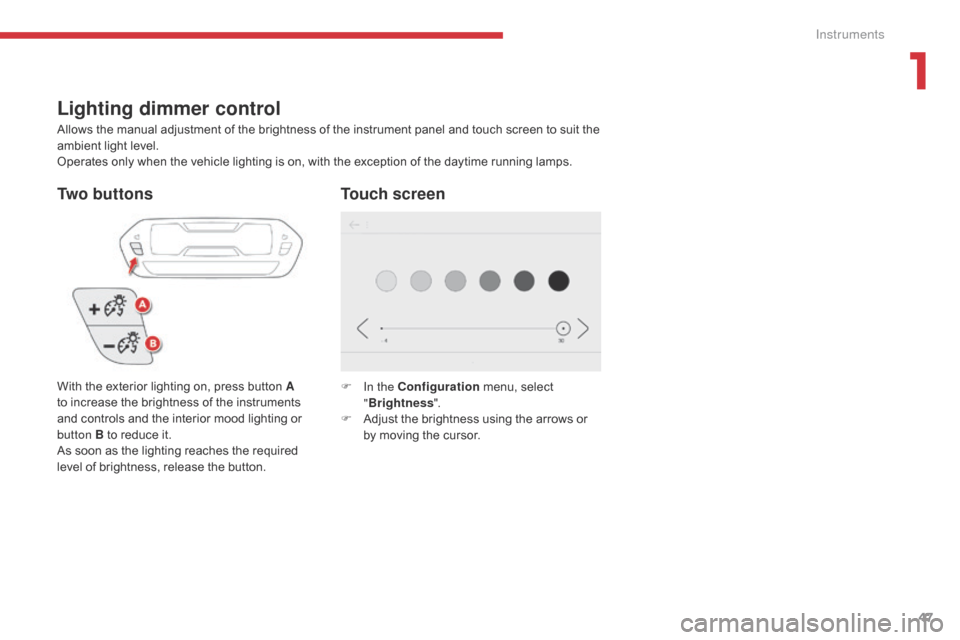
47
C4-Picasso-II_en_Chap01_instruments-bord_ed02-2016
Lighting dimmer control
Allows the manual adjustment of the brightness of the instrument panel and touch screen to suit the
ambient light level.
Operates only when the vehicle lighting is on, with the exception of the daytime running lamps.
With the exterior lighting on, press button A
to increase the brightness of the instruments
and controls and the interior mood lighting or
button B to reduce it.
As soon as the lighting reaches the required
level of brightness, release the button. F
I
n the Configuration menu, select
" Brightness ".
F
A
djust the brightness using the arrows or
by moving the cursor.
Tw o b u t t o n s Touch screen
1
Instruments
Page 51 of 527
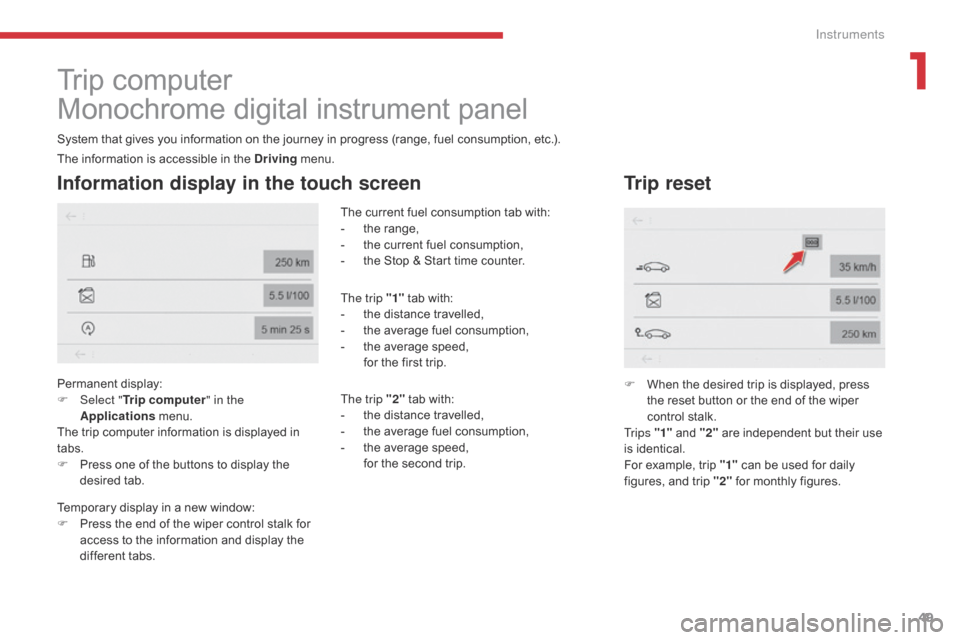
49
C4-Picasso-II_en_Chap01_instruments-bord_ed02-2016
Trip computer
Monochrome digital instrument panel
System that gives you information on the journey in progress (range, fuel consumption, etc.).
Information display in the touch screen
Permanent display:
F Sel ect "Trip computer " in the
Applications menu.
The trip computer information is displayed in
tabs.
F
P
ress one of the buttons to display the
desired tab. The current fuel consumption tab with:
-
t
he range,
-
t
he current fuel consumption,
-
t
he Stop & Start time counter.
The trip "1" tab with:
-
t
he distance travelled,
-
t
he average fuel consumption,
-
t
he average speed,
f
or the first trip.
The trip "2" tab with:
-
t
he distance travelled,
-
t
he average fuel consumption,
-
t
he average speed,
f
or the second trip.
Trip reset
F When the desired trip is displayed, press the reset button or the end of the wiper
control stalk.
Tr i p s "1" and "2" are independent but their use
is identical.
For example, trip "1" can be used for daily
figures, and trip "2" for monthly figures.
The information is accessible in the Driving
menu.
Temporary display in a new window:
F
P
ress the end of the wiper control stalk for
access to the information and display the
different tabs.
1
Instruments
Page 52 of 527
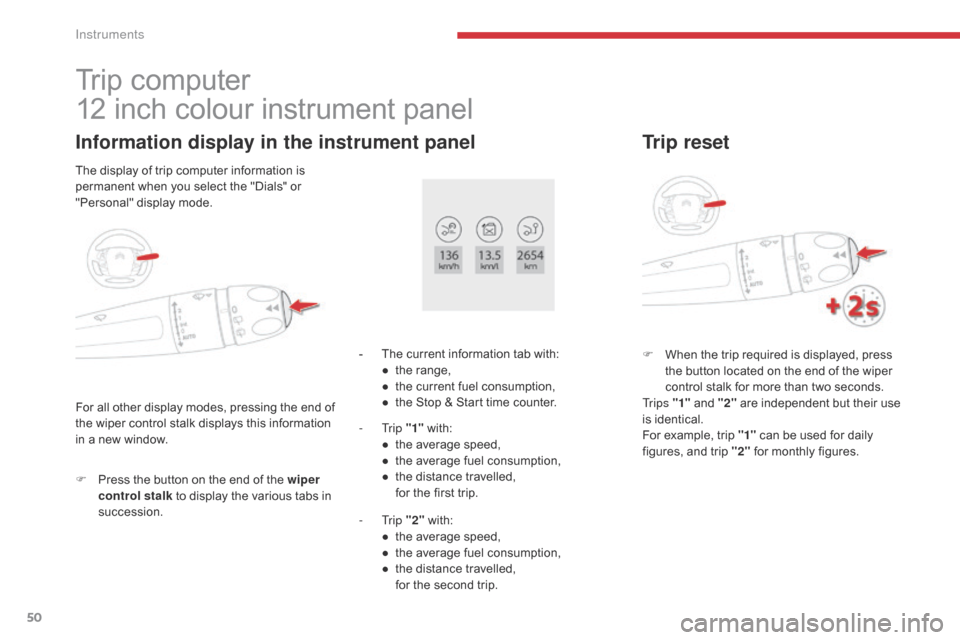
50
C4-Picasso-II_en_Chap01_instruments-bord_ed02-2016
Trip computer
12 inch colour instrument panel
Information display in the instrument panel
F Press the button on the end of the wiper control stalk to display the various tabs in
succession. -
T
he current information tab with:
●
t
he range,
●
t
he current fuel consumption,
●
t
he Stop & Start time counter.
- Trip
"1" with:
●
t
he average speed,
●
t
he average fuel consumption,
● t he distance travelled, f
or the first trip.
-
Trip "2" with:
●
t
he average speed,
●
t
he average fuel consumption,
●
t
he distance travelled,
f
or the second trip.
Trip reset
F When the trip required is displayed, press the button located on the end of the wiper
control stalk for more than two seconds.
Tr i p s "1" and "2" are independent but their use
is identical.
For example, trip "1" can be used for daily
figures, and trip "2" for monthly figures.
For all other display modes, pressing the end of
the wiper control stalk displays this information
in a new window. The display of trip computer information is
permanent when you select the "Dials" or
"Personal" display mode.
Instruments
Page 53 of 527

51
C4-Picasso-II_en_Chap01_instruments-bord_ed02-2016
Trip computer
Range
(miles or km)
The distance which can still be
travelled with the fuel remaining in
the tank (related to the average fuel
consumption over the last few miles
(kilometres) travelled).
This value may vary following a change
in the style of driving or the relief,
resulting in a significant change in the
current fuel consumption.
When the range falls below 20 miles (30 km),
dashes are displayed. After filling with at least
5 litres of fuel, the range is recalculated and is
displayed when it exceeds 60 miles (100 km). If dashes are displayed continuously
while driving in place of the digits,
contact a CITROËN dealer or a
qualified workshop. This function is only displayed from
20
mph (30 km/h).
Current fuel consumption
(mpg or l/100 km or km/l)
Calculated over the last few seconds.
Average fuel consumption
(mpg or l/100 km or km/l)
Calculated since the last trip reset.
Average speed
(mph or km/h)
Calculated since the last trip reset.
Distance travelled
(miles or km)
Calculated since the last trip reset.
Stop & Star t time counter
(minutes / seconds or hours /
minutes)
A time counter calculates the time spent in
STOP mode during a journey.
It resets to zero every time the ignition is
switched on.
A few definitions
1
Instruments
Page 54 of 527

52
C4-Picasso-II_en_Chap01_instruments-bord_ed02-2016
Setting the date and time
With CITROËN Connect
Radio
F Select the Settings menu.
F Sel ect "System configuration ".
F
Sel
ect "Date " or "Time ".
F
C
hoose the display formats.
F
C
hange the date and/or the time using the
numeric keypad.
F
P
ress this button to confirm.
With CITROËN Connect Nav
The date and time settings are only available
if the synchronisation with the GPS is
deactivated.
F
Sel
ect the Settings menu.
F
P
ress the " OPTIONS " button to go to the
secondary page.
F
Sel
ect the " Date" or "Time " tab.
F
S
et the time or the date using the numeric
keypad.
F
P
ress this button to confirm.Additional settings
You can choose to:
- c hange the date and time display format
(12hr / 24hr),
-
c
hange the time zone,
-
a
ctivate or deactivate the synchronisation
with the GPS (UTC).
The system does not automatically
manage the change between winter and
summer time (depending on country).
The change between winter and
summer time is done by changing the
time zone.
F
Sel
ect " Date and time ".
F
Sel
ect " Setting the time- date ".
Instruments
Page 62 of 527
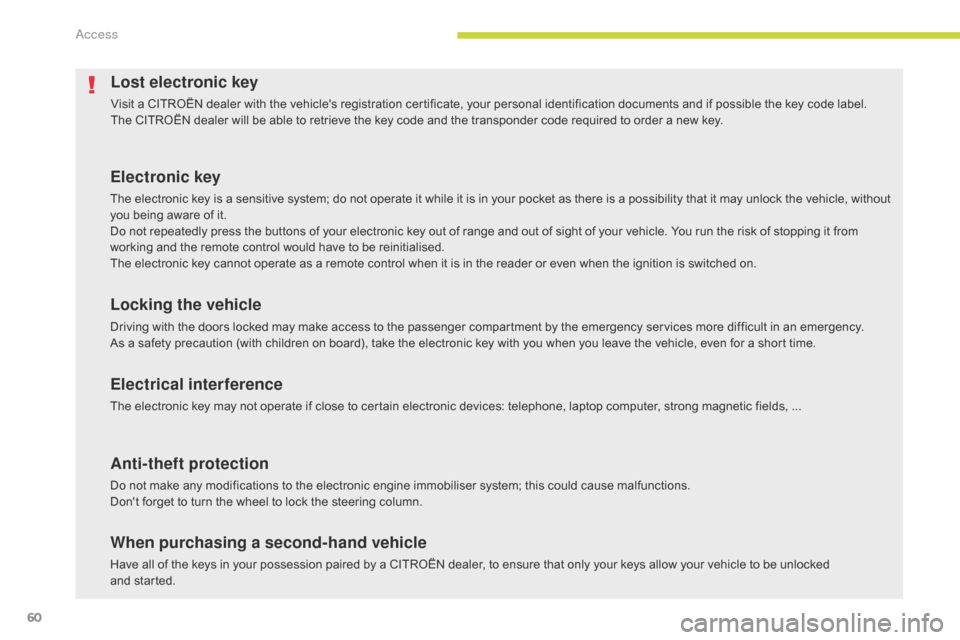
60
C4-Picasso-II_en_Chap02_ouvertures_ed02-2016
Lost electronic key
Visit a CITROËN dealer with the vehicle's registration certificate, your personal identification documents and if possible the key code label.
The CITROËN dealer will be able to retrieve the key code and the transponder code required to order a new key.
Electronic key
The electronic key is a sensitive system; do not operate it while it is in your pocket as there is a possibility that it may unlock the vehicle, without
you being aware of it.
Do not repeatedly press the buttons of your electronic key out of range and out of sight of your vehicle. You run the risk of stopping it from
working and the remote control would have to be reinitialised.
The electronic key cannot operate as a remote control when it is in the reader or even when the ignition is switched on.
Locking the vehicle
Driving with the doors locked may make access to the passenger compartment by the emergency services more difficult in an emergency.
As a safety precaution (with children on board), take the electronic key with you when you leave the vehicle, even for a short time.
Electrical interference
The electronic key may not operate if close to certain electronic devices: telephone, laptop computer, strong magnetic fields, ...
Anti-theft protection
Do not make any modifications to the electronic engine immobiliser system; this could cause malfunctions.
Don't forget to turn the wheel to lock the steering column.
When purchasing a second-hand vehicle
Have all of the keys in your possession paired by a CITROËN dealer, to ensure that only your keys allow your vehicle to be unlocked
and started.
Access