Time Citroen GRAND C4 PICASSO 2017 2.G Owner's Guide
[x] Cancel search | Manufacturer: CITROEN, Model Year: 2017, Model line: GRAND C4 PICASSO, Model: Citroen GRAND C4 PICASSO 2017 2.GPages: 527, PDF Size: 12.91 MB
Page 68 of 527
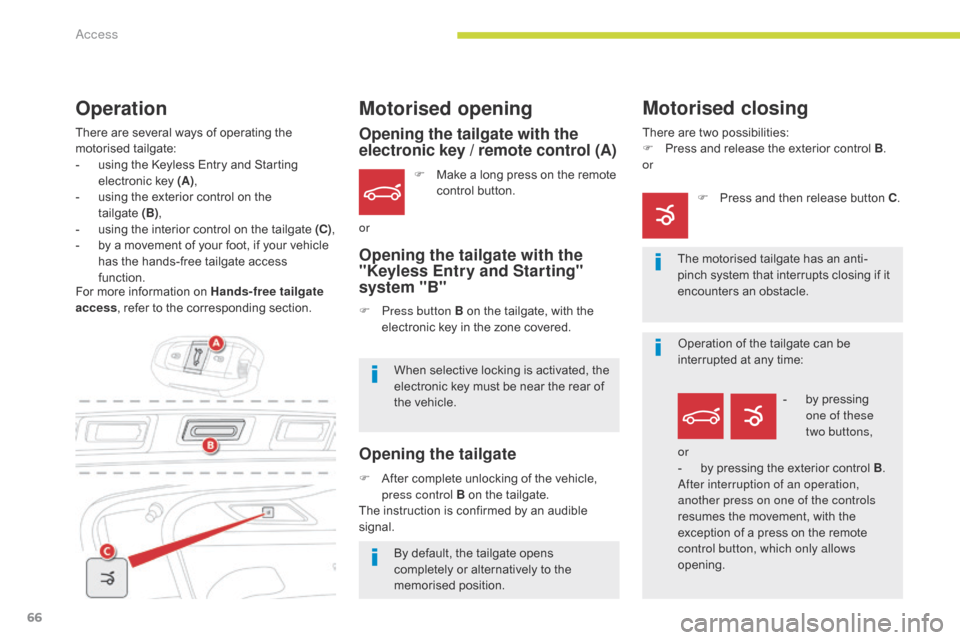
66
C4-Picasso-II_en_Chap02_ouvertures_ed02-2016
or
Opening the tailgate with the
electronic key / remote control (A)
Opening the tailgate with the
"Keyless Entry and Starting"
system "B"
Opening the tailgate
F Make a long press on the remote control button.
F
P
ress button B on the tailgate, with the
electronic key in the zone covered.
When selective locking is activated, the
electronic key must be near the rear of
the vehicle.
By default, the tailgate opens
completely or alternatively to the
memorised position.
F
A
fter complete unlocking of the vehicle,
press control B on the tailgate.
The instruction is confirmed by an audible
signal.
Motorised closing
There are two possibilities:
F P ress and release the exterior control B .
or
The motorised tailgate has an anti-
pinch system that interrupts closing if it
encounters an obstacle.F
P
ress and then release button C .
There are several ways of operating the
motorised tailgate:
-
u
sing the Keyless Entry and Starting
electronic key (A) ,
-
u
sing the exterior control on the
tailgate
(
B),
-
u
sing the interior control on the tailgate (C) ,
-
b
y a movement of your foot, if your vehicle
has the hands-free tailgate access
function.
Motorised opening
For more information on Hands-free tailgate
access , refer to the corresponding section.
Operation
Operation of the tailgate can be
interrupted at any time:
-
b
y pressing
one of these
two
buttons,
or
-
b
y pressing the exterior control B .
After interruption of an operation,
another press on one of the controls
resumes the movement, with the
exception of a press on the remote
control button, which only allows
opening.
Access
Page 69 of 527

67
C4-Picasso-II_en_Chap02_ouvertures_ed02-2016
Memorising an
opening position
Where height is restricted (garage with a low
ceiling, ...) it is possible to limit and memorise
the opening angle of the motorised tailgate.
This memorisation is done as follows:
-
o
pen the tailgate to the desired position,
-
p
ress button C or the exterior control B for
more than 3 seconds.
Memorisation of the maximum opening position
of the tailgate is confirmed by an audible signal.
To cancel the memorised position:
-
s
top the tailgate in an intermediate
position,
-
p
ress button C or the exterior control B for
more than 3 seconds.
Cancellation of the memorised position is
confirmed by an audible signal.
Manual operation
The motorised tailgate can be opened and
closed manually, even if motorised operation is
activated.
However, any manual intervention must be
done with the tailgate stopped.
Repeated opening and closing of the
tailgate can cause overheating of its
electric motor, after which opening and
closing will not be possible.
Allow 10 minutes for the motor to cool
down before operating the tailgate
again.
If you are not able to wait, operate it
manually.
Detection of obstacles
Should an obstacle (person or object) be
encountered, the anti-pinch system interrupts
the closing movement and raises the tailgate a
few centimetres to clear the obstacle. When opening and closing a motorised tailgate
manually, there is no assistance from gas-filled
struts. Resistance to opening and closing is
therefore entirely normal.
2
Access
Page 71 of 527
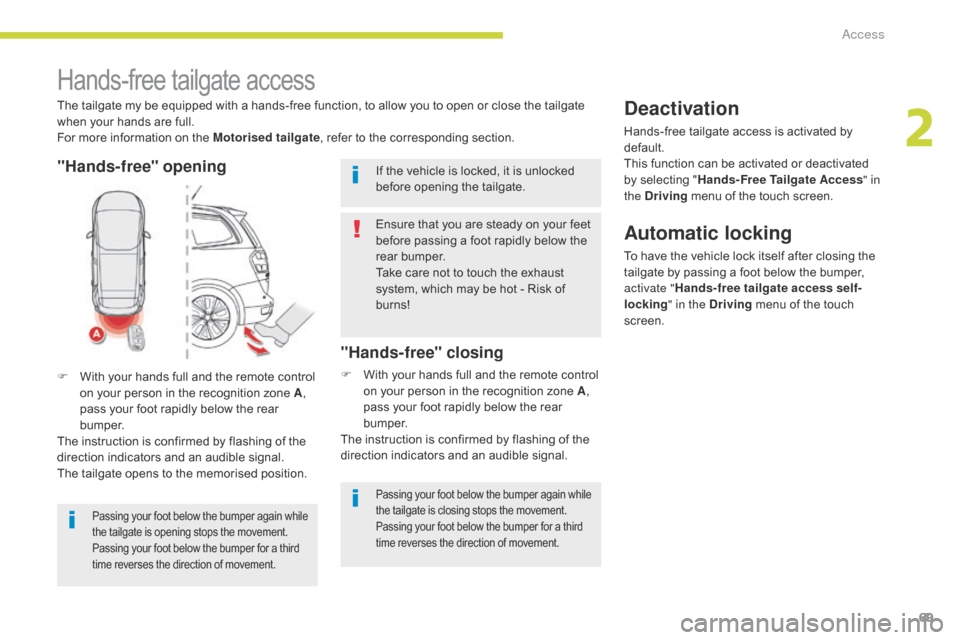
69
C4-Picasso-II_en_Chap02_ouvertures_ed02-2016
Hands-free tailgate access
The tailgate my be equipped with a hands-free function, to allow you to open or close the tailgate
when your hands are full.
For more information on the Motorised tailgate, refer to the corresponding section.
F
W
ith your hands full and the remote control
on your person in the recognition zone
A,
pass your foot rapidly below the rear
b u m p e r.
The instruction is confirmed by flashing of the
direction indicators and an audible signal.
The tailgate opens to the memorised position.
Passing your foot below the bumper again while
the tailgate is opening stops the movement.
Passing your foot below the bumper for a third
time reverses the direction of movement.
"Hands-free" closing
F With your hands full and the remote control on your person in the recognition zone A,
pass your foot rapidly below the rear
b u m p e r.
The instruction is confirmed by flashing of the
direction indicators and an audible signal.
Deactivation
Hands-free tailgate access is activated by
default.
This function can be activated or deactivated
by selecting " Hands-Free Tailgate Access " in
the Driving menu of the touch screen.
Ensure that you are steady on your feet
before passing a foot rapidly below the
rear bumper.
Take care not to touch the exhaust
system, which may be hot - Risk of
burns! If the vehicle is locked, it is unlocked
before opening the tailgate.
Automatic locking
To have the vehicle lock itself after closing the
tailgate by passing a foot below the bumper,
activate " Hands-free tailgate access self-
locking " in the Driving menu of the touch
screen.
Passing your foot below the bumper again while
the tailgate is closing stops the movement.
Passing your foot below the bumper for a third
time reverses the direction of movement.
"Hands-free" opening
2
Access
Page 73 of 527

71
C4-Picasso-II_en_Chap02_ouvertures_ed02-2016
For all work on the alarm system,
contact a CITROËN dealer or a
qualified workshop.
AlarmSystem which protects and provides a deterrent against theft and break-ins. It provides the following types of monitoring:
- Exterior perimeter
The system checks for opening of the vehicle.
The alarm is triggered if anyone tries to open a
door, the boot or the bonnet...
- Interior volumetric
The system checks for any variation in the
volume in the passenger compartment.
The alarm is triggered if anyone breaks a
window, enters the passenger compartment or
moves inside the vehicle.
Self-protection function
The system checks for the
disconnection of any of its components.
The alarm is triggered if the battery,
the button or the siren wiring is
disconnected or damaged.
Locking the vehicle with full
alarm system
Activation
If an opening (door, boot, bonnet...) is not
closed fully, the vehicle is not locked but the
exterior perimeter monitoring will be activated
after a delay of 45 seconds, at the same time
as the interior volumetric monitoring.F
L
ock the vehicle using the
remote control.
F
Switch off the ignition and get out of the vehicle.
or
F
L ock the vehicle using the "Keyless Entry
and Starting" system.
The monitoring system is active: the indicator
lamp in the button flashes once per second
and the direction indicators come on for about
2 seconds.
After a command to lock the vehicle using
the remote control or the Keyless Entry
and Starting system, the exterior perimeter
monitoring is activated after a delay of
5
seconds, the interior volumetric monitoring
after 45 seconds.
2
Access
Page 74 of 527

72
OFF
C4-Picasso-II_en_Chap02_ouvertures_ed02-2016
Locking the vehicle with exterior perimeter
monitoring only
Deactivate the interior volumetric monitoring
to avoid unwanted triggering of the alarm in
certain cases such as:
-
l
eaving a window partially open,
-
w
ashing your vehicle,
-
c
hanging a wheel,
-
t
owing your vehicle,
-
t
ransport on a ferry.
Deactivating the volumetric
monitoring
F Switch off the ignition and within ten seconds press this button
until its indicator lamp is on fixed.
F
G
et out of the vehicle.
F
I
mmediately lock the vehicle using the
remote control or the "Keyless Entry and
Starting" system.
Only the exterior perimeter protection system is
active: the indicator lamp in the button flashes
once per second.
To be effective, this deactivation must be done
every time the ignition is switched off.
In the case of automatic locking of the
vehicle (which occurs after a period
of 30 seconds if a door or the boot is
not opened), the monitoring system is
reactivated automatically.
Deactivation
F Press one of the unlocking buttons on the
remote control:
short press
long press
or
F
U
nlock the vehicle using the "Keyless Entry
and Starting" system.
The monitoring system is deactivated: the
indicator lamp in the button is off and the
direction indicators flash for about 2 seconds.
Reactivating the interior
volumetric monitoring
F Deactivate the exterior perimeter monitoring by unlocking the vehicle using
the remote control or the Keyless Entry and
Starting system.
The indicator lamp in the button goes off.
F
R
eactivate the full alarm system by locking
the vehicle using the remote control or the
"Keyless Entry and Starting" system.
The indicator lamp in the button flashes once
per second again.
Access
Page 75 of 527

73
C4-Picasso-II_en_Chap02_ouvertures_ed02-2016
Triggering of the alarm
This is indicated by sounding of the siren
and flashing of the direction indicators for
thirty seconds.
The monitoring functions remain active until
the alarm has been triggered eleven times in
succession.
When the vehicle is unlocked using the remote
control or the Keyless Entry and Starting
system, rapid flashing of the indicator lamp
in the button informs you that the alarm was
triggered during your absence. When the
ignition is switched on, this flashing stops
immediately.
Failure of the remote control
To deactivate the monitoring functions:
F
U
nlock the vehicle using the key (integral
with the remote control) in the driver's door
lock.
F
O
pen the door; the alarm is triggered.
F
S
witch on the ignition; the alarm stops. The
indicator lamp in the button goes off.
Locking the vehicle without
activating the alarm
F Lock or deadlock the vehicle using the key (integral with the remote control) in the
driver's door lock.
Operating fault
When the ignition is switched on, fixed
illumination of the indicator lamp in the button
indicates a fault in the system.
Have it checked by a CITROËN dealer or a
qualified workshop.
Automatic activation*
2 minutes after the last door or the boot is
closed, the system is activated automatically.
F
T
o avoid triggering the alarm on entering
the vehicle, first press the unlocking button
on the remote control or unlock the vehicle
using the Keyless Entry and Starting
system.
* Depending on the country of sale.
2
Access
Page 76 of 527
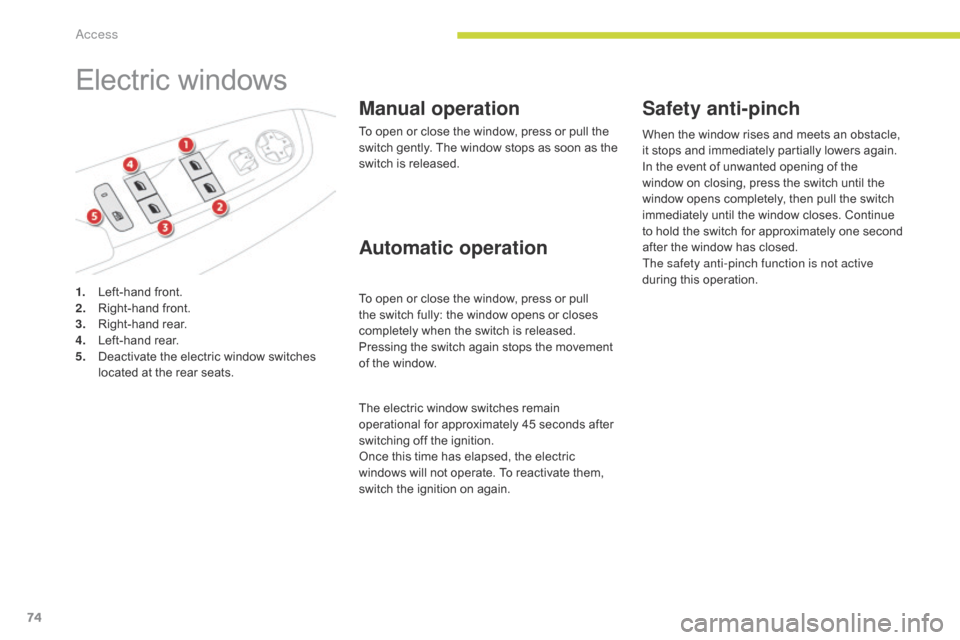
74
C4-Picasso-II_en_Chap02_ouvertures_ed02-2016
Electric windows
Manual operation
To open or close the window, press or pull the
switch gently. The window stops as soon as the
switch is released.
To open or close the window, press or pull
the switch fully: the window opens or closes
completely when the switch is released.
Pressing the switch again stops the movement
of the window.
1.
L
eft-hand front.
2.
R
ight-hand front.
3.
R
ight-hand rear.
4.
L
eft-hand rear.
5.
D
eactivate the electric window switches
located at the rear seats.
Automatic operation Safety anti-pinch
When the window rises and meets an obstacle,
it stops and immediately partially lowers again.
In the event of unwanted opening of the
window on closing, press the switch until the
window opens completely, then pull the switch
immediately until the window closes. Continue
to hold the switch for approximately one second
after the window has closed.
The safety anti-pinch function is not active
during this operation.
The electric window switches remain
operational for approximately 45 seconds after
switching off the ignition.
Once this time has elapsed, the electric
windows will not operate. To reactivate them,
switch the ignition on again.
Access
Page 77 of 527

75
C4-Picasso-II_en_Chap02_ouvertures_ed02-2016
Reinitialising the electric
windows
Deactivating the rear
controls for the rear
windows
In the event of contact during operation
of the windows, you must reverse the
movement of the window. To do this,
press the switch concerned.
When operating the passenger electric
window switches, the driver must
ensure that nothing is preventing
correct closing of the windows.
The driver must ensure that the
passengers use the electric windows
c o r r e c t l y.
Be particularly aware of children when
operating the windows.
Be aware of passengers or other
persons present when closing the
windows using the electronic key or the
"Keyless Entry and Starting" system.
Following reconnection of the battery, the
safety anti-pinch function must be reinitialised.
The safety anti-pinch function is not active
during these operations.
For the safety of your children, press
switch 5 to prevent operation of the
rear windows irrespective of their
positions.
The indicator lamp in the button comes on,
accompanied by a message confirming
activation. It remains on, as long as the child
lock is off (deactivated).
Use of the rear electric windows from the
driver's controls remains possible. For each window:
-
l
ower the window completely, then raise it,
it will rise in steps of a few centimetres with
each action. Repeat the operation until the
window closes completely,
-
c
ontinue to pull the switch for at least
one
second after reaching this position,
window closed.
2
Access
Page 78 of 527
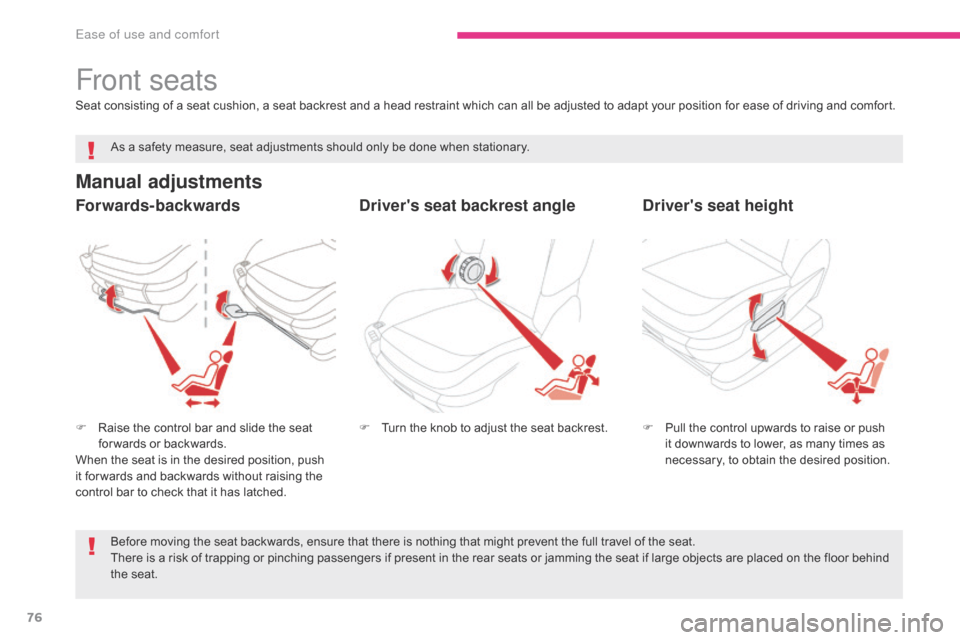
76
C4-Picasso-II_en_Chap03_ergonomie-confort_ed02-2016
Front seats
Manual adjustments
F Raise the control bar and slide the seat for wards or backwards.
When the seat is in the desired position, push
it for wards and backwards without raising the
control bar to check that it has latched. F
T urn the knob to adjust the seat backrest.
As a safety measure, seat adjustments should only be done when stationary.
F P ull the control upwards to raise or push
it downwards to lower, as many times as
necessary, to obtain the desired position.
Seat consisting of a seat cushion, a seat backrest and a head restraint which can all be adjusted to adapt your position for ease of driving and comfort.
Before moving the seat backwards, ensure that there is nothing that might prevent the full travel of the seat.
There is a risk of trapping or pinching passengers if present in the rear seats or jamming the seat if large objects are placed on the floor behind
the seat.
Forwards-backwards Driver's seat backrest angleDriver's seat height
Ease of use and comfort
Page 82 of 527
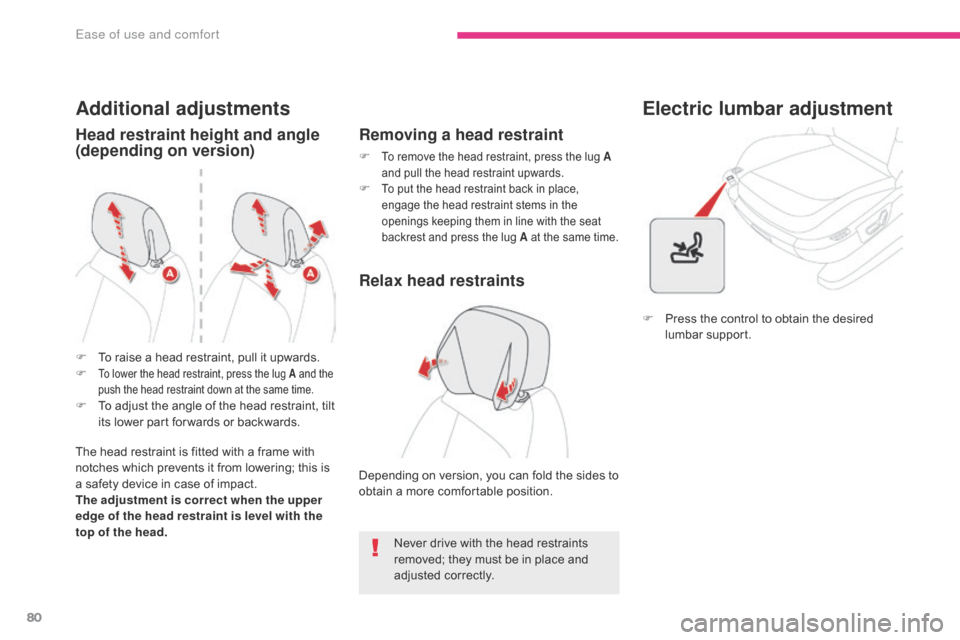
80
C4-Picasso-II_en_Chap03_ergonomie-confort_ed02-2016
Additional adjustments
Head restraint height and angle
(depending on version)
The head restraint is fitted with a frame with
notches which prevents it from lowering; this is
a safety device in case of impact.
The adjustment is correct when the upper
edge of the head restraint is level with the
top of the head.Never drive with the head restraints
removed; they must be in place and
adjusted correctly.
F
T
o raise a head restraint, pull it upwards.
F
To lower the head restraint, press the lug A and the
push the head restraint down at the same time.
F To adjust the angle of the head restraint, tilt
its lower part for wards or backwards.
Removing a head restraint
F To remove the head restraint, press the lug A
a nd pull the head restraint upwards.
F To put the head restraint back in place,
engage the head restraint stems in the
openings keeping them in line with the seat
backrest and press the lug A at the same time.
Depending on version, you can fold the sides to
obtain a more comfortable position. F
P
ress the control to obtain the desired
lumbar support.
Electric lumbar adjustment
Relax head restraints
Ease of use and comfort