ECO mode Citroen GRAND C4 PICASSO RHD 2016 2.G Owner's Guide
[x] Cancel search | Manufacturer: CITROEN, Model Year: 2016, Model line: GRAND C4 PICASSO RHD, Model: Citroen GRAND C4 PICASSO RHD 2016 2.GPages: 523, PDF Size: 13.63 MB
Page 155 of 523

153
Switching on / Pause
F Turn thumbwheel 1 to the "LIMIT" position: t
he speed limiter mode is selected but is
n
ot switched on (Pause).
F
S
witch the speed limiter back on by
p
ressing button 4,
if the speed displayed
i
s suitable (by default, the last speed
pro
grammed).
F
Y
ou can temporarily stop the speed limiter
b
y pressing button 4 again: the display
c
onfirms that it has been stopped (Pause).You
do not have to switch the speed limiter on i
n order to set the speed.
Once
the function is selected, you can modify
t
he speed setting by:
-
u
sing buttons 2 and 3,
raising or lowering
t
he speed displayed :
F
b
y successive short presses, to modify
b
y + or - 1 mph (km/h),
F
b
y a maintained press, to modify in steps
o
f + or - 5 mph (km/h).
Adjusting the speed limiter
setting
- pressing button 5:
F t he six speeds memorised are displayed
i
n the touch screen tablet,
F
p
ress the button corresponding to the
l
imit speed chosen.
The
value is displayed in the instrument panel.
The selection screen closes after a few
moments.
-
b
y pressing button 5, if your vehicle has
speed
limit recognition:
F
t
he speed to memorise is displayed in
t
he instrument panel,
F
press button 5 again
to save the speed.
The
value is then displayed in the instrument
pan
el.
For
more information on Speed limit
recognition
and memorisation, refer to the
c
orresponding
s
ection.
4
Driving
Page 157 of 523

155
Steering mounted controls
6. Cruise control pause / resume indication.
7. C ruise control mode selection indication.
8.
Spe
ed
s
etting.
Cruise control - "CRUISE"
System which automatically maintains the speed of the vehicle at the value programmed by the driver, without any action on the accelerator pedal.
The cruise control system cannot, in any circumstances, replace the need to observe speed limits, nor can it replace the need for vigilance on the part of the driver.
Y ou are advised to keep your feet near the pedals at all times.
Switching on the cruise control requires a
minimum vehicle speed of 25 mph (40 km/h).
As
well as engagement of:
-
f
ourth gear or higher on a manual gearbox,
-
s
econd gear or higher in manual mode on
a
n automatic gearbox,
-
p
osition D on an automatic gearbox.
The
system remains active after changing gear
o
n vehicles with a manual gearbox and
Stop
& Start.
The cruise control is paused
by pressing
b
utton 4 or the brake pedal or on triggering of
t
he ESC system for safety reasons.
It
is possible to exceed the programmed speed
t
emporarily by pressing the accelerator pedal.
To
return to the programmed speed, simply
r
elease the accelerator pedal until the
p
rogrammed cruise speed is reached again.1.
S
elect cruise control mode.
2.
S
et the current speed of the vehicle
a
s the programmed speed / Lower the
pro
grammed
s
peed.
3.
S
et the current speed of the vehicle
a
s the programmed speed / Raise the
pro
grammed
s
peed.
4.
P
ause / resume cruise control.
5.
D
isplay the list of memorised speeds or,
A
ccept the speed suggested by the speed
l
imit recognition system.Displays in the instrument panel
Switching off the ignition cancels any programmed speed value. For
more information on Memorising speeds
,
refer to the corresponding section.
For more information on Speed limit
recognition
and memorisation, refer to the
c
orresponding
s
ection.
4
Driving
Page 158 of 523

156
Exceeding the programmed
speed
If the cruise speed setting is exceeded, the displayed speed flashes.
The
display becomes steady again once the
v
ehicle returns to the cruise speed setting.
Switching off
F Turn thumbwheel 1 to the "0" p osition. T
he display of information related to the
c
ruise control disappears.
Switching on
Once the cruise control is switched on, you can modify the cruising speed in one of the
f
ollowing
w
ays:
-
u
sing buttons 2 or 3:
F
b
y successive short presses, to modify
t
he speed by + or - 1 mph (km/h),
F
b
y a long press, to modify the speed in
s
teps of + or - 5 mph (km/h),
-
b
y pressing button 5:
F
t
he six memorised speeds are displayed
i
n the touch screen tablet,
F
c
hoose a value: it is displayed in the
in
strument
pan
el.
The selection screen closes after a few
moments.
The
modification is then accepted.
F
T
urn
thumbwheel
1 to the "CRUISE"
position:
the
cruise
control
mode
is
s
elected
but
is
paused.
F
P
ress button 2 or 3 :
your
vehicle's
current
s
peed
becomes
the
cruise
speed.
The
cruise
control
is
activated
(ON).
Modification of the cruise speed
(speed setting)
- by pressing button 5, if your vehicle has
speed limit recognition:
F
t
he speed to memorise is displayed in
t
he instrument panel,
F
press button 5 again
to save the speed.
The
value is then displayed in the instrument
pan
el.
For
more information on Speed limit
recognition
and memorisation, refer to the
c
orresponding
s
ection.
Pause
You can pause the cruise control at any time by pressing button 4:
the screen confirms the
pa
use.
Driving
Page 161 of 523

159
The dynamic cruise control is switched on
m anually: it requires that the speed of the
v
ehicle be between 25 and 90 mph (40 and
1
50 km/h), as well as the engagement of:
-
f
ourth gear or higher with a manual
g
earbox,
-
s
econd gear or higher with an automatic
g
earbox in manual mode,
-
p
osition D with an automatic gearbox.
The
system remains active after changing gear
o
n vehicles with a manual gearbox and
Stop
& Start.
General points
The dynamic cruise control can be paused
m anually o r a utomatically:
-
b
y pressing button 4,
-
b
y pressing the brake pedal,
-
i
n the event of operation of the ESC, for
s
afety reasons,
-
i
n the event of operation of the electric
p
arking brake control lever,
-
w
hen an inter-vehicle time threshold is
r
eached (calculated according to the
r
elative speeds of your vehicle and the
v
ehicle in front and the inter-vehicle time
se
tting
c
hosen),
-
w
hen the distance between your vehicle
a
nd the one in front becomes too small,
-
w
hen the speed of the vehicle in front is too
l
ow,
-
w
hen the speed of your vehicle becomes
t
oo low.
The
dynamic
cruise
control
cannot
in
any
c
ircumstances
replace
the
observation
o
f
sp
eed
l
imits,
n
or
t
he
n
eed
fo
r
v
igilance
o
n
the
part
of
the
driver.
It
is
recommended
that
you
always
keep
y
our
feet
close
to
the
pedals.
If
the
speed
setting
selected
is
above
9
0
mph
(150
km/h),
the
system
switches
t
o
standard
cruise
control
operation,
w
ith
no
adjustment
of
the
inter-vehicle
s
afe
distance
(a
message
appears
in
t
he
instrument
panel). The
inter-vehicle time setting is kept in
m
emory on switching off the ignition.
The
dynamic
cruise
control
operates
by
d
ay
and
at
night,
in
fog
or
in
moderate
r
ainfall.
The system does not act on the braking s ystem, but works only with engine braking.
The
regulation range is limited: there will
n
o longer be any adjustment of speed if the
d
ifference between the programmed speed
s
etting and the speed of the vehicle in front
b
ecomes too high (18 mph (30 km/h)).
If the difference between the programmed speed setting and the
s
peed of the vehicle in front is too
g
reat, the speed cannot be adjusted:
t
he cruise control is automatically
d
eactivated.
4
Driving
Page 162 of 523
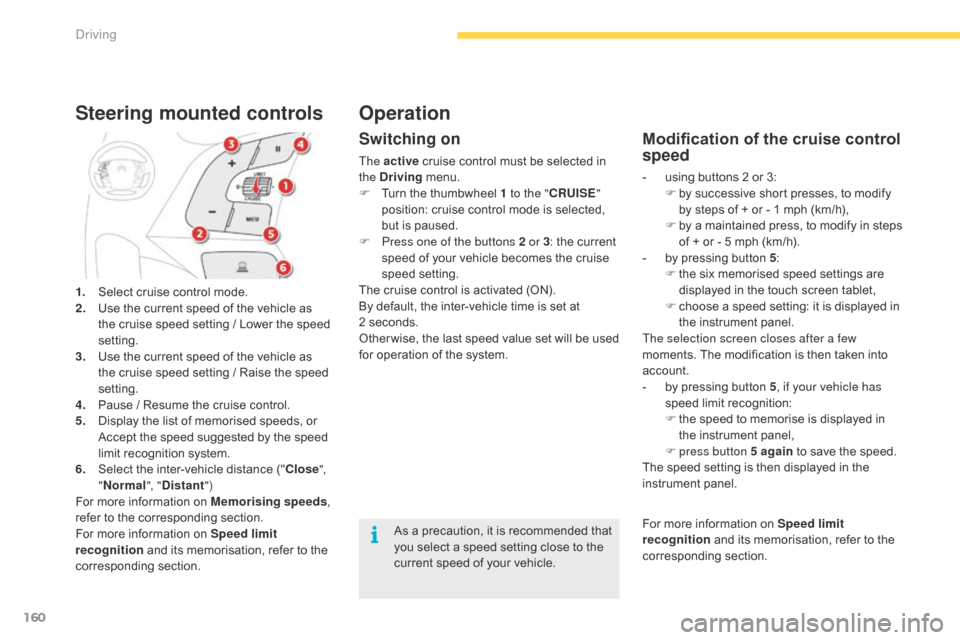
160
1. Select cruise control mode.
2. U se the current speed of the vehicle as
t
he cruise speed setting / Lower the speed
se
tting.
3.
U
se the current speed of the vehicle as
t
he cruise speed setting / Raise the speed
se
tting.
4.
P
ause / Resume the cruise control.
5.
D
isplay the list of memorised speeds, or
A
ccept the speed suggested by the speed
l
imit recognition system.
6.
S
elect the inter-vehicle distance ("Close ",
" Normal ", "Distant ")
For
more information on Memorising speeds,
refer
to the corresponding section.
For
more information on Speed limit
recognition
and its memorisation, refer to the
c
orresponding
s
ection.
Steering mounted controls
Switching on
The active cruise control must be selected in t
he Driving menu.
F
T
urn the thumbwheel 1 to the "CRUISE"
position:
cruise control mode is selected,
b
ut is paused.
F
P
ress one of the buttons 2 or 3 :
the current
s
peed of your vehicle becomes the cruise
s
peed setting.
The
cruise control is activated (ON).
By
default, the inter-vehicle time is set at
2 s
econds.
Other wise,
the last speed value set will be used
f
or operation of the system.
Modification of the cruise control
speed
- using buttons 2 or 3:
F b y successive short presses, to modify
b
y steps of + or - 1 mph (km/h),
F
b
y a maintained press, to modify in steps
o
f + or - 5 mph (km/h).
-
b
y pressing button 5:
F
t
he six memorised speed settings are
d
isplayed in the touch screen tablet,
F
c
hoose a speed setting: it is displayed in
t
he instrument panel.
The selection screen closes after a few
moments.
The modification is then taken into
a
ccount.
-
b
y pressing button 5, if your vehicle has
speed
limit recognition:
F
t
he speed to memorise is displayed in
t
he instrument panel,
F
press button 5 again
to save the speed.
The
speed setting is then displayed in the
in
strument
pan
el.
As
a
precaution,
it
is
recommended
that
y
ou
select
a
speed
setting
close
to
the
c
urrent
speed
of
your
vehicle.
Operation
For more information on Speed limit
re cognition and its memorisation, refer to the
c
orresponding
s
ection.
Driving
Page 168 of 523
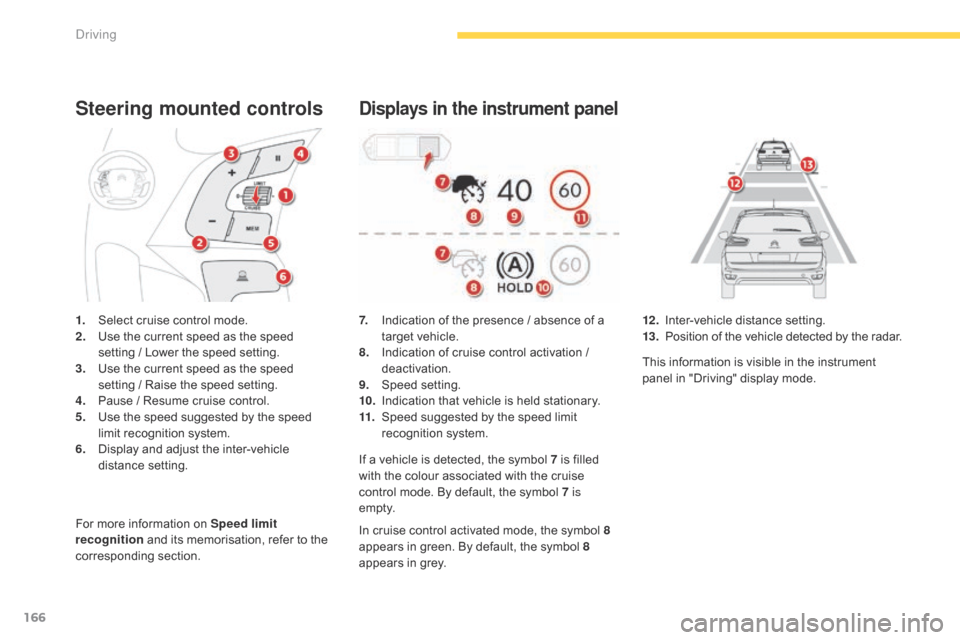
166
Steering mounted controls
1. Select cruise control mode.
2. U se the current speed as the speed
s
etting / Lower the speed setting.
3.
U
se the current speed as the speed
s
etting / Raise the speed setting.
4.
P
ause / Resume cruise control.
5.
U
se the speed suggested by the speed
l
imit recognition system.
6.
D
isplay and adjust the inter-vehicle
d
istance
s
etting.
For
more information on Speed limit
recognition
and its memorisation, refer to the
c
orresponding
s
ection.
Displays in the instrument panel
7. Indication of the presence / absence of a t
arget vehicle.
8.
I
ndication of cruise control activation /
d
eactivation.
9.
Spe
ed
s
etting.
10.
I
ndication that vehicle is held stationary.
11.
S
peed suggested by the speed limit
r
ecognition system.
If
a vehicle is detected, the symbol 7 is filled
w
ith the colour associated with the cruise
c
ontrol mode. By default, the symbol 7 is
e m pt y.
In
cruise control activated mode, the symbol 8
appears
in green. By default, the symbol 8
appears
in grey. 12 . I
nter-vehicle d istance se tting.
13. P osition of the vehicle detected by the radar.
This
information is visible in the instrument
p
anel in "Driving" display mode.
Driving
Page 172 of 523
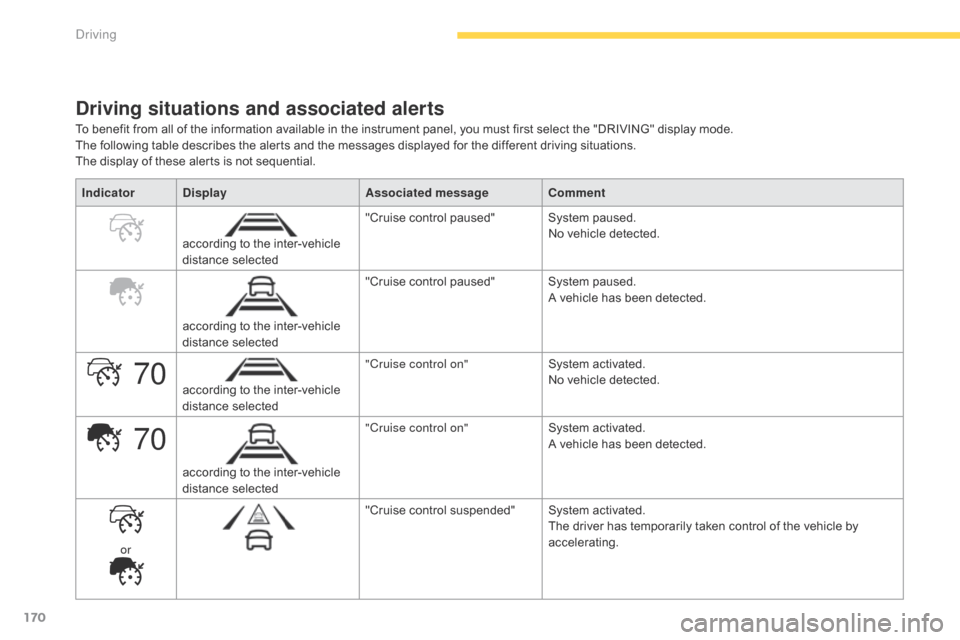
170
70
70
Driving situations and associated alerts
To benefit from all of the information available in the instrument panel, you must first select the "DRIVING" display mode.
T he following table describes the alerts and the messages displayed for the different driving situations.
The
display of these alerts is not sequential.
Indicator Display Associated messageComment
according
to the inter-vehicle
d
istance
s
elected"Cruise
control paused" System paused.
No
vehicle detected.
according
to the inter-vehicle
d
istance
s
elected"Cruise
control paused" System paused.
A
vehicle has been detected.
according
to the inter-vehicle
d
istance
s
elected"Cruise control on"
System
a
ctivated.
No
vehicle detected.
according
to the inter-vehicle
d
istance
s
elected"Cruise control on"
System
a
ctivated.
A
vehicle has been detected.
or "Cruise
control suspended"System
a
ctivated.
The
driver has temporarily taken control of the vehicle by
a
ccelerating.
Driving
Page 175 of 523
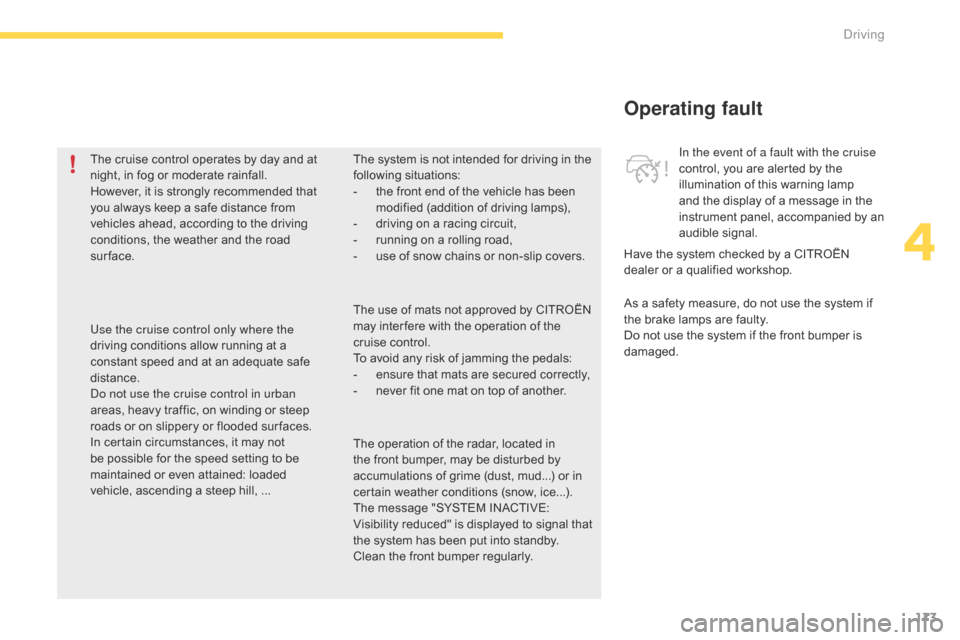
173
Operating fault
As a safety measure, do not use the system if the brake lamps are faulty.
Do
not use the system if the front bumper is
d
amaged. In the event of a fault with the cruise
control,
you are alerted by the
i
llumination of this warning lamp
a
nd the display of a message in the
i
nstrument panel, accompanied by an
a
udible
s
ignal.
The
cruise
control
operates
by
day
and
at
n
ight,
in
fog
or
moderate
rainfall.
However,
it
is
strongly
recommended
that
y
ou
always
keep
a
safe
distance
from
v
ehicles
ahead,
according
to
the
driving
c
onditions,
the
weather
and
the
road
s
ur face.
Use the cruise control only where the
driving
conditions
allow
running
at
a
c
onstant
speed
and
at
an
adequate
safe
di
stance.
Do not use the cruise control in urban
areas,
heavy
traffic,
on
winding
or
steep
r
oads
or
on
slippery
or
flooded
sur faces.
In
certain
circumstances,
it
may
not
b
e
possible
for
the
speed
setting
to
be
m
aintained
or
even
attained:
loaded
v
ehicle,
ascending
a
steep
hill, ... The
system
is
not
intended
for
driving
in
the
fo
llowing
s
ituations:
-
t
he
front
end
of
the
vehicle
has
been
m
odified
(addition
of
driving
lamps),
-
d
riving
on
a
racing
circuit,
-
r
unning
on
a
rolling
road,
-
u
se
of
snow
chains
or
non-slip
covers.
Have the system checked by a CITROËN
d
ealer or a qualified workshop.
The
operation
of
the
radar,
located
in
t
he
front
bumper,
may
be
disturbed
by
a
ccumulations
of
grime
(dust,
mud...)
or
in
c
ertain
weather
conditions
(snow,
ice...).
The
message
"SYSTEM
INACTIVE:
V
isibility
reduced"
is
displayed
to
signal
that
t
he
system
has
been
put
into
standby.
Clean
the
front
bumper
regularly.
The
use
of
mats
not
approved
by
CITROËN
m
ay
inter fere
with
the
operation
of
the
c
ruise
control.
To
avoid
any
risk
of
jamming
the
pedals:
-
e
nsure
that
mats
are
secured
correctly,
-
n
ever
fit
one
mat
on
top
of
another.
4
Driving
Page 180 of 523
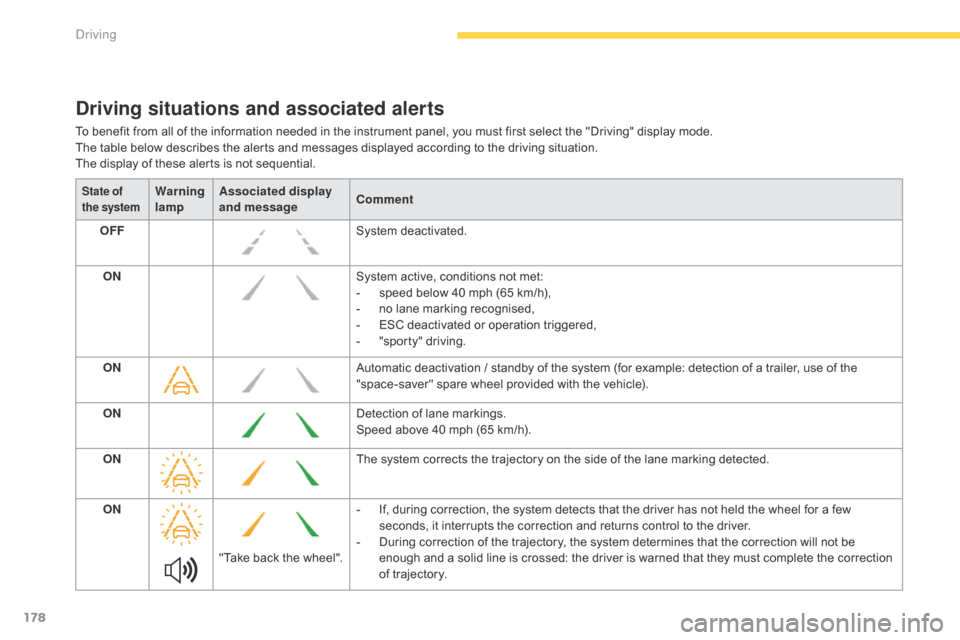
178
Driving situations and associated alerts
To benefit from all of the information needed in the instrument panel, you must first select the "Driving" display mode.
T he table below describes the alerts and messages displayed according to the driving situation.
The
display of these alerts is not sequential.
State of
the systemWarning
lamp Associated display
and message
Comment
OFF System
d
eactivated.
ON System
active, conditions not met:
-
s
peed below 40 mph (65 km/h),
-
n
o lane marking recognised,
-
ES
C deactivated or operation triggered,
-
"
sporty" driving.
ON Automatic
deactivation / standby of the system (for example: detection of a trailer, use of the
"
space-saver" spare wheel provided with the vehicle).
ON Detection
of lane markings.
Speed
above 40 mph (65 km/h).
ON The
system corrects the trajectory on the side of the lane marking detected.
ON "Take
back the wheel".-
I
f, during correction, the system detects that the driver has not held the wheel for a few
s
econds, it interrupts the correction and returns control to the driver.
-
D
uring correction of the trajectory, the system determines that the correction will not be
e
nough and a solid line is crossed: the driver is warned that they must complete the correction
o
f trajectory.
Driving
Page 204 of 523

202
Rear view mirror
Equipped with an anti-dazzle system, which darkens the mirror glass and reduces the nuisance to the driver caused by the sun, headlamps from other vehicles...
Manual model
Adjustment
F A djust the mirror so that the glass is
d
irected correctly in the "day" position.
In
order to ensure optimum visibility
d
uring your manoeuvres, the mirror
l
ightens automatically when reverse
g
ear
i
s
enga
ged.
Day / night position
F
P
ull the lever to change to the "night" anti-
dazzle
position.
F
P
ush the lever to change to the normal
"
day" position.
Automatic "electrochrome"
model
This system automatically and progressively changes between the day and night uses by
m
eans of a sensor, which measures the light
f
rom the rear of the vehicle.
Automatic tilting in reverse gear
With the engine running, on engaging reverse gear, the mirror glasses tilt downwards.
They
return to their initial position:
-
a few seconds a fter c oming o ut o f r everse g ear,- once the speed of the vehicle exceeds 6 m
ph (10 km/h),
-
o
n switching off the engine.
System
which provides a view of the ground
d
uring parking manoeuvres in reverse gear.
This function can be deactivated in the Driving
menu.
F
Sel
ect the " Setting" tab then " Comfort"
and
"Auto mirror dipping in reverse".
Lighting and visibility