button Citroen GRAND C4 PICASSO RHD 2016 2.G Owner's Manual
[x] Cancel search | Manufacturer: CITROEN, Model Year: 2016, Model line: GRAND C4 PICASSO RHD, Model: Citroen GRAND C4 PICASSO RHD 2016 2.GPages: 523, PDF Size: 13.63 MB
Page 4 of 523

Touch screen tablet 11
Instrument panels
1
7
Indicator
and warning lamps
2
1
Gauges
and indicators
3
7
Adjustment
buttons
4
5
Trip
computer
4
8
InstrumentsOver view
Electronic key - remote control 5
1
Keyless Entry and Starting
5
3
Central
locking
6
0
Doors
61
Boo
t
6
3
Motorised
tailgate
6
4
Hands-free
tailgate access
6
8
Alarm
7
0
Electric
windows
7
3
Access
Front seats 75
Rear seats
8
2
Seat
modularity
8
9
Steering
wheel adjustment
9
1
Ventilation
9
2
Heating
9
4
Dual-zone
m
anual
a
ir
c
onditioning
9
5
Dual-zone
automatic air conditioning
9
7
Front
demist - defrost
1
02
Rear
screen demist -
d
efrost
1
02
Scented
air freshener
1
03
Interior
fittings
1
05
Courtesy
lamps
1
19
Interior
mood lighting
1
20
Ease of use a nd c omfort
Driving recommendations 1 21
Starting-switching off the engine with
the
electronic key
1
23
Starting-switching
off the engine with
Keyless
Entry and Starting
1
25
Electric
parking brake
1
29
Hill
start assist
1
36
5 -speed
manual gearbox
1
37
6 -speed
manual gearbox
1
37
Automatic
gearbox
1
38
Gear
ef ficiency indicator
1
43
Stop & Start
1
44
Memorising
speeds
1
47
Speed
limit recognition
1
48
Speed
limiter
1
52
Cruise
control
1
55
Dynamic
cruise control
1
58
Dynamic
cruise control
with
Stop function
1
65
Collision
risk alert
1
74
Assisted
lane departure
warning
system
1
76
Blind
spot monitoring system
1
80
Fatigue
detection system
1
83
Parking
sensors
1
85
Reversing
camera
1
87
360
Vision
1
88
Park
Assist
1
90
Under-inflation
d
etection
1
98
Driving
Eco-driving
Contents
Page 9 of 523
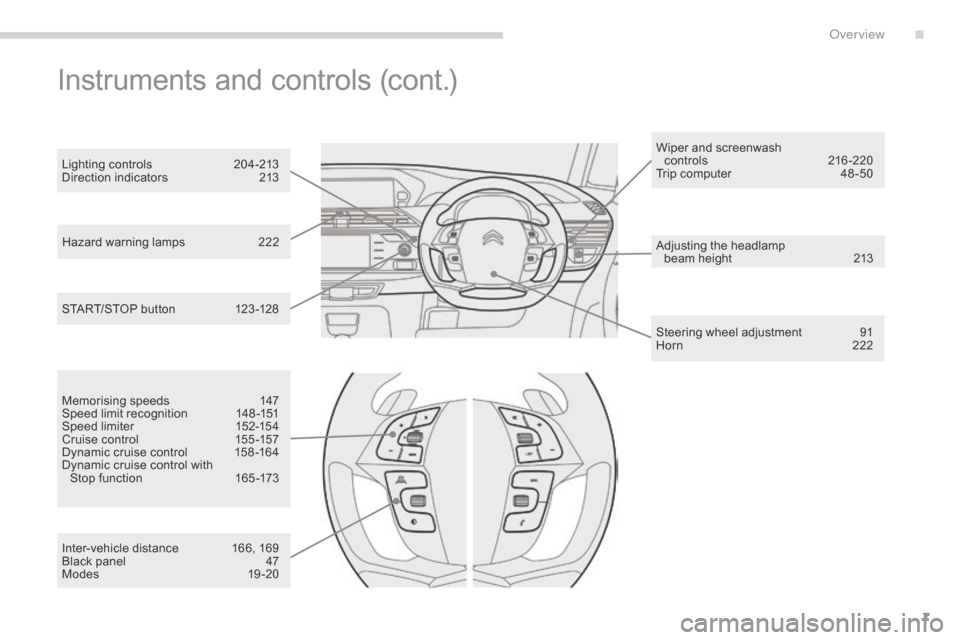
7
Hazard warning lamps 222
Adjusting the headlamp
beam
height
2
13
Steering
wheel adjustment
9
1
Horn
2
22
START/STOP
button
1
23 -128 Wiper
and screenwash
controls
2
16-220
Trip computer
4
8 -50
Lighting controls
2
04-213
Direction indicators
2
13
Instruments and controls (cont.)
Memorising speeds 1
47
Speed limit recognition 1 48 -151
Speed
limiter
1
52-154
Cruise
control
1
55 -157
Dynamic
cruise control
1
58 -164
Dynamic
cruise control with
S
top function
1
65 -173
Inter-vehicle
distance
1
66, 169
Black
panel
4
7
Modes
19
-20
.
Over view
Page 13 of 523

11
Touch screen tablet
The 7-inch touch screen tablet gives access to:
- t he heating/air conditioning controls,
-
m
enus for adjusting settings for vehicle
f
unctions and systems,
-
a
udio system and telephone controls and
t
he display of associated information,
and,
depending on equipment, allows:
-
t
he display of alert messages and the
v
isual
par
king
s
ensors
in
formation,
-
t
he permanent display of the time and the
a
mbient temperature (a blue warning lamp
a
ppears when there is a risk of ice),
-
a
ccess to the controls for the navigation
s
ystem and Internet services, and the
d
isplay of associated information.
For reasons of safety, the driver
should only carr y out operations
that require close attention, with the
vehicle stationary.
Some
functions are not accessible
w
hen
d
riving.General operation
Recommendations
Use is possible in all temperatures.
D o not use pointed objects on the touch screen
t
ablet.
Do
not touch the tablet screen with wet hands.
Uses a soft clean cloth to clean the tablet touch
screen.
Use this button to return to the
previous
pag
e.
Use
this button to confirm.
Principles
Use the buttons on either side of the screen for access to the menus, then press the virtual
b
uttons in the touch screen.
Certain
functions may be displayed over 1 or
2
pages.
To
d
eactivate/activate
a f
unction,
p
ress
O
FF/ON.
To
modify a setting (lighting duration, ...) or
a
ccess additional information, press the symbol
f
or the function.
After
a few moments with no action on
t
he secondary page, the primary page
i
s displayed automatically.
1
Instruments
Page 15 of 523
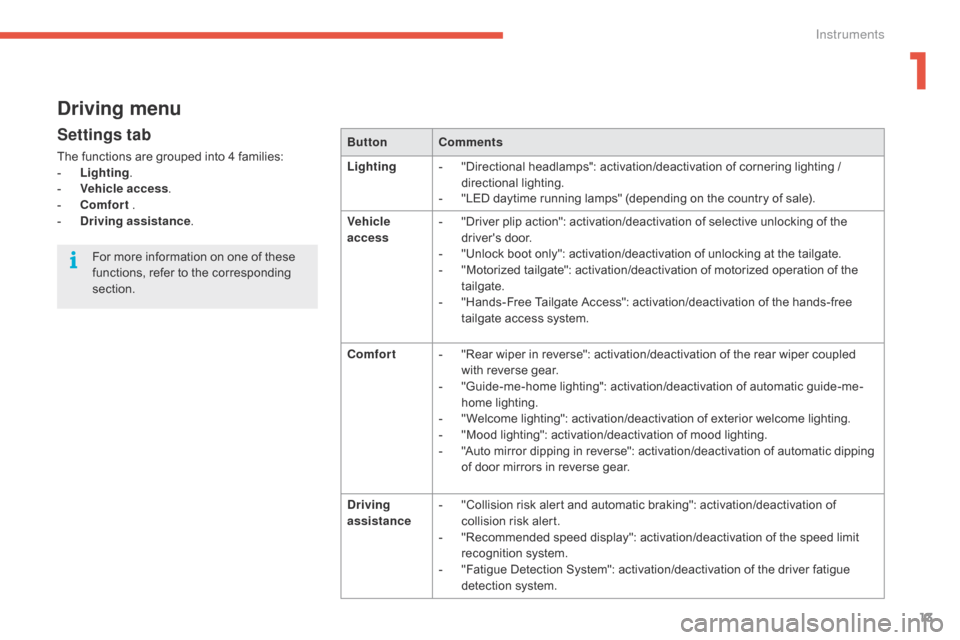
13
Driving menu
Settings tab
The functions are grouped into 4 families:
- L ighting .
-
V
ehicle access .
-
C
omfort
.
-
D
riving assistance . Button
Comments
Lighting -
" Directional headlamps": activation/deactivation of cornering lighting /
d
irectional
l
ighting.
-
"
LED daytime running lamps" (depending on the country of sale).
Vehicle
access -
"
Driver plip action": activation/deactivation of selective unlocking of the
d
river's
do
or.
-
"
Unlock boot only": activation/deactivation of unlocking at the tailgate.
-
"
Motorized tailgate": activation/deactivation of motorized operation of the
t
ailgate.
-
"
Hands-Free Tailgate Access": activation/deactivation of the hands-free
t
ailgate access system.
Comfort -
"
Rear wiper in reverse": activation/deactivation of the rear wiper coupled
w
ith reverse gear.
-
"
Guide-me-home lighting": activation/deactivation of automatic guide-me-
home
lighting.
-
"
Welcome lighting": activation/deactivation of exterior welcome lighting.
-
"
Mood lighting": activation/deactivation of mood lighting.
-
"
Auto mirror dipping in reverse": activation/deactivation of automatic dipping
o
f door mirrors in reverse gear.
Driving
assistance -
"
Collision risk alert and automatic braking": activation/deactivation of
c
ollision risk alert.
-
"
Recommended speed display": activation/deactivation of the speed limit
r
ecognition system.
-
"
Fatigue Detection System": activation/deactivation of the driver fatigue
d
etection system.
For
more information on one of these
f
unctions, refer to the corresponding
s
ection.
1
Instruments
Page 17 of 523
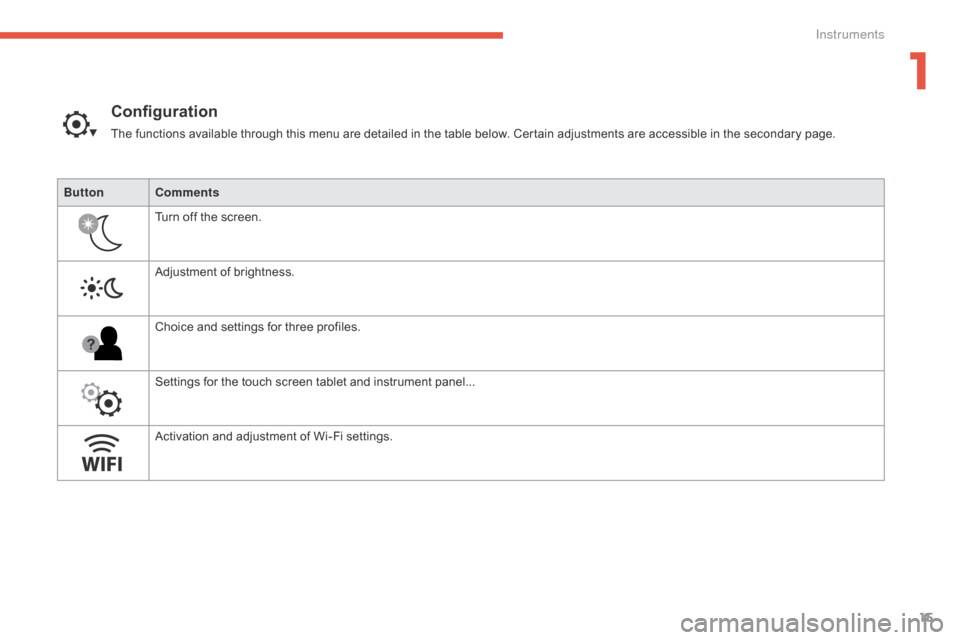
15
ButtonComments
Turn
off the screen.
Adjustment
of brightness.
Choice
and settings for three profiles.
Settings
for the touch screen tablet and instrument panel...
Activation
and adjustment of Wi-Fi settings.
Configuration
The functions available through this menu are detailed in the table below. Certain adjustments are accessible in the secondary page.
1
Instruments
Page 18 of 523
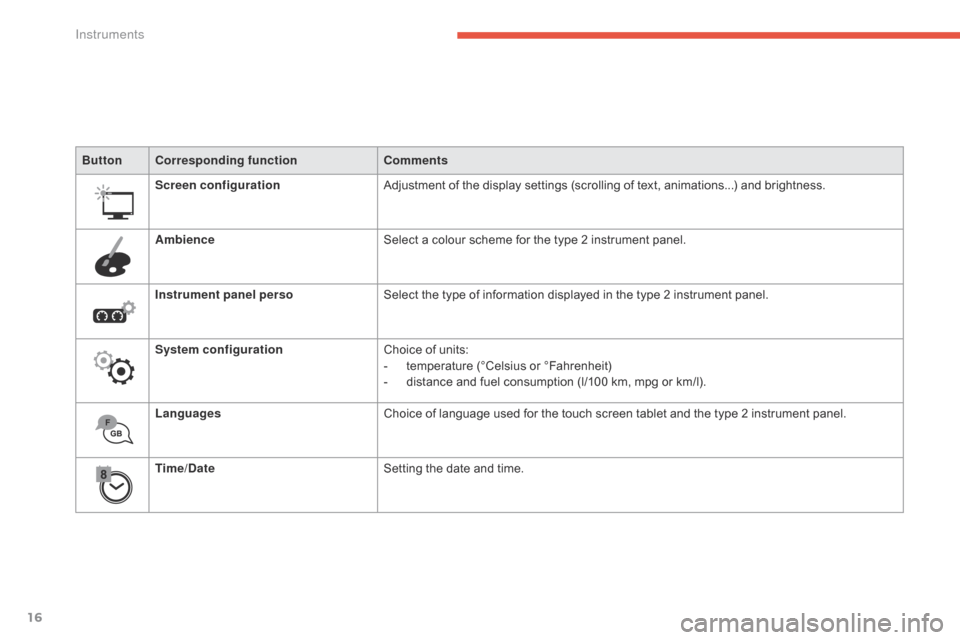
16
ButtonCorresponding function Comments
Screen configuration Adjustment
of the display settings (scrolling of text, animations...) and brightness.
Ambience Select
a colour scheme for the type 2 instrument panel.
Instrument panel perso Select
the type of information displayed in the type 2 instrument panel.
System configuration Choice
of units:
-
t
emperature (°Celsius or °Fahrenheit)
-
d
istance and fuel consumption (l/100 km, mpg or km/l).
Languages Choice
of language used for the touch screen tablet and the type 2 instrument panel.
Time/Date Setting
the date and time.
Instruments
Page 19 of 523
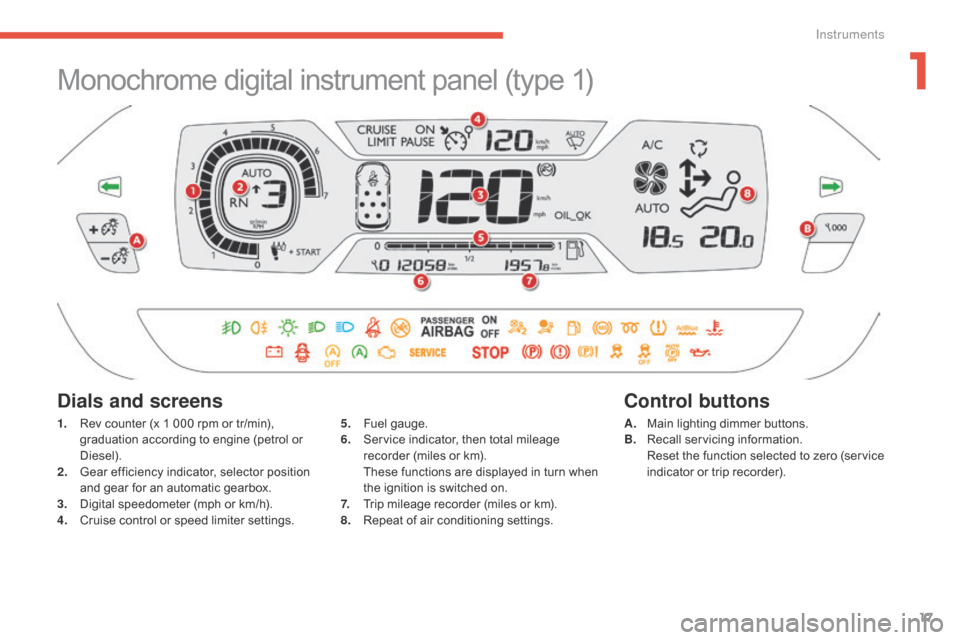
17
Monochrome digital instrument panel (type 1)
1. Rev counter (x 1 000 rpm or tr/min), g
raduation according to engine (petrol or
D
iesel).
2.
G
ear efficiency indicator, selector position
a
nd gear for an automatic gearbox.
3.
D
igital speedometer (mph or km/h).
4.
C
ruise control or speed limiter settings.
Dials and screens
5. Fuel gauge.
6. S ervice indicator, then total mileage
r
ecorder (miles or km).
T
hese functions are displayed in turn when
t
he ignition is switched on.
7.
T
rip mileage recorder (miles or km).
8.
R
epeat of air conditioning settings.A. M
ain lighting dimmer buttons.
B. R ecall servicing information.
R
eset the function selected to zero (service
i
ndicator or trip recorder).
Control buttons
1
Instruments
Page 20 of 523

18
This instrument panel can be personalised. Depending on the display mode selected, some information can be hidden.
12-inch HD colour instrument panel (type 2)
1. Rev counter (x 1000 tr/min or rpm) ("Dials" m
o d e).
2.
G
ear efficiency indicator, position of
t
he selector lever and the gear with an
a
utomatic gearbox.
3.
D
igital speedometer (mph or km/h).
4.
C
ruise control or speed limiter setting. A. R
ecall servicing information. R
ecall the remaining driving range with the
S
CR system and the AdBlue
®. R
eset
the
function
selected
to zero (service
i
ndicator
or
trip
recorder).
Control button
Dials and screens
5. Fuel gauge.
6. T otal distance recorder (miles or km).
7.
T
rip distance recorder (miles or km).
8.
R
epeat of the current media or telephone
i
nformation.
9.
R
epeat of the trip computer information.
10.
A
mbient temperature (a blue symbol
c
omes on if there is a risk of ice).
Instruments
Page 41 of 523

39
Resetting the service indicator
If you have to disconnect the battery following this operation, lock the vehicle
a
nd wait at least 5 minutes for the reset
t
o be registered.
After
each
service,
the
service
indicator
must
b
e
reset
to
zero.
If
you
have
carried
out
the
service
on
your
v
ehicle
y
ourself:
F
s
witch
off
the
ignition,
F
p
ress
and
hold
the
trip
distance
recorder
r
eset button,
F
s
witch
o
n
t
he
i
gnition;
t
he
d
istance
r
ecorder
d
isplay
begins
a
countdown,
F
w
hen
the
display
indicates
"=0" , release
the
button;
the
spanner
disappears.
Retrieving the service
information
You can access the service information at any t ime.
F
P
ress the trip distance recorder reset
b
utton.
T
he service information is displayed for a
f
ew seconds, then disappears.
1
Instruments
Page 47 of 523

45
Distance recorders
The total and trip distances are displayed for thirty seconds when the ignition is switched off,
w
hen the driver's door is opened and when the
v
ehicle is locked or unlocked.
When
travelling abroad, you may
h
ave to change the units of distance:
t
he display of road speed must be in
t
he official units (miles or km) for the
c
ountry. The change of units is done via
t
he screen configuration menu, with the
v
ehicle stationary.
Trip distance recorder
It measures the distance travelled since it was reset to zero by the driver.
F
W
ith the ignition on, press the button until
z
eros appear.
Total distance recorder
It measures the total distance travelled by the vehicle since its first registration.
1
Instruments