tow bar Citroen GRAND C4 PICASSO RHD 2016 2.G Owner's Manual
[x] Cancel search | Manufacturer: CITROEN, Model Year: 2016, Model line: GRAND C4 PICASSO RHD, Model: Citroen GRAND C4 PICASSO RHD 2016 2.GPages: 523, PDF Size: 13.63 MB
Page 5 of 523
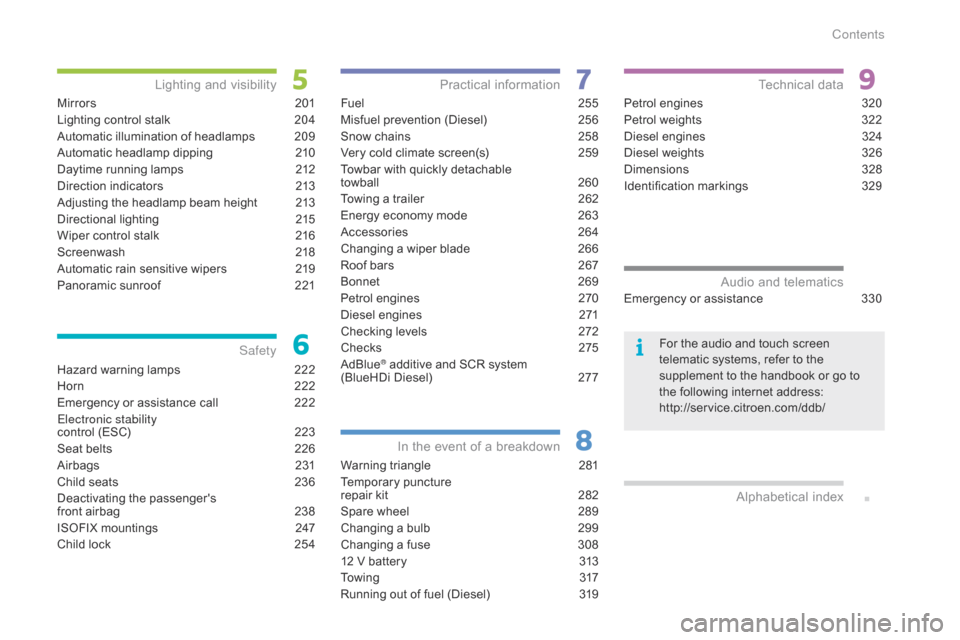
Hazard warning lamps 222
Horn
2
22
Emergency
or assistance call
2
22
Electronic stability
control
(ESC)
2
23
Seat
bel
ts
2
26
Airbags
2
31
Child
seats
2
36
Deactivating
t
he
p
assenger's
f
ront airbag
2
38
ISOFIX
mountings
2
47
Child
lock
2
54
Safety
Fuel 2 55
Misfuel prevention (Diesel)
2
56
Snow
chains
2
58
Very
cold climate screen(s)
2
59
Towbar
with quickly detachable
towball
2
60
Towing
a trailer
2
62
Energy
economy mode
2
63
Accessories
2
64
Changing
a wiper blade
2
66
Roof
bars
2
67
Bonnet
26
9
Petrol
engines
2
70
Diesel
engines
2
71
Checking
levels
2
72
Checks
2
75
AdBlue
® additive and SCR system
(
BlueHDi Diesel) 2 77
Practical information
Warning triangle 2 81
Temporary
pu
ncture
r
epair kit
2
82
Spare
wheel
2
89
Changing
a bulb
2
99
Changing
a fuse
3
08
12
V battery
3
13
To w i n g
3
17
Running
out of fuel (Diesel)
3
19
In the event o f a b reakdown
Petrol engines 3 20
Petrol weights
3
22
Diesel
engines
3
24
Diesel
weights
3
26
Dimensions
3
28
Identification
ma
rkings
3
29
Technical data
Emergency or assistance 3 30Audio and telematics
Mirrors 2 01
Lighting control stalk
2
04
Automatic
illumination of headlamps
2
09
Automatic
headlamp dipping
2
10
Daytime
running lamps
2
12
Direction
indicators
2
13
Adjusting
the headlamp beam height
2
13
Directional
l
ighting
2
15
Wiper
control stalk
2
16
Screenwash
2
18
Automatic
rain sensitive wipers
2
19
Panoramic
sunroof
2
21
Lighting and v isibility
Alphabetical
in
dex
For the audio and touch screen telematic systems, refer to the
s
upplement to the handbook or go to
t
he following internet address:
http://service.citroen.com/ddb/
Contents
Page 6 of 523
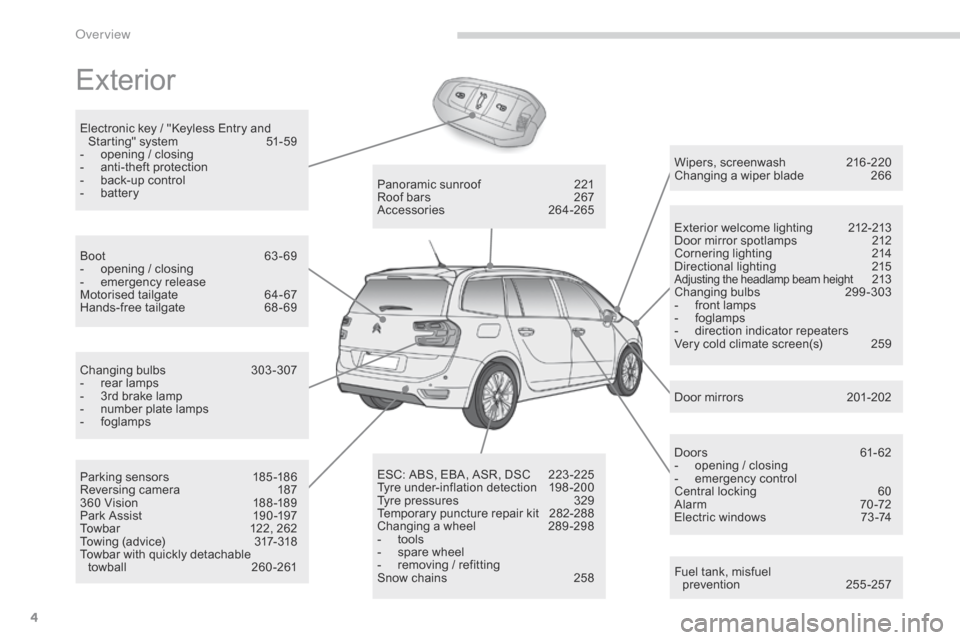
4
Exterior
Fuel tank, misfuel
p revention 25 5-257
Wipers,
screenwash
2
16 -220
Changing a wiper blade
2
66
Exterior welcome lighting
2
12-213
Door mirror spotlamps
2
12
Cornering lighting
2
14
Directional
l
ighting
2
15
Adjusting the headlamp beam height 213
Changing bu
lbs 2
99-303
-
f
ront
lamps
-
fo
glamps
-
d
irection
indicator
repeaters
Very
cold
climate
screen(s)
2
59
Door
mirrors
2
01-202
Panoramic
sunroof
2
21
Roof
bars
2
67
Accessories
26
4-265
ESC:
ABS,
EBA,
ASR,
DSC
2
23 -225
Tyre
under-inflation
detection
1
98 -200
Tyre
pressures
3
29
Temporary
puncture
repair
kit
2
82-288
Changing
a
wheel
2
89 -298
-
t
ools
-
s
pare
wheel
-
r
emoving
/
refitting
Snow
chains
2
58
Changing
bu
lbs
3
03-307
-
r
ear
lamps
-
3
rd
brake
lamp
-
n
umber
plate
lamps
-
fo
glamps
Parking
sensors
1
85 -186
Reversing
camera
1
87
360
Vision
1
88 -189
Park
Assist
1
90 -197
Towbar
1
22,
262
Towing
(advice)
3
17-318
Towbar
with
quickly
detachable
tow
ball
2
60-261
Boot
6
3-69
-
o
pening
/
closing
- em
ergency r
elease
Motorised
tailgate
6
4- 67
Hands-free
tailgate
6
8 - 69
Electronic
key
/
"Keyless
Entry
and
S
tarting"
system
5
1-59
-
o
pening
/
closing
-
a
nti-theft
protection
-
b
ack-up
control
-
b
attery
Doors
61
- 62
-
o
pening
/
closing
-
em
ergency
c
ontrol
Central
locking
6
0
Alarm
7
0-72
Electric
windows
7
3 -74
Over view
Page 66 of 523

64
Motorised tailgate
General points
Never place a finger in the locking mechanism of the motorised tailgate -
R
isk of serious injury!
Anti-pinch
The motorised tailgate includes a system for detecting obstacles, which automatically
i
nterrupts and reverses the movement by a few
d
egrees, to allow the obstacle to be cleared.
Note
that this anti-pinch system does not
o
perate at the end of the closing movement
(
around 1 cm before complete closure).
The
motorised
operation
of
the
tailgate
can
b
e
activated
or
deactivated
by
selecting
"
M
otorised tailgate " in the Driving
menu
of
t
he
touch
screen
tablet.
Bicycle carrier / Towbar
The tailgate is not designed to be fitted with a b icycle carrier.
If
a bicycle carrier is fitted to a towbar with a
w
iring harness connected to a towbar socket,
t
he motorised operation of the tailgate is
a
utomatically
d
eactivated.
If
using a towbar or bicycle carrier not approved
b
y CITROËN, it is essential to deactivate the
m
otorised operation of the tailgate.
Tailgate
operation
commands
must
be
made
w
ith
the
vehicle
stationary.
Ensure
that
there
is
enough
free
space
to
allow
t
he
motorised
tailgate
to
open. To
avoid
the
risk
of
injury
through
p
inching
or
trapping,
before
and
during
o
peration
of
the
tailgate:
-
e
nsure
that
there
is
no
person
close
t
o the rear of the vehicle,
-
w
atch
the
behaviour
of
rear
pa
ssengers,
par
ticularly
c
hildren.
Access
Page 71 of 523
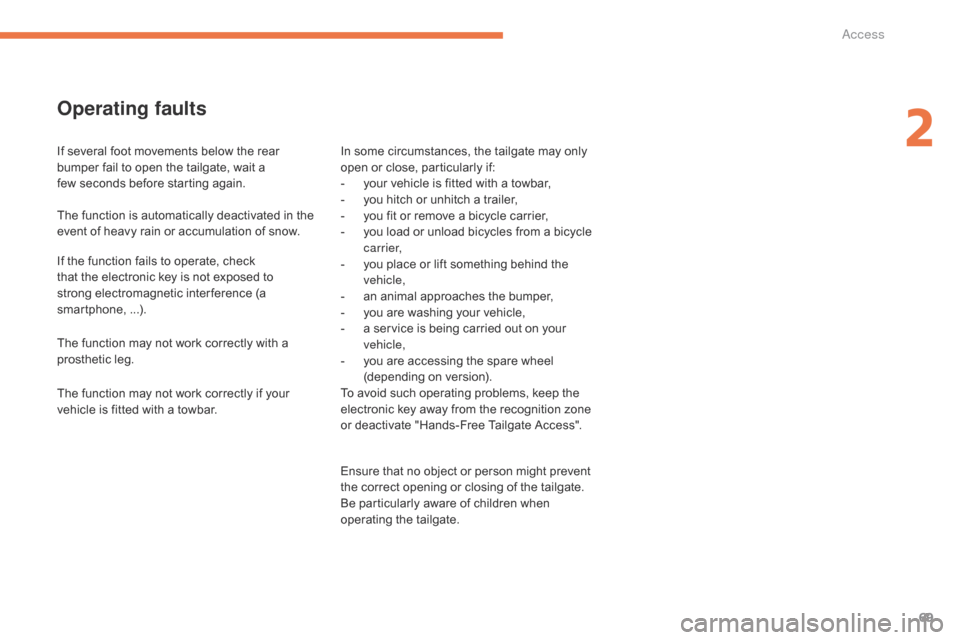
69
Operating faults
If several foot movements below the rear bumper fail to open the tailgate, wait a
f
ew seconds before starting again.
The
function is automatically deactivated in the
e
vent of heavy rain or accumulation of snow.
If
the function fails to operate, check
t
hat the electronic key is not exposed to
s
trong electromagnetic inter ference (a
s
mar tphone, ...).
The
function may not work correctly with a
pro
sthetic
le
g.
The
function may not work correctly if your
v
ehicle is fitted with a towbar. In
some circumstances, the tailgate may only o
pen or close, particularly if:
-
y
our vehicle is fitted with a towbar,
-
y
ou hitch or unhitch a trailer,
-
y
ou fit or remove a bicycle carrier,
-
y
ou load or unload bicycles from a bicycle
c
a r r i e r,
-
y
ou place or lift something behind the
v
ehicle,
-
a
n animal approaches the bumper,
-
y
ou are washing your vehicle,
-
a
service is being carried out on your
v
ehicle,
-
y
ou are accessing the spare wheel
(
depending
o
n
v
ersion).
To
avoid such operating problems, keep the
e
lectronic key away from the recognition zone
o
r deactivate "Hands-Free Tailgate Access".
Ensure
that no object or person might prevent
t
he correct opening or closing of the tailgate.
Be
particularly aware of children when
o
perating the tailgate.
2
Access
Page 124 of 523
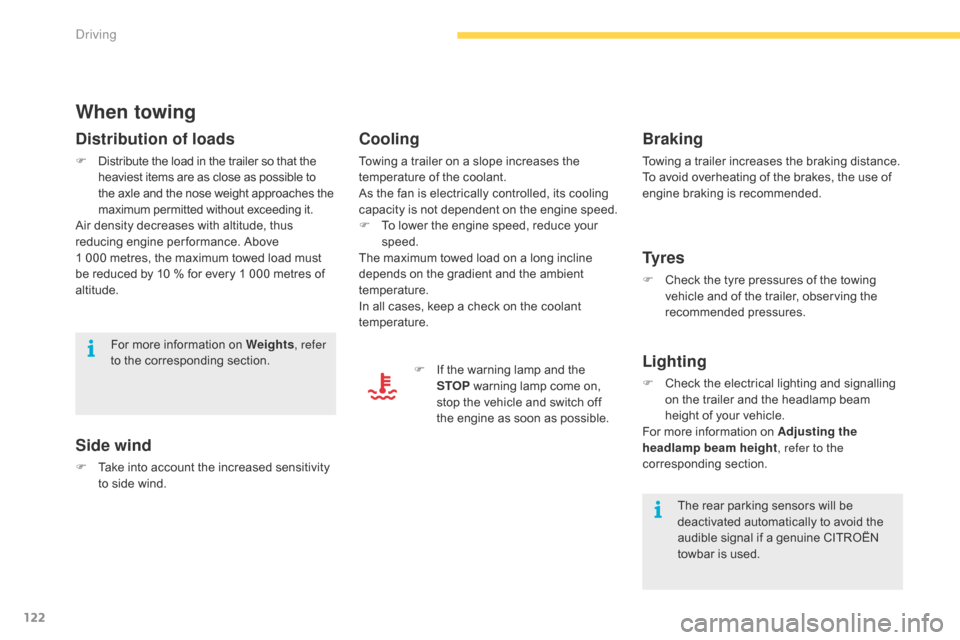
122
When towing
Distribution of loads
F Distribute the load in the trailer so that the h
eaviest items are as close as possible to t
he axle and the nose weight approaches the
m
aximum permitted without exceeding it.
Air
density decreases with altitude, thus
r
educing engine per formance. Above
1 0
00 metres, the maximum towed load must
b
e reduced by 10 % for every 1 000 metres of
al
titude.
Side wind
F Take into account the increased sensitivity t
o side wind.
For
more information on Weights
, refer
to the corresponding section.
The rear parking sensors will be
d
eactivated automatically to avoid the
a
udible signal if a genuine CITROËN
t
owbar is used.
Cooling
Towing a trailer on a slope increases the temperature of the coolant.
As
the fan is electrically controlled, its cooling
c
apacity is not dependent on the engine speed.
F
T
o lower the engine speed, reduce your
s
peed.
The
maximum towed load on a long incline
d
epends on the gradient and the ambient
t
emperature.
In
all cases, keep a check on the coolant
t
emperature. F
I
f the warning lamp and the
S
TOP
warning lamp come on,
s
top the vehicle and switch off
t
he engine as soon as possible.
Braking
Towing a trailer increases the braking distance.
T o avoid overheating of the brakes, the use of
e
ngine braking is recommended.
Ty r e s
F Check the tyre pressures of the towing v
ehicle and of the trailer, observing the
re
commended
p
ressures.
Lighting
F Check the electrical lighting and signalling o
n the trailer and the headlamp beam
h
eight of your vehicle.
For
more information on Adjusting the
headlamp beam height , refer to the
corresponding
s
ection.
Driving
Page 182 of 523
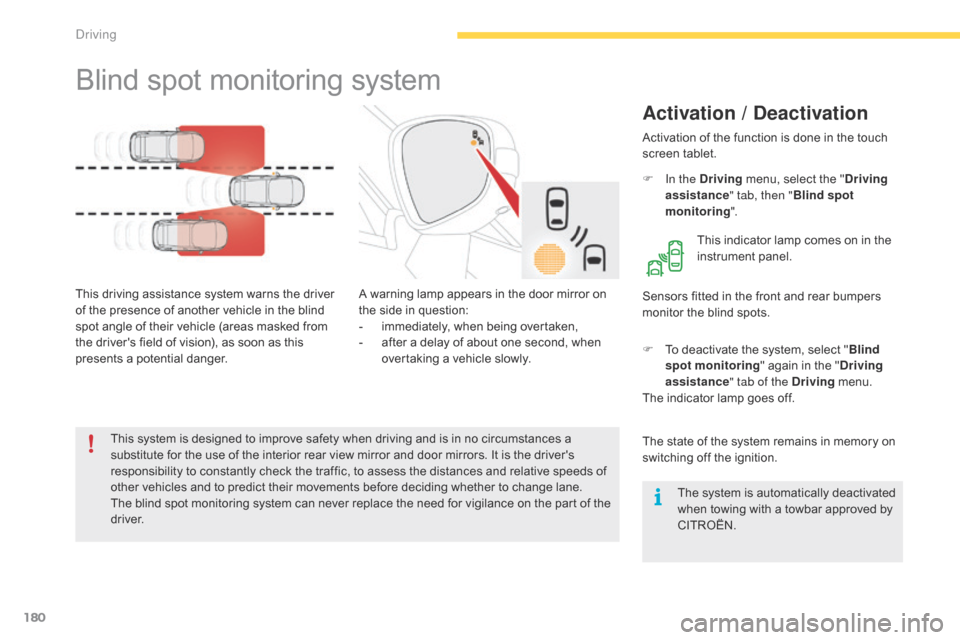
180
Blind spot monitoring system
Activation / Deactivation
A warning lamp appears in the door mirror on the side in question:
-
i
mmediately, when being overtaken,
-
a
fter a delay of about one second, when
ov
ertaking a vehicle slowly.
This
driving
assistance
system
warns
the
driver
o
f
the
presence
of
another
vehicle
in
the
blind
s
pot
angle
of
their
vehicle
(areas
masked
from
t
he
driver's
field
of
vision),
as
soon
as
this
p
resents
a
potential
danger. Sensors
fitted in the front and rear bumpers
m
onitor the blind spots.
This
system
is
designed
to
improve
safety
when driving and is in no circumstances a
s
ubstitute
for
the
use
of
the
interior
rear
view
mirror and door mirrors. It is the driver's
r
esponsibility
to
constantly
check
the
traffic,
to assess the distances and relative speeds of
o
ther
vehicles
and
to
predict
their
movements before deciding whether to change lane.
The
blind
spot
monitoring
system
can
never
replace the need for vigilance on the part of the
d
river. Activation
of the function is done in the touch
s
creen
t
ablet.
F
I
n the Driving
menu, select the "
Driving
assistance " tab, then "Blind spot
monitoring ".
This indicator lamp comes on in the
in
strument
pan
el.
The state of the system remains in memory on
s
witching off the ignition.
F
T
o deactivate the system, select "Blind
spot monitoring "
again in the "Driving
assistance " tab of the Driving
menu.
The
indicator lamp goes off.
The
system is automatically deactivated
w
hen towing with a towbar approved by
CIT
ROËN.
Driving
Page 188 of 523
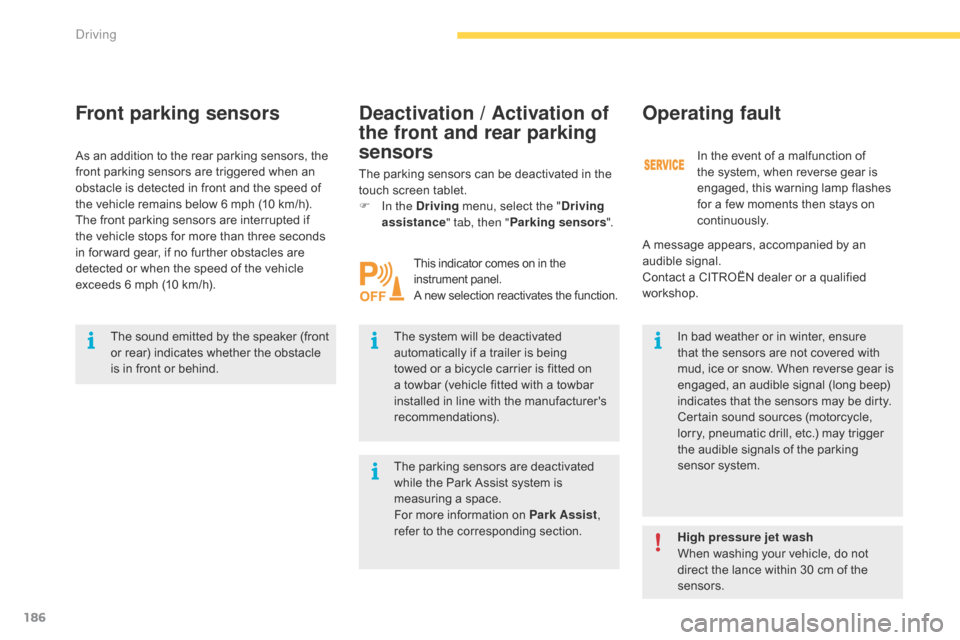
186
Front parking sensors
The sound emitted by the speaker (front or rear) indicates whether the obstacle
i
s in front or behind. The
system will be deactivated a
utomatically if a trailer is being
t
owed or a bicycle carrier is fitted on
a
towbar (vehicle fitted with a towbar
i
nstalled in line with the manufacturer's
r
ecommendations).In
bad weather or in winter, ensure t
hat the sensors are not covered with
m
ud, ice or snow. When reverse gear is
e
ngaged, an audible signal (long beep)
i
ndicates that the sensors may be dirty.
Certain
sound sources (motorcycle,
l
orry, pneumatic drill, etc.) may trigger
t
he audible signals of the parking
s
ensor system.
As
an
addition to the rear parking sensors, the
f
ront
parking sensors are triggered when an
o
bstacle is detected in front and the speed of
t
he
vehicle remains below 6 mph (10 km/h).
The
front parking sensors are interrupted if
t
he
vehicle stops for more than three seconds
i
n
for ward gear, if no further obstacles are
d
etected or when the speed of the vehicle
e
xceeds 6 mph (10 km/h). The parking sensors can be deactivated in the
t
ouch screen tablet.
F
I
n the Driving
menu, select the "
Driving
assistance " tab, then "Parking sensors ".
Operating fault
In the event of a malfunction of t
he system, when reverse gear is
e
ngaged, this warning lamp flashes
f
or a few moments then stays on
c
ontinuously.
This indicator comes on in the in strument pan el.
A
new selection reactivates the function.
High pressure jet wash
When washing your vehicle, do not
d
irect the lance within 30 cm of the
sen
sors.
The
parking
sensors
are
deactivated
w
hile
the
Park
Assist
system
is
m
easuring
a
space.
For
more
information
on
Park Assist
,
refer
to
the
corresponding
section.
Deactivation / Activation of
the front and rear parking
sensors
A message appears, accompanied by an a
udible s ignal.
Contact
a CITROËN dealer or a qualified
w
orkshop.
Driving
Page 257 of 523
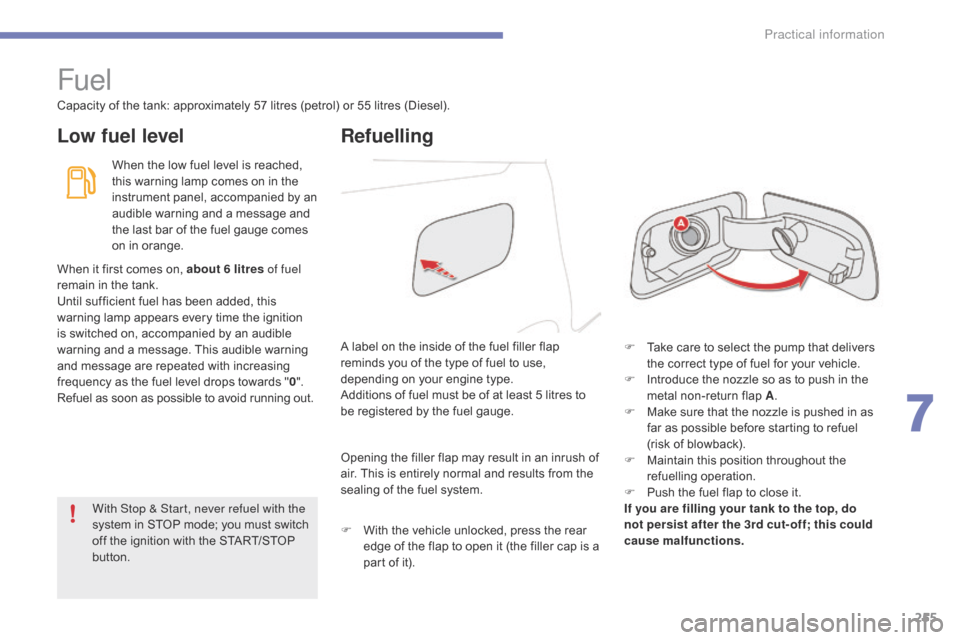
255
Fuel
Capacity of the tank: approximately 57 litres (petrol) or 55 litres (Diesel).
Low fuel levelRefuelling
When the low fuel level is reached, t
his warning lamp comes on in the
i
nstrument panel, accompanied by an
a
udible warning and a message and
t
he last bar of the fuel gauge comes
o
n in orange.
F
T
ake care to select the pump that delivers
t
he correct type of fuel for your vehicle.
F
I
ntroduce the nozzle so as to push in the
m
etal non-return flap A.
F
M
ake sure that the nozzle is pushed in as
f
ar as possible before starting to refuel
(risk
of blowback).
F
M
aintain this position throughout the
r
efuelling
ope
ration.
F
P
ush the fuel flap to close it.
If you are filling your tank to the top, do
not persist after the 3rd cut- off; this could
cause malfunctions.
A
label on the inside of the fuel filler flap
r
eminds you of the type of fuel to use,
d
epending on your engine type.
Additions
of fuel must be of at least 5 litres to
b
e registered by the fuel gauge.
When
it
first comes on, about 6 litres of fuel
remain
in
the tank.
Until
sufficient fuel has been added, this
w
arning
lamp appears every time the ignition
i
s
switched on, accompanied by an audible
w
arning
and a message. This audible warning
a
nd
message are repeated with increasing
f
requency
as the fuel level drops towards "0 ".
Refuel
as
soon as possible to avoid running out.Opening
the filler flap may result in an inrush of
a
ir. This is entirely normal and results from the
s
ealing of the fuel system.
F
W
ith the vehicle unlocked, press the rear
e
dge of the flap to open it (the filler cap is a
p
art of it).
With Stop & Start, never refuel with the
system
in STOP mode; you must switch
o
ff
the ignition with the START/STOP
b
utton.
7
Practical information
Page 262 of 523
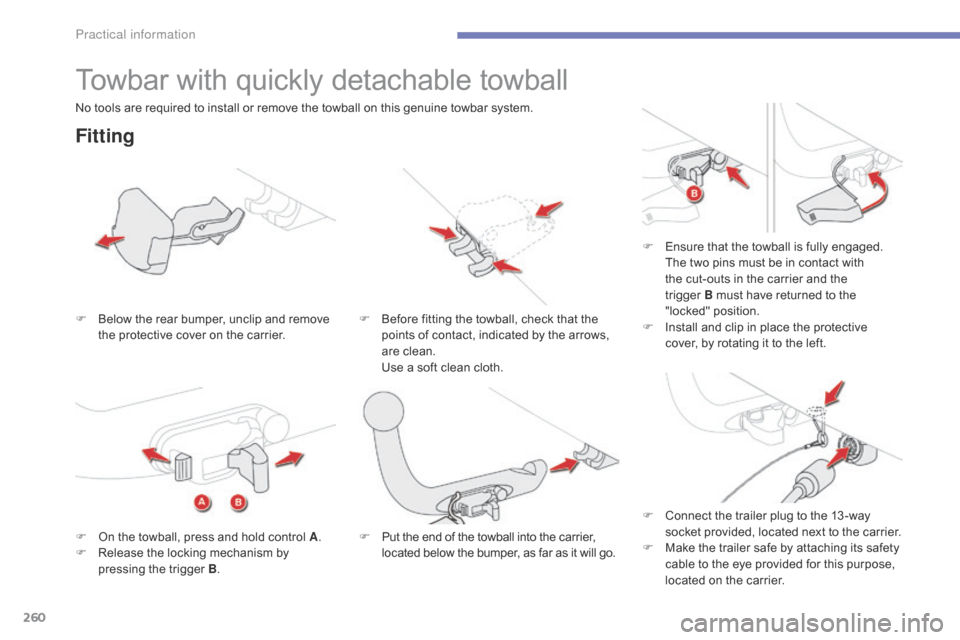
260
Towbar with quickly detachable towball
Fitting
F Below the rear bumper, unclip and remove t
he protective cover on the carrier.F
B efore fitting the towball, check that the p
oints of contact, indicated by the arrows,
a
re clean.
U
se a soft clean cloth.F
E
nsure that the towball is fully engaged.
T
he two pins must be in contact with
t
he cut-outs in the carrier and the
t
rigger
B must have returned to the "
locked" p osition.
F I nstall and clip in place the protective
c
over, by rotating it to the left.
F
O
n the towball, press and hold control A.
F
R
elease the locking mechanism by
p
ressing the trigger B. F
P
ut the end of the towball into the carrier,
l
ocated below the bumper, as far as it will go.
No
tools are required to install or remove the towball on this genuine towbar system.
F
C
onnect the trailer plug to the 13 -way
s
ocket provided, located next to the carrier.
F
M
ake the trailer safe by attaching its safety
c
able to the eye provided for this purpose,
l
ocated on the carrier.
Practical information
Page 263 of 523
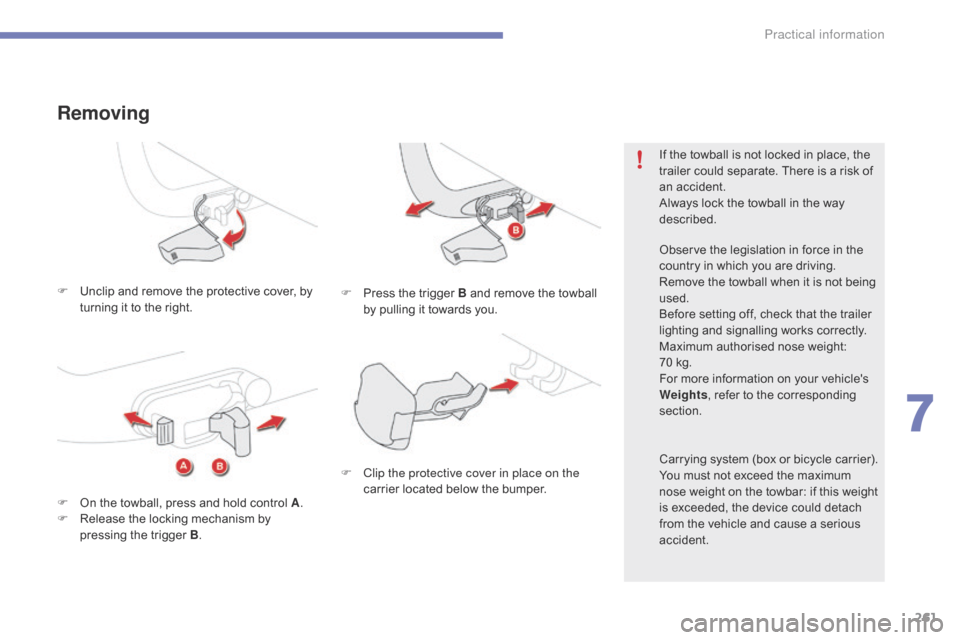
261
F Unclip and remove the protective cover, by t
urning it to the right.
Removing
F Press the trigger B and remove the towball b
y pulling it towards you.
F
O
n
the
towball,
press
and
hold
control
A .
F
R
elease
the
locking
mechanism
by
p
ressing
the
trigger
B . If
the towball is not locked in place, the
t
railer could separate. There is a risk of
a
n accident.
Always lock the towball in the way
de
scribed.
Observe the legislation in force in the
c
ountry in which you are driving.
Remove the towball when it is not being u
sed.
Before
setting off, check that the trailer
l
ighting and signalling works correctly.
Maximum
authorised nose weight:
7
0 kg.
For
more information on your vehicle's
W
eights,
refer to the corresponding
s
ection.
Carrying
system (box or bicycle carrier).
You
must not exceed the maximum
n
ose weight on the towbar: if this weight
i
s exceeded, the device could detach
f
rom the vehicle and cause a serious
a
ccident.
F
C
lip the protective cover in place on the
carrier
located below the bumper.
7
Practical information