Citroen JUMPER 2008 2.G Workshop Manual
Manufacturer: CITROEN, Model Year: 2008, Model line: JUMPER, Model: Citroen JUMPER 2008 2.GPages: 163, PDF Size: 2.76 MB
Page 51 of 163
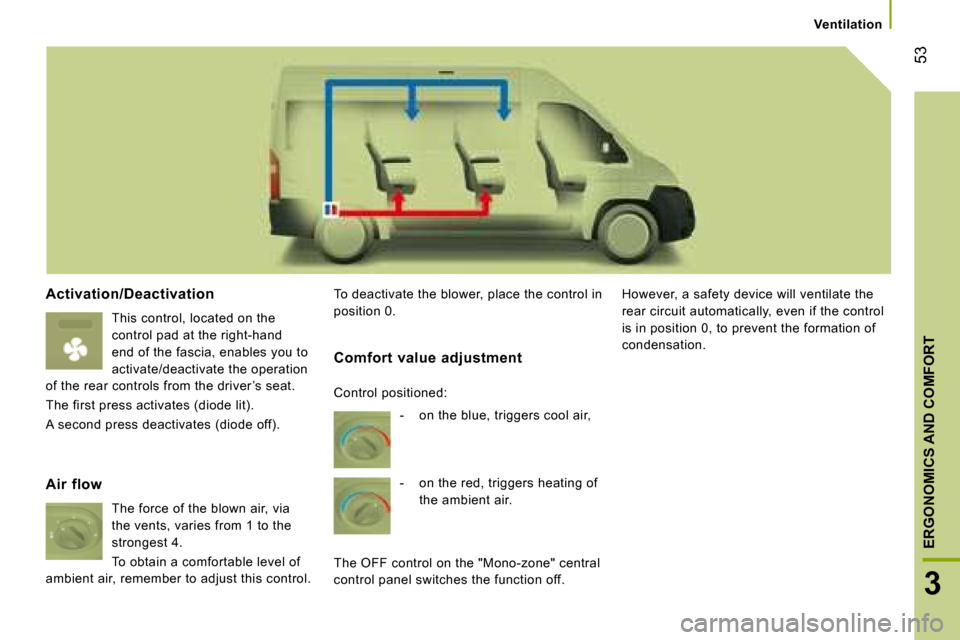
53
3
ERGONOMICS AND COMFORT
Ventilation
Activation/Deactivation This control, located on the
control pad at the right-hand
end of the fascia, enables you to
activate/deactivate the operation
of the rear controls from the driver ’s seat.
The first press activates (diode lit).
A second press deactivates (diode off). To deactivate the blower, place the control in
position 0.
However, a safety device will ventilate the
rear circuit automatically, even if the control
is in position 0, to prevent the formation of
condensation.
Air flow The force of the blown air, via
the vents, varies from 1 to the
strongest 4.
To obtain a comfortable level of
ambient air, remember to adjust this control. Comfort value adjustment
- on the blue, triggers cool air,
- on the red, triggers heating of the ambient air.
� �T�h�e� �O�F�F� �c�o�n�t�r�o�l� �o�n� �t�h�e� �"�M�o�n�o�-�z�o�n�e�"� �c�e�n�t�r�a�l�
control panel switches the function off.
Control positioned:
Page 52 of 163

54
Ventilation
PROGRAMMABLE ADDITIONAL HEATING
If your vehicle is fitted with autonomous
programmable heating: it gradually brings
the engine up to a good temperature to
facilitate starting. An integrated clock permits programming of
its start time. The passenger compartment
will be heated more quickly. Heating cycle indicator light
Digital programming control
The programmable heating system control
panel is located at the bottom right of the
fascia panel. Display on
Displaying of the number of the
programme selected
Time display button
Time setting buttons
Selection of the stored
programme
Button for immediate switching
on of the heating
Time setting and reading
indicator light
Page 53 of 163

55
3
ERGONOMICS AND COMFORT
Ventilation
Setting the time of the internal clock
Set the clock on the control panel before
programming the deferred switching on of
the heating. Immediate switching on of the
heating
Before switching on the heating, check that:
- the temperature setting control is in the
"Hot air" position (red).
� � �-� � �t�h�e� �a�i�r� �fl� �o�w� �s�e�t�t�i�n�g� �c�o�n�t�r�o�l� �i�s� �i�n� �p�o�s�i�t�i�o�n� �2�. � �
This symbol or the previous stored time
and the number (e.g. 1) corresponding to
the recalled pre-selection are displayed for
ten seconds.
Note: if you wish to recall the other pre-
selected times, press the SET button several
times before the ten seconds have elapsed.
Press this button.
The display and the associated
indicator light come on.
Within ten seconds, press these two setting
buttons until the correct time is displayed.
Press ">" to increase the hours or
"<" to decrease.
Press and hold the button for
more rapid scrolling of the digits.
Reading the time Press this button.
This indicator light comes
on, the time is displayed for
approximately ten seconds. Press this button.
The display and the heating
cycle indicator light come on
and remain on throughout the
duration of operation.
Switching on the deferred heating
Switching on can be programmed between
one minute and twenty-four hours in
advance.
You can store up to three different start
times, but programme one deferred start
only.
Note: if you wish to start the heating at a
fixed time each day, simply reprogramme
the stored time each day.
Press this button, the display
becomes overbright. Within the ten seconds, press
these two setting buttons to
select the required start time.
Setting of the stored time is
confirmed by clearing of the
start time, displaying of the pre-
selection number (e.g. 1) and
overbrightness of the display
lighting.
Page 54 of 163
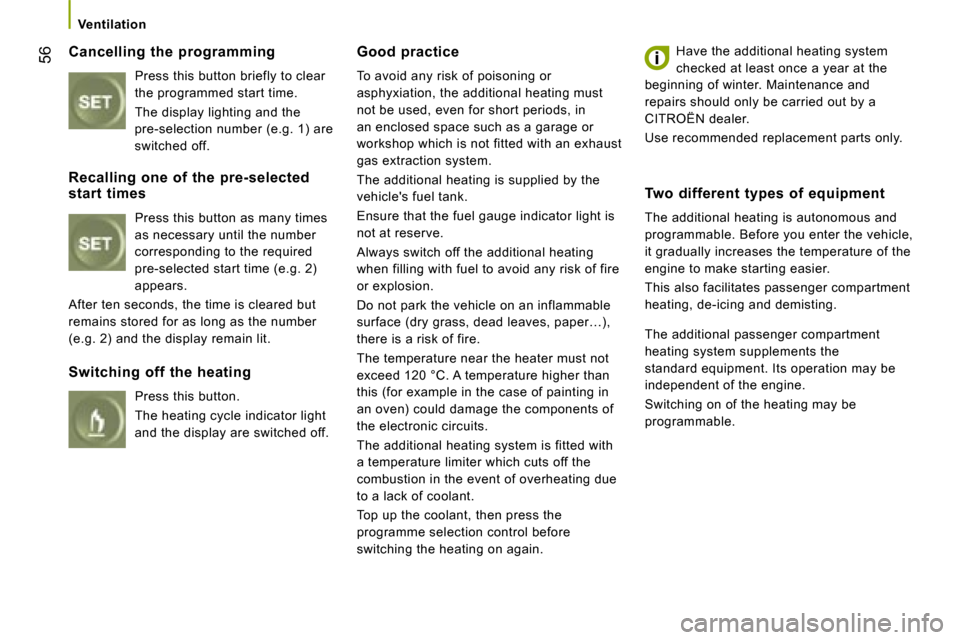
56
Ventilation
Cancelling the programming Press this button briefly to clear
the programmed start time.
The display lighting and the
pre-selection number (e.g. 1) are
switched off. Good practice
To avoid any risk of poisoning or
asphyxiation, the additional heating must
not be used, even for short periods, in
an enclosed space such as a garage or
workshop which is not fitted with an exhaust
gas extraction system.
The additional heating is supplied by the
vehicle's fuel tank.
Ensure that the fuel gauge indicator light is
not at reserve.
Always switch off the additional heating
when filling with fuel to avoid any risk of fire
or explosion.
Do not park the vehicle on an inflammable
surface (dry grass, dead leaves, paper…),
there is a risk of fire.
The temperature near the heater must not
exceed 120 °C. A temperature higher than
this (for example in the case of painting in
an oven) could damage the components of
the electronic circuits.
The additional heating system is fitted with
a temperature limiter which cuts off the
combustion in the event of overheating due
to a lack of coolant.
Top up the coolant, then press the
programme selection control before
switching the heating on again. Have the additional heating system
checked at least once a year at the
�b�e�g�i�n�n�i�n�g� �o�f� �w�i�n�t�e�r�.� �M�a�i�n�t�e�n�a�n�c�e� �a�n�d�
repairs should only be carried out by a
CITROËN dealer.
Use recommended replacement parts only.
Recalling one of the pre-selected
start times Press this button as many times
as necessary until the number
corresponding to the required
pre-selected start time (e.g. 2)
appears.
After ten seconds, the time is cleared but
remains stored for as long as the number
(e.g. 2) and the display remain lit.
Switching off the heating
Press this button.
The heating cycle indicator light
and the display are switched off. Two different types of equipment
The additional heating is autonomous and
programmable. Before you enter the vehicle,
it gradually increases the temperature of the
engine to make starting easier.
This also facilitates passenger compartment
heating, de-icing and demisting.
The additional passenger compartment
heating system supplements the
standard equipment. Its operation may be
independent of the engine.
Switching on of the heating may be
programmable.
Page 55 of 163

57
3
ERGONOMICS AND COMFORT
DRIVER’S SEAT
SEATS
Head restraint
Press the tab to adjust the height of the
head restraint.
To remove the head restraint, press the tabs
and raise the head restraint.
Adjustable armrest
Turn the control located under the end of the
armrest. Seats
Page 56 of 163

12
58
Lumbar support
Turn the control. Seat cushion adjustment
Lift the handle
1 to raise or lower the front of
the seat.
Lift the handle 2 to raise or lower the rear of
the seat. Heated seat
Use this control to switch the heating of the
seat on or off.
Seat with variable vibration
reduction
If your seat is fitted with this system, turn the
control to adjust the vibration reduction in
accordance with the driver ’s weight.
Seat back angle
Turn the control to adjust the angle of the
seat back.
Forwards-backwards adjustment
Lift the control bar, located under the seat,
and adjust to the required position.
Seats
Page 57 of 163

3
ERGONOMICS AND COMFORT
2-SEAT FRONT BENCH
This is fitted with two seat belts.
Grab handle
This is located above the centre passenger.
Writing table
The back of the centre seat folds to form a
writing table.
Pull the handle located at the top of the seat
back cushion. Seats
Page 58 of 163

60 REAR SEATS
Seat back angle
Turn the control to adjust the
angle of the seat back.
Access to the rear seats
To gain access to row 3, manoeuvre the
control on the outer seat of row 2 and tilt the
seat back forwards.
To return the seat back to its initial position,
bring it to the vertical position without
touching the control.
Seat back folded position of the
central seat (rows 2 and 3)
The back of the central seat can be folded
fully onto the cushion and used as a cup
holder table.
Lower the head restraint then raise the
control and fold the seat back forwards.
To return the seat back to its initial position,
raise the control again.
Seats
Page 59 of 163

61
3
ERGONOMICS AND COMFORT
REAR BENCH SEATS
Removing the bench seat At least two people are required to
remove the bench seat.
Fold the seat back onto the cushion as
described above.
Turn the two levers forwards.
Tilt the base of the bench seat forwards to
place the assembly in the vertical position.
Turn the two levers upwards.
Raise the bench seat and remove it. Good practice
Following the various operations:
- do not remove a head restraint without
storing it and securing it to a support,
- do not travel in row 3 with the row 2 bench seat in the vertical position,
- do not store any kind of object on the folded seat back of row 2,
- check that the seat belts are always accessible and easy for the passenger
to fasten,
- a passenger must not take his seat without correctly adjusting his seat’s
head restraint and adjusting and
fastening his seat belt.
Access to the rear seats
Lower the head restraints then raise the
control and tilt the seat back forwards.
Seat back folded position
Remove the head restraints then tilt the seat
back as described above.
With your right hand, raise the lever then tilt
the seat back 5° towards the rear.
With your left hand, tilt the seat back
forwards onto the cushion. Seats
Page 60 of 163

62
Improved comfort
SOUNDPROOFING
The RELAY benefits from a suspension
which contributes to improving general
comfort.
These developments also contribute to
reducing noise disturbance.
IMPROVED COMFORT
TREATMENT OF THE BODYWORK
LEADING TO ACOUSTIC COMFORT
The underseal under the body, on the body
sills and on the wheel arches considerably
reduces noise and protects the body from
external attack. The RELAY is treated by cataphoresis,
ensuring perfect protection against
corrosion. The anticorrosion warranty has a
duration of 6 years.