CITROEN JUMPY 2022 Owners Manual
Manufacturer: CITROEN, Model Year: 2022, Model line: JUMPY, Model: CITROEN JUMPY 2022Pages: 324, PDF Size: 10.05 MB
Page 231 of 324

229
Technical data
9Engines and towed loads - Diesel EURO 6.3
EnginesBlueHDi 100 S&S BVM6 BlueHDi 120 S&S BVM6 BlueHDi 140 S&S BVM6
Gearboxes Manual 6-speedManual 6-speed Manual 6-speed
Code DV5RUCd - ML6 - STT DV5RUC - ML6 - STT DW10FDDU - ML6 - STT
Cubic capacity (cc) 1,4991,4991,997
Max. power: EC standard (kW) 7588103
Fuel DieselDieselDiesel
Length XS/M/XL
(L1/L2/L3) M*/XL*
(L2/L3)* XS/M/XL
(L1/L2/L3) M*/XL*
(L2/L3)* XS/M/XL
(L1/L2/L3) M*/XL*
(L2/L3)*
Braked trailer (within the
GTW limit) (kg)
on a 10% or 12% gradient 6-7-8-9 seats
1,4001,4001,900 1,900
Unbraked trailer (kg) 750750750750
Maximum authorised nose
weight (kg) 84
848484
Engines BlueHDi 140 S&S EAT8BlueHDi 180 S&S EAT8
Gearboxes Automatic 8-speedAutomatic 8-speed
Code DW10FDDU - AMN8 - STTDW10FDCU - AMN8 - STT
Cubic capacity (cc) 1,9971,997
Max. power: EC standard (kW) 103130
* Increased payload.
Page 232 of 324

230
Technical data
EnginesBlueHDi 140 S&S EAT8BlueHDi 180 S&S EAT8
Gearboxes Automatic 8-speedAutomatic 8-speed
Code DW10FDDU - AMN8 - STTDW10FDCU - AMN8 - STT
Fuel DieselDiesel
Length XS/M/XL
(L1/L2/L3) M*/XL*
(L2/L3)* XS/M/XL
(L1/L2/L3) M*/XL*
(L2/L3)*
Braked trailer (within the
GTW limit) (kg)
on a 10% or 12% gradient 6-7-8-9 seats
1,9001,9001,9001,900
Unbraked trailer (kg) 750750750750
Maximum authorised nose
weight (kg) 84
848484
Page 233 of 324

231
Technical data
9Motor and towed loads - Electric
Electric motor
Electric motor
TechnologySynchronous with permanent magnets
Max. power : EC standard (kW)/(hp) 100/136
Traction battery
Technology Lithium-Ion
Battery pack S: 18 modules (L1/L2/L3)
XL: 27 modules (L2/L3)*
Installed capacity (kWh) 50 or 75
Domestic charging Mode 2
Alternating current (AC) voltage
Rating (A) 230
8 or 16
Accelerated charging Mode 3
Alternating current (AC) voltage
Rating (A) 230 (single-phase or three-phase)
16 or 32
Superfast charging Mode 4
Direct current (DC) voltage 400
* Battery pack not available for right-hand drive Combi, Business, Feel, S\
hine, Business Lounge vehicles.
Page 234 of 324

232
Technical data
Towed loads
Model codes:ZZKXZ
Braked trailer (within the GTW limit) (kg)
on a 10% or 12% gradient 1,000
Unbraked trailer (kg) 750
Maximum authorised nose weight (kg) 60
Model codes:V1ESZ/V1EZZ/VZESZ/VZEZZ
Code: MEL ZAE BATT S/
MEL ZAE BATT XL
Length XS, M, XL
(L1/L2/L3)
Braked trailer (within the GTW limit) (kg)
on a 10% or 12% gradient 5-6-7-8-9 seats
1,000
Unbraked trailer (kg) 750
Maximum authorised nose weight (kg) 60
Page 235 of 324

233
Technical data
9Dimensions (mm)
These dimensions have been measured on an unladen vehicle.
Mirrors folded
Side-hinged doors
Tailgate
XS
M
XL
* Increased payload.
** Increased payload with high body.
*** Depending on country of sale.
Page 236 of 324

234
Technical data
XS
M
XL
* With Moduwork, flap removed.
** Vehicle empty and not loaded.
Mirrors folded
Side-hinged doors
Tailgate
Page 237 of 324

235
Technical data
9XS
M
XL
* Increased payload.** Increased payload with high body.
*** Depending on country of sale.
Platform cab
Identification markings
Various visible markings for vehicle identification
and vehicle search.
A. Vehicle Identification Number (VIN), under
the bonnet.
Stamped on the chassis.
B. Vehicle Identification Number (VIN), on the
dashboard.
Printed on an adhesive label visible through the
windscreen.
C. Manufacturer's label.
Affixed to the centre pillar.
Bears the following information:
–
Manufacturer
’s name.
–
European whole vehicle type approval
number
.
–
V
ehicle Identification number (VIN).
Page 238 of 324

236
Technical data
– Gross vehicle weight (GVW).
– Gross train weight (GTW).
–
Maximum weight on the front axle.
–
Maximum weight on the rear axle.
D. T
yres/paint code label.
Affixed to the driver's door.
Bears the following information about the tyres:
–
T
yre pressures, unladen and laden.
–
T
yre specification, made up of the dimensions
and type as well as the load and speed indices.
–
Spare tyre inflation pressure.
Also indicates the paint colour code.
The vehicle may be originally equipped with tyres with higher load and speed
indices than those indicated on the label,
without affecting tyre pressure (on cold tyres).
In the event of a change in the type of tyres,
contact a CITROËN dealer for the tyre fits
approved for the vehicle.
Page 239 of 324
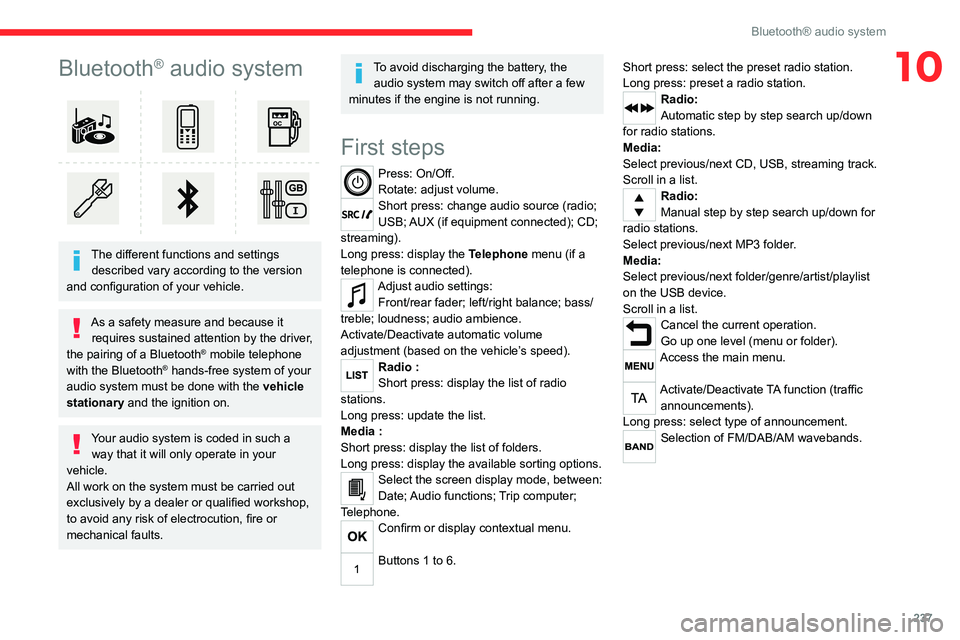
237
Bluetooth® audio system
10Bluetooth® audio system
The different functions and settings described vary according to the version
and configuration of your vehicle.
As a safety measure and because it requires sustained attention by the driver,
the pairing of a Bluetooth
® mobile telephone
with the Bluetooth® hands-free system of your
audio system must be done with the vehicle
stationary and the ignition on.
Your audio system is coded in such a way that it will only operate in your
vehicle.
All work on the system must be carried out
exclusively by a dealer or qualified workshop,
to avoid any risk of electrocution, fire or
mechanical faults.
To avoid discharging the battery, the audio system may switch off after a few
minutes if the engine is not running.
First steps
Press: On/Off.
Rotate: adjust volume.
Short press: change audio source (radio;
USB; AUX (if equipment connected); CD;
streaming).
Long press: display the Telephone menu (if a
telephone is connected).
Adjust audio settings: Front/rear fader; left/right balance; bass/
treble; loudness; audio ambience.
Activate/Deactivate automatic volume
adjustment (based on the vehicle’s speed).
Radio :
Short press: display the list of radio
stations.
Long press: update the list.
Media
:
Short press: display the list of folders.
Long press: display the available sorting options.
Select the screen display mode, between:
Date; Audio functions; Trip computer;
Telephone.
Confirm or display contextual menu.
Buttons 1 to 6. Short press: select the preset radio station.
Long press: preset a radio station.
Radio:
Automatic step by step search up/down
for radio stations.
Media:
Select previous/next CD, USB, streaming track.
Scroll in a list.
Radio:
Manual step by step search up/down for
radio stations.
Select previous/next MP3 folder.
Media:
Select previous/next folder/genre/artist/playlist
on the USB device.
Scroll in a list.
Cancel the current operation.
Go up one level (menu or folder).
Access the main menu.
Activate/Deactivate TA function (traffic announcements).
Long press: select type of announcement.
Selection of FM/DAB/AM wavebands.
Page 240 of 324
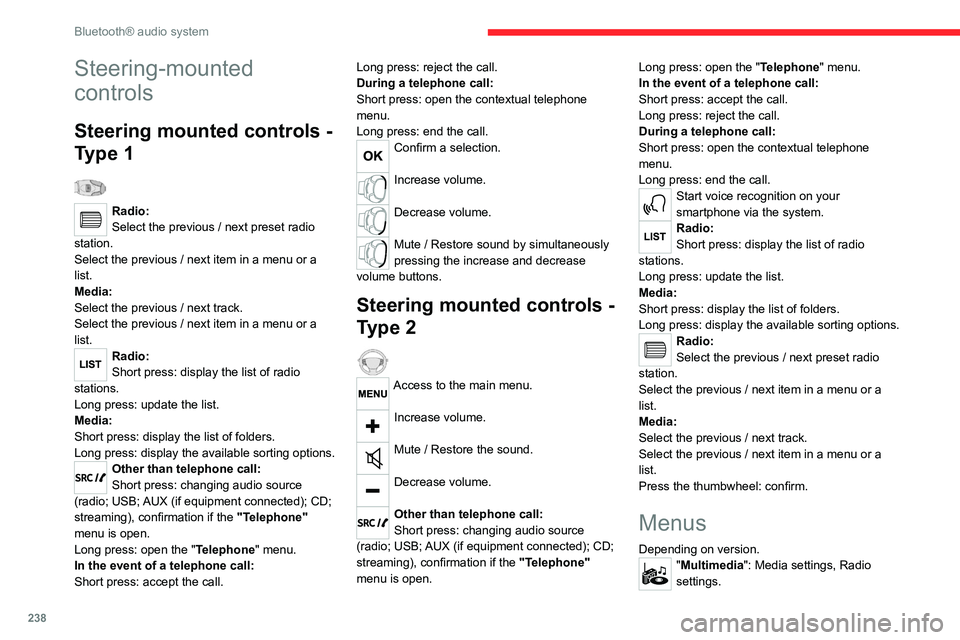
238
Bluetooth® audio system
Steering-mounted
controls
Steering mounted controls -
Type 1
Radio:
Select the previous / next preset radio
station.
Select the previous / next item in a menu or a
list.
Media:
Select the previous / next track.
Select the previous / next item in a menu or a
list.
Radio:
Short press: display the list of radio
stations.
Long press: update the list.
Media:
Short press: display the list of folders.
Long press: display the available sorting options.
Other than telephone call:
Short press: changing audio source
(radio; USB; AUX (if equipment connected); CD;
streaming), confirmation if the "Telephone"
menu is open.
Long press: open the " Telephone" menu.
In the event of a telephone call:
Short press: accept the call. Long press: reject the call.
During a telephone call:
Short press: open the contextual telephone
menu.
Long press: end the call.
Confirm a selection.
Increase volume.
Decrease volume.
Mute / Restore sound by simultaneously
pressing the increase and decrease
volume buttons.
Steering mounted controls -
Type 2
Access to the main menu.
Increase volume.
Mute / Restore the sound.
Decrease volume.
Other than telephone call:
Short press: changing audio source
(radio; USB; AUX (if equipment connected); CD;
streaming), confirmation if the "Telephone"
menu is open. Long press: open the "
Telephone" menu.
In the event of a telephone call:
Short press: accept the call.
Long press: reject the call.
During a telephone call:
Short press: open the contextual telephone
menu.
Long press: end the call.
Start voice recognition on your
smartphone via the system.
Radio:
Short press: display the list of radio
stations.
Long press: update the list.
Media:
Short press: display the list of folders.
Long press: display the available sorting options.
Radio:
Select the previous / next preset radio
station.
Select the previous / next item in a menu or a
list.
Media:
Select the previous / next track.
Select the previous / next item in a menu or a
list.
Press the thumbwheel: confirm.
Menus
Depending on version."Multimedia": Media settings, Radio
settings.