language CITROEN RELAY 2014 Handbook (in English)
[x] Cancel search | Manufacturer: CITROEN, Model Year: 2014, Model line: RELAY, Model: CITROEN RELAY 2014Pages: 186, PDF Size: 4.72 MB
Page 2 of 186
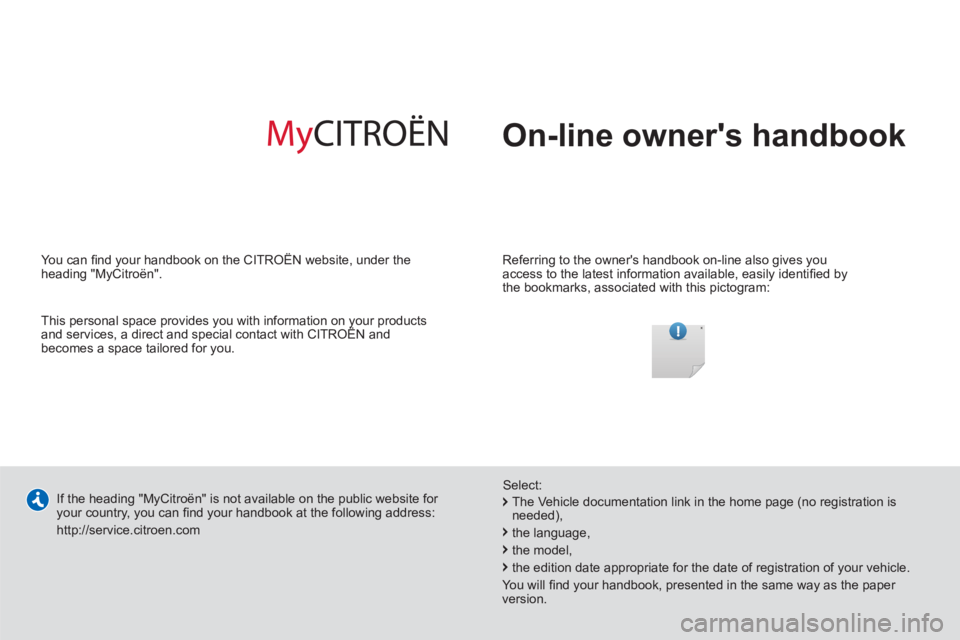
On-line owner's handbook
Referring to the owner's handbook on-line also gives you
access to the latest information available, easily identifi ed by
the bookmarks, associated with this pictogram:
If the heading "MyCitroën" is not available on the public website for
your country, you can fi nd your handbook at the following address:
http://service.citroen.com
Select:
You can fi nd your handbook on the CITROËN website, under the
heading "MyCitroën".
The Vehicle documentation link in the home page (no registration is
needed),
the language,
the model,
the edition date appropriate for the date of registration of your vehicle.
You will fi nd your handbook, presented in the same way as the paper
version.
This personal space provides you with information on your products
and services, a direct and special contact with CITROËN and
becomes a space tailored for you.
Page 82 of 186

miles
80
Mode
MODE
Confi
guration - Personalisation
If your vehicle is fitted with the control
panel located to the right of the steering
wheel, this provides access to menus which
permit the personalisation of some of your
equipment.
Seven languages are offered: Italian,
English, German, French, Spanish,
Portuguese, Dutch.
As a safety precaution, some menus can
only be accessed when the ignition is off.
Instrument panel screen 1
If your vehicle is fi tted with this screen,
you have access to the menus 1 (Speed),
4 (Hour), 8 (Unit), 10 (Buzz), 13 (Bag P)
and 14.
- scroll up through a menu,
- increase a value.
- scroll down through a menu,
- decrease a value.
Instrument panel screen 2
If your vehicle is fitted with this screen, you
have access to all of the menus.
This MODE button enables you to:
- access the menus and sub-menus,
- confirm your selections, within a
menu,
- exit from the menus.
A long press enables you to return to
the welcome screen.
This button enables you to:
This button enables you to:
Page 84 of 186
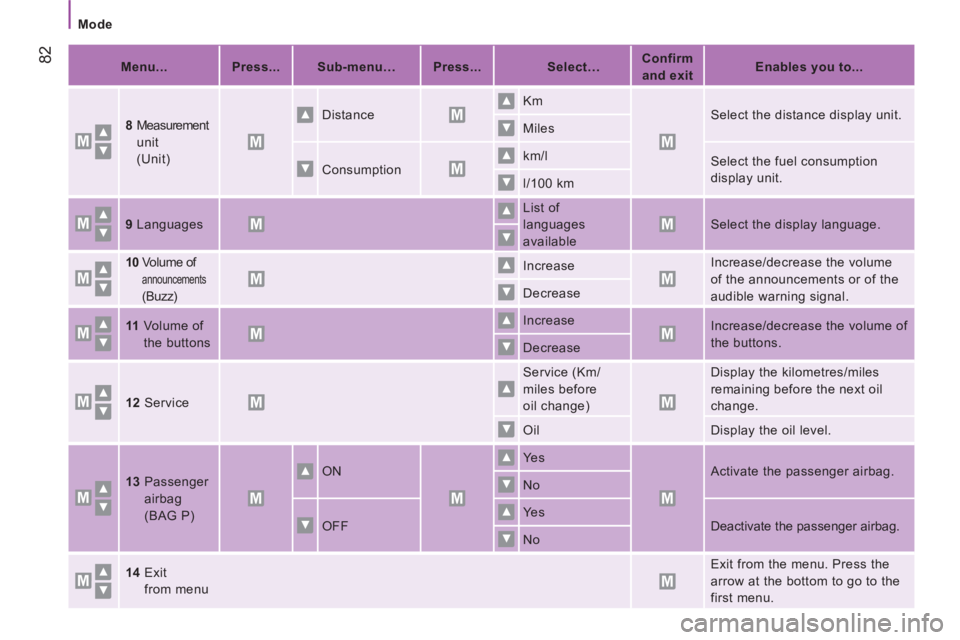
82
Mode
Menu...
Press...
Sub-menu…
Press...
Select…
Confirm
and exit
Enables you to...
8
Measurement
unit
(Unit) Distance
Km
Select the distance display unit.
Miles
Consumption km/l
Select the fuel consumption
display unit.
l/100 km
9
Languages
List of
languages
available
Select the display language.
10
Volume of
announcements
(Buzz) Increase
Increase/decrease the volume
of the announcements or of the
audible warning signal. Decrease
11
Volume of
the buttons Increase
Increase/decrease the volume of
the buttons.
Decrease
12
Service
Service (Km/
miles before
oil change) Display the kilometres/miles
remaining before the next oil
change.
Oil Display the oil level.
13
Passenger
airbag
(BAG P) ON
Ye s
Activate the passenger airbag.
No
OFF Ye s
Deactivate the passenger airbag.
No
14
Exit
from menu Exit from the menu. Press the
arrow at the bottom to go to the
first menu.
Page 87 of 186
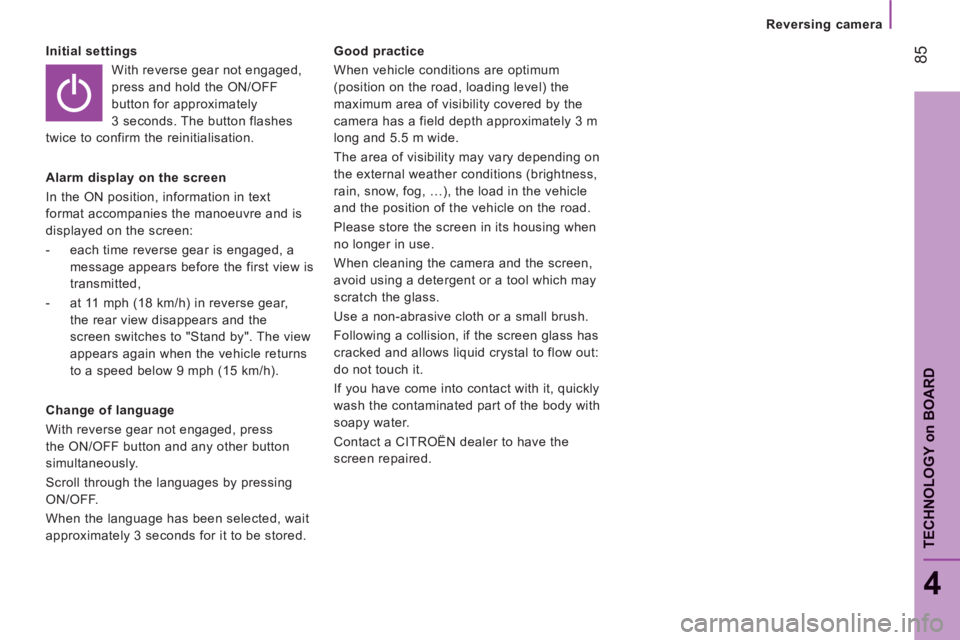
85
4
TECHNOLOGY
on
BOAR
D
Reversing camera
Initial settings
With reverse gear not engaged,
press and hold the ON/OFF
button for approximately
3 seconds. The button flashes
twice to confirm the reinitialisation.
Alarm display on the screen
In the ON position, information in text
format accompanies the manoeuvre and is
displayed on the screen:
- each time reverse gear is engaged, a
message appears before the first view is
transmitted,
- at 11 mph (18 km/h) in reverse gear,
the rear view disappears and the
screen switches to "Stand by". The view
appears again when the vehicle returns
to a speed below 9 mph (15 km/h).
Change of language
With reverse gear not engaged, press
the ON/OFF button and any other button
simultaneously.
Scroll through the languages by pressing
ON/OFF.
When the language has been selected, wait
approximately 3 seconds for it to be stored.
Good practice
When vehicle conditions are optimum
(position on the road, loading level) the
maximum area of visibility covered by the
camera has a field depth approximately 3 m
long and 5.5 m wide.
The area of visibility may vary depending on
the external weather conditions (brightness,
rain, snow, fog, …), the load in the vehicle
and the position of the vehicle on the road.
Please store the screen in its housing when
no longer in use.
When cleaning the camera and the screen,
avoid using a detergent or a tool which may
scratch the glass.
Use a non-abrasive cloth or a small brush.
Following a collision, if the screen glass has
cracked and allows liquid crystal to flow out:
do not touch it.
If you have come into contact with it, quickly
wash the contaminated part of the body with
soapy water.
Contact a CITROËN dealer to have the
screen repaired.
Page 99 of 186
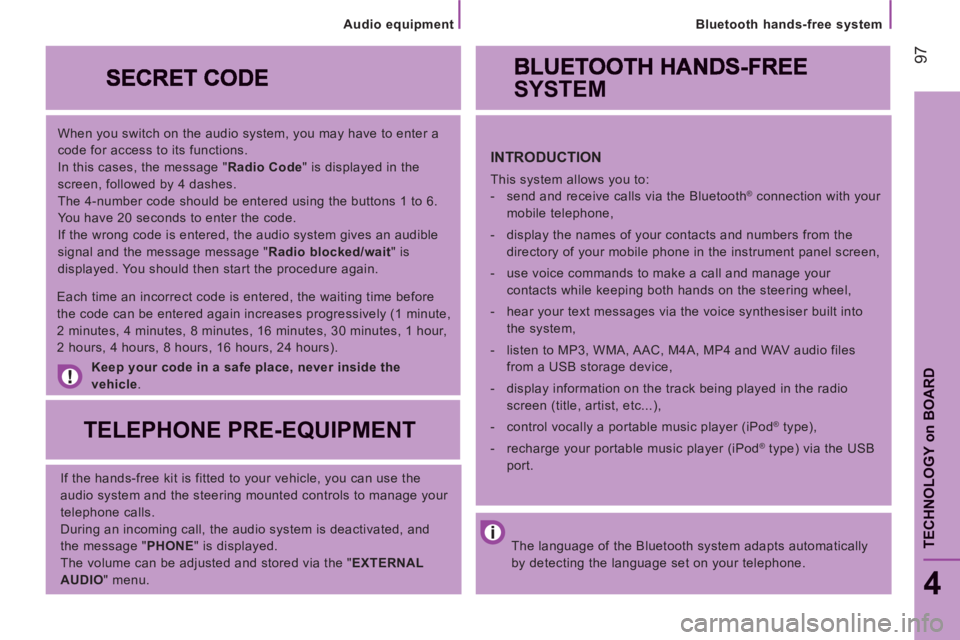
97
Bluetooth hands-free system
4
TECHNOLOGY
on
BOAR
D
When you switch on the audio system, you may have to enter a
code for access to its functions.
In this cases, the message " Radio Code
" is displayed in the
screen, followed by 4 dashes.
The 4-number code should be entered using the buttons 1 to 6.
You have 20 seconds to enter the code.
If the wrong code is entered, the audio system gives an audible
signal and the message message " Radio blocked/wait
" is
displayed. You should then start the procedure again.
Keep your code in a safe place, never inside the
vehicle
.
TELEPHONE PRE-EQUIPMENT
If the hands-free kit is fitted to your vehicle, you can use the
audio system and the steering mounted controls to manage your
telephone calls.
During an incoming call, the audio system is deactivated, and
the message " PHONE
" is displayed.
The volume can be adjusted and stored via the " EXTERNAL
AUDIO
" menu.
Each time an incorrect code is entered, the waiting time before
the code can be entered again increases progressively (1 minute,
2 minutes, 4 minutes, 8 minutes, 16 minutes, 30 minutes, 1 hour,
2 hours, 4 hours, 8 hours, 16 hours, 24 hours).
The language of the Bluetooth system adapts automatically
by detecting the language set on your telephone.
SYSTEM
INTRODUCTION
This system allows you to:
- send and receive calls via the Bluetooth® connection with your
mobile telephone,
- display the names of your contacts and numbers from the
directory of your mobile phone in the instrument panel screen,
- use voice commands to make a call and manage your
contacts while keeping both hands on the steering wheel,
- hear your text messages via the voice synthesiser built into
the system,
- listen to MP3, WMA, AAC, M4A, MP4 and WAV audio files
from a USB storage device,
- display information on the track being played in the radio
screen (title, artist, etc...),
- control vocally a portable music player (iPod
® type),
- recharge your portable music player (iPod
® type) via the USB
port.
Audio equipment
Page 148 of 186

14
6
Battery
Access to the negative terminal
For access to the negative (-) terminal:
press button 2
then pull on connector 1
.
It is advisable to disconnect the
negative (-) terminal of the battery if the
vehicle is not to be used for a period of
more than one month.
The description of the battery charging
procedure is given as an indication only.
The batteries contain harmful
substances such as sulphuric acid and
lead. They must be discarded in accordance
with the provisions of the law and must not,
in any circumstances, be discarded with
household waste.
Take used batteries to a special collection
point.
If the battery has been disconnected
for some time, it may be necessary to
reinitialise the following functions:
- the display parameters (date, time,
language, distance unit and temperature
unit),
- the radio stations,
- the central locking.
Some settings are cleared and must be
reprogrammed, consult a CITROËN.
If your vehicle is fitted with a tachograph or
an alarm, disconnection of the negative (-)
terminal of the battery (located under the
floor on the left-hand side, in the cab) is
recommended if the vehicle is not to be used
for a period of more than 5 days.
Before disconnecting the battery, you must
wait for 2 minutes after switching off the
ignition.
Never disconnect a terminal when the
engine is running.
Never charge a battery without first
disconnecting the terminals.
Close the windows and doors before
disconnecting the battery.
After every reconnection of the battery,
switch on the ignition and wait 1 minute
before starting to allow the electronic
systems to be initialised. If slight difficulties
are experienced after this, please contact a
CITROËN dealer.