Instrument CITROEN RELAY 2015 Handbook (in English)
[x] Cancel search | Manufacturer: CITROEN, Model Year: 2015, Model line: RELAY, Model: CITROEN RELAY 2015Pages: 248, PDF Size: 8.86 MB
Page 44 of 248

42
Starting and stopping
Deactivation
At any time, press the "A - OFF" switch to deactivate
the system.
Illumination of the switch warning lamp, accompanied
by a message in the instrument panel screen,
confi rms the the instruction has been registered.
If the system has been deactivated
in STOP mode, the engine restarts
immediately.
It is necessary to deactivate the Stop &
Start system if you want to allow
continuous operation of the air conditioning.
The switch warning lamp stays on.
Reactivation
Press the "A - OFF" switch again.
The system is active again; the switch
warning lamp going off and a message
in the instrument panel screen confirm
reactivation.
Operating fault
In the event of a fault with the
system, the Stop & Start system
is deactivated and this warning
lamp comes on, accompanied by a
message in the instrument panel screen .
Have it checked by a CITROËN dealer or a
qualified workshop.
In the event of an operating fault with STOP
mode, it is possible to restart the engine by
depressing the clutch pedal fully and putting
the gear lever into neutral.
Maintenance
Before working under the bonnet, you
must switch off the ignition with the
key to avoid any risk of injury resulting from
automatic operation of START mode.
This system requires a specific battery
with a special specification and technology
(reference numbers available from a
CITROËN dealer or a qualified workshop).
Fitting a battery not listed by CITROËN
introduces the risk of malfunction of
the system.
The Stop & Start system makes use
of advanced technology. Specialist
knowledge is needed for any work on the
system, which can only be assured by
CITROËN dealers. Refer to the "Quick help - Flat battery"
section.
Page 47 of 248

45
3
EASE OF USE
and
COMFORT
Steering mounted controls
AUTOMATIC ILLUMINATION
Activation
Turn the ring to this position.
Do not cover the sunshine sensor at
the top centre of the windscreen.
GUIDE-ME-HOME LIGHTING
Ignition off or key in the STOP position.
Within 2 minutes after switching off the
engine, position the ignition key in the STOP
position or remove it.
Pull the lighting stalk towards the steering
wheel.
The indicator lamp comes on in
the instrument panel.
Each action on the lighting stalk,
pulled towards the steering
wheel, prolongs the guide me home
lighting by 30 seconds up to approximately
3 minutes. When this time has elapsed, the
lamps are switched off automatically.
Deactivate this control by keeping the stalk
pulled towards the steering wheel for more
than 2 seconds. If your vehicle is fitted with this function:
when you leave your vehicle, the dipped
beam headlamps remain on for the selected
duration (when leaving a car park for
example).
You can adjust the sensitivity of the
sunshine sensor.
Refer to the "Technology on board -
Vehicle configuration" section.
If your vehicle is fitted with this function, the
dipped beam headlamps are switched on
automatically if the light is poor.
In fog or snow, the sunshine sensor may
detect sufficient light. Therefore, the lamps
will not be switched on automatically. If
necessary, you must switch on the dipped
beam headlamps manually.
They are switched off when the light returns
to a sufficient level.
LED DAYTIME RUNNING LAMPS
On starting the vehicle, in daylight the LED
daytime running lamps come on automatically.
If the sidelamps and headlamps are switched
on manually or automatically, the daytime
running lamps go off.
Programming
For countries where exterior lighting by
day is not a legal requirement, you can
activate or deactivate the function via the
configuration menu.
The lamps are switched off automatically
when the ignition is switched off.
Page 48 of 248

46
Steering mounted controls
HEADLAMP BEAM
You are advised to adjust the height of the
headlamp beams in accordance with the
load in your vehicle.
This function works in the dipped and main
beam headlamps position. Press these controls, located
on the dashboard, several times
in succession to adjust the
headlamps.
An indicator lamp on the screen
indicates the adjustment position
selected (0, 1, 2, 3).
PARKING LAMPS
This system enables you to leave the lamps
on when parked; with the ignition off, key in
the STOP position or key removed.
Move the ring on the lighting stalk to
position O then to dipped or main beam
headlamps. The warning lamp on the
instrument panel comes on.
The lamps will remain on while
you are parked.
Leaving the lighting on for long periods may
significantly reduce the state of charge of
your vehicle's battery. Travelling abroad
If using your vehicle in a country
that drives on the other side of the road,
the headlamps must be adjusted to avoid
dazzling on-coming drivers.
Contact a CITROËN dealer or a qualified
workshop.
Page 50 of 248

48
Steering mounted controls
CRUISE CONTROL
"This is the speed at which the driver wishes to
travel".
This aid to driving in free-fl owing traffi c conditions
enables the vehicle to maintain a constant
speed programmed by the driver, except when a
considerable load is carried on a steep gradient.
In order to be programmed or activated,
the vehicle speed must be greater than
approximately 25 mph (40 km/h), with at least
4th gear engaged. Function selected.
Function deactivated.
If your vehicle is fitted with cruise control,
this is displayed on the instrument panel by
an indicator located in the rev counter.
Page 51 of 248

49
3
EASE OF USE
and
COMFORT
Steering mounted controls
Selecting the function - ON
Selecting ON switches the function on. A
message appears in the instrument panel
screen to confirm the action.
Programming a speed
Accelerate to the required speed, with 4th or
5th gear engaged.
Move the control upwards (+), for
approximately one second, to store this
speed.
Release the pressure on the accelerator
pedal, the vehicle will maintain this speed.
Switching off / deactivating the function
Press the brake or clutch pedal or place the
ring in the OFF position, the indicator goes off.
If the dynamic stability control system comes
into operation, the cruise control system is
deactivated temporarily.
- increase the speed in steps, by means of brief presses, or continuously by
pressing and holding the control
upwards (+ sign),
Temporarily exceeding the programmed speed
When the cruise control is active, it is still
possible to exceed the programmed speed
by depressing the accelerator pedal (to
overtake another vehicle for example).
- decrease the speed continuously by pressing and holding the control
downwards (- sign).
Restore - RES
To restore the vehicle's
programmed speed (for example
after pressing the brake or clutch
pedal), gradually return to the chosen speed
and press RES .
The indicator lamp comes on, the cruise
control function is restored.
Changing the programmed speed while the cruise control is in operation
You can:
Page 53 of 248
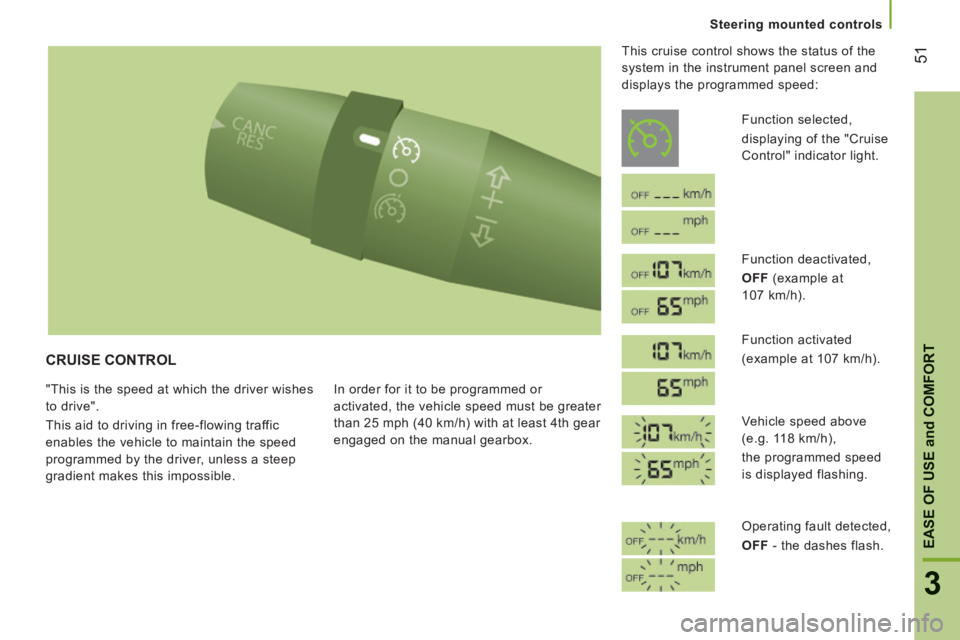
51
3
EASE OF USE
and
COMFORT
Steering mounted controls
CRUISE CONTROL
"This is the speed at which the driver wishes
to drive".
This aid to driving in free-flowing traffic
enables the vehicle to maintain the speed
programmed by the driver, unless a steep
gradient makes this impossible. In order for it to be programmed or
activated, the vehicle speed must be greater
than 25 mph (40 km/h) with at least 4th gear
engaged on the manual gearbox. This cruise control shows the status of the
system in the instrument panel screen and
displays the programmed speed:
Function selected,
displaying of the "Cruise
Control" indicator light.
Function deactivated,
OFF (example at
107 km/h).
Function activated
(example at 107 km/h).
Vehicle speed above
(e.g. 118 km/h),
the programmed speed
is displayed flashing.
Operating fault detected,
OFF - the dashes flash.
Page 54 of 248

52
Steering mounted controls
Selecting the function
- Turn the ring fully upwards. The cruise control is selected but is not yet active
and no speed has been programmed.
The indicator comes on in the instrument
panel
First activation / programming a speed
- Reach the chosen speed by pressing the accelerator.
- Move the switch up (+) or down (-) to memorise the speed. A message
appears in the instrument panel screen
to confirm the operation.
The vehicle will maintain this speed setting.
Temporarily exceeding the speed setting
It is possible to accelerate and drive
momentarily at a speed greater than the
programmed speed. The value programmed
flashes.
When the accelerator pedal is released, the
vehicle will return to the programmed speed.
Reactivation
- Following deactivation of the cruise control, press this button. A message
appears in the instrument panel screen
to confirm the reactivation.
Your vehicle will return to the last
programmed speed.
Alternatively, you can repeat the "first
activation" procedure.
Deactivation (off)
- Press this button or the brake or clutch pedal. A message appears in the
instrument panel screen to confirm the
deactivation.
Page 56 of 248

54
Steering mounted controls
SPEED LIMITER
"This is the selected speed which the driver
does not wish to exceed".
This selection is made with the engine
running while stationary or with the vehicle
moving. The minimum speed which can be
programmed is 20 mph (30 km/h).
The speed of the vehicle responds to the
pressure of the driver's foot as far as the
accelerator pedal point of resistance which
indicates that the programmed speed has
been reached. However, pressing the pedal beyond this
point of resistance to the floor permits
exceeding of the programmed speed. To
resume use of the limiter, simply reduce
the pressure on the accelerator pedal
gradually and return to a speed below that
programmed.
The operating actions may be carried out
when stationary, with the engine running,
or with the vehicle moving.
This speed limiter shows the status of the
system and the programmed speed in the
instrument panel screen:
System selected,
display of the "Speed
Limiter" indicator.
System deactivated,
last programmed speed - OFF
(example at 65 mph
(107 km/h)).
System activated
(example at 65 mph
(107 km/h)).
Vehicle speed above
(example 70 mph
(118 km/h))
the programmed speed
is displayed flashing.
Operating fault detected,
OFF - the dashes flash.
Page 86 of 248

84
Vehicle configuration
PERSONALISATION - CONFIGURATION
Using the MODE control panel
This control panel located alongside the
steering wheel provides access to menus for
the personalisation of some of the vehicle
systems.
The corresponding information appears in
the instrument panel screen.
Eleven languages are offered: Brazilian,
Dutch, English, French, German, Italian,
Polish, Portuguese, Russian, Spanish and
Turkish. You have access to all the menus if your
vehicle is fitted with an audio system.
If your vehicle is fitted with a touch screen
audio system, certain menus are only
accessible using the audio system control
panel.
- scroll down through a menu,
- decrease a value. This MODE button enables you to:
- access the menus and sub-menus,
- confirm your selections, within a menu,
- exit from the menus.
A long press enables you to return to
the welcome screen.
This button enables you to:
This button enables you to:
- scroll up through a menu,
- increase a value.
As a safety precaution, some menus
can only be accessed when the ignition
is off.
Page 93 of 248

91
4
TECHNOLOGY on BOARD
Parking sensors
AUDIBLE REAR PARKING SENSORS
If fitted on your vehicle, the system consists
of four proximity sensors, installed in the
rear bumper.
They detect any obstacle: person, vehicle,
tree, fence, behind the vehicle during the
manoeuvre.
However, objects the size or thickness of
which are detected at the beginning of the
manoeuvre will no longer be detected at the
end of the manoeuvre: blind spots between
and below the sensors. Examples: stake,
roadworks cone or pavement post.
The rear parking sensor system may be
coupled with a reversing camera. Operation
Engage reverse gear with the gear lever.
The proximity information is indicated by an
audible signal of increasing frequency as the
vehicle approaches the obstacle.
When the distance between the rear of
the vehicle and the obstacle is less than
approximately thirty centimetres, the audible
signal becomes continuous.
The system cannot, in any circumstances,
take the place of the vigilance and
responsibility of the driver.
Switching off
Come our of reverse gear into neutral.
Operating fault
If this warning lamp comes
on in the instrument panel
accompanied by a message in
the screen, contact a CITROËN
dealer or a qualified workshop.
Good practice
In bad weather or in winter, ensure that the
sensors are not covered with mud, ice or
snow.