display CITROEN RELAY 2016 Handbook (in English)
[x] Cancel search | Manufacturer: CITROEN, Model Year: 2016, Model line: RELAY, Model: CITROEN RELAY 2016Pages: 308, PDF Size: 10.98 MB
Page 69 of 308

67Setting the time of the internal clock
Set the clock on the control panel before
programming the deferred switching on of
the heating.Press and hold the "set" button.
The time setting screen and
indicator come on.
Within ten seconds, press one of the two
setting buttons until the correct time is
displayed: -
">"
to increase the time,
or
-
"<"
reduce the time.
reading the time
Pr
OG
r
AMMABLE
A
dd
I
t
IO
n
AL
HEAt
I
n
G
If your vehicle is fitted with separate
programmable heating, it gradually brings
the engine up to a good temperature to
facilitate starting.
An integrated clock permits programming of
its start time. The passenger compartment
will be heated more quickly. Time display
digital programming control
The programmable heating control panel
is located to the side of the steering wheel
below the MO
d E switch panel. Heating cycle indicator
Time setting and reading indicator
Display of the programme number
selected
Ventilation indicator
Time setting buttons
Programme selection button
Button for immediate switching on
of the heating
Press and hold the button for more rapid
scrolling of the digits.
Release the "set" button.
When the screen is off, the time is
memorised.
Press the "<" or ">" button.
This time reading indicator comes
on and the time is displayed for
approximately ten seconds.
3
EASE OF uSE and cOMFOrt
Ventilation
Page 70 of 308

68Immediate heating
Before switching on the heating, check that:
-
the temperature setting control is in the
"Hot air" position (red),
-
the air flow setting control is in
position
"2"
. The
"- -:- -" symbol or the
previous stored time and the
number (1, 2 or 3) corresponding
to the recalled pre-selection are
displayed for ten seconds.
n
ote: if you wish to recall the other pre-
selected times, press the "set" button
repeatedly before the ten seconds have
elapsed.
Press this button.
The screen and the heating cycle
indicator come on and remain
on throughout the duration of
operation.
deferred heating
Switching on can be programmed between
one minute and twenty-four hours in
advance.
You can store up to three different start
times, but programme one deferred start
only.
n
ote: if you wish to start the heating at a
fixed time each day, simply reprogramme
the stored time each day.
Press the "set" button, the
screen comes on. Within ten seconds, press the "<"
or ">"
setting button to select the
required start time.
Setting of the stored time is confirmed by
clearing of the start time, displaying of
the pre-selection number (1, 2 or 3) and
illumination of the screen.
By default, pre-selected times are
already memorised in the system
(1
= 6 hours; 2 = 16 hours; 3 = 22 hours).
Any modification cancels and replaces the
previous pre-selected time.
If the battery is disconnected, the default
pre-selected times are restored.
cancelling the programming
Press the "set" button briefly to
clear the programmed start time.
The screen illumination and the
pre-selection number (1, 2 or 3)
go off.
recalling one of the pre-selected
start times
Press the "set" button as many
times as necessary until the
number corresponding to the
required pre-selected start time
(1, 2 or 3) appears.
After ten seconds, the time disappears but
remains stored while the corresponding
number (1, 2 or 3) and the screen
remain
on.
Ventilation
Page 71 of 308

69
Have the additional heating checked at
least once a year at the beginning of
winter. Maintenance and repairs should only
be carried out by a CITROËN dealer or a
qualified workshop.
Use only genuine replacement parts.
Switching off the heating
In the case of deferred operation, the
heating stops at the end of the programmed
period.
Good practice
To avoid any risk of poisoning or
asphyxiation, the additional heating must
not be used, even for short periods, in
an enclosed space such as a garage or
workshop which is not fitted with an exhaust
gas extraction system.
The additional heating switches off when the
battery voltage is low, so as to allow engine
starting.
The additional heating is supplied by the
vehicle's fuel tank. Ensure that the low fuel
warning lamp is not on.
Always switch off the additional heating
when filling with fuel to avoid any risk of fire
or explosion. The temperature near the heater must not
exceed 120
°C. A temperature higher than
this (for example in the case of painting in
an oven) could damage the components of
the electronic circuits.
The additional heating is fitted with
a temperature limiter which cuts off
the combustion in the event of engine
overheating due to a lack of coolant. Check
the level and if necessary top-up following
the advice given in the "Checks - Levels"
section. Then press the programme
selection button before switching the heating
on again.
Setting the operating
period
The period of operation can be set to
between 10 and 60 minutes.
Press and hold the "set" button.
At the same time press the "<"
or ">" button.
The time and the time setting
indicator come on.
Press and hold the "set" button again.
At the same time press the "<" or ">" button
again.
The programmed operating period is
displayed and the heating or ventilation
cycle indicator flashes.
Adjust the period by pressing the "<" or ">"
button.
The setting is confirmed by the period
disappearing from the screen or by pressing
the "set" button again In the case of immediate
operation, press this button again
to switch off manually.
The heating cycle indicator and
the screen go off.
3
EASE OF uSE and cOMFOrt
Ventilation
Page 90 of 308

88Menu...Press... Sub-menu… Press... Select…c onfirm
and exit Enables you to...
1
Speed
beep ON
Increase
Activate/deactivate the audible
signal indicating exceeding of
the programmed speed and
select the speed.
Decrease
OFF
2
Headlamp
sensor Increase
Set the sensitivity of the
sunshine sensor (1 to 3).
Decrease
3
Activation
Trip B Activate
Display a second distance
"Trip
B".
Deactivate
4
Setting
the time Hours/
Minutes Increase
Set the clock.
Decrease
Time format 24
Select the clock display mode.
12
5
Setting
the date Year/Month/
Day Activate
Set the date.
Deactivate
6 Autoclose While
moving ON
Activate/Deactivate automatic
door locking above approx
12
mph (20 km/h).
OFF
Vehicle configuration
Page 91 of 308

89Menu…Press... Sub-menu… Press... Select…c onfirm
and exit Enables you to...
7
Measurement
unit
(Unit)
Distance Km
Select the distance display unit.
Miles
Fuel
consumption km/l
Select the fuel consumption
display unit.
l/100 km
Temperature °C
Select the temperature display
unit.
°F
8 Languages List of
languages
availableSelect the display language.
9
Volume of
announcements
(Buzz)Increase Increase/decrease the volume
of the announcements or of the
audible warning.
Decrease
10
Daytime
running lampsON Activate/deactivate daytime
running lamps.
OFF
11 Service Service
(Miles/km
before service) Display the miles/kilometres
remaining before the next
service.
Oil (Miles/Km
before oil change) Display the miles/kilometres to
the next oil change.
12
Passenger
airbag
(BAG P) ON
Ye s
Activate the passenger airbag.
No
OFF Ye s
Deactivate the passenger
airbag.
No
13
Exit
from menu Exit from the menu. Press the
arrow at the bottom to go to the
first menu.
4
TECHNOLOGY ON BOARD
Vehicle configuration
Page 92 of 308

90
using the touch screen audio
system
This audio system control panel, located in
the middle of the dashboard, gives access to
personalisation menus for certain systems.
The corresponding information appears in
the touch screen.
Nine languages are offered: Dutch, English,
French, German, Italian, Polish, Portuguese,
Spanish and Turkish.
As a safety precaution, some menus
can only be accessed when the ignition
is off. This control panel button gives
access to the "Settings" menu.
"Settings" menu
1. "Display".
2.
"V
oice commands".
3.
"T
ime and Date".
4.
"Safety / Help".
5.
"Lighting".
6.
"Doors & locking".
7.
"Audio".
8.
"T
elephone / Bluetooth".
9.
"Radio settings".
10.
"Restore Settings" to return to factory
settings.
11 .
"Del. pers. data" to delete all of your
personal data, related to the Bluetooth
equipment in the audio system.
This button in the screen allows
you to go up a level in a menu or
increase a value.
This button in the screen allows
you to go down a level in a menu
or decrease a value.
For more information on the audio
system, the telephone, the radio and the
navigation system, the sub-menus 2, 7,
8 , 9 and 11 are described in detail in the
"Audio and telematics" section.
The settings for sub-menus 4 , 5 and
6 vary according to the equipment
installed on the vehicle.
Vehicle configuration
Page 93 of 308

91From the "Safety / Help" sub menu, you can:
-
select "Parkview Camera", then
"Reversing camera" to activate or
deactivate its use (On, Off),
-
select "Parkview Camera", then "Camera
delay" to activate or deactivate the
maintaining of the display for 10 seconds
or up to 11 mph (18 km/h) (On, Off),
-
select "Passenger airbag" to activate or
deactivate its use (On, Off).
From the "Lighting" sub-menu, you can:
-
select "Day lamps" to activate or
deactivate their use (On, Off),
-
select "Headlamp sensor" to adjust its
sensitivity (1, 2, 3).
From the "Doors & locking", you can:
-
select "Autoclose" to activate or
deactivate its use (On, Off).
From the "Display" sub-menu, you can:
-
select "Languages" and choose one of
the languages listed above,
-
select "Units of measurement" to
choose the units for fuel consumption
(l/100
km, mpg), distance (miles, km)
and temperature (°C, °F),
-
select "Display
Trip B" to switch trip B
On or Off in the trip computer.
From the "Time and Date" sub-menu, you
can:
-
select "Adjust time and format" to set the
hour, minutes and seconds and choose
the format (24 h, 12 h with am or pm),
-
select "Adjust Date" to set the day
,
month and year.
To set the time manually, "Synch Time"
must be Off.
4
TECHNOLOGY ON BOARD
Vehicle configuration
Page 95 of 308

93
tAc HOG r APH
If your vehicle is fitted with a tachograph,
this permits storing of all of the data relating
to the vehicle in the unit and on a card
inserted in it.
Example: at the beginning of each journey
or change of team. When the card is inserted, all of the data
can be:
-
displayed on the tachograph screen,
-
printed,
-
transferred to external storage media via
an interface. For further information, refer to the
documents supplied by the manufacturer of
the tachograph.
If your vehicle is fitted with a
tachograph, disconnection of the
negative (-) terminal of the battery (located
under the floor on the left-hand side, in the
cab) is recommended if the vehicle is not to
be used for a period of more than 5
days.
4
TECHNOLOGY ON BOARD
Vehicle data
Page 97 of 308
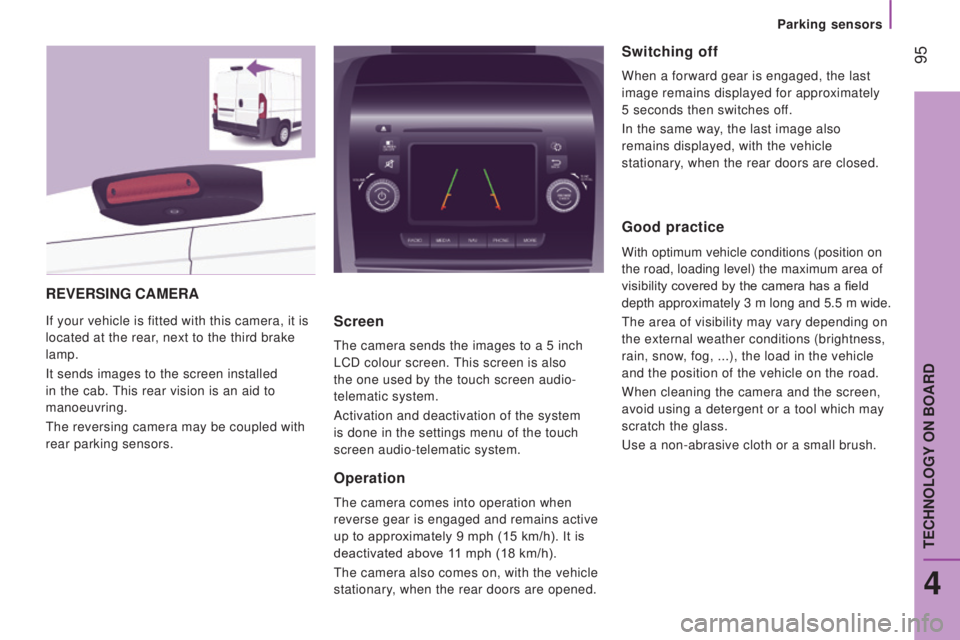
95
rEVErSInG cAMErA
If your vehicle is fitted with this camera, it is
located at the rear, next to the third brake
lamp.
It sends images to the screen installed
in the cab. This rear vision is an aid to
manoeuvring.
The reversing camera may be coupled with
rear parking sensors.Screen
The camera sends the images to a 5 inch
LCD colour screen. This screen is also
the one used by the touch screen audio-
telematic system.
Activation and deactivation of the system
is done in the settings menu of the touch
screen audio-telematic system.
Operation
The camera comes into operation when
reverse gear is engaged and remains active
up to approximately 9 mph (15 km/h). It is
deactivated above 11 mph (18 km/h).
The camera also comes on, with the vehicle
stationary, when the rear doors are opened.
Switching off
When a forward gear is engaged, the last
image remains displayed for approximately
5 seconds then switches off.
In the same way, the last image also
remains displayed, with the vehicle
stationary, when the rear doors are closed.
Good practice
With optimum vehicle conditions (position on
the road, loading level) the maximum area of
visibility covered by the camera has a field
depth approximately 3 m long and 5.5
m wide.
The area of visibility may vary depending on
the external weather conditions (brightness,
rain, snow, fog, ...), the load in the vehicle
and the position of the vehicle on the road.
When cleaning the camera and the screen,
avoid using a detergent or a tool which may
scratch the glass.
Use a non-abrasive cloth or a small brush.
4
TECHNOLOGY ON BOARD
Parking sensors
Page 99 of 308

97
deactivation
Make a long press on both controls
simultaneously to deactivate the system.
The LEDs remain on.
r
eturn to the nominal floor height
Press the same number of times in reverse
as the level of the position displayed.
r
eactivation
A second long press on both controls
simultaneously reactivates the system. The
LEDs go off.
Automatic correction of loading
floor height
Above 12 mph (20 km/h), the system
automatically returns the rear height to its
nominal value.
Operating fault
If a fault occurs with the system,
this warning lamp comes on.
Good practice
Driving with the suspension set too high or
too low risks damaging components under
the body.
The height may be adjusted automatically to
take account of changes of temperature or
loading.
You must avoid using this control in the
following circumstances:
-
when working underneath the vehicle,
-
when changing a wheel,
-
when the vehicle is being transported by
lorry, train, ferry, boat, ...
To avoid damaging the vehicle or injuring
anyone, check that there is nothing or no
person that might be close to or come into
contact with the vehicle, before raising or
lowering the suspension.
Above 3 mph (5 km/h), the system
reactivates automatically.
Have the system checked by a
CITROËN
dealer or a qualified workshop.
4
TECHNOLOGY ON BOARD
Loading assistance