ignition CITROEN RELAY 2020 Handbook (in English)
[x] Cancel search | Manufacturer: CITROEN, Model Year: 2020, Model line: RELAY, Model: CITROEN RELAY 2020Pages: 196, PDF Size: 34.07 MB
Page 72 of 196

70
Driving
Never leave the vehicle without first
switching the ignition off with the key.
Never refuel with the engine in STOP
mode; you must switch off the ignition
using the key.
Special cases: STOP mode
not available
STOP mode is not activated when:
– the system is initialising,
– the driver's door is open,
– the driver's seat belt is not fastened,
– the air conditioning is on,
– the rear screen demisting is on,
– the windscreen wipers are on fast wipe,
– the reverse gear is engaged for the parking
manoeuvre,
– some special conditions (battery charge,
engine temperature, particle filter regeneration,
braking assistance, exterior temperature, etc.)
where the engine is needed to assure control of
a system.
– during intensive use of Stop & Start, it may
be deactivated to conserve starting ability;
go to a CITROËN dealer to have the function
reactivated.
This indicator lamp in the instrument panel flashes for a few seconds, then
goes off.
This operation is perfectly normal.
Going into engine START
mode
With a gear engaged, the automatic restarting of
the engine is only possible by fully depressing
the clutch pedal.
This indicator lamp goes off and the engine restarts.
If, after an automatic restart in START mode, the
driver does not perform any action on the vehicle
within 3 minutes, the system stops the engine
permanently. The engine can only be restarted
with the ignition key.
Special cases: START mode
activated automatically
The START mode may be invoked automatically
in the following circumstances:
– the vehicle is free-wheeling on a gradient,
– the windscreen wipers are on fast wipe,
– the air conditioning is on,
– the engine has been stopped for around 3
minutes with Stop & Start,
– some special conditions (battery charge,
engine temperature, braking assistance, air
conditioning setting, etc.) where the engine is
needed for control of the system or vehicle.
In this case, a message appears in the
instrument panel screen, accompanied by
this indicator lamp, which flashes for a few
seconds, then goes off.
This operation is perfectly normal.
While in STOP mode with a manual
gearbox, if a gear is engaged without
fully depressing the clutch pedal, restarting
may not take place.
An indicator lamp and/or message is
displayed in the instrument panel asking
you to fully depress the clutch pedal to allow
restarting.
With the engine stopped in STOP mode,
if the driver unfastens their seat belt and
opens a front door, the engine can only be
restarted using the ignition key. There is an
audible signal, accompanied by flashing of this
indicator lamp, and the display of a message.
Malfunction
In the event of a malfunction, the Stop &
Start is deactivated and this warning lamp
comes on, accompanied by a message on the
instrument panel display.
Have the system checked by a CITROËN dealer
or a qualified workshop.
In the event of a malfunction in STOP mode, the
engine can be restarted by fully depressing the
clutch pedal or putting the gear lever in neutral.
Hill start assist
This system keeps your vehicle briefly stationary
(for approximately 2 seconds) when making a hill
start, while you transfer your foot from the brake
pedal to the accelerator pedal.
This system (also called HHC - Hill Hold
Control), integrated with the dynamic stability
control system, is activated in the following
conditions:
– the vehicle must be stationary, engine running,
foot on the brake,
– the gradient of the road must be steeper than
5%,
– uphill, the gearbox must be in neutral or in a
gear other than reverse,
– downhill, reverse gear must be engaged.
The hill start assist system is a driving
aid. It is not an automatic vehicle parking
function or an automatic parking brake.
Operation
With the brake pedal and clutch pedal pressed,
from the time you release the brake pedal,
Page 79 of 196

77
Driving
6Selecting the function
► Turn ring 1 all the way down. The speed
limiter is selected, but is not yet active.
The display indicates OFF and the last
programmed speed.
Programming a speed
A speed can be programmed without activating
the speed limiter but with the engine running.
To memorise a speed higher than the previous
one:
► Move the control upwards (+).
A short press increases the setting by 1 mph
(km/h).
Pressing and holding increases the setting in
steps of 5 mph (km/h).
To memorise a speed lower than the previous
one:
► Move the control downwards (-).
A short press decreases the setting by 1 mph
(km/h).
Pressing and holding decreases the setting in
steps of 5 mph (km/h).
Activation/Deactivation
► Press button 2 to activate the speed limiter.
OFF disappears from the display and a message
appears confirming activation.
Pressing again deactivates it, OFF is displayed
again and a message appears confirming
deactivation.
Exceeding the programmed
speed
► Press firmly on the accelerator pedal, going
beyond the point of resistance, to exceed the
programmed limit speed.
The speed limiter is deactivated temporarily and
the programmed speed flashes.
To return to the speed limiter function, reduce
your speed below the programmed speed.
On a steep descent or in the event of
sharp acceleration, the speed limiter will
not be able to prevent the vehicle from
exceeding the programmed speed.
Switching the function off
► Place the ring in the central position O or
switch the ignition off to stop the system.
The last programmed speed remains in the
memory.
Malfunction
The programmed speed is cleared, then
replaced by dashes.
Have the system checked by a CITROËN dealer
or a qualified workshop.
Fixed speed limiter
If your vehicle is equipped with it, the speed of
your vehicle can be limited in a fixed way to 56
mph (90 km/h) or 62 mph (100 km/h).
A label located in the passenger compartment
indicates this maximum speed.
The fixed speed limiter is not a cruise control
type function. It cannot be activated or
deactivated by the driver during the trip.
Page 81 of 196

79
Driving
6First activation/
Programming a speed
► Bring the vehicle up to the desired speed by
pressing the accelerator.
► Move the control upwards (+) or downwards
(-) to memorise it. A message appears in the
instrument panel display to confirm activation.
The memorised speed is visible in the instrument
panel display.
The vehicle will maintain this speed setting.
Deactivation (off)
► Press button 2.
or
► Depress the brake or clutch pedal.
A message appears in the instrument panel
display to confirm deactivation.
Reactivation
► Following deactivation of the cruise control,
press button 2. A message appears in the
instrument panel display to confirm reactivation.
Your vehicle will return to the last programmed
speed.
You can also repeat the "first activation"
procedure.
Changing the programmed
speed
There are two methods for memorising a speed
higher than the previous one: Without using the accelerator:
► Move the control upwards (+).
A short press increases the setting by 1 mph
(km/h).
Pressing and holding increases the setting in
steps of 5 mph (km/h).
Using the accelerator:
► Exceed the memorised speed until the
desired speed is reached.
► Move the control upwards (+) or downwards
(-).
To memorise a speed lower than the previous
one:
► Move the control downwards (-).
A short press decreases the setting by 1 mph
(km/h).
Pressing and holding decreases the setting in
steps of 5 mph (km/h).
Switching the function off
► Place the ring in the central position O or
switch the ignition off to stop the system.
When the vehicle stops, after the ignition is
switched off, the system no longer memorises
any speeds.
Malfunction
In the event of a malfunction, the function
stops and the indicator lamp goes out.
Have the system checked by a CITROËN dealer
or a qualified workshop.
Cruise control (3L HDi
engine)
Refer to the General recommendations on the
use of driving and manoeuvring aids and to
Cruise control - particular recommendations.
System which automatically maintains the
speed of the vehicle at the cruise setting
programmed by the driver, without using the
accelerator pedal.
To be programmed or activated, the speed of the
vehicle must be above 19 mph (30 km/h), with at
least the 2
nd gear engaged.
1. Cruise control on/off
2. Programming a speed
3. Restoring the programmed speed (RES)
If your vehicle is so equipped, the cruise control
function is displayed in the instrument panel with
an indicator lamp in the rev counter.
Function selected (green)/deactivated
(grey)
Page 82 of 196

80
Driving
As a safety measure, you are advised to keep your feet near the pedals at all
times.
Selecting the function - ON
Selecting ON switches the function on. A
message appears in the instrument panel display
to confirm the action.
Programming a speed
► Bring the vehicle up to the desired speed by
accelerating, between 2nd and 6th gear engaged.
► Move the control upwards (+), for about one
second, to memorise it.
► Release the pressure on the accelerator
pedal; the vehicle will maintain this speed.
The memorised speed is visible in the instrument
panel display.
Changing the programmed
speed during cruise control
► Increase the speed in steps, with short
presses; or continuously by holding the control
upwards (+ sign).
or
► Decrease the speed continuously by holding
the control downwards (- sign).
Switching off/deactivation of
the function
► Depress the brake or clutch pedal or turn the
ring to the OFF position; the indicator lamp goes
out.
When dynamic stability control is active, the
cruise control function is temporarily deactivated.
Restoring - RES
To restore the vehicle's programmed speed (for
example after depressing the brake or clutch
pedal):
► Gradually return to the chosen speed and
press button 3.
The indicator lamp comes on; the cruise control function is restored.
Cancelling the programmed
speed
When the vehicle stops, after the ignition is
switched off, the system no longer memorises
any speeds.
Malfunction
In the event of a malfunction, the function
stops and the indicator lamp goes out.
Have the system checked by a CITROËN dealer
or a qualified workshop.
Lane Departure Warning
System
Refer to the General recommendations on the
use of driving and manoeuvring aids .
System which detects the involuntary crossing of
longitudinal traffic lane markings on the ground
(solid or broken line).
A camera, fitted in the upper central part of the
windscreen, monitors the road and detects the
lane marking lines and the position of the vehicle
in relation to them.
With the speed of the vehicle above 37 mph (60
km/h), an alarm is triggered if there is a deviation
in direction.
This system is particularly useful on motorways
and main roads.
In case of windscreen damage, it is strongly
recommended to contact a CITROËN dealer or
a qualified workshop for any replacement and
calibration of the camera.
Operation
The system starts automatically when moving
off.
A check of the operating conditions takes place: these two indicator
lamps come on in the instrument panel.
When these conditions are met, these two
indicator lamps go off. The system is activated.
If the operating conditions are not met, the
system is activated but is no longer effective.
This is signalled by the fixed illumination of these
two warning lamps in the instrument panel.
Operating conditions
Once engaged, the system is active only when
these operating conditions are met:
– The vehicle is moving forwards.
– No malfunction of the vehicle is detected.
– The speed of the vehicle is equal to or greater
than approximately 37 mph (60 km/h).
– The longitudinal marking of the traffic lanes is
clearly visible.
– The visibility conditions are clear.
– The trajectory is in a straight line (or in the
case of bends, they are wide).
– The field of vision is sufficiently clear (the
safety distance with the vehicle ahead is
respected).
– In the event of a lane departure, the direction
indicator corresponding to the direction (right or
left) of the departure has not been operated.
Page 83 of 196

81
Driving
6Operation
The system starts automatically when moving
off.
A check of the operating conditions takes place: these two indicator
lamps come on in the instrument panel.
When these conditions are met, these two
indicator lamps go off. The system is activated.
If the operating conditions are not met, the
system is activated but is no longer effective.
This is signalled by the fixed illumination of these
two warning lamps in the instrument panel.
Operating conditions
Once engaged, the system is active only when
these operating conditions are met:
– The vehicle is moving forwards.
– No malfunction of the vehicle is detected.
– The speed of the vehicle is equal to or greater
than approximately 37 mph (60 km/h).
– The longitudinal marking of the traffic lanes is
clearly visible.
– The visibility conditions are clear.
– The trajectory is in a straight line (or in the
case of bends, they are wide).
– The field of vision is sufficiently clear (the
safety distance with the vehicle ahead is
respected).
– In the event of a lane departure, the direction
indicator corresponding to the direction (right or
left) of the departure has not been operated. –
The trajectory of the vehicle is consistent with
the road layout.
Deactivation / Reactivation
► Press this button to deactivate / reactivate the
function.
Deactivation is signalled by the illumination of
the button indicator lamp.
Upon reactivation, the two instrument panel
indicator lamps remain lit and fixed until the
speed reaches 37 mph (60 km/h).
The state of the system stays in the memory
when switching off the ignition.
Detection
If a deviation in direction is detected on
the left or the right, the indicator lamp on
the corresponding side flashes in the instrument
panel, accompanied by an audible signal.
No warning is transmitted while the direction
indicator is activated and for approximately 20
seconds after the direction indicator is switched
off.
A warning may be transmitted if a direction
marking (arrow) or non-standard marking
(graffiti) is crossed.
The detection may be impeded: – if the markings on the road are worn,
– if there is little contrast between the
markings on the road and the road surface.
The system is automatically deactivated if the Stop & Start function is active. The
system will restart and re-enable recognition
of the operating conditions after the vehicle is
started.
The system may suffer interference or not work correctly:
– when the vehicle is carrying an excessive
load (even more so if it is poorly balanced);
– under poor visibility conditions (rain, fog,
snow, etc.);
– under poor light conditions (dazzling
sunlight, darkness, etc.);
– if the windscreen is dirty or damaged near
the camera;
– if the ABS, DSC, ASR or Intelligent Traction
Control systems are out of order.
Malfunction
When a malfunction occurs, this warning
lamp lights up, accompanied by an
Page 85 of 196

83
Driving
6Blind Spot Monitoring
System with trailer
detection
Refer to the General recommendations on the
use of driving and manoeuvring aids .
This system includes sensors, placed on the
sides of the rear bumper, which monitor the blind
spot areas.
It warns the driver of the presence of another
vehicle (car, truck, motorcycle) in the areas
hidden from their field of vision, while driving and
reversing.
If a trailer is hitched to the vehicle, the detection
area is enlarged by the length of the trailer.
The warning is given by a fixed warning lamp
that appears in the door mirror on the side in
question. Depending on the configuration, an
audible warning may sound.
Activation/Deactivation
The function can be activated or deactivated using the MODE button in the
Blind spot menu.
For more information on Vehicle configuration
(MODE), refer to the corresponding section.
Two modes of activation are available:
– VISUAL: visual warning. While driving, a
warning lamp appears in the door mirror on the
side where a vehicle is detected.
– VISUAL and AUDIBLE: visual and audible
warning. While driving, a warning lamp appears
in the door mirror on the side in question. If the
direction indicator is activated on the side where
the vehicle is detected, an audible warning will
sound.
When starting the vehicle, the warning lamp
comes on in each mirror to indicate that the
system is activated.
The status of the system remains in the memory
when the ignition is switched off.
Reverse gear
The system assists the driver during their
manoeuvres in reverse (e.g. exit from a parking
space).
It detects vehicles arriving to the left or right of
the vehicle at a speed of between approximately
1 and 22 mph (1 and 35 km/h).
When a vehicle is detected, a warning lamp
comes on in the mirror on the side in question,
supplemented by an audible warning.
Trailer detection
The system detects the presence and length of a
trailer. The vehicle detection area in blind spots
is extended by the length of the trailer.
The trailer detection mode is set via the MODE button.
For more information on Vehicle configuration
(MODE), refer to the corresponding section.
Two modes are available:
– Max: for a trailer length greater than 9 metres.
Page 87 of 196

85
Driving
6In the following cases, deactivating the system
via the vehicle's configuration menu is advised:
– towing a trailer,
– carrying long objects on roof bars or roof rack,
– with snow chains fitted,
– before using an automatic car wash, with the
engine running,
– before placing the vehicle on a rolling road in
a workshop,
– towed vehicle, engine running,
– following an impact to the windscreen close to
the detection camera.
It is automatically deactivated after
detection of a fault with the brake pedal
switch or with at least two brake lamps.
After an impact, the function automatically stops operating. Contact a
CITROËN dealer or a qualified workshop to
have the system checked.
It is possible that warnings are not given,
are given too late or seem unjustified.
The driver must always stay in control of their
vehicle and be prepared to react at any time
to avoid an accident.
Cases of non-detection by the system:
– Pedestrians, cyclists, animals, objects on the
road.
– Vehicles crossing your lane.
– Vehicles driving in the opposite direction.
Pay particular attention:
– When narrow vehicles (motorcycles)
are present and/or there are vehicles
staggered across the traffic lane.
– When entering a tunnel or crossing a
bridge.
When the driver must suspend the system:
– Vehicles in a tight bend.
– When approaching a roundabout.
– When a vehicle cuts in sharply between your
vehicle and the one in front.
Collision Risk Alert
It warns the driver that their vehicle is at risk of
collision with the vehicle in front.
Modifying the alert trigger threshold
This trigger threshold determines the sensitivity
with which the function warns of the risk of
collision.
The threshold is set via the vehicle configuration menu.
► Select one of the three pre-defined
thresholds:
– "Near ".
– "Normal".
– "Distant".
The last threshold selected is memorised when
the ignition is switched off.
Operation
Depending on the degree of risk of collision
detected by the system and the alert threshold
chosen by the driver, several different levels
of alert may be triggered and displayed in the
instrument panel.
They take account of the vehicle dynamics, the
speed of your vehicle and the one in front, the
environmental conditions and the operation of
the vehicle (cornering, actions on the pedals,
etc.) to trigger the alert at the best moment.
Level 1 (orange): visual alert only,
signalling that the vehicle in front is very
close.
Page 92 of 196

90
Practical information
For other versions, the second button is
replaced by a fuse; contact a CITROËN
dealer or a qualified workshop.
Compatibility of fuels
Diesel fuels conforming to the EN590, EN16734
and EN16709 standards and containing up to
7%, 10%, 20% and 30% fatty acid methyl ester
respectively. The use of B20 or B30 fuels, even
occasionally, imposes special maintenance
conditions referred to as "Arduous conditions".
Paraffinic Diesel fuel conforming to the EN15940
standard.
The use of any other type of (bio) fuel (vegetable or animal oils, pure or diluted,
domestic fuel, etc.) is strictly prohibited (risk
of damage to the engine and fuel system).
The only Diesel fuel additives authorised for use are those that meet the B715000
standard.
Diesel at low temperature
At temperatures below 0 °C (+32 °F), the
formation of paraffins in summer-type Diesel
Fuel
The capacity of the tank is about 90 litres.
Fuel tanks of different capacities may be fitted,
60 and 120 litres, depending on the engine.
Low fuel level
When the low fuel tank level E (Empty) is
reached, this warning lamp comes on.
At this moment, you have approximately 10 or
12 litres left in the reserve, depending on the
capacity of your tank and the engine.
You must refuel as soon as possible to avoid
running out of fuel.
Refuelling
The fuel tank must be filled with the engine off.
► Open the fuel filler flap.
► Hold the black filler cap with one hand.
► With the other hand, insert the key and turn it
anti-clockwise.
► Remove the black filler cap and hang it on
the hook located on the inside of the filler flap.
A label inside the fuel filler flap indicates the type
of fuel to use.
Do not continue past the 3
rd cut-off of the nozzle.
This may cause malfunctions.
► After filling the fuel tank, lock the black filler
cap and close the filler flap.
With the Stop & Start system, never
refuel with the engine in STOP mode;
you must switch off the ignition using the key.
Fuel system cut off
In the event of an impact, a device automatically
cuts off the fuel supply to the engine and the
vehicle's power supply.
It triggers the hazard warning lamps and the
courtesy lamps, as well as the unlocking of the
doors.
After the impact and before restoring these power supplies, check that there
are no fuel leaks or sparks to avoid any risk of
fire.
► To restore the fuel supply, press the first
button, located on the front right-hand side.
► To then restore the power supply, press
the second button, located in the battery
compartment under the floor (Minibus).
Page 98 of 196
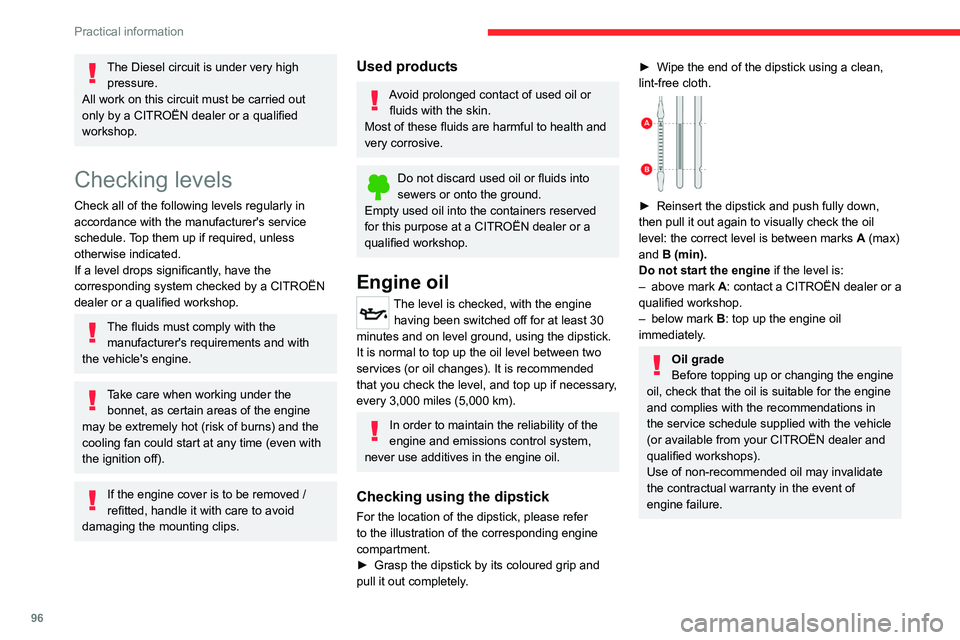
96
Practical information
Topping up the engine oil level
► Remove the dipstick before topping up.
► Recover the oil filler neck.
► Unscrew the filler cap.
► Install the oil filler neck in the filler hole.
► Top up with oil.
► Remove the oil filler neck from the filler hole.
► Replace the filler cap.
► Replace the dipstick.
Brake fluid
The level of this fluid should be close to
the "MAX" mark. If not, check the brake
pad wear.
The Diesel circuit is under very high pressure.
All work on this circuit must be carried out
only by a CITROËN dealer or a qualified
workshop.
Checking levels
Check all of the following levels regularly in
accordance with the manufacturer's service
schedule. Top them up if required, unless
otherwise indicated.
If a level drops significantly, have the
corresponding system checked by a CITROËN
dealer or a qualified workshop.
The fluids must comply with the manufacturer's requirements and with
the vehicle's engine.
Take care when working under the bonnet, as certain areas of the engine
may be extremely hot (risk of burns) and the
cooling fan could start at any time (even with
the ignition off).
If the engine cover is to be removed /
refitted, handle it with care to avoid
damaging the mounting clips.
Used products
Avoid prolonged contact of used oil or fluids with the skin.
Most of these fluids are harmful to health and
very corrosive.
Do not discard used oil or fluids into
sewers or onto the ground.
Empty used oil into the containers reserved
for this purpose at a CITROËN dealer or a
qualified workshop.
Engine oil
The level is checked, with the engine having been switched off for at least 30
minutes and on level ground, using the dipstick.
It is normal to top up the oil level between two
services (or oil changes). It is recommended
that you check the level, and top up if necessary,
every 3,000 miles (5,000 km).
In order to maintain the reliability of the
engine and emissions control system,
never use additives in the engine oil.
Checking using the dipstick
For the location of the dipstick, please refer
to the illustration of the corresponding engine
compartment.
► Grasp the dipstick by its coloured grip and
pull it out completely.
► Wipe the end of the dipstick using a clean,
lint-free cloth.
► Reinsert the dipstick and push fully down,
then pull it out again to visually check the oil
level: the correct level is between marks A (max)
and B (min).
Do not start the engine if the level is:
– above mark A: contact a CITROËN dealer or a
qualified workshop.
– below mark B: top up the engine oil
immediately.
Oil grade
Before topping up or changing the engine
oil, check that the oil is suitable for the engine
and complies with the recommendations in
the service schedule supplied with the vehicle
(or available from your CITROËN dealer and
qualified workshops).
Use of non-recommended oil may invalidate
the contractual warranty in the event of
engine failure.
Page 102 of 196

100
Practical information
reading and have an adverse effect on road
holding.
Fitting different tyres on the front and rear axles
can cause the ESC to mistime.
AdBlue® (BlueHDi
engines)
To respect the environment and ensure
compliance with the Euro 6 standard, without
adversely affecting the performance or fuel
consumption of its Diesel engines, CITROËN
has taken the decision to equip its vehicles
with a system that associates SCR (Selective
Catalytic Reduction) with a Diesel Particle Filter
(DPF) for the treatment of exhaust gases.
SCR system
Using a liquid called AdBlue® that contains
urea, a catalytic converter turns up to 85% of
the nitrogen oxides (NOx) into nitrogen and
Brake disc wear
For information on checking brake disc
wear, contact a CITROËN dealer or a
qualified workshop.
Manual parking brake
If you notice excessive brake lever travel
or decreased effectiveness, the parking
brake must be adjusted, even between two
services.
This system must be checked by a CITROËN
dealer or a qualified workshop.
Diesel fuel filter
The Diesel fuel filter is located under the bonnet,
close to the brake fluid reservoir.
If this warning lamp comes on, the filter
must be purged to remove water.
You can also purge the fuel filter regularly, every
time the engine oil is changed.
Bleeding the water in the filter
► Couple a clear hose to the bleed screw
1head.
► Place the other end of the clear hose in a
container.
► Loosen bleed screw 2.
► Switch on the ignition.
► Wait for the scavenge pump to stop.
► Switch off the ignition.
► Tighten bleed screw 2.
► Remove, then drain the clear hose and the
container.
► Start the engine.
► Check that there are no leaks.
HDi engines make use of advanced
technology. Any intervention requires a
special qualification guaranteed by the
CITROËN dealer network or a qualified
workshop .
Wheels and tyres
The inflation pressure of all tyres, including the spare wheel, must be
checked on "cold” tyres.
The pressures indicated on the tyre pressure
label are valid for "cold" tyres. If you have driven
for more than 10 minutes or more than 6 miles
(10 kilometres) at over 31 mph (50 km/h), add
0.3 bar (30 kPa) to the values indicated on the
label.
Under-inflation increases fuel
consumption. Non-compliant tyre
pressure causes premature wear on tyres and
has an adverse effect on the vehicle's road
holding - risk of an accident!
Driving with worn or damaged tyres reduces the
braking and road holding performance of the
vehicle. It is recommended to regularly check the
condition of the tyres (tread and sidewalls) and
wheel rims as well as the presence of the valves.
When the wear indicators no longer appear set
back from the tread, the depth of the grooves is
less than 1.6 mm; it is imperative to replace the
tyres.
Using different size wheels and tyres from those
specified can affect the lifetime of tyres, wheel
rotation, ground clearance, the speedometer