belt DATSUN PICK-UP 1977 User Guide
[x] Cancel search | Manufacturer: DATSUN, Model Year: 1977, Model line: PICK-UP, Model: DATSUN PICK-UP 1977Pages: 537, PDF Size: 35.48 MB
Page 151 of 537

Air
pump
I
Operate
engine
until
it
reaches
normal
operating
temperature
2
Inspect
all
hose
hose
connec
tions
and
air
gallery
for
leaks
and
correct
if
necessary
before
checking
air
injection
pump
3
Check
air
injection
pump
belt
tension
and
adjust
to
specifications
if
necessary
4
Disconnect
air
supply
hose
at
check
valve
5
Disconnect
vacuum
hose
from
the
air
control
valve
California
type
only
6
Insert
open
pipe
end
of
Air
Pump
Test
Gauge
Adapter
STl9870000
in
air
supply
hose
Clamp
hose
securely
to
adapter
to
prevent
it
from
blowing
out
Position
adapter
and
test
lli
uge
so
that
air
blast
emitted
through
drilled
pipe
plug
will
be
harmlessly
dissipated
7
Install
a
tachometer
on
engine
With
engine
speed
at
2
600
rpm
ob
serve
pressure
produced
at
test
gauge
Air
pressure
should
be
100
mmHg
3
94
inHg
or
more
8
If
air
pressure
does
not
meet
above
specifications
proceed
as
fol
lows
I
Repeat
2
and
3
above
2
Disconnect
air
supply
hose
at
anti
backfire
valve
Plug
air
hose
open
ing
and
screw
with
a
clamp
Repeat
pressure
test
3
With
engine
speed
at
1
500
rpm
close
hole
of
test
gauge
with
finger
If
a
leaking
sound
is
heard
or
leaking
air
is
felt
by
ftnger
at
relief
valve
relief
valve
is
malfunctioning
Relief
valve
should
be
replaced
or
repaired
4
If
air
injection
pump
does
not
meet
minimum
requirement
of
pres
sure
test
it
should
be
replaced
Control
valve
The
following
procedures
are
reo
commended
for
checking
and
or
as
certaining
that
the
various
components
of
the
exhaust
emission
con
Irol
system
are
operating
properly
The
engine
and
all
components
must
be
at
normal
operating
tempera
tures
when
the
tests
are
performed
Prior
to
performing
any
extensive
diag
nosis
of
the
exhaust
control
system
it
Emission
Control
System
must
be
determined
that
the
engine
as
a
unit
is
functioning
properly
Check
valva
Warm
up
engine
thoroughly
2
Disconnect
hose
leading
to
check
valve
from
air
hose
COJUlector
3
Check
hose
opening
for
any
indi
cation
of
exhaust
gas
leaks
Ifleaks
are
detected
replace
check
valve
4
Race
the
engine
lightly
at
about
2
000
cpm
and
then
return
it
to
idling
VisuaDy
check
the
hose
for
any
indication
of
exhaust
gas
leaks
before
the
engine
returns
to
idling
speed
If
leaks
are
detected
replace
check
valve
EC310
Fig
EC
43
Checking
check
valve
Air
pump
raIle
valve
After
completing
inspection
of
air
pump
check
air
pump
relief
valve
in
the
following
steps
J
Disconnect
hoses
leading
to
check
valve
and
air
control
valve
from
air
hose
connector
and
install
blind
cap
to
the
connector
2
With
engine
running
at
about
3
000
rpm
under
no
load
place
your
hand
on
the
air
outlet
of
air
pump
relief
valve
to
check
for
discharged
air
If
no
air
is
felt
replace
the
air
pump
relief
valve
EC311
Fig
EC
44
Checking
air
pump
relief
valve
EC
18
Air
control
valve
C
U
ornla
models
I
Warm
up
engine
thoroughly
2
Before
checking
air
control
valve
check
all
hoses
for
loose
connection
leaks
etc
and
repair
or
correct
if
necessary
3
With
engine
idling
disconnect
the
outlet
side
hose
of
the
air
control
valve
and
place
your
hand
on
the
air
hose
outlet
to
check
for
air
If
no
air
is
felt
replace
the
air
control
valve
4
Pull
vacuum
hose
off
from
air
con
trol
valve
If
discharge
of
air
from
air
hose
stops
the
air
con
trol
valve
is
normaL
If
discharge
is
still
felt
replace
the
valve
Plug
up
the
removed
vacuum
hose
to
stabilize
engine
running
EC312
Fig
EC
45
Checking
air
control
valve
Emarsancy
air
rella
valve
E
A
R
Valve
lCalHornla
models
L
Warm
up
engine
thoroughly
2
Before
checking
air
control
valve
check
all
hoses
for
loose
connection
leaks
etc
and
repair
or
correct
if
necessary
3
Race
engine
approximately
2
000
rpm
under
no
load
Place
your
hand
on
air
outlet
of
E
A
R
valve
to
check
for
presence
of
discharged
air
If
no
air
is
felt
E
A
R
valve
is
normal
4
Disconnect
vacuum
hose
from
B
A
R
valve
as
shown
in
Figure
EC
46
Page 183 of 537

REMOVAL
1
Disconnect
negative
battery
ter
minaL
2
Disconnect
two
lead
wires
and
connector
from
alternator
3
loosen
adjusting
bolt
4
Remove
alternator
drive
belt
5
Remove
parts
associated
with
alternator
from
engine
6
Remove
alternator
from
vehicle
DISASSEMBLY
1
Remove
pulley
nut
and
pulley
assembly
11
C
@@@
EE033
Fig
EE
27
Removing
pulley
ond
fan
2
Remove
brush
holder
fIxing
screws
and
remove
brush
holder
cover
Pull
brush
holder
fOIWard
and
remove
brushes
together
with
brush
holder
Note
Do
not
disconnect
N
tenninaJ
from
stator
coil
lead
wire
EE346
1
N
terminal
2
Brush
holder
3
Brush
holder
co
r
Fig
EE
28
Remouing
brush
Engine
Electrical
System
3
Remove
through
bolts
Separate
front
cover
with
rotor
from
rear
cover
with
stator
by
lightly
tapping
front
bracket
with
a
wooden
mallet
J
J
4
C
EE035
Fig
EE
29
Separating
front
cover
with
rotor
from
rear
cover
4
Remove
three
set
screws
from
bearing
retainer
and
separate
rotor
from
front
cover
DO
Q
EE036
Fig
EE
3D
Removing
rotor
5
Pull
rear
bearing
out
from
rotor
assembly
with
a
press
or
bearing
puller
L
I
EE037
Fig
EE
3I
Pulling
out
of
roar
bearing
EE
16
6
Remove
diode
cover
fIXing
screw
and
remove
diode
cover
Disconnect
three
stator
coil
lead
wires
from
diode
terminal
with
a
soldering
iron
7
Remove
A
tenninaJ
nut
and
diode
installation
nut
and
remove
diode
assembly
CD
AJ
f
e
ecA
O
1
Diode
assembly
o
2
Diode
cover
o
EE039
Fig
EE
32
Removing
diode
088embly
Note
Use
care
in
assembly
to
on
it
handling
diode
an
undue
st
INSPECTION
AND
REPAIR
Remove
alternator
from
car
and
connect
a
circuit
tester
between
F
tenninal
and
E
terminal
When
the
resistance
is
approxi
mately
5il
the
condition
of
brush
and
fIeld
coil
is
satisfactory
When
no
continuity
exists
in
brush
or
fIeld
coil
or
when
resistance
differs
significantly
between
those
parts
dis
assemble
and
inspect
A
o
E
O
1
ld
Q
EE040
Fig
EE
33
Inspecting
alternator
Page 190 of 537
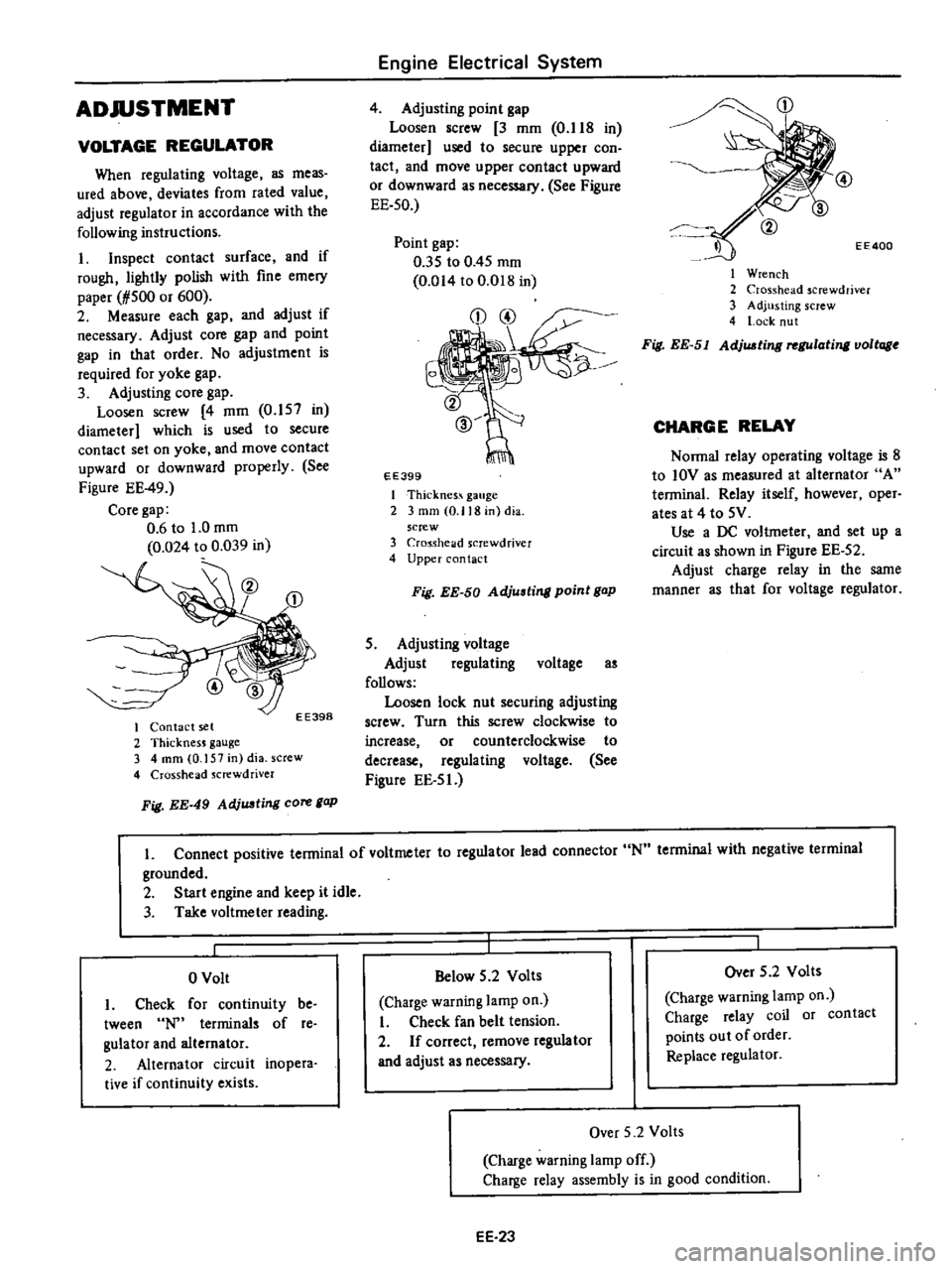
ADJUSTMENT
VOLTAGE
REGULATOR
When
regulating
voltage
as
meas
ured
above
deviates
from
rated
value
adjust
regulator
in
accordance
with
the
following
instructions
I
Inspect
contact
surface
and
if
rough
lightly
polish
with
fine
emery
paper
1
500
or
600
2
Measure
each
gap
and
adjust
if
necessary
Adjust
core
gap
and
point
gap
in
that
order
No
adjustment
is
required
for
yoke
gap
3
Adjusting
core
gap
Loosen
screw
4
mm
0
157
in
diameter
which
is
used
to
secure
contact
set
on
yoke
and
move
contact
upward
or
downward
properly
See
Figure
EE
49
Core
gap
0
6
to
1
0
mm
0
024
to
0
039
in
EE398
I
Contact
set
2
ThicknesJ
gauge
3
4
mm
0
157
in
dia
screw
4
Crosshead
Jcrewdriver
Fig
EE
49
AdjUJJting
core
gap
Engine
Electrical
System
4
Adjusting
point
gap
Loosen
screw
3
mm
O
lIS
in
diameter
used
to
secure
upper
con
tact
and
move
upper
contact
upward
or
downward
as
necessary
See
Figure
EE
50
Point
gap
035
to
0
45
mm
0
014
to
O
D1S
in
EE399
I
Thicknes
gauge
2
3
mm
0
118
in
dia
screw
3
Cro
Sshelld
screwdriver
4
Upper
contact
Fig
EE
50
Adjusting
point
gap
5
Adjusting
voltage
Adjust
regulating
voltage
as
follows
Loosen
lock
nut
securing
adjusting
screw
Turn
this
screw
clockwise
to
increase
or
counterclockwise
to
decrease
regulating
voltage
See
Figure
EE
5
J
CD
EE400
I
Wrench
2
Crosshead
screwdriver
3
Adjusting
screw
4
l
ock
nut
Fig
EE
51
AdjUJJting
rel
Ulating
voltage
CHARGE
RELAY
Nonna
relay
operating
voltage
is
S
to
IOV
as
measured
at
alternator
A
tenninal
Relay
itself
however
oper
ates
at
4
to
5V
Use
a
DC
voltmeter
and
set
up
a
circuit
as
shown
in
Figure
EE
52
Adjust
charge
relay
in
the
same
manner
as
that
for
voltage
regulator
L
Connect
positive
tenninal
of
voltmeter
to
regulator
lead
connector
N
tenninal
with
negative
terminal
grounded
2
Start
engine
and
keep
it
idle
3
Take
voltmeter
reading
o
Volt
I
Check
for
continuity
be
tween
terminals
of
re
gulator
and
alternator
2
Alternator
circuit
inopera
tive
if
continuity
exists
Below
5
2
Volts
Charge
warning
lamp
on
I
Check
fan
belt
tension
2
If
correct
remove
regulator
and
adjust
as
necessary
Over
5
2
Volts
Charge
warning
lamp
on
Charge
relay
coil
or
contact
points
out
of
order
Replace
regulator
Over
5
2
Volts
Charge
warning
lamp
off
Charge
relay
assembly
is
in
good
condition
EE
23
Page 192 of 537

Engine
Electrical
System
TROUBLE
DIAGNOSES
AND
CORRECTIONS
Including
alternator
Condition
Probable
cause
No
output
Sticking
brushes
Dirty
brushes
and
slip
rings
Loose
connections
or
broken
leads
Open
sta
tor
winding
Open
rotor
winding
Open
diodes
Shorted
rotor
Shorted
stator
Grounded
A
terminal
Broken
fan
belt
Excessive
output
Broken
neutral
wire
COIOf
of
wire
is
yellow
Voltage
fegulator
breakdown
Poor
grounding
of
alternator
and
voltage
regulator
En
terminal
Broken
ground
wire
color
of
wire
is
black
Low
output
Loose
or
worn
fan
belt
Sticking
brushes
Low
brush
spring
tension
Voltage
regulator
breakdown
Dirty
slip
rings
Partial
short
ground
or
open
in
stator
winding
Partially
shorted
or
grounded
rotor
winding
Open
or
damaged
diode
Noisy
alternator
Loose
mounting
Loose
drive
pulley
Broken
ball
bearing
Improperly
seated
brushes
EE
25
Corrective
action
Correct
or
replace
brushes
and
brush
springs
Clean
Retighten
or
soldef
connections
Replace
leads
if
necessary
Repair
Of
replace
stator
Replace
rotor
Replace
Replace
rotor
Repair
or
replace
Replace
insulator
Replace
Replace
Check
regulator
operation
and
repair
or
replace
as
required
Retighten
terminal
connection
Replace
Retighten
or
replace
Correct
or
replace
brushes
and
springs
if
necessary
Replace
brush
springs
Check
regulator
OpefatiOn
and
repair
or
replace
as
required
Clean
Replace
stator
Replace
rotor
Replace
diode
Retighten
bolts
Retighten
Replace
Seat
correctly
Page 442 of 537
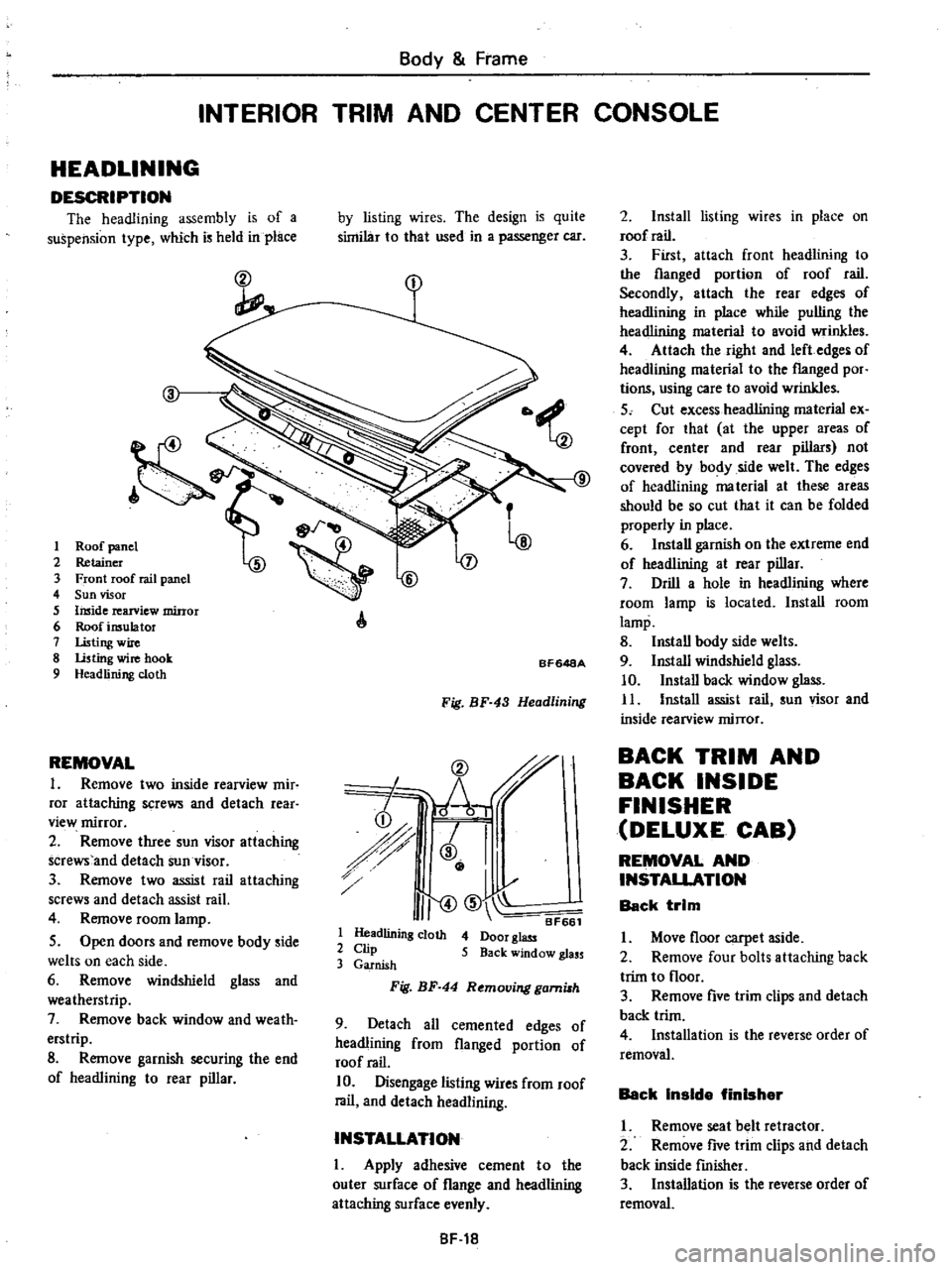
Body
Frame
INTERIOR
TRIM
AND
CENTER
CONSOLE
HEADLINING
DESCRIPTION
The
headlining
assembly
is
of
a
suspension
type
which
is
held
in
place
ct
I
2
3
4
5
6
7
8
9
REMOVAL
1
Remove
two
inside
rearview
mir
ror
attaching
screws
and
detach
rear
view
mirror
2
Remove
three
sun
visor
attaching
screws
and
detach
sun
visor
3
Remove
two
assist
rail
attaching
screws
and
detach
assist
rail
4
Remove
room
lamp
5
Open
doors
and
remove
body
side
welts
on
each
side
6
Remove
windshield
glass
and
weatherstrip
7
Remove
back
window
and
weath
erstrip
8
Remove
garnish
securing
the
end
of
headlining
to
rear
pillar
by
listing
wires
The
design
is
quite
similar
to
that
used
in
a
passenger
car
A
BF648A
Fig
BF
43
Headlining
CD
r
h
i
r
J
I
I
I
II
CID
BF661
1
Headlining
cloth
4
Door
glass
2
Clip
5
Back
window
glass
3
Garnish
Fig
BF
44
Removing
gami8h
9
Detach
all
cemented
edges
of
headlining
from
flanged
portion
of
roof
rail
10
Disengage
listing
wires
from
roof
rail
and
detach
headlining
INSTALLATION
I
Apply
adhesive
cement
to
the
outer
surface
of
flange
and
headlining
attaching
surface
evenly
8F
18
2
Install
listing
wires
in
place
on
roof
rail
3
First
attach
front
headlining
to
the
flanged
portion
of
roof
rail
Secondly
attach
the
rear
edges
of
headlining
in
place
while
pulling
the
headlining
material
to
avoid
wrinkles
4
Attach
the
right
and
left
edges
of
headlining
material
to
the
flanged
por
tions
using
care
to
avoid
wrinkles
5
Cut
excess
headlining
material
ex
cept
for
that
at
the
upper
areas
of
front
center
and
rear
pillars
not
covered
by
body
side
welt
The
edges
of
headlining
ma
terial
at
these
areas
should
be
so
cut
that
it
can
be
folded
properly
in
place
6
Install
garnish
on
the
extreme
end
of
headlining
at
rear
pillar
7
Drill
a
hole
in
headlining
where
room
lamp
is
located
Install
room
lamp
8
Install
body
side
welts
9
Install
windshield
glass
10
Install
back
window
glass
11
Install
assist
rail
sun
visor
and
inside
rearview
mirror
BACK
TRIM
AND
BACK
INSIDE
FINISHER
DELUXE
CAB
REMOVAL
AND
INSTALLATION
Back
trim
I
Move
floor
carpet
aside
2
Remove
four
bolts
attaching
back
trim
to
floor
3
Remove
five
trim
clips
and
detach
back
trim
4
Installation
is
the
reverse
order
of
removal
Back
Inside
finisher
I
Remove
seat
belt
retractor
2
Remove
five
trim
clips
and
detach
back
inside
fmisher
3
Installation
is
the
reverse
order
of
removal
Page 444 of 537
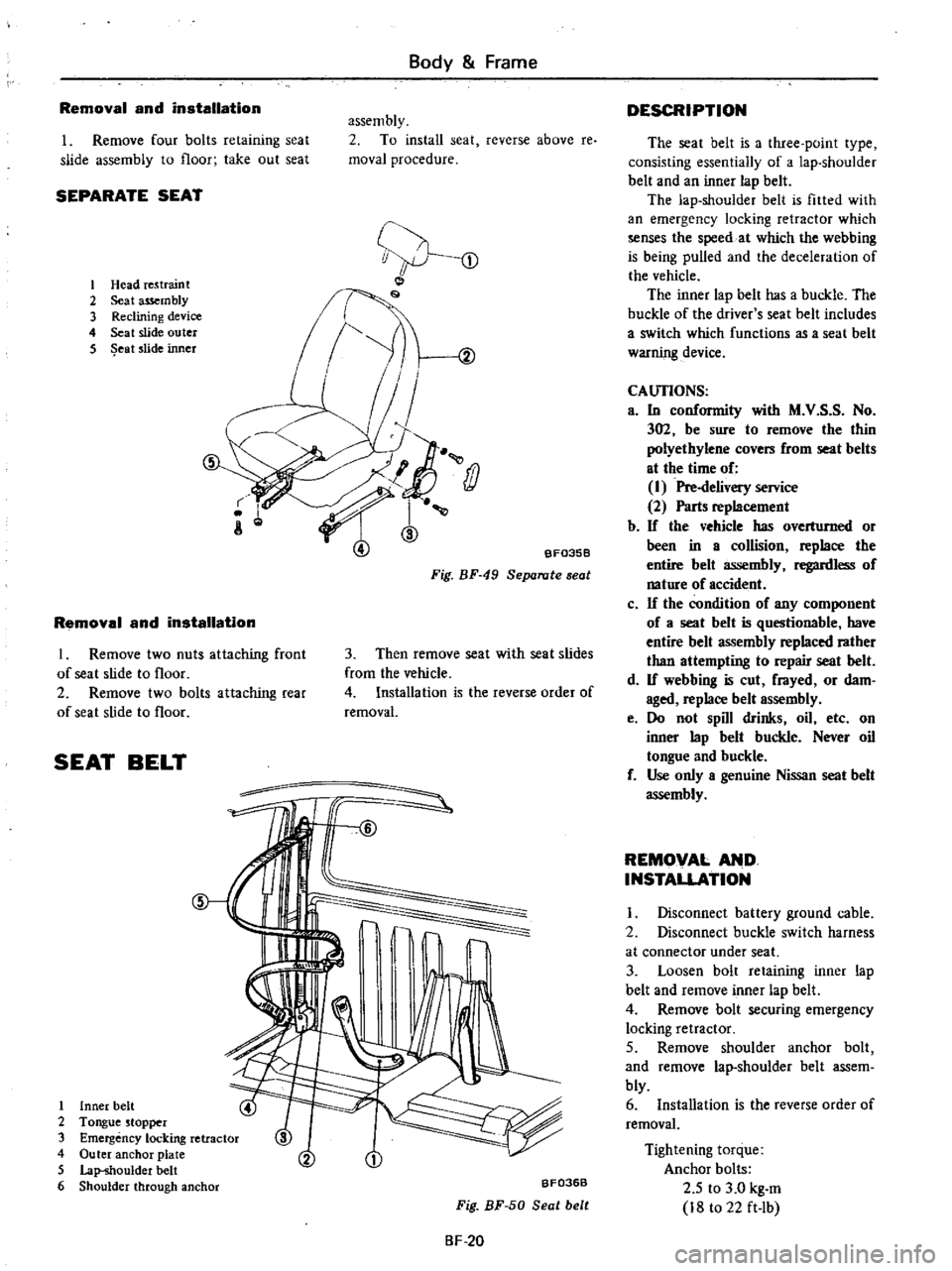
Body
Frame
Removal
and
installation
assembly
2
To
install
seat
reverse
above
re
moval
procedure
1
Remove
four
bolts
retaining
seat
slide
assembly
to
floor
take
out
seat
SEPARATE
SEAT
1
Head
re5traint
2
Seat
assembly
3
Reclining
device
4
Seat
slide
outer
5
eat
slide
inner
s
J
j
BF0358
Fig
BF
49
Separate
seat
Removal
and
installation
I
Remove
two
nuts
attaching
front
of
seat
slide
to
floor
2
Remove
two
bolts
attaching
rear
of
seat
slide
to
floor
3
Then
remove
seat
with
seat
slides
from
the
vehicle
4
Installation
is
the
reverse
order
of
removal
SEAT
BELT
1
Inner
belt
2
Tongue
stopper
3
Emergency
locking
retractor
4
Outer
anchor
plate
5
Lap
shoulder
belt
6
Shoulder
through
anchor
BF036B
Fig
BF
50
Seat
belt
BF
20
DESCRIPTION
The
seat
belt
is
a
three
point
type
consisting
essentiaily
of
a
lap
shoulder
belt
and
an
inner
lap
belt
The
lap
shoulder
belt
is
fitted
with
an
emergency
locking
retractor
which
senses
the
speed
at
which
the
webbing
is
being
pulled
and
the
deceleration
of
the
vehicle
The
inner
lap
belt
has
a
buckle
The
buckle
of
the
driver
s
seat
belt
includes
a
switch
which
functions
as
a
seat
belt
warning
device
CAlJI10NS
a
In
conformity
with
M
V
S
S
No
302
be
sure
to
remove
the
thin
polyethylene
covers
from
seat
belts
at
the
time
of
I
Pre
delivery
service
2
Parts
replacement
b
If
the
vehicle
has
overturned
or
been
in
a
collision
replace
the
entire
belt
assembly
regardless
of
nature
of
accident
c
If
the
condition
of
any
component
of
a
seat
belt
is
questionable
have
entire
belt
assembly
replaced
rather
than
attempting
to
repair
seat
belt
d
If
webbing
is
cut
frayed
or
dam
aged
replace
belt
assembly
e
Do
not
spill
drinks
oil
etc
on
inner
lap
belt
buckle
Never
oil
tongue
and
buckle
f
Use
only
a
genuine
Nissan
seat
belt
assembly
REMOVAL
AND
INSTAUATION
I
Disconnect
battery
ground
cable
2
Disconnect
buckle
switch
harness
at
connector
under
seat
3
Loosen
bolt
retaining
inner
lap
belt
and
remove
inner
lap
belt
4
Remove
bolt
securing
emergency
locking
retractor
5
Remove
shoulder
anchor
bolt
and
remove
lap
shoulder
belt
assem
bly
6
Installation
is
the
reverse
order
of
removal
Tightening
torque
Anchor
bolts
2
5
to
3
0
kg
m
18
to
22
ft
lb
Page 445 of 537

Body
Frame
Note
When
installing
emergency
locking
retractor
make
sure
that
it
is
set
vertically
@
I
g@
BF650A
Fig
BF
51
Seat
belt
anchorages
8F
21
INSPECTION
OF
BUCKLE
SWITCH
The
contacts
of
the
buckle
switch
are
normally
closed
When
tongue
latches
the
buckle
tip
end
of
the
tongue
pushes
the
push
rod
to
open
the
switch
contacts
I
Disconnect
battery
ground
cable
2
Disconnect
buckle
switch
wire
harness
3
Using
a
test
light
check
buckle
switch
for
proper
operation
The
light
should
go
out
when
tongue
of
outer
lap
belt
latches
buckle
and
go
on
when
it
unlatches
buckle
Replace
belt
assembly
if
necessary
Note
When
checking
buckle
switch
operation
make
sure
that
power
is
held
below
16
volts
and
13
mA
Page 447 of 537
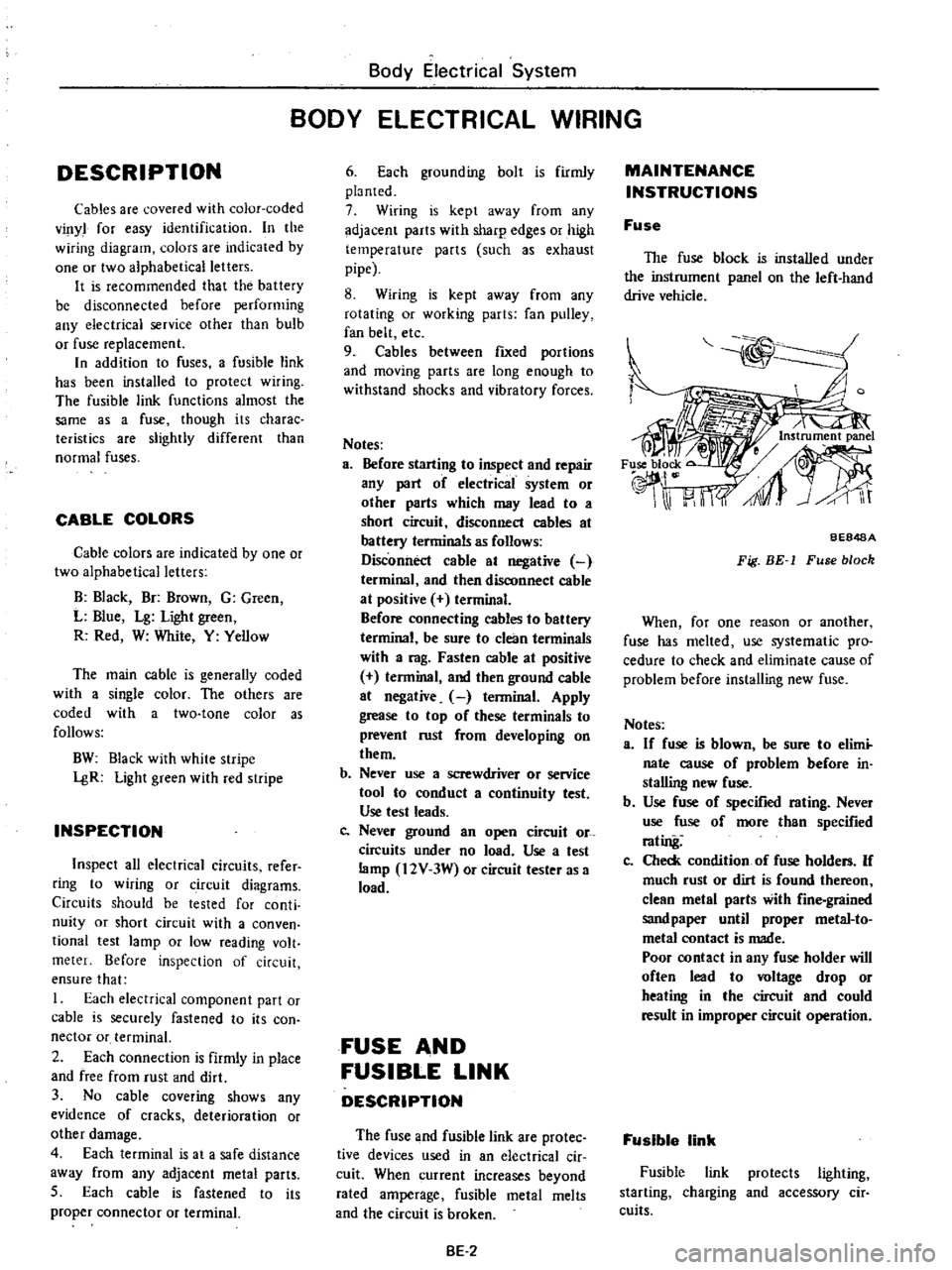
DESCRIPTION
Cables
are
covered
with
color
coded
vinyl
for
easy
identification
In
the
wiring
diagram
colors
are
indicated
by
one
or
two
alphabetical
letters
It
is
recommended
that
the
battery
be
disconnected
before
performing
any
electrical
service
other
than
bulb
or
fuse
replacement
In
addition
to
fuses
a
fusible
link
has
been
installed
to
protect
wiring
The
fusible
link
functions
almost
the
same
as
a
fuse
though
its
eharac
teristics
are
slightly
different
than
normal
fuses
CABLE
COLORS
Cable
colors
are
indicated
by
one
or
two
alphabetical
letters
B
Black
Be
Brown
G
Green
L
Blue
Lg
Light
green
R
Red
W
White
Y
Yellow
The
main
cable
is
generally
coded
with
a
single
color
The
others
are
coded
with
a
two
tone
color
as
follows
BW
Black
with
white
stripe
gR
Light
green
with
red
stripe
INSPECTION
Inspect
all
electrical
circuits
refer
ring
to
wiring
or
circuit
diagrams
Circuits
should
be
tested
for
conti
nuity
or
short
circuit
with
a
conven
tional
test
lamp
or
low
reading
volt
meter
Before
inspection
of
circuit
ensure
that
I
Each
electrical
component
part
or
cable
is
securely
fastened
to
its
con
nector
or
terminal
2
Each
connection
is
firmly
in
place
and
free
from
rust
and
dirt
3
No
cable
covering
shows
any
evidence
of
cracks
deterioration
or
other
damage
4
Each
terminal
is
at
a
safe
distance
away
from
any
adjacent
metal
parts
5
Each
cable
is
fastened
to
its
proper
connector
or
terminal
Body
Electrical
System
BODY
ELECTRICAL
WIRING
6
Each
grounding
bolt
is
firmly
pbnted
7
Wiring
is
kept
away
from
any
adjacent
parts
with
sharp
edges
or
high
temperature
parts
such
as
exhaust
pipe
8
Wiring
is
kept
away
from
any
rotating
or
working
parts
fan
pulley
fan
belt
etc
9
Cables
between
ftxed
portions
and
moving
parts
are
long
enough
to
withstand
shocks
and
vibratory
forces
Notes
a
Before
starting
to
inspect
and
repair
any
part
of
electrical
system
or
other
parts
which
may
lead
to
a
short
circuit
disconnect
cables
at
battery
terminals
as
follows
Disconnect
cable
at
negative
terminal
and
then
disconnect
cable
at
positive
terminal
Before
connecting
cables
to
battery
terminal
be
sure
to
clean
terminals
with
a
rag
Fasten
cable
at
positive
terminal
and
then
ground
cable
at
negative
terminal
Apply
grease
to
top
of
these
terminals
to
prevent
rust
from
developing
on
them
b
Never
use
a
screwdriver
or
senrice
tool
to
conduct
a
continuity
test
Use
test
leads
c
Never
ground
an
open
circuit
or
circuits
under
no
load
Use
a
test
lamp
12V
3W
or
circuit
tester
as
a
load
FUSE
AND
FUSIBLE
LINK
DESCRIPTION
The
fuse
and
fusible
link
are
protec
tive
devices
used
in
an
electrical
cir
cuit
When
current
increases
beyond
rated
amperage
fusible
metal
melts
and
the
circuit
is
broken
BE
2
MAINTENANCE
INSTRUCTIONS
Fuse
The
fuse
block
is
installed
under
the
instrument
panel
on
the
left
hand
drive
vehicle
BE848A
Fig
BE
1
Fuse
block
When
for
one
reason
or
another
fuse
has
melted
use
systematic
pro
cedure
to
check
and
eliminate
cause
of
problem
before
installing
new
fuse
Notes
a
If
fuse
is
blown
be
sure
to
elimi
nate
cause
of
problem
before
in
stalling
new
fuse
b
Use
fuse
of
specified
rating
Never
use
fuse
of
more
than
specified
rating
Co
Check
condition
of
fuse
holders
If
much
rust
or
dirt
is
found
thereon
clean
metal
parts
with
fine
grained
sandpaper
until
proper
metal
to
metal
contact
is
made
Poor
contact
in
any
fuse
holder
will
often
lead
to
voltage
drop
or
heating
in
the
circuit
and
could
result
in
improper
circuit
operation
Fusible
link
Fusible
link
protects
lighting
starting
charging
and
accessory
cir
cuits
Page 476 of 537
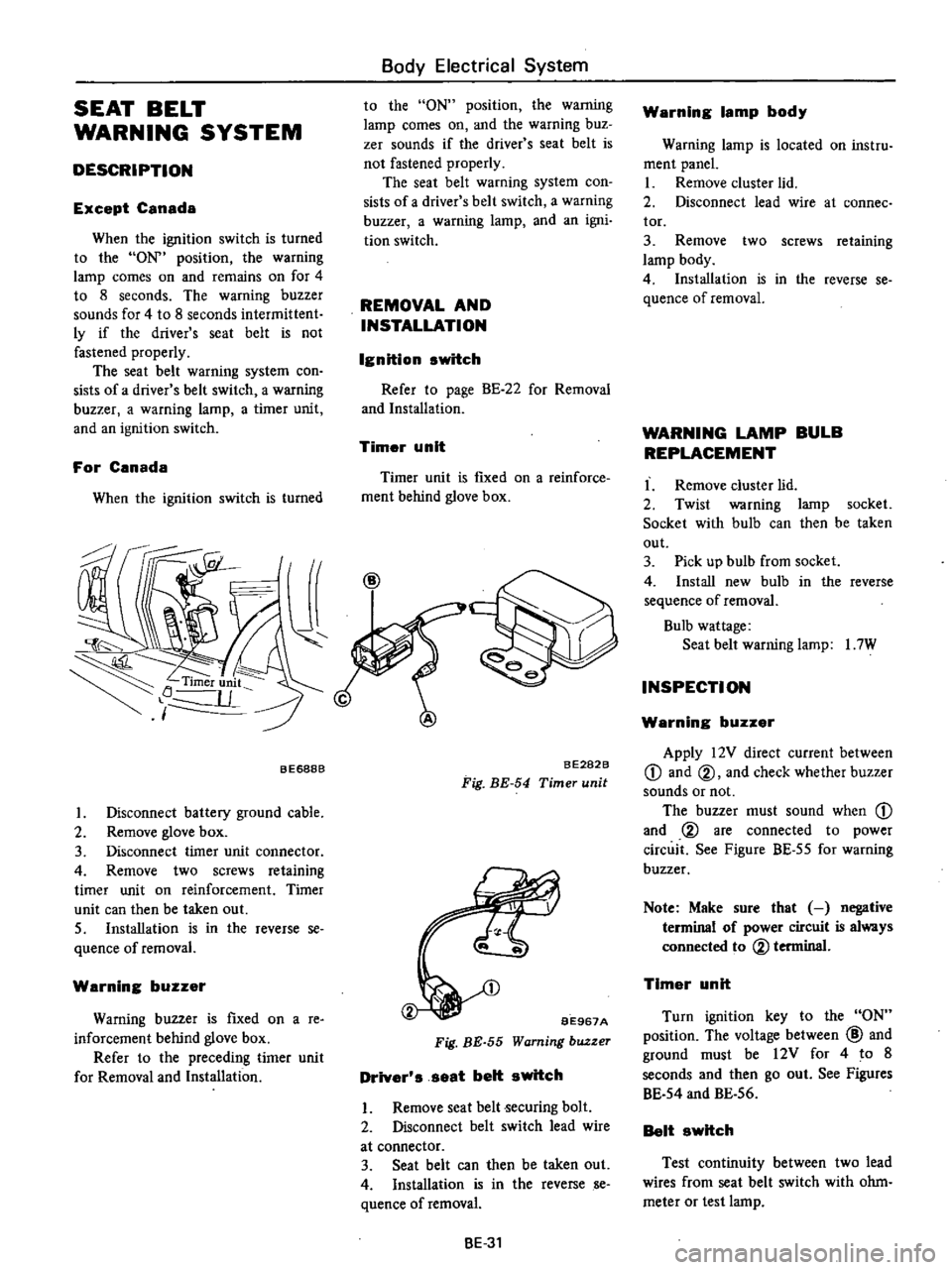
SEAT
BELT
WARNING
SYSTEM
DESCRIPTION
Except
Canada
When
the
ignition
switch
is
turned
to
the
ON
position
the
warning
lamp
comes
on
and
remains
on
for
4
to
8
seconds
The
warning
buzzer
sounds
for
4
to
8
seconds
intermittent
ly
if
the
driver
s
seat
belt
is
not
fastened
properly
The
seat
belt
warning
system
con
sists
of
a
driver
s
belt
switch
a
warning
buzzer
a
warning
lamp
a
timer
unit
and
an
ignition
switch
For
Canada
When
the
ignition
switch
is
turned
Body
Electrical
System
to
the
ON
position
the
warning
lamp
comes
on
and
the
warning
buz
zer
sounds
if
the
driver
s
seat
belt
is
not
fastened
properly
The
seat
belt
warning
system
con
sists
of
a
driver
s
belt
switch
a
warning
buzzer
a
warning
lamp
and
an
igni
tion
switch
REMOVAL
AND
INSTALLATION
Ignition
switch
Refer
to
page
BE
22
for
Removal
and
Installation
Timer
unit
Timer
unit
is
fIXed
on
a
reinforce
ment
behind
glove
box
BE688B
I
Disconnect
battery
ground
cable
2
Remove
glove
box
3
Disconnect
timer
unit
connector
4
Remove
two
screws
retaining
timer
unit
on
reinforcement
Timer
unit
can
then
be
taken
out
S
Installation
is
in
the
reverse
se
quence
of
removal
Warning
buzzer
Warning
buzzer
is
fIxed
on
a
re
inforcement
behind
glove
box
Refer
to
the
preceding
timer
unit
for
Removal
and
Installation
BE282B
Fig
BE
54
Timer
unit
BE967A
Fig
BE
55
Warning
buzzer
Driver
s
seat
belt
switch
I
Remove
seat
belt
ecuring
bolt
2
Disconnect
belt
switch
lead
wire
at
connector
3
Seat
belt
can
then
be
taken
out
4
Installation
is
in
the
reverse
se
quence
ofremoval
BE
31
Warning
lamp
body
Warning
lamp
is
located
on
instru
ment
panel
I
Remove
cluster
lid
2
Disconnect
lead
wire
at
connee
tor
3
Remove
two
screws
retaining
lamp
body
4
Installation
is
in
the
reverse
se
quence
of
removal
WARNING
LAMP
BULB
REPLACEMENT
I
Remove
cluster
lid
2
Twist
warning
lamp
socket
Socket
with
bulb
can
then
be
taken
out
3
Pick
up
bulb
from
socket
4
Install
new
bulb
in
the
reverse
sequence
of
removal
Bulb
wattage
Seat
belt
warning
lamp
I
7W
INSPECTION
Warning
buzzer
Apply
12V
direct
current
between
CD
and
@
and
check
whether
buzzer
sounds
or
not
The
buzzer
must
sound
when
CD
and
@
are
connected
to
power
circuit
See
Figure
BE
55
for
warning
buzzer
Note
Make
sure
that
negative
terminal
of
power
circuit
is
always
connected
to
@
terminal
Timer
unit
Turn
ignition
key
to
the
ON
position
The
voltage
between
@
and
ground
must
be
12V
for
4
to
8
seconds
and
then
go
out
See
Figures
BE
54
and
BE
56
Belt
switch
Test
continuity
between
two
lead
wires
from
seat
belt
switch
with
ohm
meter
or
test
lamp
Page 477 of 537
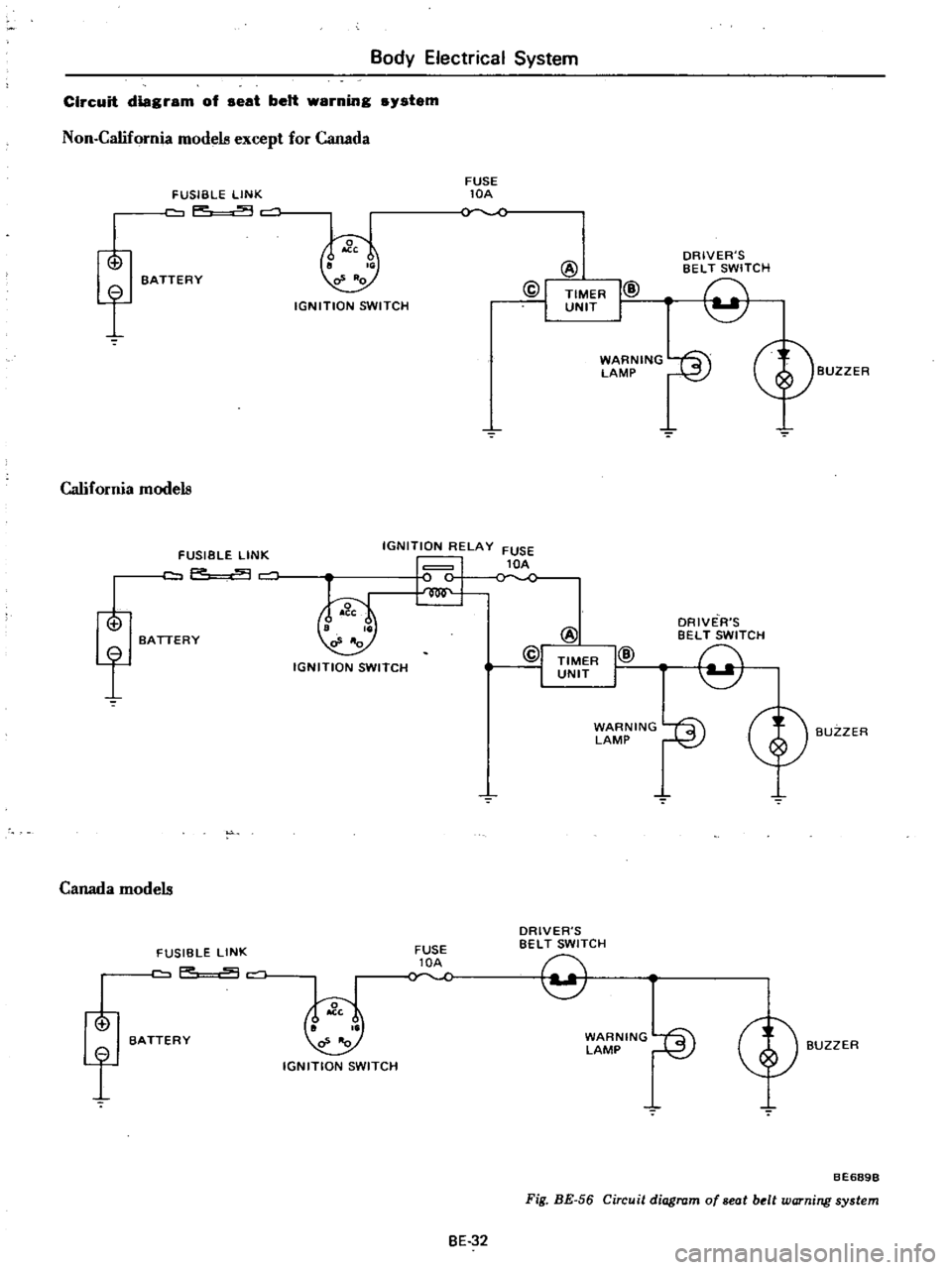
Body
Electrical
System
Circuit
diagram
of
seat
belt
warning
system
Non
California
modela
except
for
Canada
f
FUSIBLE
LINK
p
c
o
BATTERY
California
modela
f
Canada
modela
o
f
FUSIBLE
LINK
F
9
BATTERY
FUSIBLE
LINK
aP
c
BATTERY
IGNITION
SWITCH
FUSE
lOA
@
@I
TIMER
UNIT
I@
I
WARNING
fS
LAMP
l
2
IGNITION
RELAY
FUSE
1
lC
1
lOA
IGNITION
SWITCH
N
IGN
ITION
SWITCH
FUSE
lOA
BE
32
DRIVER
S
BELT
SWITCH
9
ORIVE
R
S
BELT
SWITCH
9
WARNING
r
i
LAMP
I
2
J
DRIVER
S
BELT
SWITCH
9
WARNING
fS
LAMP
I
2
J
Cf
BUZZER
BUZZER
BUZZER
BE689B
Fig
BE
56
Circuit
diagram
of
seat
belt
warning
system