DODGE CALIBER 2006 1.G Owners Manual
Manufacturer: DODGE, Model Year: 2006, Model line: CALIBER, Model: DODGE CALIBER 2006 1.GPages: 322, PDF Size: 5.99 MB
Page 101 of 322
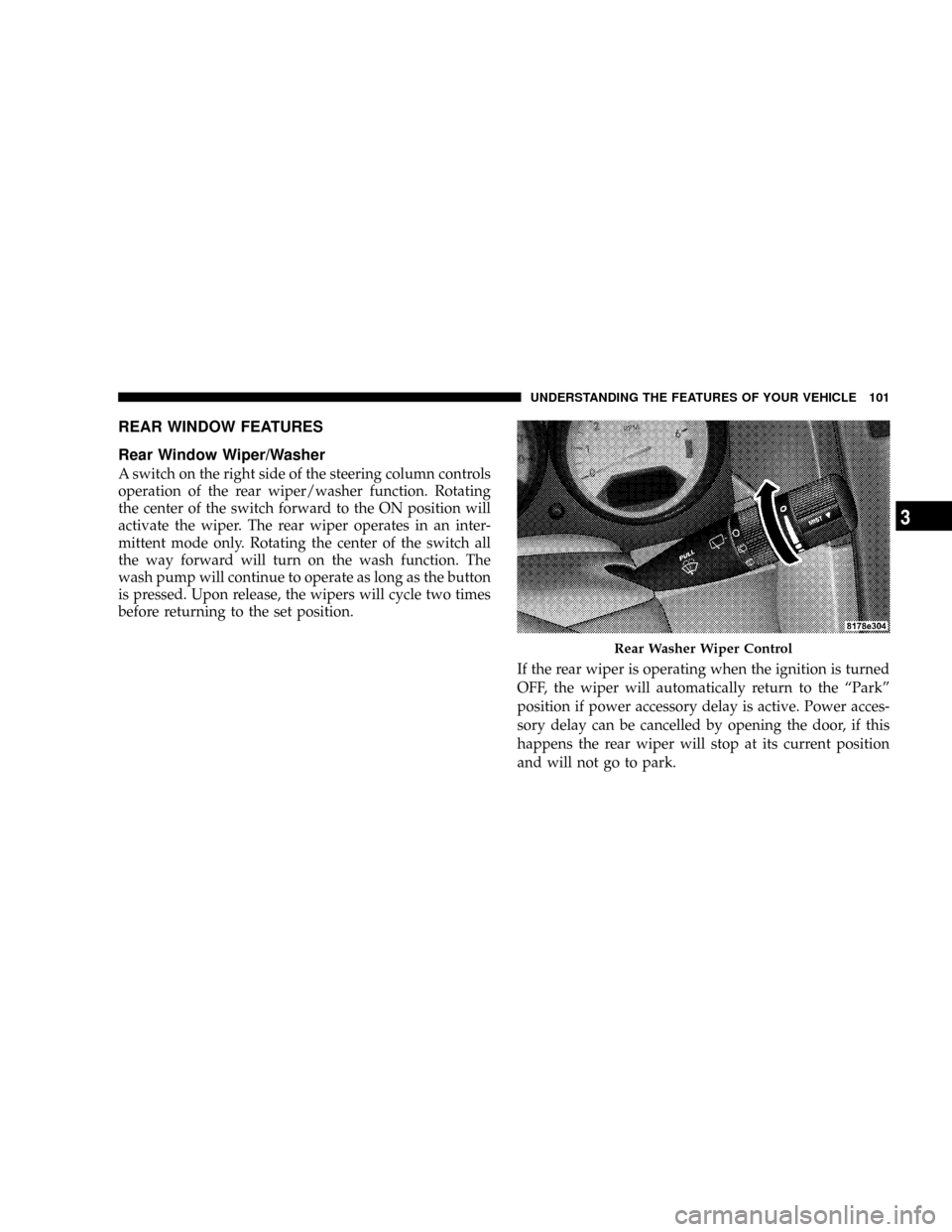
REAR WINDOW FEATURES
Rear Window Wiper/Washer
A switch on the right side of the steering column controls
operation of the rear wiper/washer function. Rotating
the center of the switch forward to the ON position will
activate the wiper. The rear wiper operates in an inter-
mittent mode only. Rotating the center of the switch all
the way forward will turn on the wash function. The
wash pump will continue to operate as long as the button
is pressed. Upon release, the wipers will cycle two times
before returning to the set position.
If the rear wiper is operating when the ignition is turned
OFF, the wiper will automatically return to the ªParkº
position if power accessory delay is active. Power acces-
sory delay can be cancelled by opening the door, if this
happens the rear wiper will stop at its current position
and will not go to park.
Rear Washer Wiper Control
UNDERSTANDING THE FEATURES OF YOUR VEHICLE 101
3
Page 102 of 322
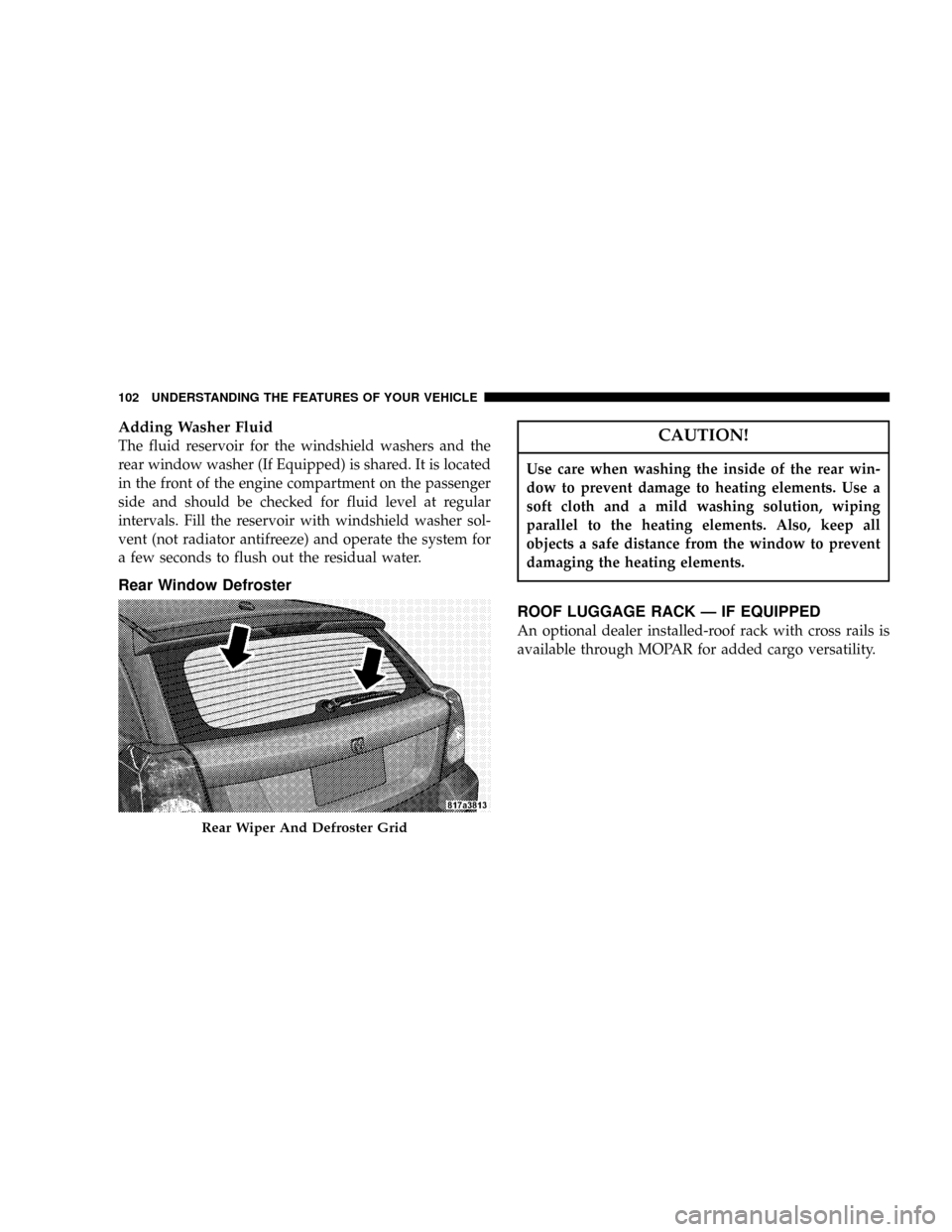
Adding Washer Fluid
The fluid reservoir for the windshield washers and the
rear window washer (If Equipped) is shared. It is located
in the front of the engine compartment on the passenger
side and should be checked for fluid level at regular
intervals. Fill the reservoir with windshield washer sol-
vent (not radiator antifreeze) and operate the system for
a few seconds to flush out the residual water.
Rear Window Defroster
CAUTION!
Use care when washing the inside of the rear win-
dow to prevent damage to heating elements. Use a
soft cloth and a mild washing solution, wiping
parallel to the heating elements. Also, keep all
objects a safe distance from the window to prevent
damaging the heating elements.
ROOF LUGGAGE RACK Ð IF EQUIPPED
An optional dealer installed-roof rack with cross rails is
available through MOPAR for added cargo versatility.
Rear Wiper And Defroster Grid
102 UNDERSTANDING THE FEATURES OF YOUR VEHICLE
Page 103 of 322
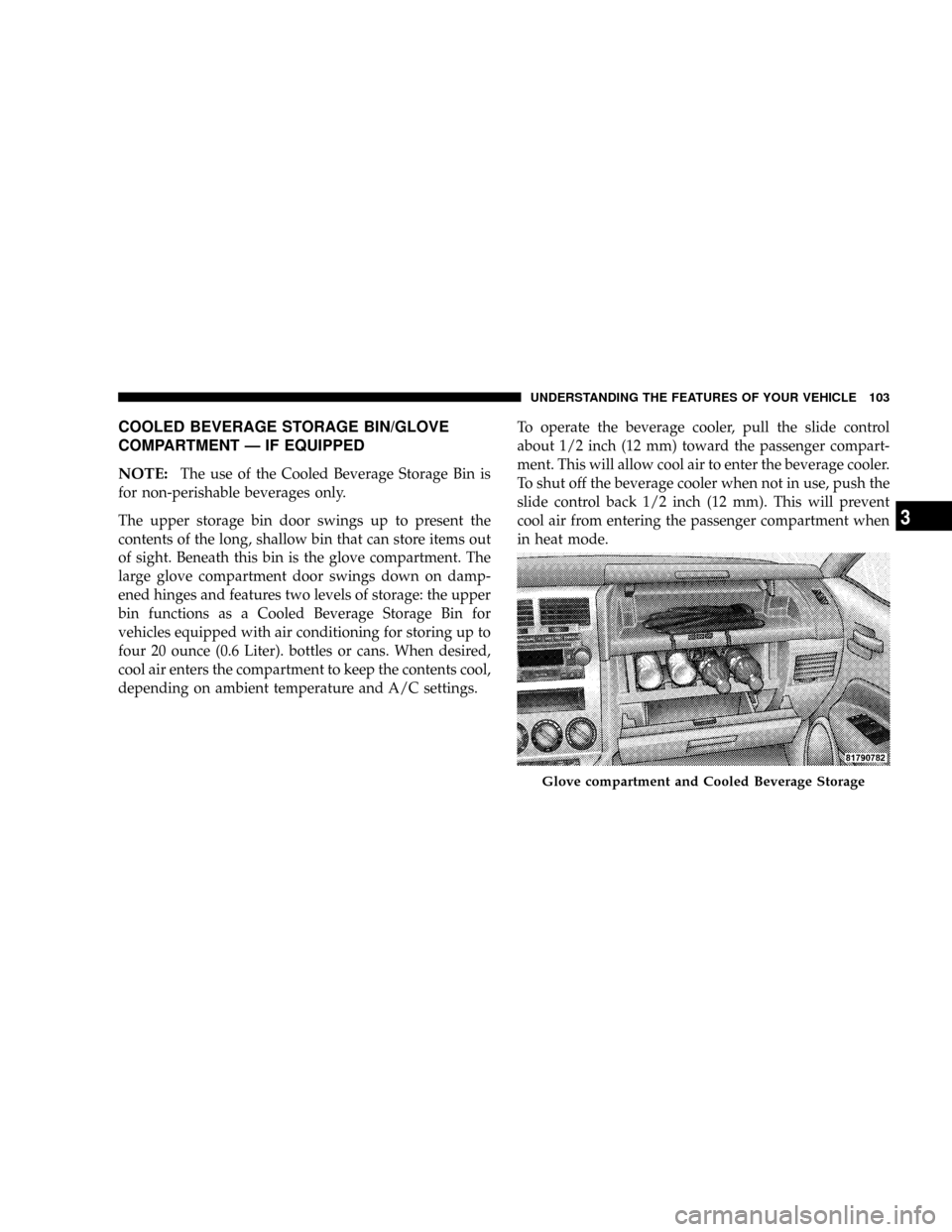
COOLED BEVERAGE STORAGE BIN/GLOVE
COMPARTMENT Ð IF EQUIPPED
NOTE:
The use of the Cooled Beverage Storage Bin is
for non-perishable beverages only.
The upper storage bin door swings up to present the
contents of the long, shallow bin that can store items out
of sight. Beneath this bin is the glove compartment. The
large glove compartment door swings down on damp-
ened hinges and features two levels of storage: the upper
bin functions as a Cooled Beverage Storage Bin for
vehicles equipped with air conditioning for storing up to
four 20 ounce (0.6 Liter). bottles or cans. When desired,
cool air enters the compartment to keep the contents cool,
depending on ambient temperature and A/C settings.To operate the beverage cooler, pull the slide control
about 1/2 inch (12 mm) toward the passenger compart-
ment. This will allow cool air to enter the beverage cooler.
To shut off the beverage cooler when not in use, push the
slide control back 1/2 inch (12 mm). This will prevent
cool air from entering the passenger compartment when
in heat mode.
Glove compartment and Cooled Beverage Storage
UNDERSTANDING THE FEATURES OF YOUR VEHICLE 103
3
Page 104 of 322
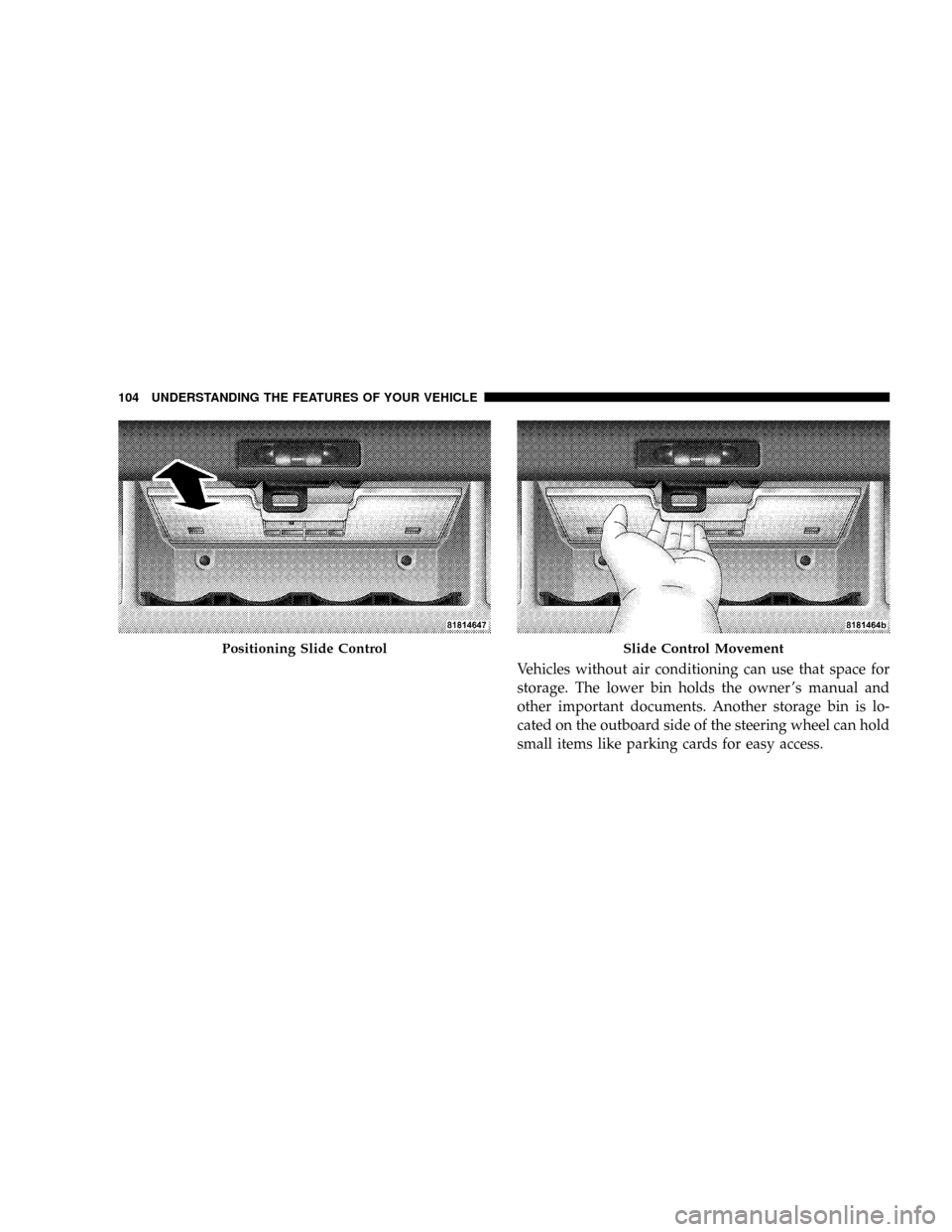
Vehicles without air conditioning can use that space for
storage. The lower bin holds the owner 's manual and
other important documents. Another storage bin is lo-
cated on the outboard side of the steering wheel can hold
small items like parking cards for easy access.
Positioning Slide ControlSlide Control Movement
104 UNDERSTANDING THE FEATURES OF YOUR VEHICLE
Page 105 of 322
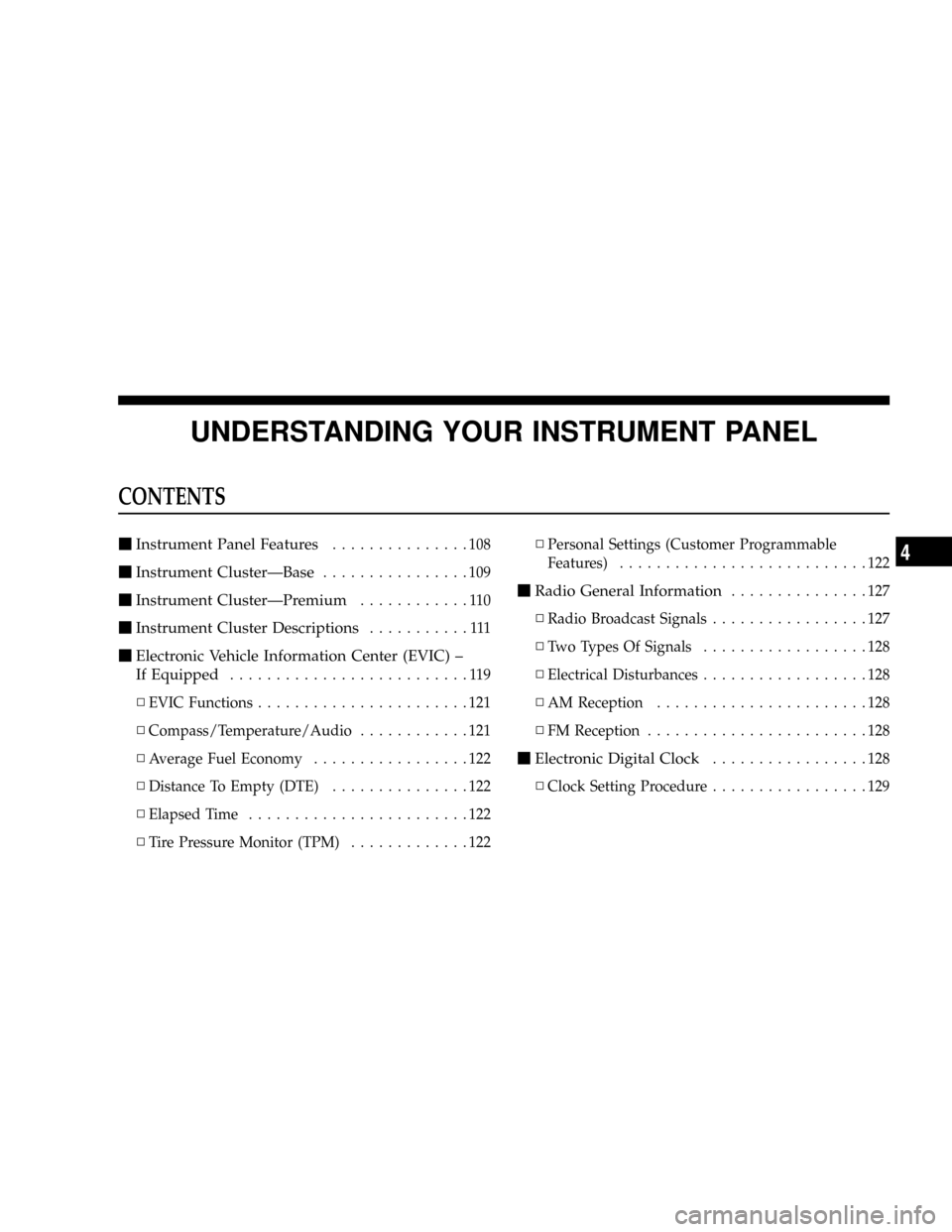
UNDERSTANDING YOUR INSTRUMENT PANEL
CONTENTS
mInstrument Panel Features...............108
mInstrument ClusterÐBase................109
mInstrument ClusterÐPremium............110
mInstrument Cluster Descriptions...........111
mElectronic Vehicle Information Center (EVIC) ±
If Equipped
..........................119
NEVIC Functions.......................121
NCompass/Temperature/Audio............121
NAverage Fuel Economy.................122
NDistance To Empty (DTE)...............122
NElapsed Time........................122
NTire Pressure Monitor (TPM).............122NPersonal Settings (Customer Programmable
Features)...........................122
mRadio General Information...............127
NRadio Broadcast Signals.................127
NTwo Types Of Signals..................128
NElectrical Disturbances..................128
NAM Reception.......................128
NFM Reception........................128
mElectronic Digital Clock.................128
NClock Setting Procedure.................129
4
Page 106 of 322
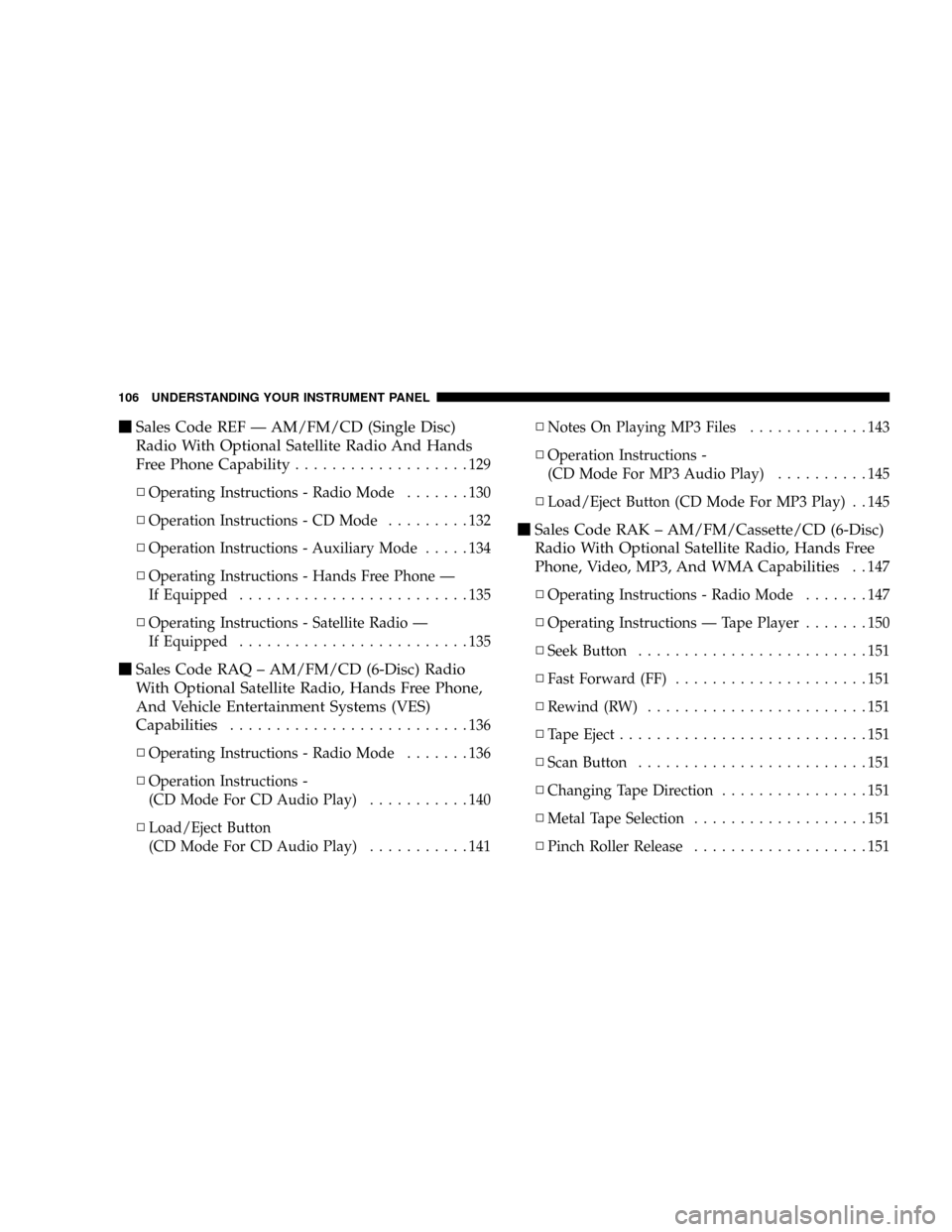
mSales Code REF Ð AM/FM/CD (Single Disc)
Radio With Optional Satellite Radio And Hands
Free Phone Capability
...................129
NOperating Instructions - Radio Mode.......130
NOperation Instructions - CD Mode.........132
NOperation Instructions - Auxiliary Mode.....134
NOperating Instructions - Hands Free Phone Ð
If Equipped.........................135
NOperating Instructions - Satellite Radio Ð
If Equipped.........................135
mSales Code RAQ ± AM/FM/CD (6-Disc) Radio
With Optional Satellite Radio, Hands Free Phone,
And Vehicle Entertainment Systems (VES)
Capabilities
..........................136
NOperating Instructions - Radio Mode.......136
NOperation Instructions -
(CD Mode For CD Audio Play)...........140
NLoad/Eject Button
(CD Mode For CD Audio Play)...........141NNotes On Playing MP3 Files.............143
NOperation Instructions -
(CD Mode For MP3 Audio Play)..........145
NLoad/Eject Button (CD Mode For MP3 Play) . . 145
mSales Code RAK ± AM/FM/Cassette/CD (6-Disc)
Radio With Optional Satellite Radio, Hands Free
Phone, Video, MP3, And WMA Capabilities
. . 147
NOperating Instructions - Radio Mode.......147
NOperating Instructions Ð Tape Player.......150
NSeek Button.........................151
NFast Forward (FF).....................151
NRewind (RW)........................151
NTape Eject...........................151
NScan Button.........................151
NChanging Tape Direction................151
NMetal Tape Selection...................151
NPinch Roller Release...................151
106 UNDERSTANDING YOUR INSTRUMENT PANEL
Page 107 of 322
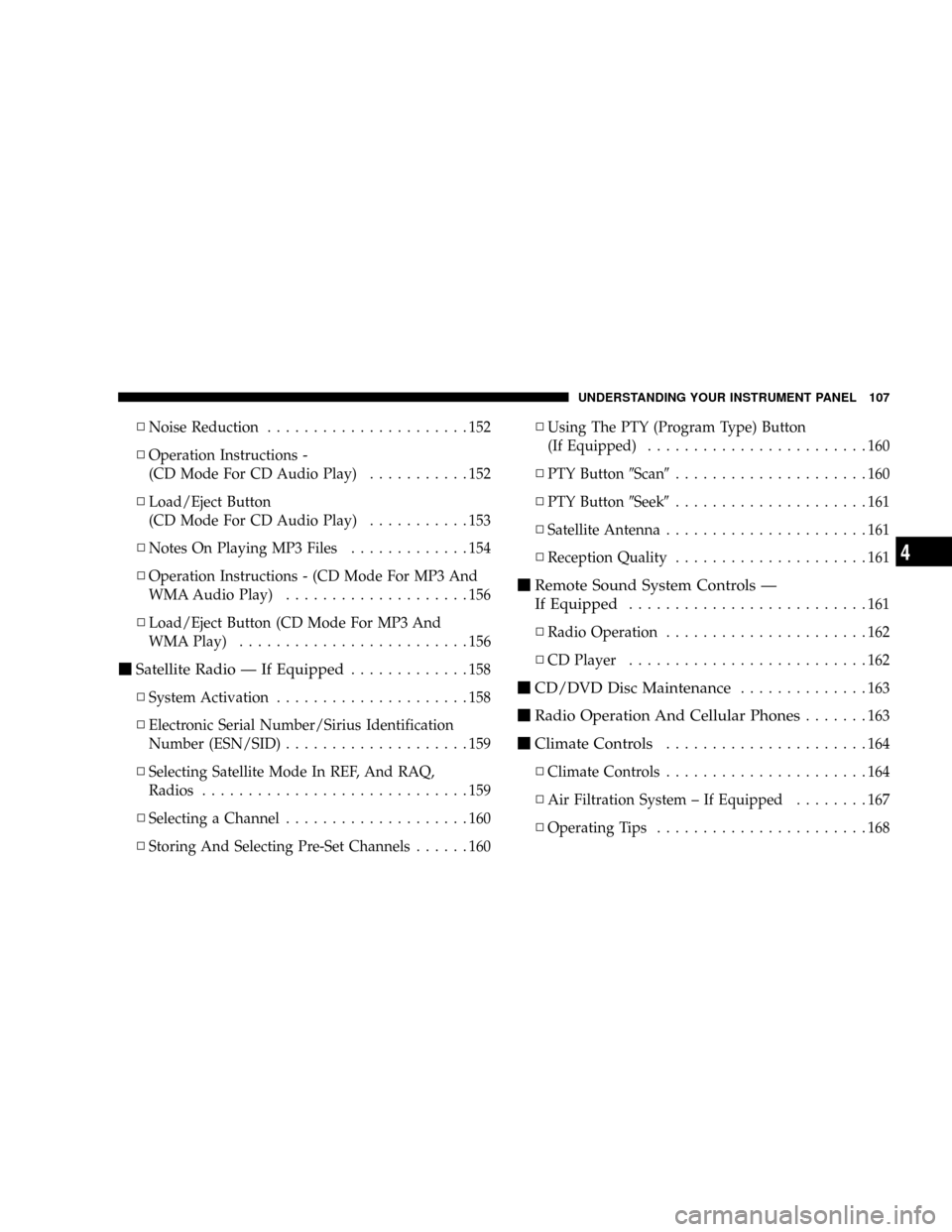
NNoise Reduction......................152
NOperation Instructions -
(CD Mode For CD Audio Play)...........152
NLoad/Eject Button
(CD Mode For CD Audio Play)...........153
NNotes On Playing MP3 Files.............154
NOperation Instructions - (CD Mode For MP3 And
WMA Audio Play)....................156
NLoad/Eject Button (CD Mode For MP3 And
WMA Play).........................156
mSatellite Radio Ð If Equipped.............158
NSystem Activation.....................158
NElectronic Serial Number/Sirius Identification
Number (ESN/SID)....................159
NSelecting Satellite Mode In REF, And RAQ,
Radios.............................159
NSelecting a Channel....................160
NStoring And Selecting Pre-Set Channels......160NUsing The PTY (Program Type) Button
(If Equipped)........................160
NPTY Button9Scan9.....................160
NPTY Button9Seek9.....................161
NSatellite Antenna......................161
NReception Quality.....................161
mRemote Sound System Controls Ð
If Equipped
..........................161
NRadio Operation......................162
NCD Player..........................162
mCD/DVD Disc Maintenance..............163
mRadio Operation And Cellular Phones.......163
mClimate Controls......................164
NClimate Controls......................164
NAir Filtration System ± If Equipped........167
NOperating Tips.......................168
UNDERSTANDING YOUR INSTRUMENT PANEL 107
4
Page 108 of 322
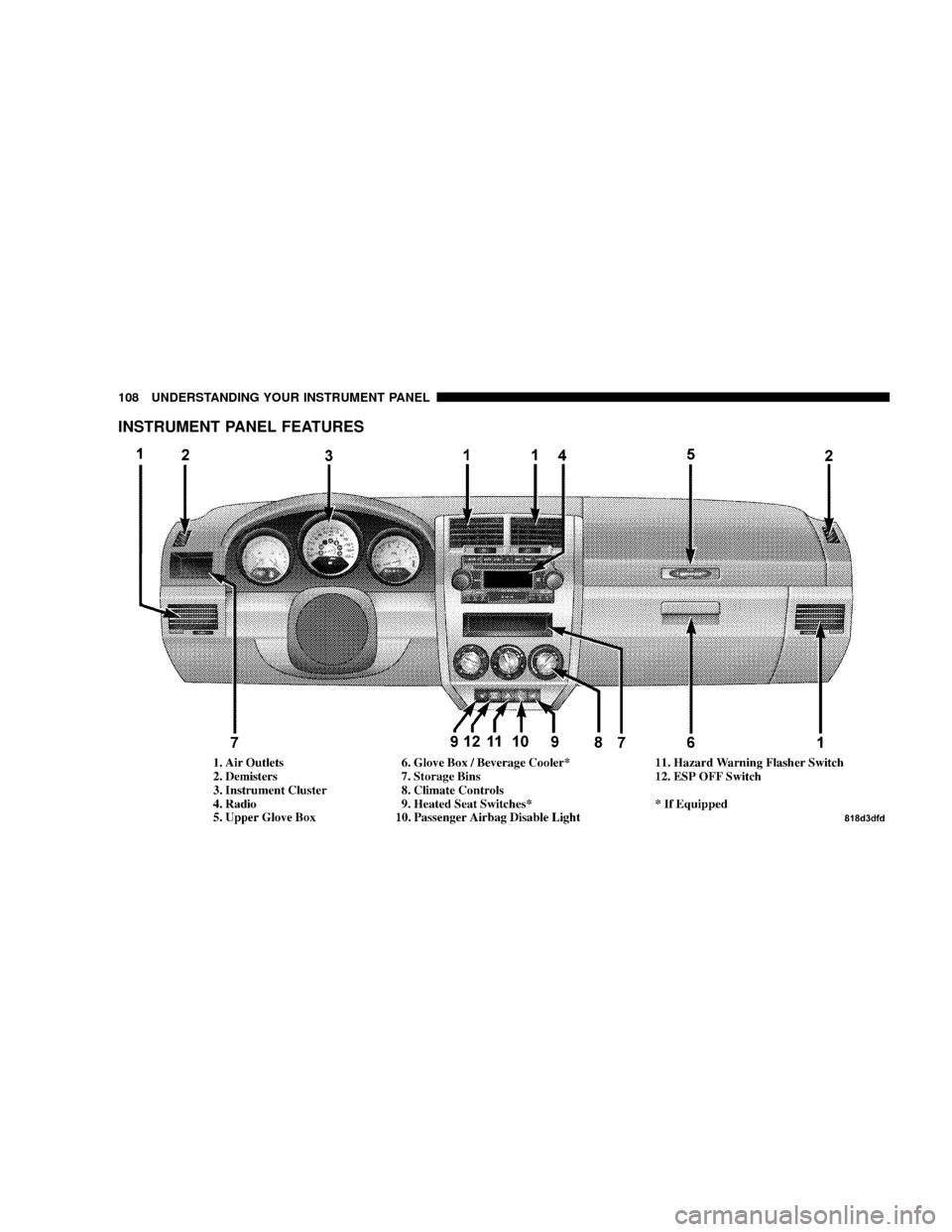
INSTRUMENT PANEL FEATURES
108 UNDERSTANDING YOUR INSTRUMENT PANEL
Page 109 of 322
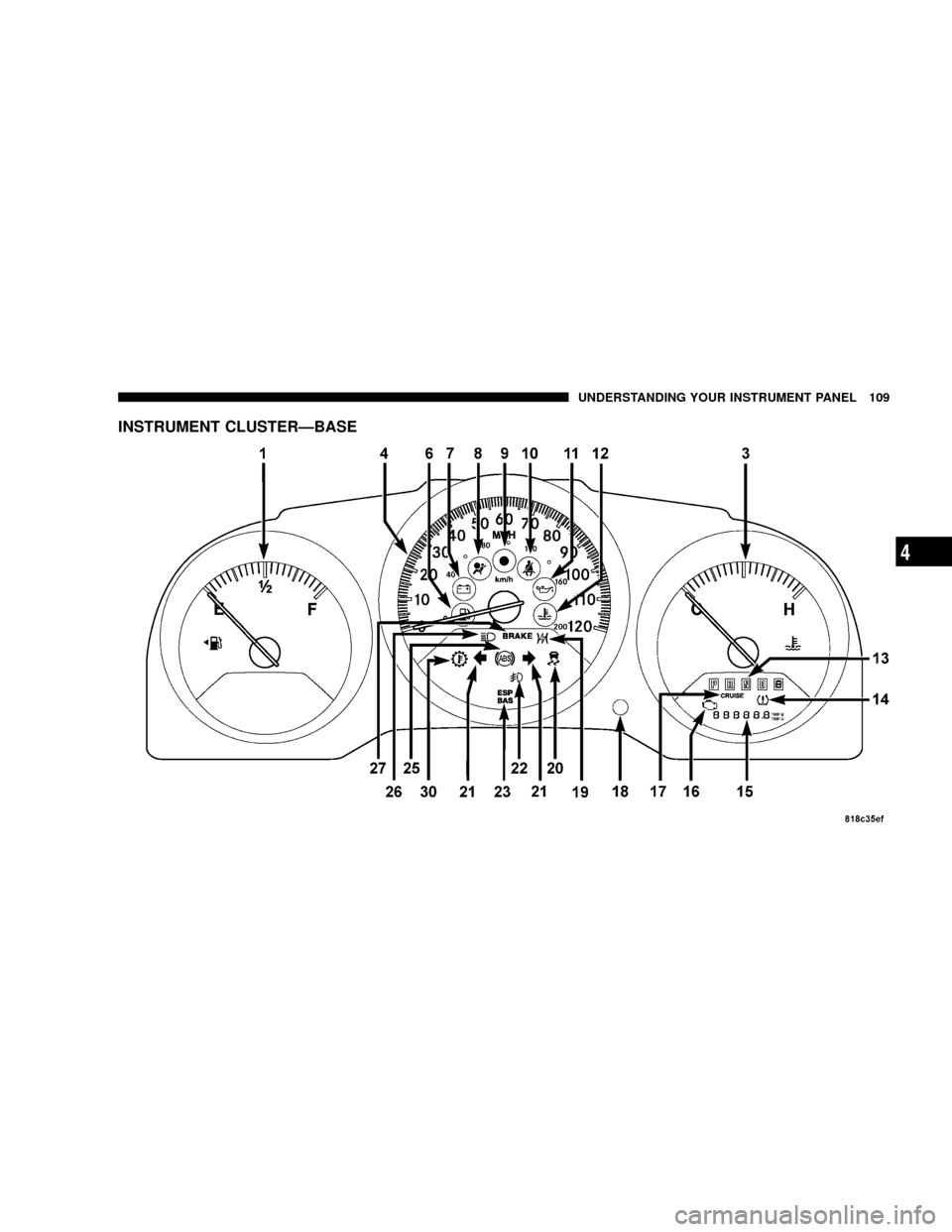
INSTRUMENT CLUSTERÐBASE
UNDERSTANDING YOUR INSTRUMENT PANEL 109
4
Page 110 of 322
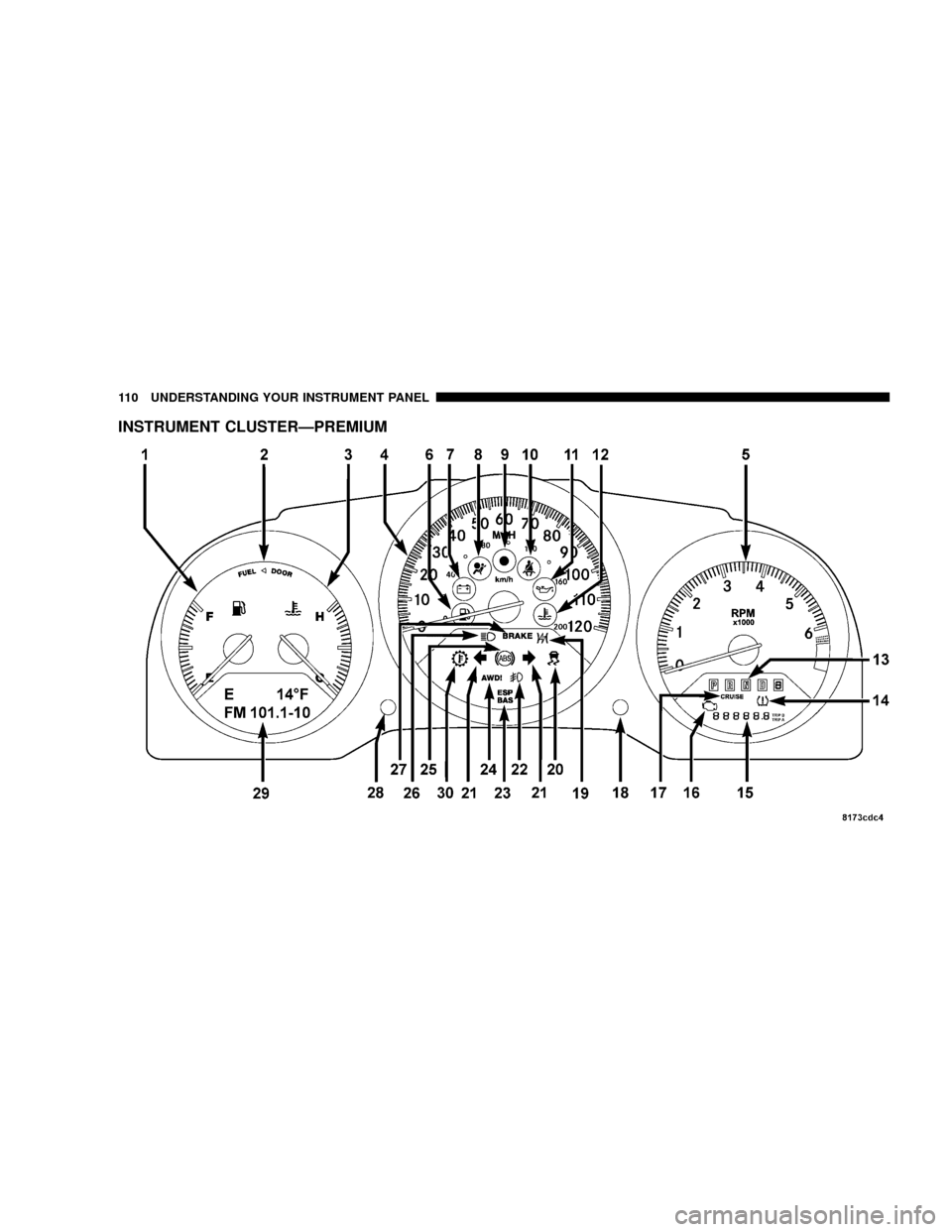
INSTRUMENT CLUSTERÐPREMIUM
110 UNDERSTANDING YOUR INSTRUMENT PANEL