set clock DODGE CALIBER 2009 1.G User Guide
[x] Cancel search | Manufacturer: DODGE, Model Year: 2009, Model line: CALIBER, Model: DODGE CALIBER 2009 1.GPages: 431, PDF Size: 3.12 MB
Page 222 of 431

TUNE Control
Turn the rotary TUNE/SCROLL control knob clockwise
to increase or counterclockwise to decrease the frequency.
Setting the Tone, Balance, and Fade
Push the rotary TUNE/SCROLL control knob and BASS
will display. Turn the TUNE/SCROLL control knob to
the right or left to increase or decrease the bass tones.
Push the rotary TUNE/SCROLL control knob a second
time and MID will display. Turn the TUNE/SCROLL
control knob to the right or left to increase or decrease the
mid-range tones.
Push the rotary TUNE/SCROLL control knob a third
time and TREBLE will display. Turn the TUNE/SCROLL
control knob to the right or left to increase or decrease the
treble tones.
Push the rotary TUNE/SCROLL control knob a fourth
time and BALANCE will display. Turn the TUNE/SCROLL control knob to the right or left to adjust the
sound level from the right or left side speakers.
Push the rotary TUNE/SCROLL control knob a fifth time
and FADE will display. Turn the TUNE/SCROLL control
knob to the left or right to adjust the sound level between
the front and rear speakers.
Push the rotary TUNE/SCROLL control knob again to
exit setting tone, balance, and fade.
MUSIC TYPE Button
Pressing this button once will turn on the Music Type
mode for five seconds. Pressing the MUSIC TYPE button
or turning the TUNE/SCROLL control knob within five
seconds will allow the program format type to be se-
lected. Many radio stations do not currently broadcast
Music Type information.
220 UNDERSTANDING YOUR INSTRUMENT PANEL
Page 224 of 431

By pressing the SEEK button when the Music Type icon
is displayed, the radio will be tuned to the next frequency
station with the same selected Music Type name. The
Music Type function only operates when in the FM
mode.
If a preset button is activated while in the Music Type
(Program Type) mode, the Music Type mode will be
exited and the radio will tune to the preset station.
SETUP Button
Pressing the SETUP button allows you to select between
the following items:
•Set Clock— Pressing the SELECT button will allow
you to set the clock. Turn the TUNE/SCROLL control
knob to adjust the hours and then press and turn the
TUNE/SCROLL control knob to adjust the minutes.
Press the TUNE/SCROLL control knob again to save
changes.
AM/FM Button
Press the button to select either AM or FM mode.
SET/RND Button — To Set the Pushbutton
Memory
When you are receiving a station that you wish to
commit to pushbutton memory, press the SET/RND
button. The symbol SET 1 will now show in the display
window. Select the button (1 to 6) you wish to lock onto
this station and press and release that button. If a button
is not selected within five seconds after pressing the
SET/RND button, the station will continue to play but
will not be stored into pushbutton memory.
You may add a second station to each pushbutton by
repeating the above procedure with this exception: Press
the SET/RND button twice and SET 2 will show in the
display window. Each button can be set for SET 1 and
SET 2 in both AM and FM. This allows a total of 12 AM
222 UNDERSTANDING YOUR INSTRUMENT PANEL
Page 234 of 431

INFO Button — Except REU Radio
Pressing the INFO button will cycle the display informa-
tion between Artist, Song Title, and Composer (if avail-
able). Also, pressing and holding the INFO button for an
additional three seconds will make the radio display the
song title all of the time (press and hold again to return to
normal display).
INFO Button — REU Radio
Pressing the INFO button will display information about
Artist, Song Title, and Composer (if available). Pressing
the INFO button again will close the INFO screen.
RW/FF
Pressing the RW (Rewind) or FF (Fast Forward) buttons
causes the tuner to search for the next channel in the
direction of the arrows.
TUNE Control (Rotary)
Turn the rotary TUNE/SCROLL control knob clockwise
to increase or counterclockwise to decrease the channel.
MUSIC TYPE Button — Except REU Radio
Pressing this button once will turn on the Music Type
mode for five seconds. Pressing the MUSIC TYPE button
or turning the TUNE/SCROLL control knob within five
seconds will allow the program format type to be se-
lected.
Toggle the MUSIC TYPE button again to select the music
type.
By pressing the SEEK button when the Music Type
function is active, the radio will be tuned to the next
channel with the same selected Music Type name.
If a preset button is activated while in the Music Type
(Program Type) mode, the Music Type mode will be
exited and the radio will tune to the preset channel.
MUSIC TYPE Button — REU Radio
Pressing this button provides a Music Type list from
which you can make a selection. Once a selection is
232 UNDERSTANDING YOUR INSTRUMENT PANEL
Page 424 of 431
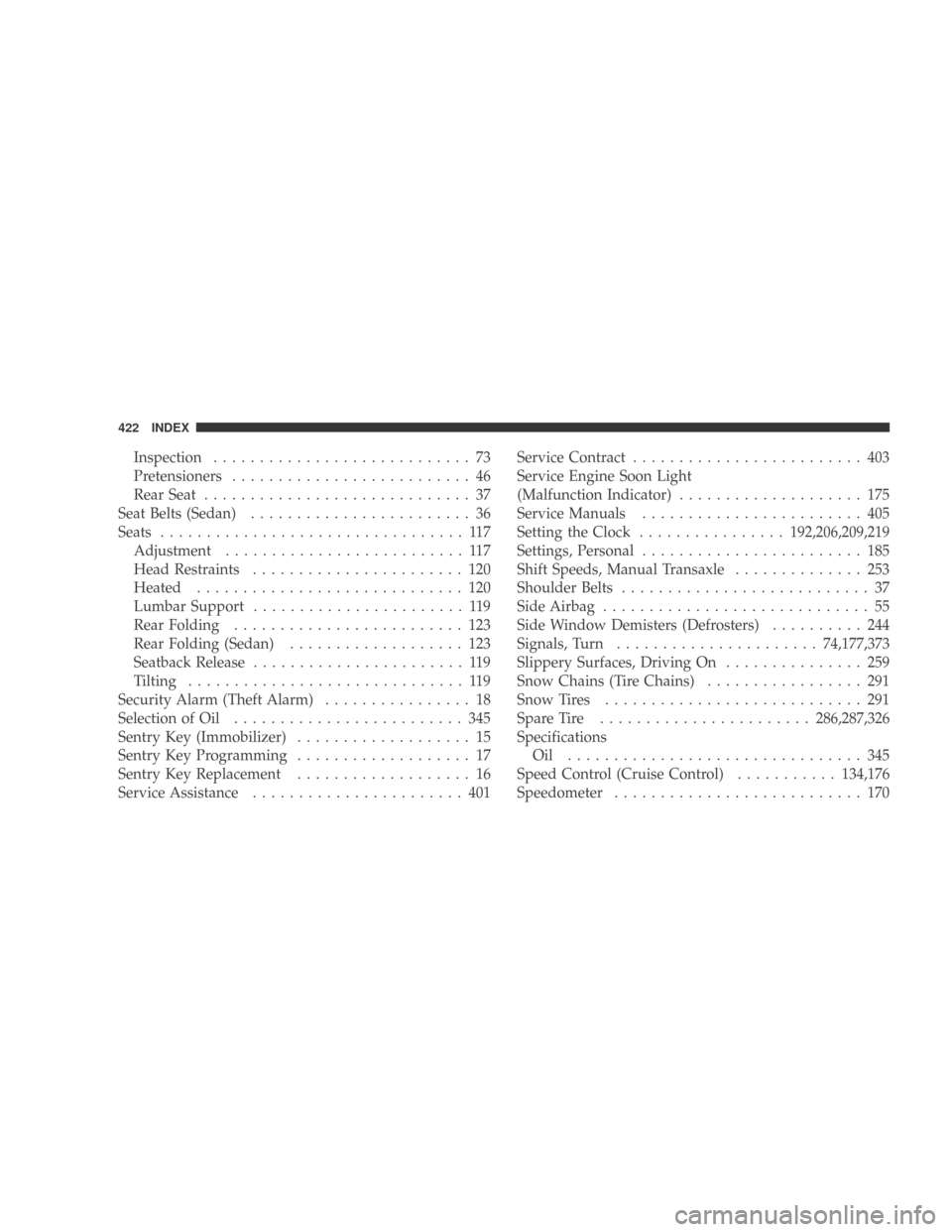
Inspection............................ 73
Pretensioners .......................... 46
Rear Seat ............................. 37
Seat Belts (Sedan) ........................ 36
Seats ................................. 117
Adjustment .......................... 117
Head Restraints ....................... 120
Heated ............................. 120
Lumbar Support ....................... 119
Rear Folding ......................... 123
Rear Folding (Sedan) ................... 123
Seatback Release ....................... 119
Tilting .............................. 119
Security Alarm (Theft Alarm) ................ 18
Selection of Oil ......................... 345
Sentry Key (Immobilizer) ................... 15
Sentry Key Programming ................... 17
Sentry Key Replacement ................... 16
Service Assistance ....................... 401 Service Contract
......................... 403
Service Engine Soon Light
(Malfunction Indicator) .................... 175
Service Manuals ........................ 405
Setting the Clock ................ 192,206,209,219
Settings, Personal ........................ 185
Shift Speeds, Manual Transaxle .............. 253
Shoulder Belts ........................... 37
Side Airbag ............................. 55
Side Window Demisters (Defrosters) .......... 244
Signals, Turn ...................... 74, 177,373
Slippery Surfaces, Driving On ............... 259
Snow Chains (Tire Chains) ................. 291
Snow Tires ............................ 291
Spare Tire ....................... 286,287,326
Specifications Oil ................................ 345
Speed Control (Cruise Control) ...........134,176
Speedometer ........................... 170
422 INDEX
Page 429 of 431

INTRODUCTION INTRODUCTION HOW TO USE THIS MANUAL WARNINGS AND CAUTIONS VEHICLE IDENTIFICATION NUMBER VEHICLE MODIFICATIONS/ALTERATIONS THINGS TO KNOW BEFORE STARTING YOUR VEHICLE A WORD ABOUT YOUR KEYS Ignition Key RemovalLocking Doors With The KeyKey-In-Ignition ReminderSENTRY KEY Replacement KeysCustomer Key ProgrammingGeneral InformationVEHICLE SECURITY ALARM - IF EQUIPPED To Set The Security AlarmTo Disarm
The SystemVehicle Security Alarm Manual OverrideREMOTE KEYLESS ENTRY - IF EQUIPPED To Unlock The Doors And LiftgateRemote Key Unlock, Driver Door/All First PressIlluminated Approach - If EquippedTo Lock The Doors And LiftgateSound Horn With Remote Key LockFlash Lights With Remote Key Lock/UnlockUsing The Panic AlarmProgramming Additional RKE TransmittersGeneral InformationRKE Transmitter Battery ReplacementDOOR LOCKS Manual Door LocksPower Door LocksChild-Protection
Door Lock System (Rear Doors) - If EquippedPOWER WINDOWS - IF EQUIPPED Power Window Switches Auto DownWindow Lockout SwitchLIFTGATE OCCUPANT RESTRAINTS Lap/Shoulder BeltsAdjustable Upper Shoulder Belt AnchorageSecond Row Center Lap/Shoulder Belt Operating InstructionsSeat Belt Pretensioners Enhanced Seat Belt Use Reminder System (BeltAlert) Seat Belts And Pregnant WomenDriver And Front Passenger Supplemental Restraint System (SRS) - AirbagChild Restraints
ENGINE BREAK-IN RECOMMENDATIONS SAFETY TIPS Transporting PassengersExhaust GasSafety Checks You Should Make Inside The VehiclePeriodic Safety Checks You Should Make Outside The VehicleUNDERSTANDING THE FEATURES OF YOUR VEHICLE MIRRORS Inside Day/Night MirrorAutomatic Dimming Inside Mirror - If EquippedOutside Mirror - Drivers SideOutside Mirror - Passengers SidePower Mirrors - If EquippedVanity Mirrors - If EquippedSun Visor Sliding Featureuconnect phone
- IF EQUIPPED OperationPhone Call Featuresuconnect phone FeaturesAdvanced Phone ConnectivityThings You Should Know About Your uconnect phoneGeneral InformationVOICE RECOGNITION SYSTEM (VR) - IF EQUIPPED Voice Recognition System (VR) OperationCommandsVoice TrainingSEATS Front Seat AdjustmentManual Seat Height Adjustment - If EquippedManual Lumbar - If EquippedDrivers Seatback ReclineAdjustable Head RestraintsHeated Seats - If EquippedFold-Flat Front Passenger
SeatFolding Rear SeatReclining Rear Seat - If EquippedTO OPEN AND CLOSE THE HOOD LIGHTS Multifunction LeverHeadlights, Parking Lights and Instrument Panel LightsLights-on ReminderFog Lights - If EquippedTurn SignalsHigh Beam/Low Beam Select SwitchFlash-to-PassMap/Reading LightsDaytime Running Lights (DRL) - If EquippedWINDSHIELD WIPERS AND WASHERS Windshield Wiper OperationIntermittent Wiper SystemWindshield WashersMist FeatureTILT STEERING COLUMN ELECTRONIC
SPEED CONTROL - IF EQUIPPED To ActivateTo Set At A Desired SpeedTo DeactivateTo Resume SpeedTo Vary The Speed SettingManual TransaxleTo Accelerate For PassingGARAGE DOOR OPENER - IF EQUIPPED Programming HomeLinkGate Operator/Canadian ProgrammingUsing HomeLinkReprogramming A Single HomeLink ButtonSecurityTroubleshooting TipsGeneral InformationPOWER SUNROOF - IF EQUIPPED Opening the SunroofClosing the SunroofPinch Protect FeaturePinch Protect Override
Venting Sunroof - ExpressSunshade OperationWind BuffetingSunroof MaintenanceIgnition Off OperationELECTRICAL POWER OUTLETS POWER INVERTER - IF EQUIPPED CUPHOLDERS CONSOLE FEATURES CARGO AREA FEATURES Cargo Light/Removable Self-Recharging Flashlight - If EquippedCargo Cover - If EquippedRemovable Load FloorCargo Tie-Down LoopsFold Down Speakers - If EquippedREAR WINDOW FEATURES Rear Window Wiper/WasherRear Window DefrosterCOOLED BEVERAGE
STORAGE BIN/GLOVE COMPARTMENT - IF EQUIPPED UNDERSTANDING YOUR INSTRUMENT PANEL INSTRUMENT PANEL FEATURES INSTRUMENT CLUSTER - BASE INSTRUMENT CLUSTER - PREMIUM INSTRUMENT CLUSTER DESCRIPTIONS ELECTRONIC VEHICLE INFORMATION CENTER (EVIC) - If Equipped Oil Change RequiredEVIC Functions Compass/Temperature/AudioAverage Fuel EconomyDistance To Empty (DTE)Elapsed TimeTire Pressure Monitor (TPM)Personal Settings
(Customer-Programmable Features)SALES CODE REQ - AM/FM STEREO RADIO AND 6-DISC CD/DVD CHANGER (MP3/WMA AUX JACK) Operating Instructions - Radio ModeOperation Instructions - (DISC MODE for CD and MP3/WMA Audio Play, DVD-VIDEO)Notes On Playing MP3/WMA FilesLIST Button (DISC Mode for MP3/WMA Play)INFO Button (DISC Mode for MP3/WMA Play)AM/FM/CD/DVD RADIO (RER/REN) - IF EQUIPPED Operating Instructions - Voice Recognition System (VR) - If Equipped
Operating Instructions - uconnect phone - If EquippedClock Setting ProcedureSALES CODE RES - AM/FM STEREO RADIO WITH CD PLAYER (MP3 AUX JACK) Operating Instructions - Radio ModeOperation Instructions - CD MODE For CD And MP3 Audio PlayNotes on Playing MP3 FilesOperation Instructions - Auxiliary ModeSALES CODE RES/RSC - AM/FM STEREO RADIO WITH CD PLAYER (MP3 AUX JACK) AND SIRIUS RADIO Operating Instructions - Radio ModeOperation Instructions - CD MODE
for CD and MP3 Audio PlayNotes On Playing MP3 FilesLIST Button (CD Mode for MP3 Play)INFO Button (CD Mode for MP3 Play)uconnect studios (SATELLITE RADIO) - IF EQUIPPED (REN/REQ/RER/RES/REU RADIOS ONLY) System ActivationElectronic Serial Number/Sirius Identification Number (ESN/SID)Selecting uconnect studios (Satellite) ModeSatellite AntennaReception QualityOperating Instructions - uconnect studios (Satellite) ModeOperating Instructions - uconnect phone (If Equipped)Operating
Instructions - Video Entertainment System (VES) (If Equipped)REMOTE SOUND SYSTEM CONTROLS - IF EQUIPPED Radio OperationCD PlayerCD/DVD MAINTENANCE RADIO OPERATION AND CELLULAR PHONES CLIMATE CONTROLS Manual Heating and Air Conditioning SystemAir Filtration System - If EquippedOperating Tips STARTING AND OPERATING STARTING PROCEDURES Manual Transmission - If EquippedAutomatic Transmission - If EquippedNormal StartingExtremely Cold Weather
(Below -20 degrees F Or -29 degrees C)If Engine Fails to StartAfter StartingMANUAL TRANSAXLE - IF EQUIPPED 5-Speed Manual TransaxleRecommended Shift SpeedsDownshiftingAUTOMATIC TRANSAXLE - IF EQUIPPED Brake/Transmission Interlock SystemAutomatic Transaxle Ignition Interlock SystemGear RangesAUTOSTICK - IF EQUIPPED OperationGeneral InformationDRIVING ON SLIPPERY SURFACES AccelerationTractionDRIVING THROUGH WATER Flowing/Rising WaterShallow Standing
WaterPOWER STEERING Power Steering Fluid CheckPARKING BRAKE BRAKE SYSTEM Anti-Lock Brake System (ABS) - If EquippedELECTRONIC BRAKE CONTROL SYSTEM Anti-Lock Brake System (ABS)Brake Assist System (BAS)Traction Control System (TCS)Electronic Stability Program (ESP)TIRE SAFETY INFORMATION Tire Markings Tire Identification Number (TIN)Tire Loading and Tire PressureTIRES - GENERAL INFORMATION Tire PressureTire Inflation PressuresTire Pressures for High Speed
OperationRadial Ply TiresCompact Spare Tire - If EquippedLimited-Use Spare - If EquippedTire SpinningTread Wear IndicatorsLife of TireReplacement TiresTIRE CHAINS SNOW TIRES TIRE ROTATION RECOMMENDATIONS TIRE PRESSURE MONITORING SYSTEM (TPMS) Base SystemPremium System - If EquippedGeneral InformationFUEL REQUIREMENTS Reformulated GasolineGasoline/Oxygenate BlendsE-85 Usage In Non-Flex Fuel VehiclesMMT In GasolineMaterials Added To FuelFuel System
CautionsCarbon Monoxide WarningsADDING FUEL Fuel Filler Cap (Gas Cap)Loose Fuel Filler Cap MessageVEHICLE LOADING Vehicle Certification LabelTRAILER TOWING Common Towing DefinitionsInstalling A Trailer HitchTrailer Hitch ClassificationTrailer Towing Weights (Maximum Trailer Weight Ratings)Trailer And Tongue WeightTowing RequirementsTowing TipsRECREATIONAL TOWING (BEHIND MOTORHOME, ETC.) Towing This Vehicle Behind Another Vehicle (Flat Towing With All Four Wheels
On The Ground)WHAT TO DO IN EMERGENCIES HAZARD WARNING FLASHER IF YOUR ENGINE OVERHEATS AUTOMATIC TRANSAXLE OVERHEATING JACKING AND TIRE CHANGING Jack LocationSpare Tire StowagePreparations For JackingJacking InstructionsJUMP-STARTING PROCEDURES FREEING A STUCK VEHICLE TOWING A DISABLED VEHICLE With Ignition KeyWithout The Ignition KeyMAINTAINING YOUR VEHICLE ENGINE COMPARTMENT - 2.0L ENGINE COMPARTMENT
- 2.4L ONBOARD DIAGNOSTIC SYSTEM - OBD II Loose Fuel Filler Cap MessageEMISSIONS INSPECTION AND MAINTENANCE PROGRAMS REPLACEMENT PARTS DEALER SERVICE MAINTENANCE PROCEDURES Engine OilEngine Oil FilterEngine Air Cleaner FilterMaintenance-Free BatteryAir Conditioner MaintenanceBody LubricationWindshield Wiper BladesAdding Washer FluidExhaust SystemCooling SystemBrake SystemAutomatic Transaxle (CVT) - If EquippedManual Transaxle - If Equipped
Appearance Care And Protection From CorrosionFUSES Integrated Power Module (IPM)VEHICLE STORAGE REPLACEMENT BULBS BULB REPLACEMENT Headlights/Front Parking/Front Turn SignalFog LightsTail Lights, Rear Turn Signals and Backup Lights License LightsCenter High-Mounted StoplightFLUIDS AND CAPACITIES FLUIDS, LUBRICANTS, AND GENUINE PARTS EngineChassisMAINTENANCE SCHEDULES EMISSIONS CONTROL SYSTEM MAINTENANCE MAINTENANCE SCHEDUL E
Required Maintenance IntervalsIF YOU NEED CONSUMER ASSISTANCE SUGGESTIONS FOR OBTAINING SERVICE FOR YOUR VEHICLE Prepare For The AppointmentPrepare A ListBe Reasonable With RequestsIF YOU NEED ASSISTANCE Chrysler LLC Customer CenterChrysler Canada Inc. Customer CenterIn Mexico contactCustomer Assistance For The Hearing Or Speech Impaired (TDD/TTY)Service ContractWARRANTY INFORMATION (U.S. Vehicles Only) MOPAR PARTS REPORTING SAFETY
DEFECTS In The 50 United States And Washington, D.CIn CanadaPUBLICATION ORDER FORMS DEPARTMENT OF TRANSPORTATION UNIFORM TIRE QUALITY GRADES TreadwearTraction GradesTemperature GradesINDEX
Default Page Layout