DODGE CALIBER SRT 2008 1.G Owners Manual
Manufacturer: DODGE, Model Year: 2008, Model line: CALIBER SRT, Model: DODGE CALIBER SRT 2008 1.GPages: 373, PDF Size: 3 MB
Page 171 of 373

²The feature will ªreadyº when the vehicle is at 0 mph.
The mph (kph) and SEC text will flash, indicating that
conditions are met for the event to begin.
²If the vehicle does not reach 1/8 (1/4) mile distance in
less then 30 seconds, the EVIC will display dashes.
²After a completed 1/8 (1/4) mile event, the speed and
time will be displayed on the EVIC. The speed and
time will remain on the screen until a new perfor-
mance screen is selected, or the vehicle speed drops to
0 mph and climbs past 30 mph (48 kp/h).
²Pressing the trip button will display the vehicle best
1/8 mile or 1/4 mile run.
²To clear the current and vehicle best time and distance,
hold the trip button, then press and release the EVIC
button.
Braking Distance
When the braking distance EVIC screen is active, the
vehicle braking distance and speed at which the brake
was depressed will be displayed. This feature is available
for braking that begins at a speed over 30 MPH (48
kp/h).
²The mph (kph) and Ft. (m). text will flash when the
conditions are met to begin a braking event. While a
braking event is taking place, the starting speed and
current distance will be shown.
²The feature will be disabled if the park brake is
engaged.
²The braking distance measurement will be aborted if
the brake is released before the vehicle comes to a
complete stop.
170 UNDERSTANDING YOUR INSTRUMENT PANEL
Page 172 of 373
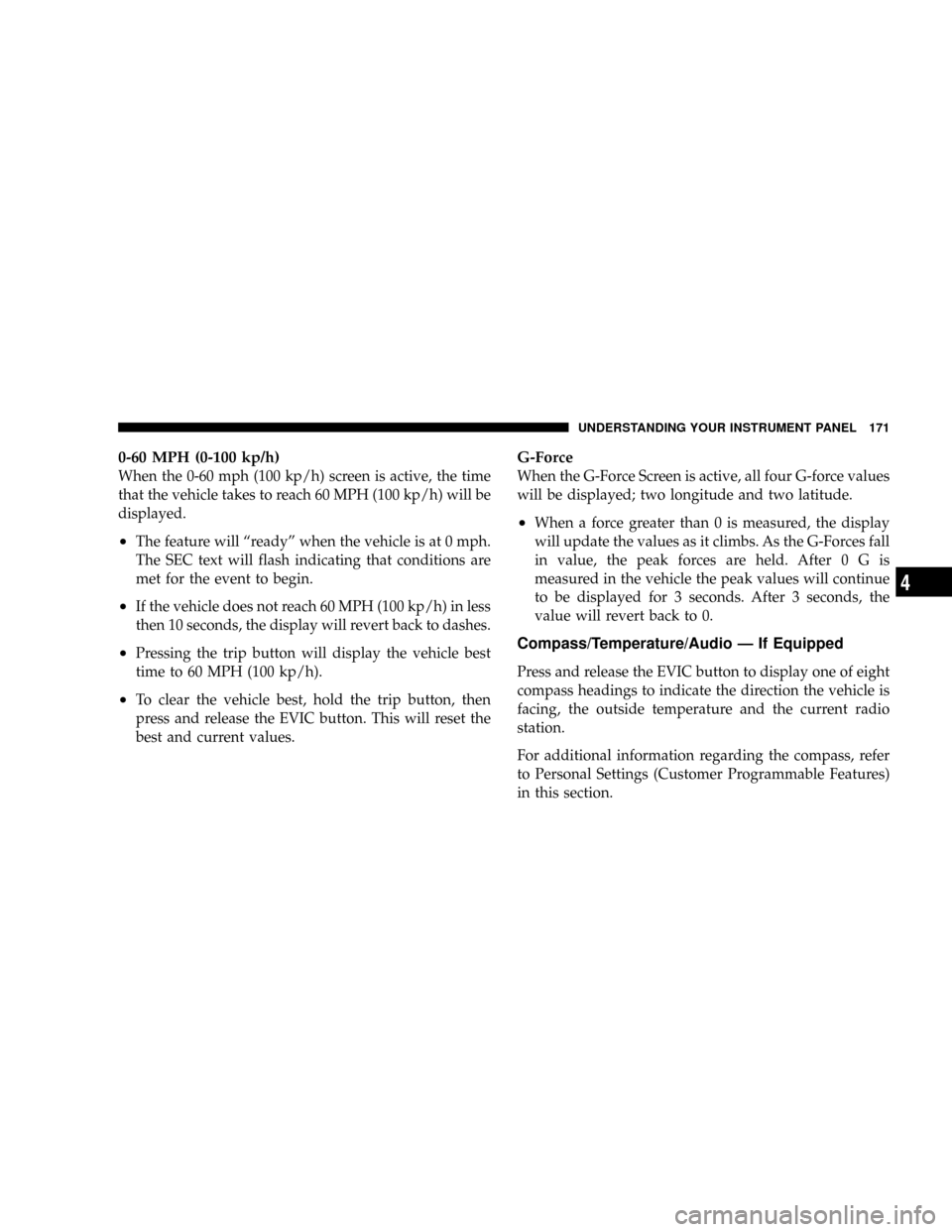
0-60 MPH (0-100 kp/h)
When the 0-60 mph (100 kp/h) screen is active, the time
that the vehicle takes to reach 60 MPH (100 kp/h) will be
displayed.
²The feature will ªreadyº when the vehicle is at 0 mph.
The SEC text will flash indicating that conditions are
met for the event to begin.
²If the vehicle does not reach 60 MPH (100 kp/h) in less
then 10 seconds, the display will revert back to dashes.
²Pressing the trip button will display the vehicle best
time to 60 MPH (100 kp/h).
²To clear the vehicle best, hold the trip button, then
press and release the EVIC button. This will reset the
best and current values.
G-Force
When the G-Force Screen is active, all four G-force values
will be displayed; two longitude and two latitude.
²When a force greater than 0 is measured, the display
will update the values as it climbs. As the G-Forces fall
in value, the peak forces are held. After0Gis
measured in the vehicle the peak values will continue
to be displayed for 3 seconds. After 3 seconds, the
value will revert back to 0.
Compass/Temperature/Audio Ð If Equipped
Press and release the EVIC button to display one of eight
compass headings to indicate the direction the vehicle is
facing, the outside temperature and the current radio
station.
For additional information regarding the compass, refer
to Personal Settings (Customer Programmable Features)
in this section.
UNDERSTANDING YOUR INSTRUMENT PANEL 171
4
Page 173 of 373

Average Fuel Economy
Shows the average fuel economy since the last reset.
When the fuel economy is reset, the display will read
ªRESETº or show dashes for two seconds. Then, the
history information will be erased, and the averaging will
continue from the last fuel reading before the reset.
Distance To Empty (DTE)
Shows the estimated distance that can be travelled with
the fuel remaining in the tank. This estimated distance is
determined by a weighted average of the instantaneous
and average fuel economy, according to the current fuel
tank level. This is not resettable.
NOTE:Significant changes in driving style or vehicle
loading will greatly affect the actual drivable distance of
the vehicle, regardless of the DTE displayed value.When the DTE value is less than 30 miles (48 kilometers)
estimated driving distance, the DTE display will change
to a text display of9LOW FUEL9. This display will
continue until the vehicle runs out of fuel. Adding a
significant amount of fuel to the vehicle will turn off the
9LOW FUEL9text and a new DTE value will be dis-
played, based on the current values in the DTE calcula-
tion and the current fuel tank level.
Elapsed Time
Shows the total elapsed time of travel since the last reset
when the ignition switch is in the ACC position. Elapsed
time will increment when the ignition switch is in the ON
or START position.
Tire Pressure Monitor (TPM) Ð If Equipped
Refer to Section 5, ªTire Pressure Monitoring System
(TPMS) for system operation.
172 UNDERSTANDING YOUR INSTRUMENT PANEL
Page 174 of 373

Personal Settings (Customer Programmable
Features)
This allows the driver to set and recall features when the
vehicle is stopped.
Press and release the EVIC button until Personal Settings
is displayed in the EVIC.
Use the EVIC button to display one of the following
choices:
Language
When in this display you may select different languages
for all display nomenclature, including the trip functions.
Pressing the EVIC button while in this display selects
English, Espanol, or Francais depending on availability.
As you continue the displayed information will be shown
in the selected language.
NOTE:UConnectŸ language will not change using the
EVIC. Please refer to ªLanguage Selectionº in theHANDS±FREE COMMUNICATION (UConnectŸ) Ð IF
EQUIPPED section of this manual for details.
Lock Doors Automatically at 15 MPH (24 km/h)
When ON is selected all doors lock automatically when
the speed of the vehicle reaches 15 MPH (24 km/h). Press
and hold the EVIC button when in this display until
ªONº or ªOFFº appears to make your selection.
Auto Unlock On Exit
When ON is selected all the vehicle's doors will unlock
when the driver's door is opened if the vehicle is
stopped. Press and hold the EVIC button when in this
display until ªONº or ªOFFº appears to make your
selection.
Remote Unlock Driver's Door 1st
WhenDRIVER'S DOOR 1STis selected only the driv-
er's door will unlock on the first press of the remote
keyless entry unlock button and require a second press to
unlock the remaining locked doors. WhenREMOTE
UNDERSTANDING YOUR INSTRUMENT PANEL 173
4
Page 175 of 373

UNLOCK ALL DOORSis selected all of the doors will
unlock at the first press of the remote keyless entry
unlock button. Press and hold the EVIC button when in
this display until ªDRIVER'S DOOR 1STº or ªALL
DOORSº appears to make your selection.
Sound Horn with Remote Key Lock
When ON is selected a short horn sound will occur when
the remote keyless entry ªLockº button is pressed. This
feature may be selected with or without the flash lights
on lock/unlock feature. Press and hold the EVIC button
when in this display until ªONº or ªOFFº appears to
make your selection.
Flash Lights with Remote Key Lock
When ON is selected, the front and rear turn signals will
flash when the doors are locked or unlocked using the
remote keyless entry transmitter. This feature may be
selected with or without the sound horn on lock featureselected. Press and hold the EVIC button when in this
display until ªONº or ªOFFº appears to make your
selection.
Delay Turning Headlamps Off
When this feature is selected the driver can choose to
have the headlamps remain on for 0, 30, 60, or 90 seconds
when exiting the vehicle. Press and hold the EVIC button
when in this display until 0, 30, 60, or 90 appears to make
your selection.
Headlamps On With Wipers (Available with Auto
Headlights Only)
When ON is selected and the headlight switch is in the
AUTO position, the headlights will turn on approxi-
mately 10 seconds after the wipers are turned on. The
headlights will also turn off when the wipers are turned
off if they were turned on by this feature. Press and hold
the EVIC button when in this display until ªONº or
ªOFFº appears to make your selection.
174 UNDERSTANDING YOUR INSTRUMENT PANEL
Page 176 of 373

NOTE:Turning the headlights on during the daytime
causes the instrument panel lights to dim. To increase the
brightness, refer to ªLightsº in this section.
Delay Power Off to Accessories Until Exit
When this feature is selected, the power window
switches, radio, hands±free system, power sunroof, and
power outlets will remain active for up to 60 minutes
after the ignition switch has been turned off. Opening a
vehicle door will cancel this feature. Press and hold the
EVIC button when in this display until ªOffº, ª45 sec.º,
ª5 min.º, or ª10 min.º appears to make your selection.
Turn Headlamps on with Remote Key Unlock
When this feature is selected the headlamps will activate
and remain on for up to 90 seconds when the doors are
unlocked using the remote keyless entry transmitter.
Press and hold the EVIC button when in this display until
ªOFFº, ª30 sec.º, ª60 sec.º, or ª90 sec.º appears to make
your selection.
Confirmation of Voice Commands Ð If Equipped
When ON is selected all voice commands from the
U-Connect system are confirmed. Press and hold the
EVIC button when in this display until ªONº or ªOFFº
appears to make your selection.
Display English or Metric
The EVIC, odometer, and navigation system units can be
changed between English and Metric.
Press and hold the EVIC button when in this display until
ªUSº or ªMETRICº appears to make your selection.
Oil Change Required
Your vehicle is equipped with an engine oil change
indicator system. The ªOil Change Requiredº message
will flash in the EVIC display for approximately 10
seconds after a single chime has sounded to indicate the
next scheduled oil change interval. The engine oil change
UNDERSTANDING YOUR INSTRUMENT PANEL 175
4
Page 177 of 373

indicator system is duty cycle based, which means the
engine oil change interval may fluctuate dependent upon
your personal driving style.
Unless reset, this message will continue to display each
time you turn the ignition switch to the ON/RUN
position. To turn off the message temporarily, press and
release the Menu button. To reset the oil change indicator
system (after performing the scheduled maintenance)
refer to the following procedure.
1. Turn the ignition switch to the ON position(Do not
start the engine).
2. Fully depress the accelerator pedal slowly three times
within 10 seconds.
3. Turn the ignition switch to the OFF/LOCK position.
NOTE:If the indicator message illuminates when you
start the vehicle, the oil change indicator system did not
reset. If necessary repeat this procedure.Setting The Compass Variance And Compass
Calibration
Compass Variance
Compass Variance is the difference between magnetic
North and Geographic North. In some areas of the
country, the difference between magnetic and geographic
North is great enough to cause the compass to give false
readings. In order to ensure compass accuracy, the com-
pass variance should be set to the zone number on the
compass variance map that corresponds to the current
location of the vehicle.
NOTE:Magnetic materials should be kept away from
the Instrument Panel. This is where the compass sensor is
located.
176 UNDERSTANDING YOUR INSTRUMENT PANEL
Page 178 of 373

To set the variance:with the ignition in the ON position,
with a short button press (less than one second) press and
release the EVIC button several times until you have
displayed the Personal Settings (Customer Programmable
Features) menu. Once in the Personal Settings (Customer
Programmable Features) menu, press and release (less
than one second) the EVIC button several times until
ªCompass Varianceº is highlighted. The ªCompass Vari-
anceº message and the current variance zone number will
be displayed. To change the zone, press and hold (longer
than two seconds) the EVIC button to increment the
variance one step. Repeat as necessary, with individual
long (for at least 1 second) EVIC button presses for each
increment, until the desired variance is achieved. To exit
the Variance Programming, press the EVIC button with a
short (less than one second) button press.
NOTE:The factory default Zone is 8. During program-
ming, the Zone value will wrap around from Zone 15 to
Zone 1.
UNDERSTANDING YOUR INSTRUMENT PANEL 177
4
Page 179 of 373

Compass Calibration
The Compass will automatically calibrate if the Cal
indicator is flashing, by driving around slowly (under 5
mph / 8 km/h) in one or more complete circles in an area
free from large metallic objects or power lines, until the
Cal indicator turns off. If during normal use the compass
appears erratic, inaccurate or abnormal, you may wish to
manually calibrate the compass. Prior to calibrating the
compass make sure the proper zone is selected.
To manually calibrate the Compass:start the engine and
leave the transmission in the PARK position. Using a
short button press (less than one second), press and
release the EVIC button several times until the EVIC
displays the Personal Settings (Customer Programmable
Features) menu. Once in the Personal Settings (CustomerProgrammable Features) menu, press and release (less
than one second) the EVIC button several times until
ªCalibrate Compass (Yes)º is displayed. Using a long
button press (more than one second), pressing the EVIC
button will place the Compass in calibration mode. The
Cal indicator will come on continuously in the EVIC
display to indicate that the compass is now in the
calibration mode and that the vehicle can now be driven
to calibrate. (A short EVIC button press from the9Cali-
brate Compass (Yes)9screen will exit the EVIC Customer
Programmable features, and return it to its normal oper-
ating mode). To complete the compass calibration, drive
the vehicle in one or more complete 360 degree circles
under 5 mph (8 km/h) in an area free from power lines,
large metallic objects, until the CAL indicator turns off.
The compass will now function normally.
178 UNDERSTANDING YOUR INSTRUMENT PANEL
Page 180 of 373

RADIO GENERAL INFORMATION
Radio Broadcast Signals
The radio will provide excellent reception under most
operating conditions. Like any system, however, car
radios have performance limitations, due to mobile op-
eration and natural phenomena, which might lead you to
believe your sound system is malfunctioning. To help
you understand and save you concern about these ªap-
parentº malfunctions, you must understand a point or
two about the transmission and reception of radio sig-
nals.
Two Types of Signals
There are two basic types of radio signals: AM or
Amplitude Modulation, in which the transmitted sound
causes the amplitude, or height, of the radio waves to
vary; and FM or Frequency Modulation, in which the
frequency of the wave is varied to carry the sound.
Electrical Disturbances
Radio waves may pick up electrical disturbances during
transmission. They mainly affect the wave amplitude,
and thus remain a part of the AM reception. They
interfere very little with the frequency variations that
carry the FM signal.
AM Reception
AM sound is based on wave amplitude, so AM reception
can be disrupted by such things as lightning, power lines
and neon signs.
FM Reception
Because FM transmission is based on frequency varia-
tions, interference that consists of amplitude variations
can be filtered out, leaving the reception relatively clear,
which is the major feature of FM radio.
NOTE:The radio, steering wheel radio controls (if
equipped), and 6±Disc CD/DVD changer (if equipped)
UNDERSTANDING YOUR INSTRUMENT PANEL 179
4